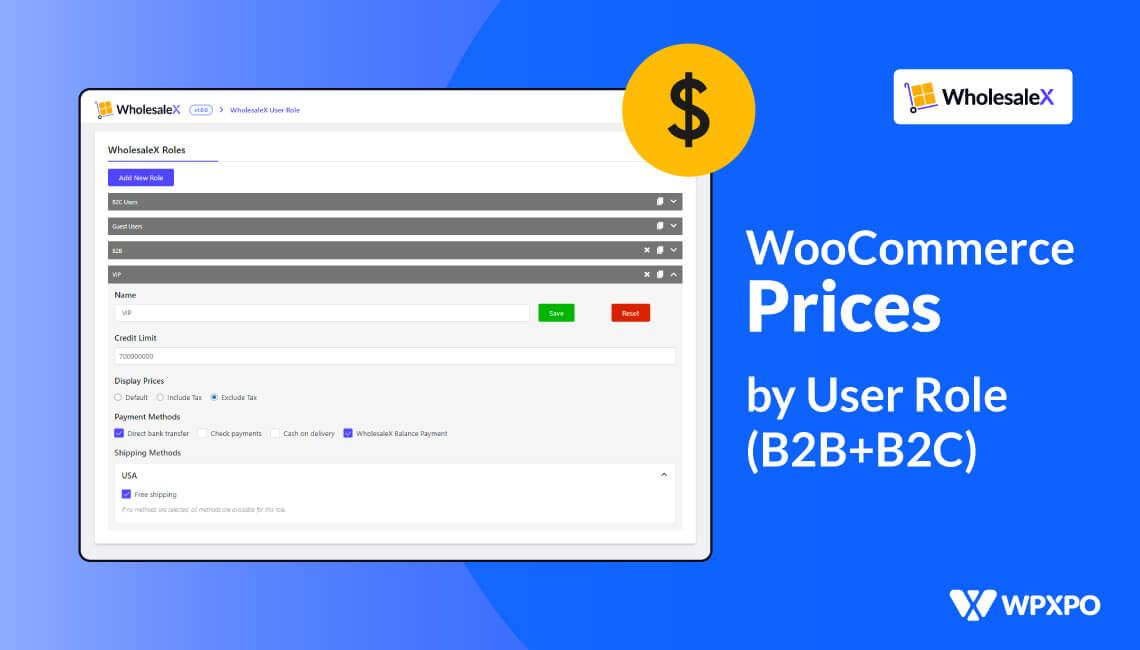WooCommerce is a life savior for all small and medium business owners who want to start selling products online. Not only that, but it is also free and easy to understand. With the help of the WooCommerce plugin, anyone can start their e-commerce journey. That is why 28.19% of all online stores are powered by WooCommerce.
However, only having a website is not enough to ensure a profitable e-commerce business. Increasing sales is not as easy as building an online store using WooCommerce. So, how to increase WooCommerce Sales?
Here are the most effective strategies to increase the sales of your WooCommerce store in 2023:
- Ensure Better User Experience
- Improve Website Performace
- Optimize for Mobile Users
- Up-Sell, and Cross-Selling
- Simpler Checkout Process
- Ensure Better Buying Decisions
- Product Comparison
- Wishlist
- Never Stop Getting Orders
- Fomo
- Request a Quote
- Email Marketing
- Social Media Marketing
- Improve User Reviews and Testimonials
- Offers Discounts
- Bulk Order and Repeat Purchase List
- Use Analytics to Make Data-Driven Decisions
- Retargeting Ads
Besides the above-mentioned actionable techniques, you also should be focused on your WooCommerce SEO. You may not see any improvement at the beginning. However, if you have an effective SEO strategy it will ensure your WooCommerce store’s growth in the long run.
Strategies to Increase the Sales of Your WooCommerce Store
You may have already set up your online store, and now it’s time to start increasing earnings. So without further ado, start exploring all the proven tactics that will surely increase the earrings of your WooCommerce store.
Ensure Better User Experience
The first and most important thing is to have an organized and visually attractive online store. It will not only gorgeously display your products but also ensure good user experiences. However, only having a visually appealing store doesn’t ensure a good user experience.
To provide the best possible experience you also should focus on the navigation and ease of product findings for the potential buyers. For that, you need to ensure that, the visitors can effortlessly find the products that they are looking for. But how?
Make sure that the products of your online store are properly categorized and that users can easily differentiate between various categories that your store might have.
Moreover, ensures that the potential customers can filter with their desired criteria to find their desired products fast. For example, one can look for a nice red T-shirt in the range of $30 to $50. So if your store’s Shop page helps visitors to find all the products at once based on their requirements chances are they make the purchase immediately. Otherwise, they may not be able to find their desired products even after you have them. It will directly impact the sales of your WooCommerce store.
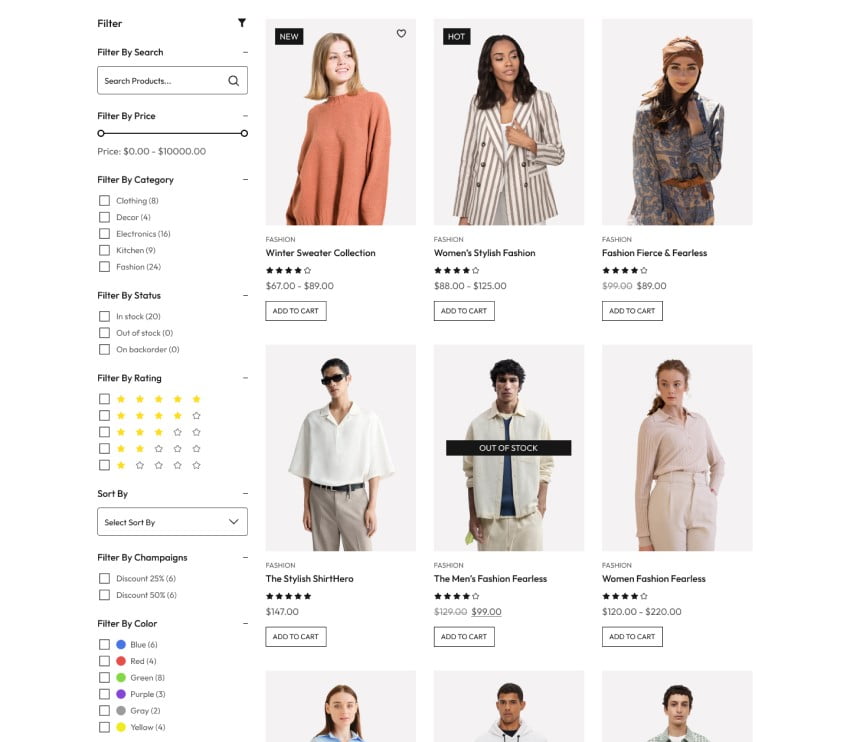
You probably think that you need a lot of plugins to make your store visually appealing and ensure a good user experience. However, you would be amazed to know that, one single plugin is enough to ensure all of the above-mentioned features and more. Don’t believe me? Well, you don’t have to just check out all the exciting offerings of ProductX. Or, just read the blog on Make Your Complete WooCommerce Store at Low Cost.
Improve Website Performace
Only having a visually appealing online store that simplifies the buying journey may not be enough to increase or maintain a good number of sales. Why?
Well, most of us don’t think about the loading time of the site while developing it. Sometimes we use poorly optimized plugins and heavy themes. But we should keep in mind that, an online store’s loading time has a high impact on the sale.
“A site loses around 50% of customers if the load time is longer than 3 seconds, meaning bounce rate and cart abandonment are affected.”
Google
So you should use well-optimized themes and a minimum number of plugins to your WooCommerce sites to avoid this kind of situation. You probably thinking, “How can I ensure all required features without using multiple plugins?”
Fortunately, some all-in-one solutions like ProductX, provide all essential features to extend WooCommerce. So be smart and choose the right plugins for your website to keep the number as low as possible.
Optimize for Mobile Users
According to Statista, more than 29% of global user use their mobile devices to make weekly purchases.
So, optimizing your WooCommerce store is a must not only for computers but also for mobile devices. Your online store should be responsive as well as load faster on mobile devices. For that, make sure to get the plugins and themes that come with lightweight and responsive layouts. Or, force your developers to make your website responsive if you have or planning to build a custom online store.
Up-Sell, and Cross-Selling
Up-Selling and Cross-Selling are two of the most used and effective methods to earn more by increasing the average order value.
Upselling means encouraging potential customers to get similar products that have higher prices or are more profitable for you. You would have seen that, whenever you are exploring a product online, they recommend similar alternatives with higher prices. Chances are, you also explore the alternatives and buy any of the expensive options instead of the cheaper ones. However, discounted alternatives can also be displayed for upselling if they have a higher profit margin.
Usually, upselling products is displayed on the single product page. However, you can also implement this strategy on the cart page as well.
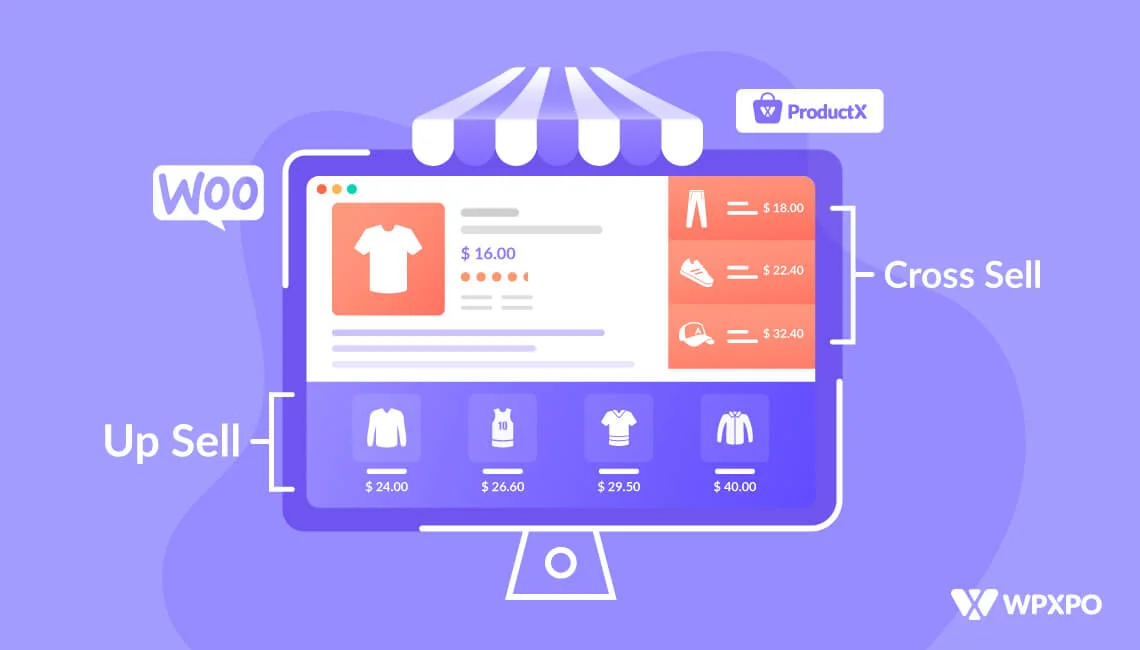
On the other hand, cross-selling is a strategy for encouraging customers to get additional supplementary items that are needed for the main products they are willing to buy. For example, you can offer potential buyers earphones, fast chargers, back cover, etc while they add a smartphone to the cart.
WooCommerce allows us to add supplementary products as cross-sell products to our desired products. So once someone adds the main products to the cart the predefined cross-sell items also display on the cart page. It allows the buyers to add additional items to the cart with a single click.
However, you can also take cross-selling to the next level by displaying the additional items on the product pages.
The effectiveness of the up-selling and crossing strategies depends on how you are implementing them. But properly implemented strategies of upselling and cross-selling will surely increase the earrings of your WooCommerce store.
Simpler Checkout Process
WooCommerce automatically sets up the checkout page along with other essential pages. The default checkout page is good but not the best. A poorly optimized checkout page can make the process difficult for the buyers resulting bad impact on the conversion.
So to make the process simpler for the customers you should make a custom checkout page. However, you also need to make sure that the custom page that you are creating is properly optimized.
Keep in mind that, the success rate of conversion from the checkout page depends on having a great UI and UX that makes the process simpler for the buyers.
If you don’t have good knowledge about this, you can use the WooCommerce Builder plugin ProductX which comes with properly designed templates for all essential WooCommerce pages.
Ensure Better Buying Decisions
Your store’s potential customers would become confused between multiple products. So you should help them to make the decision faster. Otherwise, they may end up not purchasing any of the options. To avoid this kind of situation there are two solutions, Product Comparison and Wishlist.
Product Comparison refers to letting the users compare multiple similar products side by side in an organized way. It lets the potential customers clear their confusion and decide which products will fulfill their needs.
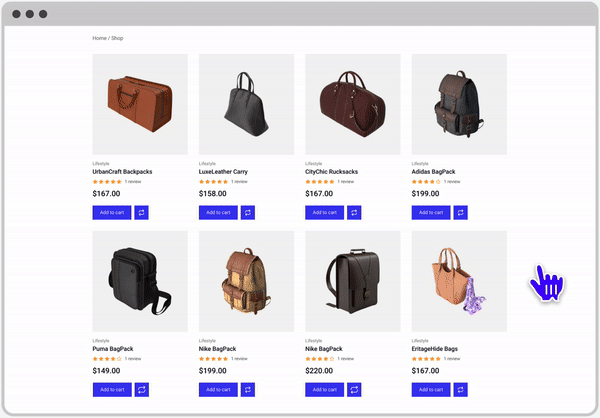
The wishlist feature will let your store’s visitors shortlist the desired products they would like to purchase. Later they can visit their wishlist page, make the final buying decision, and place the order.
Never Stop Getting Orders
Have you ever thought about that, you can also take orders for the products that are not currently available in your stock. Yes, you read it right, you can take orders for the products that are not currently available but will be available soon.
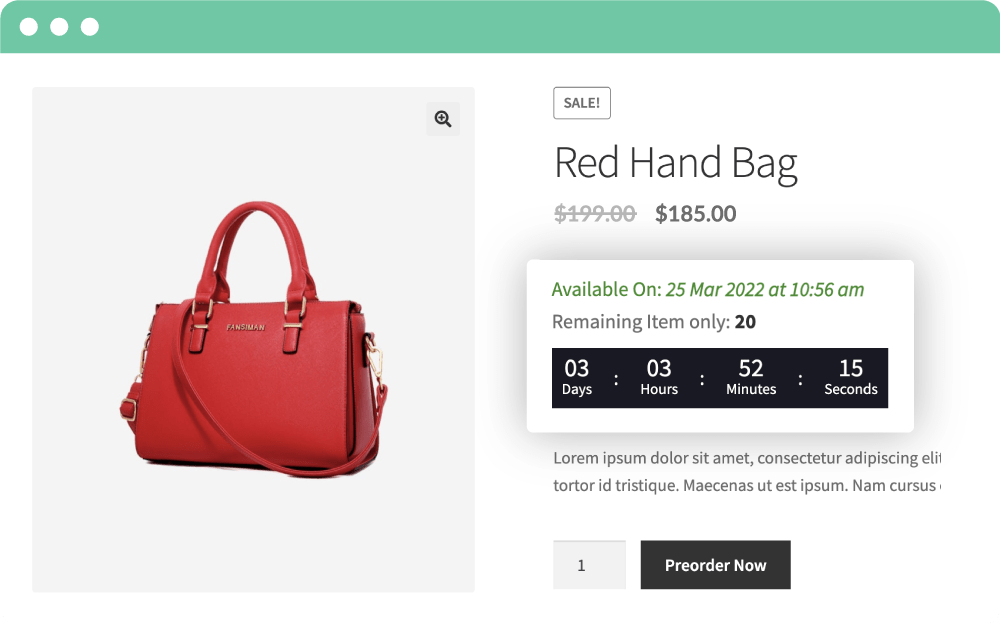
Using the pre-order functionality you can display the products that will be available soon. And, with the backorder functionalities, you keep getting orders for the products that are currently out of stock but will be available soon.
Fomo: Create a Sense of Urgency
The marketing technique is known as FOMO or Feature of Missin Out. This technique helps you to make your customers believe that they need to act fast or they will miss something special. Various strategies allow you to create FOMO. Here are some of the most effective tactics.
Stock Progress Bar: The stock progress bar refers to displaying a visual presentation of the total and remaining stock of a product. So the potential buyers feel that they must order soon otherwise they might not be able to get it.
Free Shipping Progress Bar: This means displaying a spending bar that is required to be complete to enjoy free shipping. You can display it on the cart page along with the cross-sell products. So the buyers may also order additional items to get the free shipping offer as a result the average order value of your store will be increased.
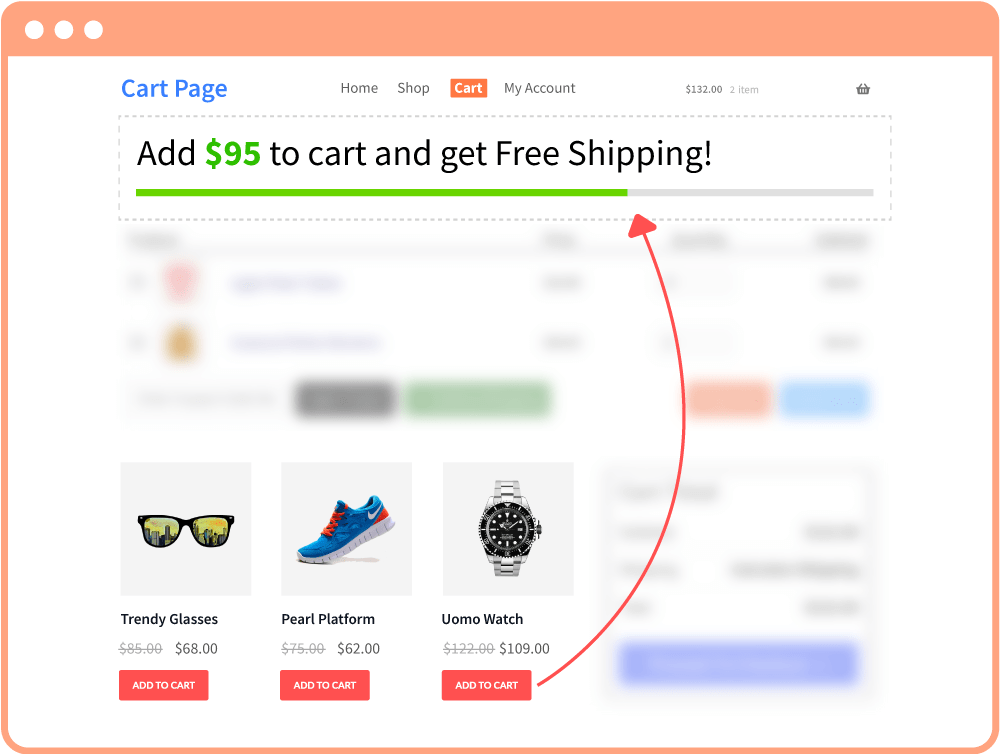
Flash Sale: Although any kind of sale is effective for increasing sales. However, Flash Sale always works better. Why?
It is a technique of providing discounts for a limited time. So it creates urgency among the potential buyers that they need to claim the discount fast if they don’t want to lose the opportunity.
Request a Quote: Stop Losing Sales
Empowering potential customers to request quotes is a great way to increase sales. Because it starts conversations between the buyer and seller. So the seller gets a better opportunity to convince the buyer and sell products even at discounted prices.
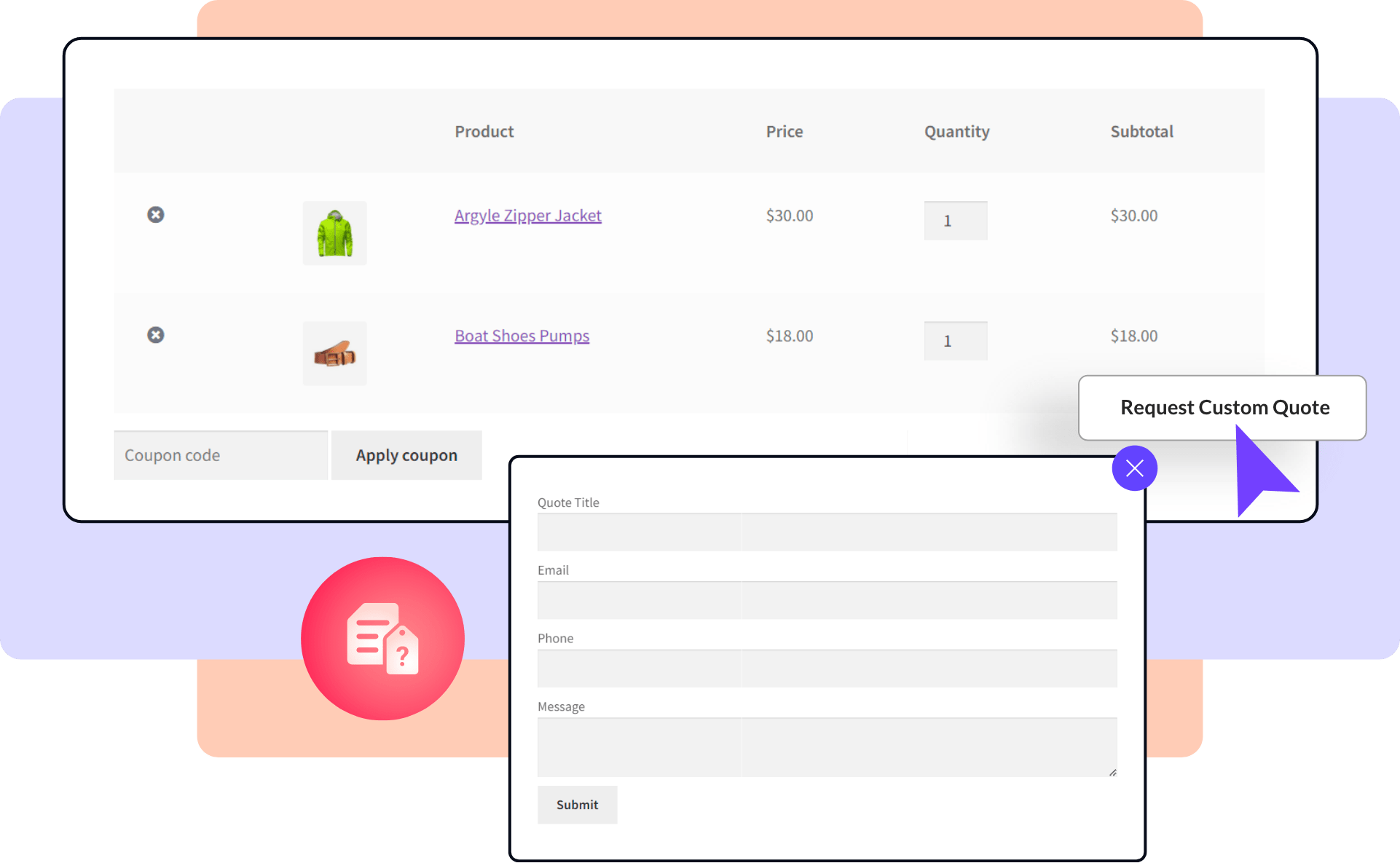
Although you can offer discounts for all the visitors to increase sales. However, the quote requesting functionalities allows you to provide the discount only to the potential customers and keep it secret from others.
So if you want to increase sales even if you need to provide special discounts then look no further. Enable the quote requesting functionality as early as possible.
Email Marketing
Email Marketing is the most effective way to increase earnings. It has the most ROI compared to other marketing channels. With a good email marketing strategy you get up to $40 by spending only $1.
However, it depends on your strategy, leads (emails), and implementations. An ideal email marketing strategy should be a combination of the following types of mail.
- Welcome email
- Order follow-up email
- Abandoned cart recovery email
- Product-specific follow-up email
- Product review request email
- Win-back emails
- Newsletter emails
- Thank you emails
Social Media Marketing
Social Media Marketing is another effective way to bring a positive impact on the earnings of your WooCommerce store. However, you have to use it wisely.
You can not expect good results by only sharing and promoting products on social channels. The most effective ways of using social channels are building trust and improving branding. How?
Here are some actionable tactics that will help you social proof your business.
- Get reviews from the happy customers.
- Showcase the reviews proudly.
- Create and maintain a Facebook Group.
- Handle negative reviews, and feedbacks professionally.
Offers Discounts
Offering discounts is the most common and effective method to increase sales of online stores. However, just providing discounts without any context is not recommended at all. You need to plan and execute discount campaigns on special occasions only.
There are some common occasions like Black Friday, Halloween, Christmas, New Year, etc when potential buyers expect discounts. So make your campaign plan before these special occasions and launch the campaign accordingly.
Although WooCommerce has a discount-adding option by default it is not efficient if your store has a large number of products. Because it is very time-consuming to add discounts to all of the products one by one manually.
Fortunately, some plugins allow us to add discounts dynamically based on products and user roles. So you can set sitewide discounts within a few clicks.
Bulk Order and Repeat Purchase List
The easiest and most effective way to increase sales is by increasing the number of repeat customers. And, there are effective ways to encourage repeat customers to always purchase essential products from your store.
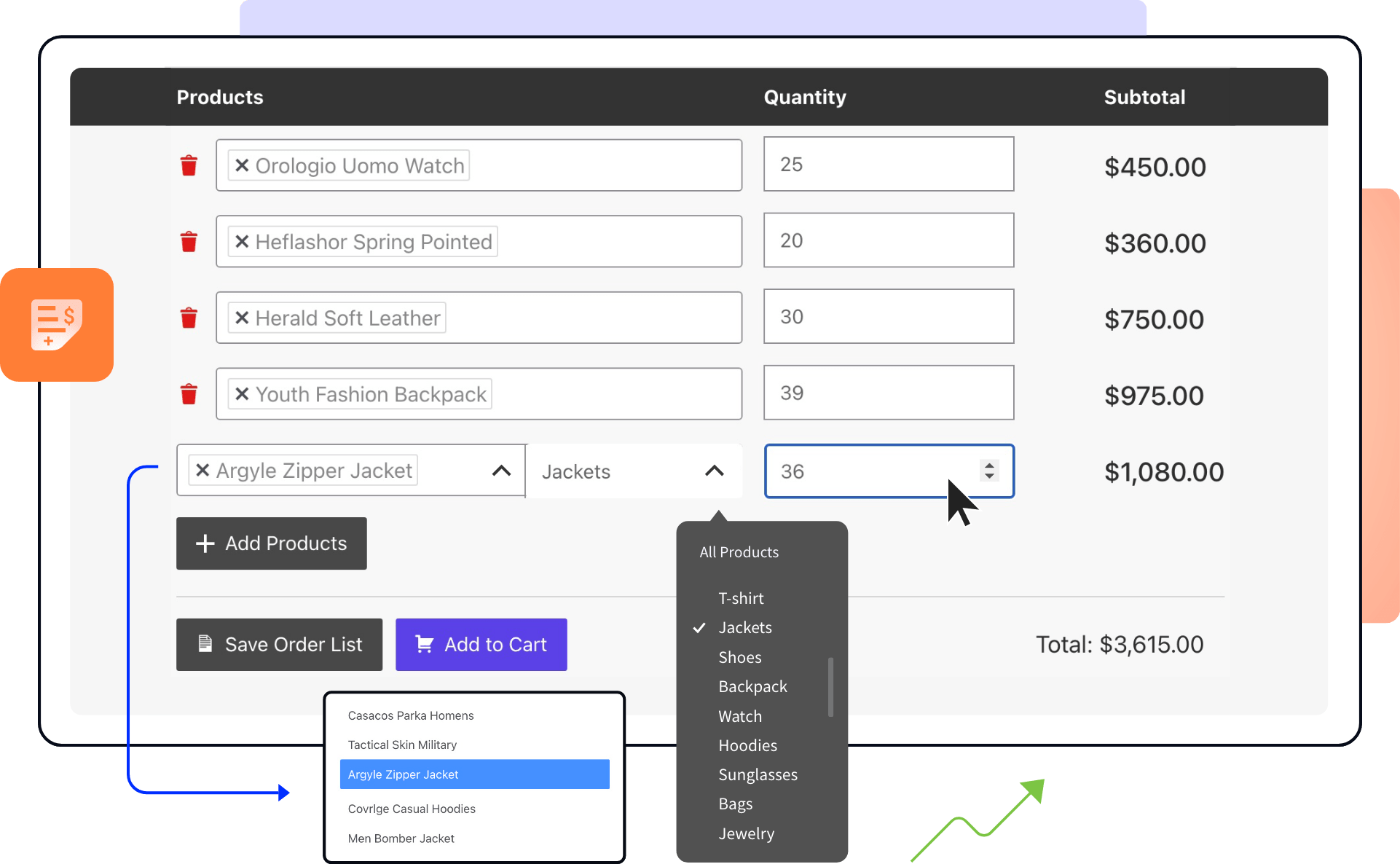
The Bulk Order functionality with repeat purchasing will surely encourage the shoppers to become regular customers of your store. Because they can instantly order multiple products or create a purchase list. The purchase list will be effective for the shopper who wants to purchase the same products on a regular basis. Not only that but they can also add or remove products from the purchase list while placing the order.
Retargeting Ads
Any kind of advertisement is effective for increasing sales. However, the retargeting ads work best as they allow you to target the specific audiences that have already visited your site. Not only that but you can create custom audiences using Google Analytics and target them specifically using Google ads.
The best part is the retargeting tactics are not only limited to Google ads but you can also use Adroll and Facebook ads platforms to find out which suits best your needs.
WooCommerce SEO
Along with all other strategies you should also focus on your WooCommerce store’s SEO. It will take some time to bring significant results. However, don’t lose hope keep optimizing and you will see results gradually. It will be very effective once you start ranking on SERP. I recommend you not expect any kind of impact at least for one year. However, you will keep getting organic traffic regularly once search engines start ranking your store.
Required Plugins to Increase WooCommerce Sales
Now that you have learned about the best strategies to increase the earnings of your WooCommerce store, it’s time to start implementing them. To properly implement the strategies you will need some plugins. But there are too many plugins to choose from. We have created a list of the plugins to help you out. So here are the plugins that will help you to implement all of the strategies and increase earnings.
ProductX
ProductX is now WowStore! We’re very excited to bring you this experience, packed with exciting features. Please note that the features, blocks, starter packs, etc. all work the same. If you have used ProductX, you’ll feel right at home with WowStore.
ProductX is the #1 Gutenberg WooCommerce Builder that helps to create gorgeous-looking online stores with ease! Besides essential online store-building features, ProductX also comes with various conversion-focused features. And as it is an all-in-one solution, you don’t need to install too many plugins and keep your store load slower. So Get ProductX now and start implementing the following strategies to increase sales:
- Ensure Better User Experience
- Improve Website Performace
- Optimize for Mobile Users
- Up-Sell, and Cross-Selling
- Simpler Checkout Process
- Ensure Better Buying Decisions
- Product Comparison
- Wishlist
- Never Stop Getting Orders
- Fomo
WholesaleX
WholesaleX is the most advanced solution to increase earnings of WooCommerce B2C and B2B stores. With its dynamic pricing and discount rules feature, you can add discounted prices based on any criteria you can think of. Moreover, you can take your WooCommerce store to the next level by starting to sell bulk products. Get WholesaleX today and implement the following strategies:
- Offer Discounts
- Bulk Order and Repeat Purchase List
- Request a Quote
Retainful
Retainful is an all-in-one email marketing solution that can surely help you grow your business and earn more. It comes with all essential email marketing features including:
- Welcome email
- Order follow-up email
- Abandoned cart recovery email
- Product-specific follow-up email
- Product review request email
- Win-back emails
- Newsletter emails
- Thank you emails
Rank Math
Rank Math is one of the most popular WordPress plugins. It allows you to properly optimize your product, shop, and archive pages to rank higher on SERP. Not only that but you can also add schema to your product pages and take your SEO efforts to the next level.
Start Optimizing Your WooCommerce Store
That’s all from today’s post. Now it’s your turn to start implementing the tactics. Hope the strategies I have explained will help you to increase the earnings of your WooCommerce store. Don’t forget to share your improvements after optimizing your store.