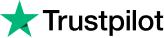Keep Getting Sales for
Out-of-Stock Products
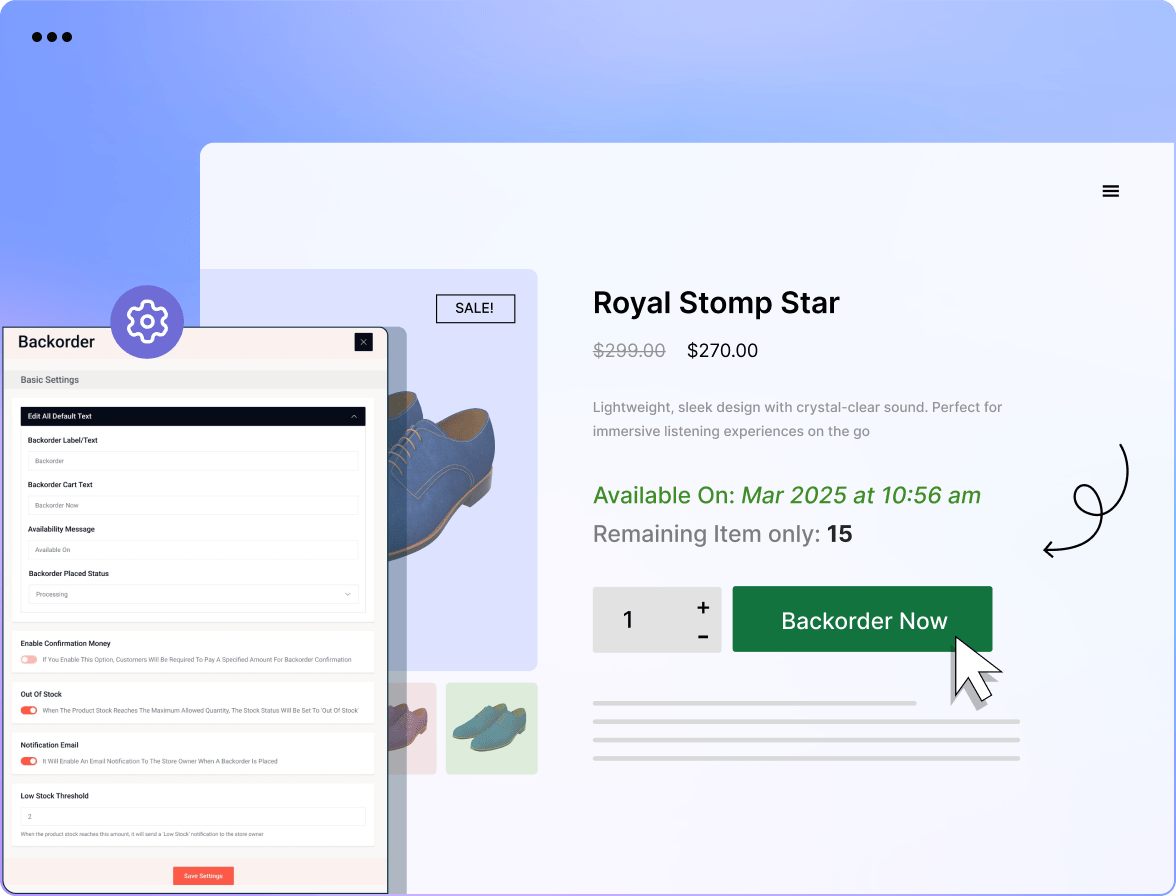




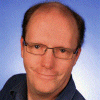
Key Features of
“Backorder”
Easily set up backorders for simple and variable products using WowStore. Inform customers about the availability dates and amounts on the product pages. Moreover, you can customize the text for the backorder label, cart button, and availability message to clear up any confusion.
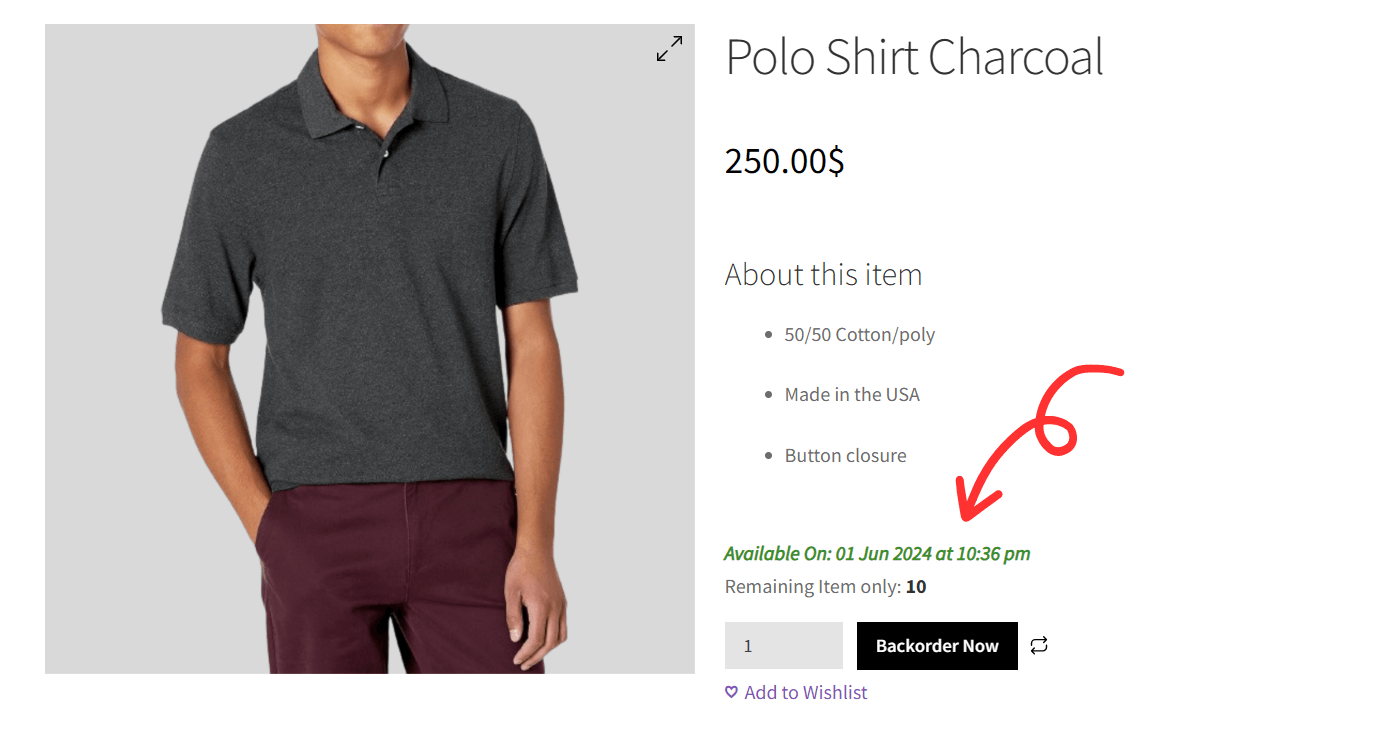
Easy Setup Process
WowStore lets you set up backorder for your WooCommerce business with just a few clicks! Simply enable the Backorder addon and edit your selected product. Set the stock status to Backorder and fill up the necessary information – you’re ready to start.
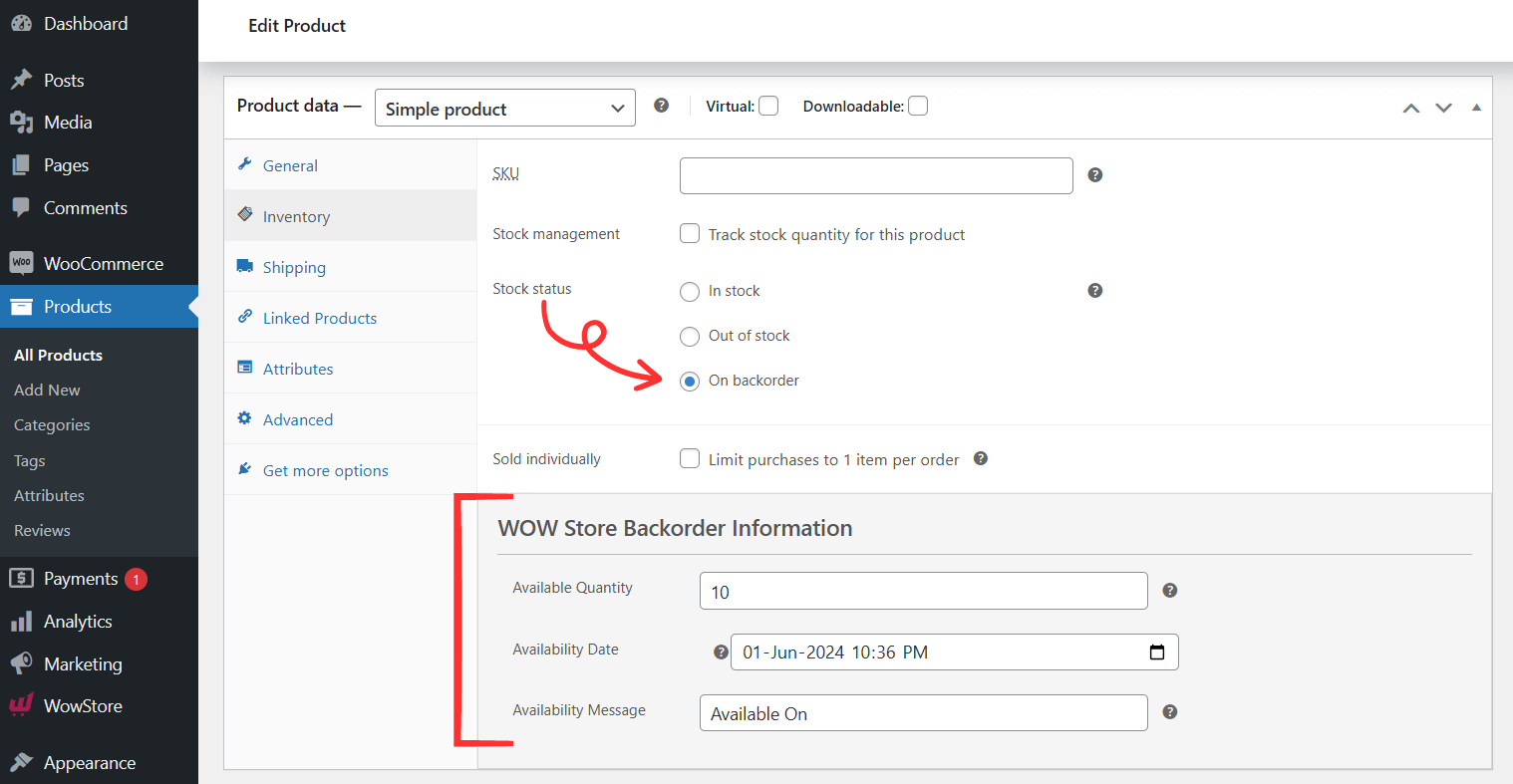
Use Case
For WooCommerce products in high demand, items can get sold out fast. In such cases, backorder helps you keep getting orders for products that are out of stock. This is also convenient if you have variable products. You can inform customers about the upcoming stock and get orders in advance, leading to increased sales and revenue for your business.
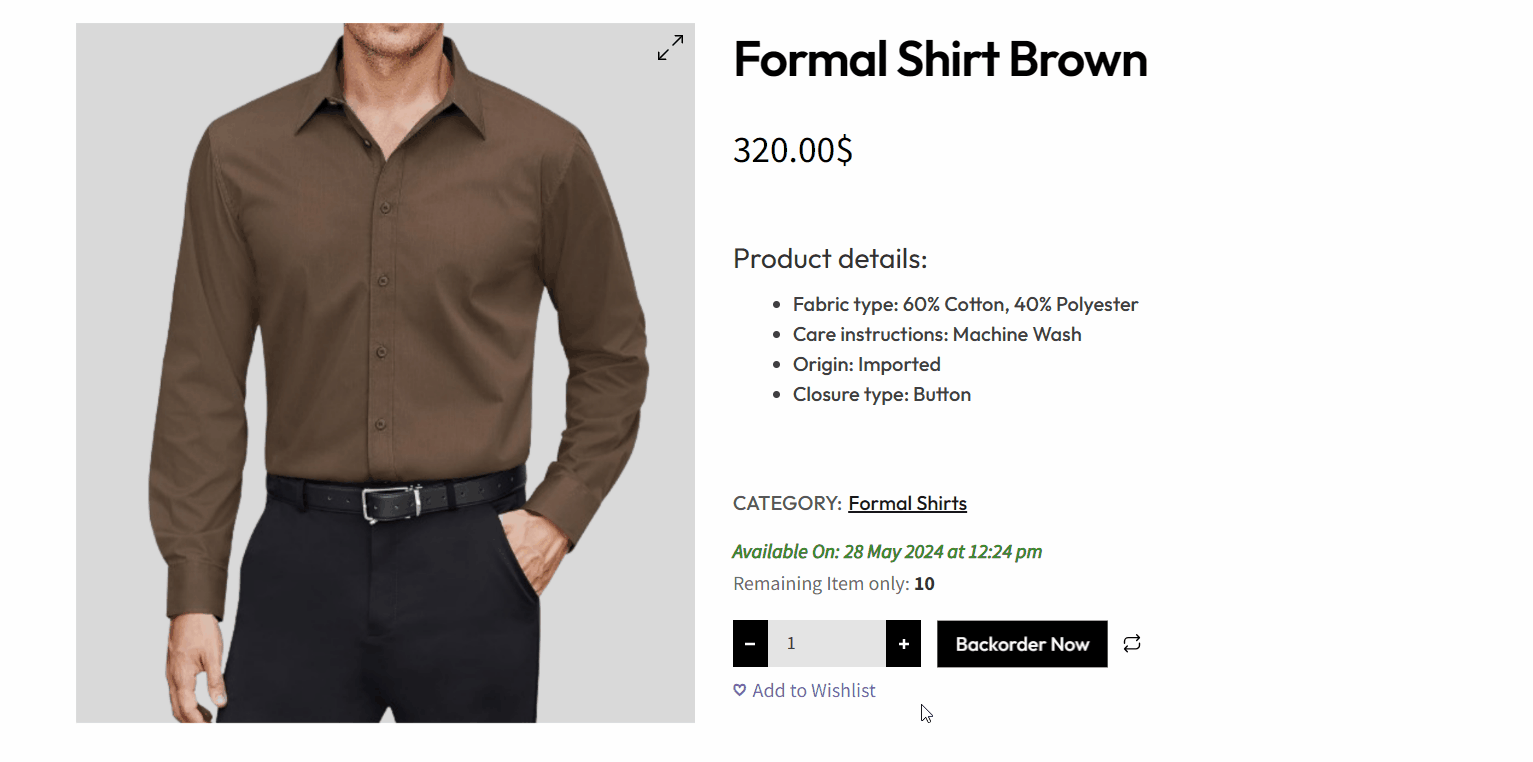
Manage All Variations of Products
WowStore lets you manage backorder for variable products. So, you can keep getting orders for the specific variation of a product that is out of stock. Simply navigate to the edit page of a variable product, select the variation, and add the required backorder information.
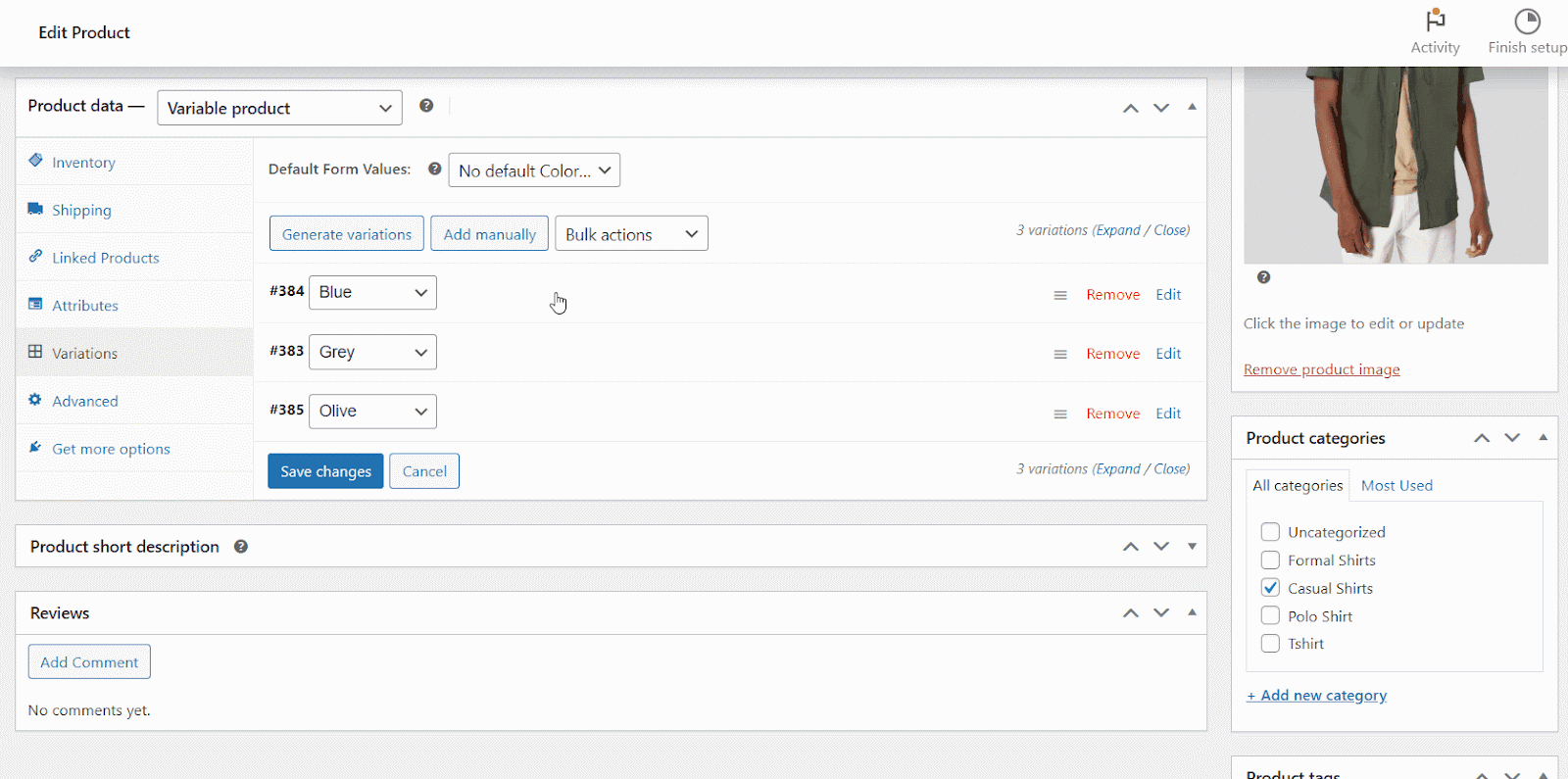
Flexible Customization Options
Give clear information to your customers about the backorder status of products. Easily modify the text for the Backorder label, Backorder Add to Cart, and the Availability Message. This helps get rid of any confusion customers may have when they backorder a product.
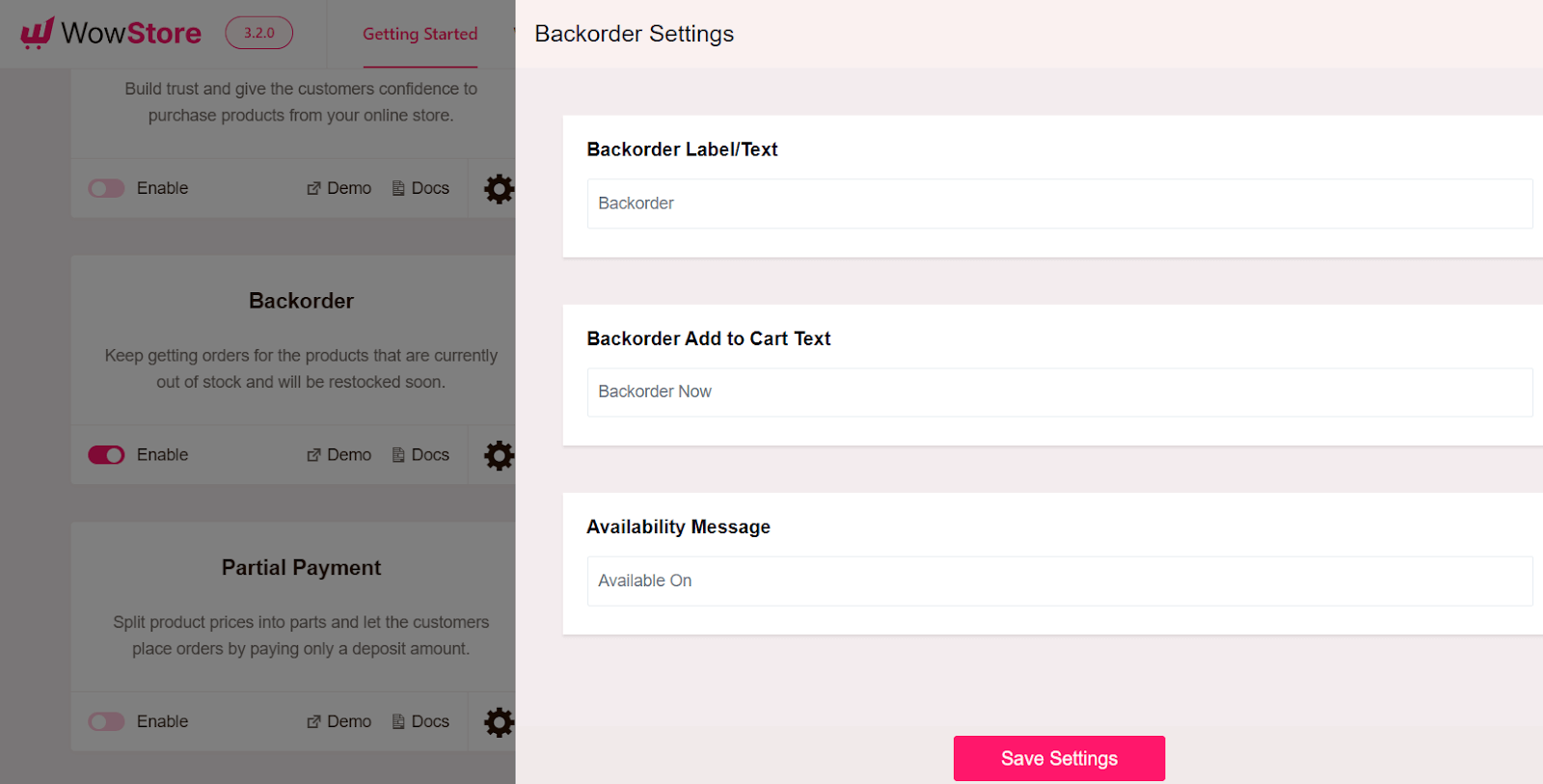
Benefits of Backorder for Your Store
Setting up backorder can be helpful for your WooCommerce store. Here are the benefits you can enjoy when you let customers backorder for products:
1. Enhanced Customer Experience
Backorder greatly improves customer experience because it allows them to actually order their desired products instead of getting frustrated by the “Out of Stock” sign. Also, they do not need to worry about product restocks as you are informing them about the availability date.
2. Increased Sales and Revenue
Customers may leave your WooCommerce store when they see their desired products are sold out. But if you allow them to backorder, you are actually getting sales while you make the product available again. So, this way, you don’t miss out on any potential purchases and increase your business revenue.
3. Better Inventory Management
By implementing backorder for products, you can manage your inventory in a more efficient way. You do not have to worry about overstocking products. Based on customer demand for certain products, you can produce products and restock them.
More Features
Words from Our Customers about WowStore
scdtech
I had an issue with ProductX plugin, after installing it, the product description wasn’t displayed. I discovered a conflict with Perfmatters plugin.
They helped me to configure the right settings and now works perfect.
Thank you
Jade
Great service! The staff were very helpful and efficient, spending a lot of time making sure that the issue was dealt with properly.

Teo Dereta
This is one of the best Woocommerce builder and Gutenberg blocks plugin out there!
Scott K
WPXPO is very open to feedback/troubleshooting resulting in feature additions. This is a great product to build out ecommerce pages with ease to augment your WordPress theme!
jamalalloh
the best plugin for woocommerce stores. It saves a lot of time. kind team and supportive.
thank you
Martin
I’m using ProductX Pro a few weeks now. In the meantime I’ve had 2 issues. On both occassions, the helpdesk of ProductX did their best to assist me. The first issue was solved in an update, the 2nd issue was an error in our setup, not in ProductX.
scdtech
I had an issue with ProductX plugin, after installing it, the product description wasn’t displayed. I discovered a conflict with Perfmatters plugin.
They helped me to configure the right settings and now works perfect.
Thank you
Jade
Great service! The staff were very helpful and efficient, spending a lot of time making sure that the issue was dealt with properly.

Teo Dereta
This is one of the best Woocommerce builder and Gutenberg blocks plugin out there!
Scott K
WPXPO is very open to feedback/troubleshooting resulting in feature additions. This is a great product to build out ecommerce pages with ease to augment your WordPress theme!
jamalalloh
the best plugin for woocommerce stores. It saves a lot of time. kind team and supportive.
thank you
Martin
I’m using ProductX Pro a few weeks now. In the meantime I’ve had 2 issues. On both occassions, the helpdesk of ProductX did their best to assist me. The first issue was solved in an update, the 2nd issue was an error in our setup, not in ProductX.

vacancecompare
They are quick to respond on working days and are able to provide solutions to issues quickly. Highly recommended to try out if you want to replace the standard (ugly) product category pages.
New Business Owner
After suffering a small glitch with ProductX I contacted their support line. Their support guys jumped right on it and a patch was available just two days later.

Rick @ntunemusic
I was having an issue with the Product Category block and I could not find the solution, so I reached out to support to guide me. My issue was handled by Tonmoy and was resolved within a few hours.
I appreciate fast and responsive support and I got it from Tonmoy! Thank you so much for getting me going.
Nerditees
Owadud was extremely helpful in helping us resolve a unique situation. The support has been timely and appropriate–making it easy to appreciate that we purchased a lifetime license. We know that WXPO will be here to support our needs as we grow and evolve.
woody1969
Awesome plugin with fast, responsive customer support. Problem of my own making solved very quickly 👍
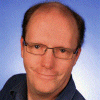
marcuss
The wishes of the users are taken into account and – as far as possible – implemented at short notice.
The request to add the German or European date format was fulfilled in just over a week

vacancecompare
They are quick to respond on working days and are able to provide solutions to issues quickly. Highly recommended to try out if you want to replace the standard (ugly) product category pages.
New Business Owner
After suffering a small glitch with ProductX I contacted their support line. Their support guys jumped right on it and a patch was available just two days later.

Rick @ntunemusic
I was having an issue with the Product Category block and I could not find the solution, so I reached out to support to guide me. My issue was handled by Tonmoy and was resolved within a few hours.
I appreciate fast and responsive support and I got it from Tonmoy! Thank you so much for getting me going.
Nerditees
Owadud was extremely helpful in helping us resolve a unique situation. The support has been timely and appropriate–making it easy to appreciate that we purchased a lifetime license. We know that WXPO will be here to support our needs as we grow and evolve.
woody1969
Awesome plugin with fast, responsive customer support. Problem of my own making solved very quickly 👍
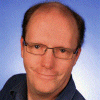
marcuss
The wishes of the users are taken into account and – as far as possible – implemented at short notice.
The request to add the German or European date format was fulfilled in just over a week

Grey Forge LeFey
I was frustrated with some big edits that I had made in ProductX Pro that were failing to show up as saved on my site. Went to the WPXPO site and even after midnight my time PST, tech help was immediately available. It took them logging into my site to find the problem but they saved all my hard work quickly and efficiently. All tech help should be this good! It really adds great value to my purchased software. Thanks, WPXPO!

tinchosan
Realmente, el plugin es muy bueno, cumple con ciertas funcionalidades que los bloques de woocommerce no.
Uwe
The support was excellent! I received an extremely fast and highly competent solution for my technical issue. I can only recommend it.
shesson
Excellent Plugin which i use frequently and even better support, sorted a little issue out that i found.
Deffo try it and you will be amazed

Francisco Gil Gonzalez
A great plugin, easy to use and many interesting features. The support is great and professional. I recommend this plugin.
marvinarets
Good nice plugin, exactly fits our meets.
The support guy is very friendly, and helped me twice very good and fast.

Grey Forge LeFey
I was frustrated with some big edits that I had made in ProductX Pro that were failing to show up as saved on my site. Went to the WPXPO site and even after midnight my time PST, tech help was immediately available. It took them logging into my site to find the problem but they saved all my hard work quickly and efficiently. All tech help should be this good! It really adds great value to my purchased software. Thanks, WPXPO!

tinchosan
Realmente, el plugin es muy bueno, cumple con ciertas funcionalidades que los bloques de woocommerce no.
Uwe
The support was excellent! I received an extremely fast and highly competent solution for my technical issue. I can only recommend it.
shesson
Excellent Plugin which i use frequently and even better support, sorted a little issue out that i found.
Deffo try it and you will be amazed

Francisco Gil Gonzalez
A great plugin, easy to use and many interesting features. The support is great and professional. I recommend this plugin.
marvinarets
Good nice plugin, exactly fits our meets.
The support guy is very friendly, and helped me twice very good and fast.
falconx82
Custommer support replied very quickly and this for a free plugin…!
Many options to customize, looking forward for upcoming updates, which hopefully add some more extra features.
ivanli2020
I come back here to rate this plugin, few mth ago to address multisite support and this plugin accept my suggestion and have this support
I have seen this plugin has larger potential for development as I search the rest of woo Gutenberg plugin this one is most supportive and useful, simple!
Keep good work, and looking for your Pro version if you guy have it!

Blair from Toronto
Promptly resolved my issue. Good service!
drinkerblood
Me ha salvado de un buen apuro, gracias por el buen plugin.
Senen Canizares
The plugin is awesome. And when something doesen’t works as expected, the supports fixes it locally in a few hours. Great experience!
arreos07
Awesome plugin with great and time saving features, responsive customer support. Problem of my own making solved very quickly 👍
falconx82
Custommer support replied very quickly and this for a free plugin…!
Many options to customize, looking forward for upcoming updates, which hopefully add some more extra features.
ivanli2020
I come back here to rate this plugin, few mth ago to address multisite support and this plugin accept my suggestion and have this support
I have seen this plugin has larger potential for development as I search the rest of woo Gutenberg plugin this one is most supportive and useful, simple!
Keep good work, and looking for your Pro version if you guy have it!

Blair from Toronto
Promptly resolved my issue. Good service!
drinkerblood
Me ha salvado de un buen apuro, gracias por el buen plugin.
Senen Canizares
The plugin is awesome. And when something doesen’t works as expected, the supports fixes it locally in a few hours. Great experience!
arreos07
Awesome plugin with great and time saving features, responsive customer support. Problem of my own making solved very quickly 👍