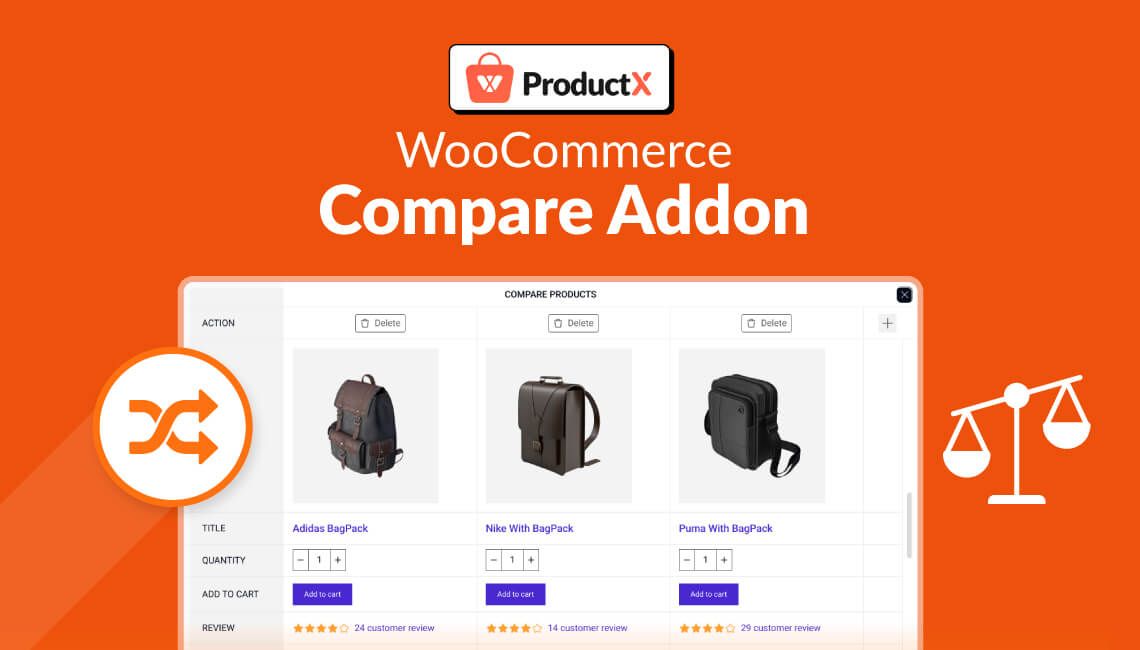ProductX is now WowStore! We’re very excited to bring you this experience, packed with exciting features. Please note that the features, blocks, starter packs, etc. all work the same. If you have used ProductX, you’ll feel right at home with WowStore.
Running a successful WooCommerce store doesn’t have to break the bank. You can set up an amazing cost-friendly WooCommerce store with the right plans!
Looking for a way to cut your costs? Well, you’re in LUCK! I have done in-depth market research and found a solution that will cut your cost by a MASSIVE 90%.
So, today, I will show you how to make your WooCommerce store at low cost.
But, before that, we have created an amazing video to give you a head start on what you will get in this article. Be sure to check this video:
Understanding the Costs of Making a WooCommerce Store
Before I tell you the cost-saving part, it’s important to know the basic costs to set up a WooCommerce store! Let me break down the costs for each of them for you:
Domain Name
The very first thing you need is a proper domain. You might find it challenging to find the perfect domain name for your store. But that’s up to you!
Average Cost: A domain name costs around $10 to $20 per year, depending on the domain registrar.
Let me tell you about the top 5 domain hosting and their costs to help you compare!
- Bluehost – $15.99/yr
- Hostinger – $7.99/yr
- Namecheap – $13.99/yr
- GoDaddy – $7.99/yr
- HostGator – $12.99/yr
Web Hosting
After purchasing your very first domain, you should focus on getting the web hosting. Most sites selling domains will also provide hosting support. It is better to go this route.
Average Cost: Hosting services vary in price. Shared hosting starts at approximately $3 to $10 per month.
Here are the costs of the top web hosting providers right now:
- Bluehost: $2.95/month (billed annually)
- Hostinger: $2.15/month (billed annually)
- Namecheap: $8.88/month (billed annually)
- GoDaddy: $4.99/month (billed annually)
- HostGator: $2.95/month (billed annually)
WooCommerce
WooCommerce is the e-commerce plugin for WordPress. It’s a basic need to create a WooCommerce store. It’s simple to install, offers a few customizations, and a basic layout to create a store. It’s completely free to use. But, there are some definite drawbacks.
WooCommerce Themes and Plugins
Now come the major aspects of creating a WooCommerce store. These are the themes, plugins, and extensions.
As you already know by now, WooCommerce is a free plugin. And it also provides its own free theme Storefront. You can give the shape to your WooCommerce stores. Yet, it lacks the most important features. And top of that, it also doesn’t provide customizations.
So, you will need a few things, or we can say the basic things to make a proper and working WooCommerce store. This includes themes, plugins, and extensions.
Let’s tell you about all the must-have items and their costs.
| Required Themes/plugins | Yearly Cost |
|---|---|
| Theme | $59 |
| Builder Plugin | $59 |
| Wishlist Plugin | $89 |
| Comparison Plugin | $49 |
| Quick View | $49 |
| Variation Swatches | $49 |
| Pre-Order Plugin | $159 |
| Back Order Plugin | $25 |
| Total Costs (Based on Top Picks) + Domain & Hosting | Total: $577 / Year |
As you can see, you’ll need a minimum of $577 to create a WooCommerce store. But there’s a catch! Not every plugin is good and might not provide you with the settings you require. So, on average, the cost might go up to $577.
So, let’s understand what makes these features a must have for your WooCommerce store.
Themes: Why Is it Required?
WooCommerce does have its own theme called Storefront. But it’s not actually perfect for a proper WooCommerce store. You might ask why that is! Storefront gives you a very basic look for your store, with minimal to no customizations at all.
So, you must get a premium or pro version of themes. It will give you the freedom to create a good looking WooCommerce store. And the good part is most premium/pro themes come with all the essential customization.
Average Cost: There are a lot of premium themes in the market. The top tier themes will cost you around $50 to $100 for a single-site license.
Here’s the annual cost for the top-tier WooCommerce themes in the market right now:
- Astra – $59
- Divi – $89
- GeneratePress – $59
- OceanWP – $54
- Neve – $69
| Themes | Price (Yearly) |
|---|---|
| Astra | $59 |
| Divi | $89 |
| GeneratePress | $59 |
| OceanWP | $54 |
| Neve | $69 |
| TOP PICK: Astra | $59 |
And as you can see, it will cost you $59 if you pick from the top theme. You’ll require a theme to create a store. A lot of website design depends on it, and you cannot cut the cost.
What Plugins You Must Have to Create a WooCommerce Store (And Why)?
Now, let’s tell you all about the plugins. You’ll need a few plugins to create your WooCommerce store. Every plugin serves a major role in your store.
Builder Plugins
Builder plugins are direct alternatives to themes. As, they serve the purpose of creating store page layouts. These builder plugins are a must have to create customized WooCommerce stores.
You’ll need to create different pages for your store. Like the home page, shop page, single product page and more. With themes you can create a default layouts for all the pages. You cannot separate the designs.
But with page builders, you can create different layouts for each page, and design them just the way you want.
There are quite a few WooCommerce store page builders out there. Here’s a top 5 picks:
- Divi Builder
- Elementor
- Bricks Builder
| Builder | Price (Yearly) |
|---|---|
| Divi | $89 |
| Elementor | $59 |
| Bricks | $99 |
| TOP PICK: Elementor | $59 |
Wishlist Plugin
Wishlist plugin lets customers create a personalized list of items in your store. They can save the product of their choice to buy them later. Mostly, they save products to buy them on sale or at a discounted price.
How does it help, you might ask? We have all done it at some point in our life. It might be a product you want to explore later, or you have time dependencies, so you can’t check all the details right now. A wishlist plugin is a savior in such times. It’s handy and works just like a bookmark in your browsers.
| Wishlist Plugin | Price (Yearly) |
|---|---|
| YITH WooCommerce Wishlist | $107 / €99.99 |
| TI WooCommerce Wishlist | $79 |
| WooCommerce Wishlists | $89 |
| Wishlist for WooCommerce | $39.99 |
| TOP PICK: WooCommerce Wishlists | $89 |
Product Comparison Plugins
Product comparison is one of the most searched features in WooCommerce. Customers love to compare similar products and buy the one that fulfills their needs. This makes the comparison plugins a top feature to have in your WooCommerce store.
There’s a lot of plugins on the market right now. I’ve done my research and found the top 5 comparison plugins.
| Comparison Plugin | Price (Yearly) |
|---|---|
| YITH WooCommerce Compare | $75 / €69.99 |
| JetCompareWishlist | $29 |
| WooCommerce Products Compare | $49 |
| WPC Smart Compare for WooCommerce | $29 |
| TOP PICK: WooCommerce Products Compare | $49 |
Quick View Plugin
Product Quick View is a great way to get user attention and enhance shopping experience. Clicking and redirecting to a new page reduces the user experience. A quick view plugin reduces the extra page loading time to give users a smoother experience.
You can display key details of products with a pop up window. No redirection needed. Users can click a button to get all the necessary information of a product before purchasing it.
Here’s my top Quick View plugins for you:
| Quick View Plugin | Price (Yearly) |
|---|---|
| WooCommerce Quick View | $49 |
| WooCommerce Quick View Pro | $79 |
| Quick View for WooCommerce Pro | $39 |
| WPC Smart Quick View for WooCommerce | $29 |
| TOP PICK: WooCommerce Quick View | $49 |
Variation Swatches
Variation swatches is another major feature for any WooCommerce stores. A lot of products have many variations. Let it be sizes, colors, designs, and something else.
Variation swatches help to select different product variations in an user-friendly way. Variation swatches plugins, lets you change the default dropdown of WooCommerce. You can add options like colors, sizes, images and more to your variable products.
Here are some popular variation swatches plugin in the market right now:
| Variation Swatches Plugin | Price (Yearly) |
|---|---|
| WooCommerce Quick View | $49 |
| WooCommerce Quick View Pro | $79 |
| Quick View for WooCommerce Pro | $39 |
| WPC Smart Quick View for WooCommerce | $29 |
| TOP PICK: WooCommerce Quick View | $49 |
Pre-Order Plugin
Pre-orders are a common way for stores to make sure they sell a product. This is a great approach to accept reservations on soon to be launched or stocked out products.
This creates a demand on products and at the same time you’ll have a better idea on the products’ demand. This is a must have feature for any WooCommerce stores.
| Pre-Order Plugin | Price (Yearly) |
|---|---|
| WooCommerce Pre-Orders | $159 |
| YITH Pre-Order for WooCommerce | $150 / €139.99 |
| Pre-Orders for WooCommerce Pro | $99 |
| Pre Order for WordPress WooCommerce | $39 |
| TOP PICK: WooCommerce Pre-Orders | $159 |
Back Order Plugin
No matter how much you try, managing inventory is difficult. You don’t really know when a product might go out of stock. It might be because of too much sales, or some issues with manufacturing.
In this hard time, a backorder plugin can save your back. Adding backorders will allow you to put your products on sale whenever it is available. This will help you if you don’t want to stock up a large amount as you don’t know when they will get sold. This is a great choice for start-up businesses, as it can SAVE MONEY on rents.
Here are a few backorder plugins:
| Back Order Plugin | Price (Yearly) |
|---|---|
| WooCommerce Backorder Manager Pro | $25 |
| Back In Stock Notifications | $59 |
| Back in Stock and Price Alert | $49 |
| TOP PICK: WooCommerce Backorder Manager Pro | $25 |
These are by far the most needed plugins for your WooCommerce store. There are other plugins you might love to have in your store. But to create a successful store you will need at least the mentioned. From the earlier discussion we see that you’ll need at least $577 to create a proper WooCommerce store.
But, WHAT IF I tell you that you can cut the cost more that 90%…! Will you believe me?
Yes, there is a way to cut the cost that much and still create a highly profitable WooCommerce store!
Introducing ProductX: The All-in-One Solution
ProductX is the GAME CHANGING and COST-FRIENDLY WooCommerce solution. Remember all the must-needed features we discussed above? Earlier, you needed several plugins to cover them all.
But now, you can get all the features in just a single plugin named ProductX. And surprisingly:
ProductX costs you only 49$ a year!
Yes, you will save a massive 90% without compromising any of the features. How awesome is that?
ProductX can simplify the store making process and increase performance to the peak. And you can achieve this with a minimum cost!
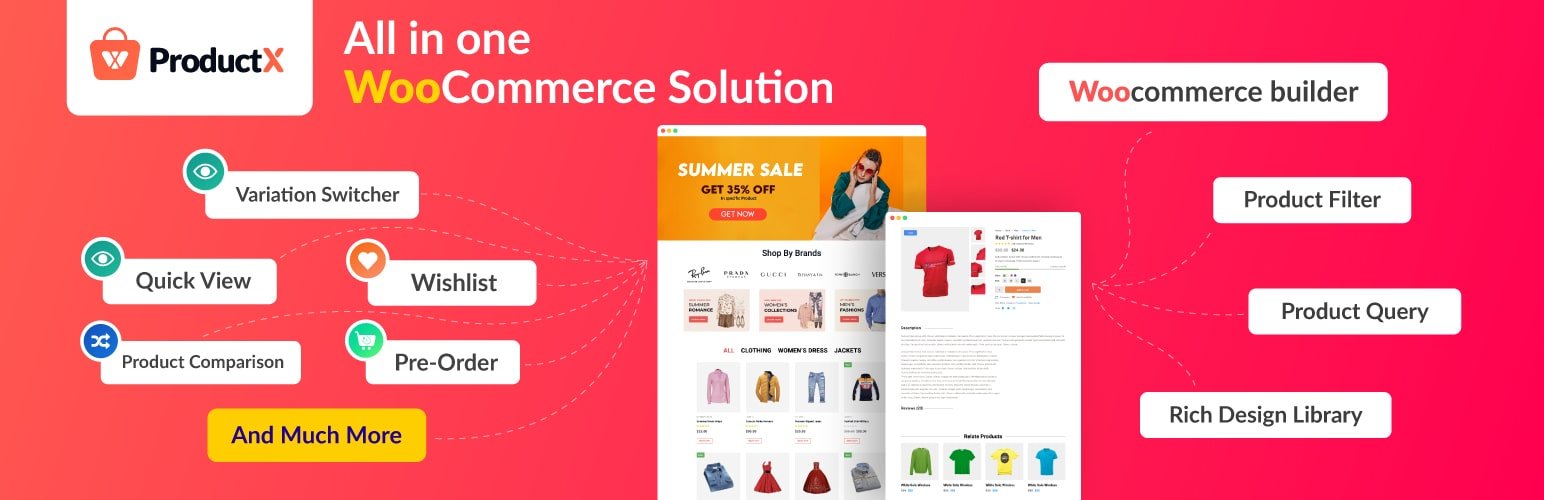
How? Let’s find out more about ProductX!
ProductX – Your Budget-Friendly Solution
ProductX is not just another plugin; it’s the #1 Gutenberg WooCommerce Builder. It’s an All-in-one WooCommerce solution.
ProductX is now WowStore! We’re very excited to bring you this experience, packed with unique features. Please note that the features, blocks, starter packs, etc. all work the same. If you have used ProductX, you’ll feel right at home with WowStore.
ProductX WooCommerce Builder: No more Theme Dependencies
ProductX lets you create 12 different store page templates. You can create and customize these necessary store pages in no time. If you are thinking about header and footers being theme dependent, ProductX solves this issue with its builder.

How so? With ProductX you can create a layout for each and every required page. Which are:
- Home Page
- Single Product Page
- Shop Page
- Cart Page
- Checkout Page
- My Account Page
- Thank You Page
- Product Search Page
- Archive Page
- Header Builder
- Footer Builder
- 404 Page Builder
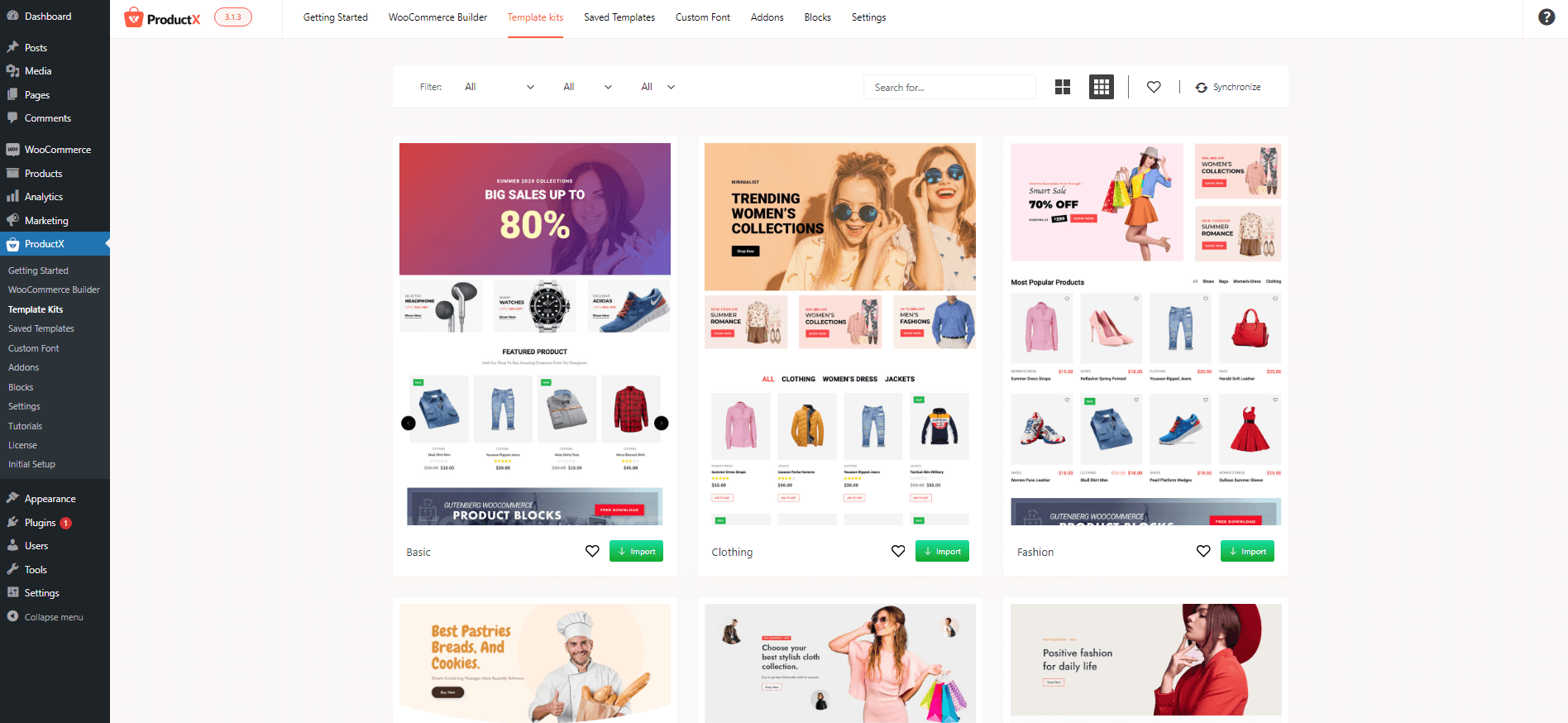
Beside this, you will get premade templates with every page building option. That means you can create all the necessary pages with a single click.
And that’s why ProductX is currently the best in the market.
So, you won’t need any premium themes again! Say goodbye to the hefty expenses with premium themes.
Customizable Wishlist: A must have!
As you can see, ProductX replaces themes. But it also provides the wishlist feature. It lets you create a custom page and provide two types of wishlists. It is fully customizable including the buttons, button text, button position etc. Also, you can enable or disable wishlists for a single product page.

ProductX might seem very APPEALING right now. But, there’s more to it!
2 Types of WooCommerce Product Comparison
Just like the wishlist feature, ProductX also Provides the product comparison feature. Yes, you can set up a page, and choose between two different types of comparison. You can enable the pop up comparison or let users redirect to a comparison page. Also, let’s not forget the customizations that come with it.
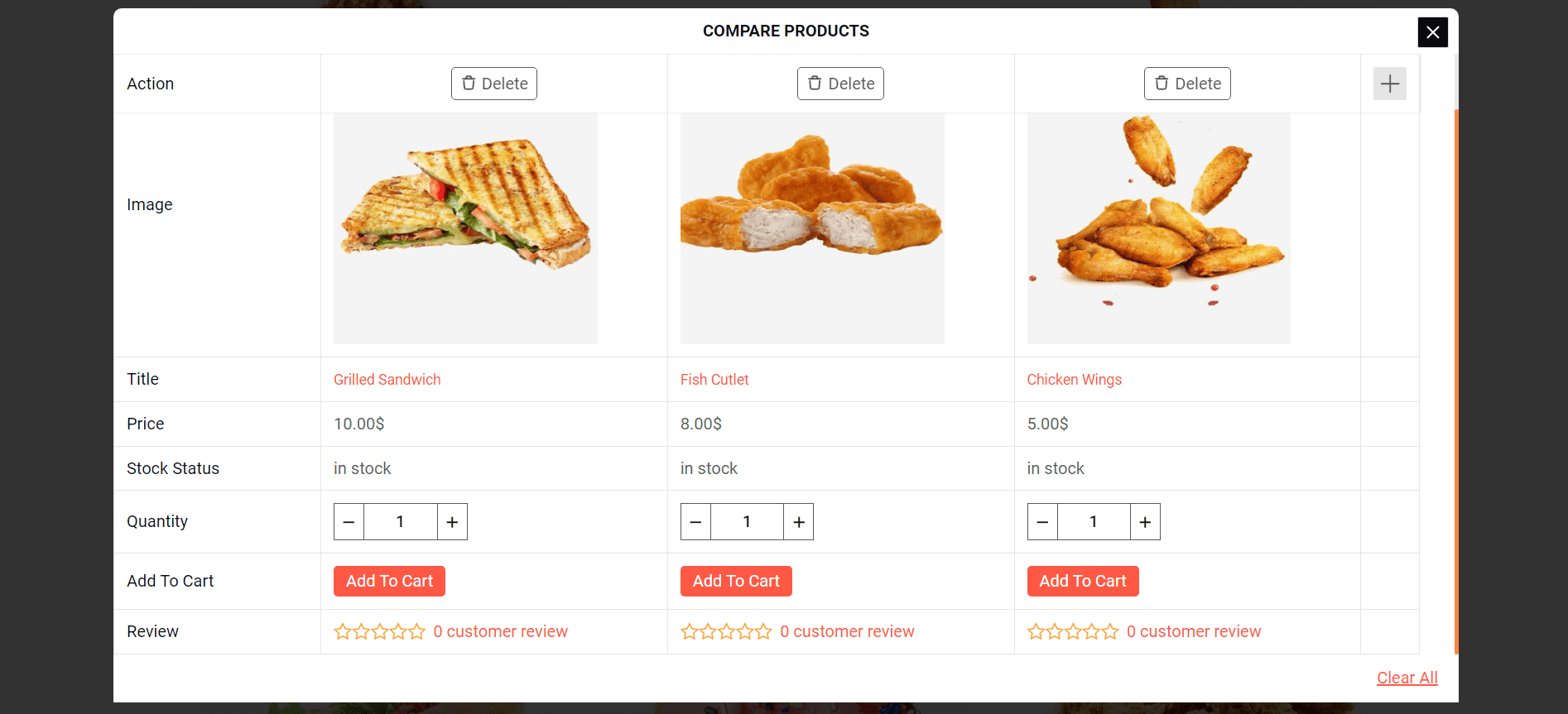
This makes ProductX a very good solution to create a WooCommerce store.
WooCommerce Quick View with a Massive Enhancement
You can easily show key product details in home, shop or category pages. You can see the details in a pop up view and directly add to cart with a button. Also, you can navigate products in the quick view pop up. This means less click and more exploring!

WOW…What else ProductX is hiding! Let’s check them out!
WooCommerce Variations Swatches: A Dream Come True
ProductX lets you display variation swatches in an amazing way. Because of its customizations, you can show the variations in any position. You can create color and image swatches, that means no more boring dropdown.

You can enable tooltip, meaning users can hover over a variation to get more information. You can display labels instead of size / color texts, and adjust their sizes.
ProductX is your one stop solution, ANYTIME!
WooCommerce Pre-Order: Just the Way You Need
As you can see ProductX tops the chart once more! It lets you add a customizable pre order feature in your store. No matter the type of product, simple or variable, you can set it on pre-order. You can also limit the number of products on pre-orders, set a time limit, display the availability date, or even add a coming soon custom text. Want to give discounts on pre-order products? ProductX lets you do that!

I mean what did you expect? An all show no go? You’re absolutely wrong. ProductX gives you the full settings just like other plugins provide.
WooCommerce Back Order: For a Higher Customer Retention
Well, just like pre-order, ProductX didn’t miss out the chance to give you a backorder feature too! Customers can order a stock out product.

And ProductX also provides necessary customization options for the feature. You can add availability date, button label, button texts, add backorder quantity etc,. This feature is available for variable products too!
Make Your WooCommerce Store at Low Cost with ProductX NOW!
Creating a successful WooCommerce store doesn’t have to be a financial burden. With ProductX, you can create one with low cost without compromising quality.
In this article we have explored all the basic costs associated with the store creation. And provided you with an all-in-one solution.
You can cut the cost to 90% with ProductX with all the required features. This feature-packed plugin changes the way you can create your dream WooCommerce store!
So, DO NOT MISS the chance to get ProductX Now! Start your journey towards a cost-effective and successful WooCommerce store today!
You can check out WordPress video tutorials on our YouTube Channel. Also, find us on Facebook and Twitter for regular updates!