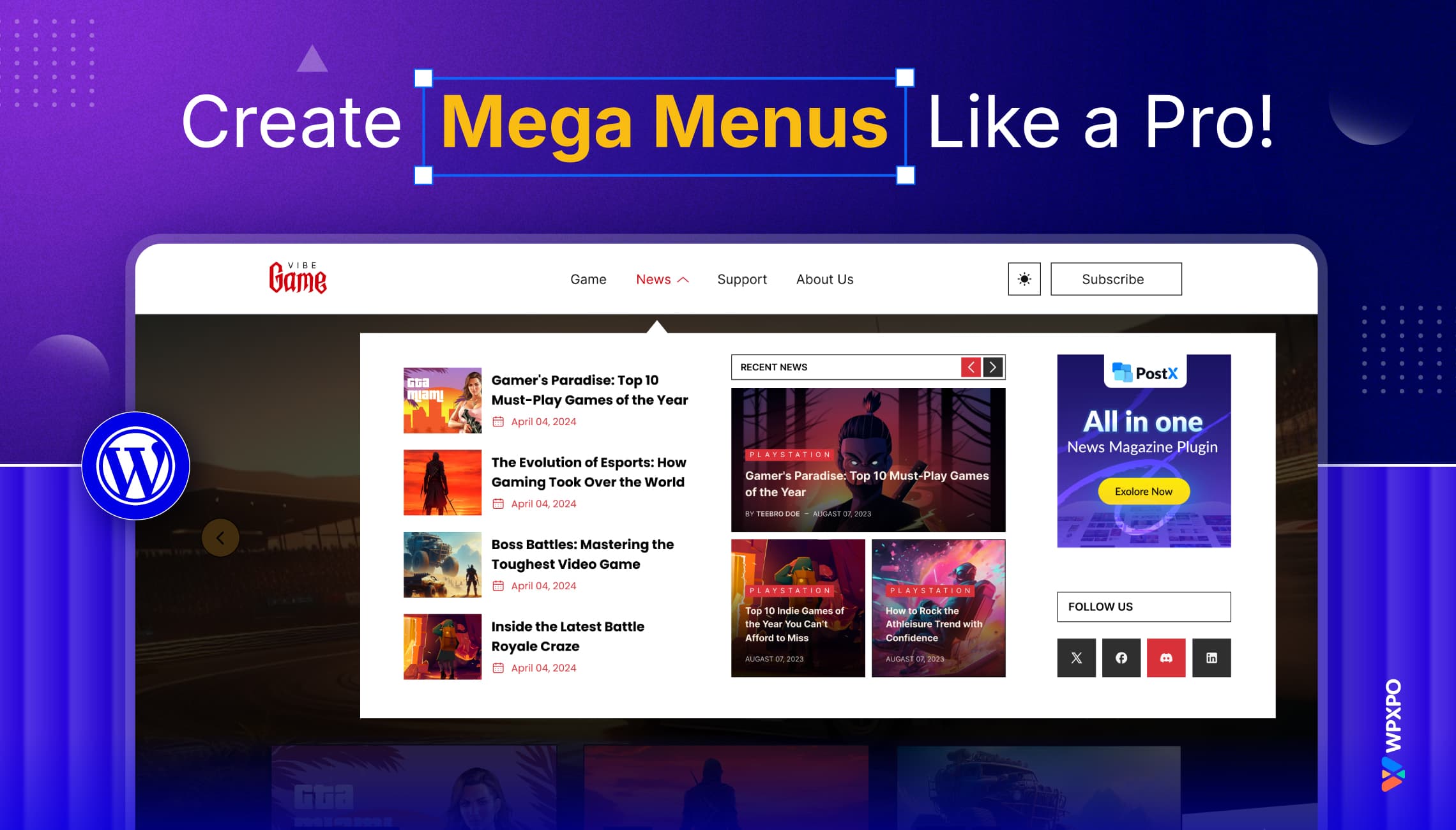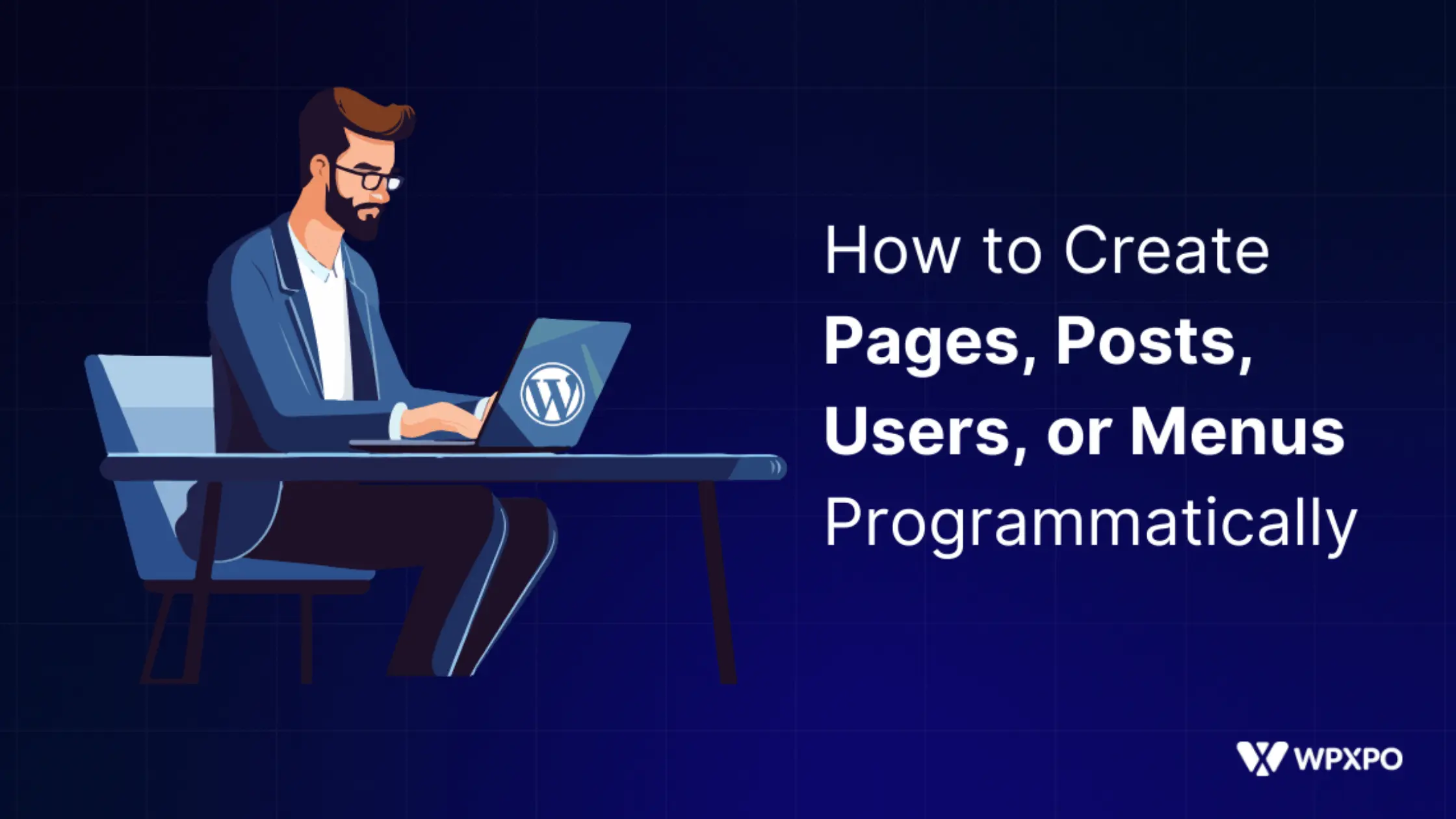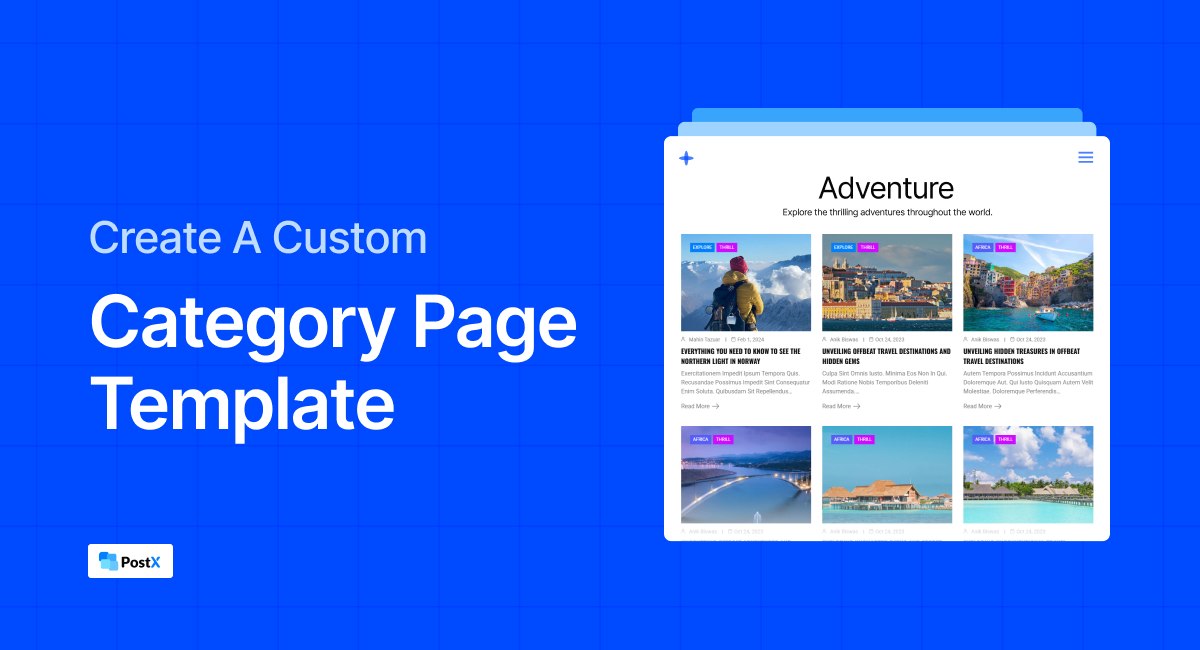Don’t want to read the full post?
Let your favorite AI assistant summarize it for you 👇
You’ve probably heard the advice before: “Add a YouTube video–it helps SEO.”
But… does it really?
In 2025, with Google’s AI-driven algorithms and ever-evolving SERP features, it’s fair to ask:
Is embedding videos still worth it – or just outdated advice recycled over and over?
The short answer? Yes, it works, but not in the way most people think.
In this blog, we’ll break it all down:
- Why video boosts SEO (especially on WordPress sites)
- How search engines actually treat embedded YouTube videos
- What kind of results can you expect (with data-backed proof)
- And how to do it the right way (no code, just smart tactics)
Let’s start by understanding why video still matters in 2025’s SEO landscape 👇
Why Video Matters for SEO in 2025
Let’s face it, content is everywhere. But not all content gets noticed.
In 2025, video is no longer just a nice addition to your blog or landing page; it’s a strategic asset for visibility, engagement, and rankings.
Here’s why:
➡️ Video Results Dominate the SERPs:
- Google’s SERP layout has evolved.
- Video carousels, featured snippets, and rich results often appear above traditional blog listings.
- If you’re not using video, you’re leaving that space wide open for competitors.
➡️ Visitors Spend More Time on Pages with Video:
- Video increases average time-on-page, a key engagement signal.
- The longer users stay, the more relevant Google thinks your content is.
- According to Wistia, adding a video can boost average time on site by up to 2.6x.
➡️ Video Enhances Understanding & Retention:
- People remember 95% of a message when they watch it vs. 10% when reading it.
- That means your point lands better and is more likely to be shared or linked to.
➡️ Video Content Attracts Backlinks:
- High-quality videos make your post more link-worthy.
- Bloggers, forums, and even Reddit users love to share helpful video content, especially how-tos or explainers.
➡️ Google’s Algorithm Favors Multimedia:
- Google isn’t just reading your text anymore.
- Pages with rich media (video, images, lists) are seen as more comprehensive and helpful.
- That often leads to better indexing and higher rankings.
In short 🔽
If you’re writing content without video in 2025, you’re competing at a disadvantage. Add video, and you’re not just improving UX; you’re speaking Google’s language.
How Search Engines Treat Embedded Videos Today
Embedding a YouTube video into your blog post might seem simple. But what happens behind the scenes is where the real SEO magic can unfold.
Here’s how search engines handle embedded videos in 2025:
✅ Google Understands Video Context More Than Ever:
- Google doesn’t just see an
<iframe>tag anymore. - It tries to understand what the video is about, using the YouTube title, description, captions, and surrounding page content.
- So if the video and your blog post are contextually aligned, that’s a plus.
✅ YouTube Videos Benefit from YouTube’s Authority:
- YouTube is Google-owned and massively authoritative.
- Embedding a relevant YouTube video gives your page a chance to borrow some of that trust.
- It may not directly transfer PageRank, but it can boost user trust and click-through rate (CTR).
✅ Google Can Index Video Content, But With Conditions:
For your embedded video to show in video-rich results, it must be discoverable. That means Google needs:
- Clear text around the video
- A helpful title/description
- Sometimes, a VideoObject schema (more on that later)
✅ Mobile-Friendly Embeds Are Prioritized:
- If your embed breaks on mobile or loads slowly, Google will take notice.
- Search engines prioritize responsive, fast-loading pages, especially since mobile-first indexing is now the default.
✅ Your Page, Not the Video’s YouTube Page, Can Rank:
- If you embed someone else’s video, your page can still rank with the video snippet if optimized correctly.
- But remember: if your content is thin or irrelevant, YouTube will win that spot instead.
Bottom line:
Search engines can understand, index, and reward embedded video – but only if you provide the right signals around it.
Core SEO Benefits of YouTube Embeds
So… we know that Google can recognize embedded videos. But what does that actually do for your SEO?
Let’s break down the real-world benefits:
1. Boosts Dwell Time & Reduces Bounce Rate
- Visitors tend to stay longer when there’s a video to watch.
- Longer time-on-page tells Google: “People are engaging with this content.”
- That’s a positive user signal, and it can indirectly influence your rankings.
2. Improves User Experience (UX)
- Videos make your page more dynamic and engaging.
- Visitors understand your message faster and with more clarity.
- Better UX = better SEO, especially in 2025’s helpful content era.
3. Enhances Topical Relevance
- Embedding a contextually related video reinforces the page topic.
- Google sees that your content is aligned across formats, text + video.
- This can help your post show up for long-tail or multimedia queries.
4. Increases Shareability & Backlink Potential
- Pages with helpful videos are more likely to be linked to or shared.
- Think: tutorial blog posts, product demos, or explainers.
- And more backlinks = stronger SEO signals.
5. Helps You Appear in Video-Enhanced SERPs
With the right optimization, your blog post (not just the video) can show in:
- Video carousels
- Featured snippets
- Google Discover (yes, even from embedded videos!)
Summary: Embedding YouTube videos doesn’t guarantee rankings. But when used smartly, it can give your content a measurable edge over plain-text competitors.
Data & Case Studies: “Proof It Works”
You’ve heard the theory. Now let’s look at some real-world data that backs up the claim:
👉 Embedding YouTube videos can improve SEO performance.
Case Study: Blog Post Performance Before vs. After Video Embed
Let’s take one of our own WordPress tutorials from earlier this year.
- Before embedding a video:
- Avg. time on page: 1 min 22 sec
- Organic clicks per month: ~180
- Bounce rate: 62%
- After embedding a relevant YouTube walkthrough:
- Avg. time on page: 2 min 47 sec
- Organic clicks per month: ~320
- Bounce rate: dropped to 48%
✅ The video didn’t just add value, it improved engagement and search performance.
Does it happen only for YouTube? What if you embed a video hosted by another platform?
To find that out, we took Swipe Insight’s experiment.
A June 2023 case study by Joy Hawkins found that replacing Vimeo embeds with YouTube embeds improved rankings on landing pages. Switching back to YouTube reversed a prior rankings drop.
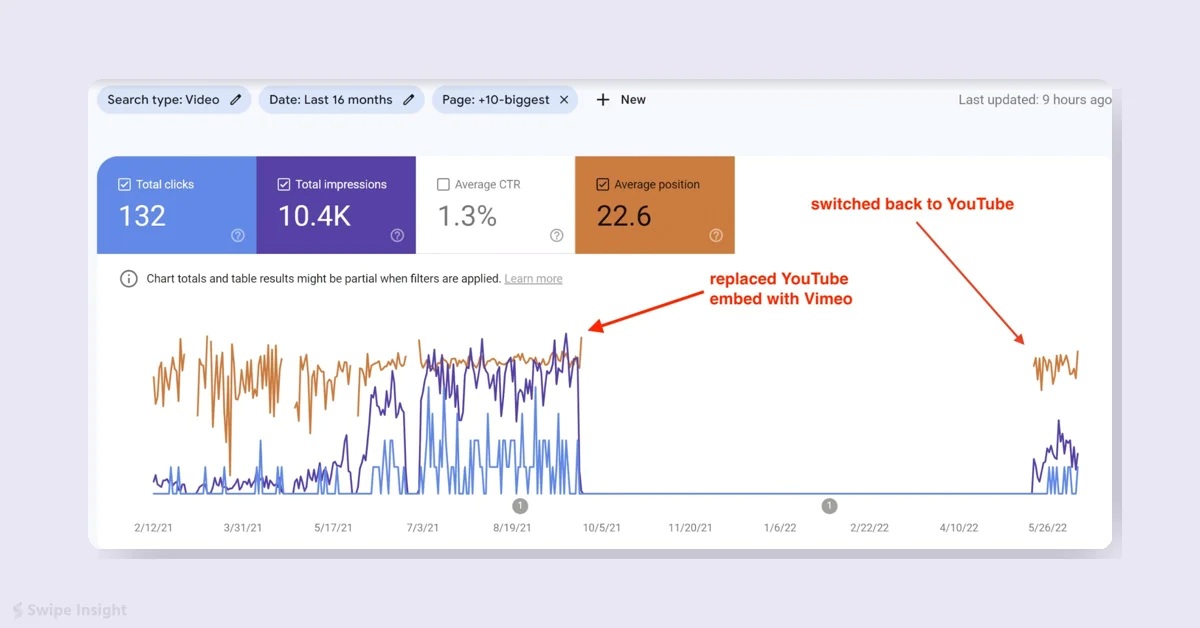
This underscores how Google favors YouTube embeds over other video platforms, likely due to strategic alignment with Google’s parent company and stronger engagement metrics.
Webology also supports the same claim.
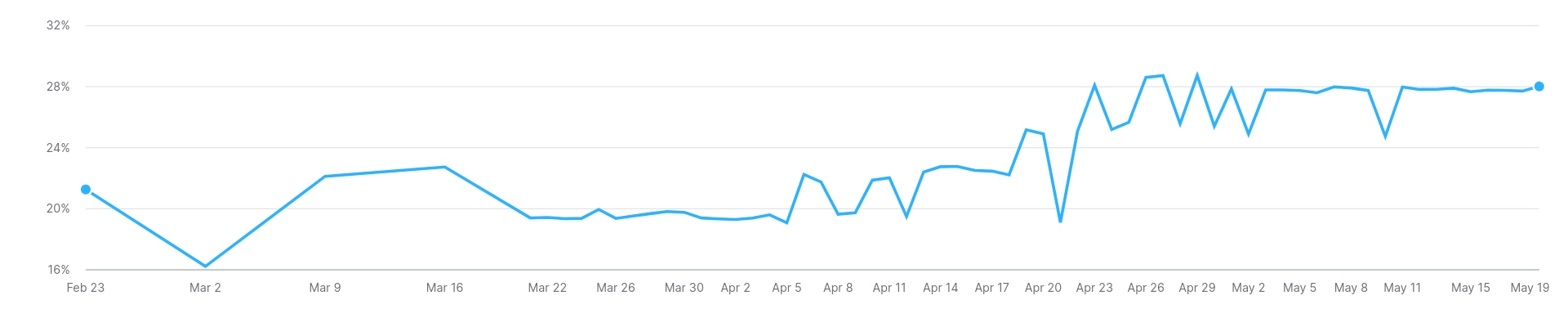
A legal-content site tested embedding YouTube videos on 20 existing posts targeting primary keywords. In just 45 days:
- 10 keywords improved in ranking
- 2 new featured snippets secured
- A site link SERP feature earned
- Multiple pages moved to Page 1
This demonstrates a clear correlation between adding YouTube embeds and improved rankings and SERP features.
Read More: How to Add Post Carousel in WordPress
Third-Party Data Sources Supporting the Trend
You don’t have to take our word for it. Here’s what wider industry data shows:
- Wistia found that visitors spend 2.6x more time on pages with video.
- Backlinko’s analysis of 1.3M YouTube results shows that videos with strong engagement (views + embeds) rank higher in search.
Conclusion: The impact is clear. When embedded videos are used with intent, they can drive better SEO performance, even without advanced technical work.
Step‑by‑Step Implementation (No Code)
So, you’ve seen why video matters and how embedding YouTube helps your SEO. But now you’re wondering, how do I actually do this on my WordPress site without touching code?
Good news: you don’t need to mess with HTML or hire a developer. Embedding a YouTube video is incredibly simple and can be done in just a few clicks.
Here’s how to get it done the right way, step by step:
Step 1: Choose the video and take the shareable URL
First, go to your desired video on YouTube and click on the share button. You will find the shareable link there.

Click the copy button and save it to the clipboard.
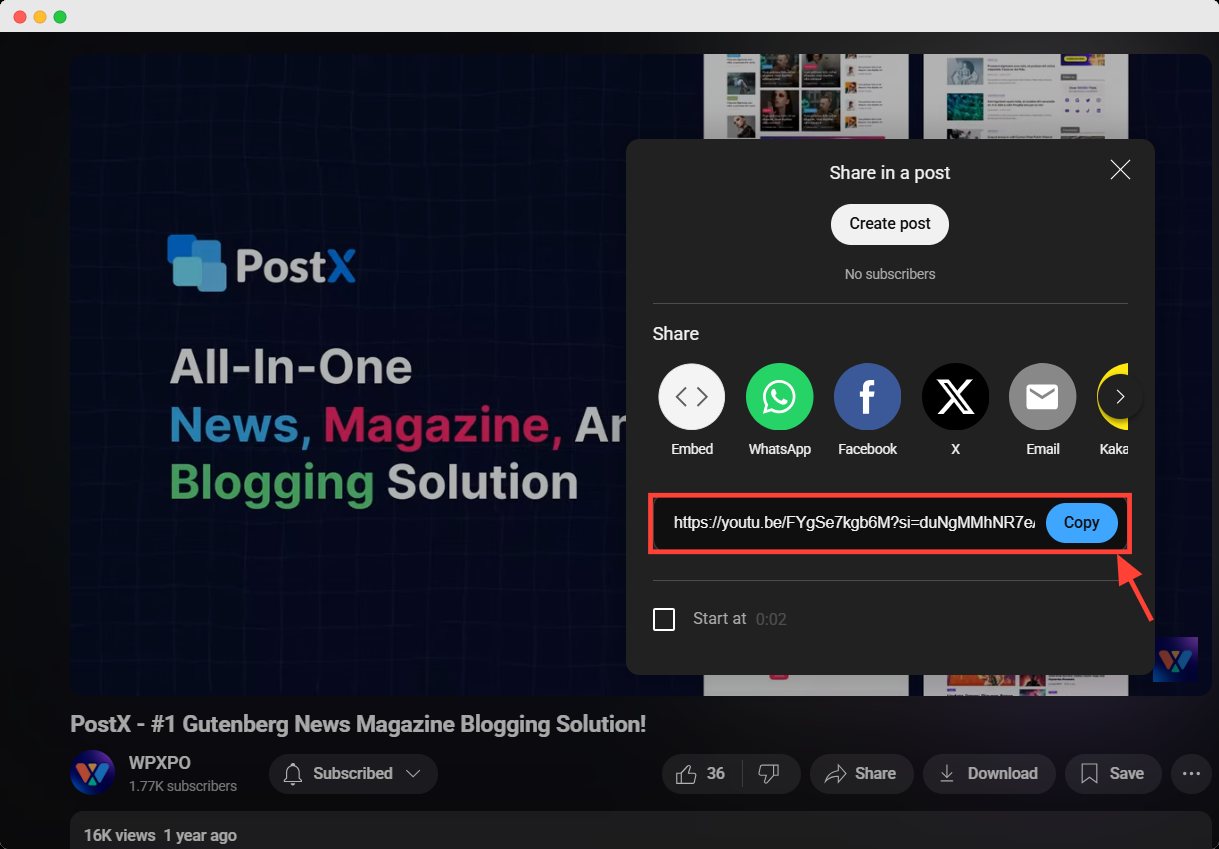
Step 2: Go to the destination page and select the YouTube block
Now, go to the editorial interface of the page where you will show this video.
Click the +(plus) icon to add a block. Search for the YouTube embed block and add it.
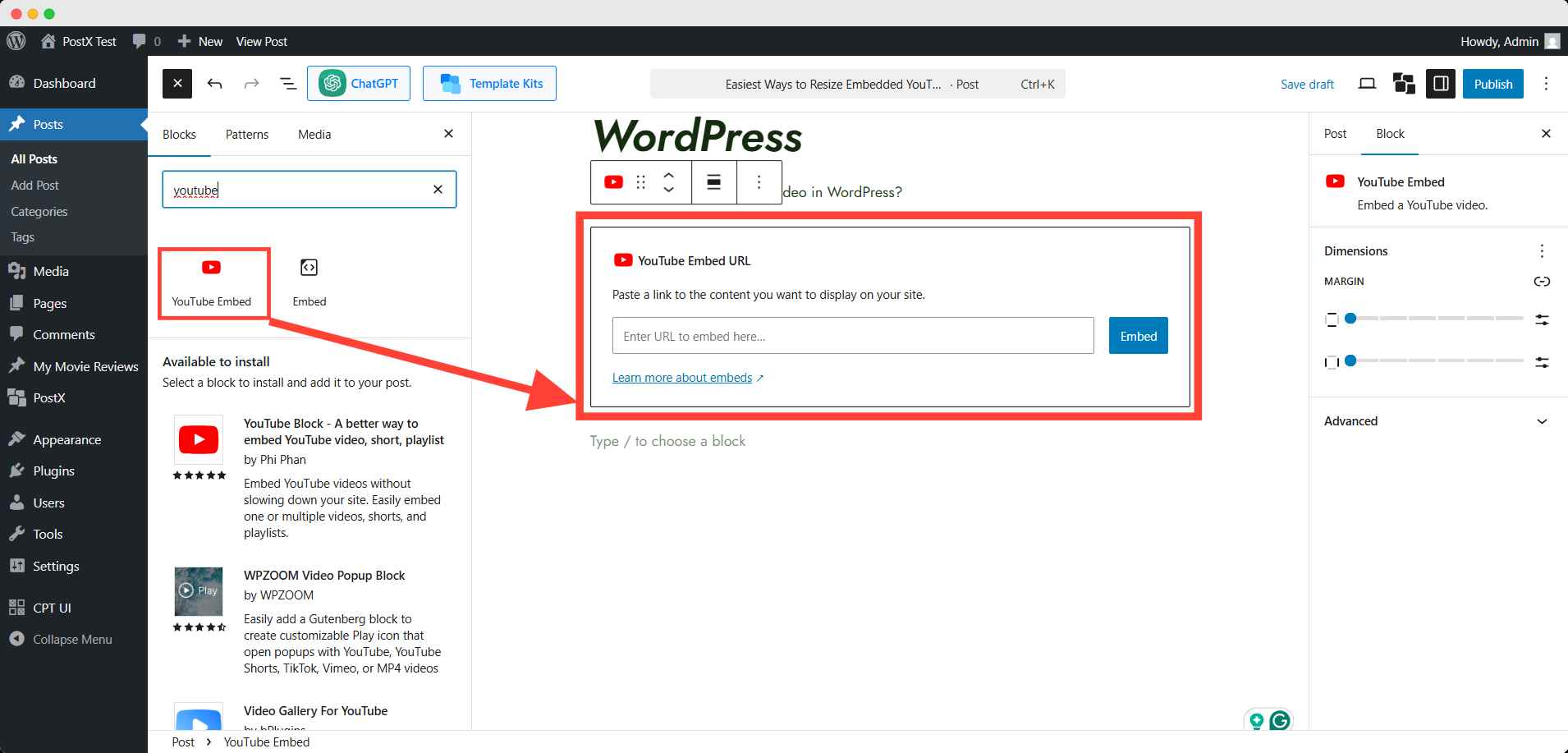
Step 3: Paste the copied URL into the block
Then, paste the copied video URL in the YouTube embed block.
Click embed to complete the procedure.

That’s It! You’re Done…
Once your video is embedded, hit save to make the content live.

You can also change the position, size of the embedded video on your page. Need help adjusting video size? Check out this guide on resizing embedded YouTube videos.
Small tweaks can make a big difference. And now that you’ve implemented it yourself without code, you’re already ahead of many WordPress site owners.
Ready to keep leveling up? Let’s move to the best practices that will keep your video strategy clean, fast, and SEO‑friendly.
Learn more about WordPress Background Video.
Best Practices for Embedding YouTube Videos
If you’re going to embed YouTube videos to boost your SEO, don’t just slap in any video and hope for the best. There’s a right way to do it, and it makes a measurable difference.
Here’s what works best in 2025:
Relevance is Non-Negotiable
- The video must match the topic of the page it’s embedded in
- Don’t add videos just for the sake of it. Google may treat that as noise
- Ask yourself: “Would this video help a visitor better understand this page?”
Position It Early (But Not Too Early)
- Embed the video above the fold, but not as the very first thing
- Ideal placement: after the intro or before the first heading
- This improves both engagement and dwell time
Add Supporting Text Around the Embed
- Include a short summary or explanation above and below the video
- Helps search engines understand the context
- Also improves UX for skim readers
Use Schema Markup When Possible
- Use the VideoObject schema to help Google display rich results
- This makes your video stand out in search with a thumbnail, duration, and more
- Even if you’re not a developer, many SEO tools (like Rank Math or Yoast) offer this with a toggle
Optimize Page Speed
- Embeds can slow down page load if not handled well
- Use lazy loading to delay video loading until scrolling. native WordPress block options can handle this
Make Sure It’s Mobile-Responsive
- The default YouTube embed code is mobile-friendly, but test it
- Avoid themes or page builders that might break responsiveness
- On mobile, videos should resize cleanly and not overflow containers
Pick High-Quality, Well-Branded Videos
- A low-res or off-topic video can hurt trust
- If it’s not your video, choose one from credible YouTube creators
- Bonus if you use your own branded YouTube channel (adds authority)
Want to take it one step further?
- Add timestamps or chapters inside the YouTube video
- Makes content more scannable and helps retain viewers longer
- Bonus: YouTube now shows chapters in Google search results
Learn about how to Display a WordPress Video as a Featured Image
Common Pitfalls & How to Avoid Them
Adding YouTube videos can help your SEO, but if done the wrong way, they can do more harm than good.
Let’s look at the most common mistakes people make, and how to sidestep them:
| Pitfall | Why It’s a Problem | How to Avoid It |
|---|---|---|
| Embedding Irrelevant or Off-Topic Videos | Confuses users and search engines, reducing relevance. | Embed videos that directly explain or enhance your topic. Prioritize videos that answer user intent. |
| Making the Video the Only Content | Thin content hurts SEO; Google can’t interpret the topic well. | Always write supporting text (summary, takeaways, commentary) around your video. |
| Slowing Down Your Website | YouTube iframes increase page load time, affecting core web vitals. | Enable lazy loading or use thumbnail previews. Avoid too many embeds per page. |
| Autoplay Without Controls | Annoys users, increases bounce rate, especially on mobile. | Don’t autoplay unless essential. Always show play/pause buttons. Let users choose. |
| Forgetting Mobile Optimization | Poor mobile rendering leads to bad UX and lower rankings. | Test embeds on phones/tablets. Use responsive containers or blocks. |
| Ignoring Copyright or Branding Issues | Untrusted or off-brand videos can reduce credibility and trust. | Prefer your own videos. When embedding others, choose trusted, relevant creators. |
| Not Updating or Replacing Outdated Videos | Mismatched info or branding can confuse or mislead users. | Regularly audit content. Replace videos that are outdated or no longer accurate. |
💡 Pro Tip
Don’t treat embedding as an afterthought; treat it like part of your content strategy. Ask yourself: “Will this help the reader stay longer and understand better?”
FAQs
1. Does embedding a YouTube video count as duplicate content?
No. Google does not consider embedded YouTube videos as duplicate content. The video itself is hosted on YouTube’s servers, and embedding is like displaying a preview; your page is still unique if you provide your own text and context.
2. Can I rank in Google just by embedding a video?
Not quite. Embedding alone won’t get you to page one. It supports your SEO, but you’ll still need optimized content, internal linking, mobile-friendliness, and speed to truly rank.
3. Will embedding someone else’s video help my SEO?
Yes, if the video is high quality and relevant to your content. You’ll benefit from:
– Increased time on page
– Better engagement signals
– Added value for your readers. But you won’t gain any direct YouTube SEO benefit unless the video is yours.
4. Should I upload to YouTube or self-host the video?
Upload to YouTube. Self-hosting videos often slows your site and causes bandwidth issues. YouTube also gives your video discoverability, while embedding it brings traffic benefits to your site.
5. How many videos should I embed on a single page?
Stick to 1–2 relevant videos per section or post. Too many embeds:
– Slow down your site
– Distract from your main message. Use judgment: only embed when it enhances the user experience.
6. Does Google know what’s inside a video?
Google can understand parts of a video through metadata, captions, and AI, especially on YouTube. But for the best results, write a summary or transcript below the video on your post.
Wrapping Up
So, does embedding YouTube videos help SEO in 2025?
The answer is: Yes, when done right.
Here’s what we’ve learned:
- Video boosts engagement, dwell time, and UX, strong signals for Google
- YouTube embeds help your content appear in rich SERP features
- Adding relevant videos supports your topic authority and builds trust
- No-code embedding in WordPress is quick and effective
- Real data and third-party studies back this up with tangible results
But remember, embedding isn’t a magic trick. It’s a supporting tactic, not a primary ranking factor. To win the SEO game:
- Embed strategically
- Support with strong content
- Keep the user experience front and center
Use video to help your audience, and search engines will follow.
Want more SEO tutorials like this for WordPress? Stay connected with our LinkedIn Newsletter.