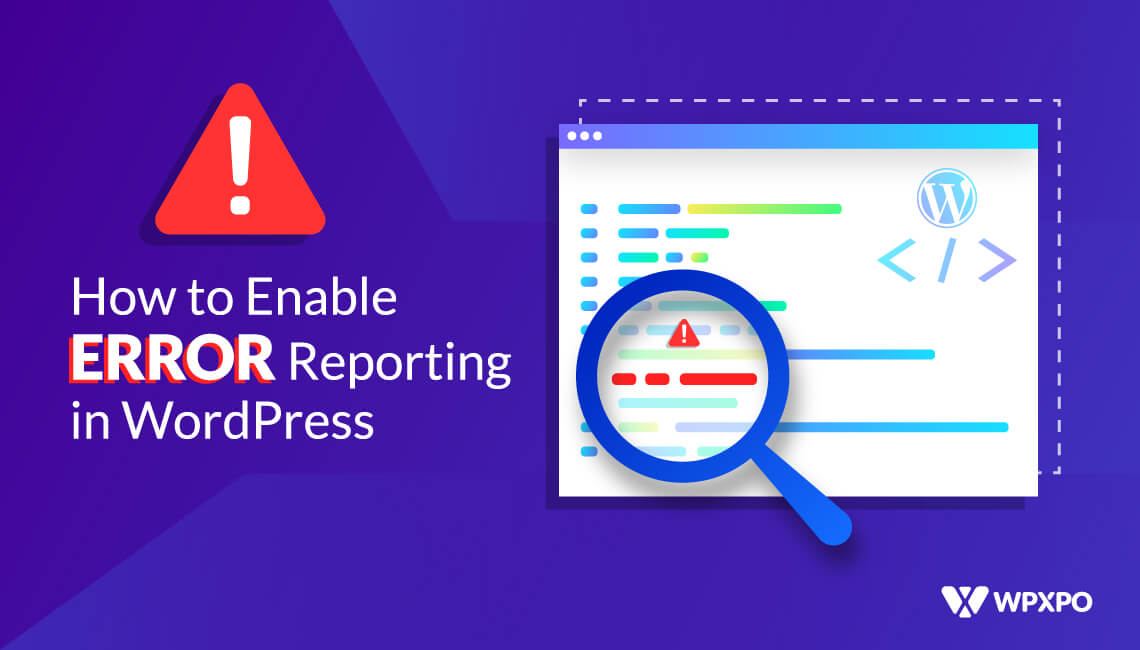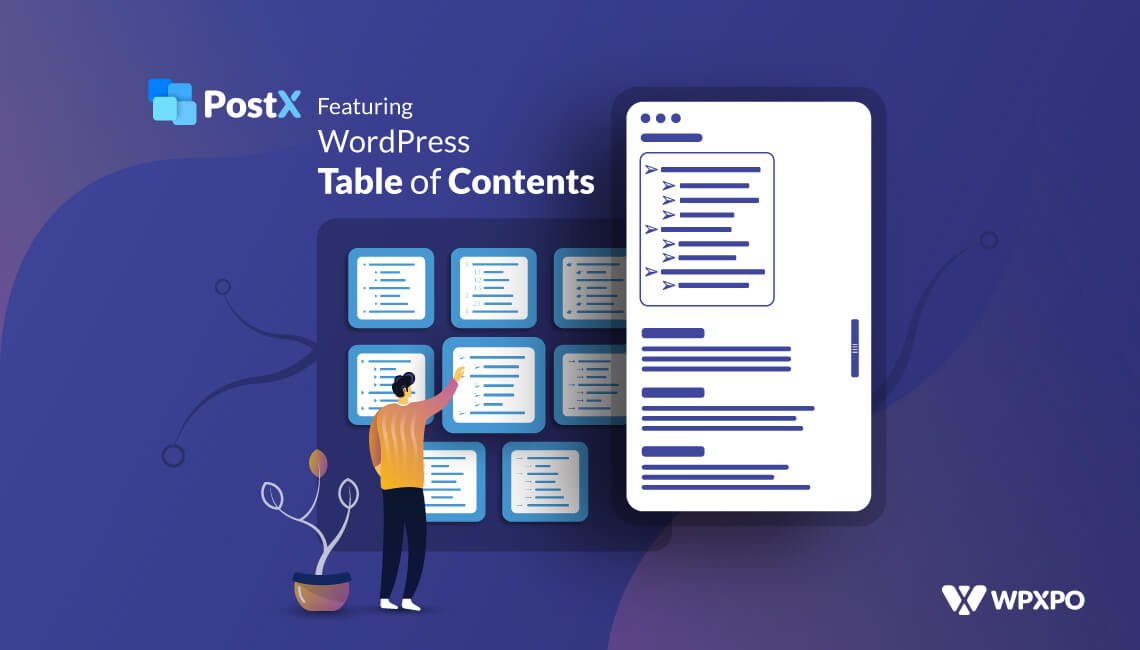Are you looking for a WooCommerce Product Archive Customiser Plugin? Then you are at the right spot. In this blog post, I am going to introduce an exclusive Plugin to customize the existing template/design of Product Archive Pages.
ProductX is one of the newest and exclusive WordPress plugins to expand the WooCommerce functionality. It offers numerous features and add-ons to fulfill the needs of creating online stores without writing any code.
ProductX: All-in-One WooCommerce Product Archive Customiser Plugin
ProductX Gutenberg WooCommerce Blocks plugin is a WooCommerce plugin to create customized online stores with Gutenberg Blocks. It offers multiple Product Blocks such as product grids, product lists, product sliders, category lists, product carousels, etc.
ProductX is now WowStore! We’re very excited to bring you this experience, packed with exciting features. Please note that the features, blocks, starter packs, etc. all work the same. If you have used ProductX, you’ll feel right at home with WowStore.
The Newly introduced Builder Addon of ProductX lets you create custom templates for Single Product, Product Archive, and Product Shop pages. So that, you can replace the default templates with custom templates created by you.
Now, the question of why it is the all-in-one WooCommerce Product Archive Customiser Plugin.
The answer is simple, the Builder addon of ProductX comes with all the required options to create fully customized product Archive pages without writing any code. Now, Let me list down the main attractions of the WooCommerce Product Archive Customiser to prove the statement.
Easy to Use and Customize: The Builder addon is designed and optimized for beginners. So creating custom product archive templates is easy and flexible. And, there are lots of customization options to play with.
Multiple Products Blocks: The ProductX plugin comes with multiple Gutenberg Products Blocks. You can easily use any of these blocks and customize them while creating any custom templates.
Helps to Rank Higher on SERP: The Product Archive Builder of ProductX also lets you add text, image, and video content to stay ahead of your competitors. Adding some SEO optimization can help your product categories rank higher on search results pages.
Create Different Templates for All Archives: In order to create a new template, you need to decide and select where you want to display the template. So that, you can create different designs for different archive pages.
Learn More: Exclusive WooCommerce Builder for ProductX
How to use the WooCommerce Product Archive Customiser Plugin
Using the WooCommerce Product Archive Customiser Plugin is not so hard. However, you may feel confused if you are using it for the first time. That’s why I would like to explain how you can use the ProductX plugin to create custom templates for Product Archive Pages.
To start using the Builder Addon of ProductX you need to follow the below steps:
Install ProductX: The Builder of ProductX works as an addon and it is available on the Pro version. However, you need to install and activate both the free and pro versions. Because both of the version works together.
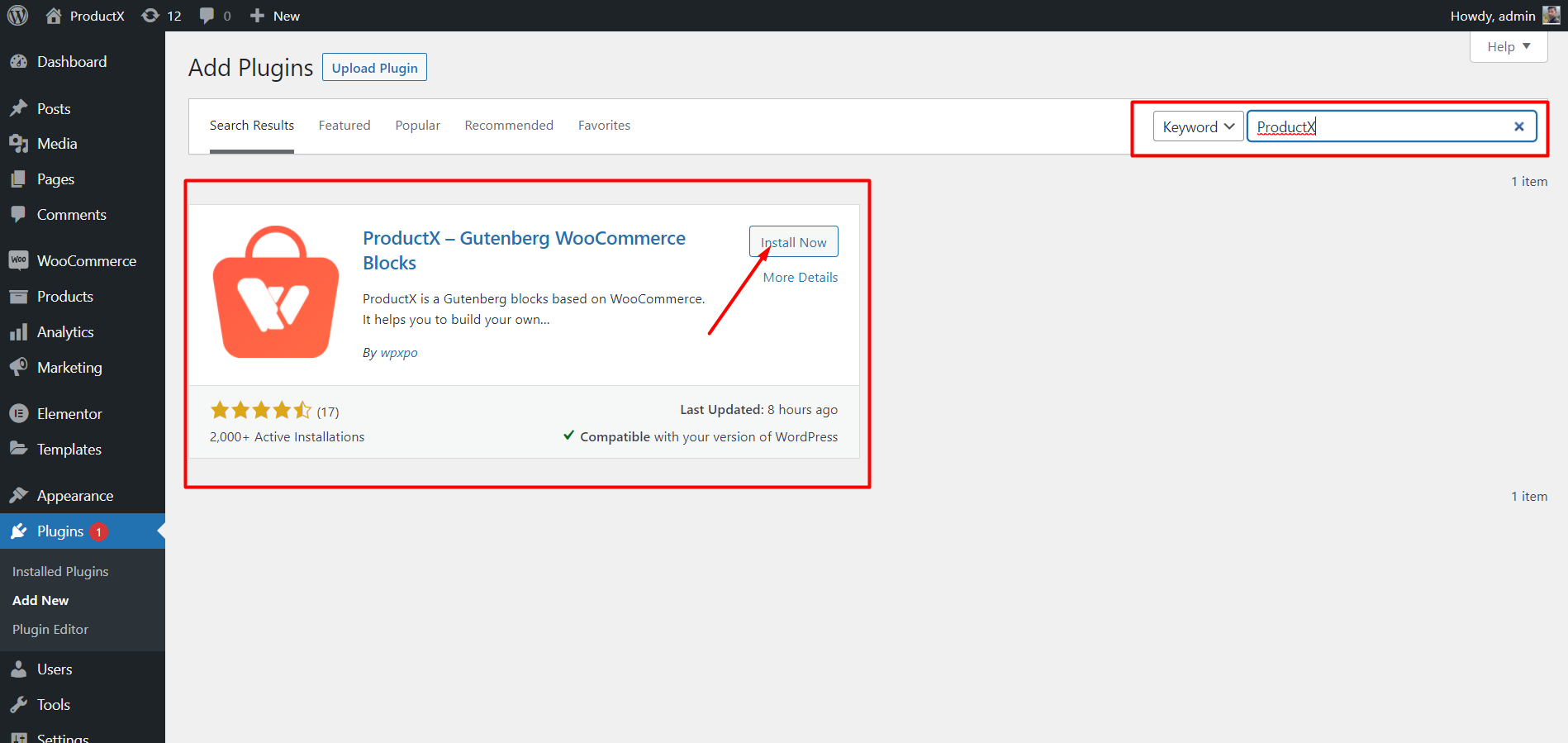
? Get ProductX Pro to unlock all conversation-focused features and skyrocket your sales!
The free version of the ProductX plugin is available in the WordPress Plugin directory. So, go to the plugin section and click on add new. Then search for ProductX and click on the install button. After installing you also need to activate it.
For getting the pro version you need to purchase it from the WPXPO site. After purchasing download it. Then go to the plugin section and click on add new. Upload the downloaded plugin to install and activate it. Don’t forget to collect the license key and paste it into the license section of ProductX. You can collect the pro license from the purchase receipt mail.
Turn on Builder Addon: After properly installing and activating the ProductX, enable the Woo Builder addon.
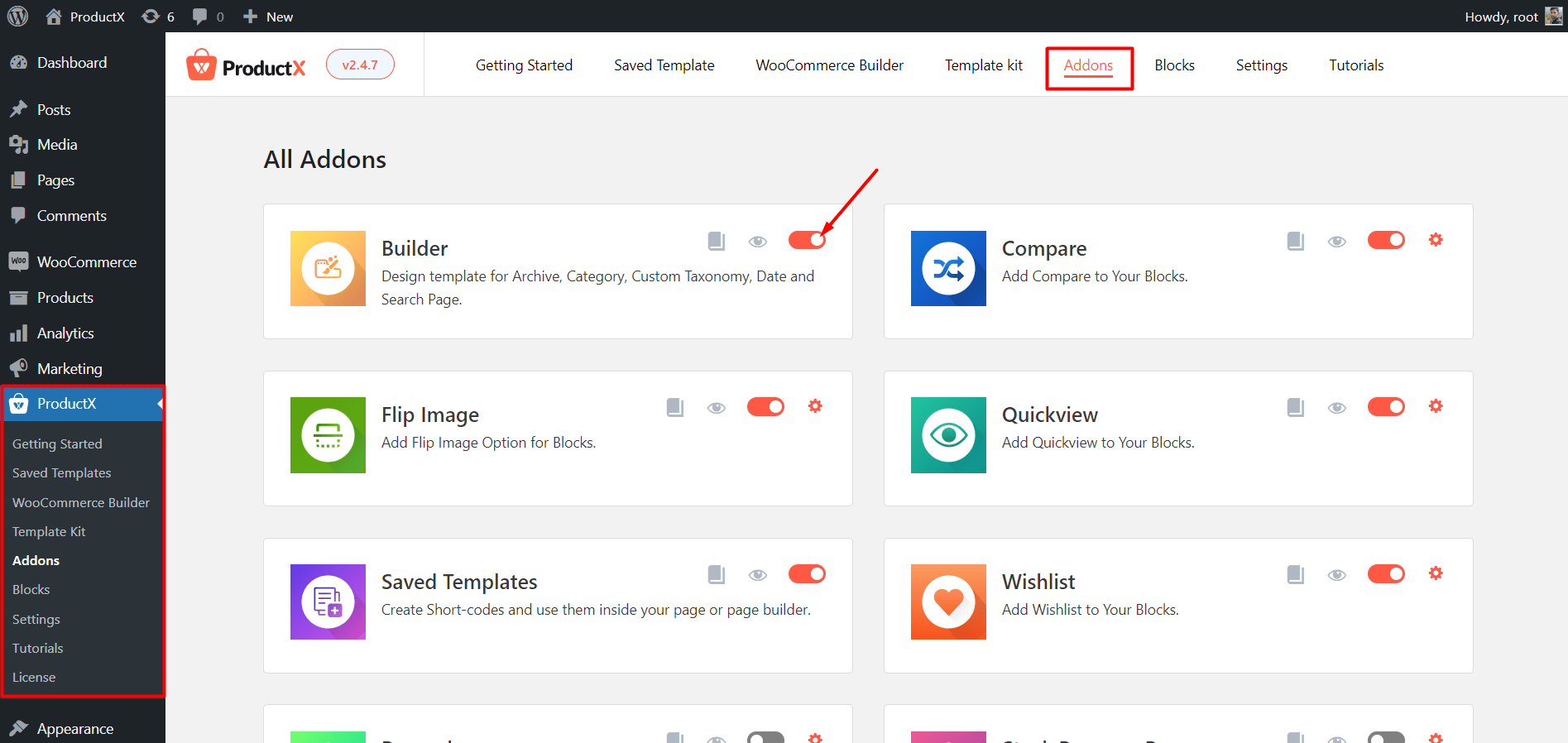
Create New Builder Template: If you turn on the builder addon you will see a separate section of builder. From there, you need to click on the add new builder button to create a new template. Select the builder type as Archive and then choose the display conditions. You can choose all archive pages or any specific product categories. At last, save and start editing.
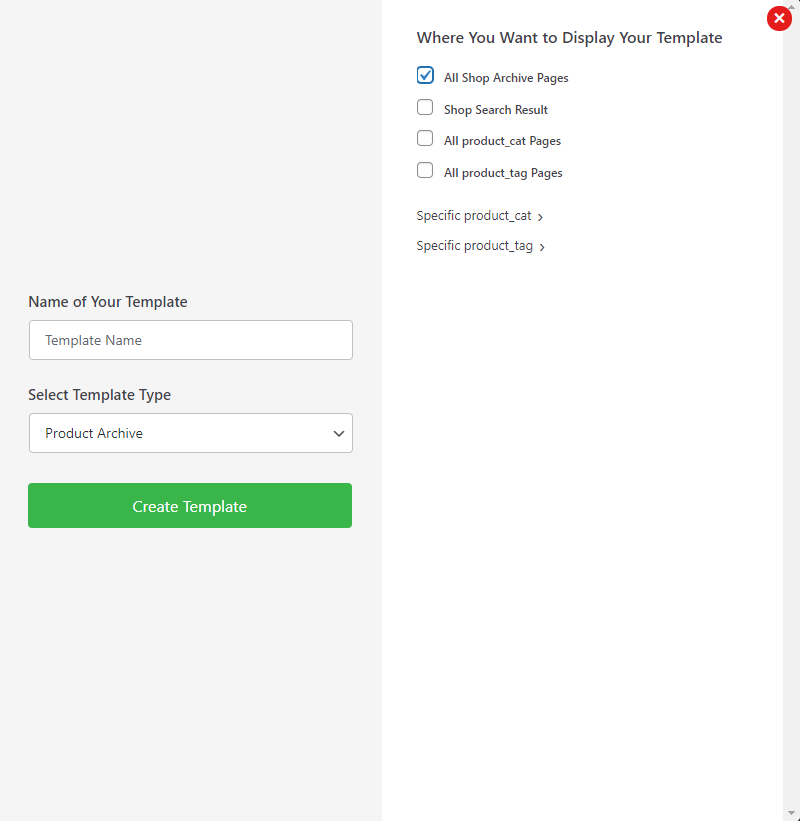
Customize The Template: Now start customizing the template according to your needs. Let me guide you in creating a template from scratch. First of all, we need to add the Archive Title Block. So that the title of all the Archive pages will be dynamically added. Choose and add any product blocks for the Product Categories. You can choose from multiple blocks that include product grids, product lists, product sliders, category lists, product carousels, etc.
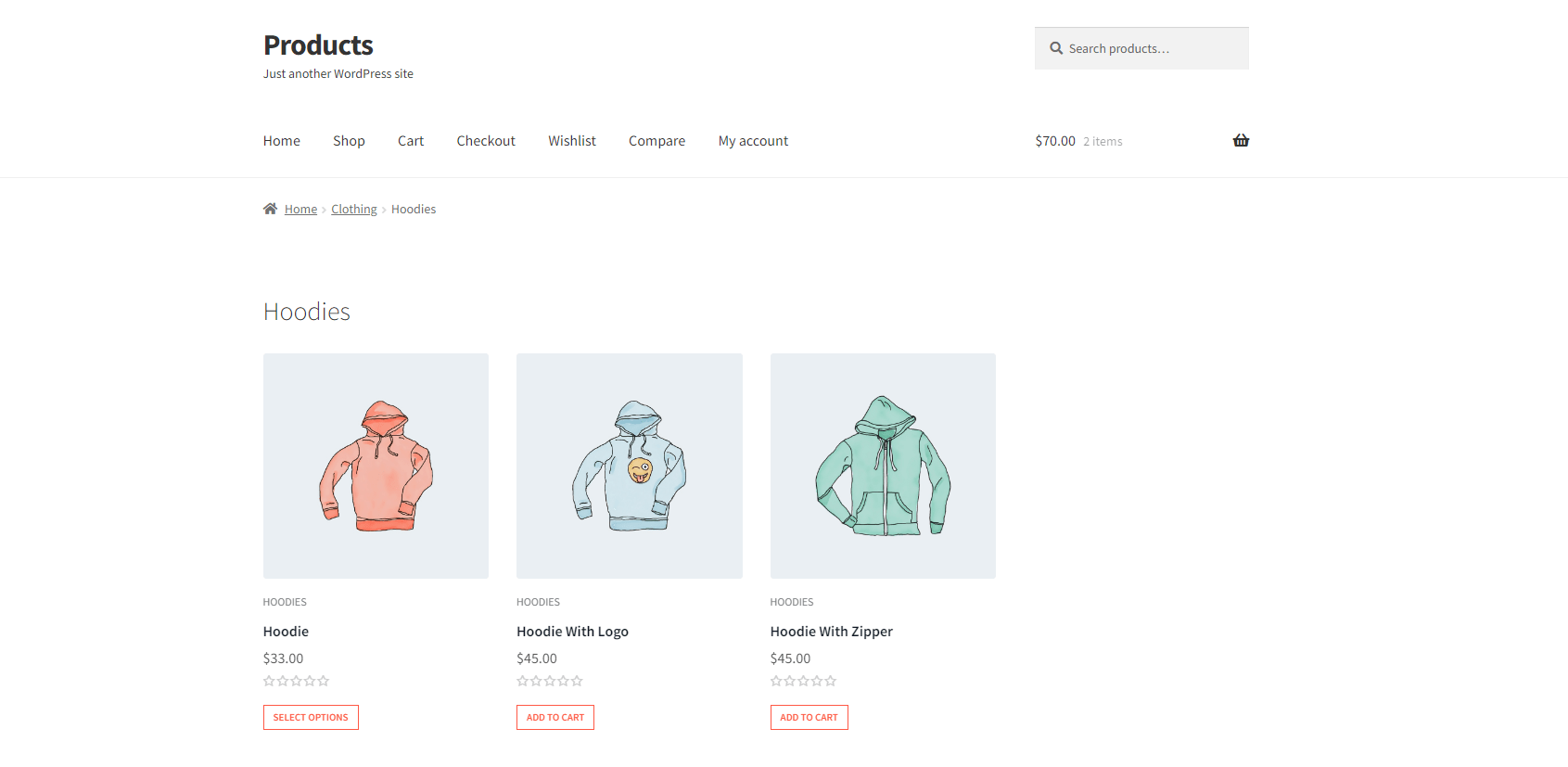
Rank Product Category Pages with WooCommerce Product Archive Customiser
By using the Builder feature of ProductX, you can easily optimize your product category pages to rank higher on Search Engines
As we know, The main on-page SEO factors are:
- Keyword Targeted Title.
- Well-written meta description.
- Image with proper Alt text.
- SEO-optimized content.
All WooCoomerce optimized themes allow customizing product categories. Where you can add keyword-optimized titles and descriptions. For the meta descriptions, you can use any popular SEO plugins like Yoast SEO and Rank Math. But what about image and content? You can add also long content using the default category customizer. But it will be displayed at the top of the page. Which will not be good for the user experience. So you need to add the longer content at the end of the Product categories for a better user experience. Don’t worry you can add text and images to any place of the category pages with the ProductX Archive Builder. So that, users can get relevant information about the categories and the On-Page Seo score will be higher than usual.
Conclusion
That’s all about the WooCommerce Product Archive Customiser Plugin. I hope now you can easily start using the Builder Addon of ProductX. Don’t forget to try other useful features and addons of the PorductX Gutenberg WooCommerce Plugin. If you face any problems while creating using the plugin feel free to leave a comment below.
? Get ProductX Pro to unlock all conversation-focused features and skyrocket your sales!