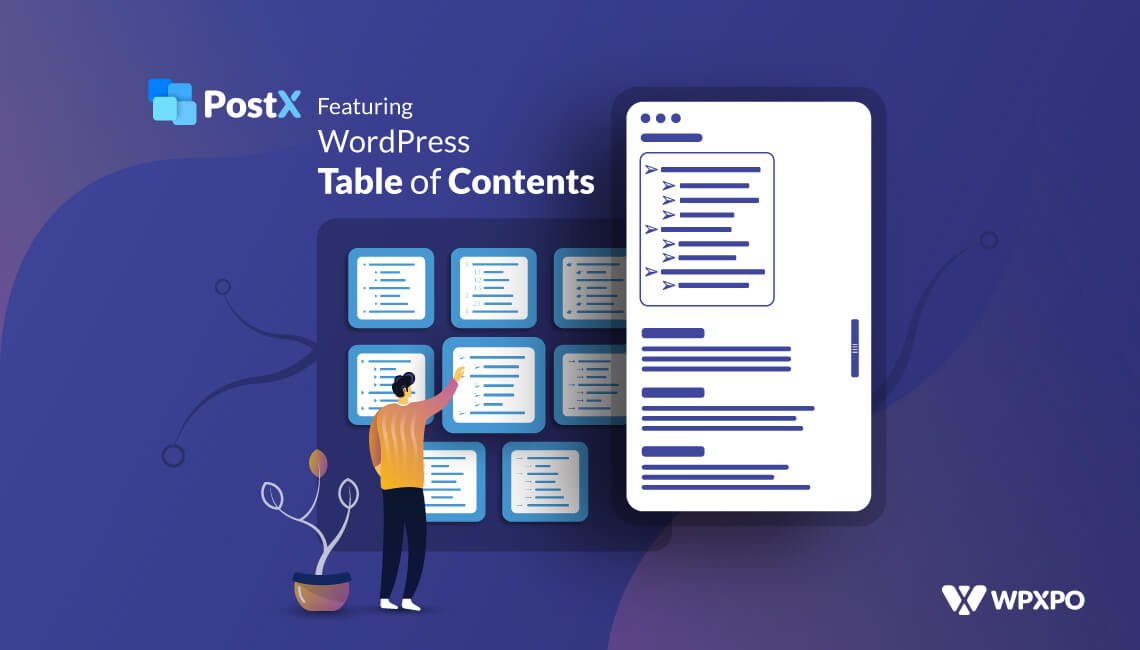***This is the final chapter where Melanie the “Writer Manager” learns how to give feedback on writing. This marks the closing of a wonderful story where Melanie learns to manage blog posts as a front end manager from guest writers and freelancers – also providing valuable feedback.
At this point, Melanie (not her real name by the way!), knows the following:
- The Importance of the Front End Post Submission (FEPS) Addon
- How you can manage freelance writers on your blog
- How to establish a guest post-receiving platform
Her final question was:
“How do I provide feedback from the front end? If I can do so, would I do it effectively?”
-Melanie
Previously, managers like Melanie had to rely on Google Docs and Sheets for these things. At one end, they have to manage their WordPress blog. On the other end, they have to be on Google for freelance and guest writer communication and feedback.
PostX has a great feature that will answer Melanie’s (as well as other content managers!) questions:
Suggesting and Commenting with the FEPS Addon
One of the great things about the PostX Front End Post Submission Addon is its features. In general, the options for creating and enabling writers on your WordPress site are few. It’s where FEPS shines!
Among these great features, you have comments and suggestions. But there’s a catch – we will share the details later.
In the case of Melanie, she needs to deal with freelance writers on a regular basis. She wants her blog to have the following:
- A sense of variety for the readers
- Authoritative posts from writers with different mindsets
- Build authority on the niche she is working on
In order to maintain these, she needs to work with her own writers she manages on a freelance basis. Also, she recently developed a way to create a way to collect guest posts for her blog using the guide on FEPS.
But the question is, how can she maintain it?
Comments and Suggestions are Limited to Freelance Writers only!
Content managers can write comments and suggestions on the submitted posts of freelance writers. Unfortunately, there is no way to offer suggestions to guest writers on the blog.
However, you can set your site for guest post receiving with the front end submission feature!
How to differentiate between the comments and suggestions?
In simple terms, you make a comment when you think something needs a change. On the other hand, you make a suggestion to ‘make something’ better. In the front end post submission addon, there are 2 types of colors.
***When you make a comment, it is highlighted in Yellow. For a suggestion, the color is purple.
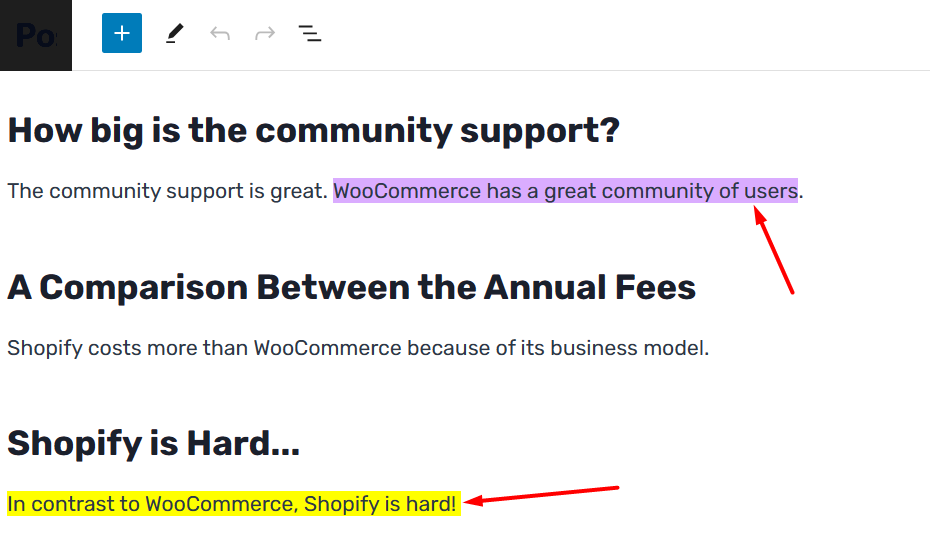
The way the commenting and suggestion systems work is:
- A writer logs in and creates a post through his dashboard
- The writer submits the post for review
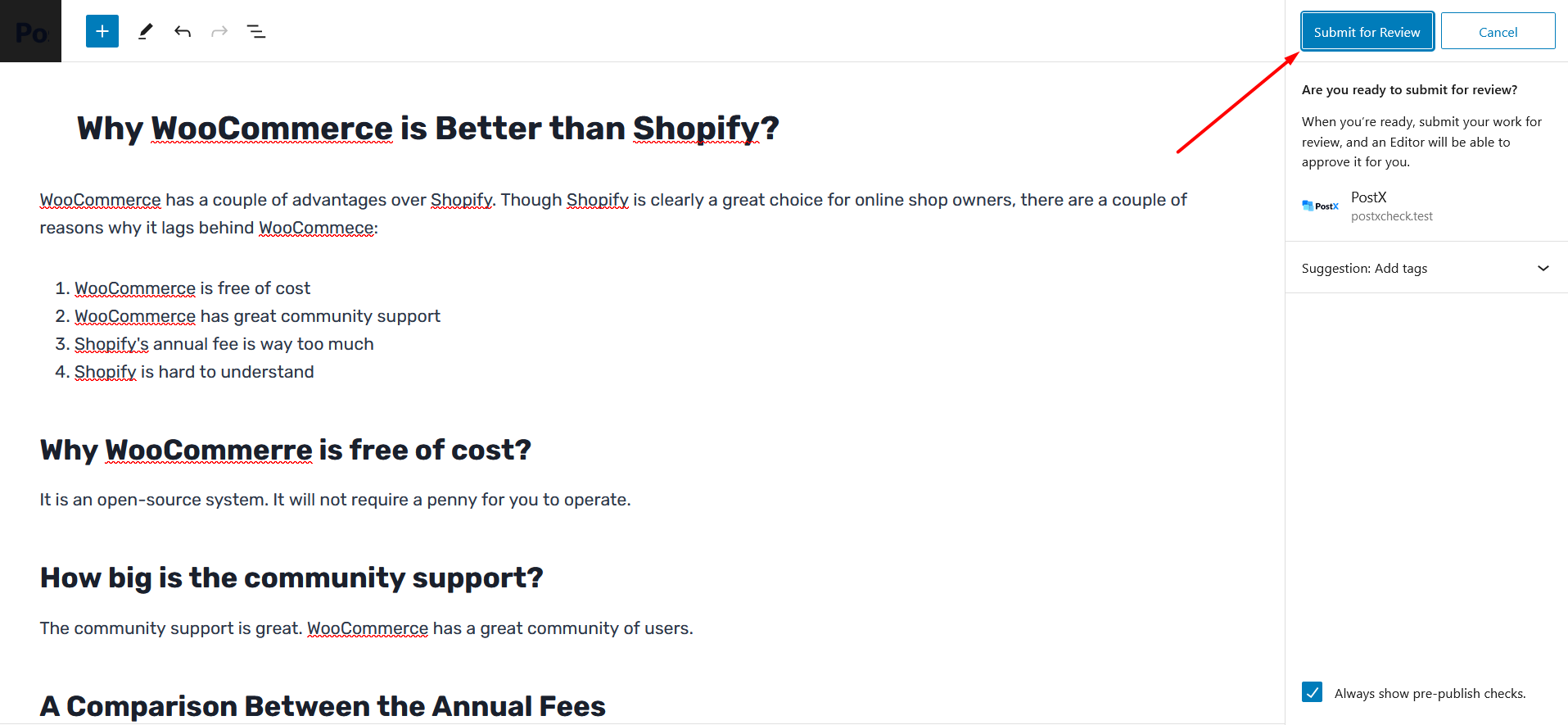
Once the writer submits a piece of blog content, it appears in the “Posts” section of the backend of the WordPress site. The writer manager will view it as a post pending publication. See the image below:
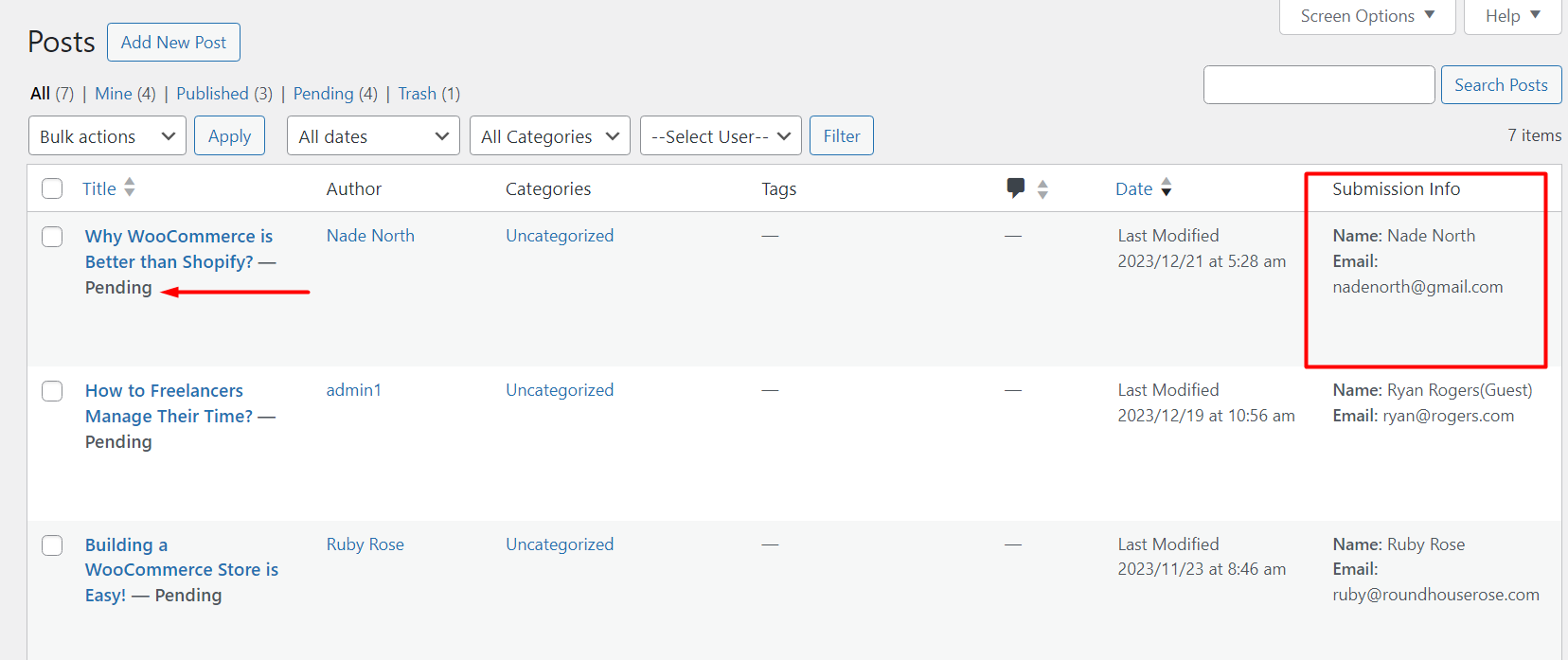
Now, let’s talk about providing effective feedback to freelance writers:
How to Give Feedback on Writing from WordPress Directly?
There are a couple of things you can do as a content manager. But, expert managers will tell you to work on the following:
- Be clear with the suggestions
- Stay focused on the problem
- Provide a sample solution
- Be respectful while suggesting something
- Clarify things by asking questions
- Be vigilant about the “writing” style
Now, let’s see if you can manage these things with the PostX Front End Post Submission Addon:
Offer Clear Suggestions
Offering clear suggestions is the first part of effective writing management for freelancers. When you are offering a suggestion, make sure to be “crystal clear”.
Here’s an example:
A freelance writer submitted a piece of content on the comparison between WooCommerce and Shopify. The beginning of the content feels a bit vague to you. Maybe you want to start off with some general statistical data to solidify the claim about which is the better option.
You can write a suggestion like this (remember, this is just an example):
‘I like the way you started. But you can make it better by adding some statistical data like the following:
“WooCommerce powers more than 40% of eCommerce websites around the world. In contrast, Shopify only has a 10% market share.”
Please try something like this.’
Here’s what it looks like from the editor’s end:
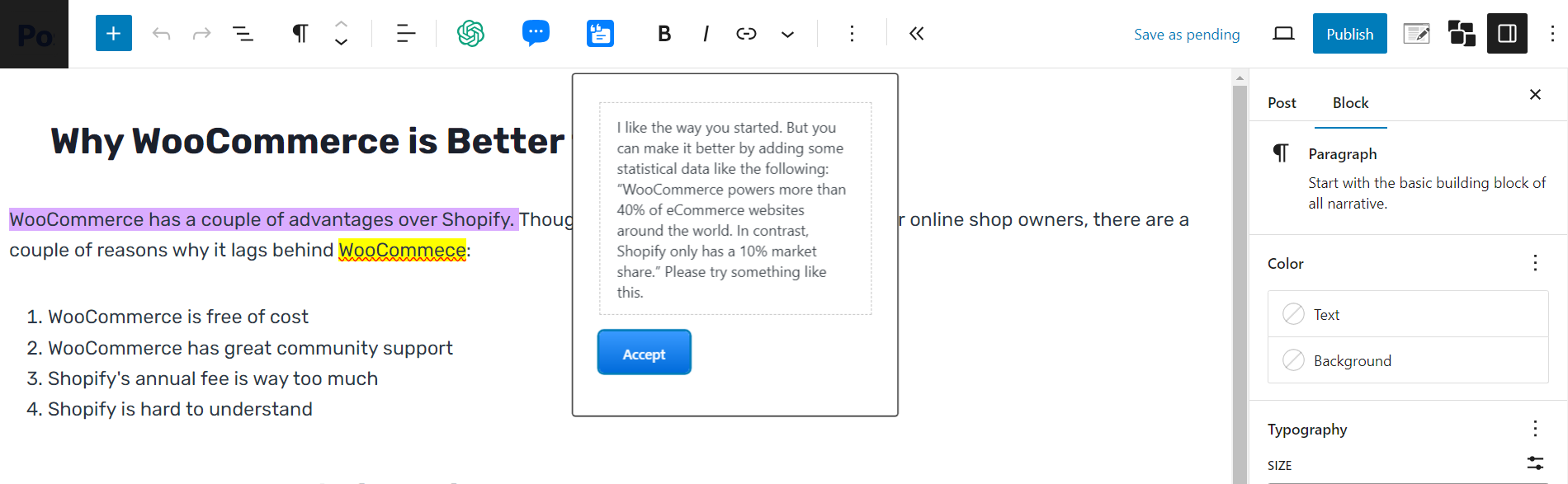
Focus on the Problem
Focus on the problem does not mean you need to offend the writer. It means to let the writer learn from his or her mistakes and make their work better.
For example, let’s say the writer in question made some silly spelling mistakes. You, the content writer manager could comment on the mistakes – offering some constructive criticism.
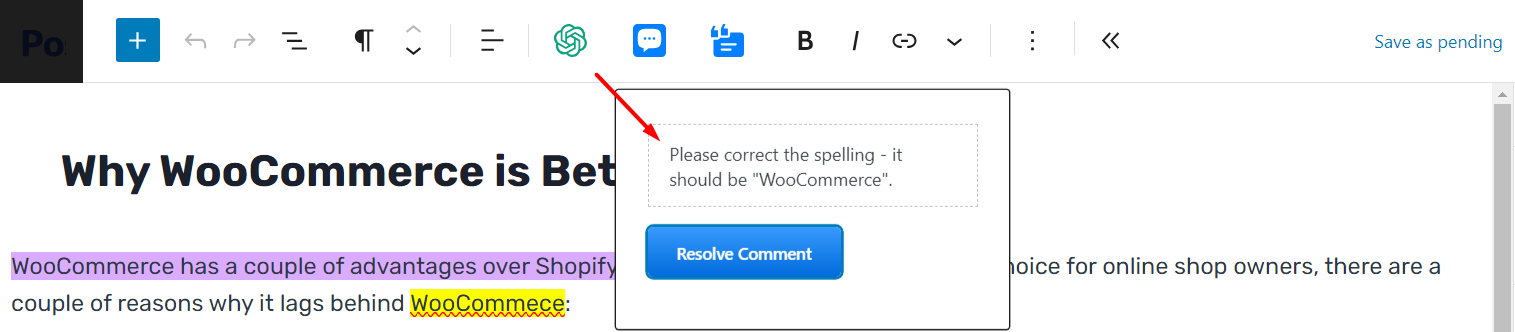
What is the Role of the Writer?
A freelance writer, in this scenario, would do well to take the feedback and work on it in the best way he or she can manage. You see, there are some important things a writer needs to manage from his/her end:
- Make sure the writing grammar is correct
- Avoid spelling mistakes at all costs
- Be consistent with the writing style
*A ‘consistent’ writing style can vary from writer to writer. In general, if you are a freelance writer, you’d want to maintain the style of writing on ‘that’ blog. Sometimes it gets harder to maintain – but you will get used to it.
Provide Samples for the Solution You Want
This is a very important point.
As a writer manager, it is crucial for you to be precise and stay focused on the issue at hand.
At the same time, it is important to provide samples of the solutions. A freelance writer, who is new to the team, may have problems adjusting to the particular style of your blog.
So, it is essential you provide the right suggestions and make comments wherever possible in their writing. Unless it’s a minor thing that’s easy to fix, make sure to provide adequate examples.
In the previous sections, there was an example suggestion. Here’s another one:
Let’s say you wanted the final section of the content piece to be different, here’s how you can give the writer feedback:
‘You’re right. But this section needs to be comprehensive.
Please try to include information like this:
“Shopify has a good user interface. Also, because of its nature as a dedicated WooCommerce entity, you can make it work the way you want. Unfortunately, the functionalities will feel advanced for novice, and some intermediate users. 20% of the users do not appreciate the complexity of the system.”
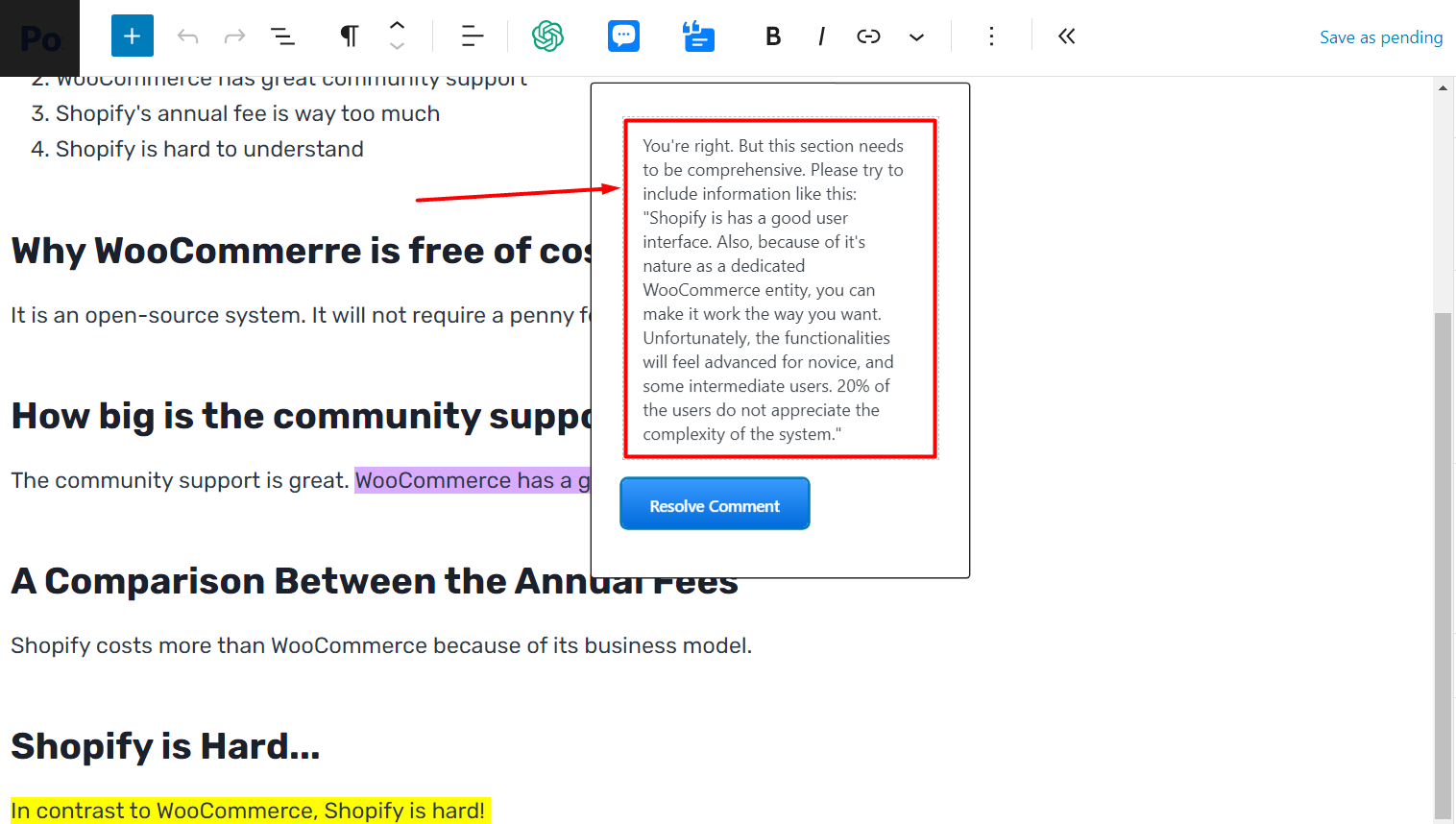
When you are making a comment like this, make sure to include the following:
‘Please try to do your own research and come up with more interesting facts. Use the comment as your reference and write it in your own words.’
Be Humble and Respectful…
Don’t disrespect a writer. A freelance writer is like an ‘online’ colleague. Make sure to use ‘constructive’ words to help the writer make the changes you need.
Check out the examples we showed in the previous sections.
Ask for Clarification
If you do not understand the motive behind something, make sure to ask questions to the writer. Again, you can use the FEPS commenting feature to ask the freelancer for clarification on a particular section.
For example, if you, the editor, wanted some clarification on a particular section (or perhaps wanted something better), you could send a comment to the writer like this:
‘Good insight. But, can could you explain where you found the information? Also, could you back the claim up with other solid arguments?’
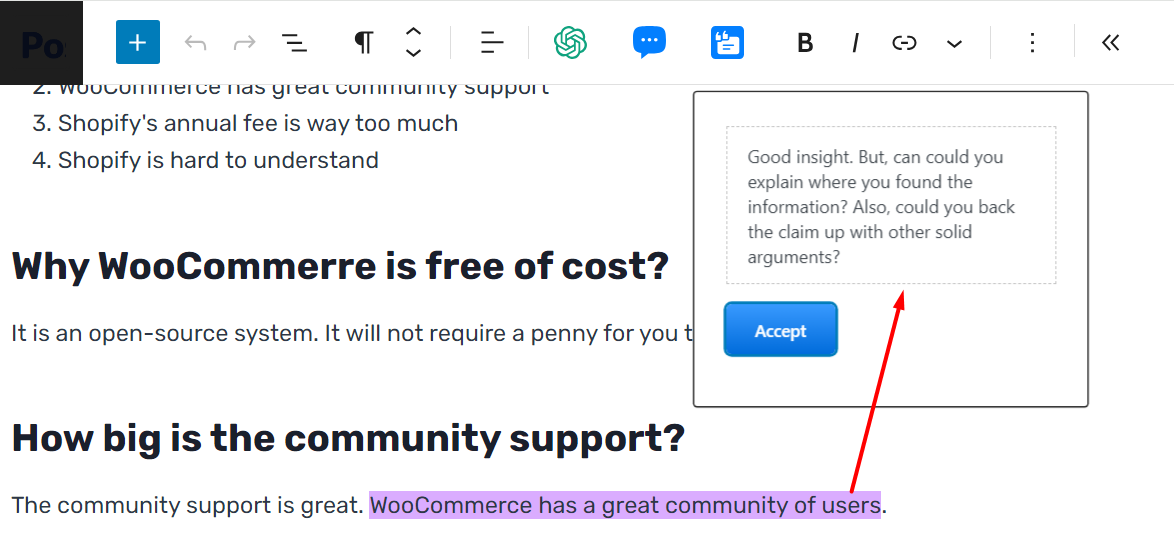
The Writing Style Needs to be close to ‘Accurate’
You could get close to accuracy. But you need to be vigilant about it.
You see, not all freelance writers can maintain the same level of consistency. It’s why the role of a writer manager is so important.
You need to be mindful of the consistency of the writeups you receive. For that, check every content you receive from the writers. Use the comment and suggestion features of the Front End Submission Addon to maintain the writing style of your blog.
If you can maintain it, it will:
- Help gain better authority
- Work as a motivator for Google SERP to keep you on top!
What Can a Freelancer Do with Writer Feedback?
You, as a manager, would want to write feedback that is constructive and useful – both for you and the writer.
Here, the question is: what should a writer do with the feedback?
Before answering this question, we would like to mention something:
What Happens When You Want to Send Back Content for the Writer to Edit?
There is an automated email notification you can enable for yourself and the freelance writers. When you add comments and suggestions and save them, the freelance writer will receive a notification that he or she will need to make some changes.
How will the writer edit the post?
The writer will find the post to edit from his dashboard. If he goes to edit the post, he will see the comments and suggestions marked by the editor.
Now, let’s get back to the topic at hand – what does a writer do with the feedback?
A freelance writer can do a couple of things here:
- He or she can take the comments and suggestions positively and improve it
- Only work to take care of the issues and be done with it
- Stop working for the client indefinitely
The wise thing to do here would be:
- To take the comments and suggestions positively
- Make the changes with his or her own concept
- Provide relevant content in line with the editor’s feedback
- Be on the same page with the editor
Did you know the PostX Year End Offers are LIVE? You can Unlock the Front End Post Submission feature and set up shop for online writer management, at a DISCOUNTED PRICE:
There’s more…
The question of ‘how to give feedback on writing’ can be subjective. But this much is clear:
You can manage freelance writer feedback with the Front end Post Submission Addon. Ultimately, you:
- Don’t need to rely on Google Docs for submission and post management
- Manage freelancers from the WordPress front end
- Give constructive writer feedback from the WordPress site
In short, you can manage writeup collection from the front end – no need to rely on any other 3rd party things.
***Do check out the other contents of the series on the WPXPO blog.