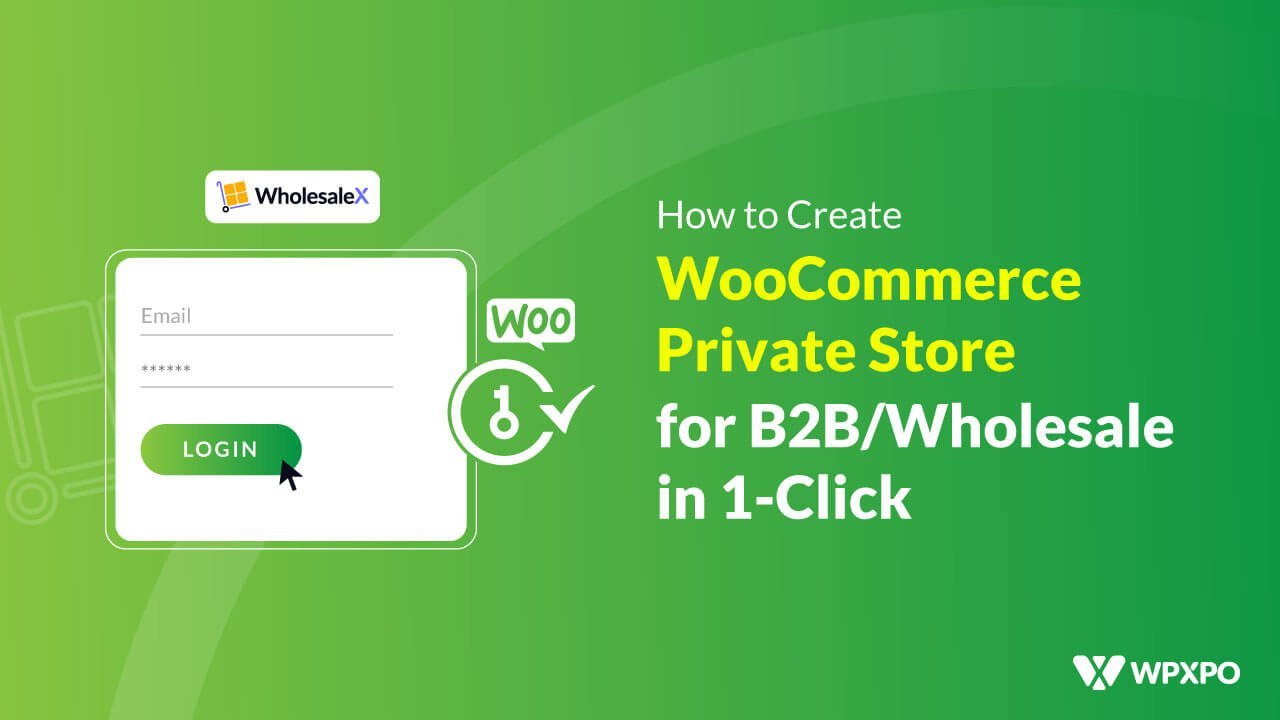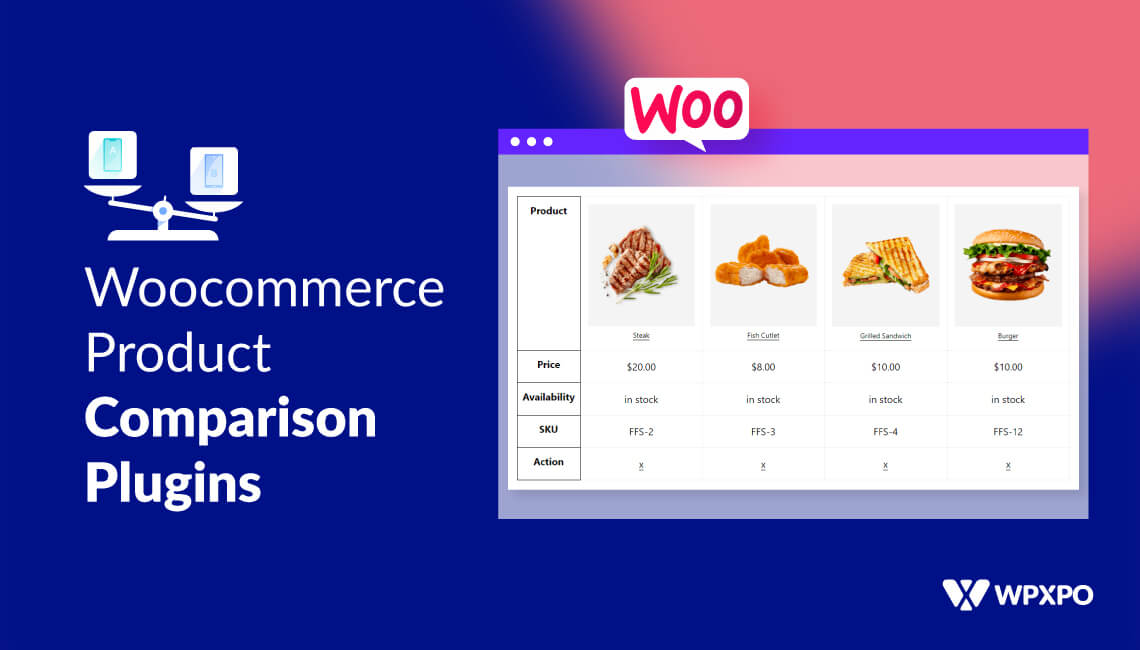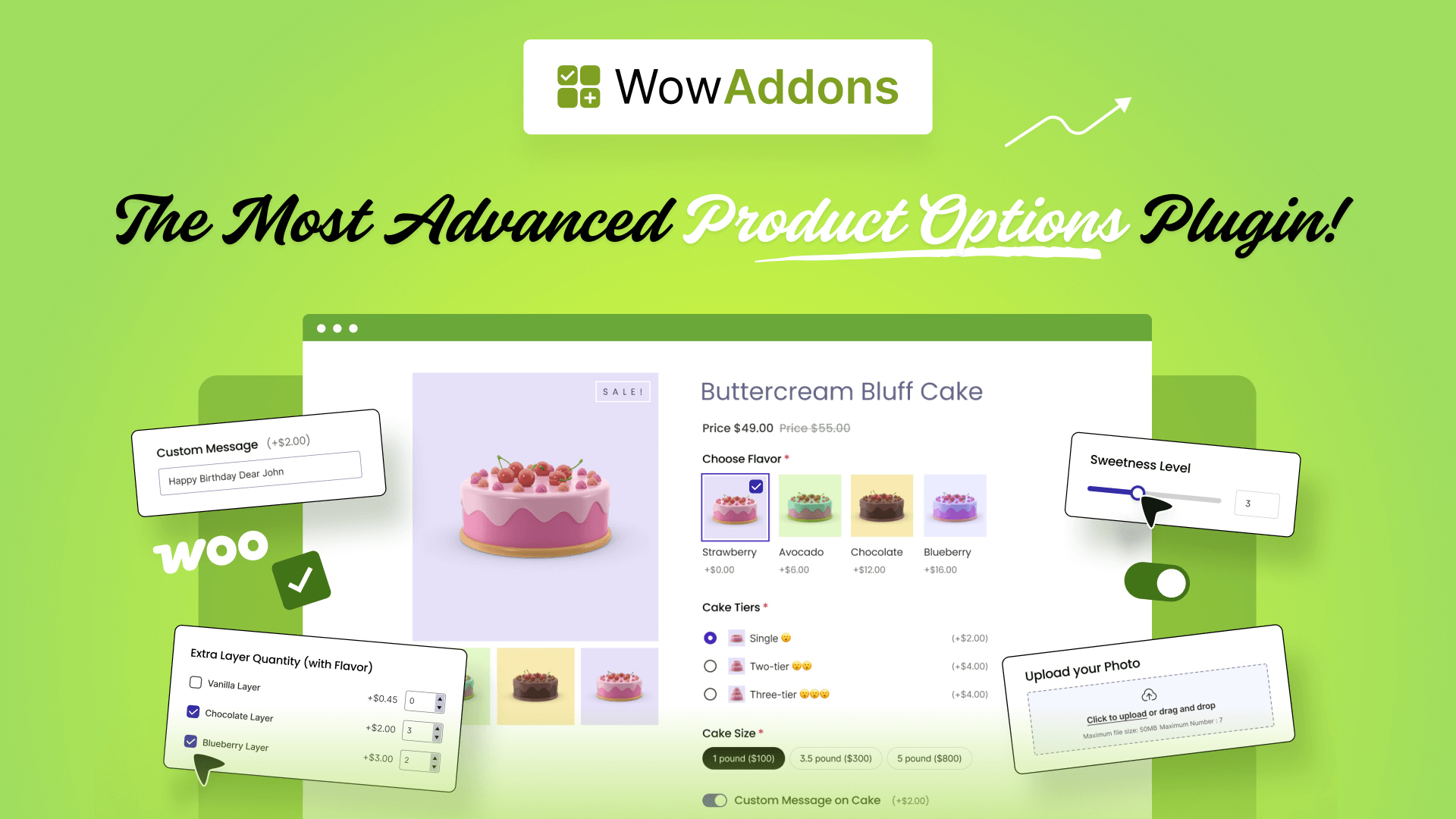Setting up an online wholesale store for many small businesses can greatly increase sales and reach a larger customer base. A WooCommerce private store can be a secure, private online store for a business. It is a cost-effective way for businesses to sell products or services to customers.
WooCommerce is a free WordPress plugin allowing users to set up an online store easily. It connects to a user’s WordPress site, allowing them to add products, set prices, manage inventory, and accept customer payments. However, WooCommerce doesn’t let you create a B2B store; we have to use plugins like WholesaleX WooCommerce B2B solution.
Today, we will show you how to make your wholesale WooCommerce store private in just 1 click.
What is a Private Store?
A private store also allows businesses to control what information customers access. For example, some stores may only display certain product information to customers who are logged in. In contrast, other stores may display all product information to all customers. This allows businesses to control how much information customers can see and helps protect customers’ privacy.
WholesaleX and Private Store
One of the most attractive features of WholesaleX is its ability to create a private store. With a private store, customers must register and log in to view products and make purchases. This allows businesses to maintain control over who has access to their store and who can view and purchase products.
Creating WooCommerce Private Store in 1-Click
Let’s show you the process to create a WooCommerce private store in 1-click.
Installing WholesaleX
First, you have to install WholesaleX. WooCommerce doesn’t let you create a B2B store or create a wholesale order form. WholesaleX opens up a vast opportunity and is a complete solution for your WooCommerce wholesale store.
Once you install and activate WholesaleX, you can make your store private with a single click.
Making WooCommerce Store Private
Now to create your WooCommerce private store:
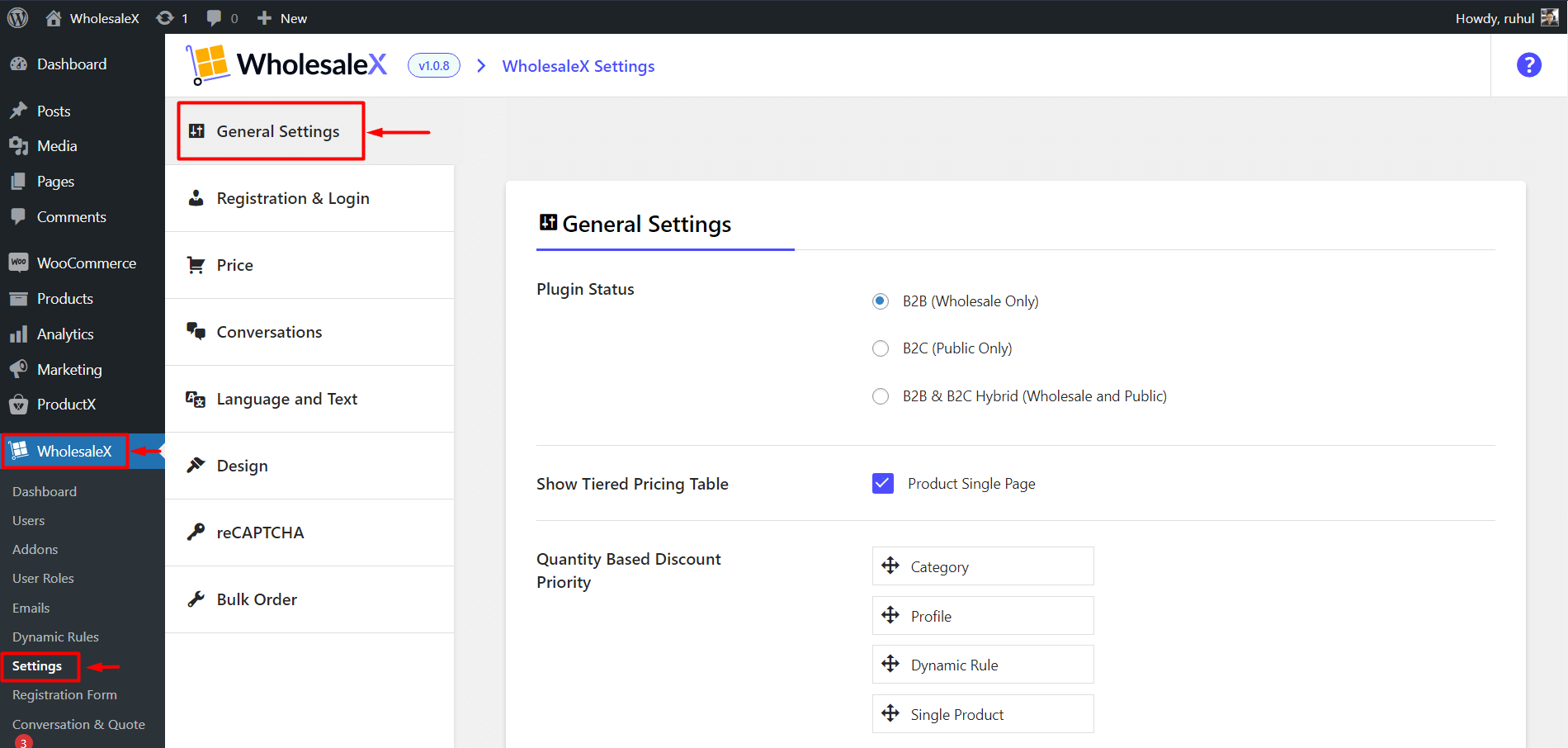
- Go to WholesaleX → Settings → General.
- Scroll to the end and Click the Checkbox that says “Make The Store Private.”
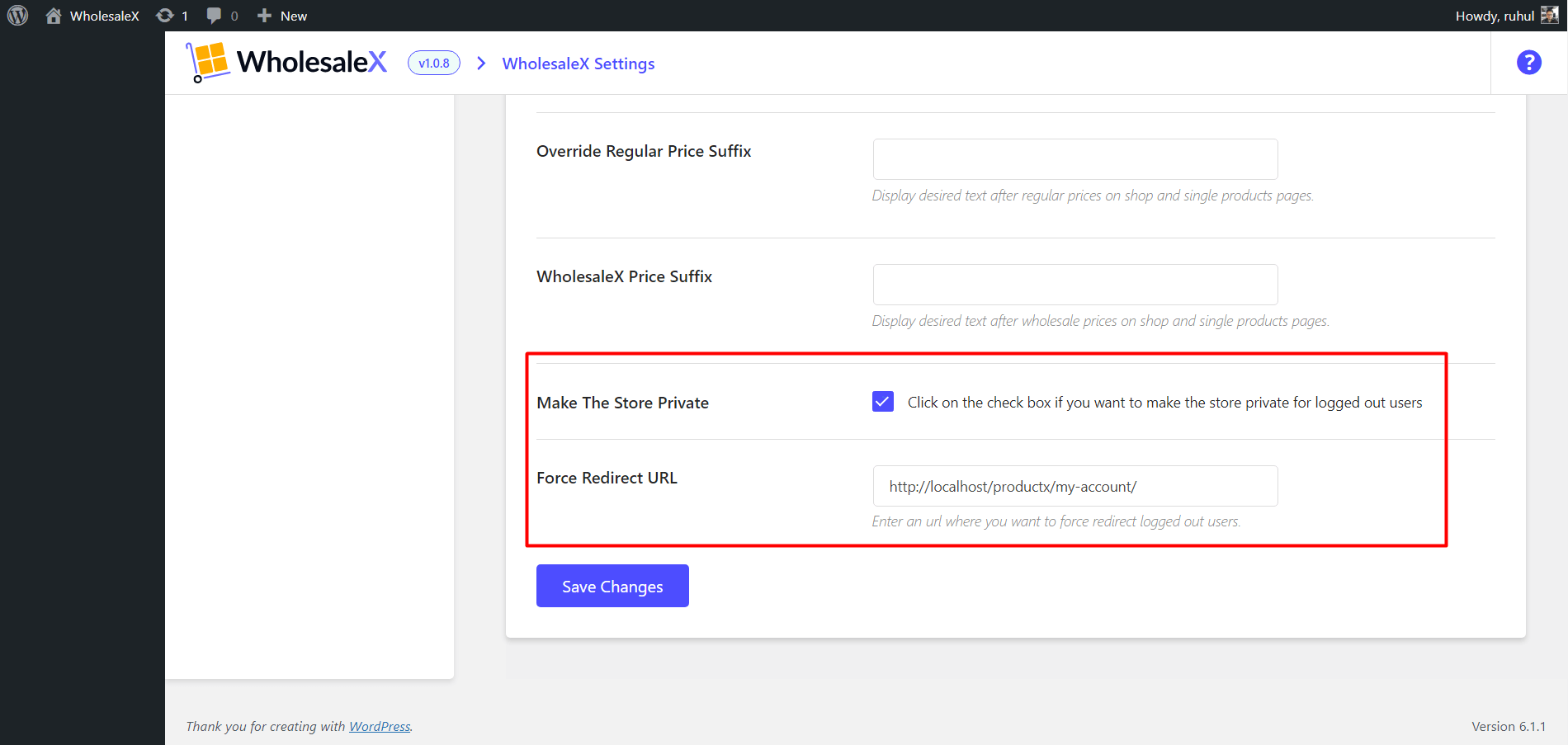
And you’re basically done. You have made your WooCommerce store private.
However, when you click the checkbox, another setting called “Force Redirect URL” will appear just below the “Make The Store Private” settings.
You can change the redirection URL, which unregistered/guest users will go to when they visit the store.
[N.B: Store admins can directly go to the login page with the dedicated URL without being redirected.]
More Visibility Settings for WooCommerce Store
WholesaleX can turn your regular WooCommerce store into a B2B or B2B+C hybrid store and comes with several other important perks. As we are discussing privatizing the WooCommerce store, product visibility is another directly connected aspect.
If you want to partially turn your store private, you have to have control over products, categories, and user roles. WholesaleX can do exactly that.
With WholesaleX’s product visibility settings, you’ll be able to do the following:
- Show or hide products by user role
- Show or hide products by categories
- Show or hide products by specific users
- Show or hide specific products for guests
- Change global visibility of all or specific products
- Show or hide discounts for specific users or user roles

✨Here’s a complete guide to product visibility settings to help you.✨
You should consider this if you want to tweak your WooCommerce store in a more extensive way.
Benefits of a Private Store
A private store can help businesses build relationships with customers. With a private store, businesses can create a specific section of customers. This allows businesses to provide better customer service and build customer loyalty and trust.
Also, a private store can help businesses protect their intellectual property. With a private store, businesses can control who has access to their products and information and prevent others from copying their designs. This helps businesses maintain the value of their products and protect their brand.
Overall, a private WooCommerce store can be a great way for businesses to increase sales and reach a larger customer base. It provides businesses with a cost-effective way to set up an online store and control who has access to it, what information customers can view, and how customers can interact.
Conclusion
Need a way to make your WooCommerce private store? WholesaleX is the ultimate answer for members-only stores. Make a single product, a few, or your entire store private and away from public users. Whether you want to hide a single product, a group of products, or your entire WooCommerce store, WholesaleX is the perfect solution for you. Get the privacy you need with WholesaleX.