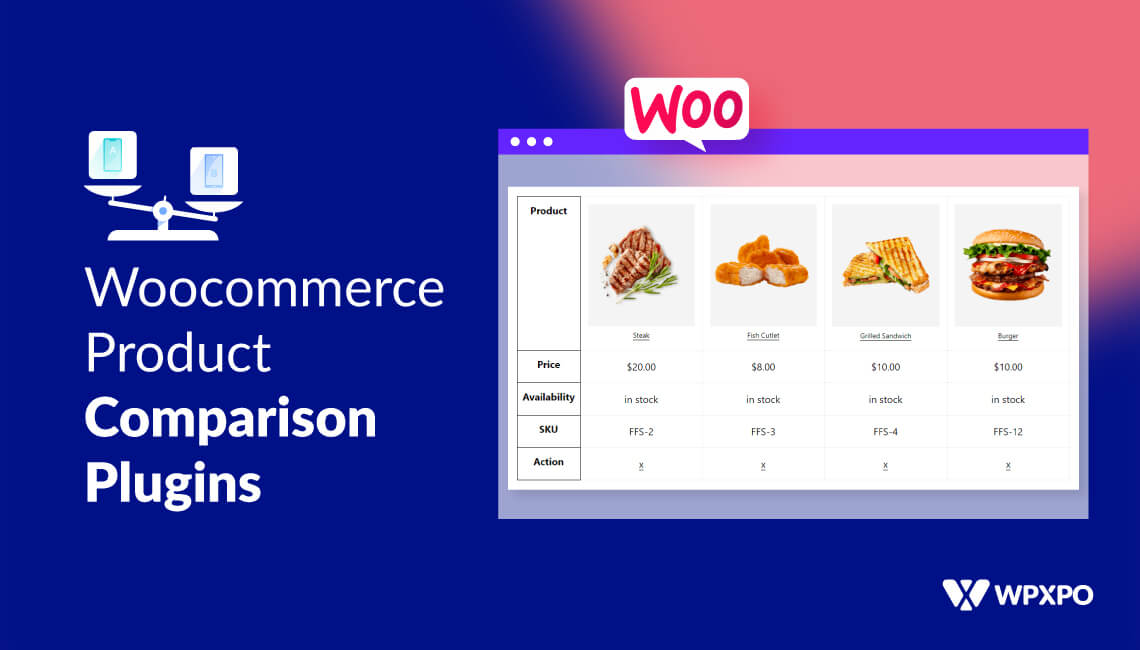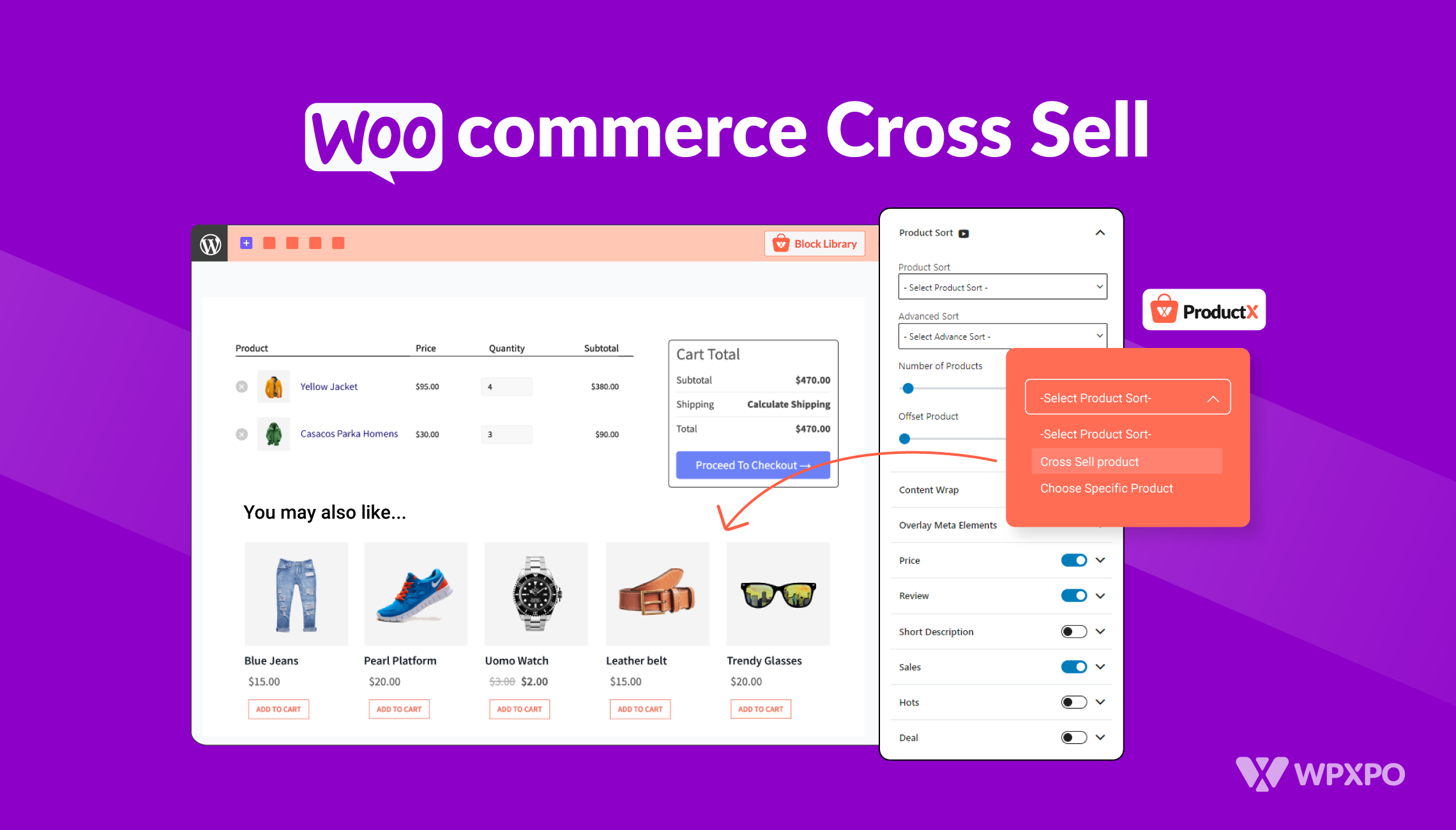The WooCommerce Product Comparison plugins help to let the visitors compare similar types of products to choose between two or more products. It helps them to make better choices while purchasing a product from online stores.
If you have an eCommerce site you should enable the comparison features for the visitors of your store. It will keep visitors more on your site and eventually increase the conversion rate.
Now, you are probably thinking about how you can enable the comparison feature in your store? Well, if you are on the WordPress CMS there are multiple WooCommerce plugins that offer the product comparison features. You choose any of the available plugins that suit best for your store. To make the process easier for you I have listed the best WooCommerce product comparison plugins.
1. ProductX Gutenberg WooCommerce Blocks

ProductX Gutenberg WooCommerce Blocks is an all-in-one solution for creating a customized eCommerce site. It has lots of features and addons to expand the functionality of WooCommerce. It offers a dedicated addon for Product comparison along with more useful addons.
ProductX is now WowStore! We’re very excited to bring you this experience, packed with exciting features. Please note that the features, blocks, starter packs, etc. all work the same. If you have used ProductX, you’ll feel right at home with WowStore.
The compare addon of ProductX offers two types of comparisons, pop-up comparison, and redirection to a page comparison. You can use both types of comparison at once. So that, when the visitors add products for comparison they will see a pop-up, and the products will also add to the page comparison page.
Besides comparison, ProductX offers more useful addons such as WooCommerce builder, wishlist, quick view, stock progress bar, call for price, partial payments, pre-order, backorder, etc.
Main features of Compare addon for ProductX:
- On click compare option for the shoppers.
- Pop-up and compare page options.
- Easy to configure options.
- Dedicated setting section.
2. YITH WooCommerce Compare
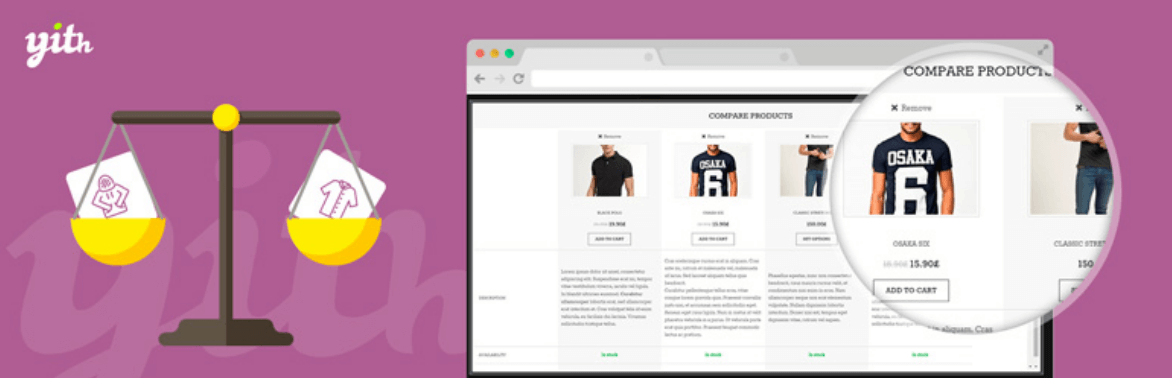
YITH WooCommerce Compare is a popular and useful plugin that enables the features for shoppers to compare similar types of products by displaying multiple product information on a single product table.
With the help of the WooCommerce compare products plugin, the buyers of your online store can compare their desired products and make better decisions.
The user experience is quite good for the shoppers. They can easily add any product for comparison with a single click and remove it with a single click as well. However, the comparison is also showcased related products along with the products that were added for comparison. It will keep the visitors more on your site.
Main features of YITH WooCommerce Compare Products:
- One-click adds and removes from products compare table.
- Include and exclude product categories for comparison.
- Social share option for sharing comparison list.
- Showcase related products on compare page.
- Add comparison tables to any products via shortcode.
3. Th Product Compare
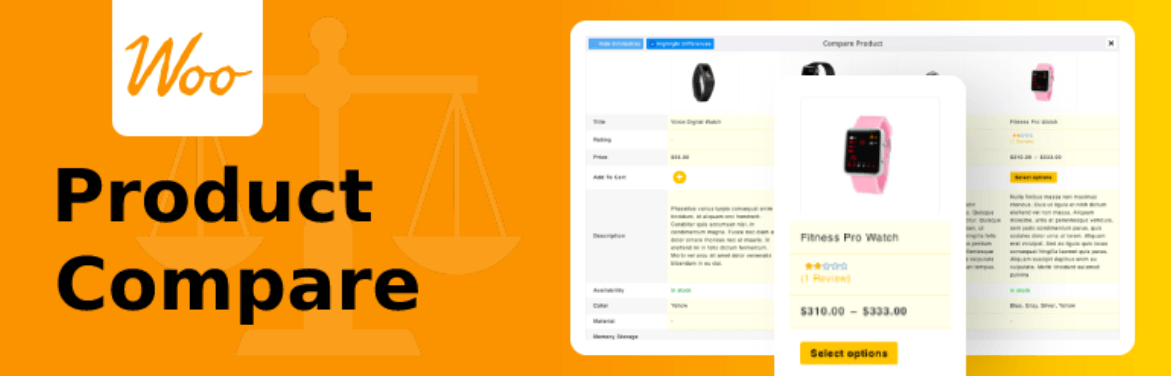
Th Product Compare is one of the newest bust useful plugins that help to offer comparison features for the shoppers. It helps the potential customers of your WooCommerce store to compare two or more products and take better buying decisions.
The comparison table includes multiple fields such as image, price, title, rating, stock, SKU, etc. It makes the potential customers stay longer on your site and eventually increases the conversion rate.
Main Features of Th Product Compare:
- Choose between compare button or text.
- Choose the number of products to be compared.
- Display comparison attributes such as image, title, price, etc.
- Add Compare button to shop, archive, and single product pages.
- Responsive for all types of devices and mobile-friendly.
- Easy to use customization options.
- Add or remove products on compare table with ease.
4. Products Compare for WooCommerce
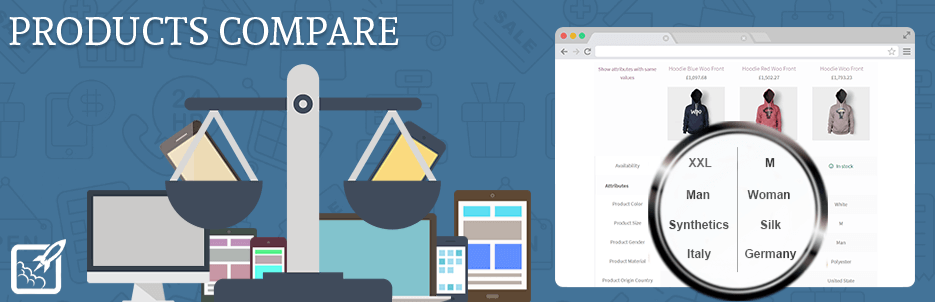
Products Compare for WooCommerce is another useful product comparison plugin. It offers a simple solution for the shoppers to add products and compare them. It also offers a dedicated compare page with a custom URL.
Main Features of Products Compare for WooCommcerce:
- Easy to configure and use the comparison features.
- Dedicated Compare page with custom URL.
- Customizable Compare button.
- Button for show only differences or all information.
5. WooCommerce Compare Products Premium
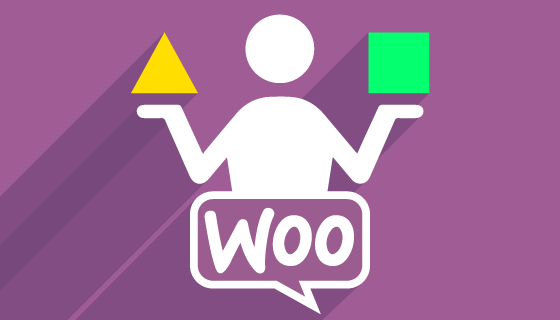
If you can spend some money, learn more about this plugin otherwise you can skip to the next option. The WooCOmmerce Compare Products is a paid plugin and its offers a premium solution for products.
The store owners can choose categories and features they want to display while the shoppers compare products.
Main features of WooCommerce Compare Products Premium:
- Display customized comparison table to the shoppers.
- Synchronization between compare list and compare widget products.
- Open the comparison list in the pop-up or in a new tab.
- Responsive for mobile, tablet, and all other devices.
6. WPC Smart Compare for WooCommerce
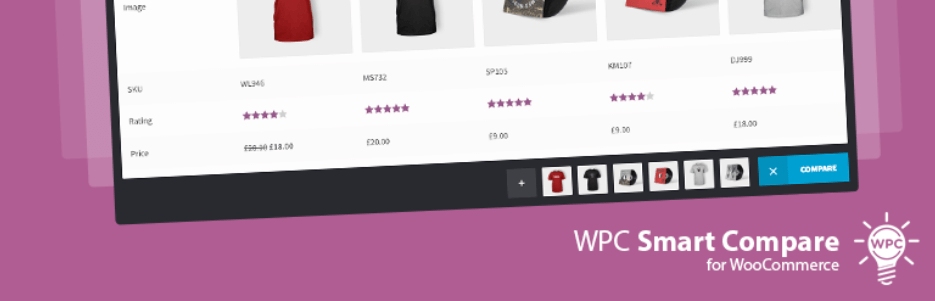
WPC Smart Compare for WooCommerce is another good solution for product comparison. The product comparison presentation is organized. So that, the shoppers can easily extract the information and compare the products to make the final decision.
It offers ajax functions, the comparison table doesnt required to open a new tab or iframe. The visitors can drag and drop the products to rearrange them according to their needs.
Main features of WPC Smart Compare for WooCommerce:
- Display the comparison list without reloading the page or opening a new tab.
- Drag and drop option available to rearrange product orders.
- Fully responsive for any device.
- Customizable compare button.
7. Compare Products for WooCommerce
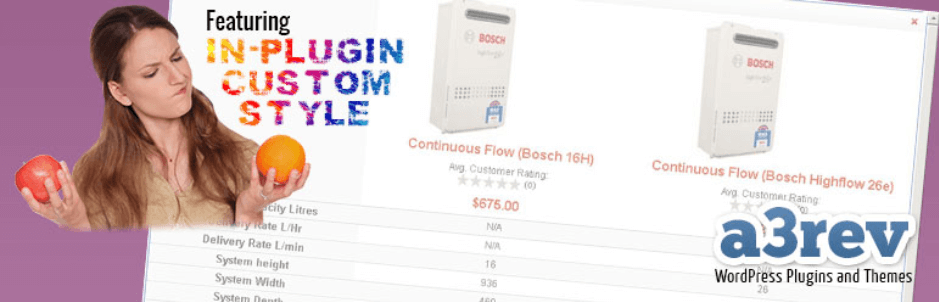
The Compare Products for WooCommerce is another useful plugin that let the shoppers add desired products to a compare widget basket, then view them in compare table with a mouse click.
The offers side-by-side comparisons for similar types of products. So that, the shoppers can see the differences, by comparison, of each and every piece of information side by side.
Main features of Compare Products for Woocommerce:
- Option to save comparison table as pdf.
- Hide or unhide product comparisons for specific products.
- The custom placement of the comparison option.
- Side by side comparison option for all information.
8. WooCommerce Better Compare
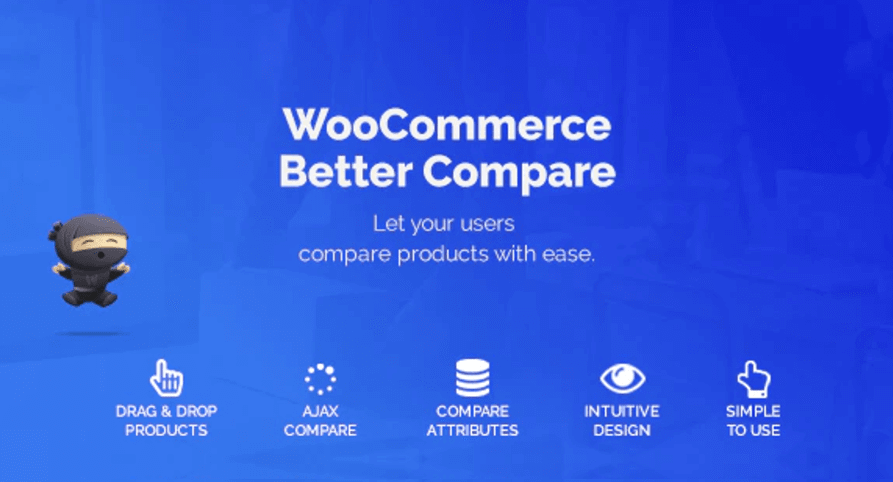
If you are looking for an organized on-the-go type of solution then the WooCommercw Better Compare plugin can be a good choice. It helps to choose the attributes by which shoppers can compare two or more products.
With the help of WooCommerce Better Compare, you can also create SEO-friendly Compare tables via shortcode. It uses Ajax to load more products and offers drag-and-drop product comparison and it also has 50+ customization options.
Main features of WooCommerce Better Compare:
- Drag and drop product comparison.
- SEO-friendly product comparison tables.
- More than 50 customization options.
- Ajax-powered product loading option.
9. WooCommerce Products Compare
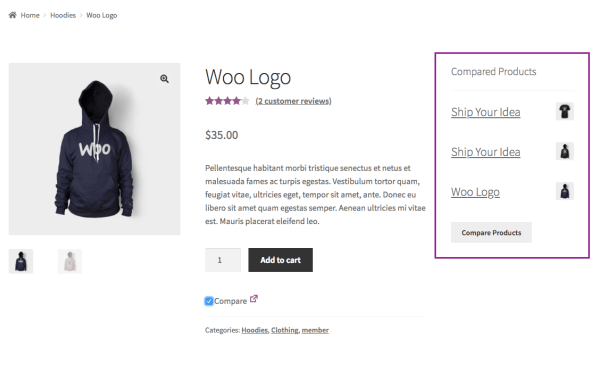
If you don’t want to use thirty-party plugins with WooCommce, then you can go for the options by WooCommerce itself. WooCommerce also has its own solution for Product Comparison which is WooCommerce Products Compare.
Like all other comparison plugins, it also helps to let the potential customer compare multiple products to make a better purchasing decision.
The customization configuration process is very easy and it is recommended for the WooComme sites that have large numbers of similar types of products. In short, if you have a niche online store this plugin can be good for you.
Main features of WooCommerce Products Compare:
- Easy customization options.
- Optimized for niche stores.
- Easy to understand configuration options.
- Side-by-side product comparison.
10. Compare Products with WooCommerce
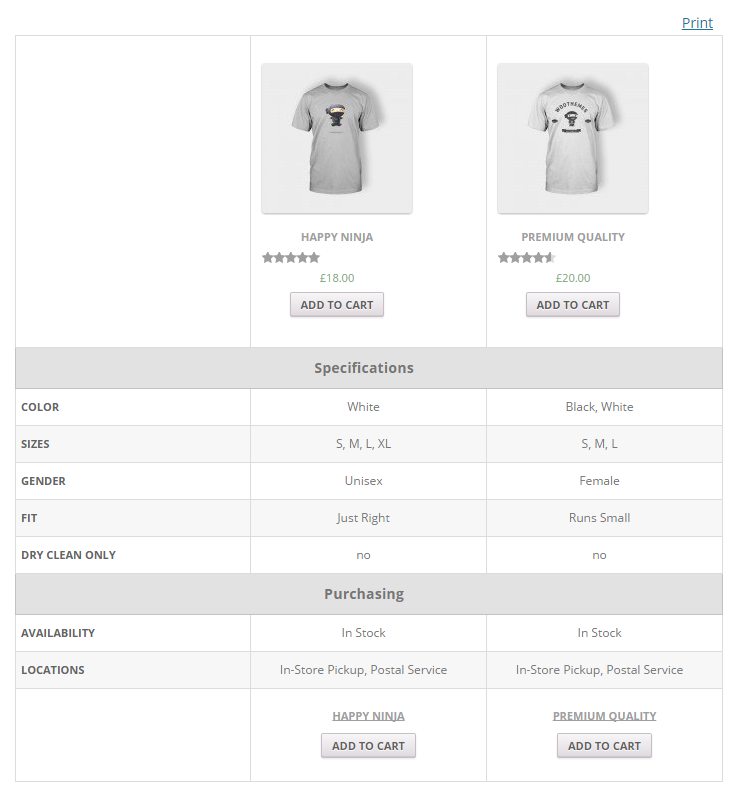
Compare Products with WooCommerce is another good option that you go for if you like the drag and drop interface. It is a simpler product comparison solution with ease of customization, adding, deleting, and modifying products for comparison without leaving the page.
Main features of Compare Products with WooCommerce:
- Change the position of “Add to Compare”.
- Display products on a page or in the pop-up.
- Choose between horizontal and vertical comparison tables.
- Add product attributes by which the products will be compared.
- Add, remove or change products to be compared without leaving the page.
Conclusion
That’s all about the best WooCommerce product comparison plugins. Now start tying the adobe mentioned plugins and select and start using the plugin that suits you best. However, I would suggest you choose an all-in-one plugin. So that, you will not need to use multiple plugins. Using too many plugins can make your site slow and it is bad for both SEO and user experience perspective.