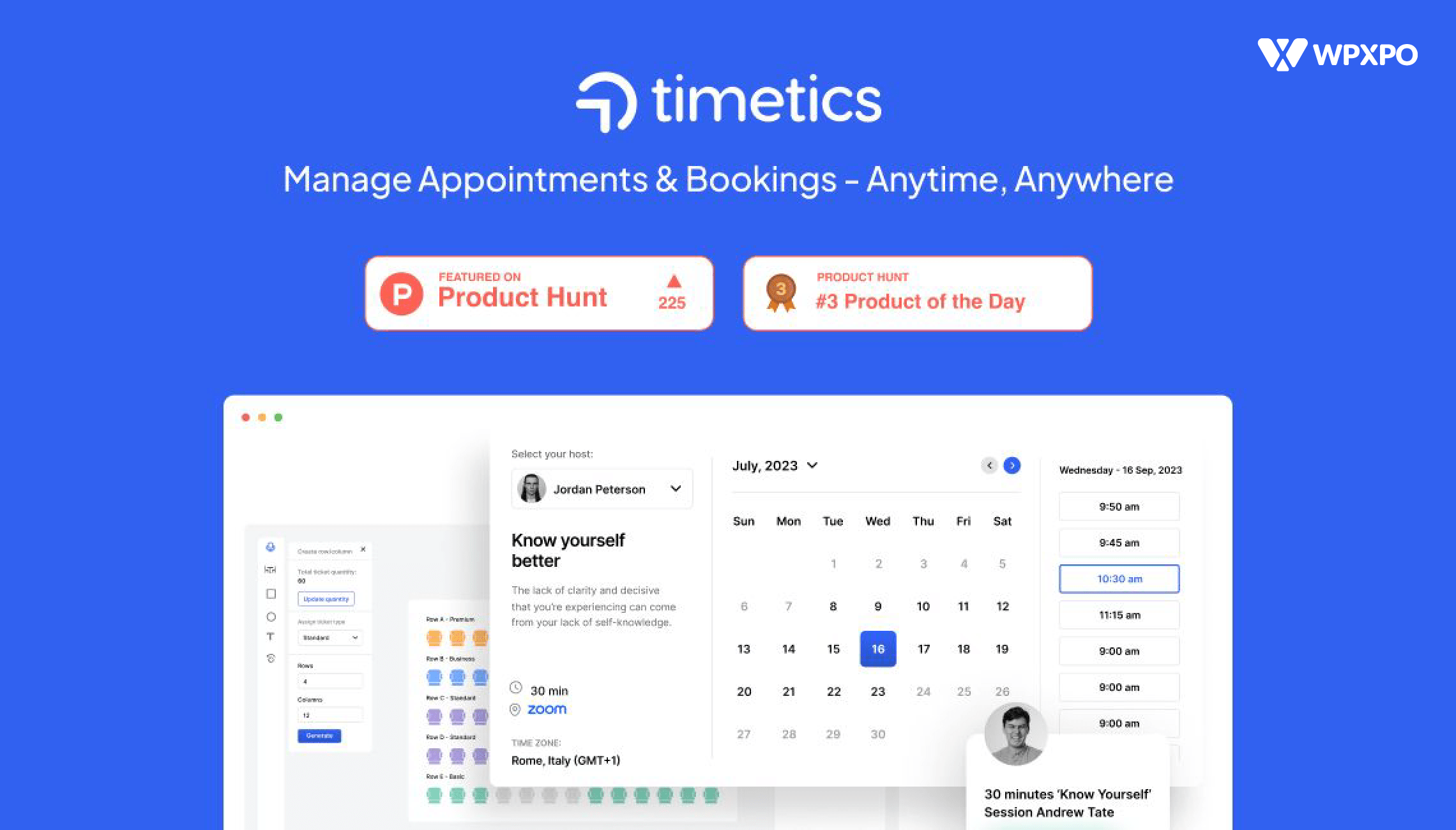Do you run a WordPress website?
In order to cooperate with different appointments and meetings, a plugin that specializes in scheduling appointments can be remarkable.
Timetics is an advanced WordPress appointment booking plugin that will help you to seize your next deal by taking care of business appointments.
Recently, Timetics has been featured as the #3 Web App on Product Hunt, the largest ‘product launch & discovery’ platform on the planet, on May 14, 2023.
Importance of a WordPress Booking Plugin
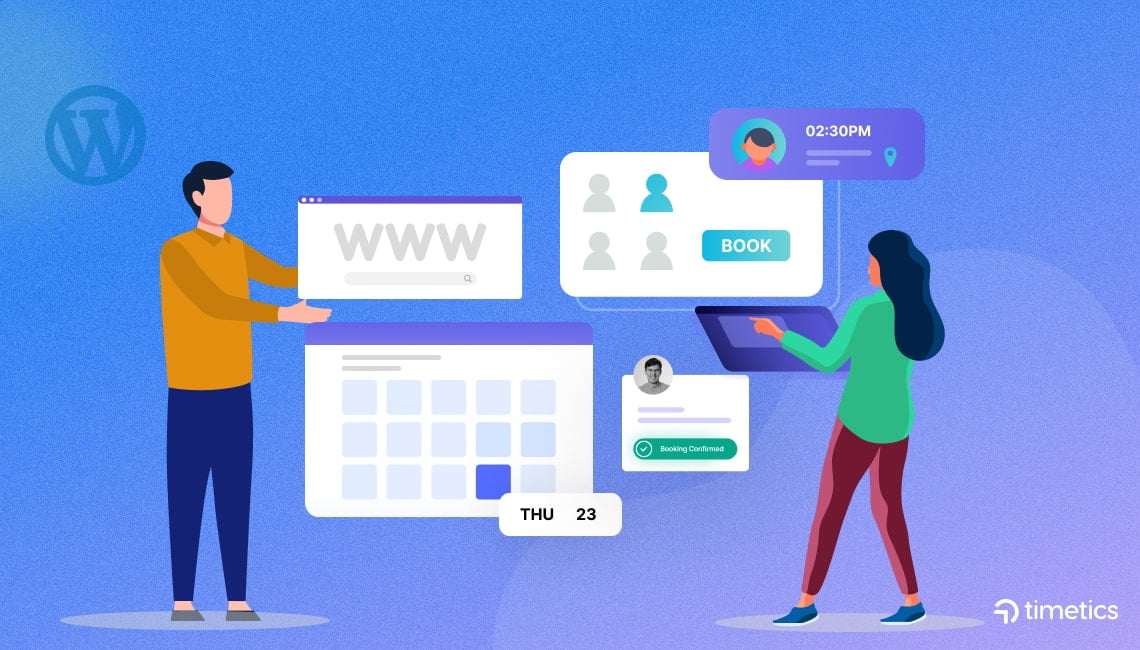
An advanced booking plugin for WordPress can run your business operations smoothly. It can even help you grow your business further.
Run Business at Ease
With an advanced booking plugin, monitoring staff members, getting insights about business services, and how to flourish operational activities can be done simply.
Support System For Customers
Timetics will be linked to your website, and clientele/customers can easily book an appointment at any given time.
Reduction of Inaccuracy
Everything will be maintained by Timetics, there will be fewer errors. No specific needs for in-person reminders on meetings/appointments and no meeting clashes.
Convenient Payment Methods
Receiving payments will be easier with Timetics. The whole payment process can be automated with payment gateways.
Timetics: All Business Appointments Under One Roof
Creating meetings/booking, adding staff members, managing the availability of staff members, and drawing seat plans for your venue to receive payments, Timetics would swiftly achieve all those goals.
The major features are:
| Unlimited meetings | Email notification | Availability management |
| Unlimited bookings | Google Meet integrated | Customized date and time format |
| One-to-one meetings | Google Calendar integrated | Add up additional note |
| Seat plan | Stripe payment gateway | Booking status is shown in the booking list |
| One-to many meetings | Unlimited staff member management | Booking cancel notification |
| Sales analytics | Add up shortcode | Booking reminder notification |
Explore the Exclusive Features of Timetics
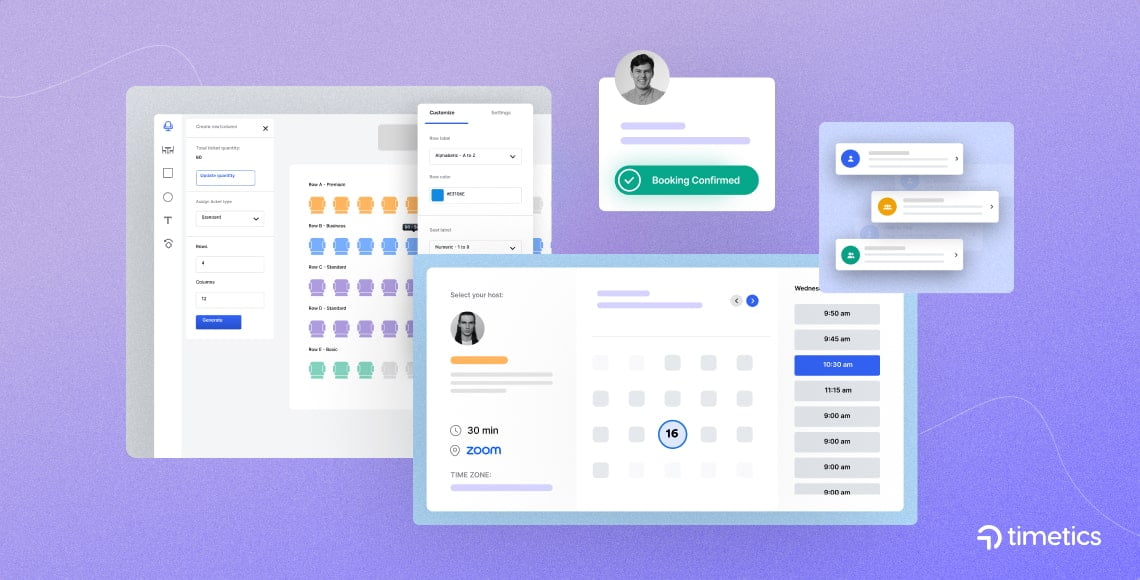
The core features of Timetics are listed below:
- Schedule All Your Appointments Seamlessly
With Timetics, you can conduct unlimited meetings, also customize them as well.
- One-to-One Meetings
In case anyone is up for a one-to-one session (i.g. Doctors appointment, interview session, yoga practitioner, etc) Timetics booking plugin can do that in just a few clicks. Just choose a date, time, and payment gateway (if needed) and you’re all good to go!
- Seat Plan
If multiple meetings including seat plans are needed, Timetics will allow you to do that as well. Timetics booking service makes appointment bookings more fun and saves time.
- Analyze Your Sales
With Timetics, you will be able to get data on your total sales, number of customers, bookings, and total staff count. The analytics are only getting better in the future.
- Notifying Staff/ Customers
Timetics provides email notifications to its users before any meeting. Soon we will also be integrating WhatsApp for live message appointment notifications.
- Google Meet & Calendar Integration
Timetics integrates Google Meet and the calendar. Now with Timetics, anyone can easily conduct a one-to-one or a group meeting.
- Payment Through Stripe and Others
Timetics has incorporated Stripe as one of its payment gateways. Local payment options are also available.
- Integration with Eventin
Eventin helps to create and manage events from your WordPress Website. Timetics has integrated Eventin, providing the utility to manage events on your WordPress website with ease.
Apart from all these features Timetics comes with a number of other features. You can look into Timetics’ public roadmap to know more about its upcoming features.
Timetics vs Other Plugins
Let’s look at what Timetics brings in contrast to the other appointment booking plugins for WordPress.
| Feature | Timetics | WP Amelia | BookingPress |
| Unlimited Bookings | ✅ | ✅ | ✅ |
| Unlimited Meetings | ✅ | ✅ | ✅ |
| Unlimited Staff Members | ✅ | ❌ | ✅ |
| Language Translation | ✅ | ❌ | ❌ |
| Google Meet Integration | ✅ | ✅ | ❌ |
| Shortcord | ✅ | ✅ | ✅ |
| Multiple Meeting Types | ✅ | ❌ | ❌ |
| Seatplan | ✅ | ❌ | ❌ |
| Ai Integration | Coming soon | ❌ | ❌ |
| Fluent CRM | ✅ | ❌ | ❌ |
How Timetics Can Help You Grow Your Business

With Timetics, you can-
- Arrange a Seat Plan within minutes.
- Provide a User-Oriented experience for your customers.
- Create Unlimited meetings/bookings.
- Operate your Staff and Management.
- Efficiently manage Business Deals
- Flexible schedule of availability
- Seamlessly schedule all your meetings
Some examples of how different businesses can utilize Timetics to resolve issues are provided:
- Marketing Firms: Whether you run a digital marketing agency or an advertising firm, your clientele can book a consulting session with any of your consultants according to schedule. More sales can be generated through analytics.
- Health Clinic: As mentioned above, health patients can also book appointments with their respective doctors.
- Cinema Hall: The seat plan feature of Timetics can really come in handy if you run a Cinema Hall or a theater. Customers can book their preferred seats and pay for them through the payment gateway.
Sign Up with Timetics
It only takes a few basic steps to get started!
The link to the basics of WordPress setup of creating a website.
Assuming you have a WordPress website, all you have to do is-
Get Started with Timetics
- Go to WordPress dashboard → Plugins→Add New.
- Go to the search box and type ‘Timetics’
- Install Timetics and click the Activate button. Timetics will get activated on the WordPress dashboard.
Manage Team Members
To add new team members, go to Timetics→Staffs→Add New. You will be served with a form. Just fill up the form and click Invite Staff Member.
An invitation email will be sent to your staff member for them to join.
Customize Your Availability
To set up your availability, go to Timetics→Staffs. Just beside your profile, you will see two buttons – Manage and Remove. Click on Manage then you will see your profile information. From there go to Availability.
As you can see here, there are two options – Use Default Availability and Customize Availability. Choose any one of them, set your availability, and then click on Update Availability.
You can find a step-by-step guide to everything in the Timetics Documentation.
What Does the Future Hold for Timetics?
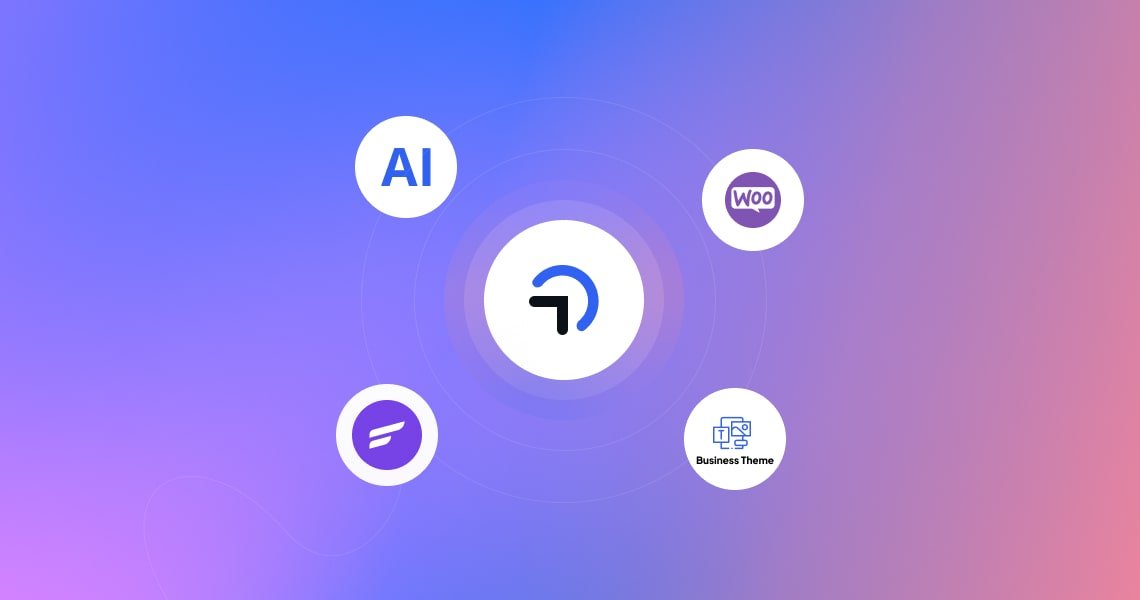
As Timetics has been released with MVP features, upcoming features are also under consideration.
Merge Artificial Intelligence (AI)
The era of AI (Artificial Intelligence) has been skyrocketing, and Timetics will integrate AI features extremely soon with Timetics Pro. Currently, there has been ongoing research with R&D to come up with a better solution.
Combine CRM
Email marketing plays a role in generating more sales. Timetics would bring CRM integration for you to automate your email marketing. At this moment, they are researching the best CRM that we can integrate for managing your future leads.
Introduce WooCommerce
Timetics is offering Stripe integration. Very soon Timetics would give you the option to sell your ticket through WooCommerce as well.
Set Up Business Themes
Set your business bookings according to their requirements and theme to create a realistic virtual environment.
Conclusion
To conclude it all, Timetics promises to cooperate with all your business appointments. Thus, easily schedule and automate your business deals with Timetics.