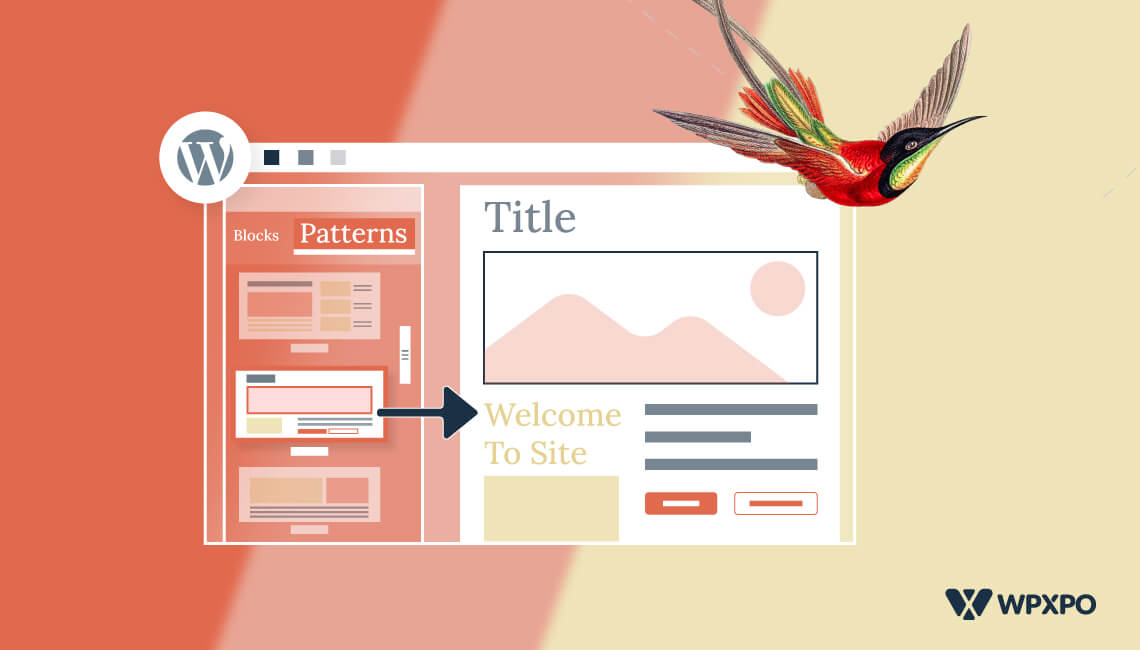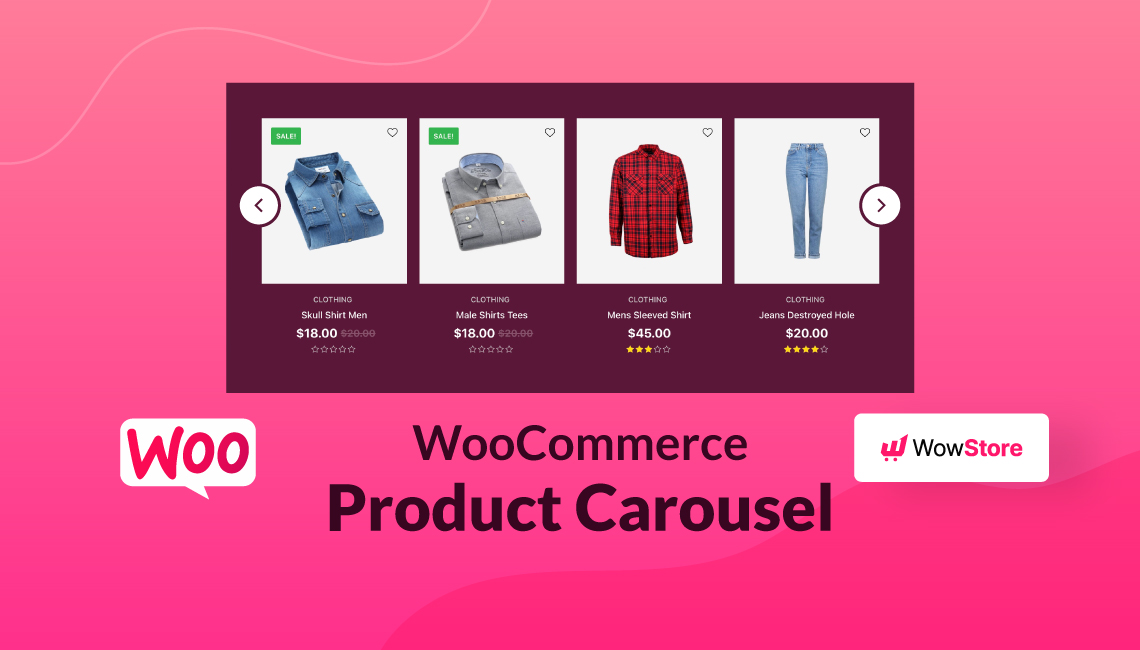The PostX Gutenberg Blocks plugin is here with another update. Version 2.4.15 brings some simple, yet important updates to the feature stack of PostX. I will be talking about the feature additions and bug fixes both for the Free and Pro versions of PostX.
Make sure to update PostX to use these new features.
Pro Update: Title Hover Effects
PostX Version 2.4.15 brings the ‘Post Title Hover Effects‘ feature, a highly anticipated feature allowing the user to add specific animation effects to the post title. With 10+ Hover effects, users can now add beautiful hover animations to their post titles. It’s one of those updates that’s easy to ignore but packs a lot of punch when it comes to user engagement.
Among the various animations, I will share a couple of my favorites to show you how easy it is to implement them.
Hover Animation Choice 1: Underline
This is just a simple ‘Underline’ animation where you see an underline appears under the post title if you hover over it. I will be using the PostX Gutenberg grid post-block design for all our demonstrations.
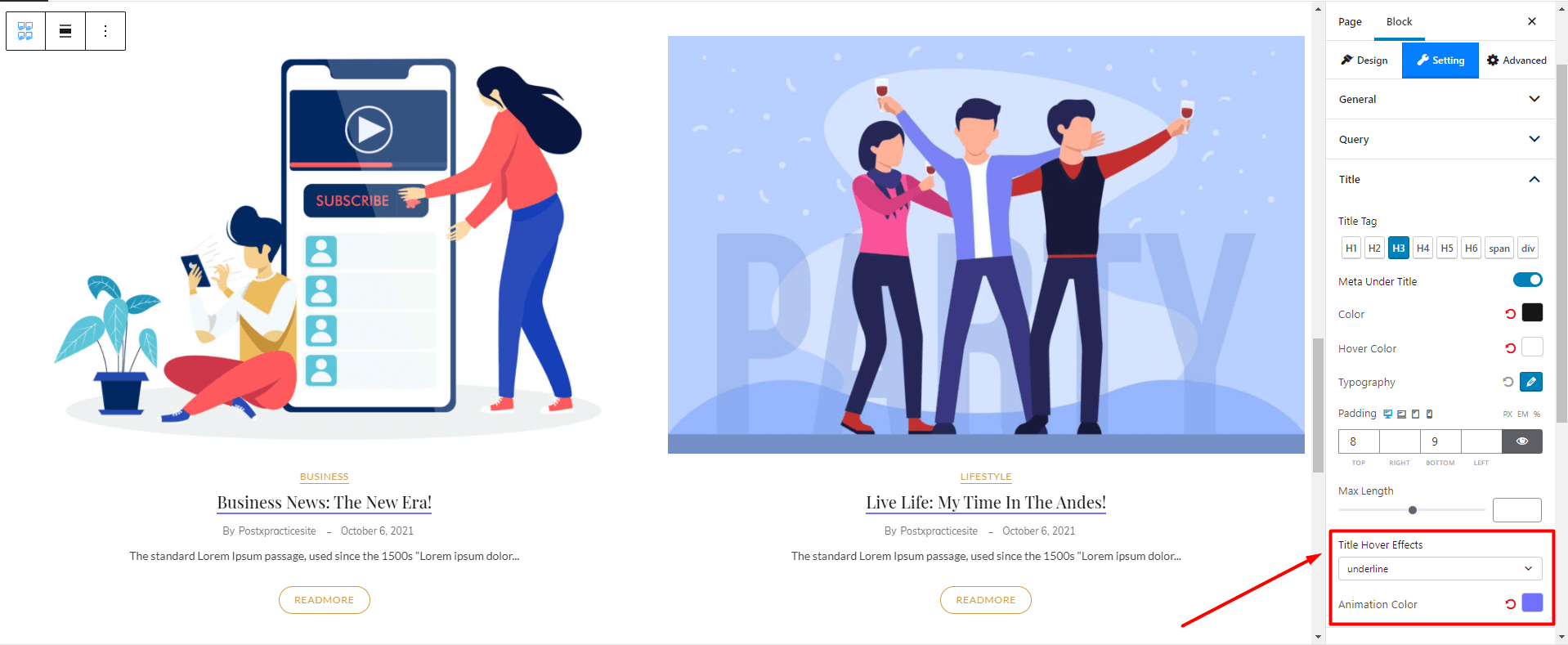
Just go to the Post Grid #1 Settings>Title and go to the ‘Title Hover Effects’ settings. Now choose the ‘On Hover Underline’ option.
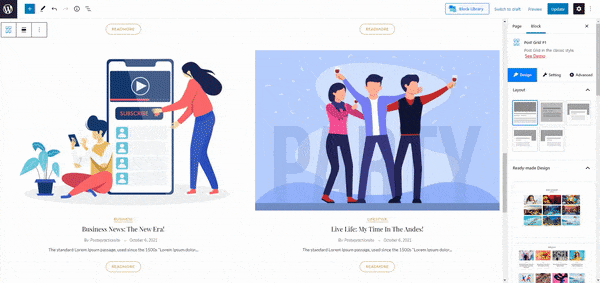
Once you add an animation to the post title, the Animation Color option will appear. You can change that as well. I’ll show it in the next choice of mine, which is the wave effect.
Hover Animation Choice 2: Wave Effect
This is a fun little animation choice. It’s basically a ripple-like effect under the title. You can add it the same way we showed you before.
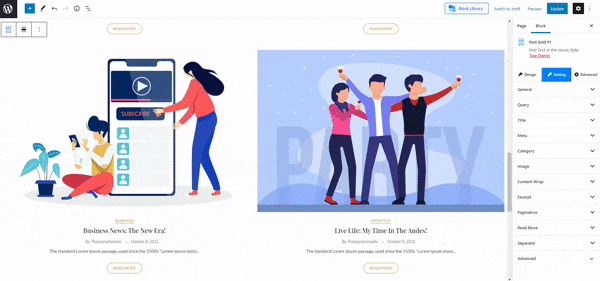
As you can see, you can change the color of the ripple using the ‘Animation Color’ option.
Liking the new features so far? Try out the pro version of PostX today to unlock other awesome pro features:
Other Options
There are more hover animations you can choose from, as the library is fairly expansive.
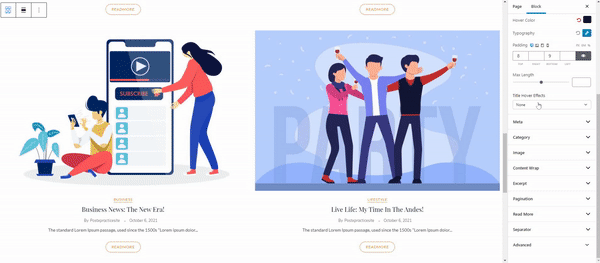
With this Pro feature, you can add excellent hover animation to your WordPress posts.
Pro Update: Enable/Disable Lazy Load and Srcset
With version 2.4.15, you can enable/disable WordPress Image Lazy Loading and Srcset. With both these features, you will have more customization over how the user can interact with your content.
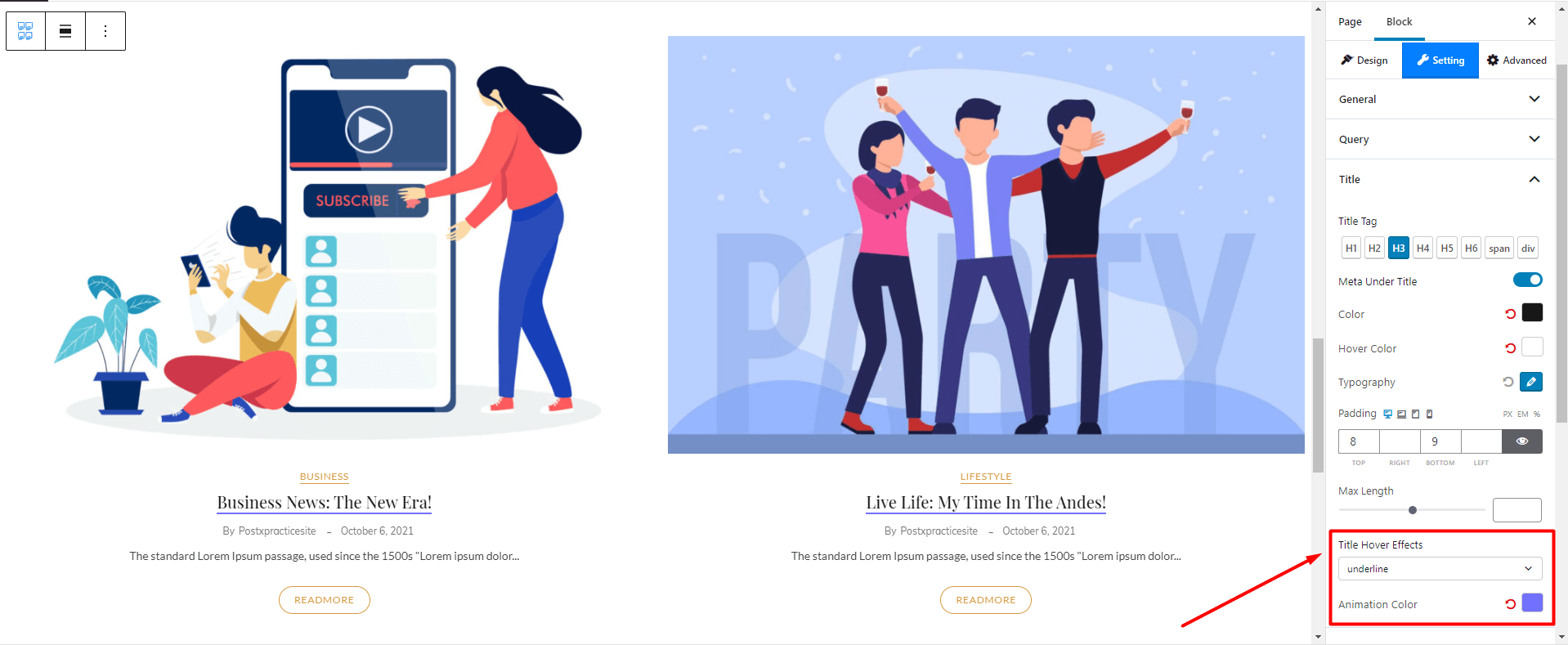
Once you enable Lazy Loading, users will feel [and yourself!] a better experience going through your content.
Free Update: Bug Fixes and More
You will be able to enjoy some updates with the Free version of PostX:
- The bug with the Image Size Issue has been addressed.
- The ‘Previous/Next’ Pagination is now fixed.
- Reading time meta translation has been fixed.
Other than that, the overall experience is now smoother than ever. Minor usability bugs have been fixed as well.
Final Thoughts
The Gutenberg blocks update 2.4.15 comes with some very neat features for you to use. Also, it addresses the usability issues as a whole, making the overall experience smoother.
Want to learn more about PostX? Visit the PostX features page to learn more:
That’s all for now. Do keep an eye out on our blog for the latest feature updates. Also, you can subscribe to our newsletter to learn more about the future fixes and updates.