Unparalleled Customization
Power of PostX
The All-in-one Gutenberg Blocks Plugin, enabling you to offer a faster and smoother experience to your users.
Block Library Variations
Vast Design Library with Clean, and Bold Designs
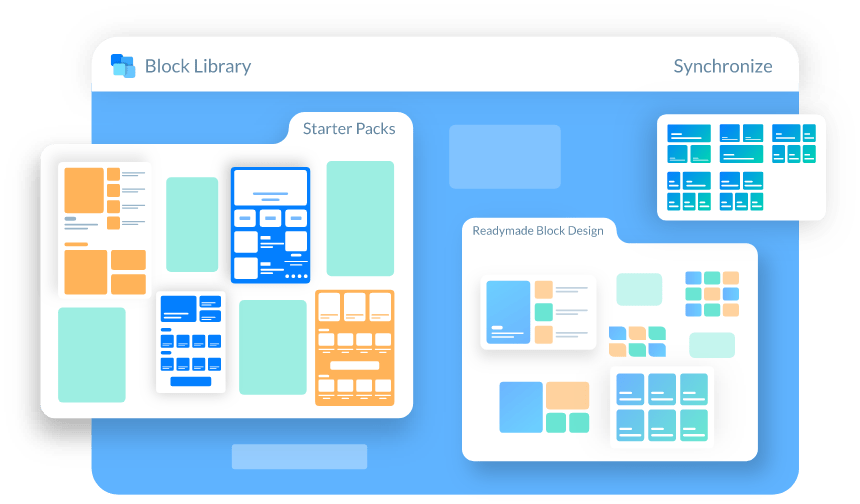
Ready-made Design Blocks
PostX features a wide range of ready-made design blocks for you to use on your posts/page. All of these ready-made blocks feature endless customization features for you to explore your creativity. Just click, choose and import!
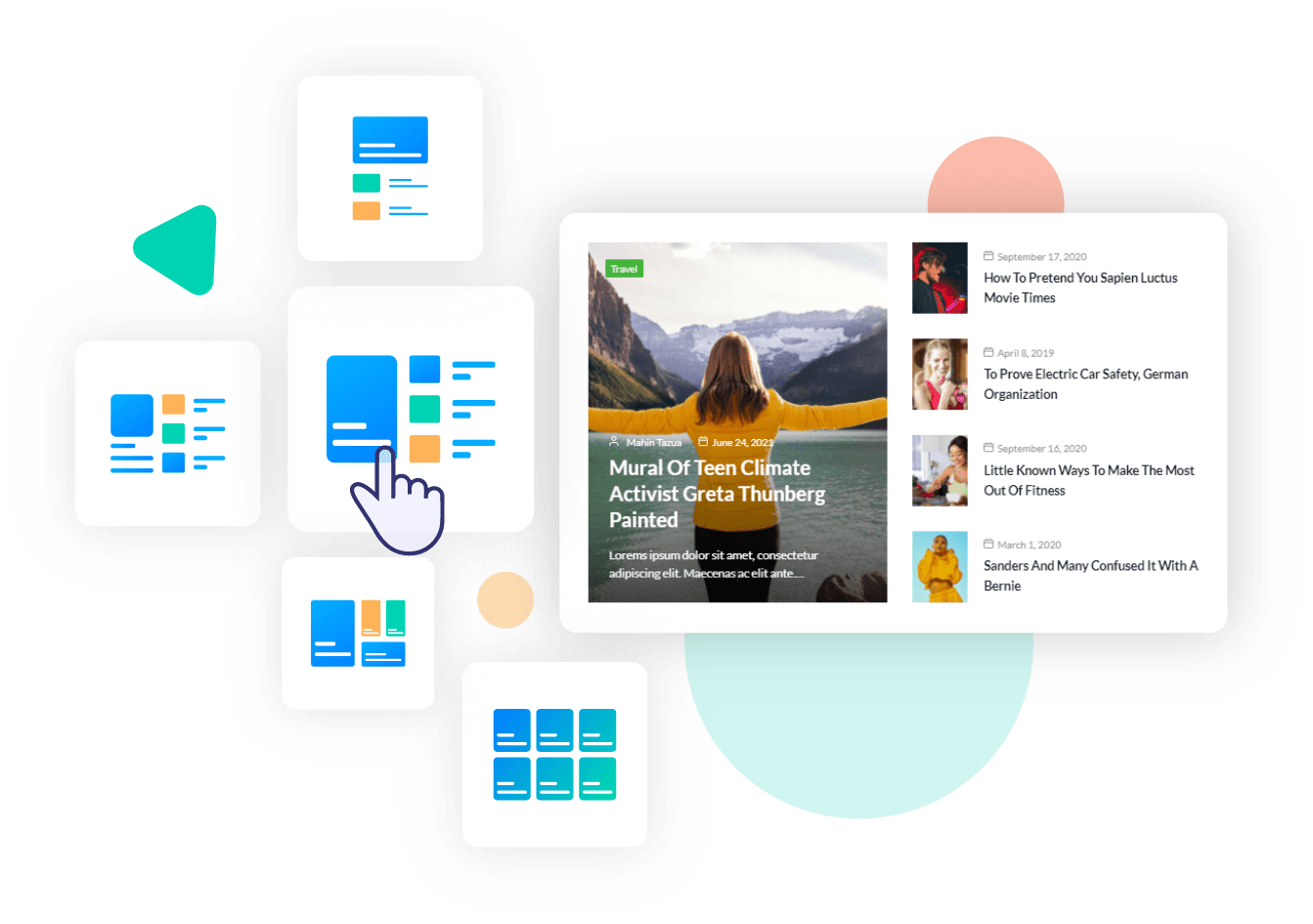
Starter Packs
These are a combination of the clean ready-made post blocks. The designs are both multipurpose and easy to use. Moreover, there are specific packs geared towards the news reporter, chef, traveler, and many more!
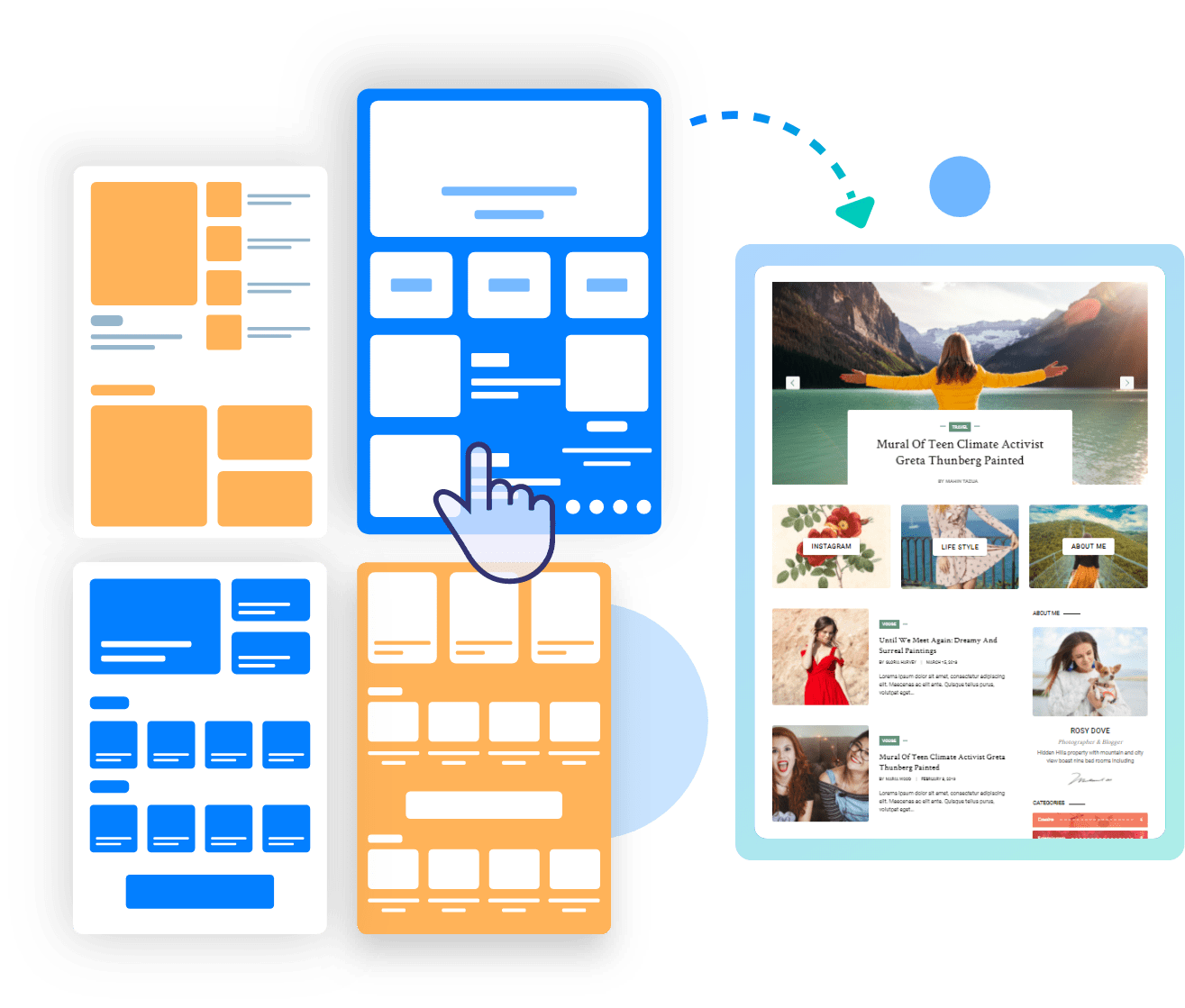
Layout Offerings
Other than having a ton of ready designs, you have a varying number of layouts to go with them as well. This makes showcasing content a lot easier thanks to the variations in the offerings.
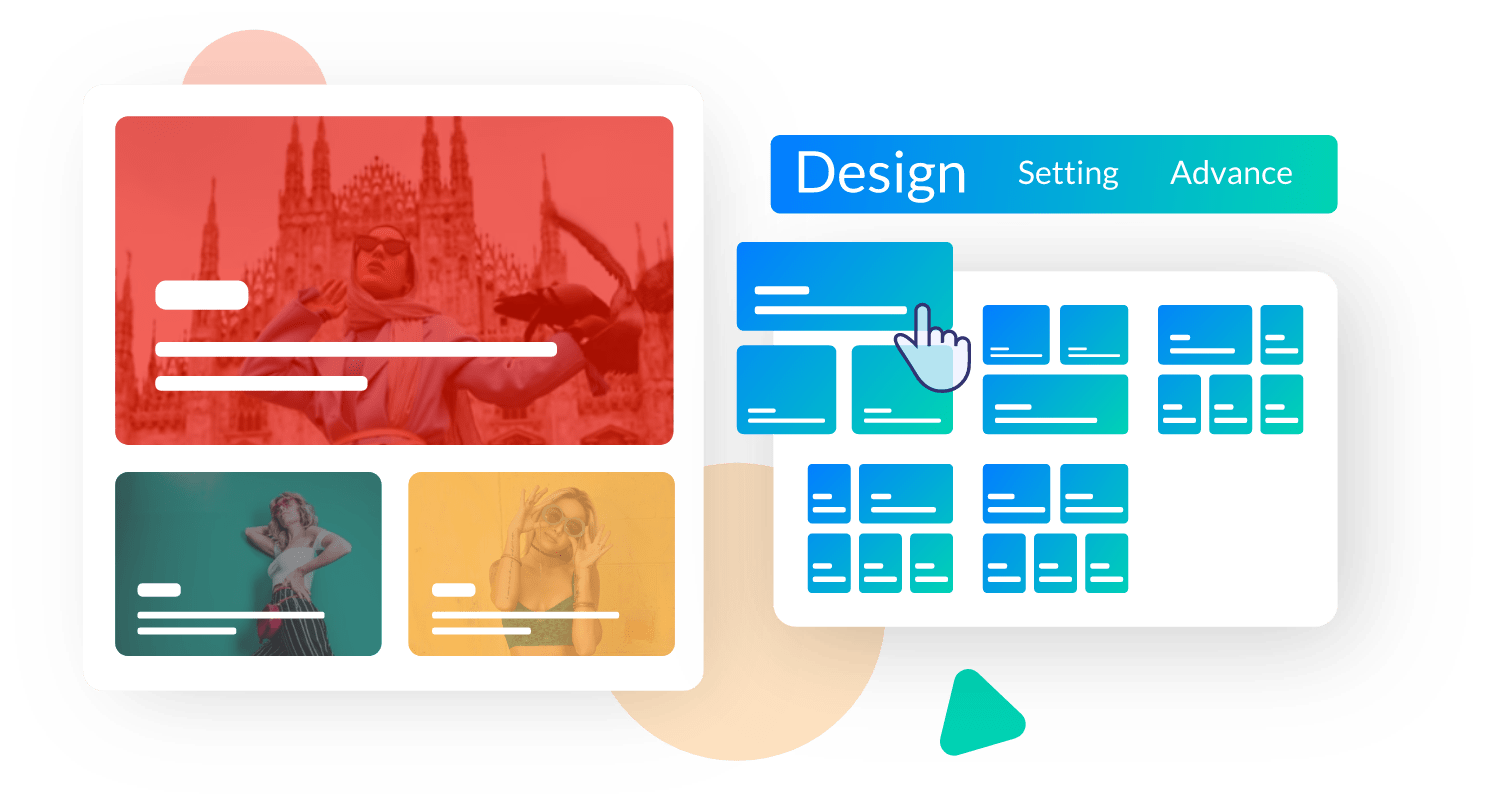
Endless Customizations
These Gutenberg blocks have a design property for each asset. From changing the typography to adding custom queries to post blocks, everything is just a click away. You can bring micro-level changes to the designs without a hitch!
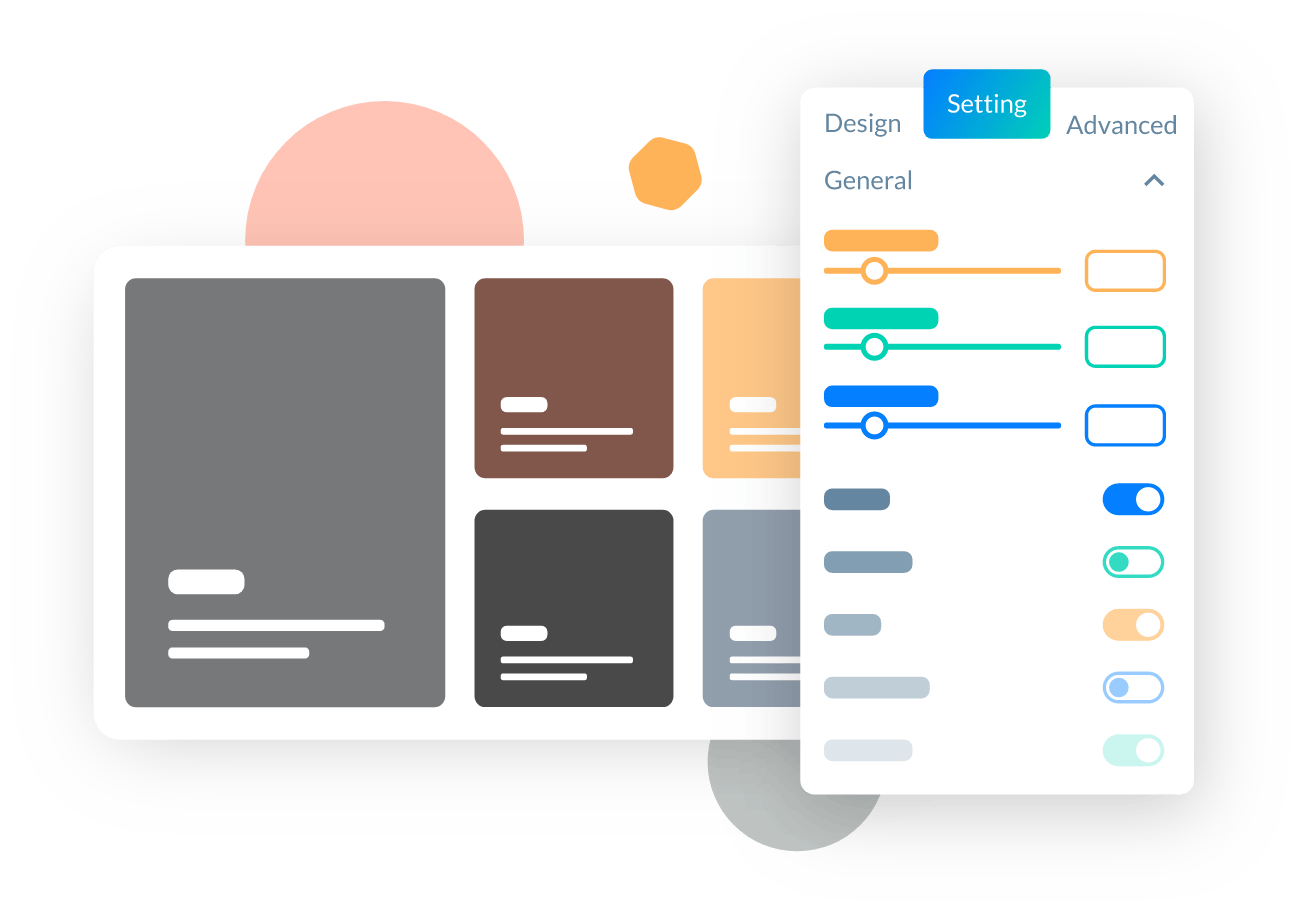
Super Dynamic Post Slider
Take advantage of the immaculate slider designs, giving you the opportunity to add a new dimension of beauty to your sites. Make the most of the settings to showcase custom posts to your audience.
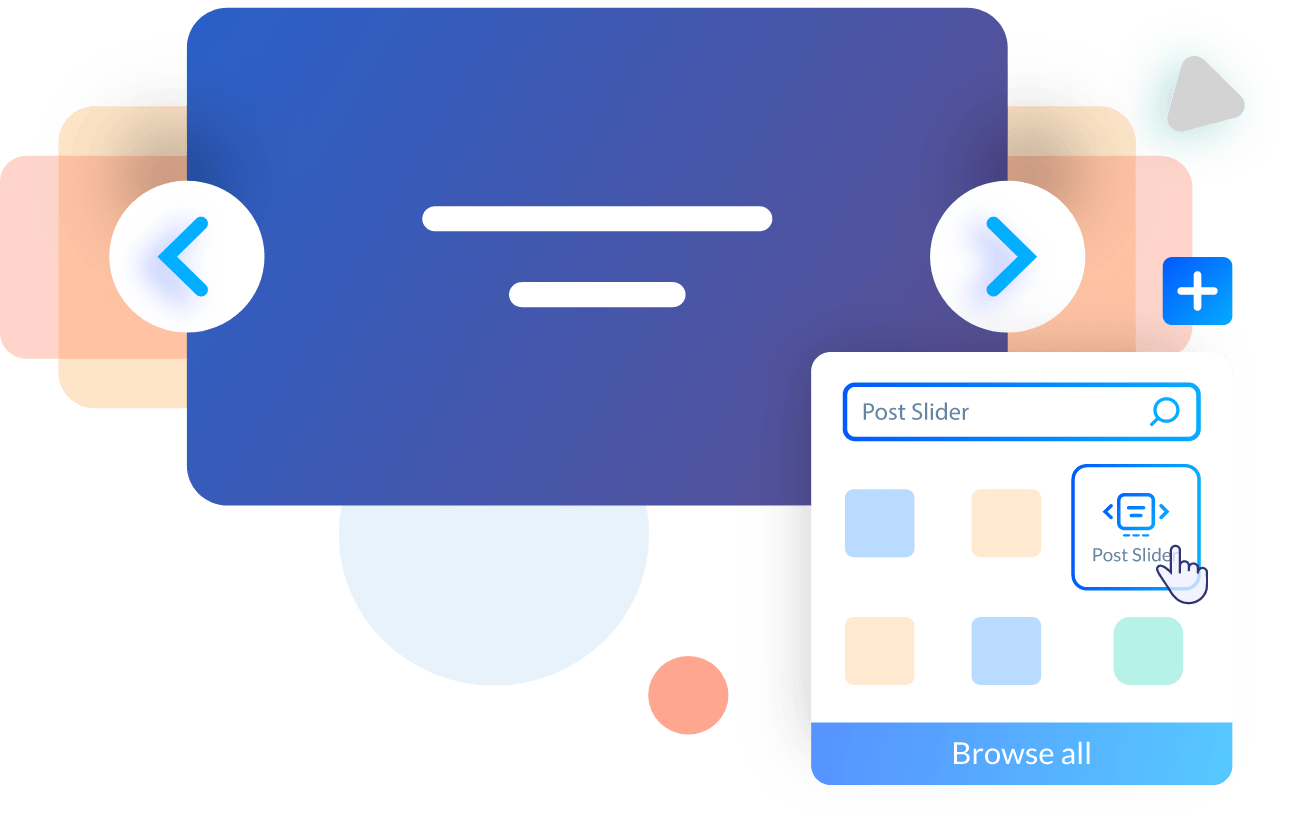
Advanced Query Building
Pinpoint your intent to show relevant results
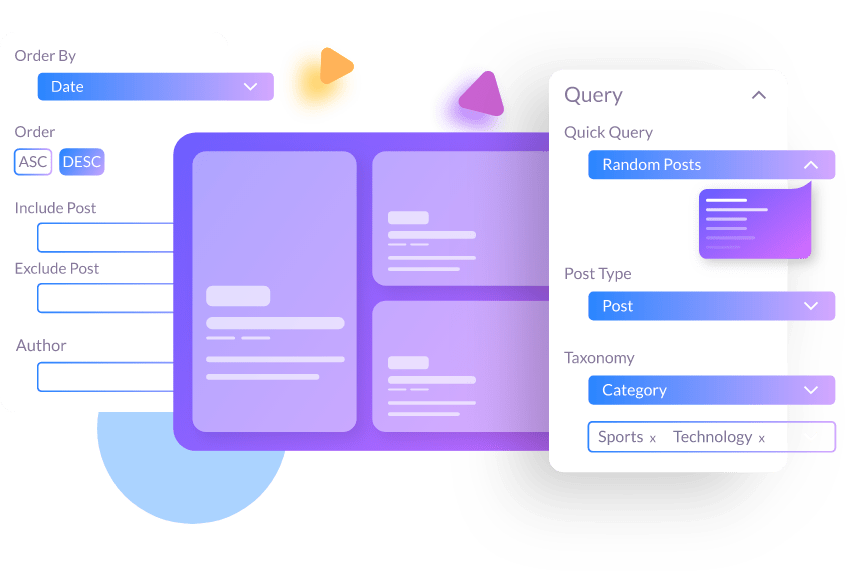
Quick Query Picker
Pick appropriate posts for showcasing with the Quick Query Picker dropdown. Select the best posts based on comments, popularity, order, and more to show on your blog page. Take control over your content without difficulty!
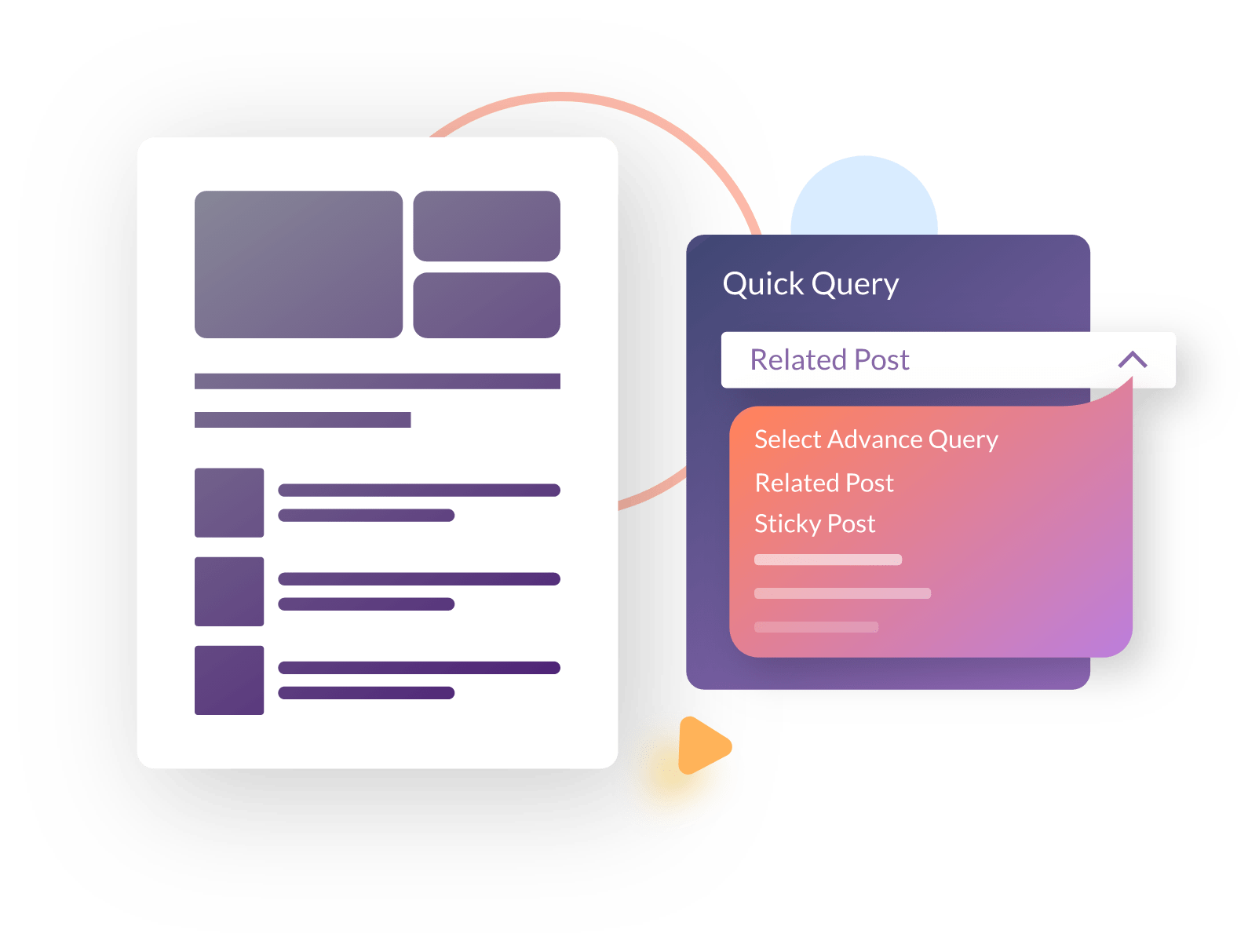
Pinpoint Posts Taxonimically
Use Post Taxonomies to highlight posts to entertain your readers. You can easily show specific categorical posts and narrow them down using the Taxonomy Value. Again, it’s all a matter of choosing the value from the dropdown!
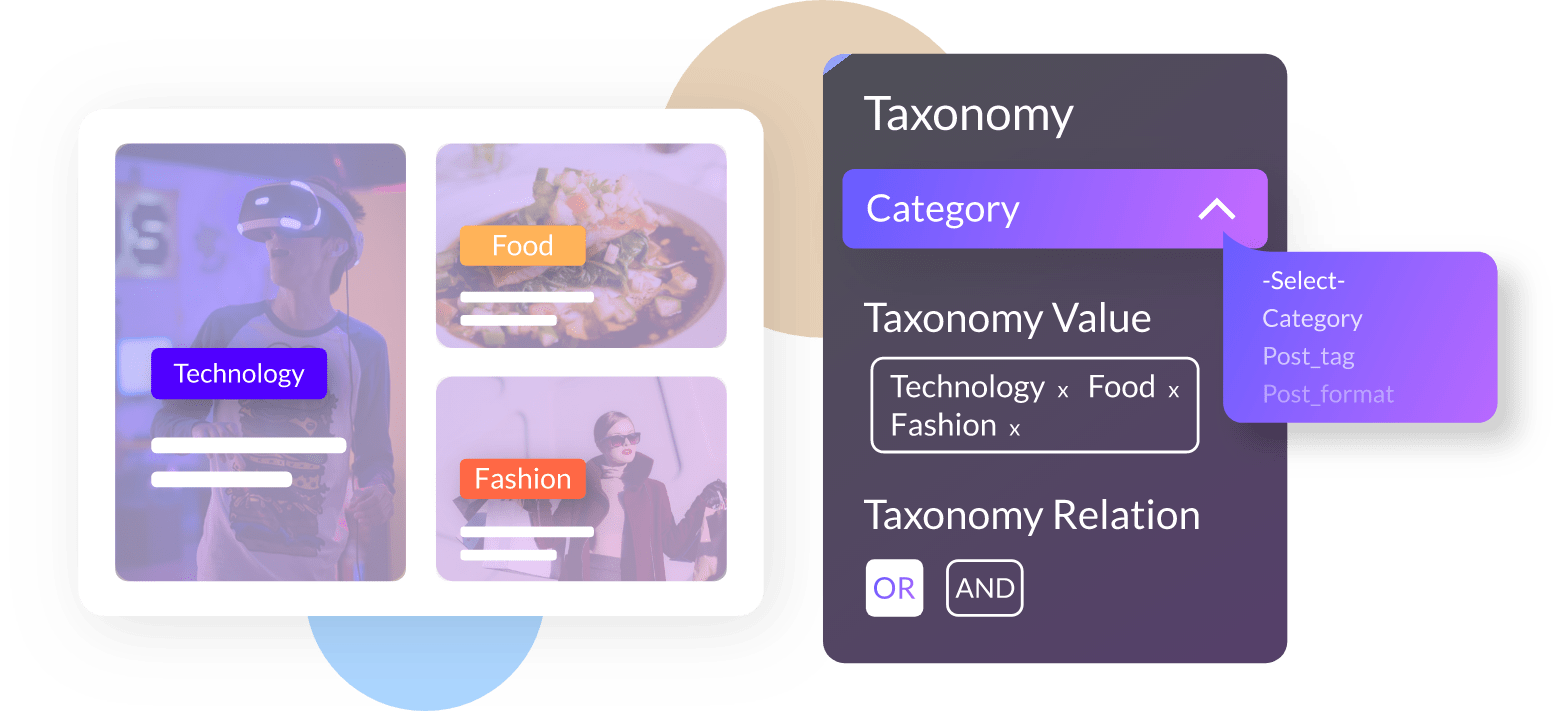
Ordering is Easy
Ordering your posts is super simple with the Query Builder. There are dedicated buttons and filters to help you order your posts by date, order, value number, and more. There’s a convenient offset slider as well for hands-on users.
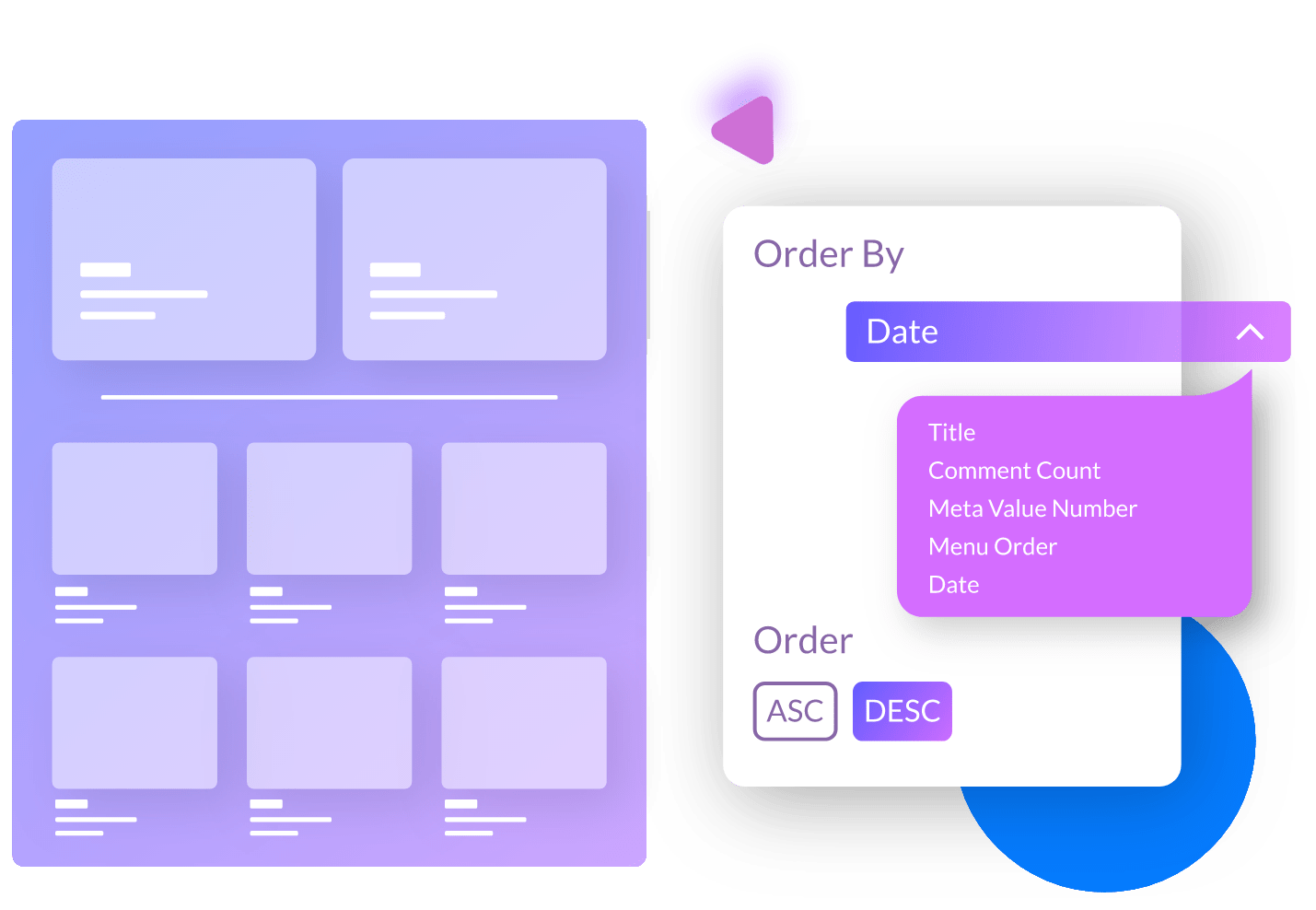
Further Pickings
Very few plugins will let you include or exclude posts. But PostX lets you do that using the specific post ID. Furthermore, there’s also the option to use your Author ID and show posts of that specific author. Cool right!
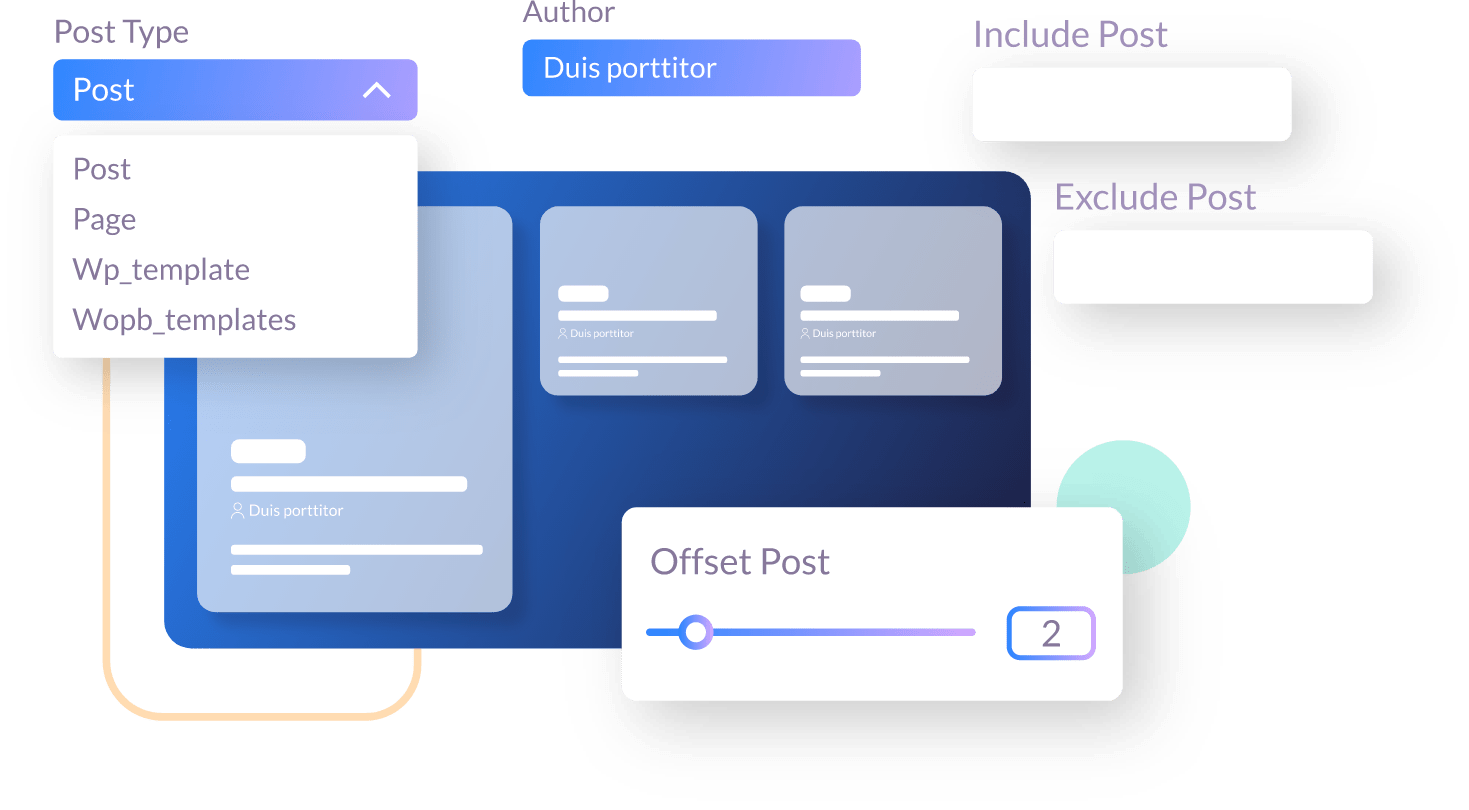
AJAX Filtering and Pagination
AJAX Filtering and Pagination Title
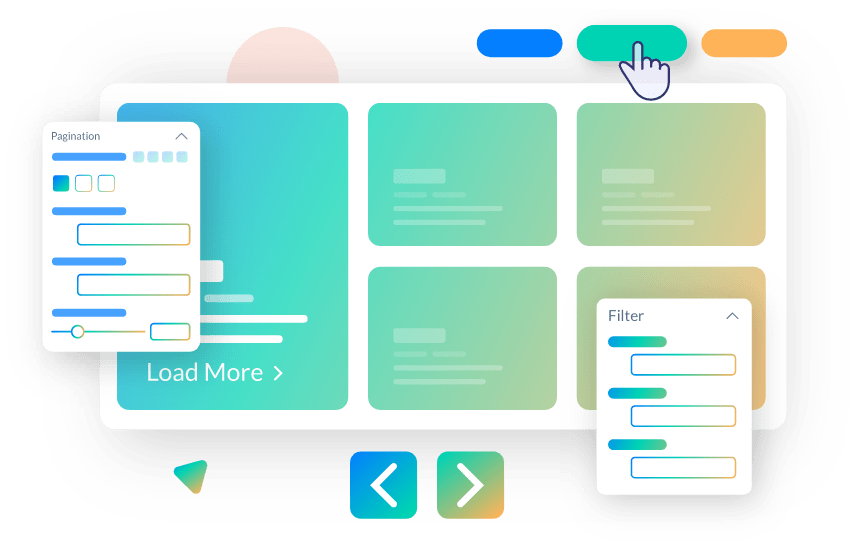
Precise Content Filtering
Enable high-level filtering using specific filter customizations along with the appropriate filter value. Make sure to change the Filter text as well with the in-built option for users to go through your content easily.
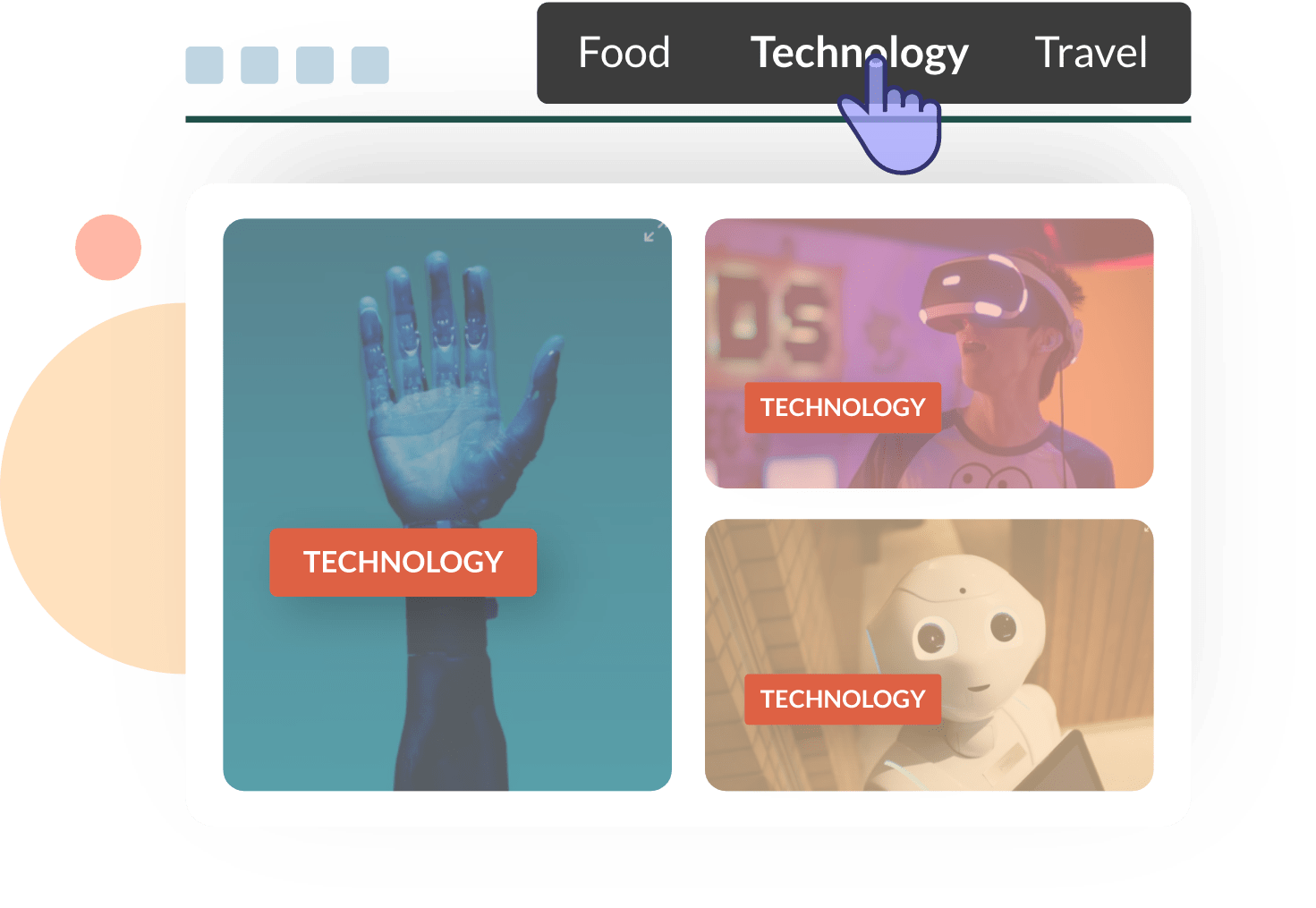
Implement Easy Navigation
Offer high fidelity navigation to your readers with the help of AJAX Pagination. With PostX, you can easily add custom pagination with different designs, positioning, and design properties with proper responsiveness.
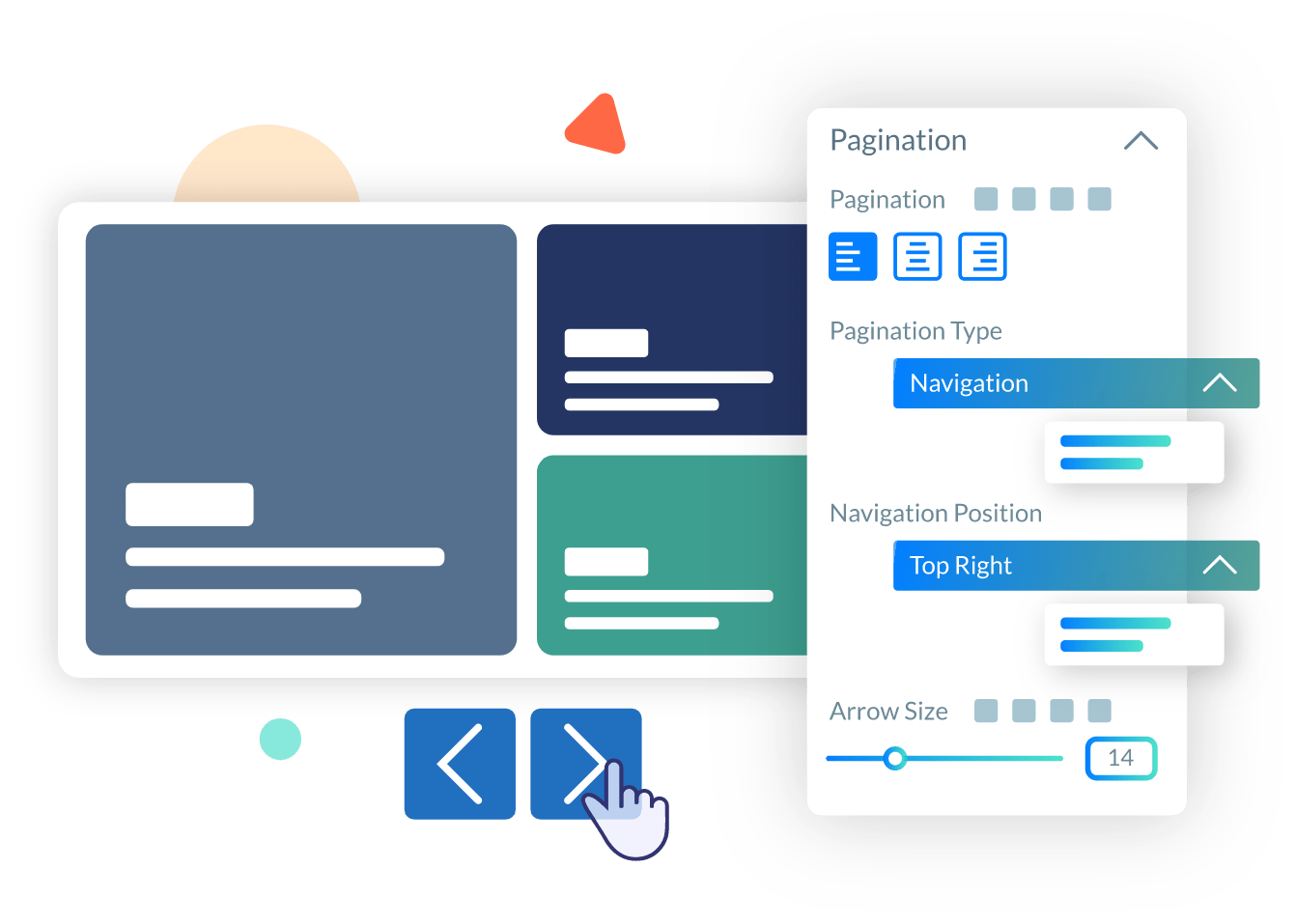
Read More Functionality
Take advantage of the baked-in ‘Read More’ functionality with all its customizable components. You can not only change the text but also make design changes with the appropriate styling and slider controls.
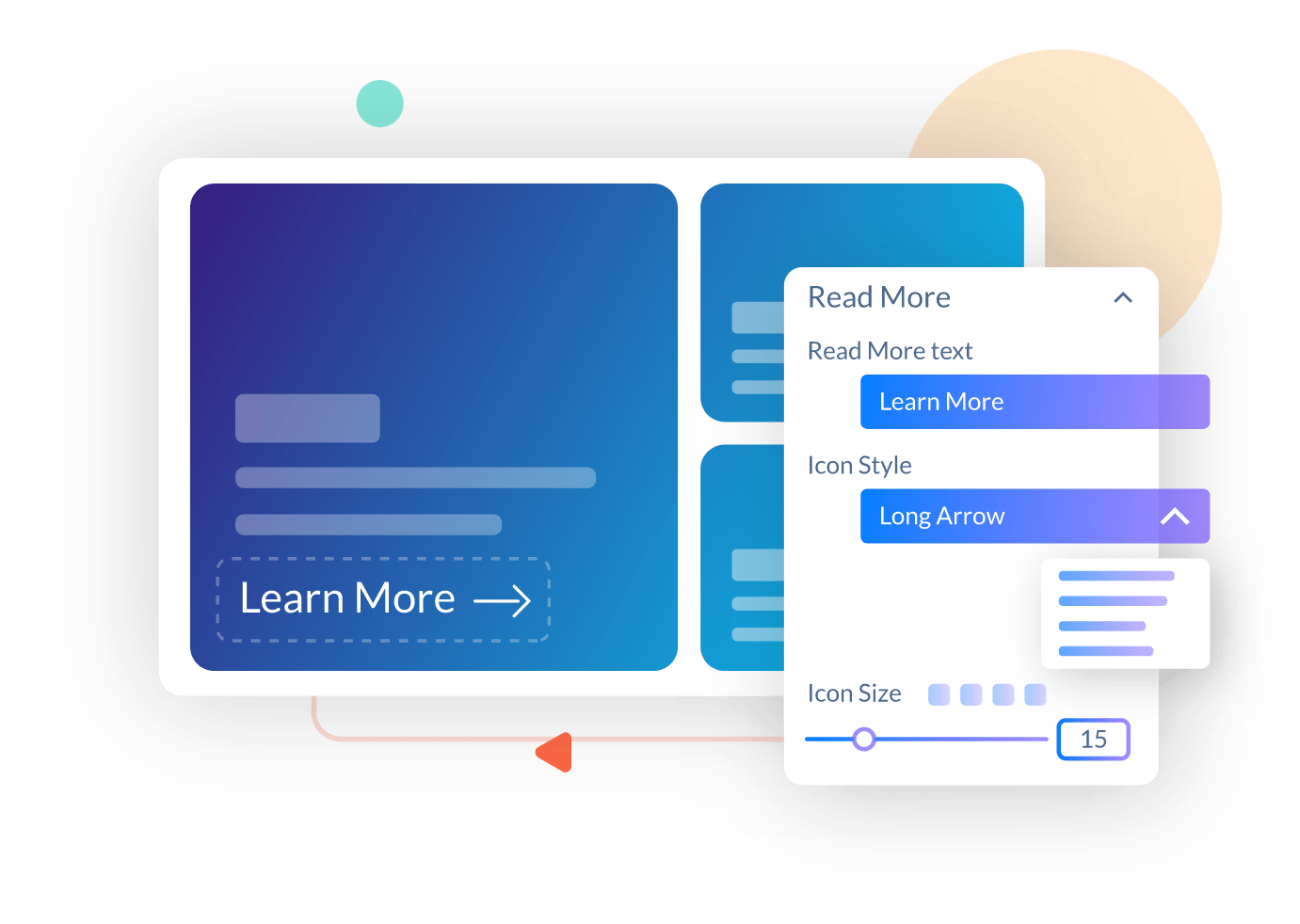
Unlimited Customizations
Build the best version of your website using in-built filtering and pagination. There are different options for you to play with, which essentially means you don’t have a leash on customization. Design and filter content as per your choice!
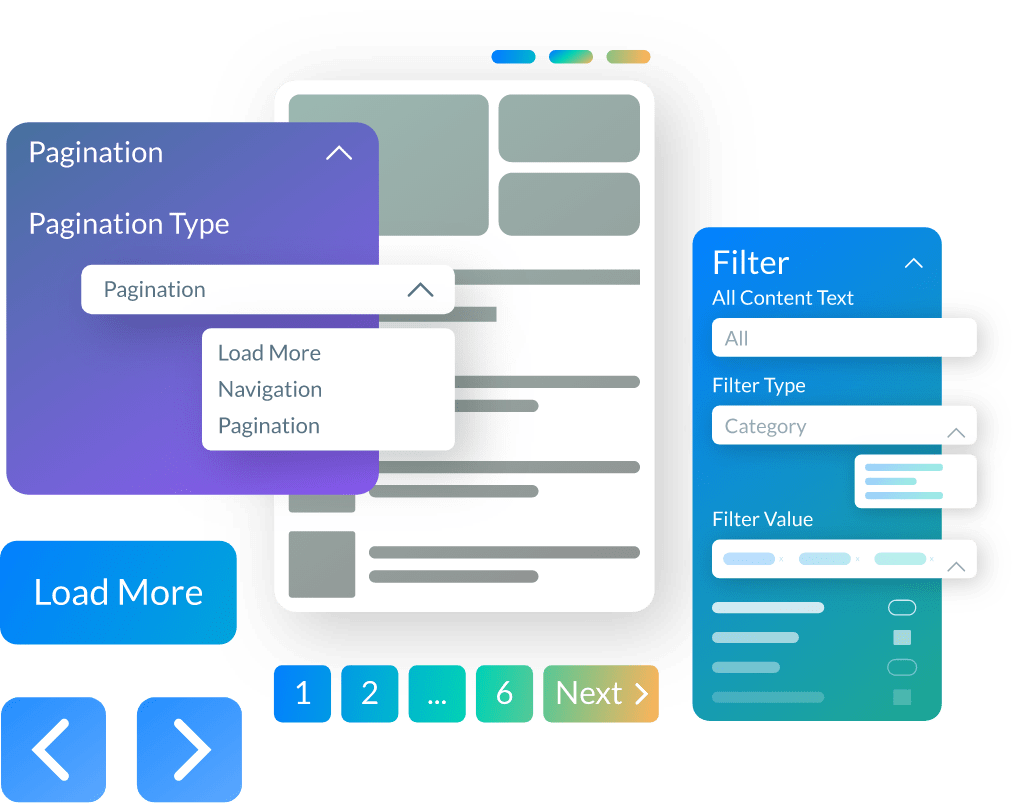
Archive Builder Addon
A Powerful Tool for Creating Archive Pages with Ease
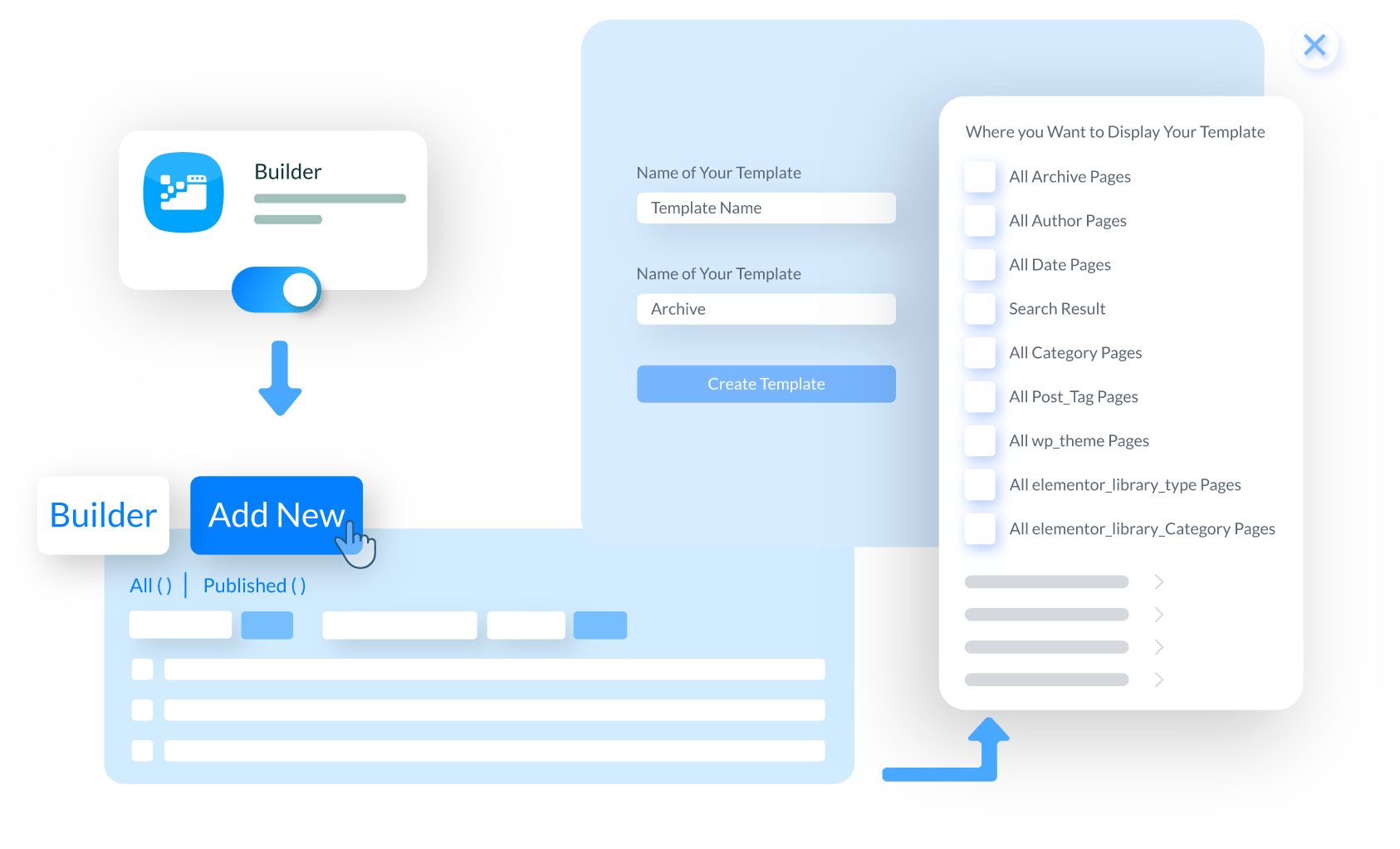
Advanced Editing
The Archive builder lets you choose your archive page type and shows you the available options to showcase it. You have the choice to display the template to category, date, author, post_tag, and other pages while being specific.
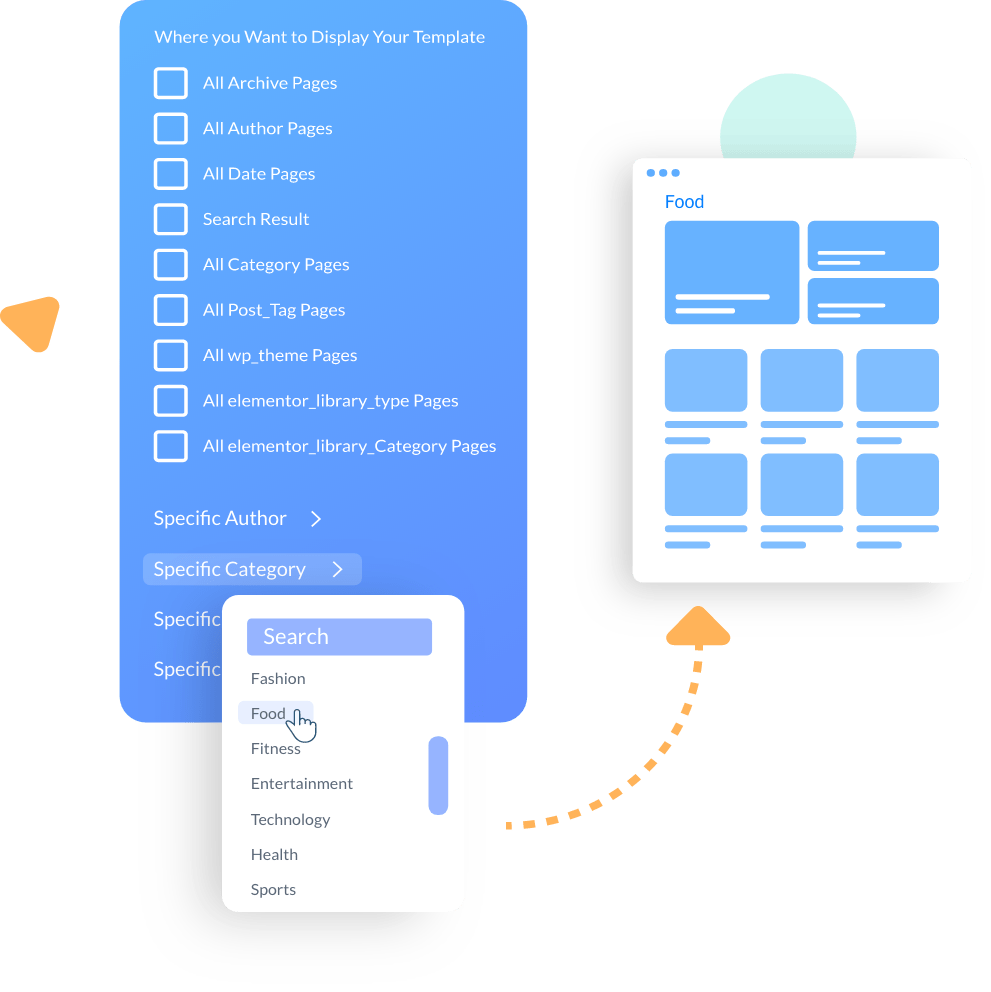
Customized Page Creation
You have the option to offer a fully customized experience using the Archive Builder. You have the liberty to create highly customized pages and work with the templates. You can be as precise as you want with the in-built options.
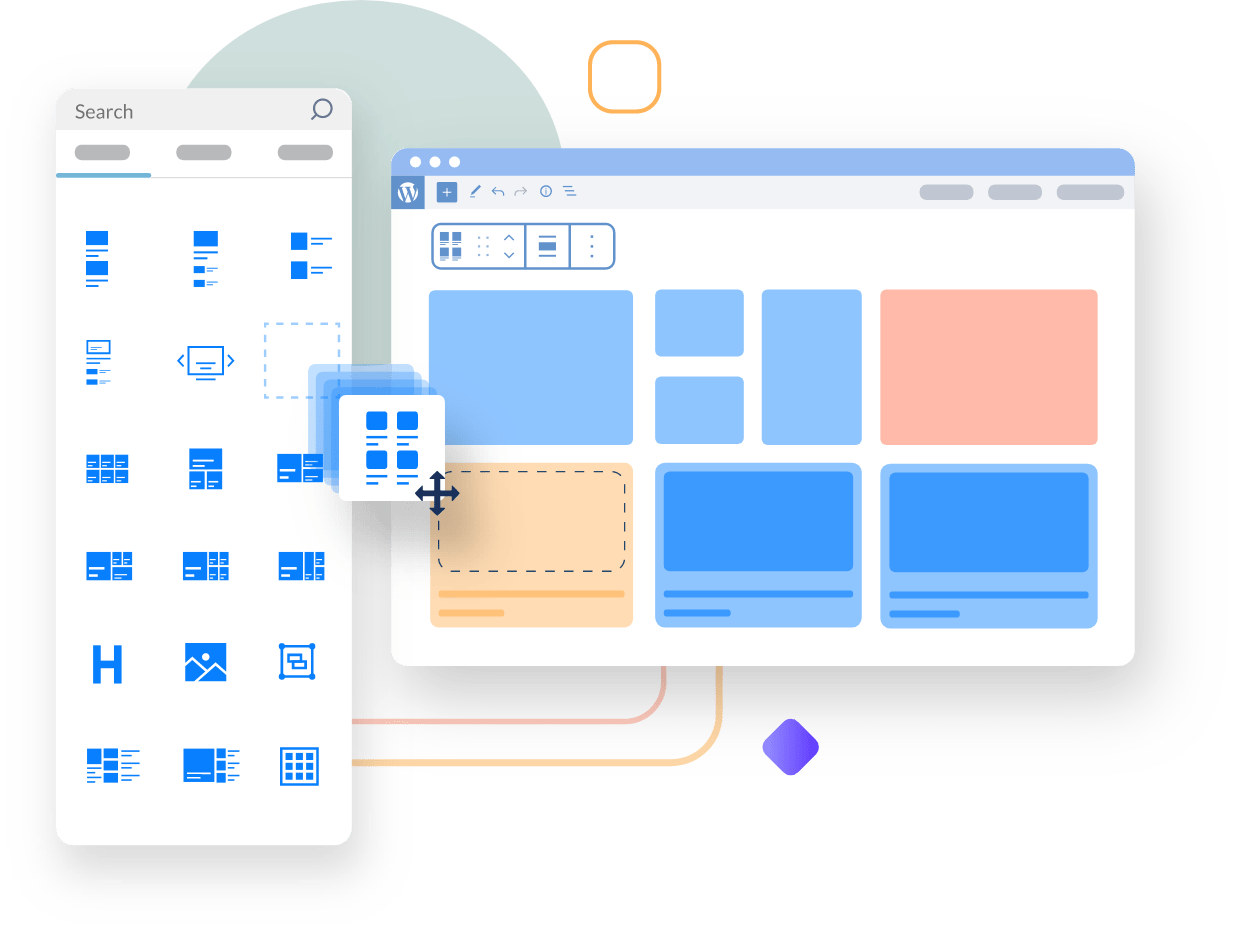
Table of Contents Addon
Add a Navigation System within the Post for better Readability
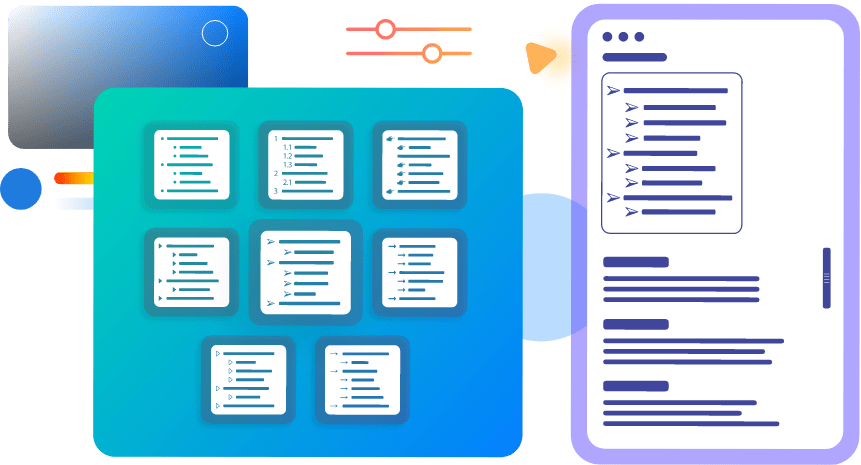
Collapsible Table
The Table of Contents Addon allows you to add a collapsible table to your blog post. You can change the type of the table alongside the button placement. Furthermore, you can choose to change the opening and closing texts as well.
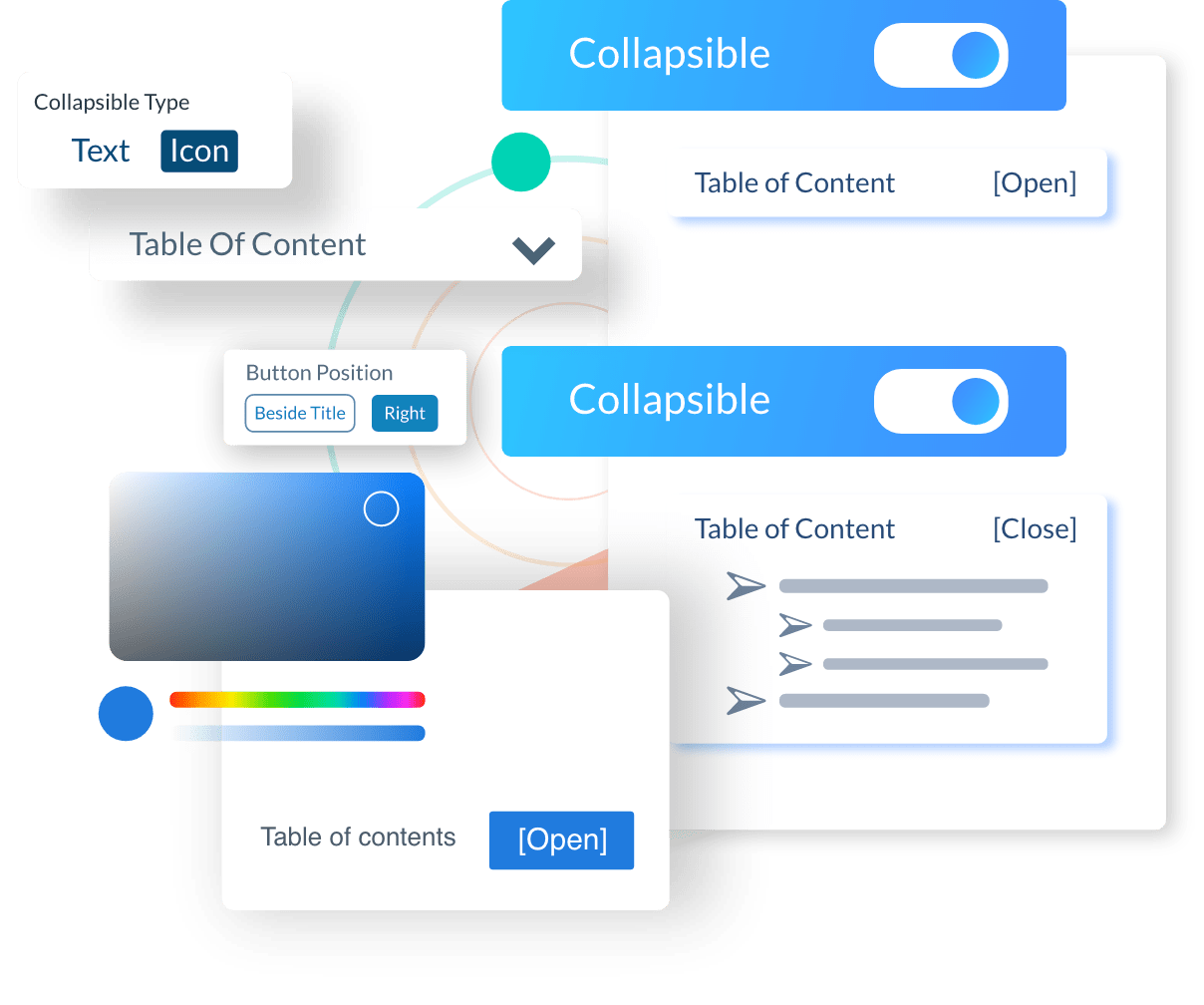
Sticky Table
You can choose to enable the sticky table functionality as well, making sure the user can interact with the content better. You can change the positioning of the table to the left, right, or top, whichever works for you.
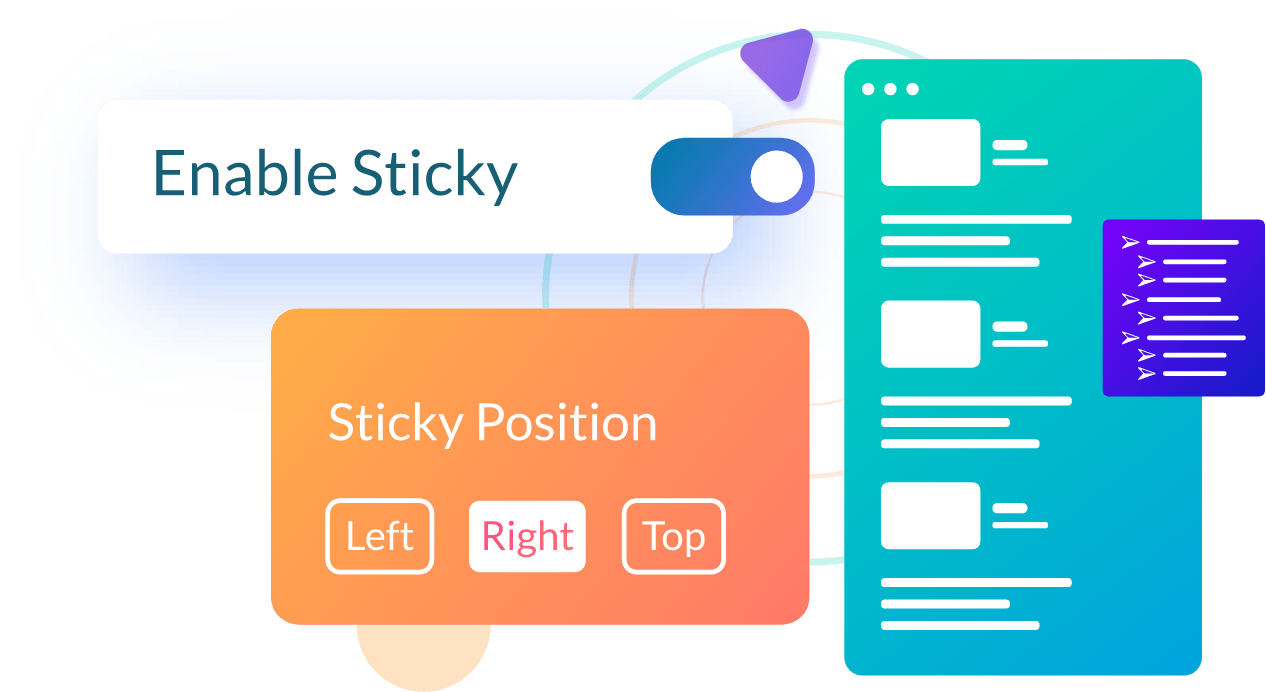
Back to Top Functionality
There’s the option to enable a ‘Back to Top’ functionality that lets you reach the top of the page with ease. Again, there is the option to change the positioning and icon styling right in the settings, giving you more control over user interaction.
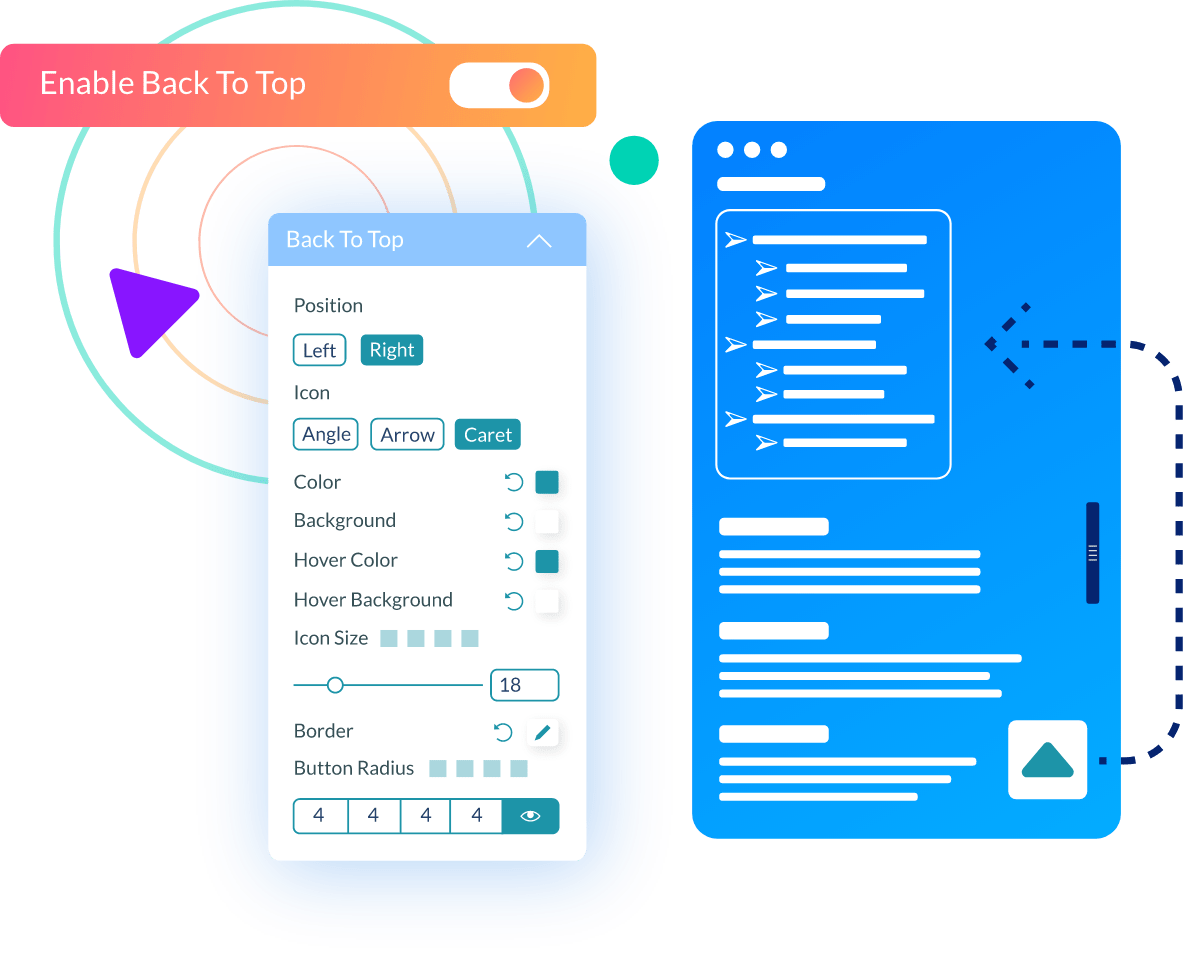
Table Styling
All of the functionalities available with the Table of Content blocks come with the necessary customizable design properties. You have full control over the heading, table body content, and others to make the experience better.
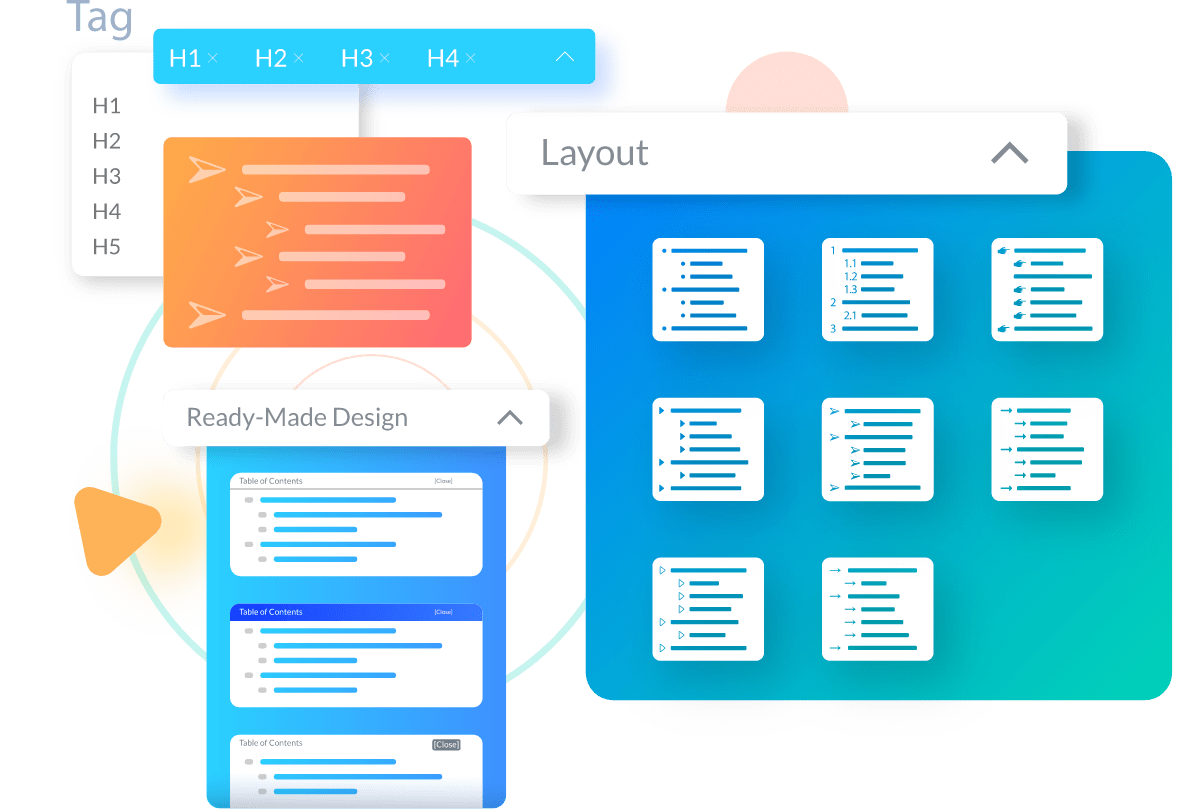
Advanced Category Settings
Show Accurate Categorical Posts to your Readers the Right Way
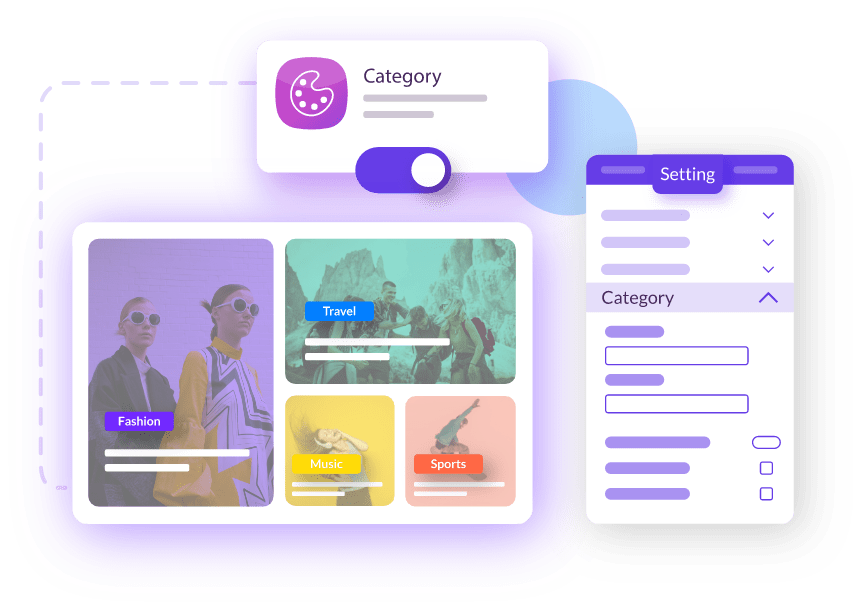
Category Styling and Positioning
Make the most of showing the right categories to your visitors. With the in-built styling and positioning dropdown, you can choose to showcase your categories over posts in different styles and orientations with ease.
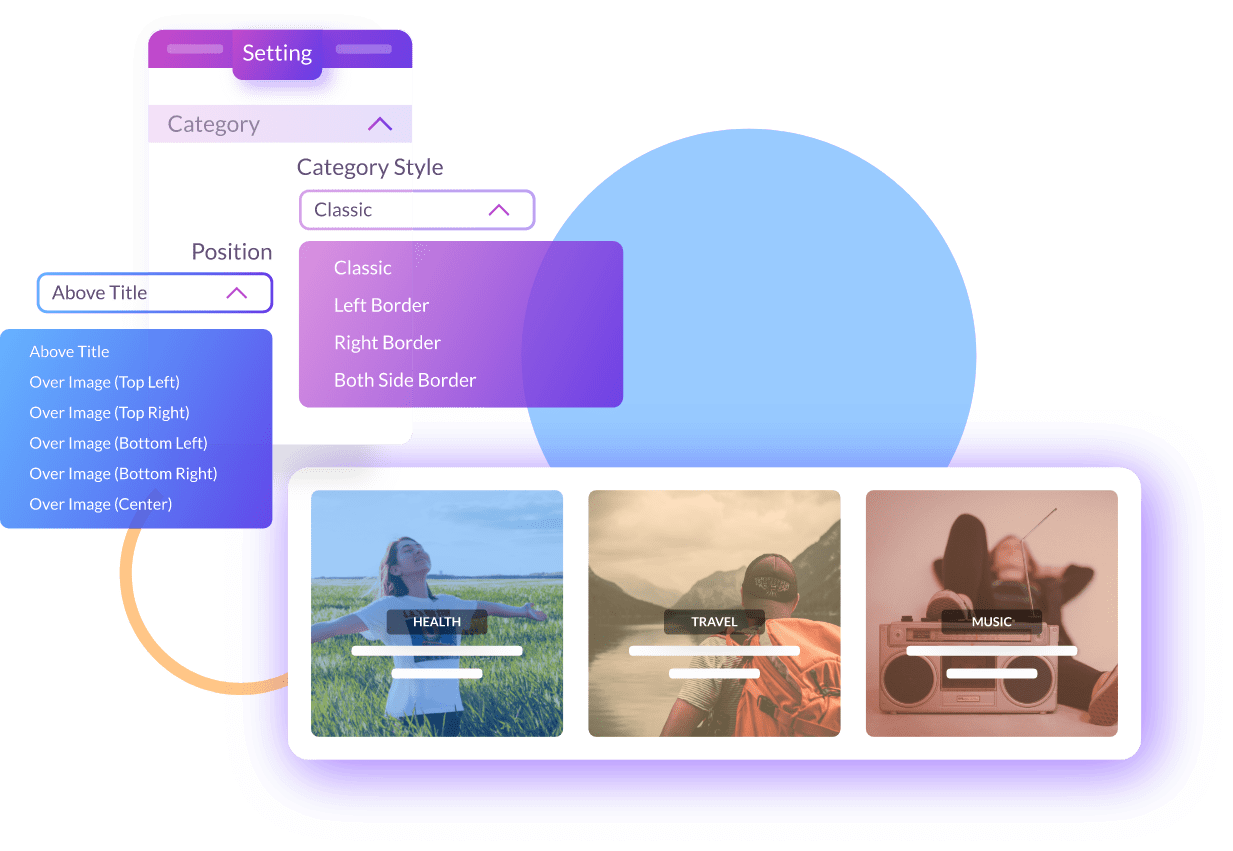
Category Specific Color Pro
You can show category-specific colors with specific layouts using the ‘Specific Color Pro’ functionality. The color will automatically adjust to the category with selected layouts, adding extra style points to your website.
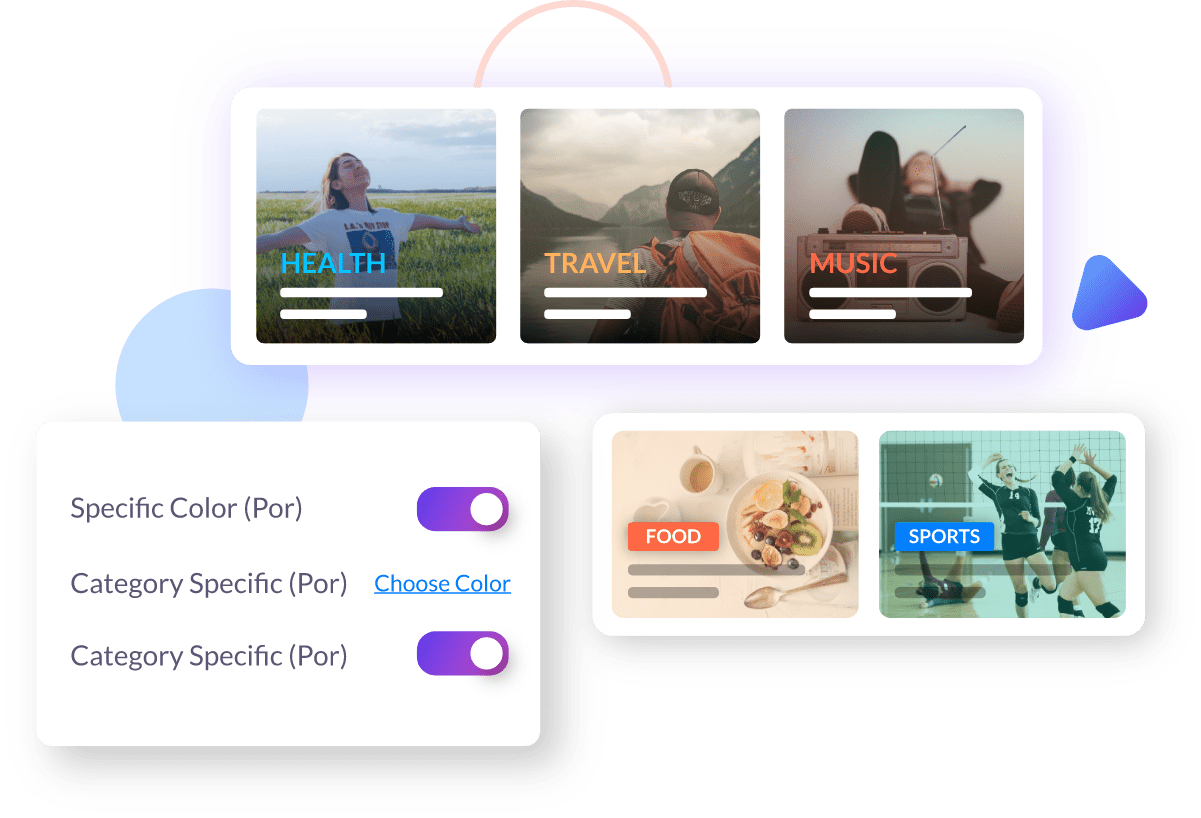
Optimize Excerpts with Leading SEO Integrations
Bring Your Content to the Top of the SERPs

Content Excerpt
With this functionality, you’ll be able to show content excerpts just the way you want. There’s the excerpt limit functionality that allows you to show a chosen number of excerpt characters. Also, you can show all excerpt content if you want.
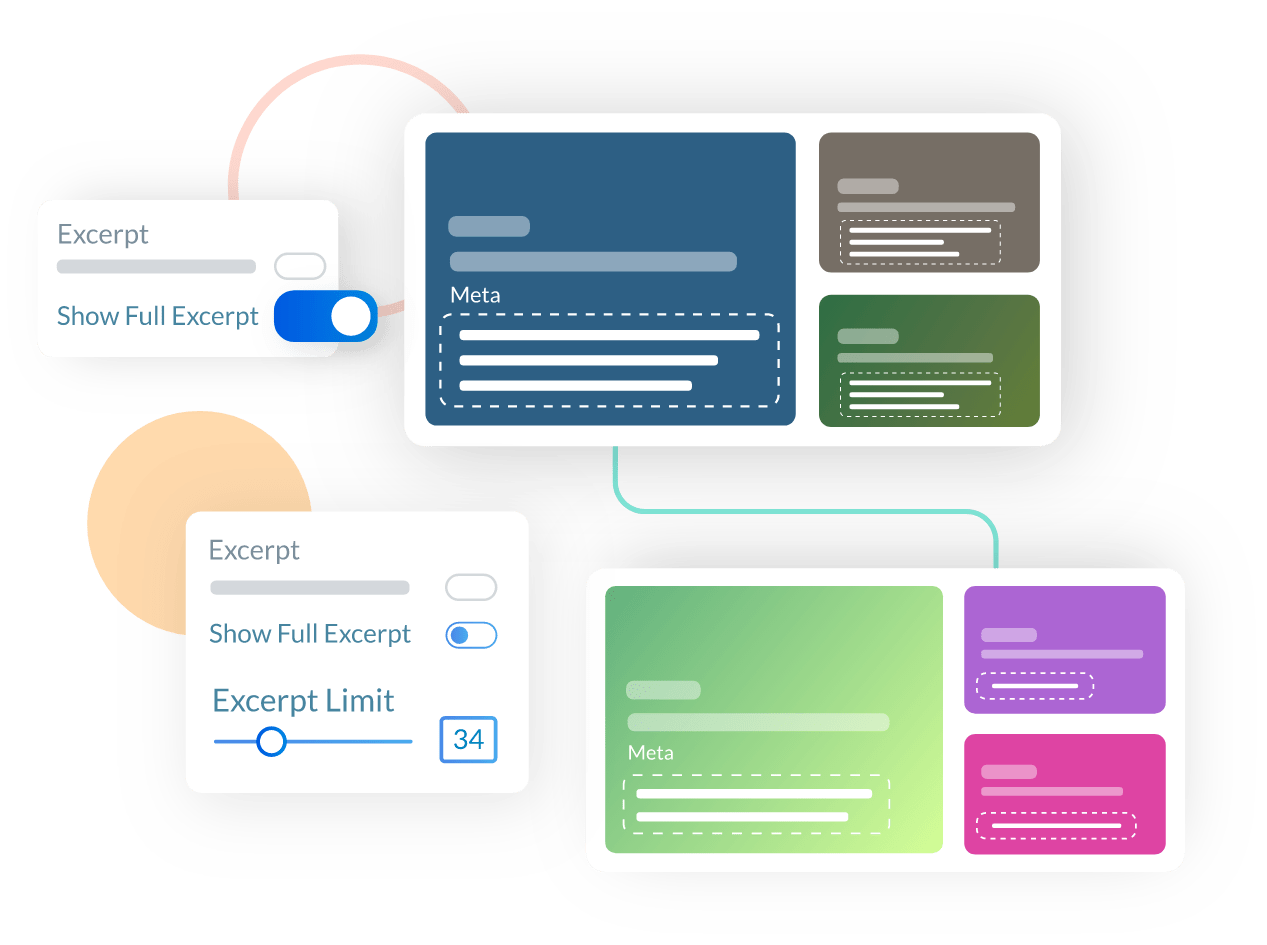
SEO Meta Functionality
PostX supports RankMath, SEOPress, All-in-one SEO, Yoast, and other popular SEO plugins. You can choose to enable any one of the SEO addons to write and show SEO meta descriptions for your posts.
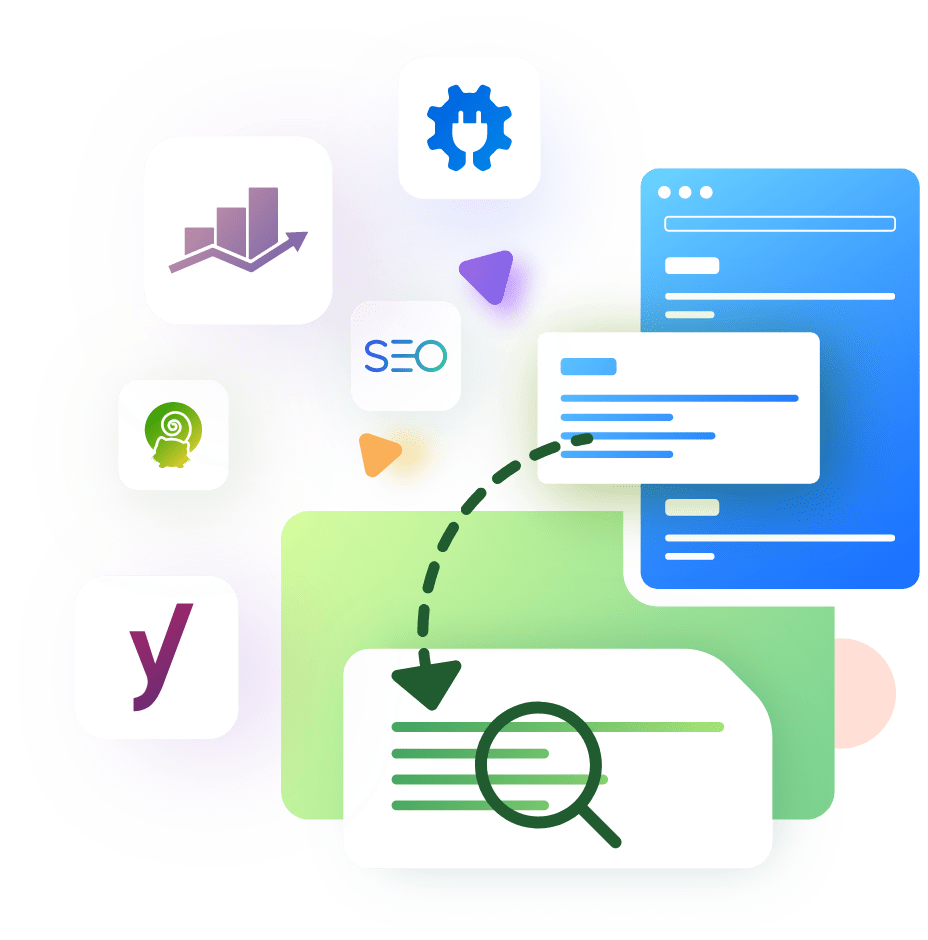
Content Customizability
Make Your Content Pop out with the In-built Settings
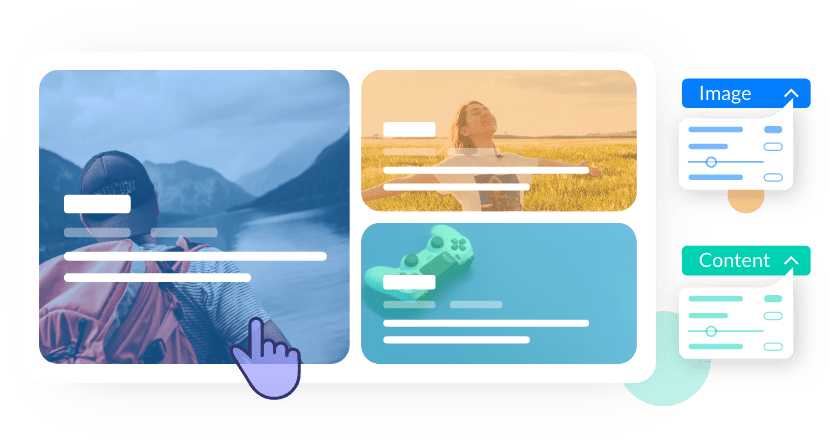
Dynamic Image Animation
You can have the liberty to change the way content looks on your site. Use content image animations to grab the attention of your users. Several pre-made options and design properties like image overlay, type, and more are there for assistance.
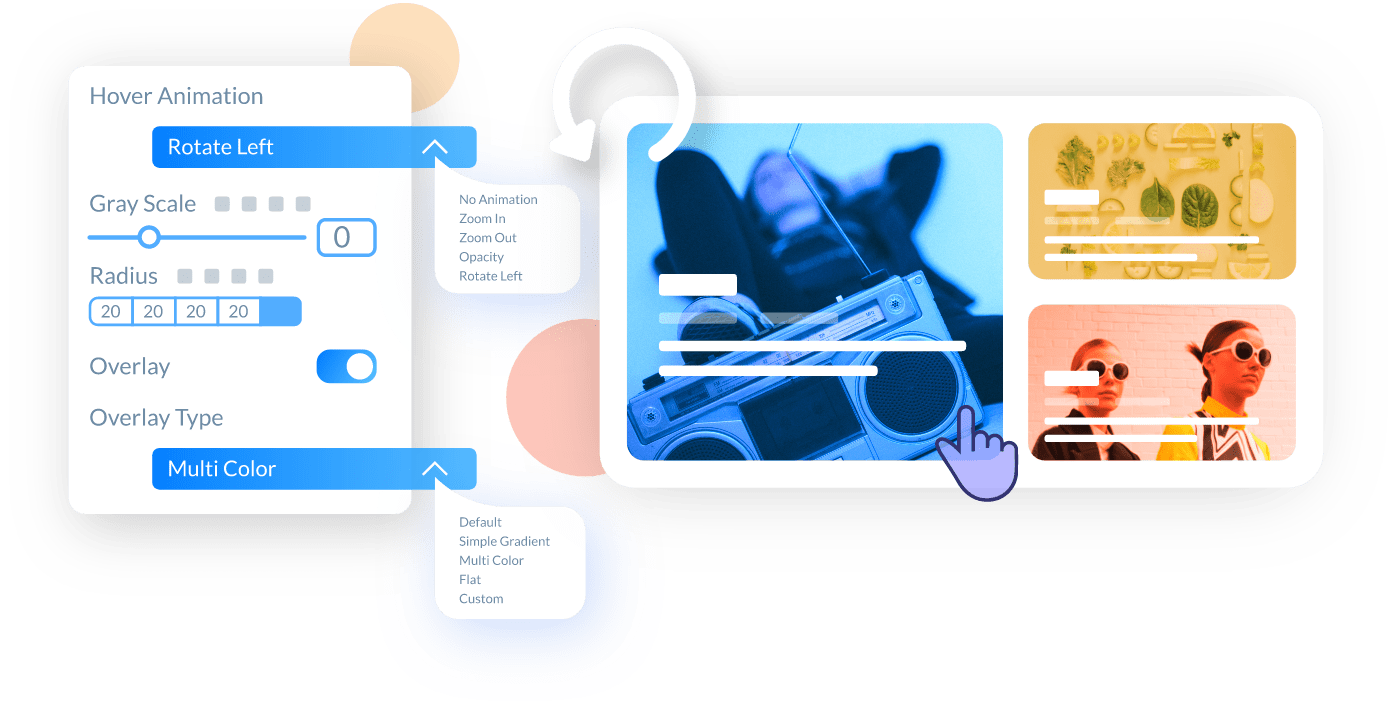
Content Animation
You are free to animate content by setting the positioning, making it more appealing to your users. Furthermore, there are in-built animation options to add more to the overall design of your website.
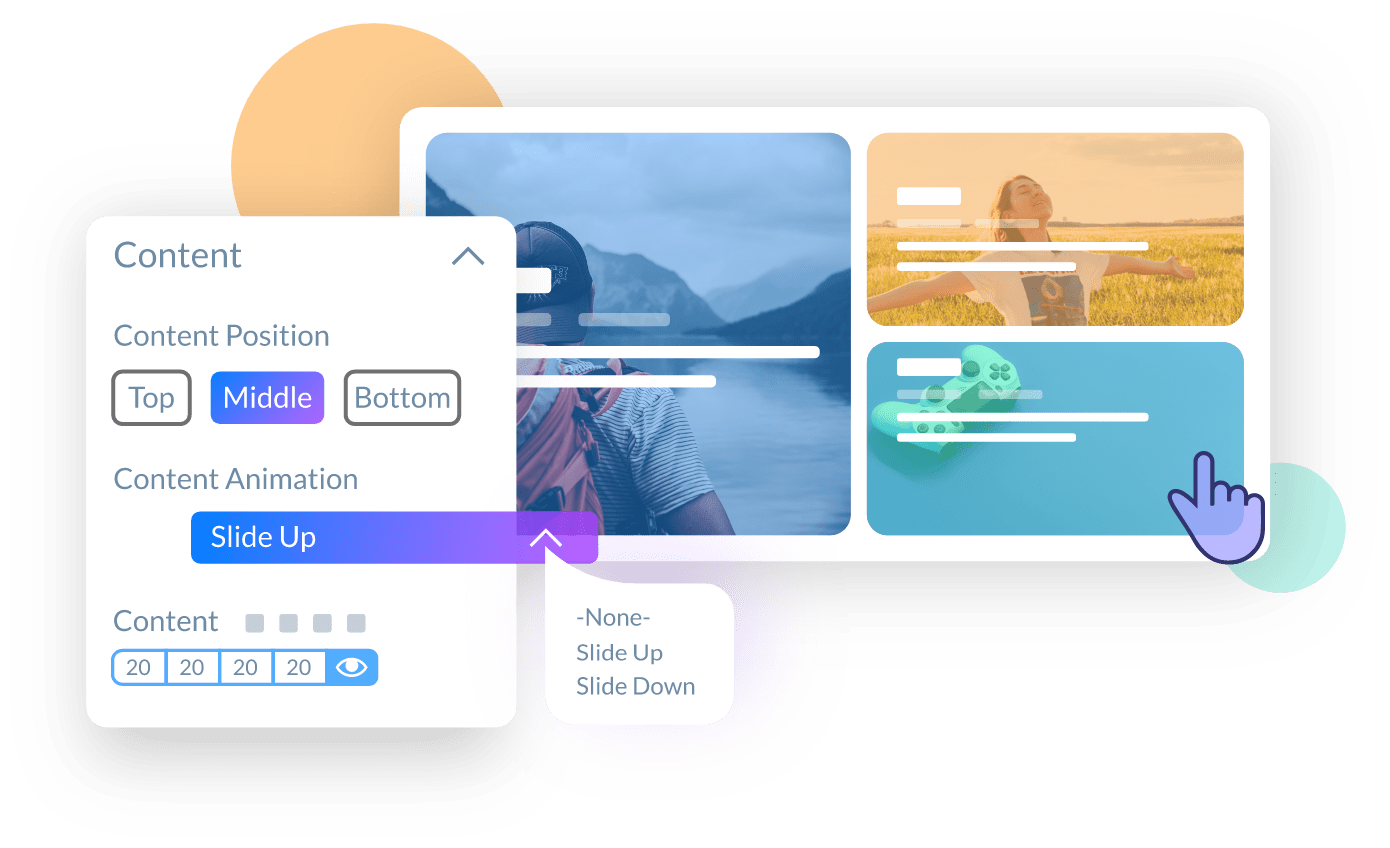
Saved Templates Library
Build Unlimited Templates with Shortcodes for Easy Implementation
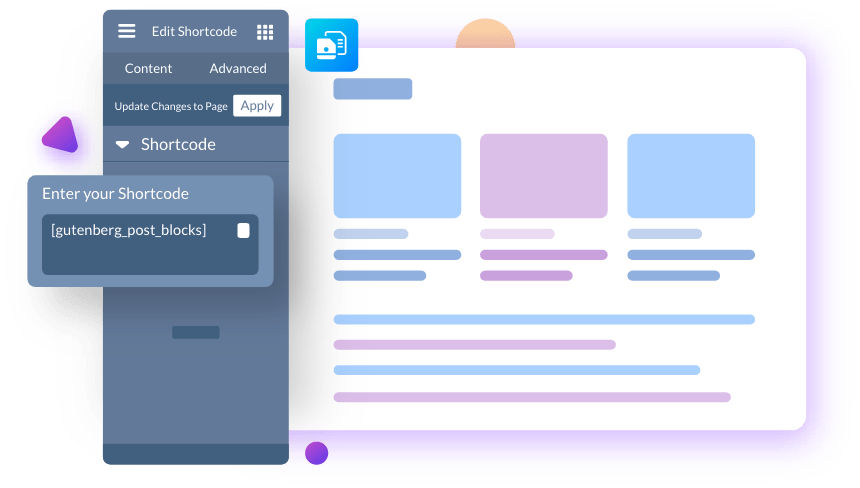
Unlimited Templates
Create unlimited templates and save them as shortcodes for further use. The Save Templates Addon allows you to create your own customized Gutenberg blocks. Once you save it, you can use the shortcode to implement it on any page.
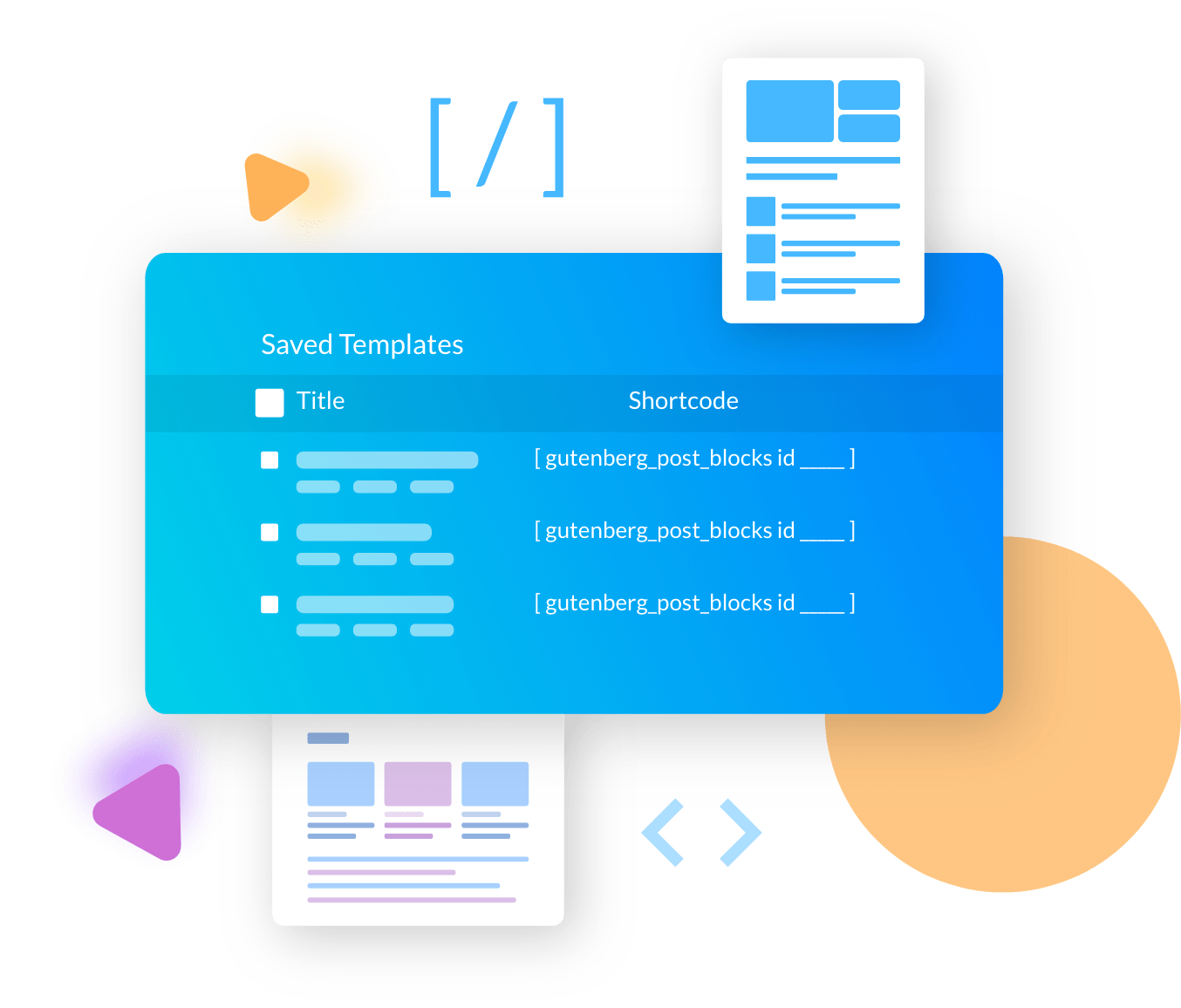
Elementor Compatibility
Make the most of the Saved Templates Addon by using it with Elementor. PostX features excellent compatibility with Elementor Shortcodes, resulting in smooth usability and functionality while offering creative freedom.
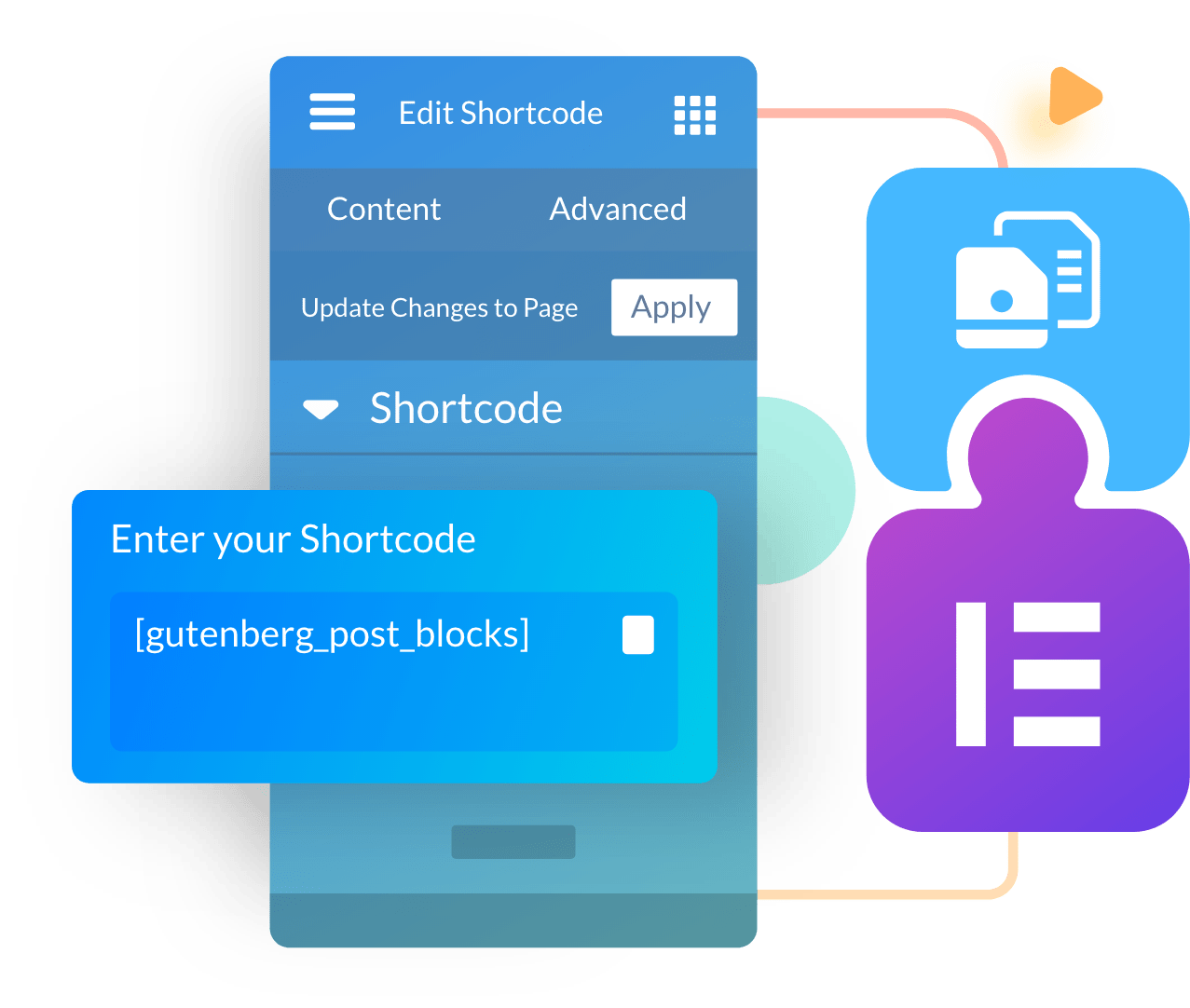
Customizable Coolness!
Explore other prominent features of PostX to Build an Awesome Web Experience
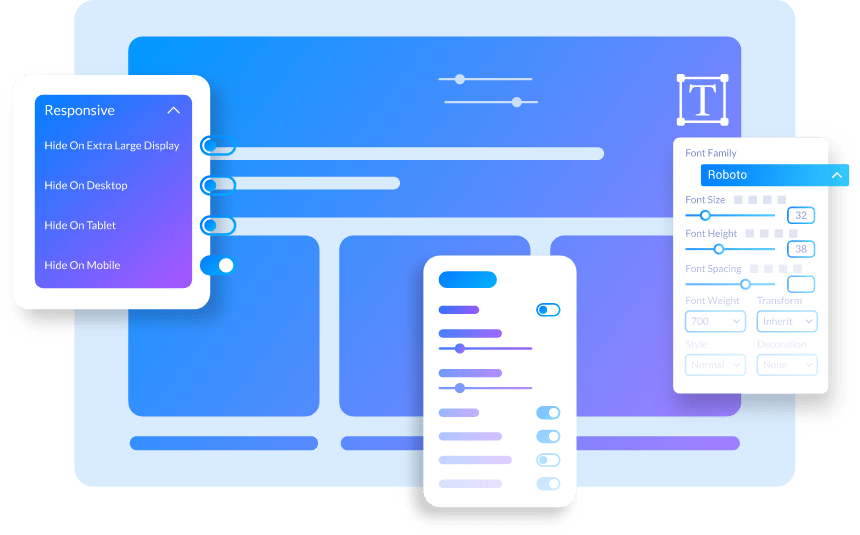
Innovative Typography Control
Apply top-notch typography to your Gutenberg block designs with the built-in typography controls. Get amazing granularity for showing your innovativeness by dialing in custom typography settings. There’s support for Google fonts as well.
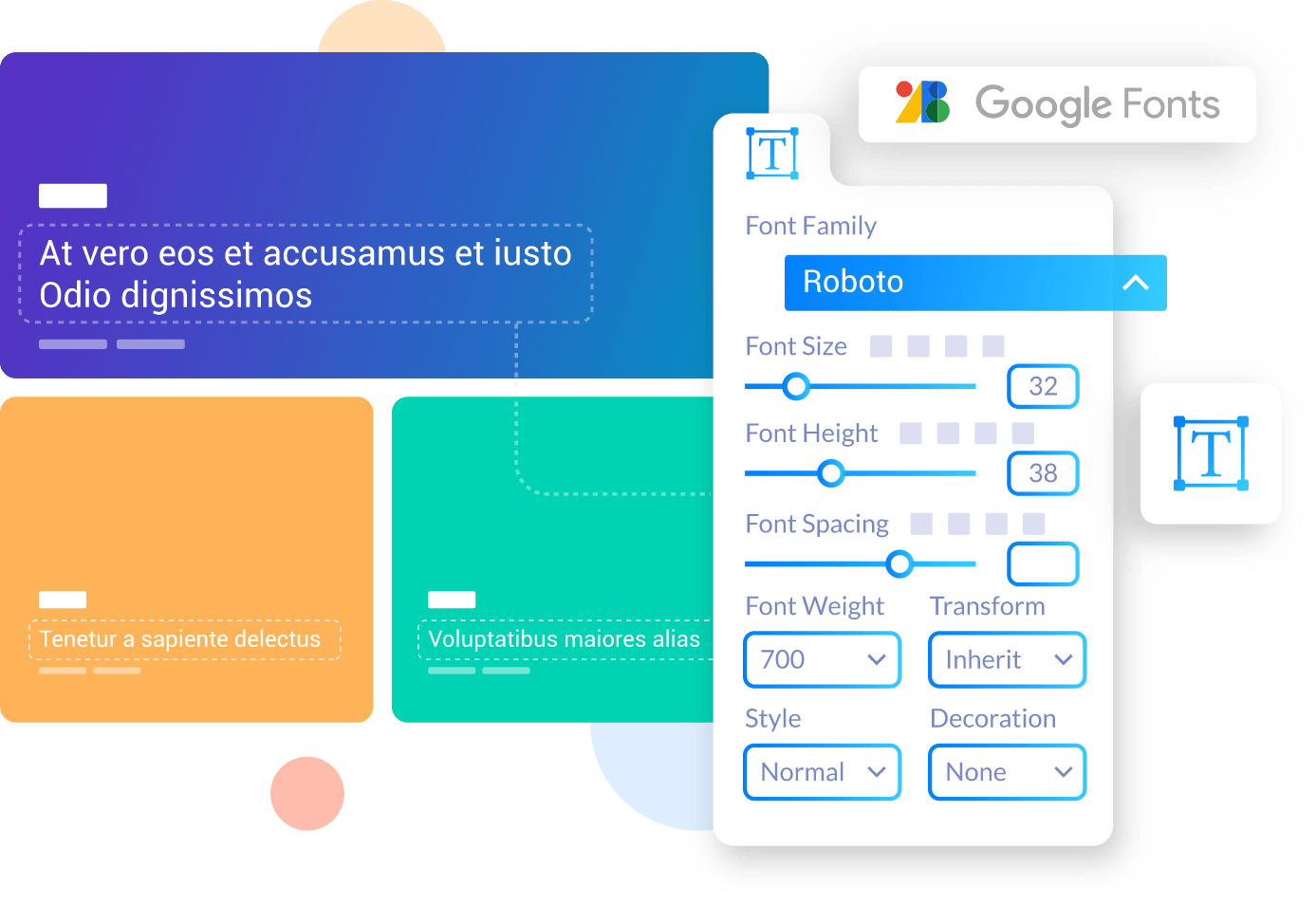
RTL Readiness
PostX breaks the language barrier by introducing RTL support. It allows you to show your content without any issues, whatever your native language may be. Furthermore, you can add other design customizations to your liking as well.
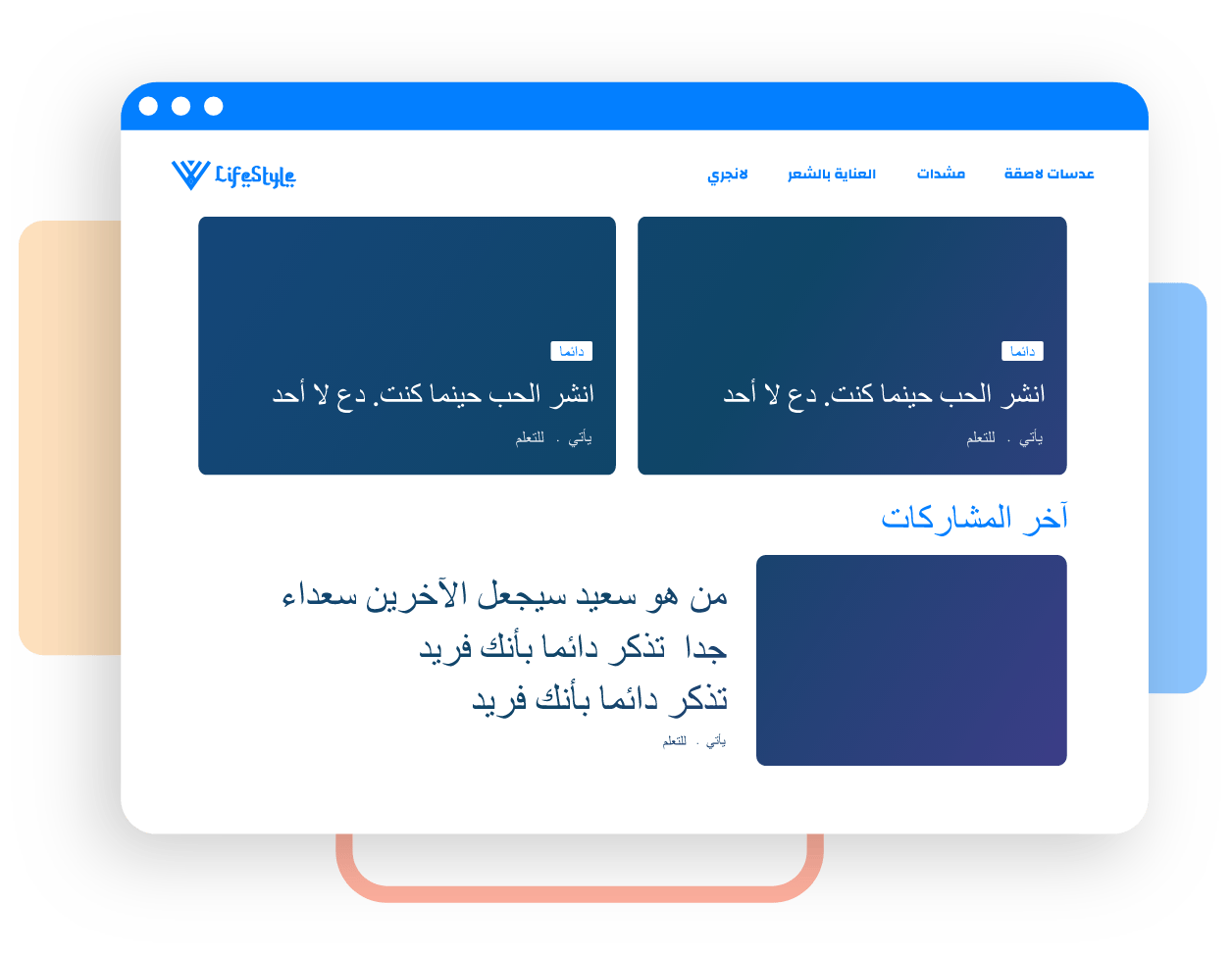
Indefinite Listing and Layout Combinations
Blog listings and layout combinations are infinite. You don’t just have to stick to the pre-made options. You have the liberty to mix and match designs and satisfy your creativity. There’s no better way to offer a customized experience!
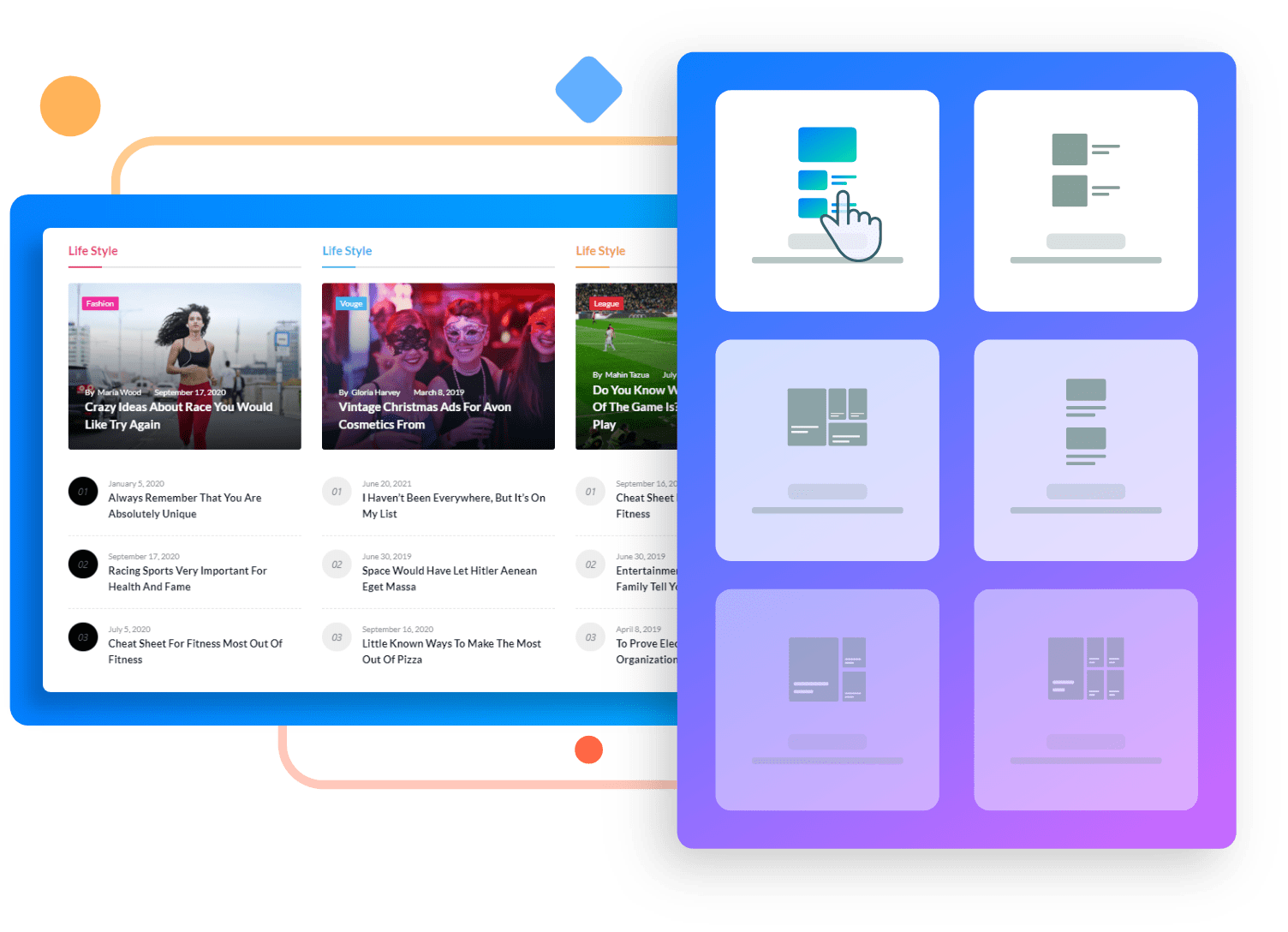
Responsiveness Control
An advanced feature that lets users choose to show/hide content on certain devices. It’s a granular level setting, allowing you to further control the content visibility on select devices.
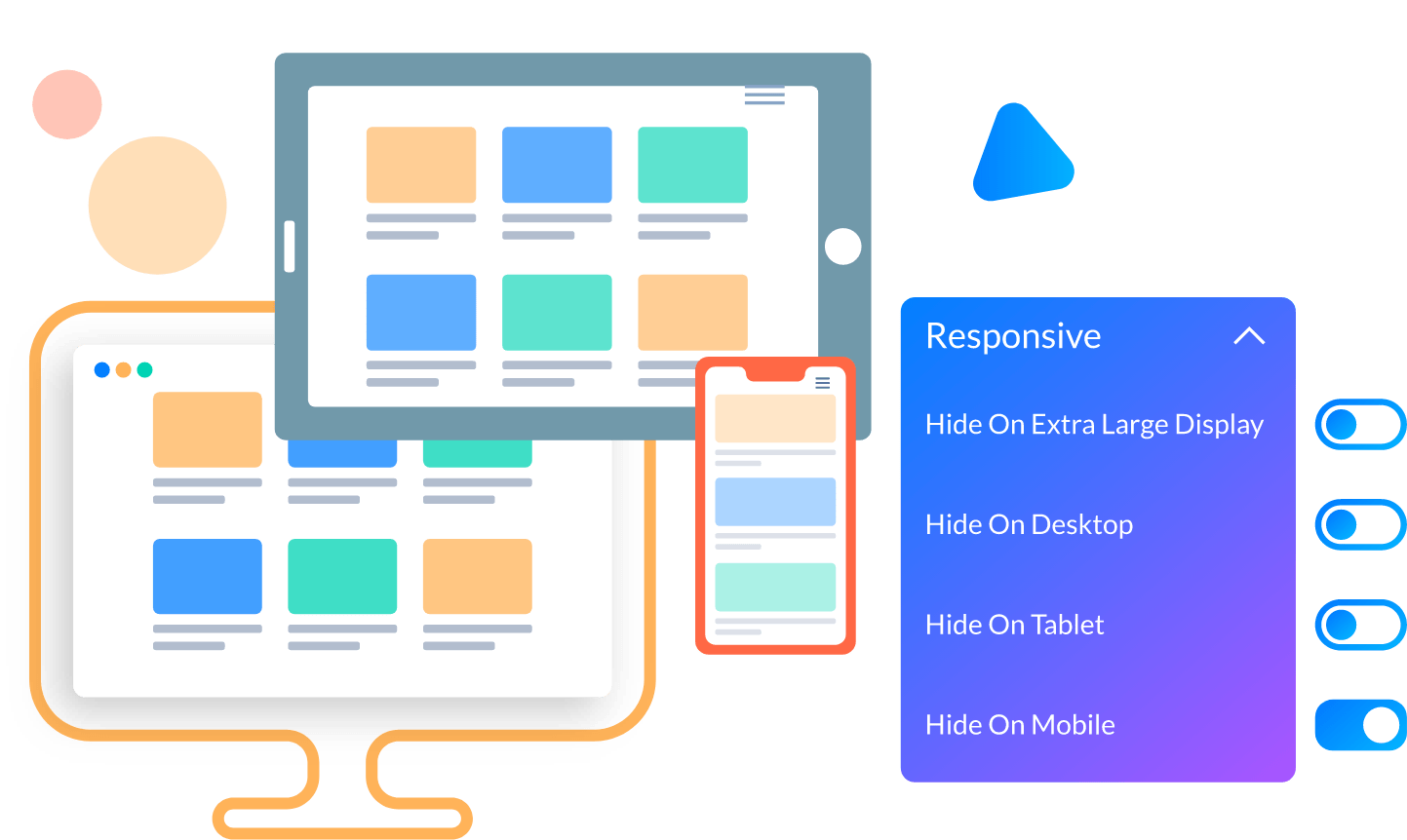
PostX saves 80% Development Time 

We promise! PostX helps to save time and makes it easy for anyone to make websites within a few clicks.
Get Started Now

