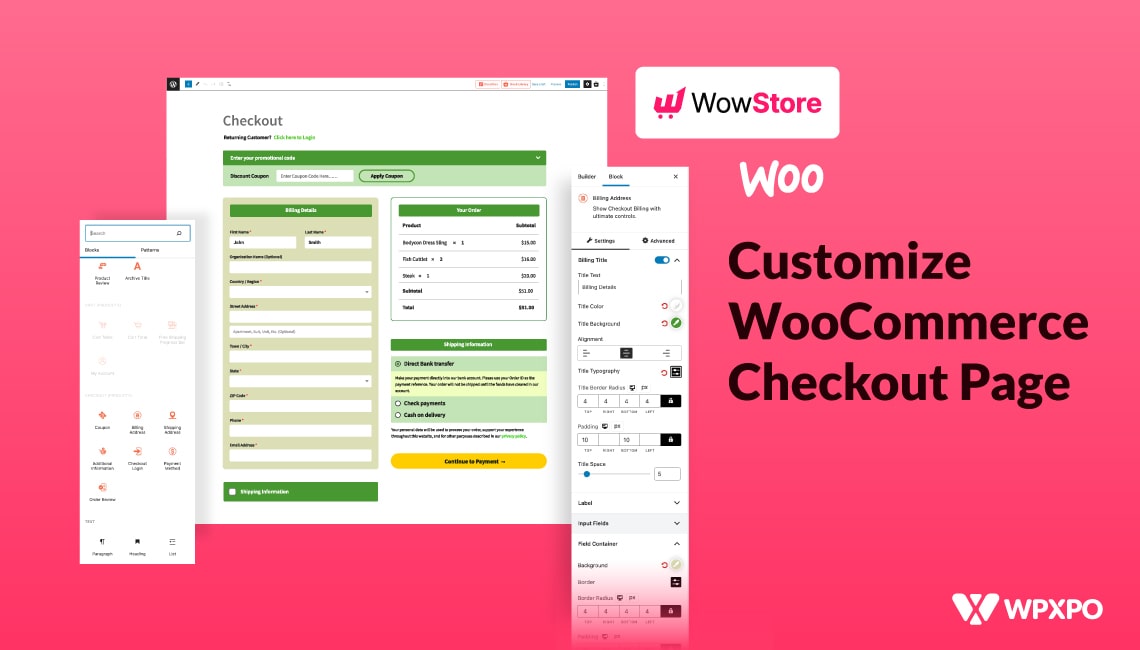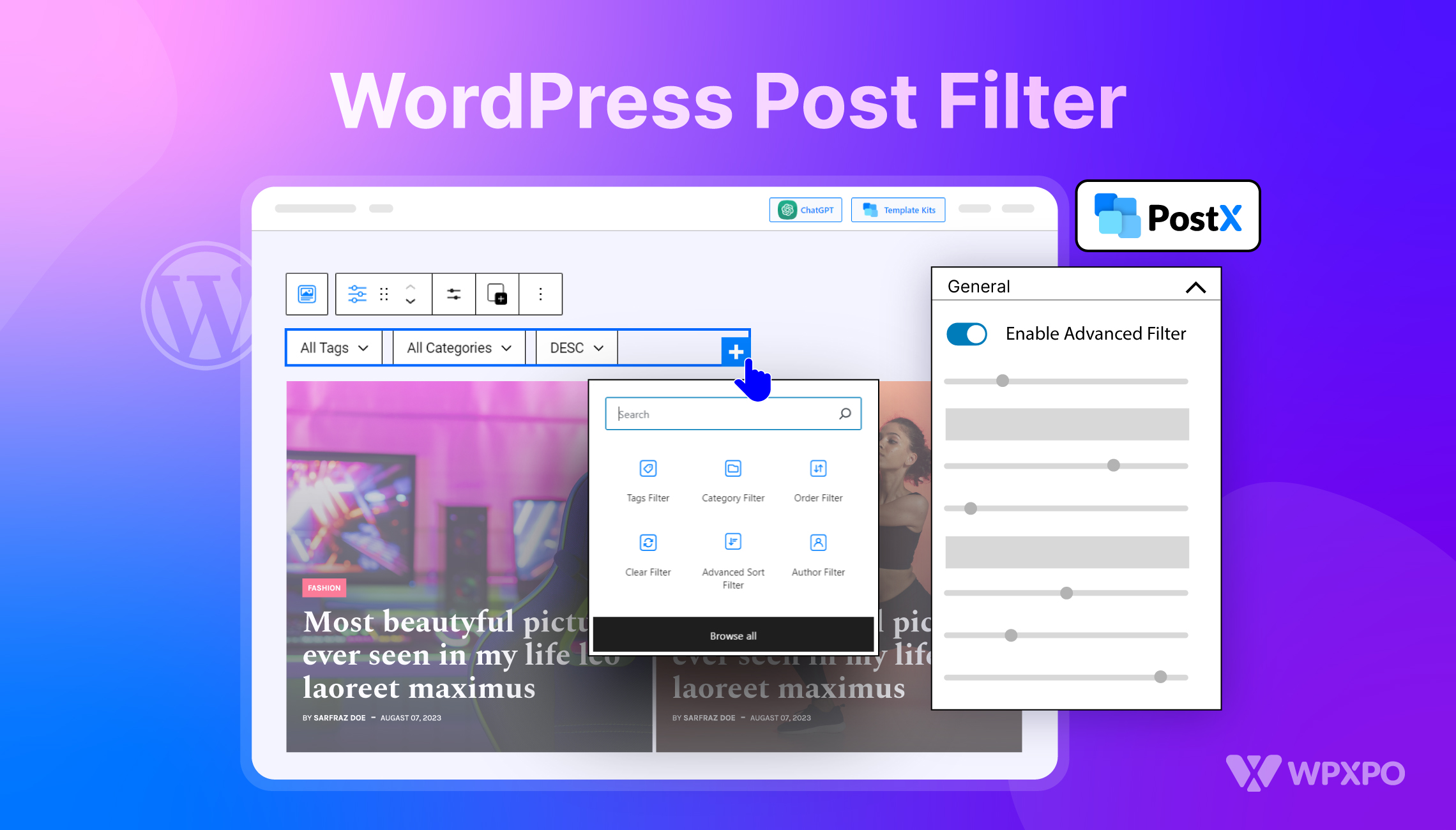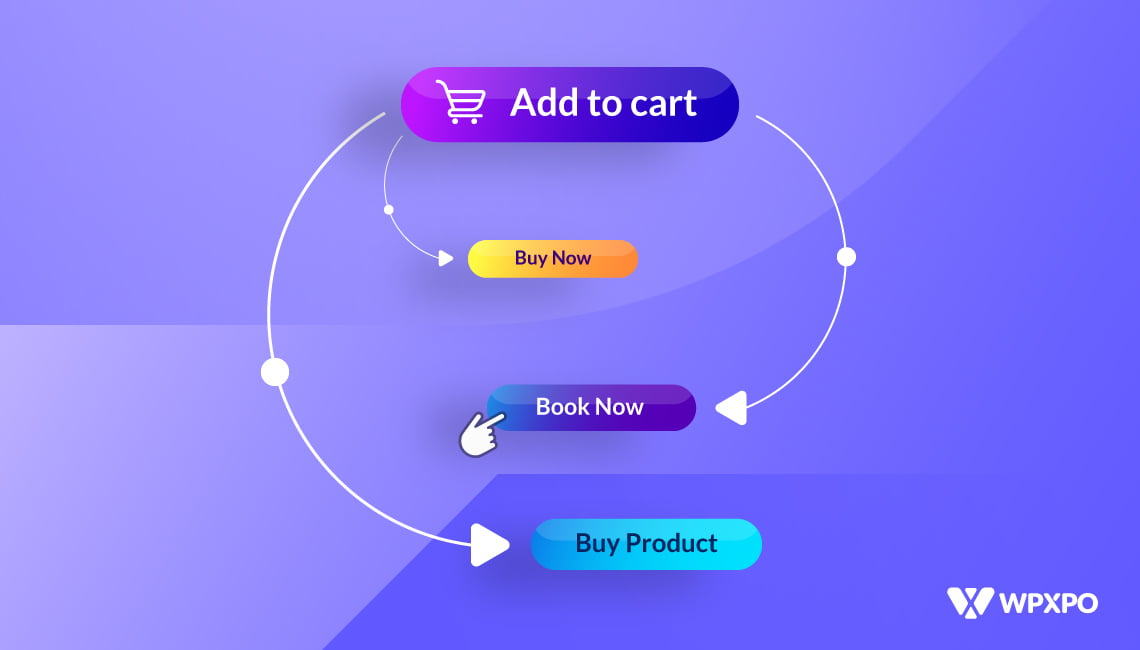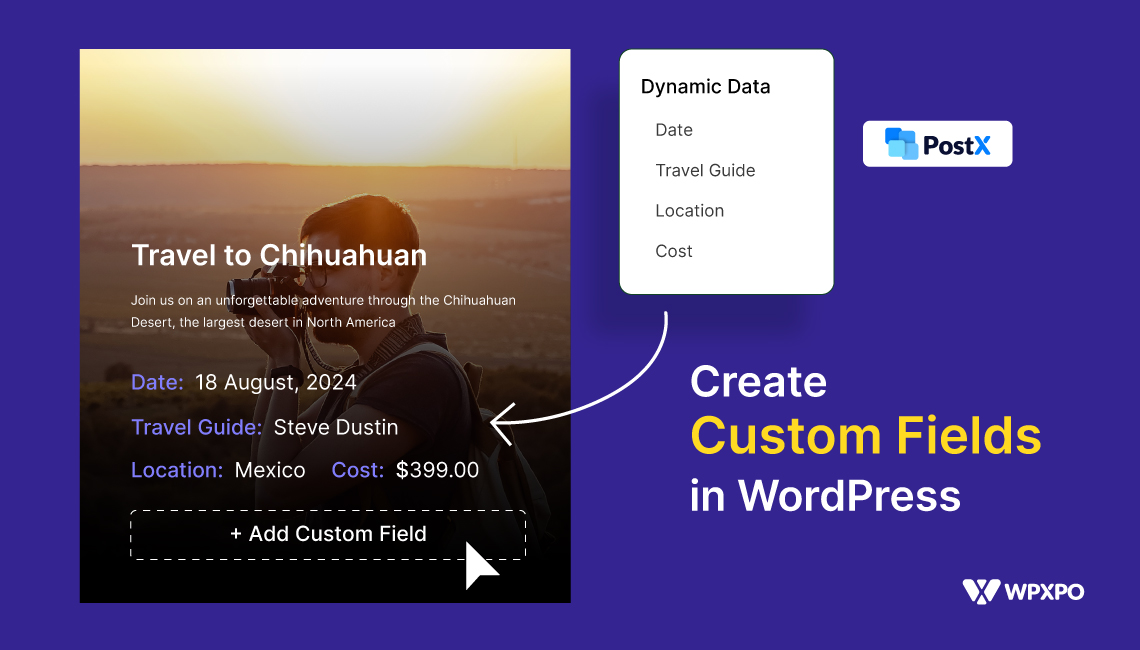The WordPress admin dashboard is the control center of your website, where you can easily manage content, plugins, themes, and settings.
Over the years, it has improved a lot, but the default version can still feel dull and limited. It lacks the flexibility to handle various needs, such as adding custom widgets or changing the interface.
For this, you may need an admin dashboard customizer. They allow you to personalize the dashboard, increase usability, and make site management smoother.
In this post, we will share the best plugins for customizing your WordPress admin area. So let’s get started…
A Quick Overview: Best WordPress Admin Dashboard Plugins
Here are five great plugins to help you customize your WordPress dashboard:
| Plugin | Highlight Component | Ideal For | Pricing |
| Smart Admin Assistant | Content Management, Admin Interface, Component Disabling, Security | All-in-one solution | ✅Free Available ✅Premium Started with $16/Yearly |
| Admin and Site Enhancements (ASE) | 68 Modules | Various admin workflows | ✅Free Available ✅Premium Started with $19/year |
| White Label CMS | Customize the Login Page, Customize the Dashboard | Lite functionality | ✅Free Available ❌Premium not available |
| Ultimate Dashboard | Remove Dashboard Widgets, Create Widgets, and Login Customizer, Login Redirect | Clean & lightweight plugin | ❌ Not Available ✅Premium Started with $58/year |
| Better Admin Bar | Quick Access Panel, Admin Bar Modify | Only WordPress admin bar editing | ❌ Not Available ✅Premium Started with $58/year |
How Did We Choose the Best WordPress Admin Dashboard Plugins
With so many WordPress admin dashboard plugins available, narrowing down the best ones required a structured evaluation process. We didn’t just look at popularity – we focused on what actually improves the admin experience for real users, developers, and agencies.
Here’s how we made our selection:
1. Ease of Use and Interface Quality
A great admin dashboard plugin should enhance productivity – not add complexity. We tested how intuitive each plugin’s interface is, how easily you can navigate through its settings, and how quickly you can customize your dashboard without coding skills.
2. Customization Options
The main goal of using a dashboard plugin is flexibility. We looked at how deeply each plugin allows customization – from branding options (logos, colors, login page) to role-based access, widget control, and admin menu visibility.
3. Performance and Optimization
Speed matters. We assessed whether the plugins add unnecessary load to your WordPress site. Lightweight, performance-friendly solutions that don’t bloat your admin area ranked higher in our list.
4. Feature Set and Value
We evaluated the range of features each plugin offers and how many tools they can replace. Plugins like Smart Admin Assistant and ASE stood out because they combine multiple functionalities (security, customization, optimization) into one solution, offering great value for both free and premium users.
5. Compatibility and Updates
A reliable plugin should be compatible with the latest WordPress versions, popular themes, and other essential plugins. We only included plugins that are actively maintained and frequently updated to ensure long-term stability and security.
5 Best WordPress Admin Dashboard Plugins [Detailed Overview]
In this section, you will learn details about each WordPress admin dashboard plugin – what features they are offering, what makes them unique, and so on.
1. Smart Admin Assistant
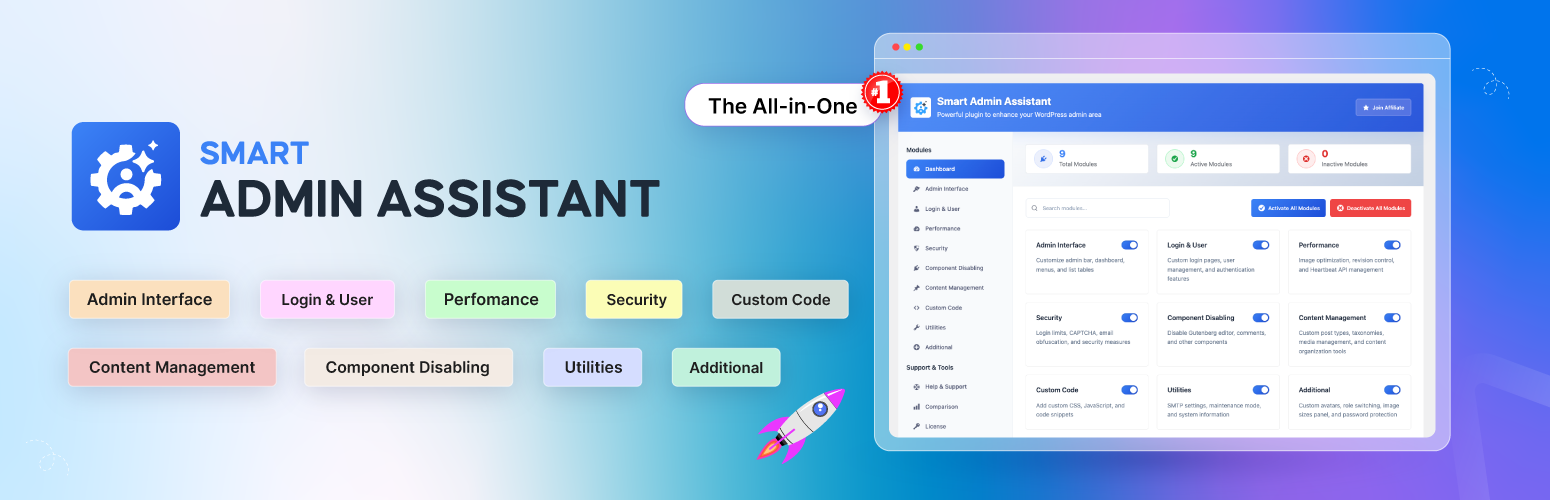
Smart Admin Assistant brings a dashboard assistant into your WordPress backend. It simplifies your admin workflows with menu and dashboard customization, a custom login URL, post duplication, and many more. Also, it provides 70+ unique and essential features.
This plugin provides a complete, all-in-one solution that combines multiple functionalities into a single, streamlined tool.
Best for handling tasks such as branding, dashboard customization, admin bar tweaks, and widget controls. Plus, instead of installing and managing several separate plugins, you get everything bundled into one integrated package.
Key Features:
- Clean, customizable dashboard
- Hide admin bar and notices
- Menu and layout control (Pro)
- One-click duplication
- Auto excerpts and missed post recovery
- SVG upload with role control (Pro)
- External URL and permalink control
- Enhanced list tables and media scrolling (Pro)
- Custom footer and body class tweaks
- Advanced login & user management
- Revision and API limits
- Auto database cleanup (Pro)
- HTML minification and caching (Pro)
- Preload critical resources
- Advanced security features
- Component disabling, Maintenance mode, Custom Code
Best For:
This plugin is best for anyone who wants complete control over their WordPress admin experience, without relying on multiple tools. It is also ideal for beginners, agencies, developers, and site owners who value performance, security, and customization.
2. Admin and Site Enhancements (ASE)
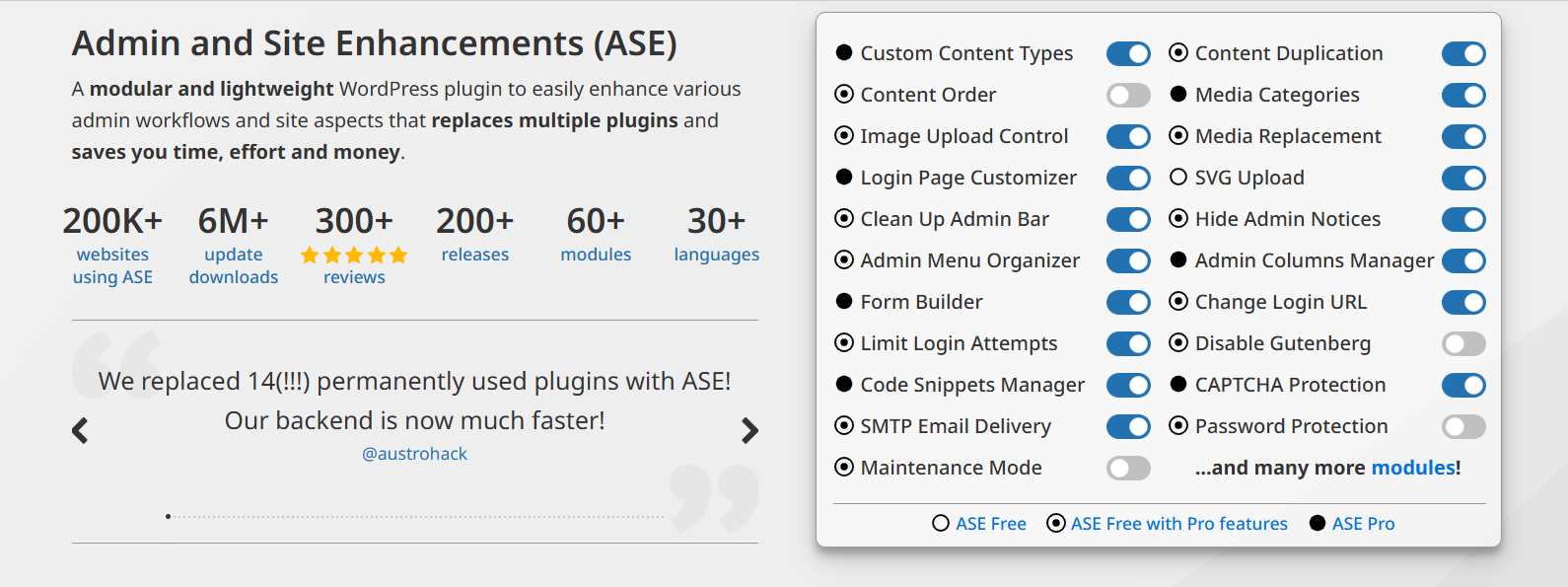
ASE is a modular plugin packed with over 68 modules. You can disable unused features, rename menu items, hide widgets, and tweak the dashboard layout. It’s lightweight, performance-friendly, and perfect for developers who want granular control without bloating their site.
Key Features:
- Register CPTs, taxonomies, fields, and options pages
- Frontend posting forms
- Duplicate posts/pages by role
- Custom post and term ordering
- Media categories and replacement
- SVG/AVIF upload support
- Public preview for drafts
- External permalinks and link behavior
- Auto-publish missed schedule posts
- Clean admin bar, notices, dashboard widget
- Hide the admin bar by role
- Admin logo and footer branding
- Menu and column editor
- Taxonomy filters and list table enhancements
- Infinite media scroll and plugin sorting
- Dashboard layout and body class tweaks
Best For:
ASE Pro is perfect for WordPress users who want to simplify admin work, improve security, manage content easily, and cut down on plugin overload, all in one light, flexible tool.
3. White Label CMS
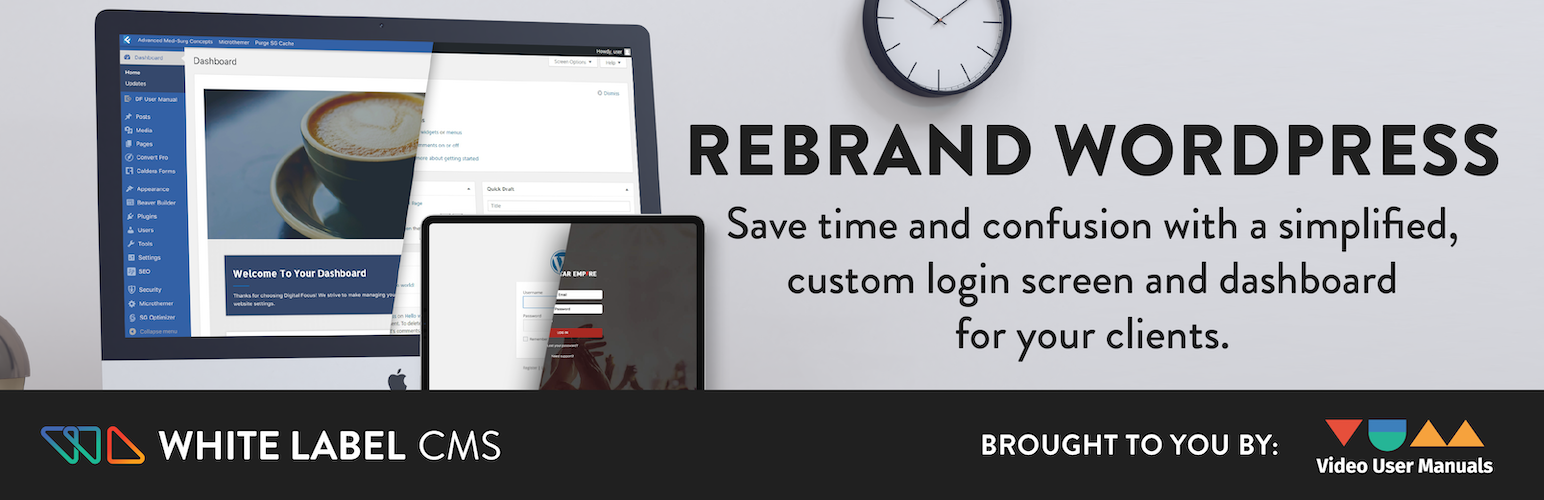
White Label CMS is another premium WordPress plugin that allows customization of the admin dashboard. It can replace WordPress branding with custom logos, modify menu items, and adjust the interface to suit different user needs.
The plugin includes options to edit the login page, add custom dashboard widgets, and manage tool visibility based on user roles. It also provides a welcome panel feature for adding messages, links, or instructions directly on the dashboard.
Key Features:
- Customizable login page with logo, background, and CSS options
- Branded header, footer, and admin bar
- Personalized dashboard panels and widgets
- RSS feed integration and custom dashboard templates
- Menu visibility control by user roles
- Quick setup with the White Label CMS Wizard
Best For:
If you develop websites for clients, White Label CMS is an excellent way to make the WordPress admin area look refined and cohesive. This plugin is particularly valuable for agencies and freelancers.
4. Ultimate Dashboard
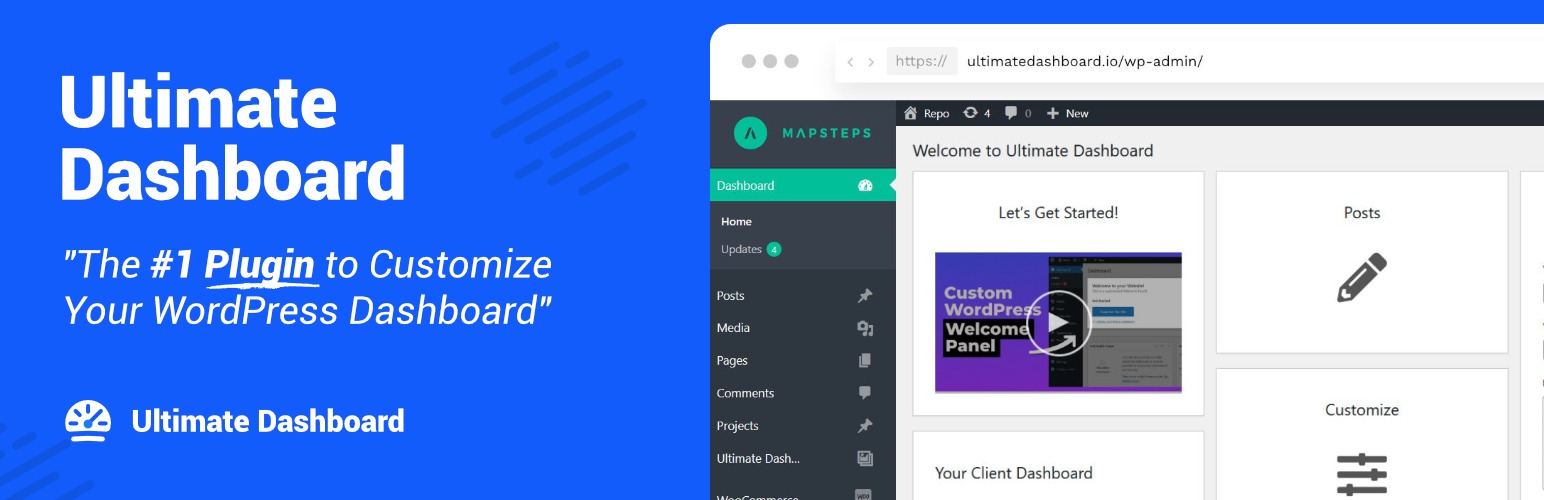
Ultimate Dashboard focuses on decluttering. It lets you remove default widgets and add custom ones, giving you full control over the dashboard layout. With a drag-and-drop editor and support for custom icons, it’s perfect for creating a clean, distraction-free admin experience.
Key Features:
- Remove default WordPress dashboard widgets.
- Create your own icon, text, and HTML widgets.
- Customize the login screen with custom branding.
- Set login redirects and hide the /wp-admin/ URL for certain users.
- Add custom CSS to the dashboard, admin area, or login page.
- Create custom admin pages and menu items.
- Export and import widgets and settings.
- Clean and white label the entire admin interface (PRO).
Best For:
Ultimate Dashboard is best for agencies, freelancers, and site managers. It helps create a branded admin area. Also, it makes WordPress dashboards easier for clients to use.
5. Better Admin Bar
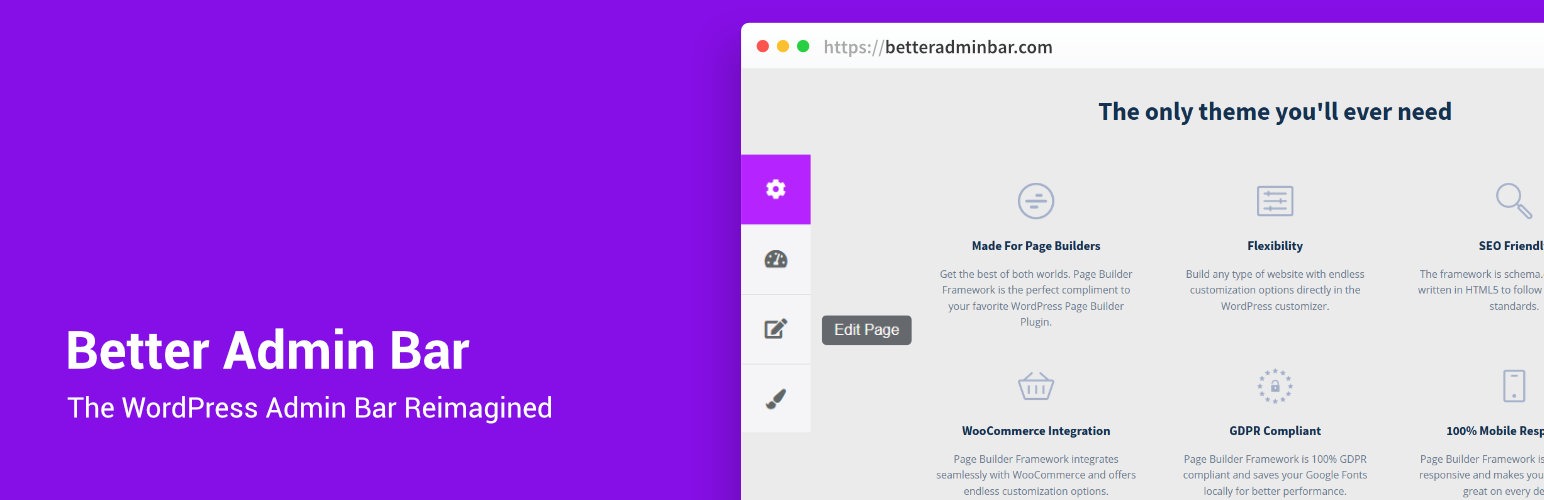
Better Admin Bar is a WordPress plugin that enhances how the admin bar looks and works for logged-in users. It adds a Quick Access Panel for faster navigation. You can hide or auto-hide the admin bar for all users or just specific roles.
It can remove the top gap, fix overflowing menu items, and let you change the bar’s opacity. Hide the admin bar on small screens.
The PRO version also brings custom links, page builder support, user role limits, multisite, and WooCommerce features.
Key Features:
- Quick Access Panel for fast navigation.
- Hide the admin bar for all users or by role.
- Auto-hide option for the admin bar.
- Remove the 32px top gap from the frontend.
- Fix overflowing menu items in the admin bar.
- Hide the admin bar on smaller screens.
- Change admin bar opacity, including on hover.
- Add custom links to the admin bar (PRO).
- Support for page builders (PRO).
- Limit access by user roles (PRO).
- Support for custom post types (PRO).
- Sign-out widget (PRO).
- WordPress multisite compatibility (PRO).
- WooCommerce integration (PRO).
Best For:
Better Admin Bar is best for site owners who want a cleaner, easier-to-use admin bar. It helps developers control user access and visibility. It is useful for multisite networks and WooCommerce stores.
Which is Best for You?
- If you need an all-in-one admin solution, Smart Admin Assistant offers a robust set of features for free, with enhanced options available in the premium version.
- ASE offers a comprehensive toolkit for replacing multiple plugins, but essential features require purchasing the premium version.
- The White Label CMS focuses on client branding and streamlined handoffs. While it lacks advanced functionality, it covers the basics for simple client needs.
- Ultimate Dashboard is perfect for those who prefer a clean, widget-free dashboard. Its lightweight nature and simple modules make it ideal for users looking for minimalism.
- Better Admin Bar is designed for anyone looking to refine their admin bar. It is a targeted, lightweight tool for removing clutter and adding navigation shortcuts to the WordPress toolbar.
Conclusion
Customizing your WordPress admin dashboard can help you work smarter and deliver a better experience for clients and users. From all-in-one toolkits to lightweight navigation plugins, this lineup offers something for everyone. Assess your requirements, try out these plugins, and build a workspace that’s as efficient and branded as your site deserves.
FAQ
Q1: How do I customize a WordPress admin dashboard?
Smart Admin Assistant makes WordPress dashboard customization effortless. You can customize your dashboard from a single intuitive plugin. Just install Smart Admin Assistant on your WordPress website and configure it according to your needs.
Q2: What is the most popular WordPress plugin?
Smart Admin Assistant is a rapidly growing and popular plugin. It stands out from the rest for its extensive feature set and ease of use. It combines multiple essential tools, helping site owners manage, optimize, and organize their WordPress dashboard without additional plugins.
Q3: How do I organize a WordPress dashboard?
With Smart Admin Assistant, you can simplify your admin workflows by customizing menus and dashboards, setting a custom login URL, duplicating posts, adding custom code, enabling SMTP, protecting login and captcha, switching roles, optimizing databases and images, caching, and more.
Q4: What is the best dashboard editor plugin for WordPress?
Smart Admin Assistant stands out for its all-in-one dashboard editing capabilities. From layout customization to role-based access, it gives you control over every aspect of the admin area, making it a top choice for site owners and developers.