The PostX 2.4.9 update is here!
We’re excited to launch this update for a couple of reasons. First of all, we wanted to bring some new and improved functionalities to PostX. And the second reason:
We wanted to update our products so that YOU could make the most out of your purchase!
That’s right. Version 2.4.9 focuses on updates based on the user’s feedback. You made your voices heard about some much-needed changes. And here we are with all those essential updates.
Taxonomy Query Relation Feature Update
This is the first major update that you, our user(s) have been looking forward to. In the past, there were no relation settings in the Advanced Query Settings for PostX.
But in version 2.4.9, we are bringing the taxonomy relation query. Users can now choose taxonomy query relationships for PostX Gutenberg blocks.
For example, if you had two categories, you could use the ‘OR’ Taxonomy Query Relation to show all posts regarding both these categories.
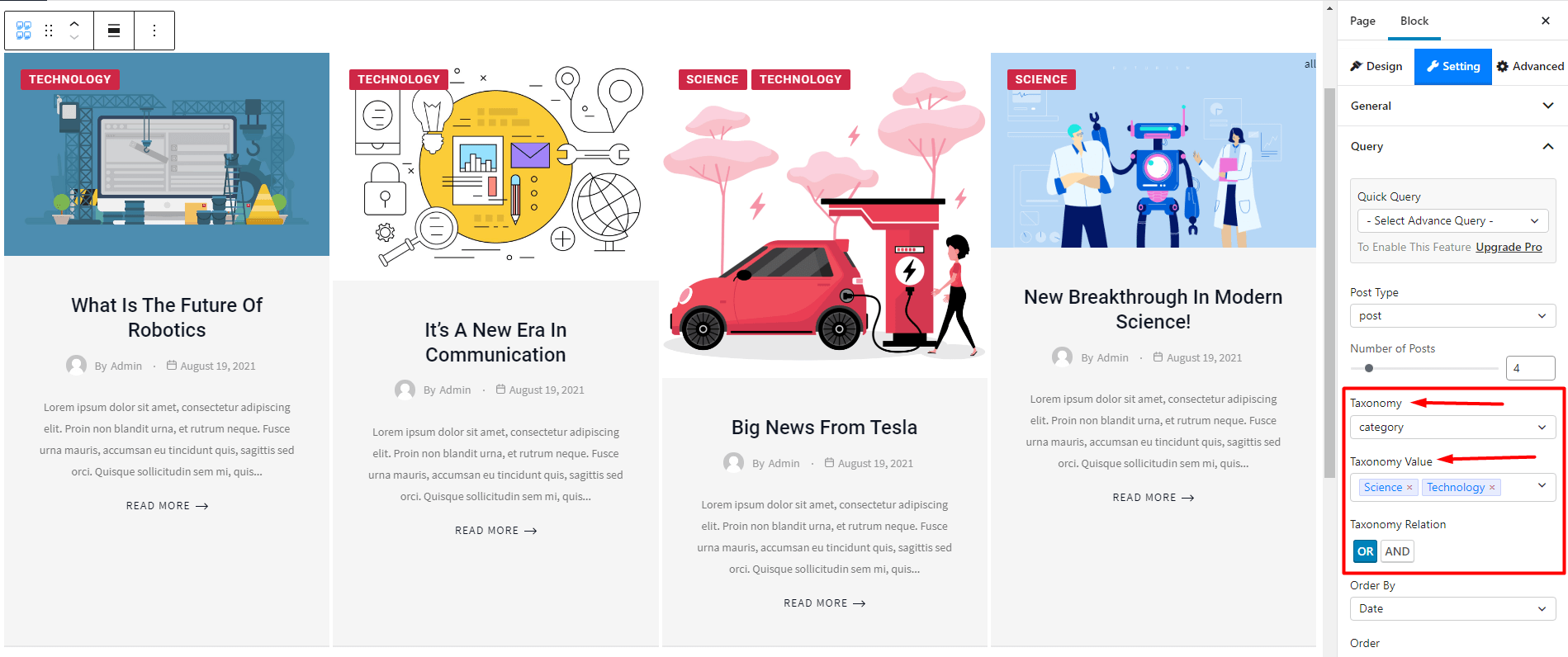
But if you need to show specific posts for specific queries, then you can use the ‘AND’ Taxonomy Query Relation, which will show only the posts specific to that category(s).
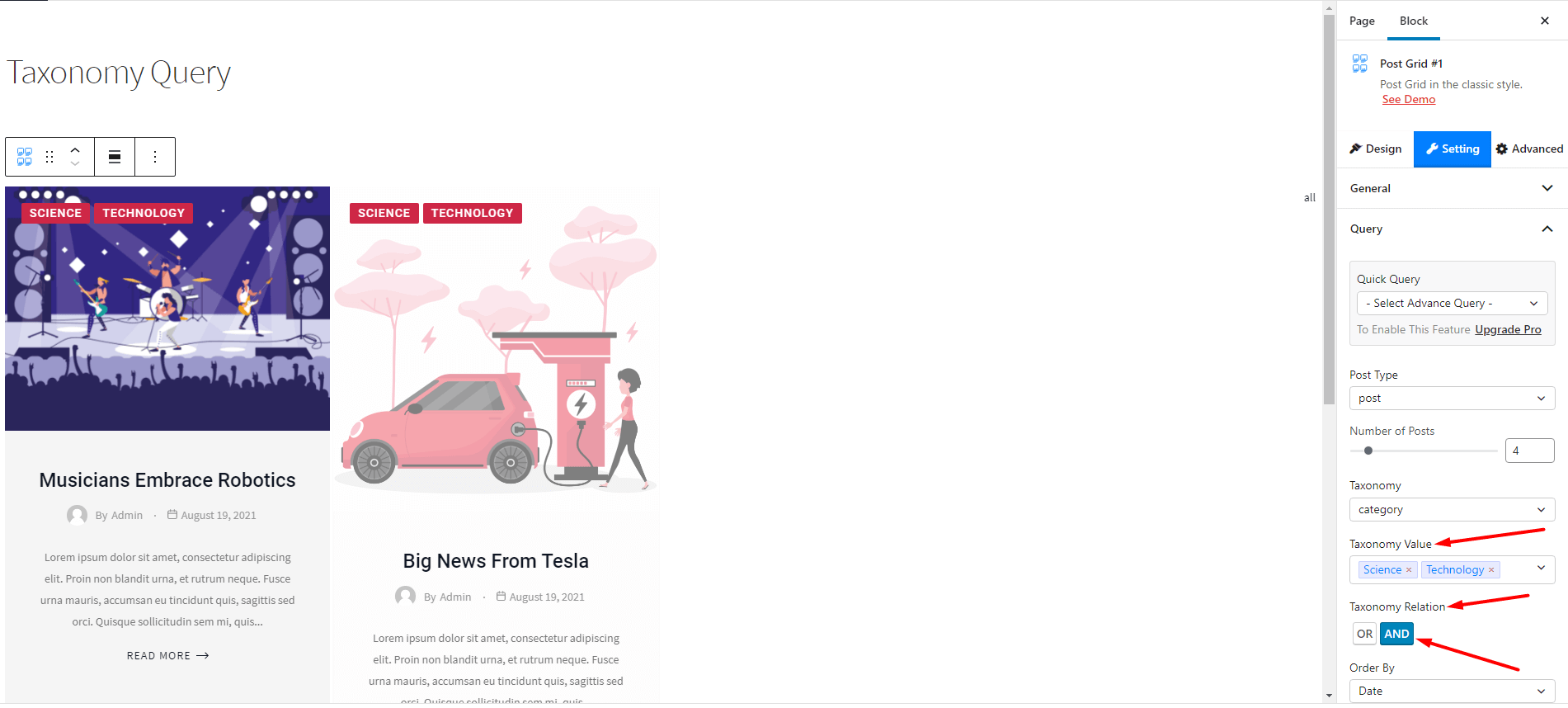
All in all, not only do you have the powerful features that are already baked into the PostX plugin, you now have the Query Relation feature to go alongside it. This feature is available for both free and pro users.
PostX Cookie Filter Update
In compliance with the latest GDPR regulations, users should have the right to enable/disable cookies for a particular website.
Cookies allow creators and developers to offer customized content to its user. Although it’s a useful thing for developers, it’s been used to gather information about users without caring about user privacy.
So, in order to give your users freedom, you can now add a simple code snippet to your theme’s functions.php file. Once you update it, PostX WILL NOT COLLECT any cookie data.
Here’s how to do it:
- Go to Appearance> Theme Editor .
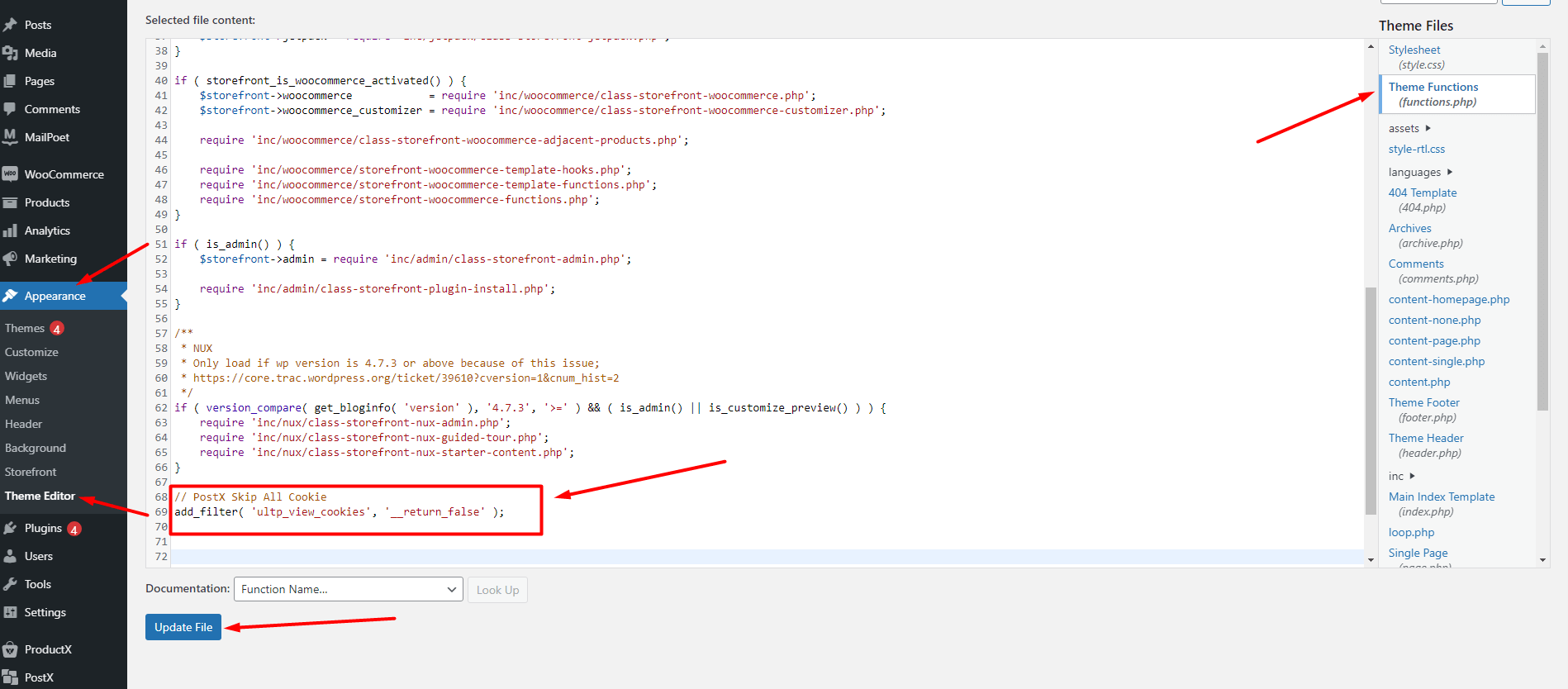
- Now navigate to the functions.php file on the right-hand side.
- Then paste the code snippet at the very bottom of the functions.php file.
// PostX Skip All Cookie
add_filter( 'ultp_view_cookies', '__return_false' );
- Finally, update the file.
Once the functions.php file is updated, PostX will not receive any cookie data. Just make sure to be careful when updating the functions.php file. Although it’s not too tricky, it’s better to be safe than sorry!
Elementor Addons Issue Fix
Previously, you (our user) had some complaints about the front-end designs falling apart when using Elementor Addons with PostX.
We’ll we would like to thank you for pointing it out!
Also, we want to inform you that the issue is now fixed with the PostX version 2.4.9. You will not have any more problems using the PostX Gutenberg blocks with Elementor Addons.
What Else?
As always, we’re always trying to polish our products to offer the best-in-class user experience. PostX blocks are now snappier than ever, with proper usability and control.
So, make sure to update to the latest version of PostX. Version 2.4.9 can make your lives better.







