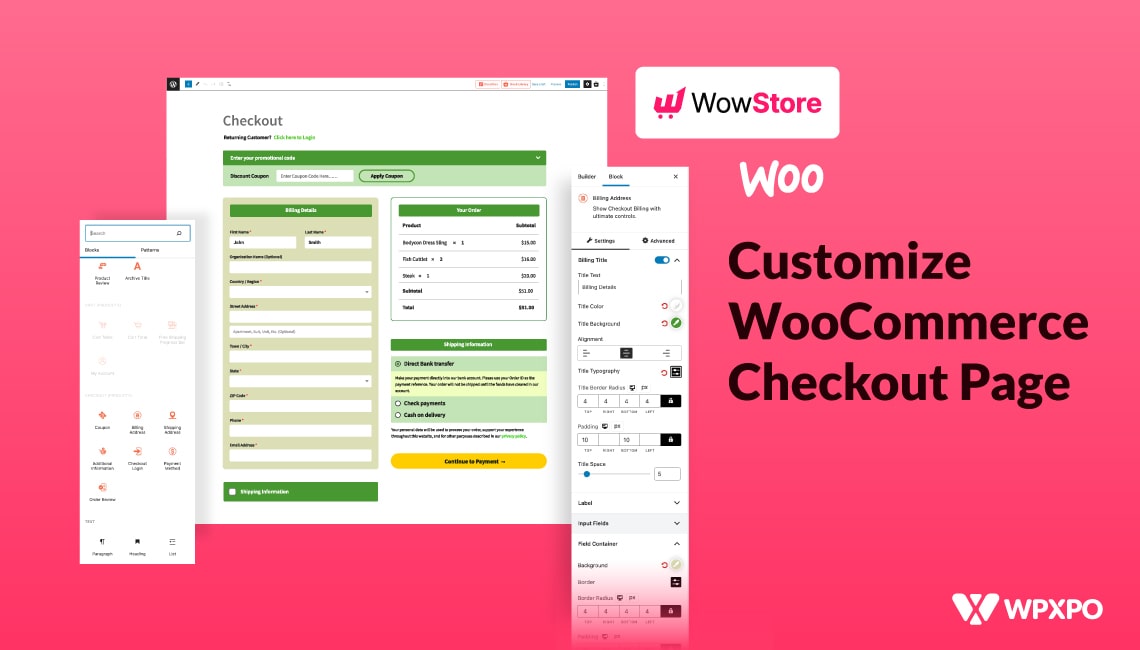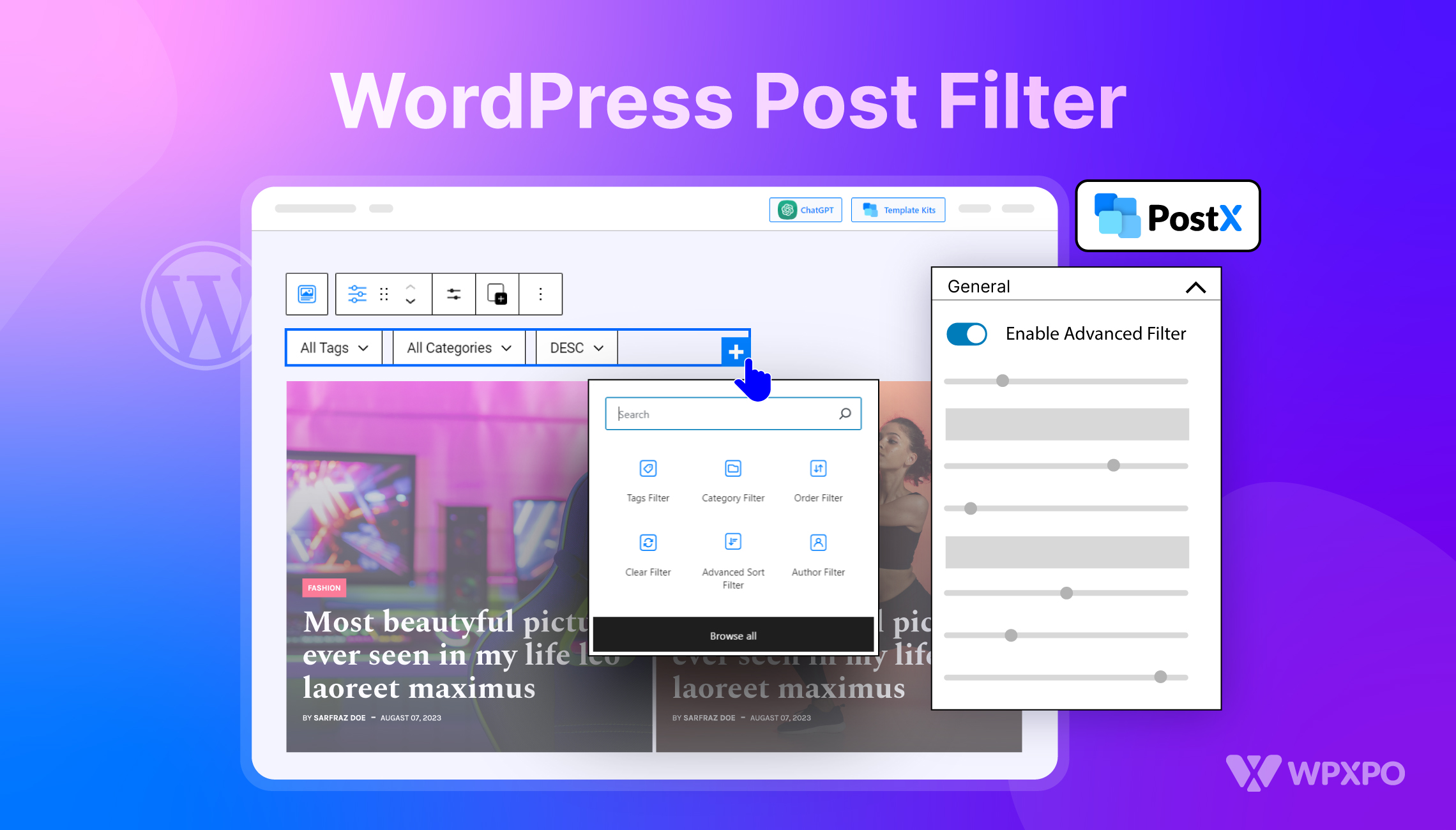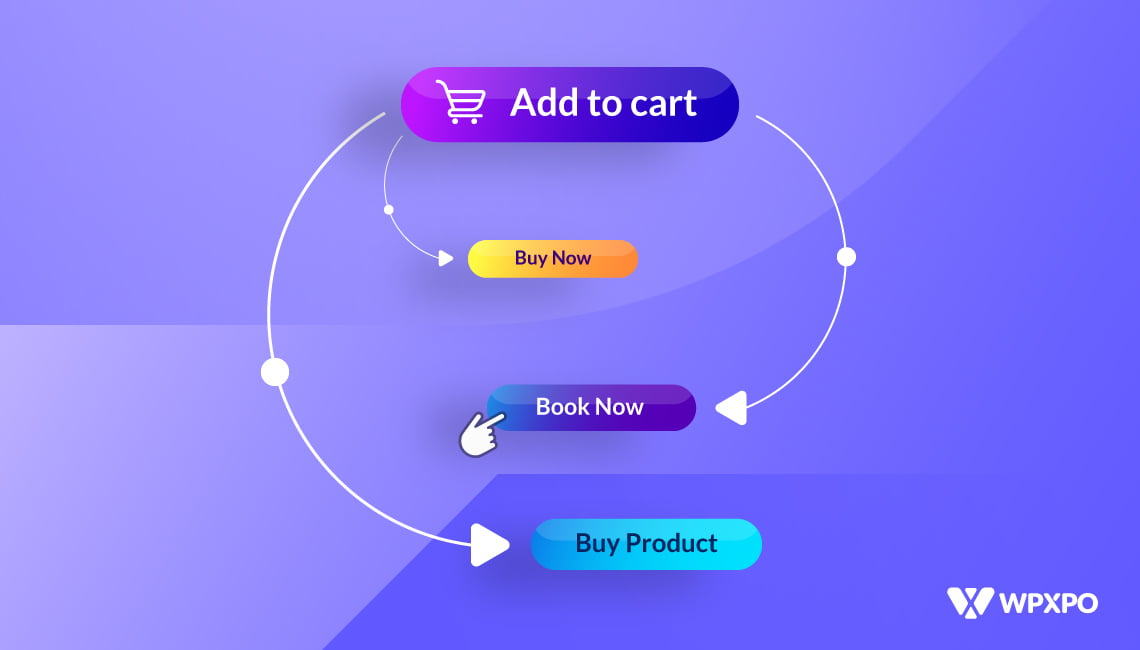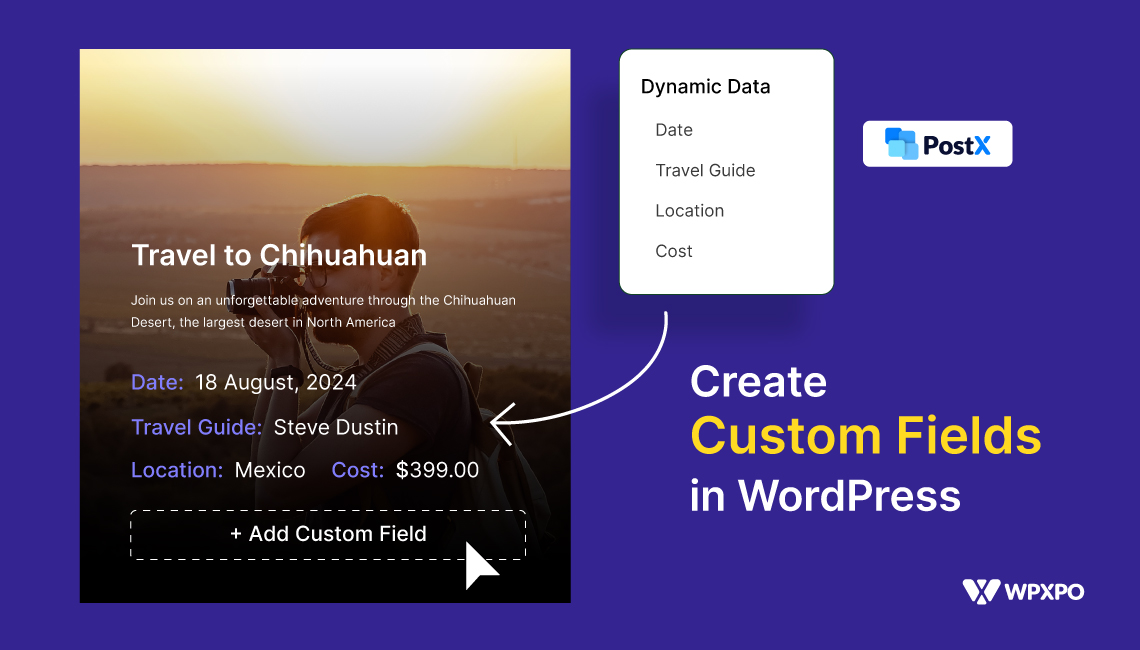If you want to showcase your most valuable posts as the latest post, you should know how to make sticky posts in WordPress. Usually, WordPress shows posts in reverse chronological order. It means that WordPress puts the most recent posts at the top.
So, when we add more posts, the older ones are moved to the archives and start getting fewer visitors. But the “sticky posts” feature lets you showcase desired posts from any time frame.
In this post, I’ll discuss how to make a post sticky in WordPress, including both the default WordPress home page and a custom home page.
For your convenience, we’ve made a video on this. You can check it out below:
What is a Sticky Post in WordPress?
A Sticky Post in WordPress is a blog post pinned at the top of your blog’s homepage or category/tag archive pages. It ignores the usual newest-first order. That’s why it’s also called WordPress Pinned post.
Normally, new blog posts appear at the top and gradually move down as you publish more posts. But sticky posts stay pinned at the top even if they are published or updated long before.
Think of it like:
Restaurant Specials: The “Chef’s Recommendation” stays at the top of the menu while daily specials change.
Retail Storefront: A “Featured Product” display that stays up front while stock rotates behind it.
News Broadcast: The “Breaking News” banner stays on screen even as other headlines scroll by.
Purpose of Making a Sticky Post?
There are many advantages to using sticky postings. In short, sticky posts gain more exposure and visitors! This way, you can benefit and make readers visit your desired posts.
Similarly, you can resurrect flop blog posts by making them sticky. Regular content creation might be challenging. Rather than creating fresh content, you can rank your older posts by increasing the number of regular visitors to those posts. But remember to maintain the quality and freshness of the posts.
How to Make a Post Sticky in WordPress❓
Now that we know about sticky posts, their uses, and why to add them, let’s focus on how to make sticky/pinned posts in WordPress.
If you’re still confused or do not understand, please keep reading as we go through the process step-by-step. WordPress has the sticky posts feature by default. So you can easily make any posts sticky. There are two methods of making posts sticky using the default WordPress settings.
- Method 1: Sticky Posts From Edit Option
- Method 2: Sticky Posts From Quick Edit Option
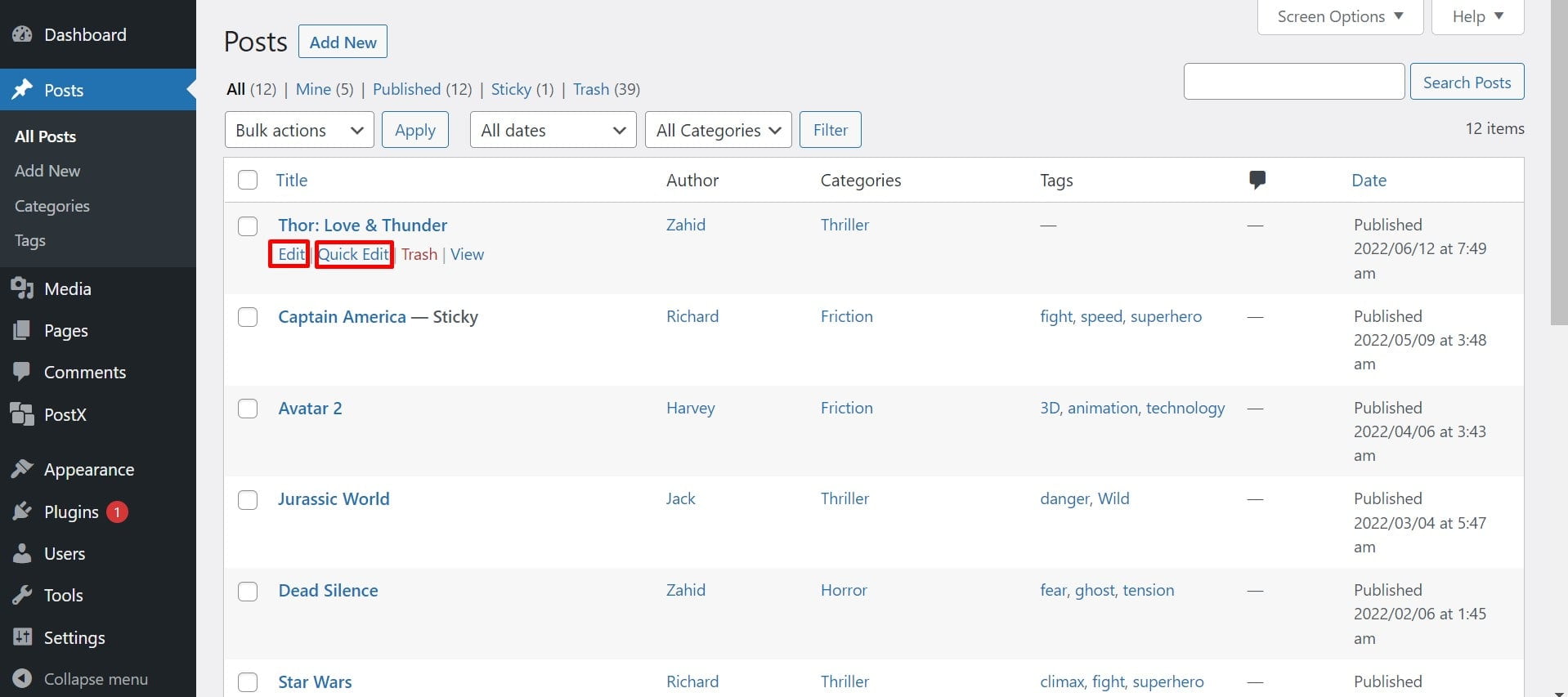
Method 1: Sticky Posts From Edit Option
You can easily create sticky posts from the editor section:
- Go to the All Posts section. You will get the Edit option below the post title.
- Click on the Edit option.
- You will get a “Status & Visibility” option on the right-hand sidebar.
- Here, you can see an option named “Stick to the top of the blog” with a box.
- Tick the box.
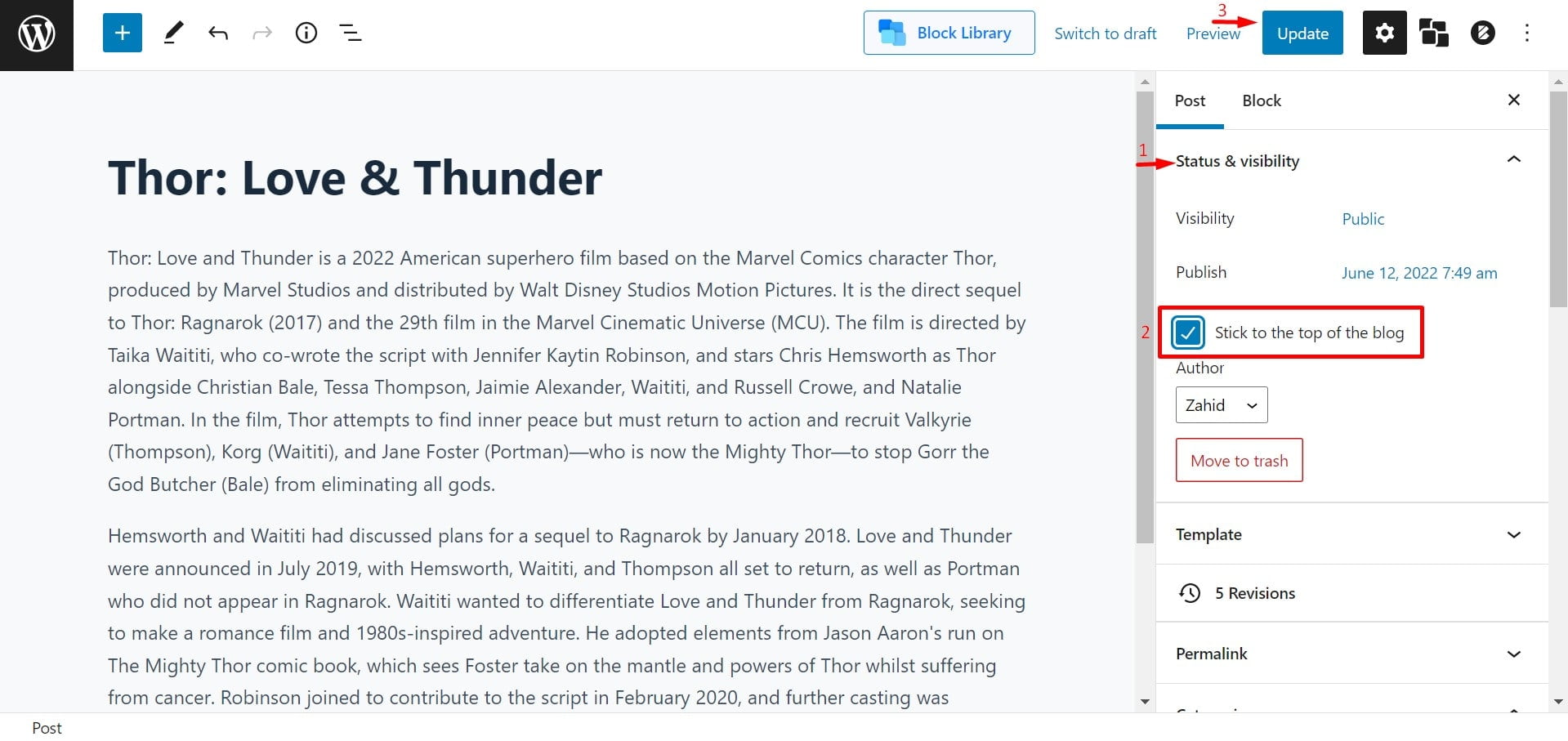
Method 2: Sticky Posts From Quick Edit Option
With the help of the quick edit option, you can instantly set sticky posts:
- Go to the all posts section. You will get the Quick Edit option below the post title.
- Click on the option.
- Now, click on the check box, “Make this post sticky.“
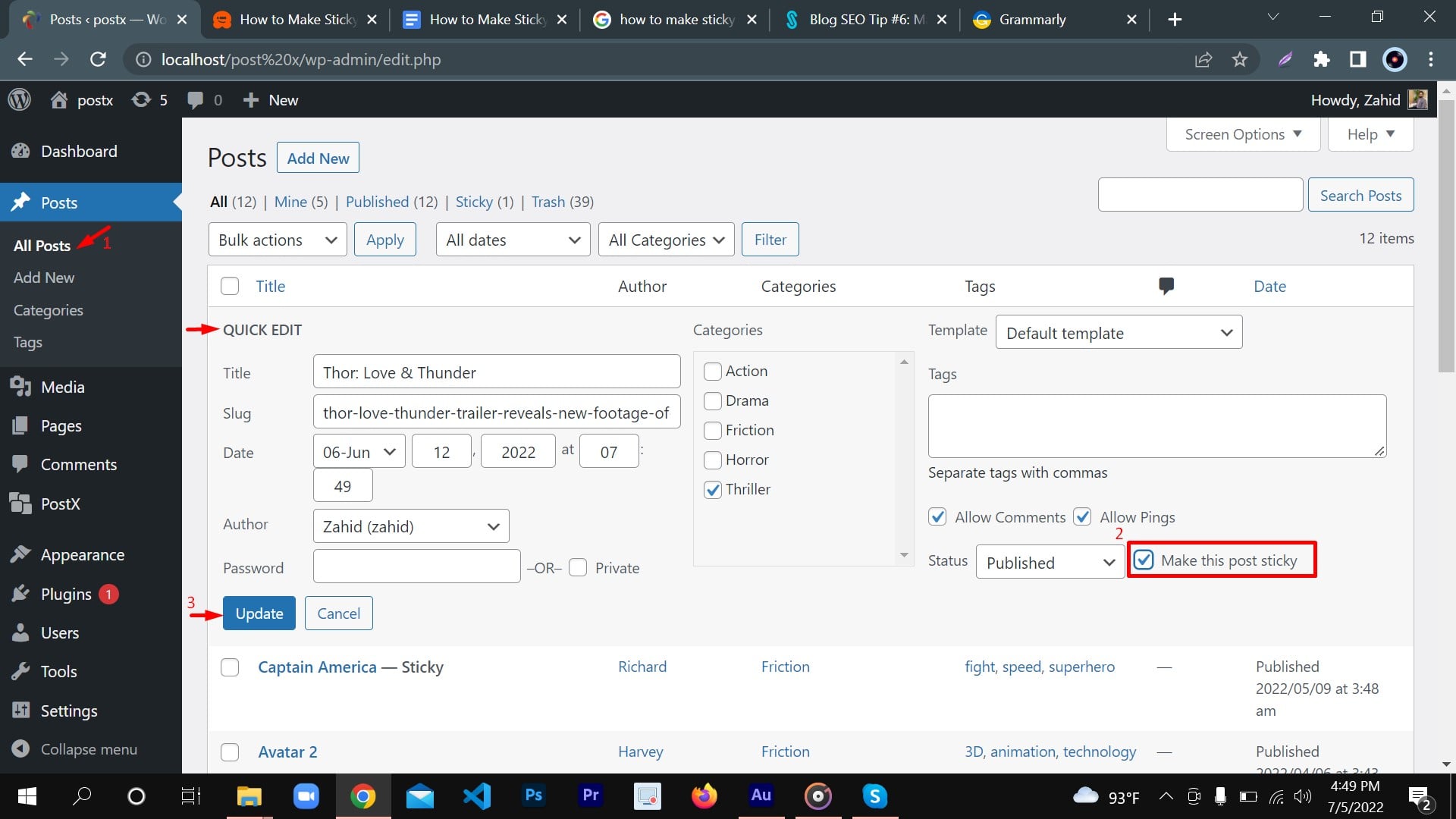
How to Add Sticky Posts in Custom Home Page/Archive Pages (Category/Tag)
From the above-mentioned process, you can show sticky posts at the start of your default WordPress home page. But, what about if you need to display sticky posts on custom home page/archive pages?
Well, with the help of the PostX plugin, you can create custom home pages, as well as you can display sticky posts on your custom home page/archive pages.
Now, I will show you how you can create a custom home page and set sticky posts on it using PostX:
First, you need to install a PostX plugin.
- Go to your WordPress dashboard > Plugins >Add Plugin.
- Now, search PostX.
- Install and activate the PostX plugin.
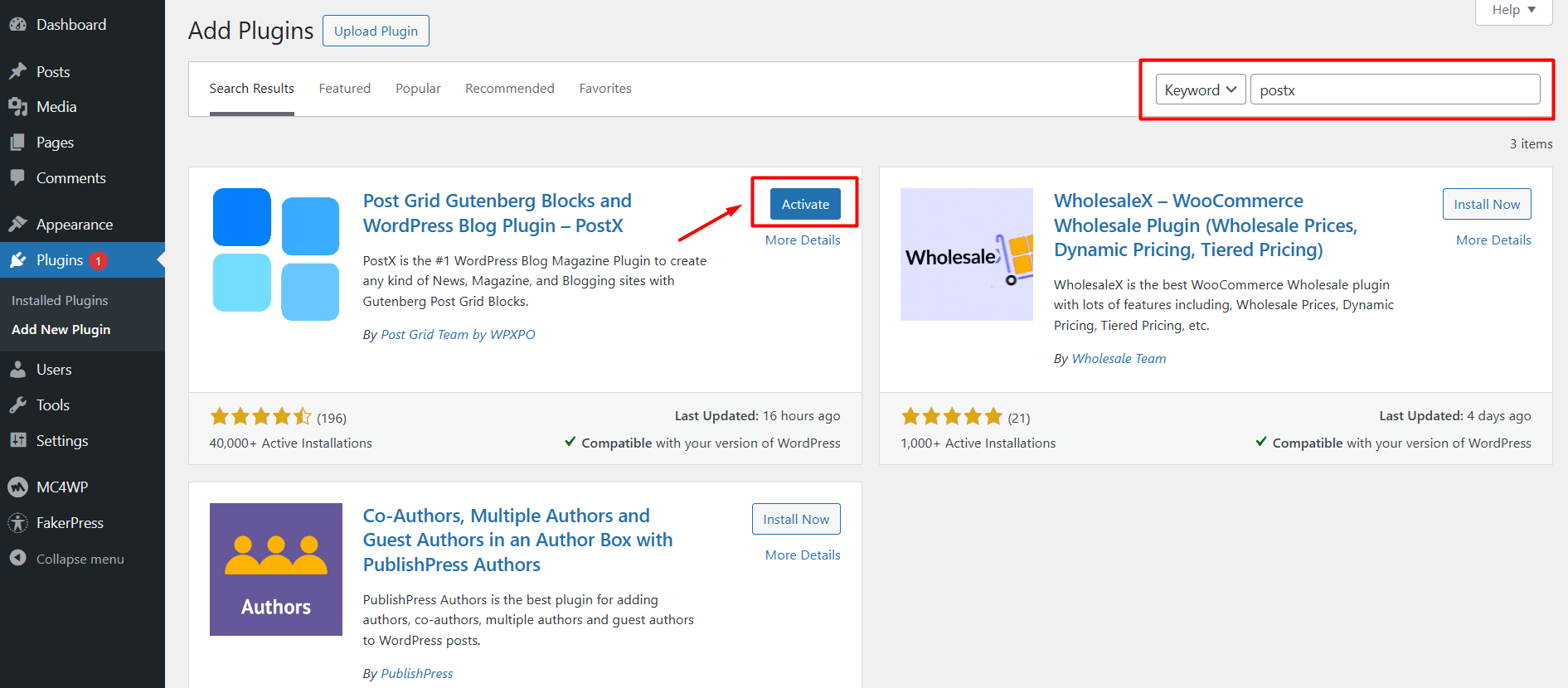
Get PostX Pro to unlock all exciting features and make amazing Websites
Now, you need to set sticky posts on your custom home page.
- Go to your Existing Custom Home page/create a new one.
- Select your desired blocks/ PostX Starter Packs.
- Select the block where you want to display sticky posts.
- You will see a Settings option on the right-hand sidebar.
- Click on the Settings option.
- You will see a Query Option below.
- You will find the sticky post feature in the Quick Query option.
- There is also an Ignore Sticky Posts option available. Suppose you have sticky posts but don’t want to display them on top now. You can ignore those sticky posts quickly by enabling Ignore Sticky Posts.
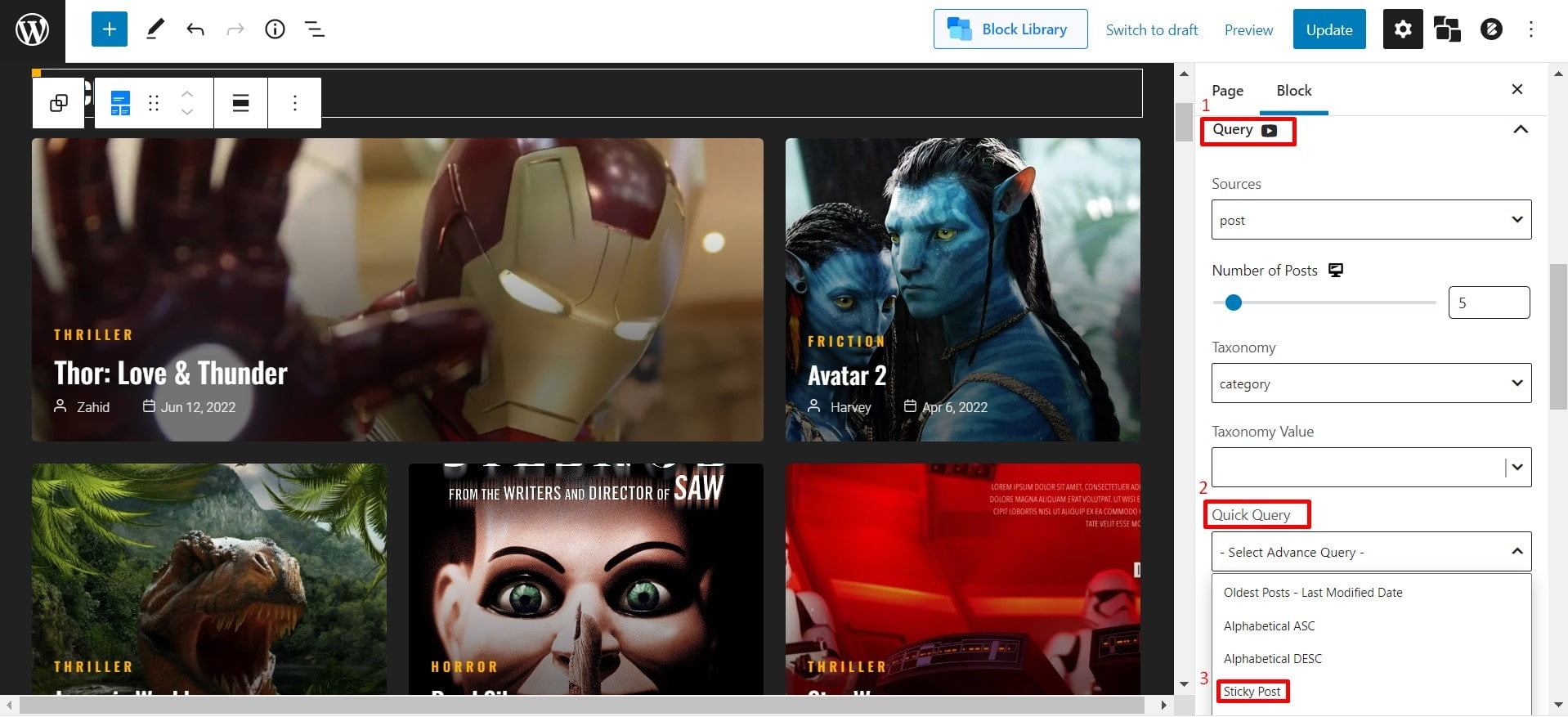
If you are looking for professional news magazine layouts, you can check this page. PostX: Starter Packs
Benefits of Using Sticky Posts
Well, you have learned how to make sticky posts in WordPress. But why do you need this sticky posts feature? What are the benefits of using the sticky posts feature?
Showcasing Important Posts: Suppose you have a post where you give the overall guideline for your users. In the post, you also showcase your success stories and client reviews. When you first published it, it was at the top of the site. But after publishing new content, you notice that the post goes down.
Besides, the view rate for that post also decreases significantly. This is very important for you to get visitors to that particular post. In this scenario, sticky posts can be your savior.
Displaying Popular Posts: One of your posts has become very popular with visitors. As a result, that post’s click rate and view rates are high. You can easily use the sticky posts feature to show that post at the top.
Displaying Announcements: If you have any updates, important announcements, special offers, or giveaways, you can show them at the beginning of your site very easily by using the sticky posts feature in WordPress.
Conclusion
Finally, you can now create sticky posts by following the above-mentioned steps. I hope that helps to increase traffic to your site. If you want to make a professional and good-looking website, then you must try the PostX plugin. You will get so many useful Gutenberg blocks with the PostX plugin.
Get PostX Pro to unlock all exciting features and make amazing Websites