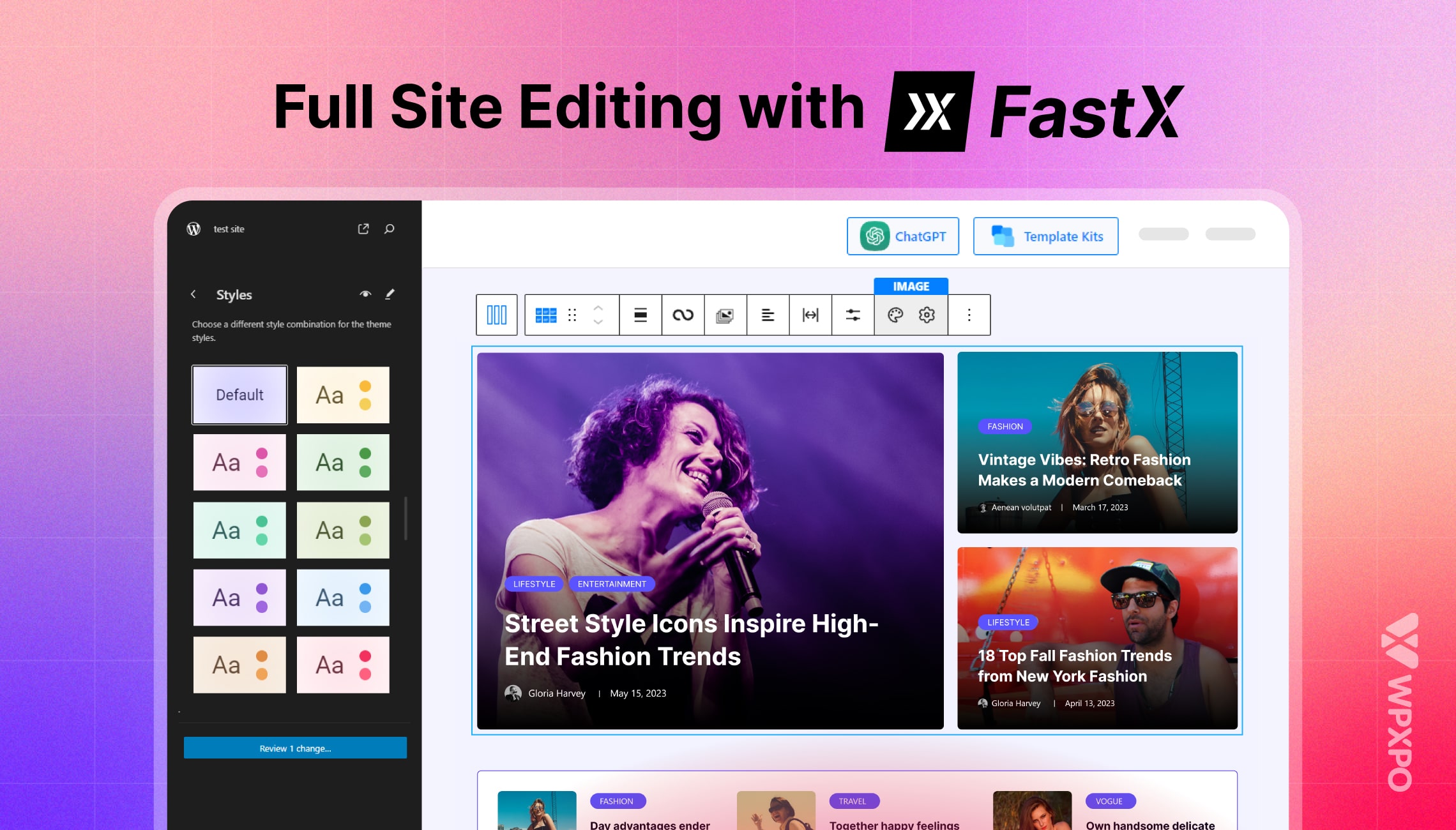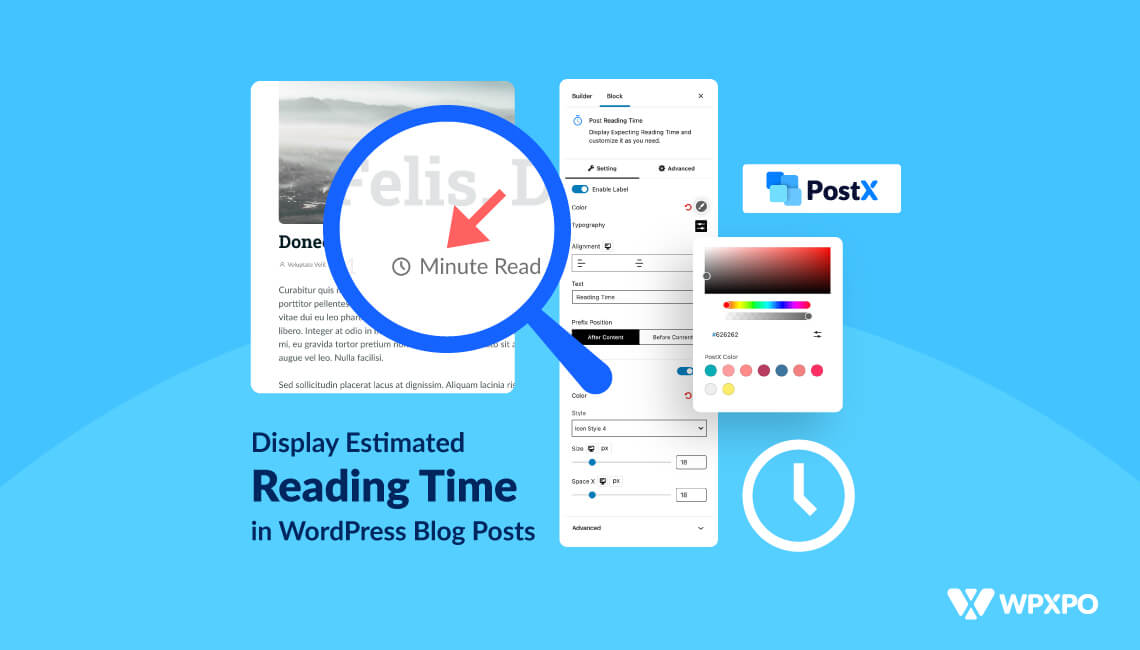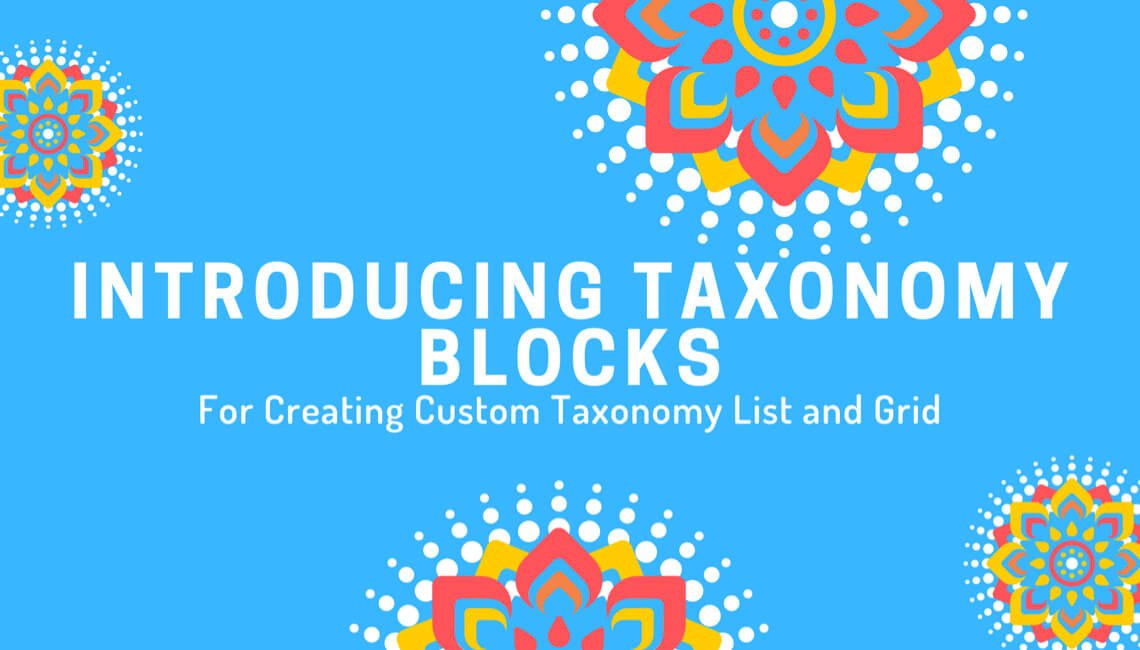Explore full site editing with the FastX Theme. Explore the ways you can increase the functionality of the FastX block theme with the advanced features of PostX!
The WordPress site editor can be a pain when you want to build something custom. The existing elements don’t let you build anything personalized.
It’s why the FastX theme exists! It’s an agile Full Site Editing theme that works great with the PostX plugin.
We will be editing the FastX theme to create a custom page using the PostX plugin.
For full site editing with the FastX theme, we will:
- Install and activate the FastX theme and the PostX plugin
- Enable the PostX Site Builder Addon
- Choose a suitable Front Page template
- Import the template and make the required changes
- Publish the page
But first…
The FastX Full Site Editing Theme – Why it Exists?
WordPress unveiled the first full site editing (FSE) theme with version 5.9. It was a big deal back in January of 2022.
This created a surge in WordPress FSE theme users. The popularity is surging day by day.
Not only that, FSE themes are fast. These themes are super agile and help build faster websites that are customizable.
That’s where the problem starts.
But the FastX theme, combined with PostX can be a great option for content marketers in 2024. You are not just getting a fast and agile plugin, you also get access to better functionality – which can be hard to come by!
The FastX theme is:
- Fast and agile
- Fully customizable and independent
- Fully customizable with PostX assets!
And it’s FREE! So, you can get started immediately.
Editing WordPress Website with FastX [Getting Started!]
As mentioned earlier, we will be editing a WordPress website with the FastX theme. We will need both the FastX theme and the PostX plugin for this to work.
PostX Gutenberg Builder Plugin – Unlock Desing Customizations
As mentioned earlier, with only a Full Site Editing theme, you won’t go very far. You need something to expand your choices.
That’s where the PostX News Site builder plugin comes in:
It’s not just for building news magazine blogs. You can think of it as a notebook that shares your thoughts with the world. It’s capable of creating travel blogs, food blogs, personal portfolios, and more – it’s fast, agile, and:
Very Easy to use!
Before getting started, you need to have the FastX theme and the PostX plugin from your WordPress dashboard (assuming you have WordPress installed already on your host). Just remember to go to Themes, search for FastX, and install it. For More information, read the documentation.
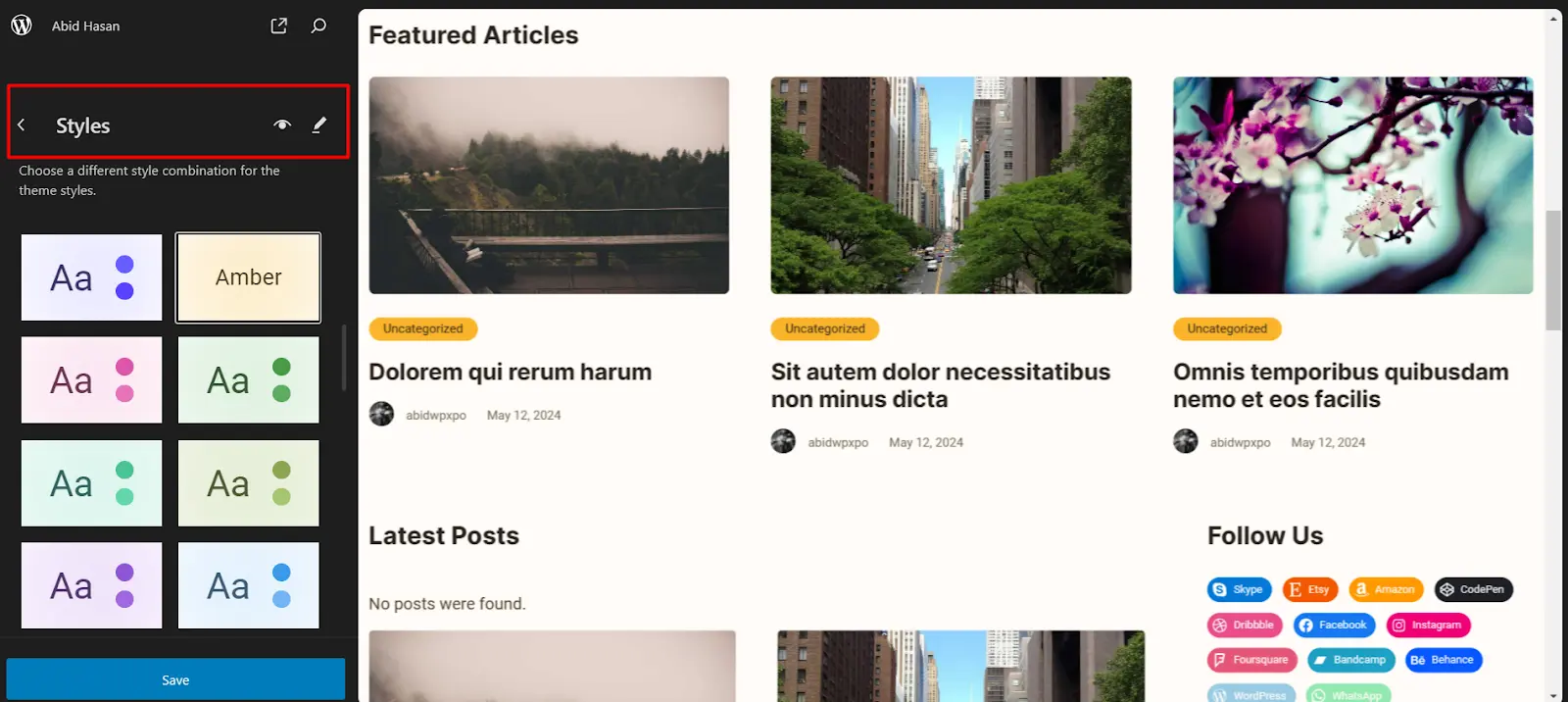
Edit a Front Page WordPress Template with FastX
Settings for the FastX theme are unlike any other WordPress Full Site Editing Theme. If you feel lost, you can check the theme documentation to learn more.
Let’s start building!
There’s a difference between patterns and templates. Templates are full-page designs you can change and use on your sites. On the other hand, patterns are small chunks of reusable items. For example, you can create a custom header pattern and use it throughout the site. You can use it on a single page or use it on multiple pages.
Option 1: Using the Site Builder to Edit the Front Page
The PostX Site Builder is a powerful tool to create custom blog pages for your news magazine site.
You have the ability to create a variety of essential pages for your blog site. And the great thing is, you have a variety of ready-made page templates to choose from!
For example, if you wanted to create a custom home page, you’d do it like the following:
- Access the PostX Site Builder
- Choose the Front Page Option
- Choose among the wide array of front-page template
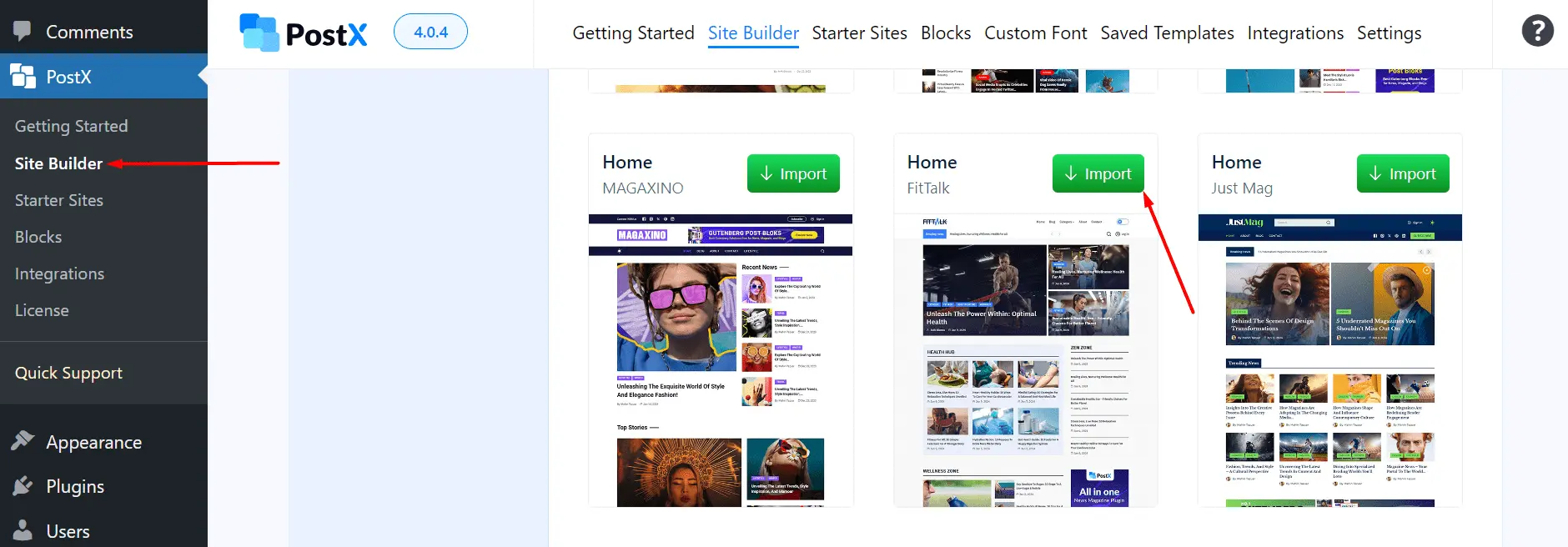
- Import your favorite front-page template
- Make changes to the template
- Publish the page
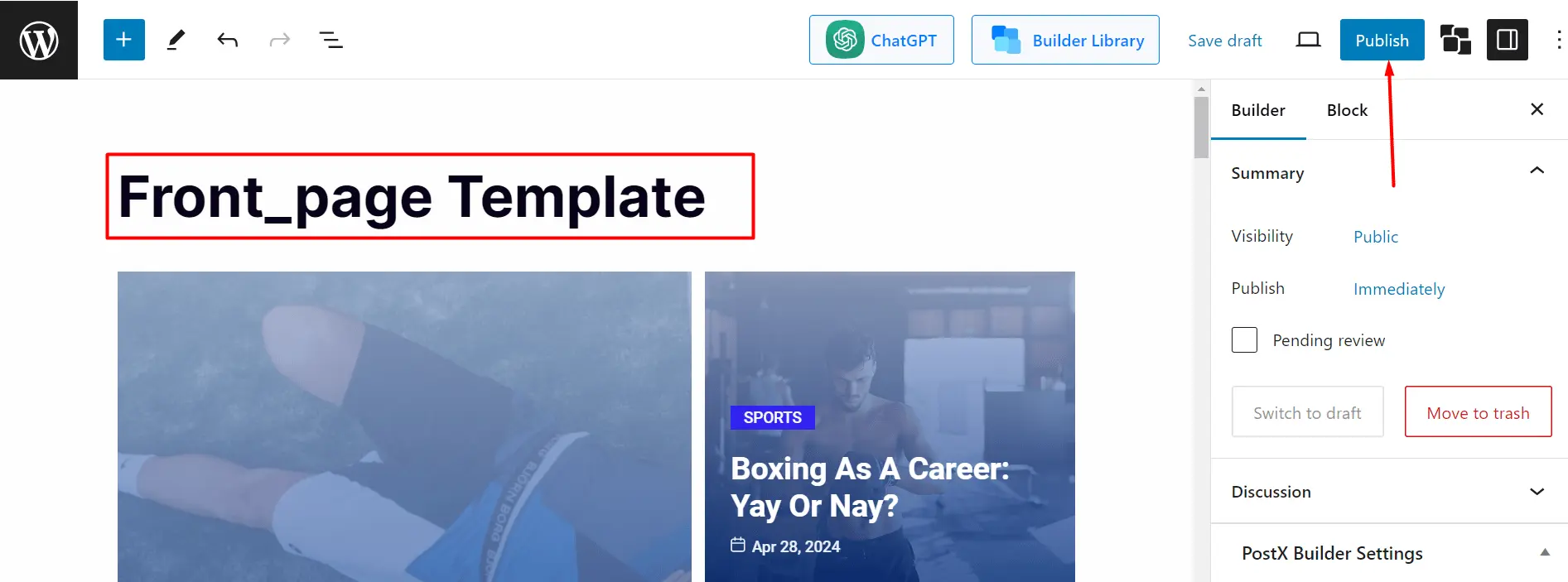
That’s it, your website’s front page is ready!
Can I use the FastX theme independently?
Absolutely. Like any other FSE theme, you can use the FastX as an independent theme. FastX theme comes with some 7 pre-made template patterns that you can use.
However, your functionality will be limited – you will not be able to create custom page assets.
Can I add my custom header?
Of course, you can. The PostX site builder lets you build a custom header (and footer!) from a library of pre-made templates. You can make changes to these templates or create your template from scratch.
Can I use PostX templates with FastX patterns?
The PostX plugin is fully compatible with the FastX FSE theme. Naturally, you can use the ready-made blocks and patterns of PostX with the FastX theme.
Do I need to delete some patterns to use my custom PostX pattern?
In some cases, you may have to delete the existing patterns as they come directly from WordPress – that’s a simple enough process. Then you can use the PostX patterns. This is particularly true for template patterns, like the header and the footer.
Will my site performance drop?
You will not notice any drastic performance drops. Both the theme and plugin are optimized enough to keep your site running fast enough. However, if you choose to use any other plugin there may be some issues.
Can I show different PostX page templates on different pages?
You can. Other than some fixed pages like the front page, 404 page, etc. you will have to set conditions for the different pages. If you import one such page, it will prompt you to choose the condition – where you want to show the page on your site.
Option 2: Using the Starter Site Templates for Editing Your Site
This takes most of your work out of the equation. Using a starter site requires 3 simple steps:
- Go to the PostX Starter Site Settings
- Preview the design
- Import the Design
Your website is ready with all the necessary pages. It’s as simple as that.
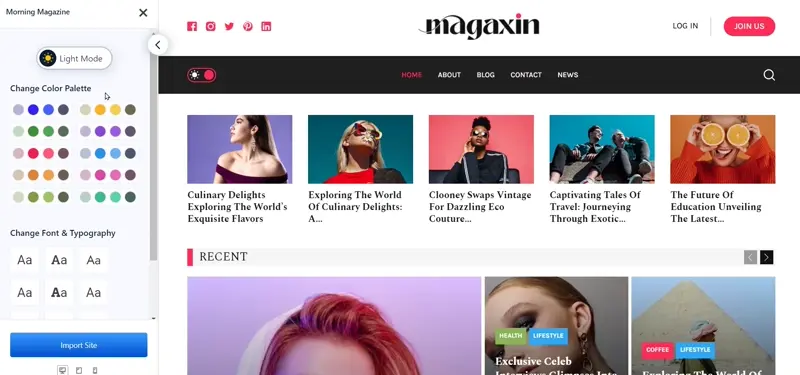
Of course, you will need to make some changes here and there. But that’s part of the process – and it requires minimal effort.
And yes, it works with all themes you can think of besides FastX. So, you are open to do your experimentation. Why don’t you check out some of the pre-made designs:
Build Your Website with the PostX and FastX Duo
FastX can be good if you only wish to build a website. But, if you want to build a functional website, you need PostX.
Without the duo, a “functional” experience won’t be complete.
Have something to share about it? Sound off the comments section below.