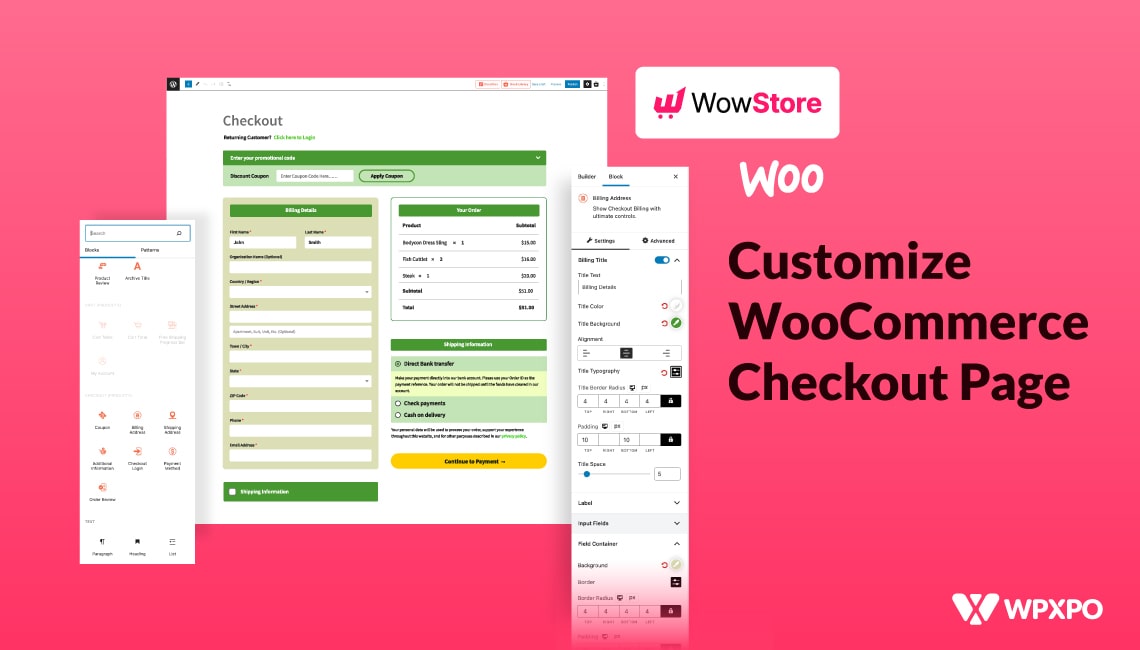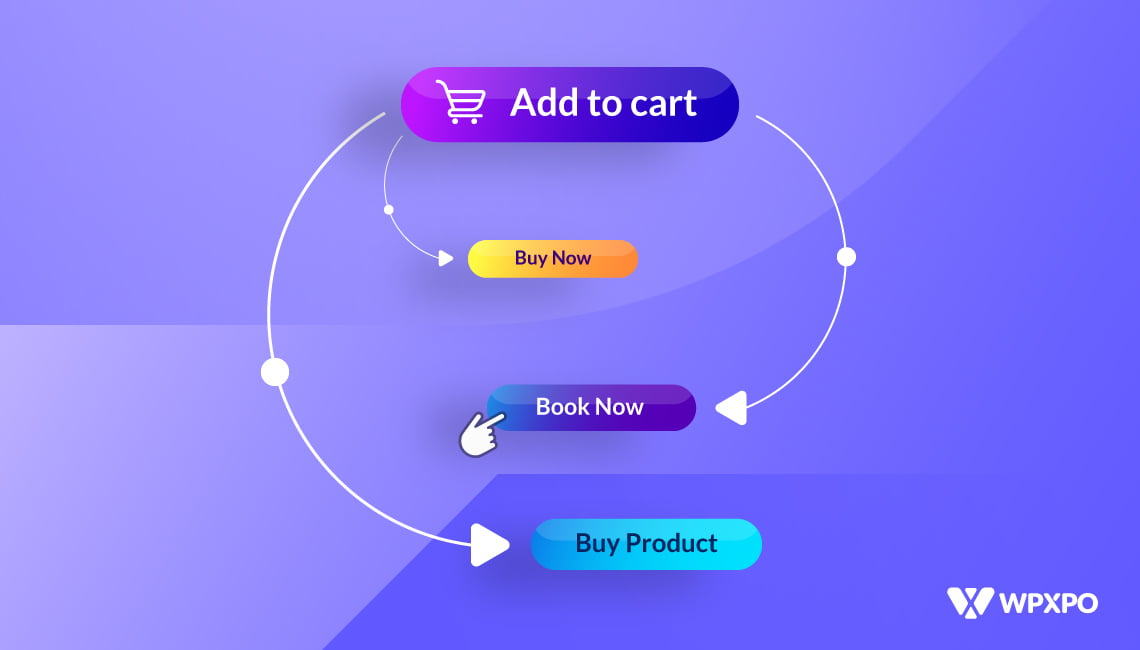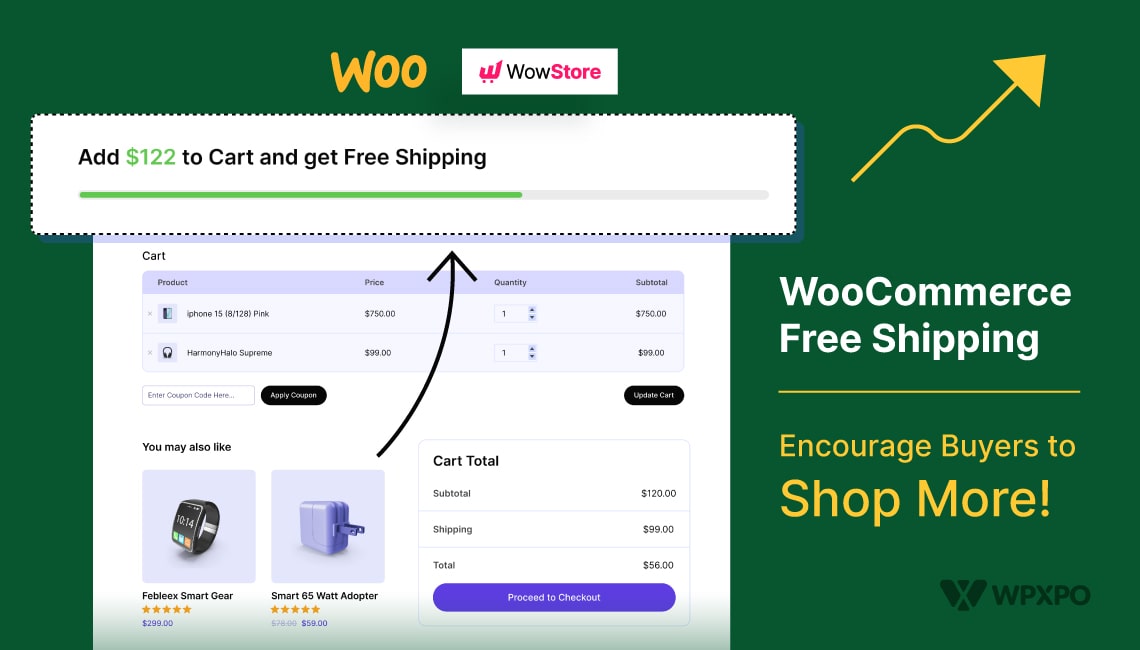In 2026, several WooCommerce product add-on plugins stand out for flexibility and ease of use, including options from well-known developers and newer all-in-one solutions. The best choice depends on your store’s needs – whether that’s simple customization, advanced conditional logic, dynamic pricing, or a balance between free features and premium power.
Here are the leading options, with their strengths:
WowAddons: A modern all-in-one product addons plugin with 25+ addon fields, drag-and-drop builder with live preview, dynamic add-on pricing, and built-in upsell/cross-sell features. It also offers a strong free plan and affordable lifetime licenses.
WooCommerce Product Options by Barn2: A plugin that transforms standard WooCommerce product pages into fully customizable shopping experiences, with 16+ field types (checkboxes, radio buttons, file uploads, color/image swatches, etc.) and 8 pricing options
YITH WooCommerce Product Add-Ons: Good set of features, with file uploads, visual selectors, conditional rules, and integration with other YITH tools. Designed for advanced users who want deeper customization.
PH WooCommerce Product Add-Ons: A decent option focused on text/image fields and dynamic price calculations. Ideal for engraving, text-based pricing, or multilingual stores.
👉 Overall winner: For most WooCommerce stores in 2026, WowAddons offers the best balance of features, usability, and pricing flexibility, especially with its lifetime 25-site plan and powerful free version.
Pricing Comparison: Which Product Add-ons Plugin is the Most Budget-Friendly?
Before diving into each product addons plugin, let’s quickly discuss the pricing for each plugin. If you are looking for a budget-friendly solution, this pricing table will help you.
| Plugin | Free Plan | Paid Plan (yearly)* | Lifetime Plan* |
| WowAddons | Yes – free version available via WordPress.org | $55/year (1‑site licence) or $109/year for unlimited sites | $209 (lifetime, 1 site) or $301 (lifetime, 25 sites) |
| WooCommerce Product Options | No | $149/year (1 site), $179/year (up to 5 sites), $449/year (up to 20 sites) | $599 (1 site), $699 (up to 5 sites), $1,599 (up to 20 sites) |
| WooCommerce Extra Product Options (ThemeHigh) | Yes – free version offered | $39/year (single site), $69/year (up to 5 sites), $129/year (up to 25 sites) | Not offered |
| WooCommerce Product Add‑Ons (official) | No | $79/year for a 1‑year plan (or $126.40 for a 2‑year plan) | Not offered |
| YITH WooCommerce Product Add‑Ons & Extra Options | Yes – “Download free” link provided | €119.99/year (about $120) | Not offered |
| PH WooCommerce Product Add‑Ons (PluginHive) | No | $79/year | Not offered |
| Acowebs Product Addons | Yes | $43/year (single site) or $99/year (up to 5 sites) | $99 lifetime (single site) or $199 lifetime (up to 5 sites) |
Verdict
WowAddons offers the most budget-friendly solution because of its generous free plan and 25 sites lifetime plan – making it perfect for both growing stores and big companies.
While other plugins only offer 5 sites in their lifetime plan, WowAddons is offering 25 sites, so you can run a big agency with this plan while saving a lot. Also, if you are just starting your WooCommerce business, you can use its free version that gives you 20+ addons with advanced features.
Product Addons for WooCommerce: What It Is (with Examples)
Product addons are extra options you add to WooCommerce products, allowing your customers to personalize their orders. Some common addons are: text field, file upload field, image and color swatches, date and color picker, switch, range slider, and so on. These product addons not only improve client satisfaction but also help boost your sales and average order value.
Real-world examples of product addons:
- Food ordering: Add toppings, side dishes, or express delivery.
- Custom clothing: Let customers upload their own design.
- Electronics: Offer extended warranty, insurance, or premium setup service.
- Jewelry: Allow engraving text or let customers choose custom stones.
- Gifts: Add gift wrapping, custom messages, or packaging styles.
There is a plethora of other use cases you can achieve with product addons. The options are limitless. These addons give you and your customers more flexibility in terms of fulfilling a product order. Most importantly, it allows your business to grow by turning single purchases into customizable, higher-value orders.
Why Should You Offer Addons to Your Products in WooCommerce?
So why bother with addons in the first place? Here’s how they can actually help your store:
→ Increased personalization
Customers love products that feel “theirs.” Whether it’s customizing a T-shirt with their own text, adding extra toppings to a pizza, or picking a skincare routine that matches their skin type, personalization gives them more control. That control often leads to more sales and a loyal customer base.
→ Higher average order value
Add-ons are one of the simplest upselling tactics you can implement. Think about it: a warranty, premium material upgrade, or even express shipping can all be offered as extra options. Each one adds just a little more to the cart value. Now, think of hundreds of customers purchasing these addons – you can see a serious profit boost.
→ Improved customer satisfaction
When shoppers get exactly what they want without sending back-and-forth emails or special requests, they’re happier. And happy customers aren’t just repeat buyers—they’re more likely to leave positive reviews and recommend your store to others.
→ Streamlined operations
From your perspective, addons reduce friction. Instead of customers emailing you to ask for special packaging, they simply select it on the product page. This means fewer manual adjustments for you and a smoother buying experience for them.
What Factors to Consider When Choosing A WooCommerce Product Options Plugin?
When it comes to picking WooCommerce product addon plugins, not all tools offer the same functionality. We didn’t just look at popularity, though; we focused on features, usability, and long-term value. Here are the factors you should consider when choosing the right product addons plugin.
☑️ Range of Field Types
A strong addons plugin should let you go beyond simple text boxes. The best ones support color and image swatches, date pickers, file uploads, and even sliders. Look for the plugin that offers a wide range of addons fields. Why does this matter? Because the more variety you have, the more ways your customers can personalize their order.
☑️ Ease of Use
If a plugin feels like you need a developer to set it up and manage, it’s not worth it. For this reason, opt for a solution that offers a drag-and-drop builder, live preview, and well-structured documentation. We paid close attention to whether non-techy store owners could create addons in minutes, not hours.
☑️ Pricing & Value
Everyone wants features, but nobody wants to break the bank. We looked at whether the plugin at least has a budget-friendly yearly plan. We also focused on including plugins that offer a great lifetime plan because it can be a big deal if you manage multiple sites or want to avoid recurring fees.
☑️ Performance
Addons should make your site better, not slower. A bloated plugin can hurt loading times and checkout flow, which kills conversions. We focused on plugins that integrate smoothly with WooCommerce and maintain solid performance even with complex forms.
☑️ Conditional Logic & Pricing
Smart conditional logic makes a huge difference. Instead of bombarding customers with every possible option, you can show or hide fields based on their choices. Then, combine that with dynamic pricing rules, and you get a clean, conversion-focused product page.
☑️ Support & Updates
Plugins that aren’t actively maintained can break when WooCommerce rolls out updates. We checked for regular updates, clear documentation, and responsive support teams.
7 Best Product Addon Plugins for WooCommerce [Detailed Overview]
So far, we have seen the features and pricing comparison among the best product addons plugins for WooCommerce. In this section, we will get a detailed overview of each plugin.
1. WowAddons – Product Addons for WooCommerce
WowAddons is an all-in-one product addons plugin that is highly feature-rich and budget-friendly, offering a modern way to let customers personalize their orders with 25+ advanced product addons, ranging from text inputs, checkboxes, buttons, dropdowns, to image swatches, color pickers, file uploads, and range sliders.

You can use these fields to create engaging, highly customizable product pages that encourage customers to build products suitable for their needs. For instance, you can sell premium services like express delivery, warranty, and insurance as add-ons and boost your average order value.
The addon builder is drag-and-drop and visually responsive, letting you place the custom fields on product pages effortlessly. You can even group multiple addons into a section for cleaner product pages.
You can display image selections, color swatches, date picker, text input field, and many other custom fields on your product pages using WowAddons. Not only that, you can get a live preview for the addons when you are setting them in the addon builder.
You can charge extra for the custom addons with dynamic product pricing. Choose from fixed, percentage, or unit-based pricing, and add them to products – leading to increased profits for your business.
Another key feature of WowAddons is its conditional logic: you can show or hide addons based on customer choices. This gives you more control over how you want to charge the addon pricing, as well as keeping the product pages uncluttered.
Also, using its Products addon, you can easily display related products for a specific product page – letting you upsell or cross-sell easily.
From our testing, the WowAddons outperformed other competitors in terms of interface, usability, performance, and pricing while maintaining performance.
What Users Like
- Add 25+ addons to your product pages (text, dropdowns, swatches, sliders, file uploads, etc.).
- Drag-and-drop addon builder with live preview feature.
- Assign addons to specific products, categories, or across the entire store.
- Dynamic pricing adjustments (fixed, percentage, or unit-based) that update in real time.
- Conditional logic for hiding/showing addons based on customer input.
- Upsell and cross-sell options to increase order value.
- Customizable styles for the addons to match branding (colors, fonts, spacing, and more).
- Regular updates, quick support, and a 14-day money-back guarantee.
The plugin has gained popularity in a short time because of its very intuitive interface and amazing set of features. The developers are working consistently to add more features and updates.
2. WooCommerce Product Options by Barn2
WooCommerce Product Options has long been a go-to plugin for giving store owners full control over product customization. Until now, it’s focused on offering flexible fields like checkboxes, text inputs, and file uploads – and even with just these features, it was already incredibly powerful.
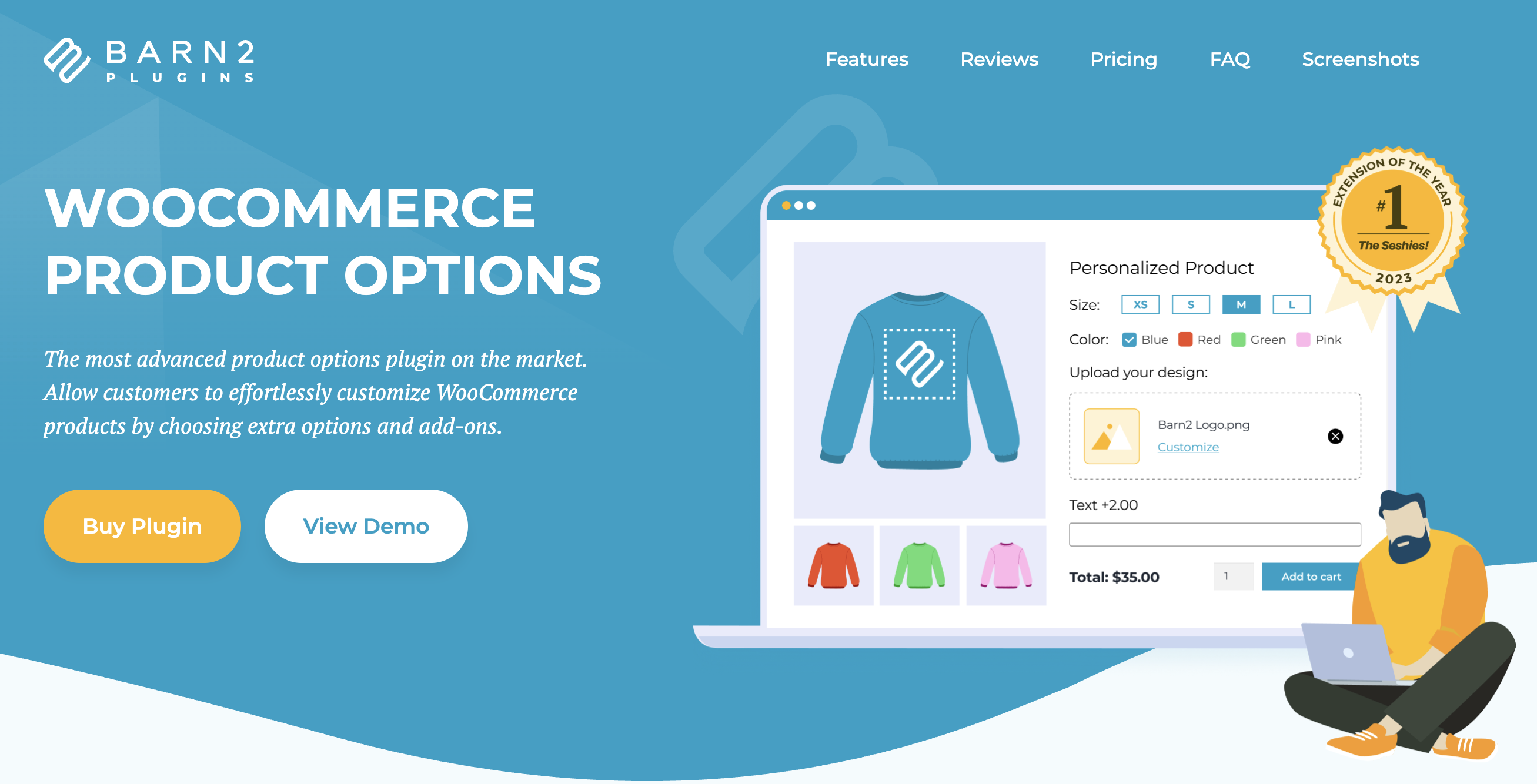
Today, WooCommerce Product Options from Barn2 transforms standard WooCommerce product pages into fully customizable shopping experiences. The plugin enables store owners to allow customers to effortlessly customize products by choosing extra options and add-ons, with 16+ field types including checkboxes, radio buttons, dropdowns, file uploads, date/time selectors, text fields, products, and color/image swatches.
With 8 pricing options such as flat fees, quantity-based or character-based fees, percentage-based adjustments, and custom price calculators – the plugin accommodates any pricing strategy, from simple surcharges to complex measurement-based calculations.
Perfect for businesses selling personalized, made-to-measure, or fully customizable products, WooCommerce Product Options delivers the professional customization capabilities needed to drive conversions and increase average order values. With its combination of powerful features, exceptional ease of use, and outstanding customer support, it’s the definitive solution for WooCommerce product customization.
What Users Like:
- Various product filter options available, including checkboxes, dropdowns, color swatches, and more
- Customizable filters without coding required
- Responsive, mobile-friendly design with dedicated style & layout options for different device types
- Swift AJAX-powered filtering for quick results
- Excellent support & detailed documentation
- Compatible with any theme
- Admin and front-end demos available for testing
- 30-day money-back guarantee
3. Product Add-Ons for WooCommerce
WooCommerce’s own Product Add‑Ons extension provides a straightforward way to let customers personalise products. It’s suitable when you need a plugin to get started – it can be used for use cases like custom text, gift‑wrapping, or premium materials.
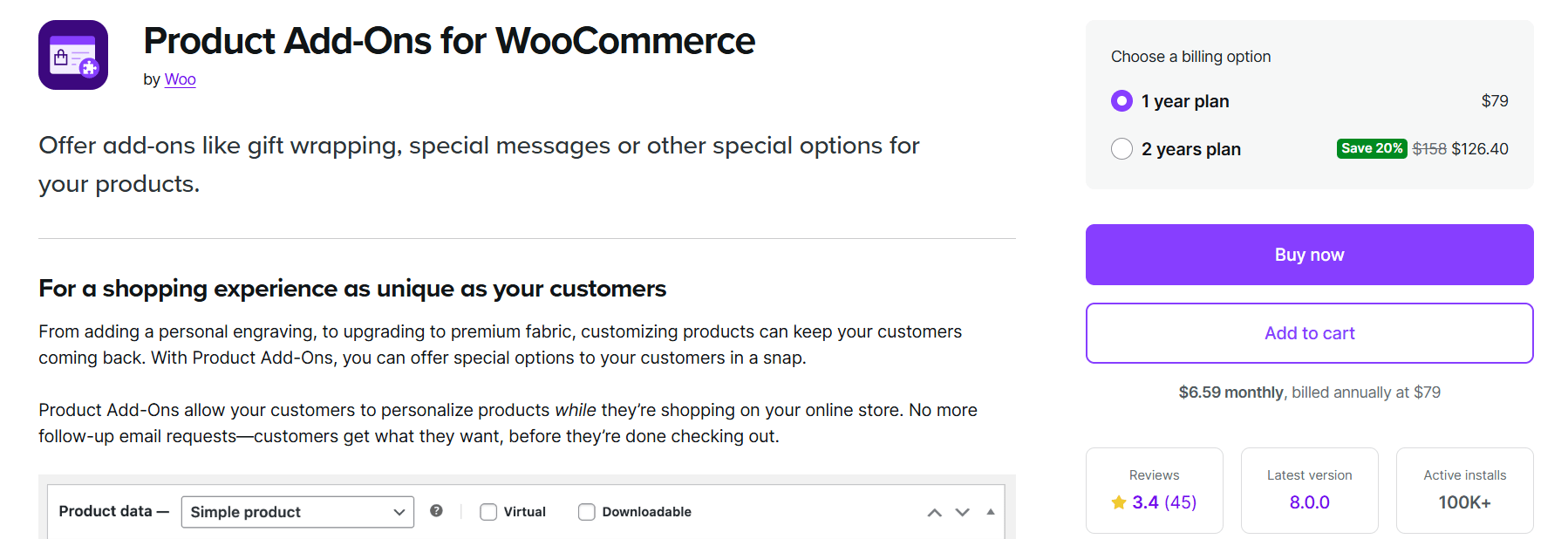
Customers can choose options using text fields, drop‑downs, checkboxes, or upload fields, and the add‑on supports multiple price models: flat fees for one‑time charges, percentage fees for service‑based pricing, and even custom price inputs.
You will find the image‑based selections particularly useful – you can display swatches or photos so customers know exactly what they’re selecting.
What Users Like:
- Enables image swatches, so it supports flat fees and percentage‑based pricing for add‑ons.
- Offers drop‑down and checkbox options for multiple selection types.
- Let’s customers name their own price – useful for tips or donations.
- Integrates with WooCommerce Subscriptions and Bookings for recurring or scheduled products.
However, several users say the extension is expensive for what it offers, and that support is slow or non‑existent. Offering more responsive support and reducing the price.
4. YITH WooCommerce Product Add‑Ons & Extra Options
YITH is offering a feature‑rich add‑on plugin for WooCommerce owners who need advanced control over the product options.
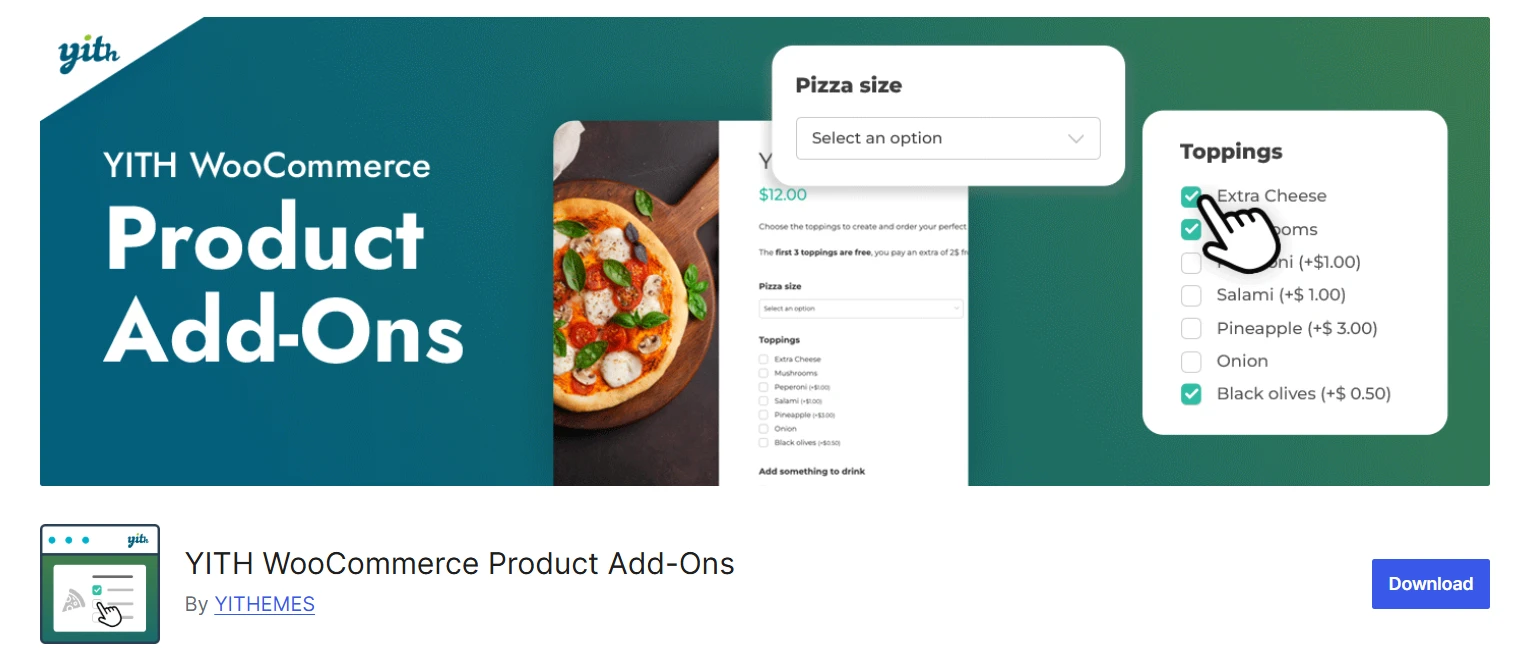
The plugin allows you to insert fields such as radio buttons, checkboxes, dropdowns, text inputs, image uploads, and date selectors.
You can sell additional services or related products easily from the product page by using these extra options. In addition, customers can upload photos or files to request custom designs.
The plugin offers dependency rules that mean that fields only appear when certain options are selected, reducing clutter and making forms more intuitive.
What Users Like:
- Offers a broad range of addon input types.
- Set pricing for each option, offer the addon for free, or apply discounts
- Allows customers to upload images/files for personalised products.
- Includes visual selectors using images, icons, and colour swatches.
- Supports conditional logic to display fields based on previous selections.
- Integrates with other YITH plugins and offers on‑sale pricing for options.
However, some reviews suggest that the plugin is complex, requiring navigation between multiple editors and using a non‑intuitive workflow.
Pro Tip: Learn about the better alternative to YITH Product Addons.
5. Extra Product Options for WooCommerce
If you have a WooCommerce store and want to offer customers more than the standard size or colour choices, Extra Product Options can be a good solution. It lets you add 20 custom field types like text, number, date pickers, and colour swatches to your product pages, and you can organise those fields into sections.
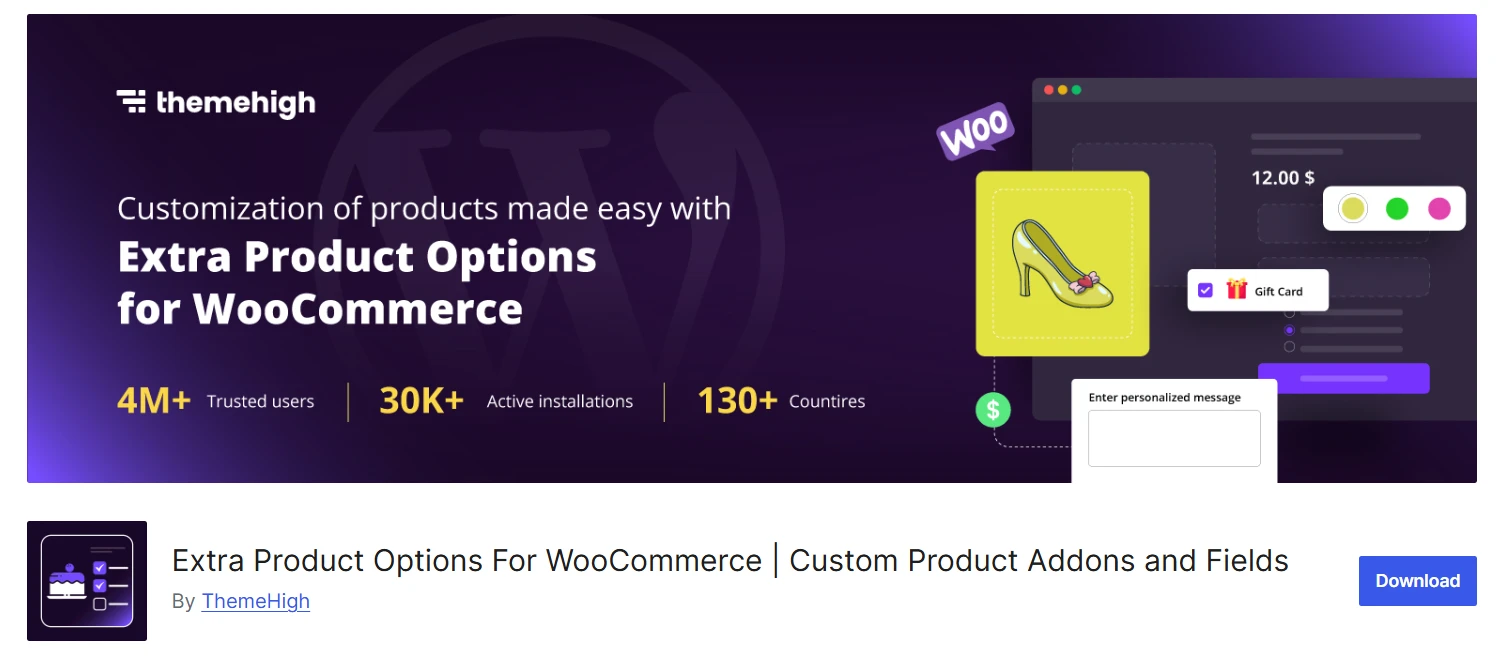
The plugin also offers display rules that allow you to show or hide fields based on product, category, or tag, which is handy when different products need different custom options. In my experience, conditional logic like this keeps product pages tidy and helps customers see only the options that matter to them.
In addition, the plugin provides extensive theme compatibility – from Astra to Divi and Kadence, it integrates smoothly with most WooCommerce themes.
What Users Like:
- Adds up to 20 advanced field types, including range sliders, color pickers, checkboxes, and more.
- Groups related fields into custom sections positioned before or after the Add‑to‑Cart button.
- Offers conditional display rules for showing/hiding fields based on products, categories, or tags.
- Let’s you style fields and sections using flexible CSS settings.
- Custom & confirm validators to ensure data accuracy.
Some users reported that fields don’t display when using Elementor or Elementor Pro; the plugin’s current implementation uses WooCommerce action hooks, so it doesn’t inject fields into custom templates.
Pro Tip: Learn about the Extra Product Options Plugin Alternative.
6. PH WooCommerce Product Add‑Ons
PH Product Add‑Ons caters to store owners who need a simple interface for custom options along with flexible pricing. It lets you add custom text fields, image uploads, and selection fields to products so customers can personalise items.

The plugin emphasises ease of use, which is reflected in its beginner-friendly interface, and you can style the custom fields to match your theme. But the UI might seem a bit outdated to some users.
Just like other addon plugins in this list, it offers dynamic price calculations – you can charge extra based on character length, quantity, or percentage of base price. This is ideal for businesses charging based on custom engraving length or product size.
The plugin supports many custom addon types: drop‑downs, date pickers, file uploads, checkbox groups, hidden fields, and even phone number fields.
What Users Like:
- Adds custom fields and options for text, images, and choices.
- Displays a summary of selected add‑ons and costs on WooCommerce pages.
- Offers various field types, including drop‑downs, date pickers, file uploads, and checkbox groups.
- Allows hidden fields for mandatory services and phone number input.
- Supports WPML.
However, some users have pointed out that its free version does not offer much freedom in pricing fields or design customization. Others note that it may be incompatible with popular page builders.
7. Product Addons for WooCommerce by Acowebs
This lightweight plugin by Acowebs is great for store owners who want a decent solution without worrying much about a costly plan. It includes a drag‑and‑drop form builder that makes creating custom fields straightforward.
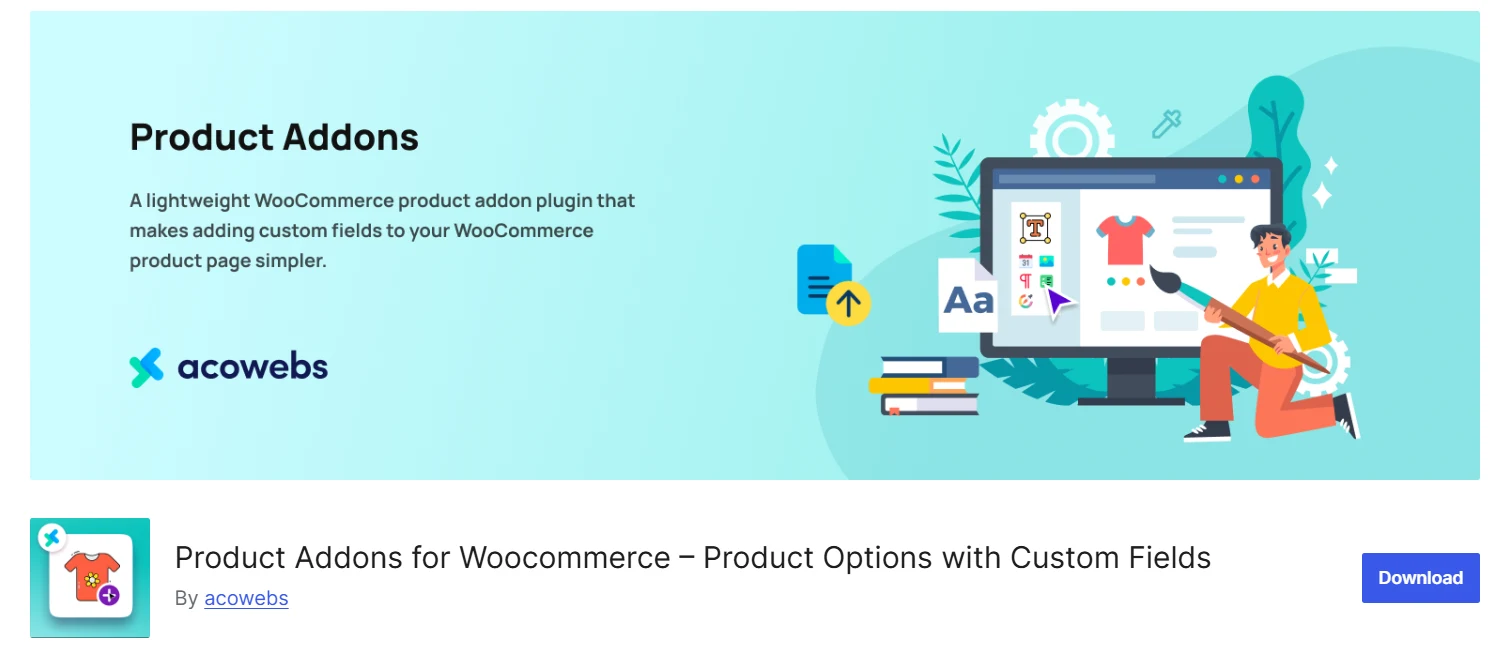
You can add extra form data like notes, numbers, dates, or colour selections and display it in the order details; this is especially handy for bespoke or made‑to‑order products.
The free version supports core input types such as text, number, radio buttons, checkboxes, select dropdowns, textareas, date and colour pickers, hidden and password fields, email input, grid layout, and conditional fields.
For more advanced needs, the premium upgrade offers custom price fields, price formulas, file uploads (with drag‑and‑drop), multi‑select fields, and image or colour swatches.
I like that the plugin shows front‑end and back‑end demos so you know exactly how the options will appear. Overall, it’s a versatile entry‑level option that can scale with premium features.
What Users Like:
- Simple drag‑and‑drop builder for creating custom fields.
- Supports a library of addon types
- Includes conditional logic to show or hide fields based on user input.
- The premium version adds price fields and formulas for dynamic pricing.
- Allows file uploads with drag‑and‑drop and AWS S3 storage.
However, some reviewers criticised the lack of styling options, the inability to change colors and layouts, and no integration with page builders like Elementor.
Pro Tip: Learn about the alternative to the Product Addons Plugin by Acowebs.
So, Which WooCommerce Product Addons Plugin Should You Choose?
Here’s a side-by-side comparison of the most popular WooCommerce product add-ons plugins, helping you decide the right solution.
| Plugin | Key Features | Best For |
| WowAddons | 25+ addon fields, drag-and-drop builder with live preview, dynamic pricing, conditional logic, upsell & cross-sell features, global style controls, great free plan | Store owners who want an all-in-one, modern solution with excellent value for money, and a free plan available for growing stores. |
| WooCommerce Product Options (Barn2) | 16+ field types, including checkboxes, radio buttons, dropdowns, file uploads, and color/image swatches; supports 8 pricing options | Stores offering personalized or made-to-measure products that need advanced customization options. |
| WooCommerce Extra Product Options | 20 field types, drag-and-drop form builder, conditional display rules, strong theme compatibility | Stores that need flexibility with polished theme integrations |
| WooCommerce Product Add-Ons | Text/checkbox/upload fields, percentage and flat fees, customer-defined pricing | Those who want reliability and official WooCommerce support |
| YITH Product Add-Ons & Extra Options | Wide input library, file uploads, image swatches, conditional logic, and integrations with other YITH plugins | Advanced users who need more control and a broader plugin ecosystem |
| PH WooCommerce Product Add-Ons | Custom text/image fields, dynamic price calculations, beginner-friendly UI, WPML support | Small to medium stores needing custom engravings, text-based pricing, or multilingual support |
| Acowebs Product Addons | Drag-and-drop builder, free plan with core fields, premium dynamic pricing & file uploads, image swatches | Budget-conscious owners who want to start free and scale later |
So, Which Add-ons Plugin Should You Choose?
WowAddons offers the most complete addon solutions with 25+ addon fields, dynamic pricing, upsell/cross-sell features, advanced conditional rules, global style settings, and a very user-friendly drag-and-drop builder with live preview. Other good options include WooCommerce Product Options and YITH Product Add-ons.
How to Add Product Addons With WooCommerce?
You can add product addons in two main ways:
Option A: Using a plugin (recommended)
- Install and activate a product addons plugin like WowAddons
- Go to the plugin’s dashboard and find its addon builder
- Add required fields like text input, dropdown, checkbox, image swatches, etc.
- Assign the addon group to specific products, categories, or all products.
- Save, and your customers will see the new options on the product page.
This is the easiest and most flexible way because plugins handle dynamic pricing, conditional logic, and display nicely on cart/checkout pages.
Pro Tip: Learn details about what WooCommerce Product Add-ons is and how to get started.
Option B: Custom code (for developers)
If you don’t want a plugin, you can hook into WooCommerce filters and actions to add custom fields. For example, developers often use:
woocommerce_before_add_to_cart_button to insert custom fields and woocommerce_add_cart_item_data to store them.
But this requires PHP knowledge and doesn’t give you the advanced UI that plugins provide.
Product Addons Strategies: What Factors to Consider
It’s tempting to throw every possible add-on onto your product pages, but a proper strategy matters. Here are some tips to make addons work for you instead of against you:
👉 Keep It Simple
Less is more. If you overwhelm customers with dozens of checkboxes and dropdowns, they might just abandon the cart. Stick to addons that genuinely add value to that specific product.
👉 Use Conditional Logic
Nobody needs to see a “Custom Text” field if they didn’t select “Yes” as an option. Conditional logic keeps pages tidy and ensures customers only see what’s relevant to their order.
👉 Highlight Value
Present addons as upgrades or special perks. Instead of just saying “Add Gift Wrap – $5,” you can label the addon like this: “Make it special with premium gift wrap – only $5.” This kind of messaging shows the benefit, not just the cost.
👉 Upsell Smartly
Use addons to suggest premium variations or related items. For example, if someone’s buying headphones, you can offer a case or extended warranty as an addon right there on the product page.
👉 Match Branding
Your addon fields should look like they belong on your site. A clunky, mismatched style can feel unprofessional. Use the addons plugins that let you customize fonts, colors, and spacing so everything blends seamlessly with your theme.
Real User Queries about Product Addons
Q: Product addons vs. product options – What’s the difference?
A: Product Addons and Product Options are often used interchangeably. Both convey almost the same meaning – which is offering extra options when customers are purchasing products. There is a slight difference, though. Product addons refer to added benefits for products – for which store owners often charge extra money. While product options can mean any kind of options added to the products.
Q: Can you add product addons for free?
A: Yes, using the WowAddons plugin, you can add product addons for free; thanks to its generous free plan that includes core fields like text, dropdowns, swatches, and more.
Q: “I run a pizza shop online. How can I let customers build their own pizza with toppings and sides?”
A: You can display checkbox options for toppings (extra cheese, mushrooms, olives), dropdowns for crust types, and conditional logic to show sides/drinks if a combo is selected. Add dynamic pricing so premium toppings add to the total automatically.
Q: “I sell custom T-shirts. How do I let customers upload their design and add personalized text?”
A: Add an image upload field for logos or graphics. Also, display a text input field for custom text, such as names. In addition, use a color swatch addon so they can pick shirt colors visually.
Q: “I sell jewelry. How do I offer engraving and gift packaging options?”
A: Use a text input field for engraving messages, a character-based pricing rule to charge per letter, and a checkbox for premium gift wrapping. Optional radio buttons let them select different packaging styles.
Q: “I sell electronics. How do I upsell warranties and accessories?”
A: Use radio buttons to add extended warranty tiers (1 year, 2 years), checkboxes for accessories (cases, chargers), and conditional logic to show premium installation services only if selected.
Q: “I sell skincare products. How can I let customers build a routine that fits their skin type?”
A: Use a dropdown to select skin type (oily, dry, sensitive), then conditional fields to suggest suitable products. Add multi-select checkboxes so they can bundle cleansers, serums, and moisturizers together.
Summing Up
We’ve covered a lot in this guide – from what product add-ons actually are, to the best plugins available in 2026, their pricing, key features, and even real-world use cases across industries like food, apparel, jewelry, and electronics.
To reiterate, WowAddons stands out as the most complete product addons solution, offering 25+ addon fields, dynamic pricing, upsell/cross-sell options, conditional logic, and a user-friendly drag-and-drop builder – all at a very competitive price, with a free plan and lifetime license available.
Product add-ons are essential if you want to boost personalization, increase average order value, and improve customer satisfaction. They transform a plain product page into an interactive buying experience.
👉 So, whether you’re a solo entrepreneur selling custom T-shirts or an agency managing multiple stores, the right add-ons plugin can become your store’s secret weapon for growth.