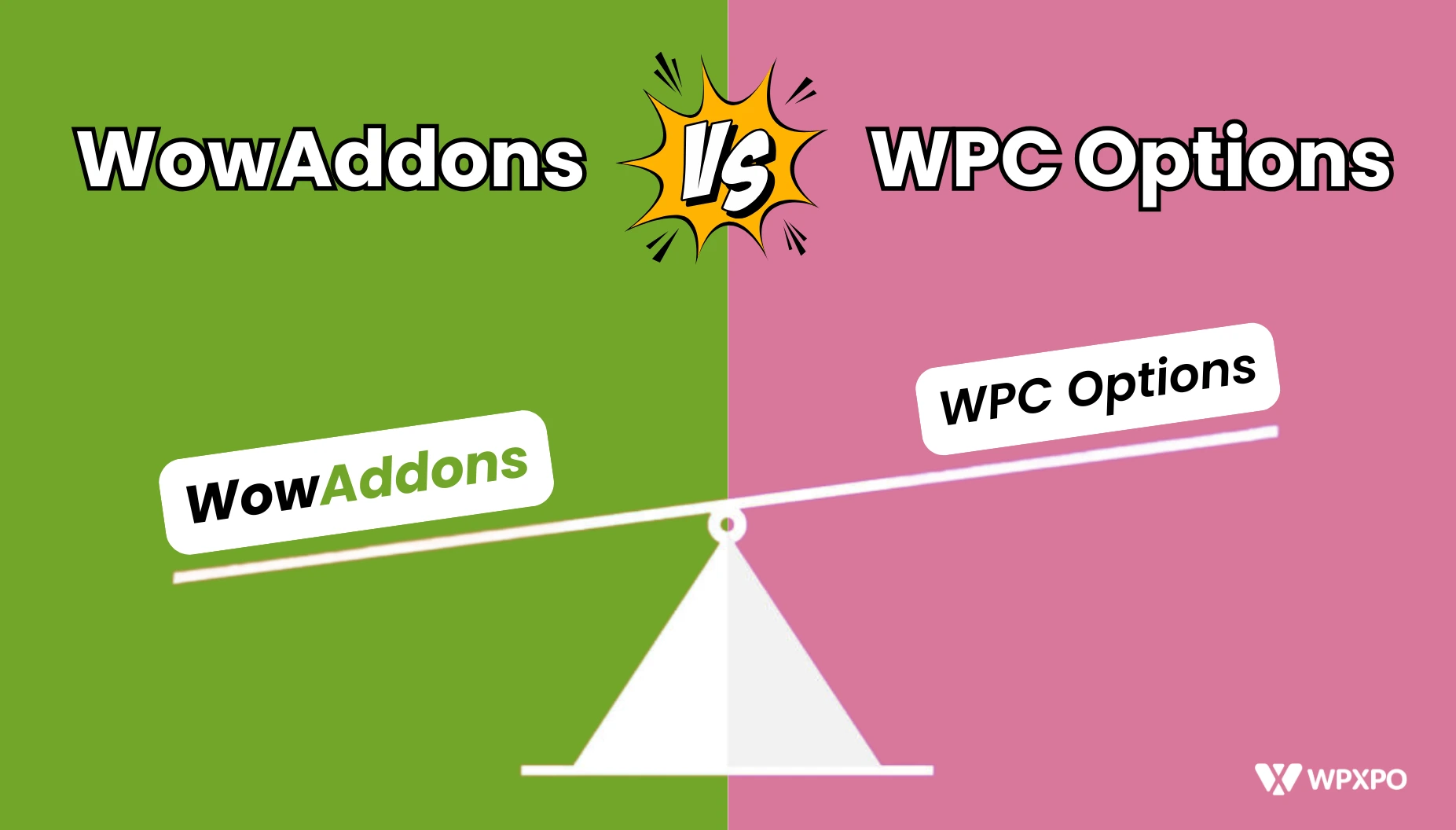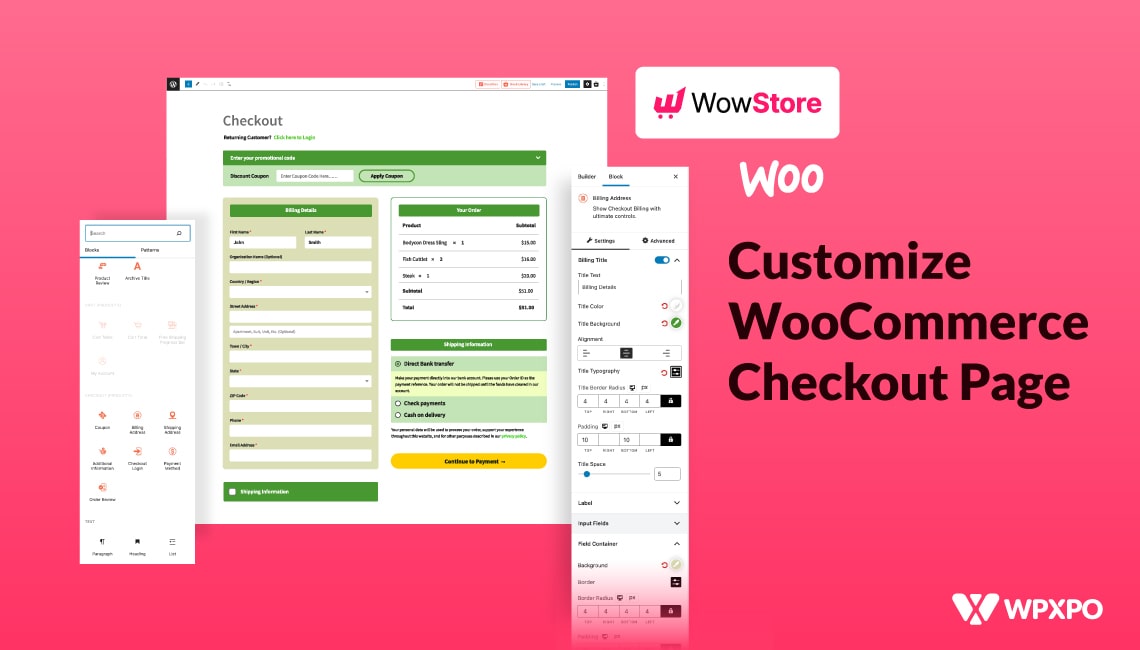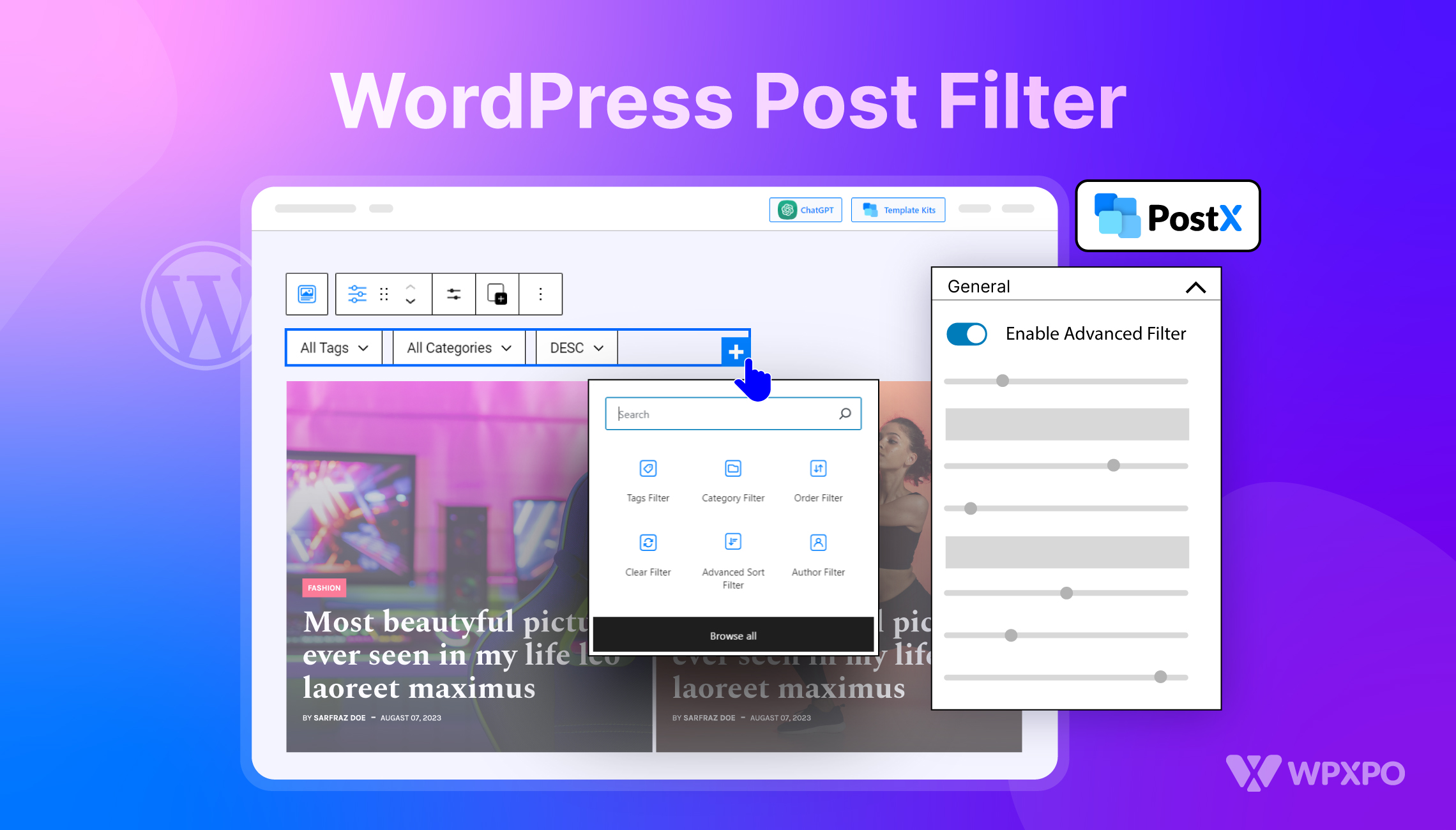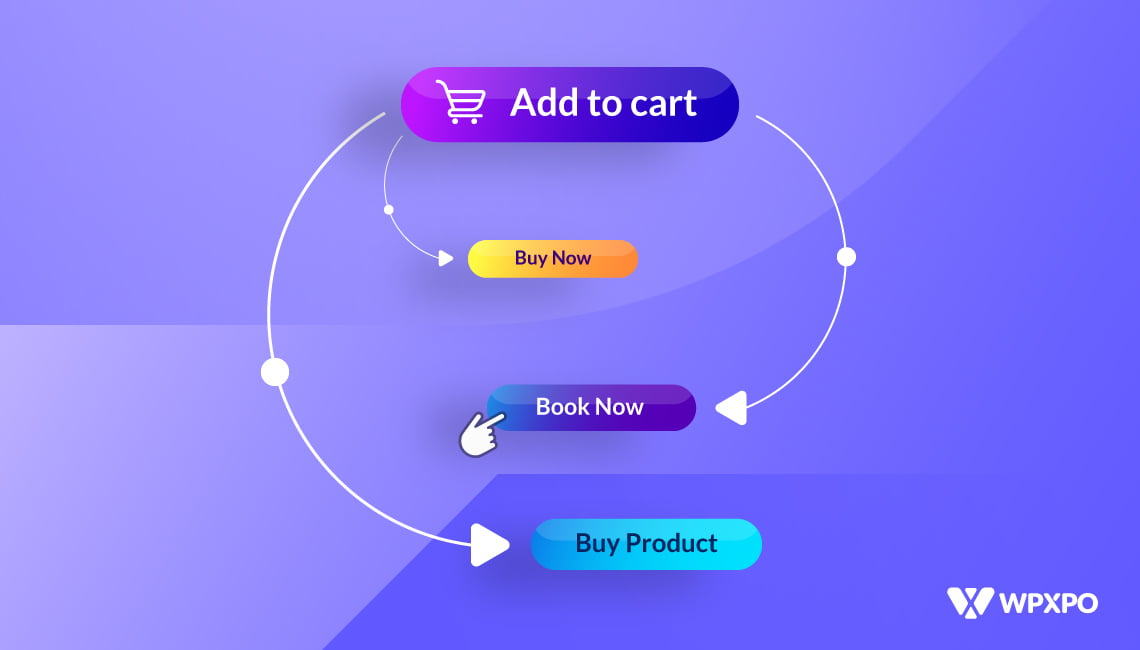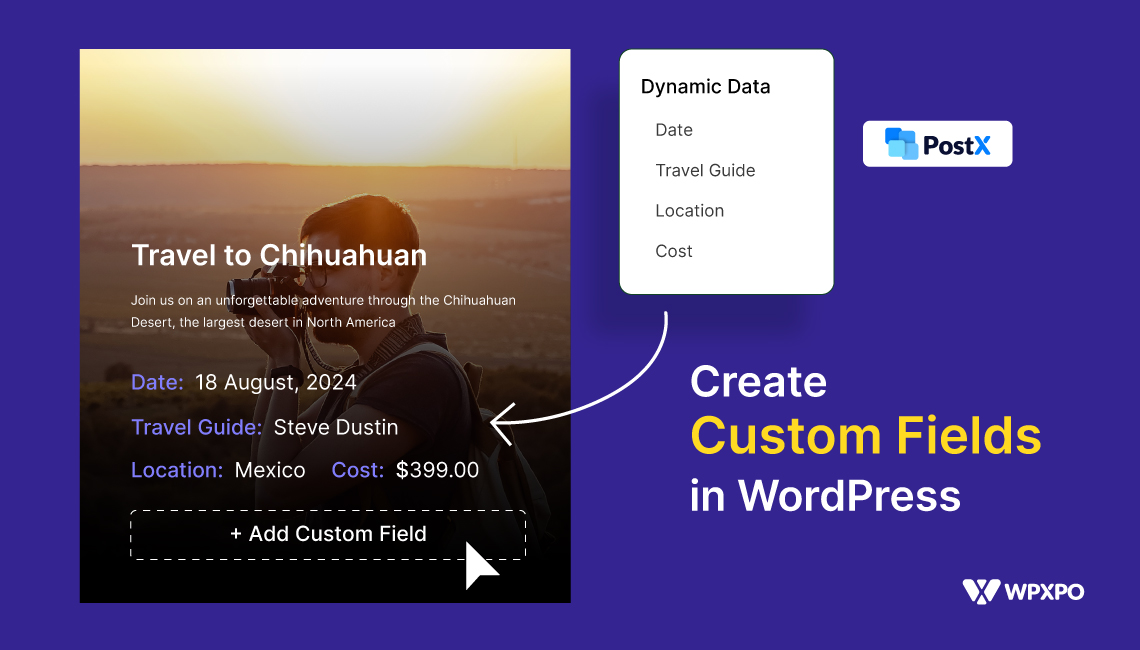If you have an online store, you already know the importance of offering personalized options and add-ons along with your regular products.
For example, customization options powered by checkboxes, image swatches, color pickers, and text fields help your customers to pick the right choices while improving your average order value.
Now, to add and manage these product addons, you will need a good product addons plugin. Two plugins that offer easy-to-implement product customization solutions are: WowAddons and WPC Product Options.
In this blog post, I will analyze the offerings of both plugins with side-by-side comparisons, highlight real-life use cases, and help you find the best product options plugin – whether you’re running a small store or scaling fast.
Quick Comparison: WowAddons vs. WPC Product Options
I have been testing both plugins for a while and found several key comparison factors. I will discuss them in the next sections in more detail. But if you need a quick overview, here are the comparative features of the two plugins:
| Criteria | WowAddons | WPC Product Options |
| Number of Fields | 22+ product addons | 18+ product addons |
| Field Examples | Products, Radio, Checkbox, File Upload, Color Picker, Image Swatches, Slider, URL, Email, etc. | Text, Radio, Checkbox, File Upload, Date Picker, Shortcode, etc. |
| Builder Type | Drag-and-drop intuitive builder | Basic interface |
| ⭐ Visual Customization | Advanced customization: modify, color, text, spacing, and so on. | Very basic |
| ⭐ Cross-sell Products | Yes, with the help of the Products addon | No |
| Dynamic Pricing | Yes | Yes |
| Product Exclusion Rule | Yes | No |
| Add Images to Addons | Yes, for most addons | Yes, for limited addons |
| ⭐ Conditional Logic | Intuitive and easy to use | Have a learning curve |
| ⭐ Documentation and Support | In-depth documentation. Premium support even for free users | Basic Documentation. Premium support for premium plans only |
What Is a Product Options Plugin for WooCommerce?
A product options plugin adds extra fields or input options to your WooCommerce products. These inputs allow customers to select additional details, personalize items, or make choices that aren’t part of the standard product page setup.
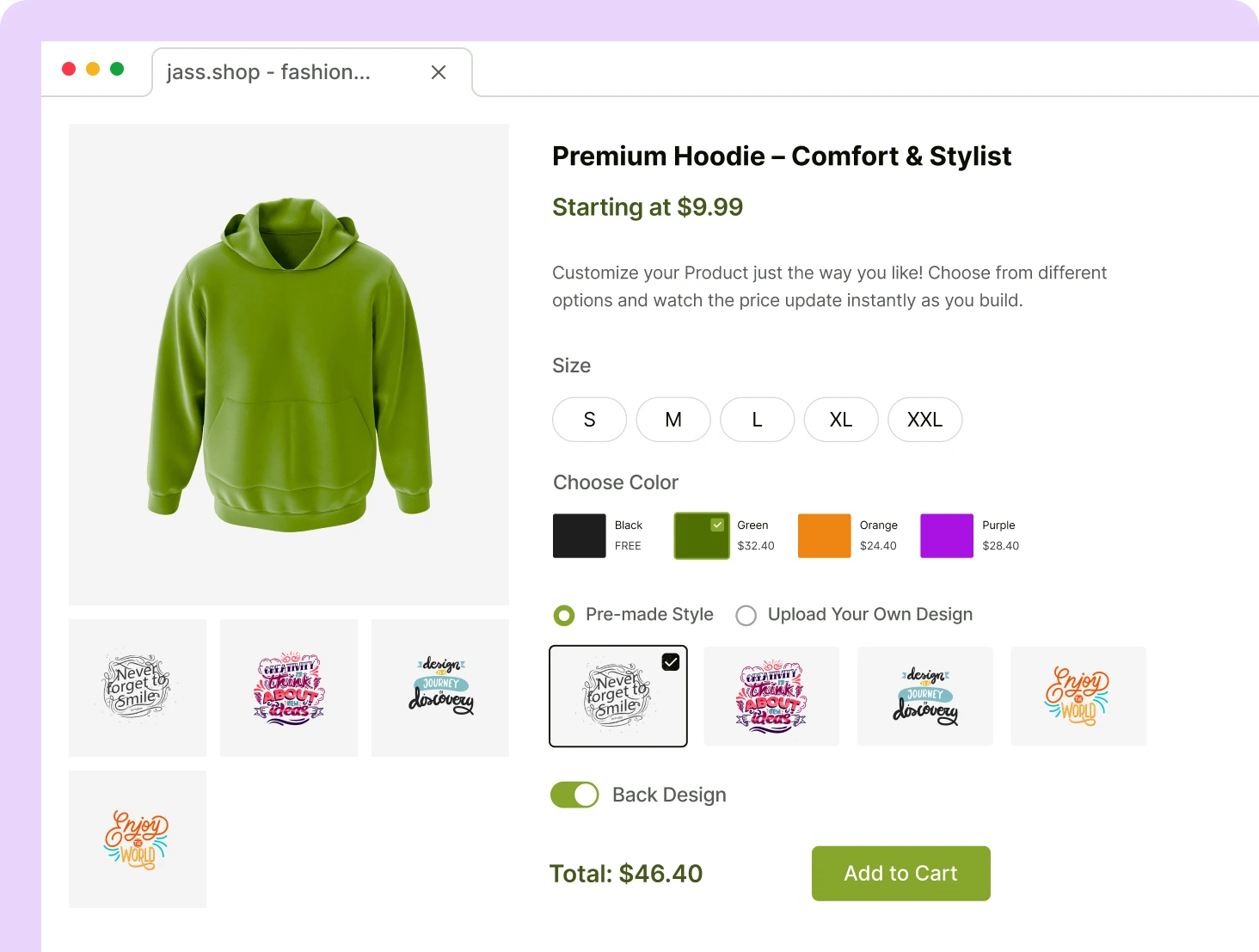
Examples of product options:
- Personalized gifts – Let customers enter a special message or customize wrappings.
- Build-your-own-bundle – Use checkboxes or multi-selects to let customers pick multiple options in a bundle.
- File uploads – Suitable for print-on-demand businesses (upload logos or designs).
- Swatch selection – Display color or image swatches instead of boring dropdowns.
And there are many other useful product addons available – that make your WooCommerce store into a flexible, customizable sales platform.
See WowAddons – the product options plugin for WooCommerce in action:
Why Use a Product Addons Plugin in Your Store?
You might already know the advantages of using product options in online stores. But for your understanding, I am reiterating some of the most common benefits of adding personalization options:
Offer Better Personalization for Your Customers
Customers love the ability to make a product their own. Whether it’s by adding a custom design, special packaging, or color requirements, product addons create a personal connection with what they’re buying.
This not only makes your store stand out but also helps improve customer satisfaction and loyalty.
Add Custom Options Without Messy Workarounds
WooCommerce’s default variation system can get out of hand quickly.
For example, if you sell a T-shirt in 3 colors and 3 sizes, that’s already 9 variations. Add custom text or gift wrap, and it quickly becomes a headache.
A free product add-ons plugin lets you keep your product pages clean while still offering rich customization.
Boost Average Order Value With Paid Addons
Product addons let you upsell and cross-sell without any complicated setup. Want a customer to pay $5 extra for express shipping? Or $3 for their birthday cake decoration?
Addons make it easy to offer these as optional paid extras – and those small additions can add up quickly over time.
Choosing the Best Product Options Plugin: 6 Important Factors
There are many product options plugins available in the WordPress directory, many of which also have free plans. But not all of them will offer the same functionality.
So, here are six criteria to help you choose the right one for your store:
i. Ease of Use
A user-friendly interface should be a top priority. If you hit roadblocks every time you want to use an add-on plugin, you will lose precious time and money.
A good plugin should have a clean interface, drag-and-drop options, and well-labeled settings. The goal is to spend less time configuring and more time selling.
ii. Versatile Addons Availability
Look for a plugin that offers a wide range of product options. Does it support text inputs, checkboxes, color pickers, image swatches, file uploads, etc.? The more addon types you have, the more flexibility you get.
iii. Design and Customization Options
You also need to pay attention to your branding. Choose a plugin that will let you customize the look of the addons so that you can change the fields’ look – fonts, spacing, colors. It helps maintain visual consistency and a better user experience.
iv. Conditional Logic Capabilities
Conditional logic lets you show or hide specific options based on how users interact with displayed addons. For example, if someone selects “Yes” from a dropdown for a gift option, only then will the gift message box appear.
Using this type of conditioning rule helps you keep the product page clean and user-friendly.
v. Support and Documentation
While using a technical product, sufficient support and documentation are crucial. So, opt for a plugin that offers reliable support.
Even if you don’t get priority support at all times, you should see whether the product has clear documentation – detailing step-by-step product walkthroughs.
vi. Free vs. Paid Feature Balance
Some plugins lock everything behind a paywall. Others offer a generous free version with useful features. I personally prefer plugins that let you test things out using the free version. If it is user-friendly and solves your problems, you should definitely give it a try.
Detailed Comparison Between WowAddons and WPC Product Options
Okay, now you have an overall idea about how WowAddons performs as an alternative to WPC Product Options. Let’s break down each factor in more detail:
1. User Interface
WowAddons offers a beautiful, clean, and modern interface that’s built for ease of use.
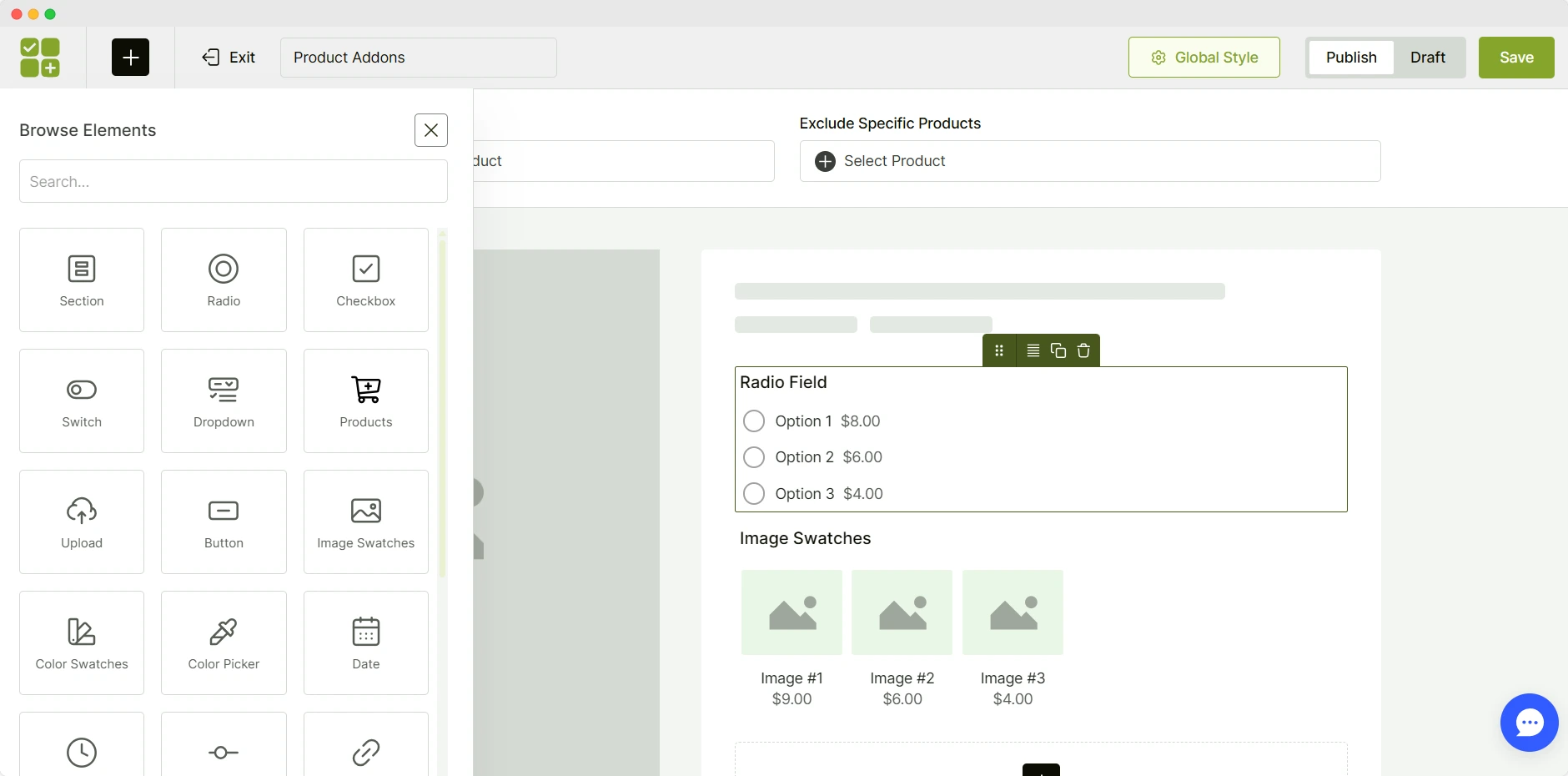
Every addon is clearly labeled, organized, and intuitive. So, even beginners can start adding product options without a tutorial.
WPC Product Options, by contrast, can be a bit outdated and does not offer a drag-and-drop interface.
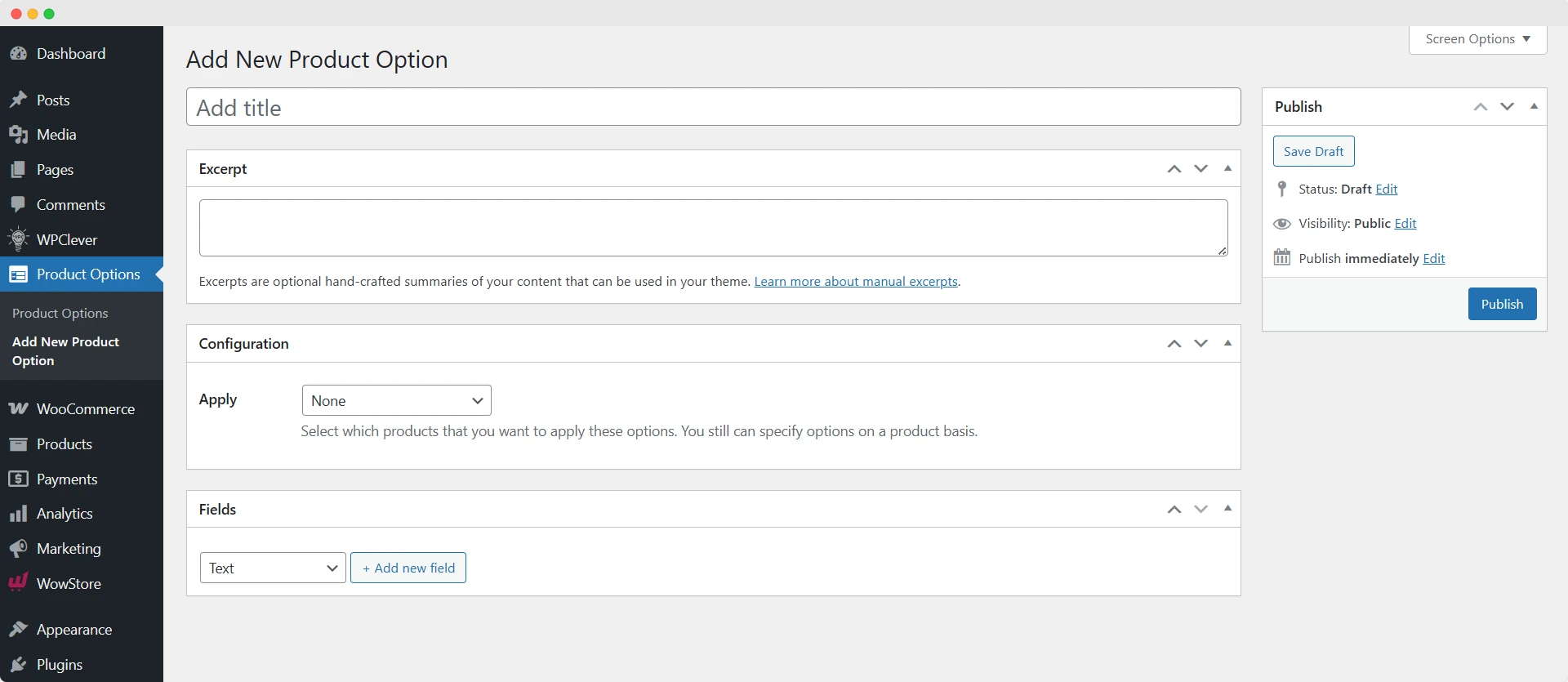
2. Addons and Field Types
With over 22+ free addons, WowAddons offers a wide range of field types – text fields, file uploads, swatches, dropdowns, color pickers, image selections, and more. Therefore, you can create highly personalized product pages without multiple plugins.
Similarly, WPC Product Options also offers a decent range of product addons (18+) that you can use to customize the products.
3. Cross-Sell Products as Add-ons
If you want to show products as addons, you can do that with WowAddons. It boasts a dedicated Products addon, which you can use to cross-sell products efficiently.

You can offer complementary products and boost your sales with this option. However, the WPC Product Options plugin does not currently have this functionality.
4. Image Support for Addons
While WowAddons lets you add images to most types of custom fields, WPC Product Options only allows adding images for select addons.
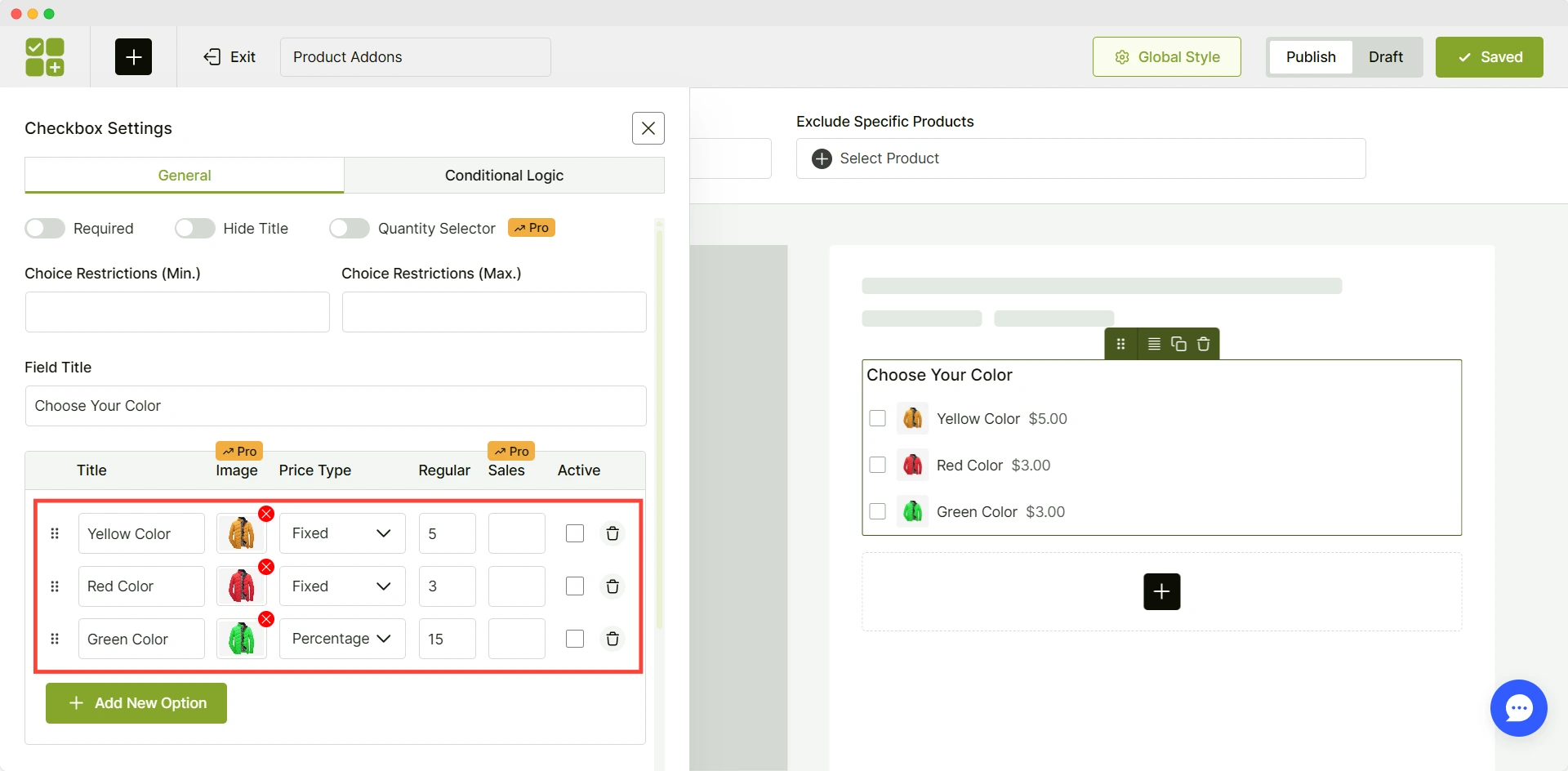
For example, with WowAddons, you can show images for addons like radio and checkbox options. It is very helpful if you want to make your product pages look more interesting and professional.
5. Apply Conditional Logic
WowAddons has advanced conditional logic built-in so that you can easily control how the addons behave.
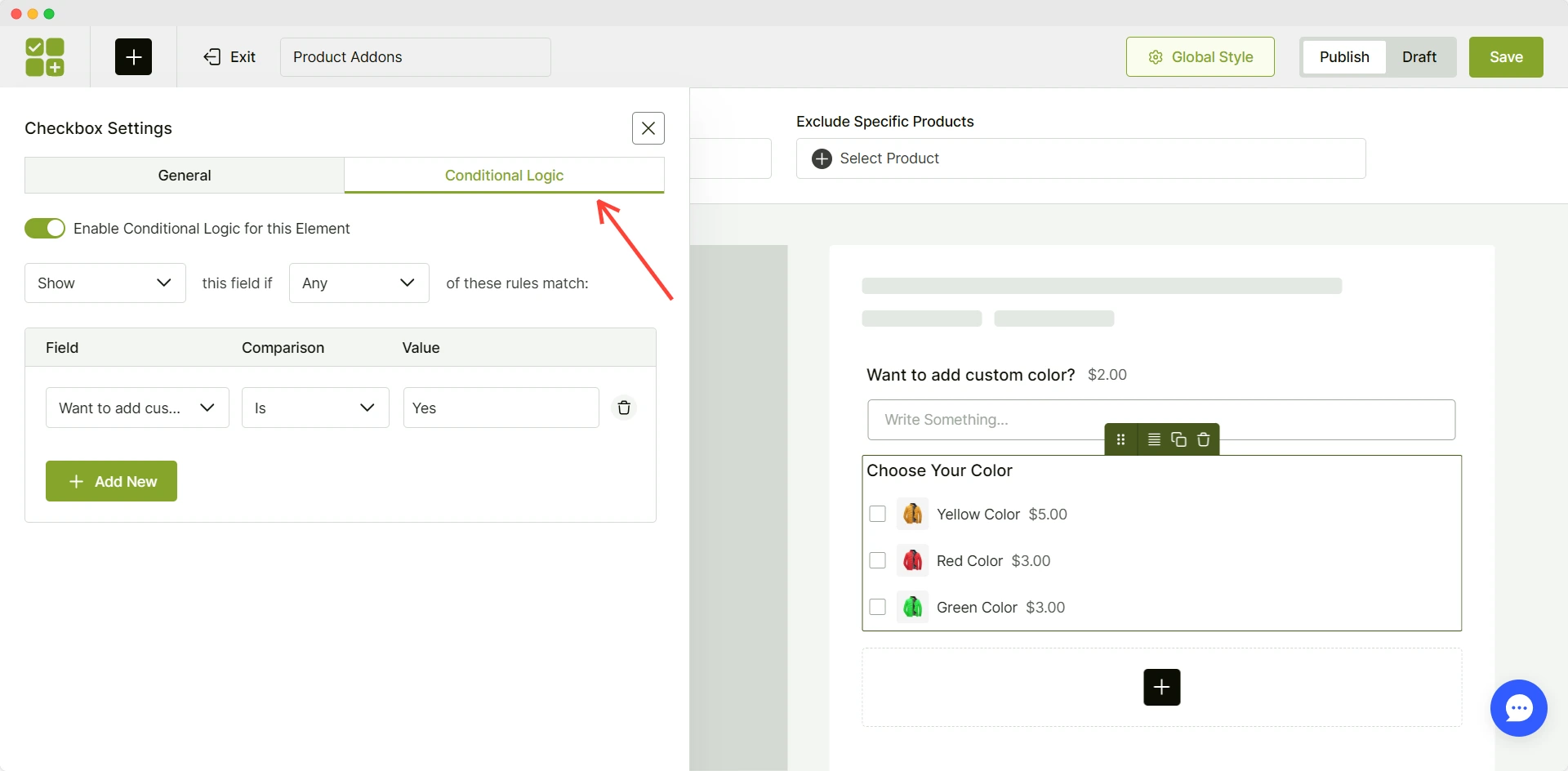
You can set which fields appear based on user choices – for example, only show certain fields if a checkbox is ticked. This helps you declutter the product page and only display information that matters.
In contrast, WPC does not offer such robust conditioning logic settings, though it has product visibility settings.
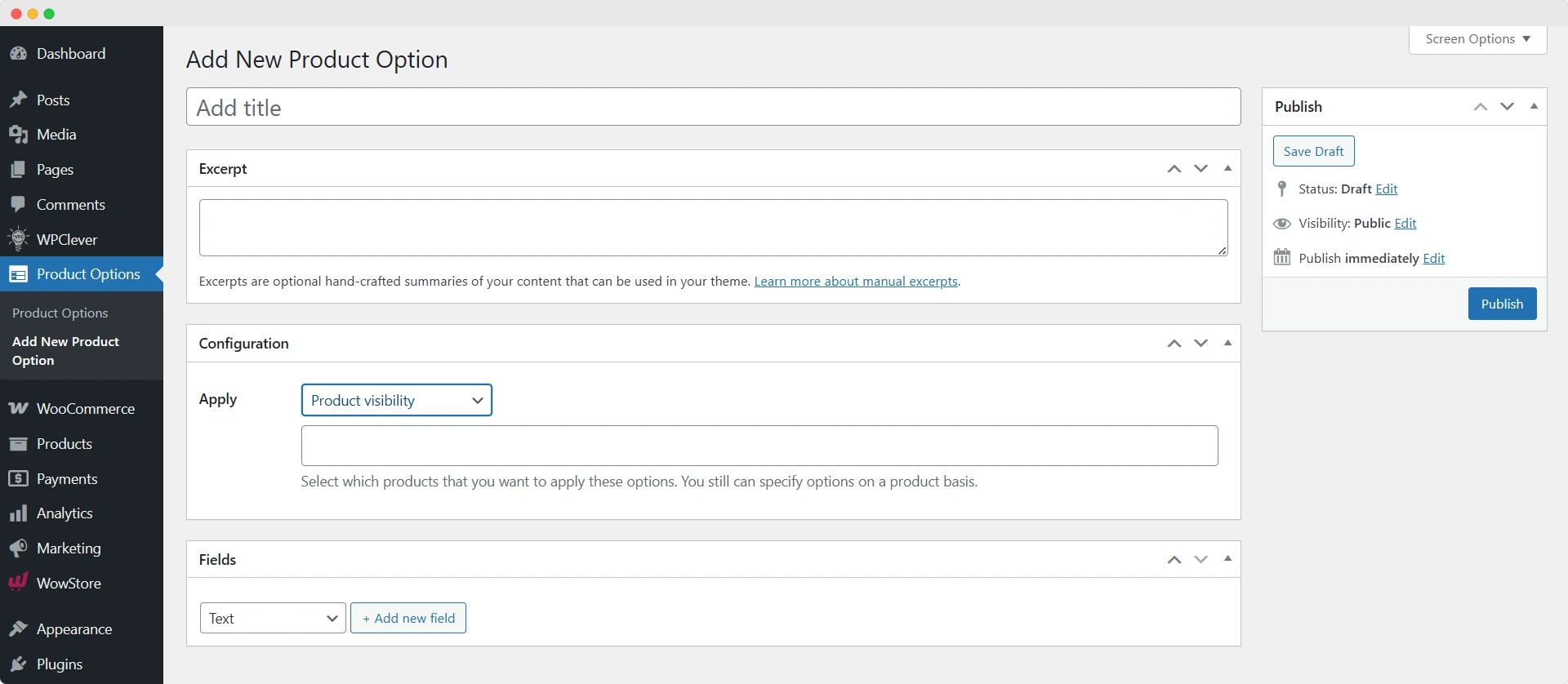
6. Show Dynamic Pricing
Both plugins support dynamic pricing, ensuring easier implementation of extra product options.
WPC lets you define flat fees, quantity-synced prices, and even custom formulas for defining pricing.
On another note, WowAddons supports dynamic pricing through different types:
- Fixed pricing
- Percentage based
- Per unit pricing
You can also define Regular and Sales prices for the addons – giving you additional control.
7. Customize the Addons’ Appearance
Appearance matters – which is true for product addons as well. With WowAddons, you can change font sizes, colors, spacing, and more.
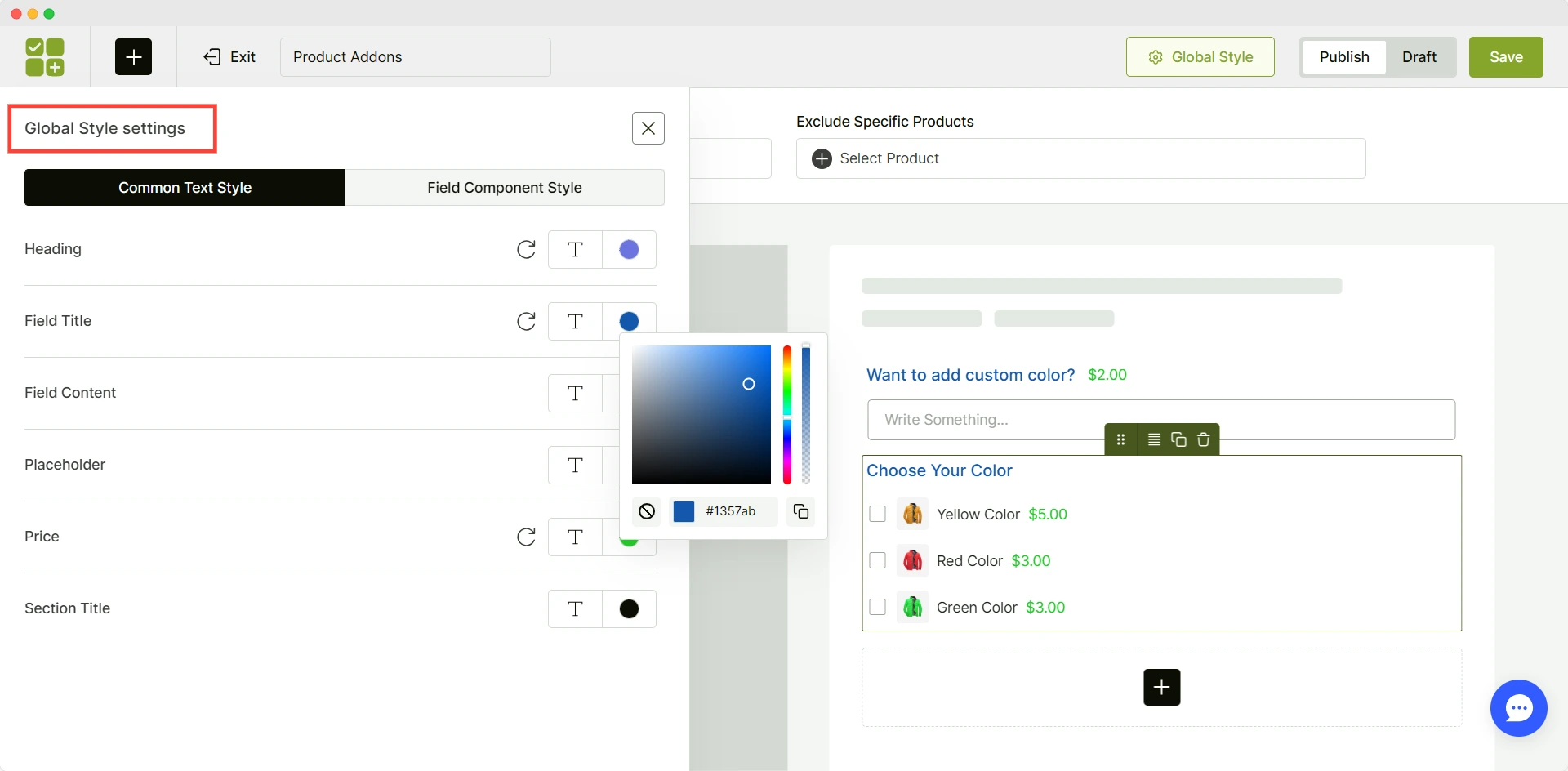
This helps your addons stand out and become more engaging to customers.
However, the WPC Product Options plugin doesn’t offer this type of visual customization. You will have to use the default look, which might not match your brand at all.
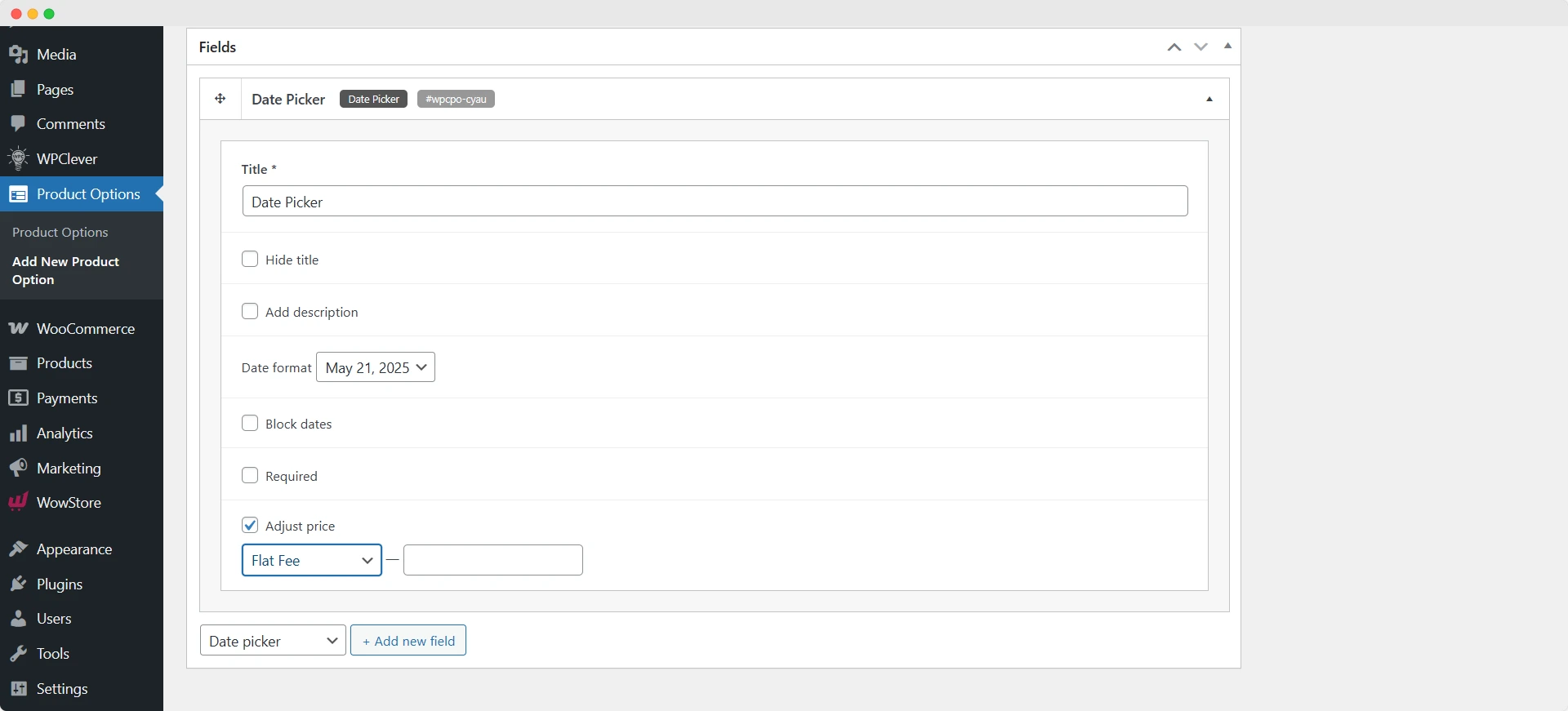
8. Product Exclusion Rules
Let’s say you want to display an addon for all products except one or two. WowAddons makes this easy with product exclusion rules.
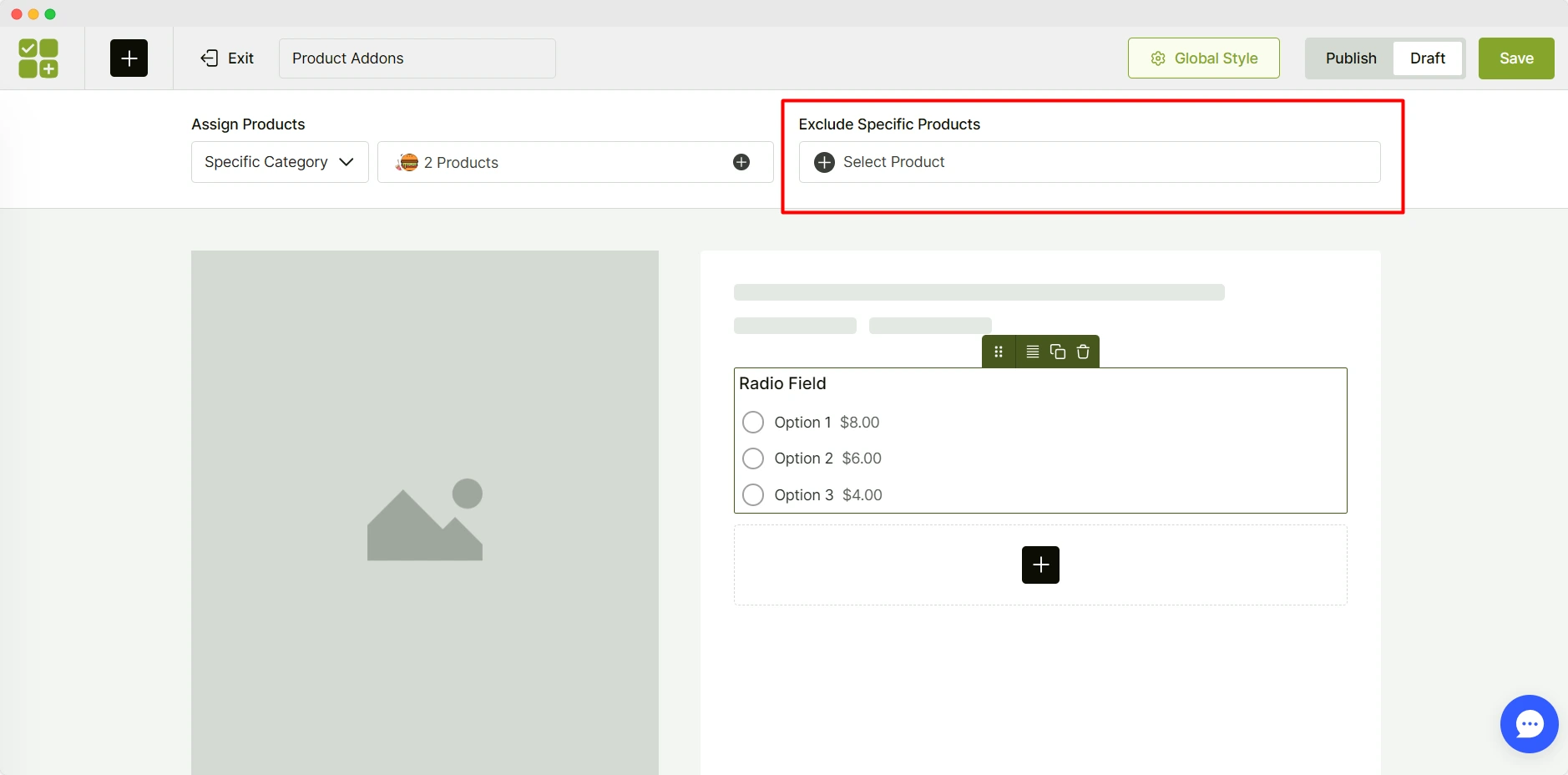
While assigning products, you simply select the products you want to exclude from a specific set of products or from a specific product category.
On the other hand, WPC Product Options does not offer this feature.
9. Documentation and Support Availability
WowAddons offers full documentation that explains every feature and setting. Even as a free user, you get access to helpful tutorials and responsive support.
In comparison, WPC Product Options has very little documentation, and to get professional support, you will need to be a premium plan user.
Learn Comparison Between Other Product Options Plugin
- Differences between WowAddons and YayExtra
- Comparison between WowAddons Vs. YITH Product Addons
- Best Extra Product Options alternative
Final Verdict: Which Plugin Should You Choose?
While both plugins let you show extra product options on your WooCommerce store, WowAddons offers much more without costing anything.
With over 22 field types and a modern drag-and-drop interface, WowAddons makes customization fast, flexible, and beginner-friendly.
Here’s a quick recap of why WowAddons is the best free product addons plugin:
✅ Great variety of product addons: Boasts 22+ effective product fields for a robust customization experience.
✅ Cross-sell Products: Show real products as addons using the “Products” field
✅ Advanced Conditional Logic: Easily show/hide fields based on user selections
✅ Dynamic Pricing Support: Add fixed, percentage, or per-unit fees with regular and sale prices.
✅ Visual Customization: Adjust fonts, spacing, and styles to match your store branding.
✅ Exclusion Rules: Choose which products/categories to exclude certain addons from.
✅ Premium-Level Support: Helpful documentation and quick responses from support for all users
So, if you want to create an optimized shopping experience and maximize your average order value, WowAddons is the best product options plugin you can get right now.
Want to try it yourself? Check out the live demo for WowAddons:
Frequently Asked Questions
Can I Use Wowaddons To Show Different Options Based On What The Customer Selects?
Yes, WowAddons has built-in conditional logic that allows you to show or hide fields dynamically. For example, if someone selects a gift option, you can then show a message box or wrapping choice. This keeps your product pages clean and relevant.
Do Both Plugins Support Adding Extra Costs To Product Addons?
Yes, both WowAddons and WPC Product Options support dynamic pricing features. You can charge fixed prices, percentages, or per-unit costs for additional options. With WowAddons, you can also customize regular and sale prices for the addons.
Can I Show Actual WooCommerce Products As Addon Choices With Either Plugin?
Yes, you can show recommended products as addons with WowAddons’ unique “Products” field. It allows you to display existing store products as optional add-ons for upselling or bundling. This is great for recommending accessories or related products without using a separate plugin.