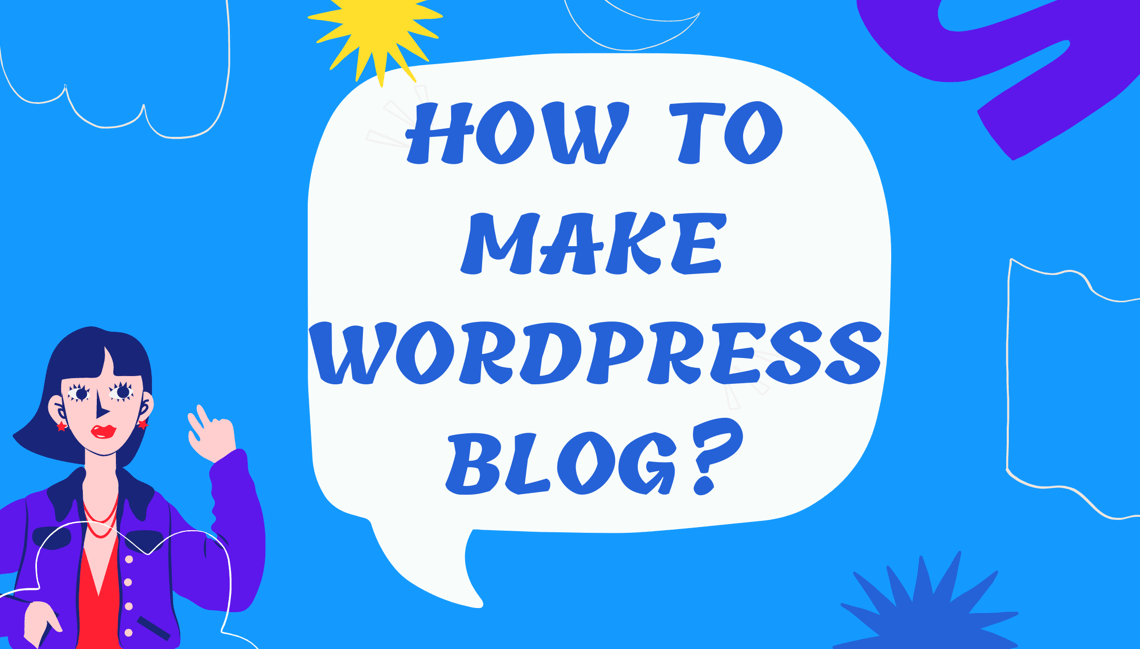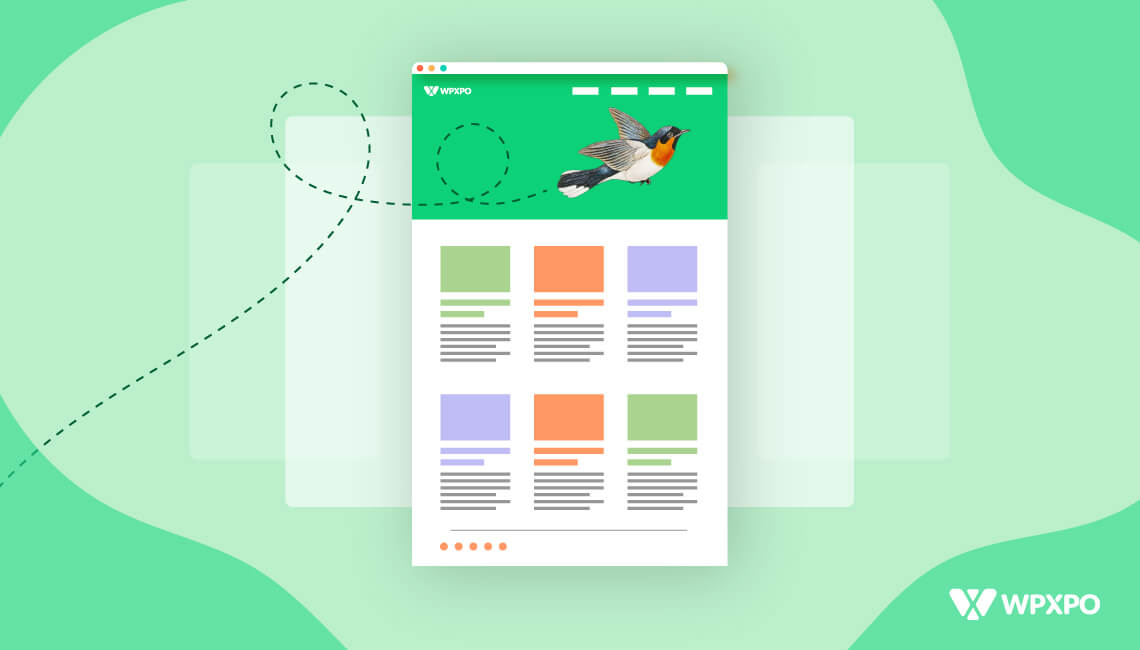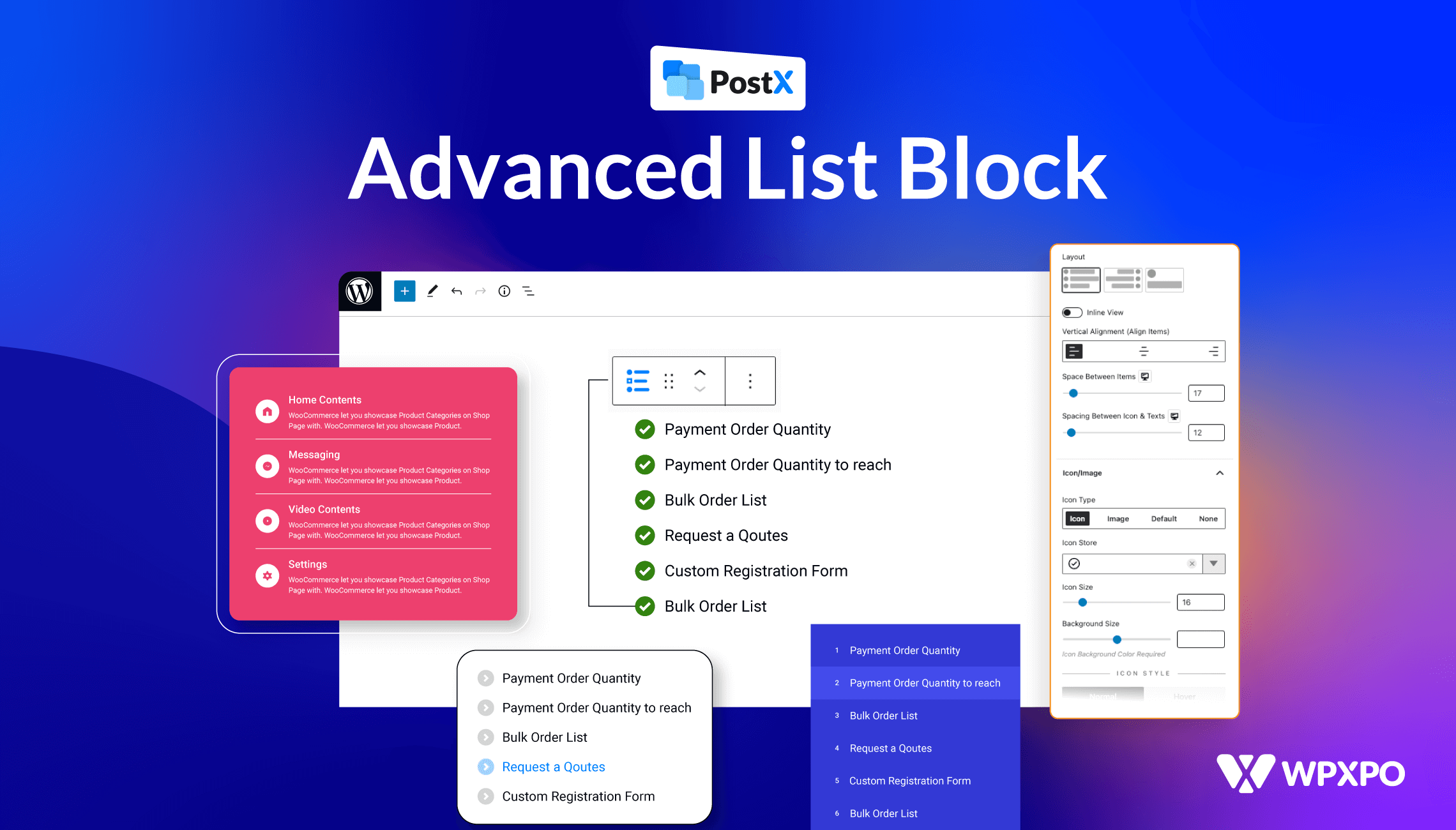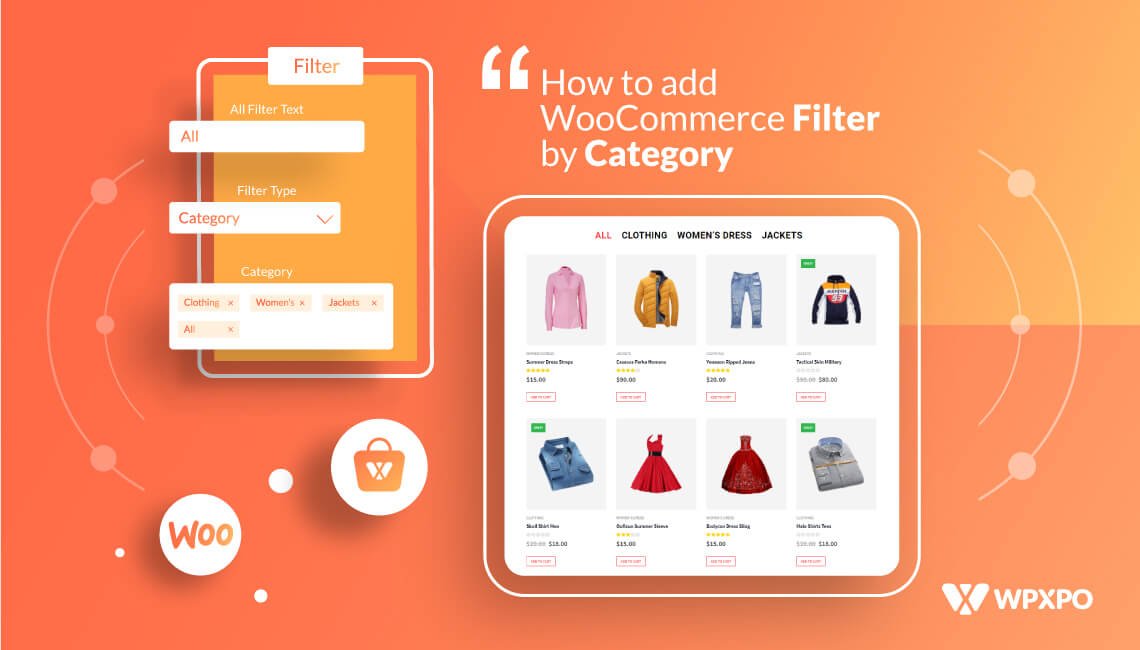Do you often hear stories of people who are living their dream life through blogging? Hearing stories like that makes you want to be a part of the blogging world, but you’re scared. At the back of your mind, you think that running your own WordPress blog site requires a lot of technical know-how. But that belief is incorrect. These days, setting up your own blog is easy. And today, you’ll learn how to make a WordPress blog site using Gutenberg blocks.
Now that you’ve got WordPress set up on your site, it’s time for you to choose a theme of your choice.
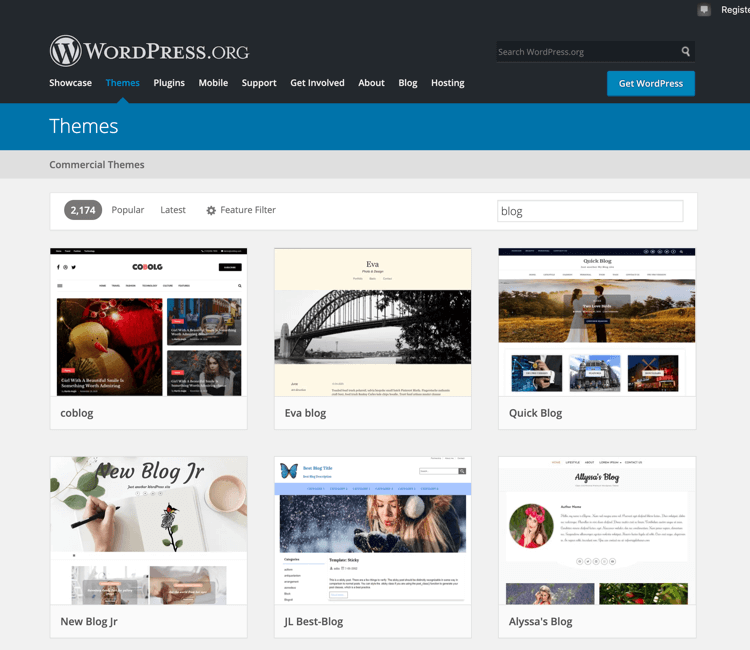
For optimal experience, it is important for you to choose a nice looking theme. There are several free WordPress themes available in the store. Choose one that suits your taste.
Having chosen a theme, you have officially taken your first steps as a blogger.
But what does a blogger do? They write.
The fun part starts here. If you are someone who loves writing, then you’ll love the next part.
Meet the Gutenberg Editor
Head over to the Gutenberg editor and start typing away.
If you’re serious about blogging, then you want to carefully consider your blogging topics. Do a bit of Googling, and you’ll figure out what kind of stuff people want to know. And the thing is, there’s no one way to go about blogging.
So, after publishing a few posts from your admin panel, these will start appearing on your home page.
But, left to its own devices, the layout of your published posts won’t be nice. You don’t want people to go away from your site, do you?
What can you do about it?
What I’m going to tell you now is going to blow your mind.
Specifically, I will tell you about a plugin that makes blogging easy and effortless.
Explore endless possibilities with this plugin. These days it’s possible to literally blog about anything and still make money. (provided you do it right)
It’s called the Gutenberg Post blocks, and from here on out, you will know everything that you need to know about how to make WordPress blog site using Gutenberg blocks. But before we head there, let’s talk about the relationship between the Gutenberg editor and Gutenberg Post blocks plugin.
The Relationship Between Gutenberg Post Blocks And Gutenberg Block Editor
If you are using the latest version of WordPress, then you are supposed to have the Gutenberg editor enabled by default. So, to enter data on the WordPress interface, you have to make use of Gutenberg blocks.
What are blocks?
Simply stated, Gutenberg blocks are a type of content element that you can add.
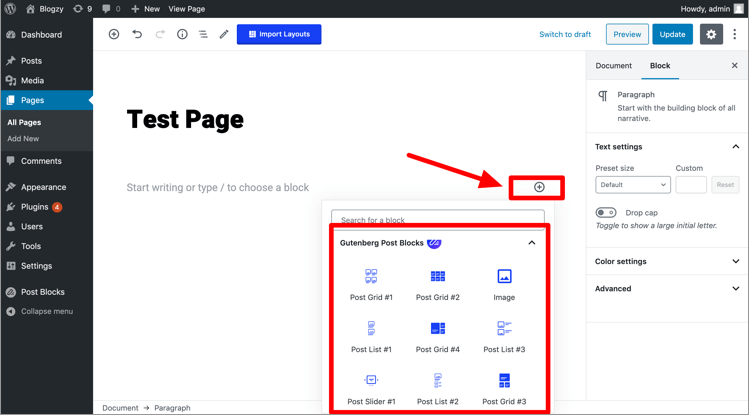
Gutenberg Blocks are content elements on your edit screen to create content layouts.
It is with the help of Gutenberg blocks that you easily add content to your posts and pages. And that’s the beauty of custom Gutenberg blocks on WordPress.
Different blocks
Gutenberg editor gives you access to different custom Gutenberg blocks. These include paragraph blocks, image blocks, table blocks, audio block, list block, and much more.
And that’s not all either. You can also control the layout of these different Gutenberg blocks according to your wishes.
The Limitation
Even though you can control individual Gutenberg blocks, the Gutenberg editor doesn’t provide you with an interface that allows you to control the layout of an individual page.
For you to manipulate the layout, you would either have to hire a web developer or to learn to code yourself.
But, thankfully, there’s a much easier solution available now.
The Solution
What if there was a simple wordpress wysiwyg editor plugin that allowed you to take control of the layout of your site?
The makers of Gutenberg Post Blocks understood your woes and put in considerable effort to create an excellent wordpress wysiwyg editor plugin that makes blogging enjoyable and hassle-free.
Gutenberg Post Blocks is a plugin that enhances the features available for the Gutenberg Block Editor.
Organizing your blog posts is easy with the Gutenberg Post Blocks.
And organizing is important for several reasons.
Suppose a visitor has come to your site. As a blogger, you want visitors on your site to spend more time, and for that you try to keep them engaged with your content.
Allow me to clarify with an example. Now, the screenshot provided below features a cooking blog where a blogger goes to great lengths about the various delicious dishes she prepares.
Now each of these blog posts is designed in a beautiful grid. At a glance, you can see the various cuisines that this blogger is familiar with. And that’s not all either.
You can also see the various categories of recipes and other relevant metadata on these grids.
It’s quite possible that these grids were made using coding principles.
But, you can achieve the same kind of results on your web pages with the help of Gutenberg post blocks.
Use The Layout Import Function And Create Your Home Page Within Seconds
Even though with absolutely no technical expertise, you can set up your blog in a matter of seconds. Here’s how:
All you need to do is create your own page and write down a few posts. Once you have done that, with the Gutenberg blocks plugin activated, you use the import layout option at the top.
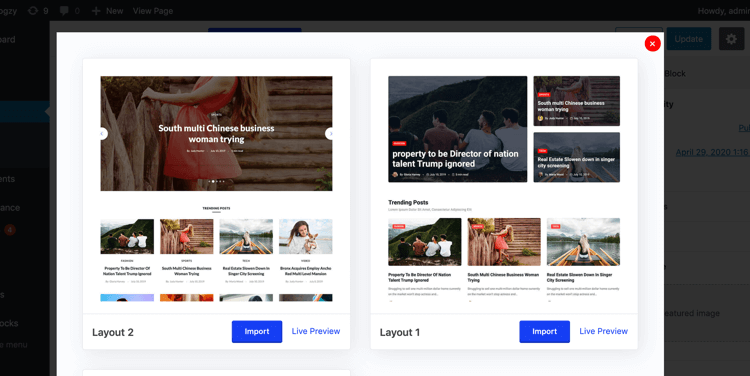
You have the option to import any of three imported layouts available, and after selecting one that suits your taste, you can even make your own adjustments to the layout.
In fact, you can add a custom design to your imported layout for mobile responsiveness. Mobile responsiveness will be a huge plus point for your blog as visitors coming to your site on mobile phones will then have a better user experience. As a result, your SEO performance will dramatically improve.
And when I speak about custom functionality, here’s what I mean. The plugin will enable you to arrange the blog posts in a grid format, and a post list format. You can also reap huge benefits by creating attractive carousels that add to the aesthetic appeal of your site.
Lastly, you can also make use of the query builder option to sort posts on your site according to data posted, category, and by authors as well.
Conclusion:
So, you see, the Gutenberg Block plugin is all about enabling. Even with little technical know-how, you can get started as a blogger. And most importantly, it helps you save time, money, and energy. Get the Gutenberg Post Blocks plugin now and get kicking.