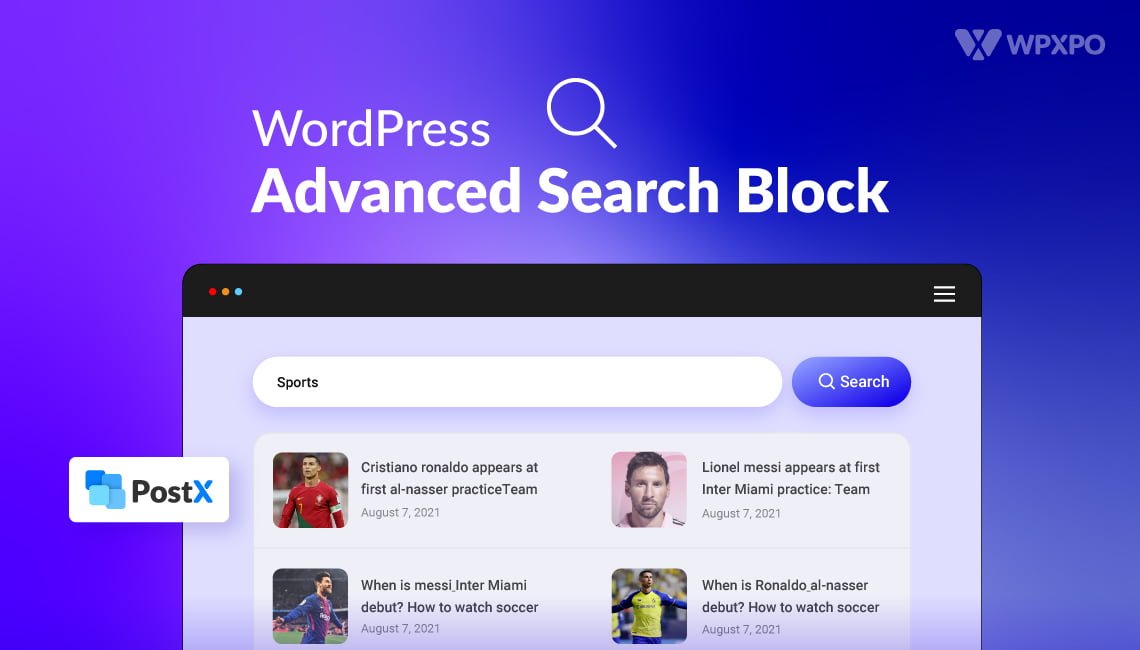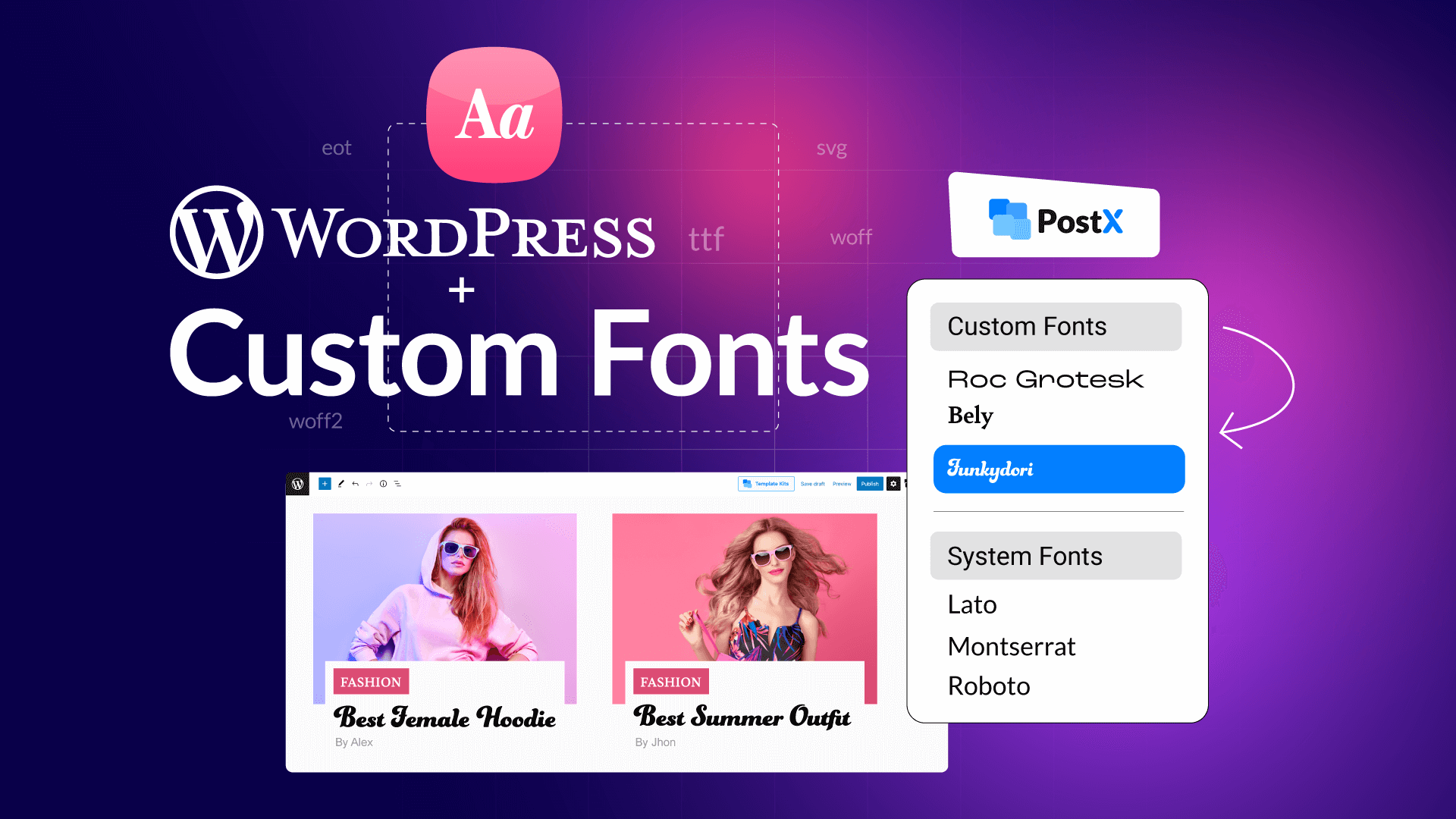Hello PostX lovers! Don’t forget to check out the new starter pack. It is the 6th variation of the Magazine layout for those who want to create or customize the home page of an elegant magazine site within a few clicks.
This starter pack will help your magazine site stand out from others. Just continue crafting posts with beautiful images and leave the rest to this layout. The posts will be displayed in an organized way on the home page.
What makes the 6th Magazine layout so special!
There are lots of premade templates available for creating magazine sites. But the template of PostX is different from the ordinary template. That’s why we call them starter packs instead of just templates. Check out below what else it has to offer that makes it special.
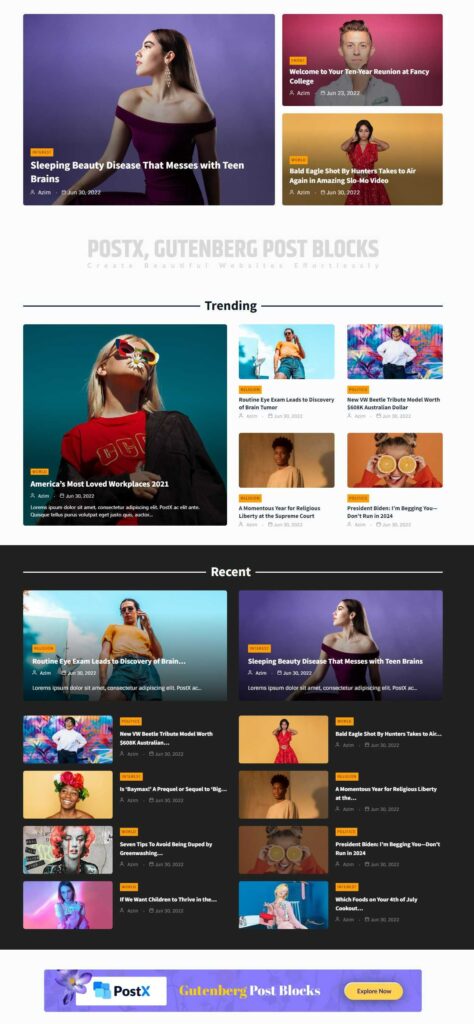
Simple but Elegant Hero Section
Starting with the hero section, we have kept it simple where a total of three posts are displayed. But it is crafted nicely to give an elegant in this section.
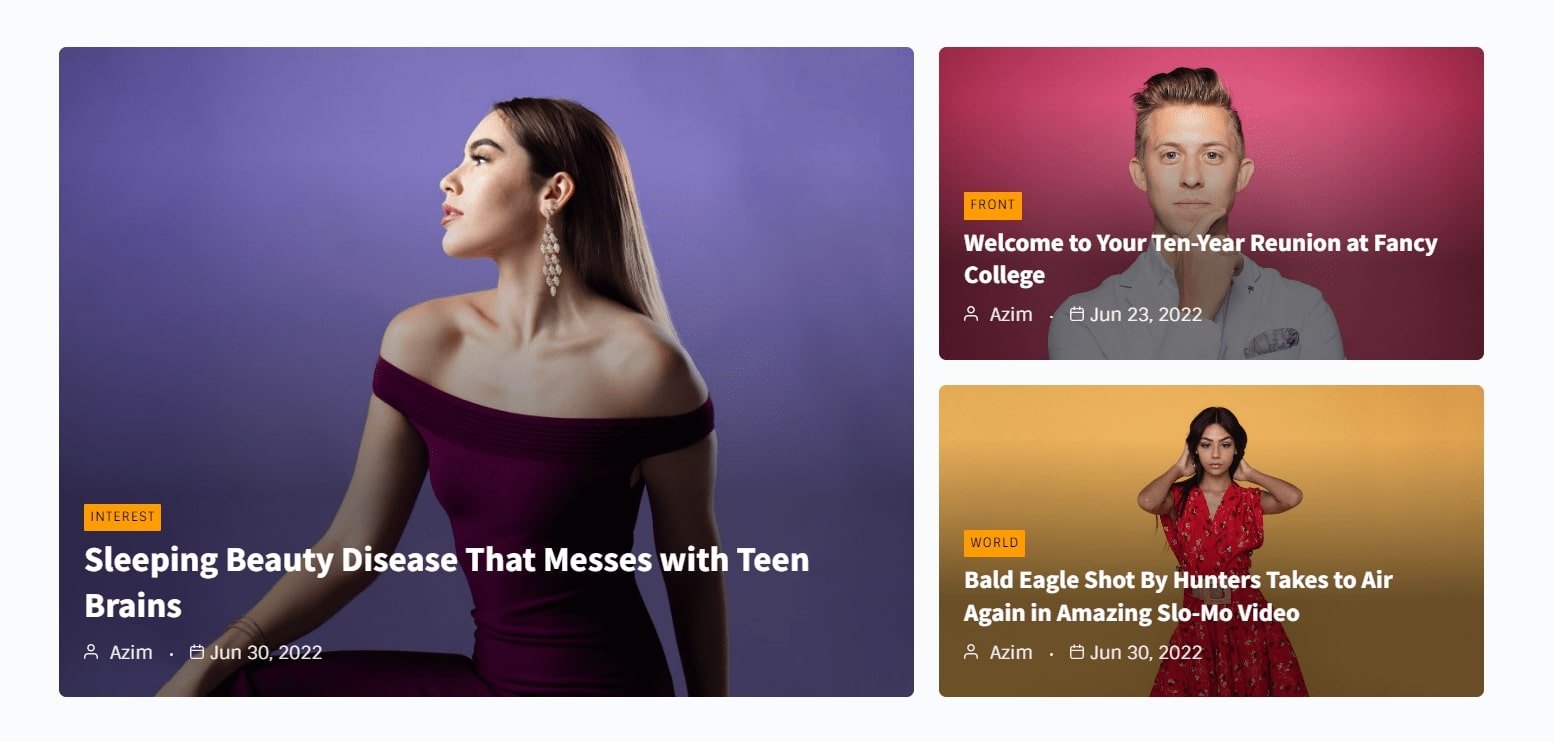
Unique Trending Posts Section
The Trending Posts section is showcasing a total of five posts. One big post on the left side and four on the right side making it a perfect combination of recently viewed posts on your magazine site.
Weekly Popular Posts Section
This section is showcasing the most viewed posts within the last 7 days sorted with the quick query feature of the PostX query builder. However, you can also sort the popular posts of the last 30 days.
Gorgeous Recent Posts Section
The Recent Posts section is a gorgeous one that displays two lists of posts side by side. There are two ways to sort recent posts, either you can sort them by published date or modified date.
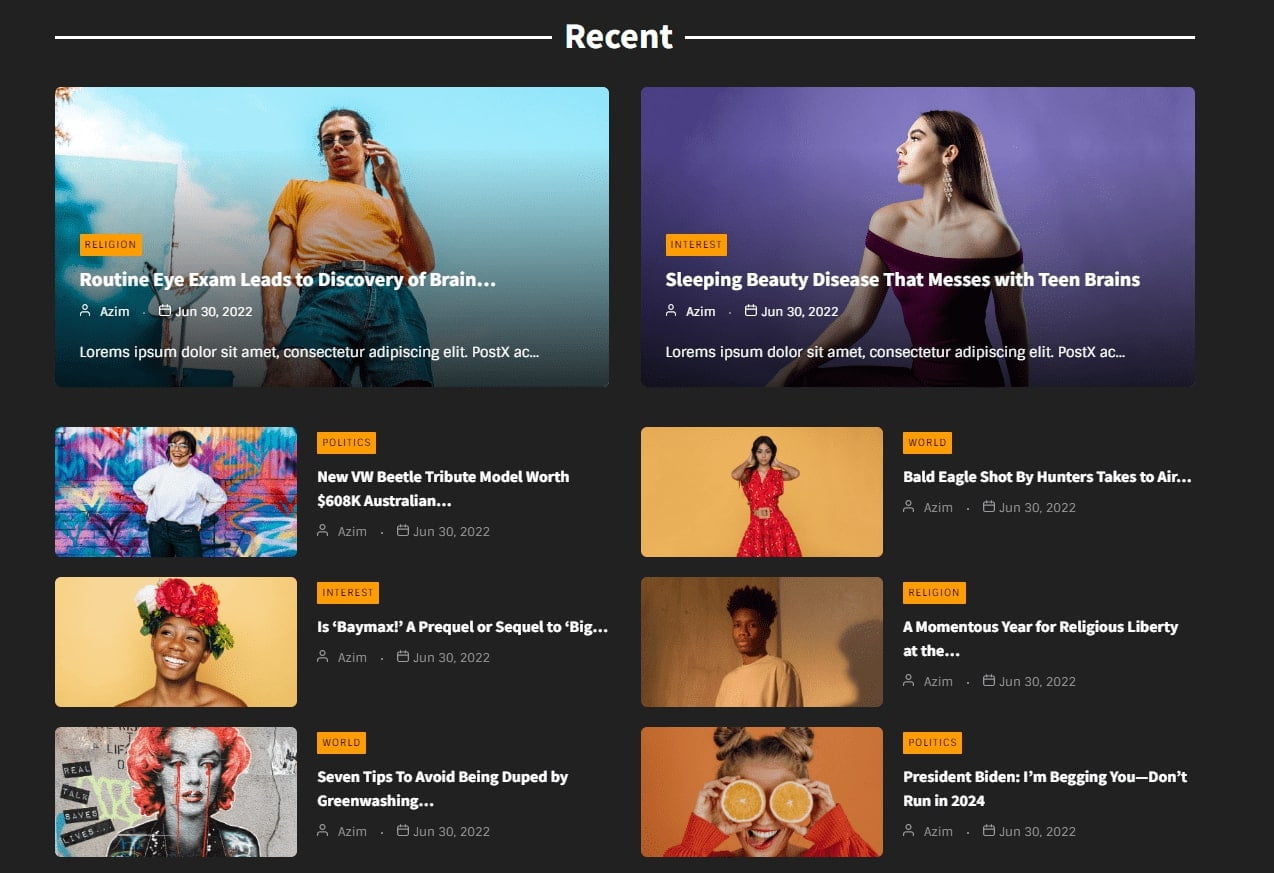
Full Customization Options
Like all other starter packs, the sixth Magazine layout also comes with full customization options. All of the starter packs of posts are combinations of multiple post blocks. So you can, change, remove or customize as par as you demand using the setting options.
1 Click Import
As we want to make things easier for you, we ensure all the starter packs can be imported within a single click. So, while editing a page with PostX, you can click on the library to explore all available starter packs and import your desired one.
Synchronization Feature
Good News for the existing PostX users! you can add the latest starter packs to the block library with a single click on Synchronize button. So you don’t update the plugin. However, it is recommended update the plugin regularly to avoid any kinds of bugs.
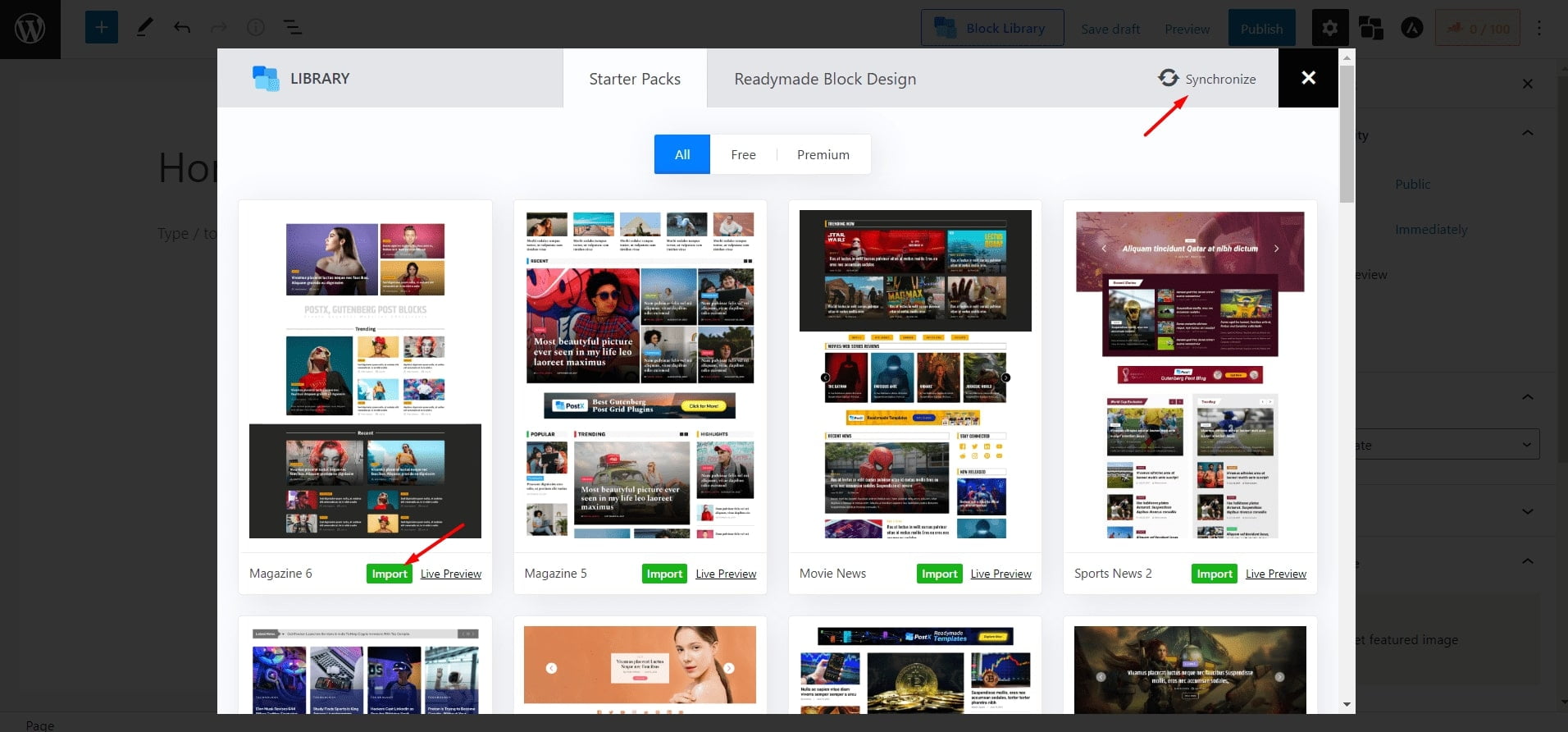
Stay Tuned for More!
Don’t forget to let us know your opinion about this starter pack. And, stay tuned for more amazing layouts like this one. Some of them are right around the corner.