PostX is here with another important update. Version 2.4.12 focuses on customer feedback and rigorous testing results to introduce new features, bring new updates, and fix existing bugs.
In today’s post, we’ll be talking about what new features are being added, what updates are we rolling out alongside the bug fixes that will be released with this new version update.
***NOTE: Please note that these updates will only be available with the PostX version 2.4.12. To use the new features and updates, You need to Update the Free Version if you are the user of PostX free plugin. And, if you are the user of the Pro version, you need update both of the Free and Pro versions. Otherwise, you may miss out on the features and fixes we’re rolling out.
New Features:
Pro Version:
- Related Posts: The new update allows you to use Related Post by both Tag and Category in the PostX Quick Query. You can either use Post Tag, Post Category, or both with Related Posts in the Quick Query Settings.
Free Version:
- Speed Optimization in New Version: We have improved the speed of websites pages created with PostX, from both front and backend. Now all the Blocks of Postx are optimized for better speed resulting in higher scores on Google Page Speed Insights.
- Stackable Support: The Table of Contents Block of PostX is now compatible with Stackable. The previous problem about not showing the custom headings of Stackable is solved with this latest update.
- Kadence Blocks Support: PostX is now also providing Table of Contents support Kadence Blocks. So creating optimized posts with Kadence Blocks will be more fun and easier.
- Ultimate Addons for Gutenberg: Do you want to create posts and pages with the Ultimate Addons for Gutenberg? That’s fine, we also think that it’s a great Plugin. You can make it better with the Table of Contents support brought to you by PostX.
- PostX Heading Support: The Table of Contents block now supports the Heading block of PostX. So, now you can add customized headings for blog posts and these will be dynamically added to the Contents Table.
Update Features:
Pro Version:
- Plugin Requirement: To enable a smoother flow, we’re enabling the ‘Require Plugin’ Message, easing you to use the required SEO Addon.
- UX Change: There’s been a significant UX change in the ‘License Upgrade’ Section, allowing you to find answers about PostX itself and other relevant services.
- Icon Introduction: We’ve introduced an icon to the ‘Edit Conditions’ pane within our Archive builder. It’s a small yet effective change that will add to your overall experience.
Free Version:
- Post Slider Compatibility with FSE: PostX is now fully optimized with the Full site editor. So, you can use PostX along FSE without facing any difficulties.
- Rank Math not detecting the Table of Contents: Previously, Rank Math One Page Analysis was not detecting the Table of Contents. We have solved that with the latest update of PostX.
- Language File of the Plugin: We have updated the Language file to make sure you can translate your site with ease. So, there will be no language barrier.
Bug Fixes
Pro Version:
- Sticky PostX Fix: We’ve fixed the issue with Sticky Post in the Query Builder.
Free:
- SEO Meta Addon Issue: As per the user’s request we have solved the issue of SEO Meta Addons. Now you can replace the default excerpt of WordPress with a custom meta description.
- Metadata in_array Check Issue: There was a bug in the Metadata in_array, we have solved that with the latest update of PostX.
- Save Template Addons Shortcode Issue: The issue about shortcodes not generating of Save Template Addon is solved. So, you can again start using the Save Template Addon without any difficulty.
- Gutenberg Editors Blocks Requests Issue: We have minimized the number of backend requests that were triggered by the PostX. It will help your site to speed up and get a higher score on Google Page Speed Insights.
You can enjoy all these features today by updating to version 2.4.12 (both the pro and free version of PostX). Once you update it, you can enjoy all the updates and bug fixes, offering you an improved experience overall.
We would love to hear more from your end. Give us feedback so that we can offer a better experience in the coming days.




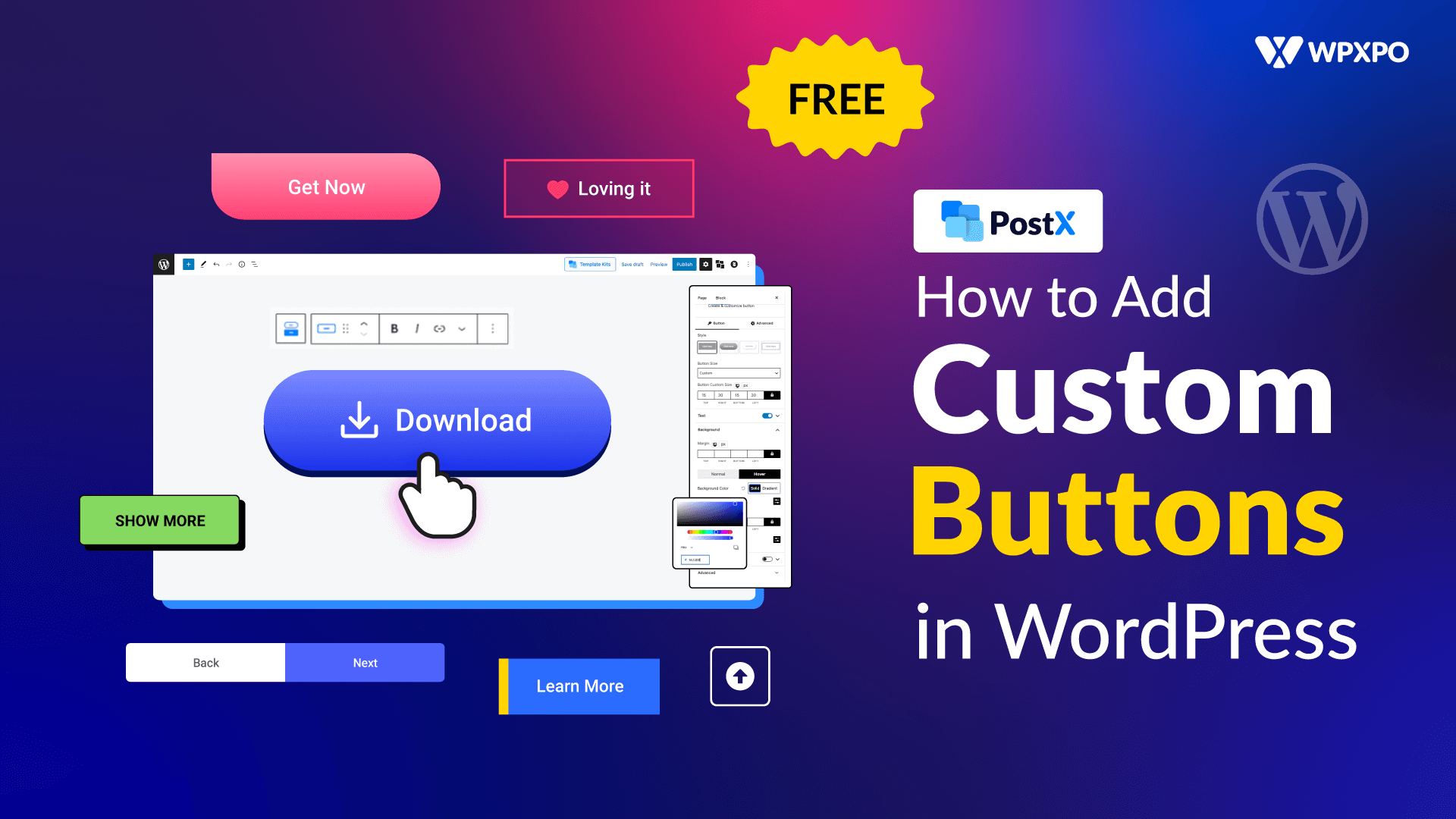
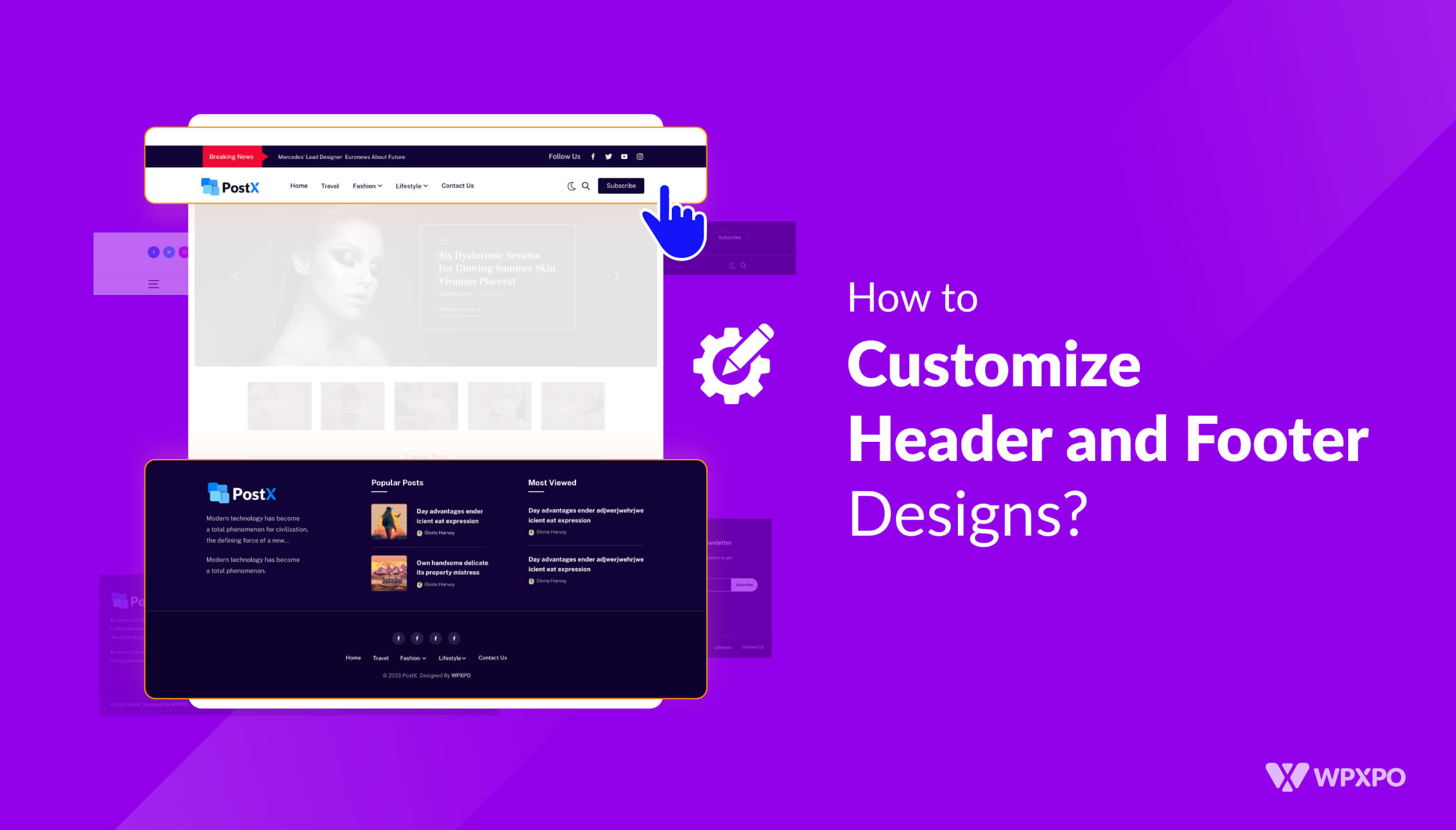
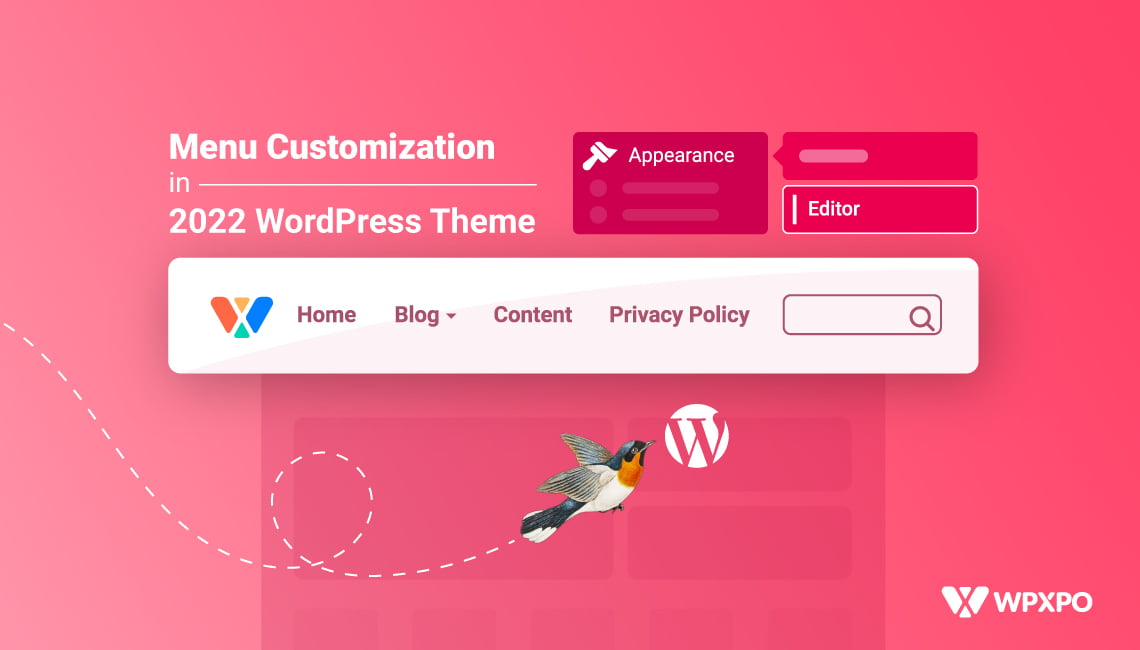

Edward Bacon
September 28, 2021Is the Pro version at 2.4.12 too or still 1.1.3? My free and pro copies seem out of sync, that is free at 2.4.12 and pro at 1.1.3. I can’t seem to upgrade pro beyond that and now the blocks are no longer supported in the editor.
WPXPO
October 6, 2021Hello Edward Bacon,
Current version of the PostX free is 2.4.12 and PostX Pro 1.1.3. We release an update within 2 days both free and Pro. Pro version of the PostX is coming with reading ProgressBar addon. Which blocks is not supported in editor? Can you please contact in support. They will give you proper guideline for the editor issue.
Thanks.
Connie Kelts
January 26, 2022how do I install updates to my pro shop blocks