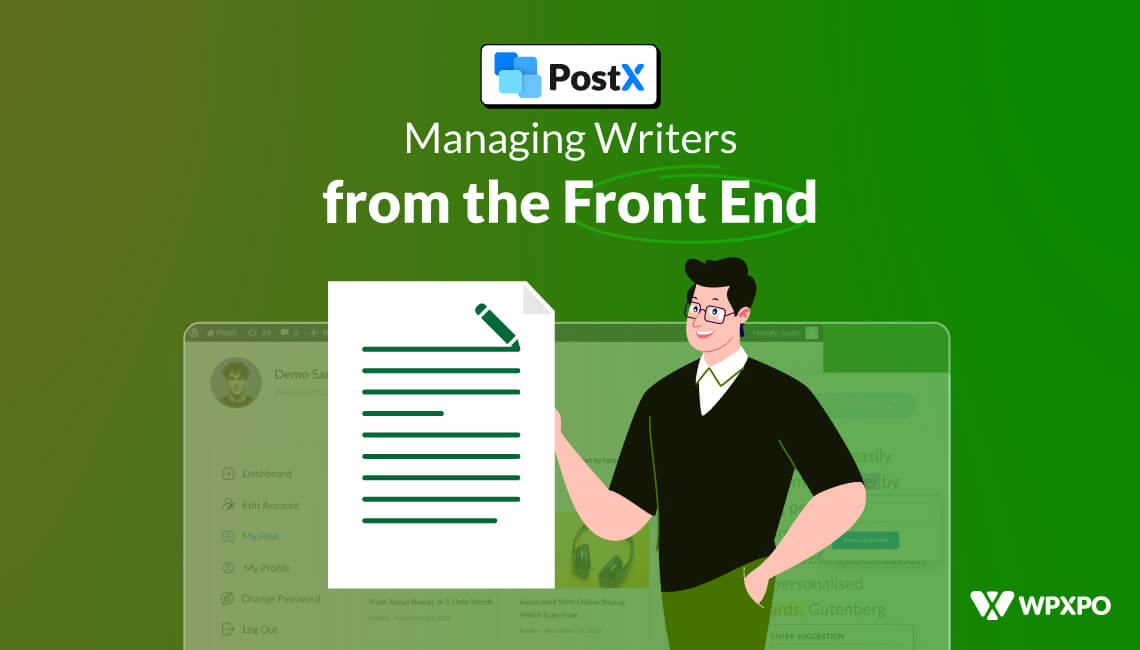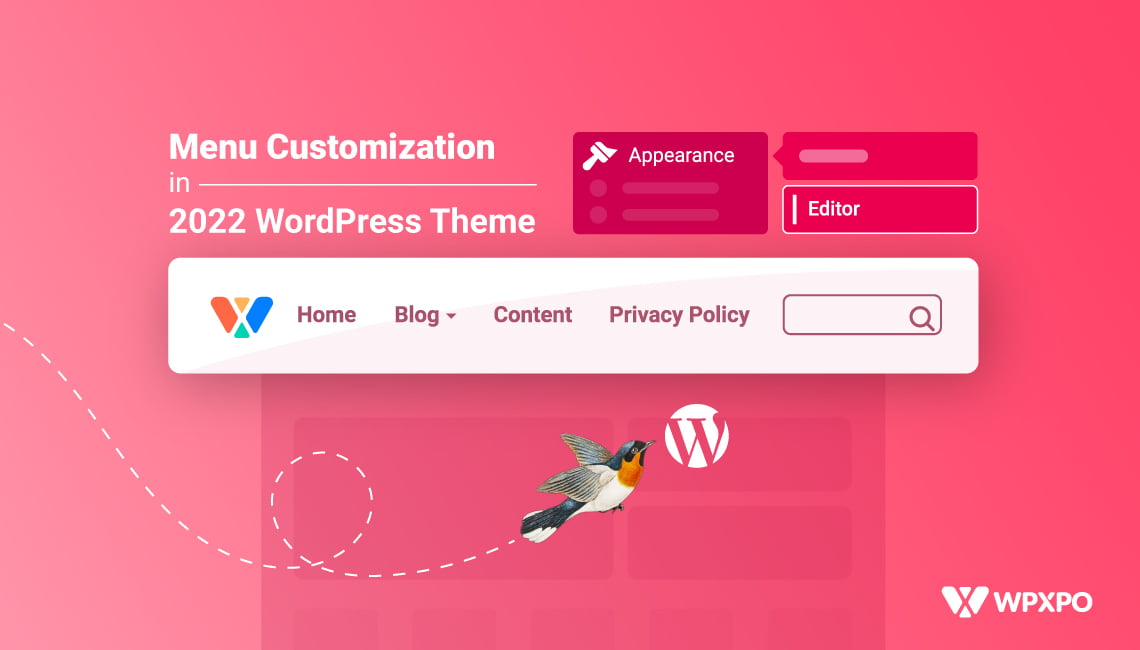Hello everyone, finally PostX started bringing more starter packs. This time we are introducing a new Fashion template/layout with a fresh and elegant look. It will give your fashion blog a well-organized look. Keep reading the write-up and be ready to be amazed by the offerings of the new layout.
Why This Fashion Layout is So Special?
PostX is mostly loved for its Starter Packs layout. Because you can jump-start building professional and gorgeous-looking websites with a single click.
Like all other PostX templates, this new Fashion Layout is also a special one. Our design and development have come together and worked hard to make a special layout. We have come up with a layout for the Fashion blogging enthusiast as we had only one single fashion layout previously.
We were very impressed when we saw the design at the same time. You will also be amazed at this classic and elegant. Keep exploring offerings if you don’t believe us.
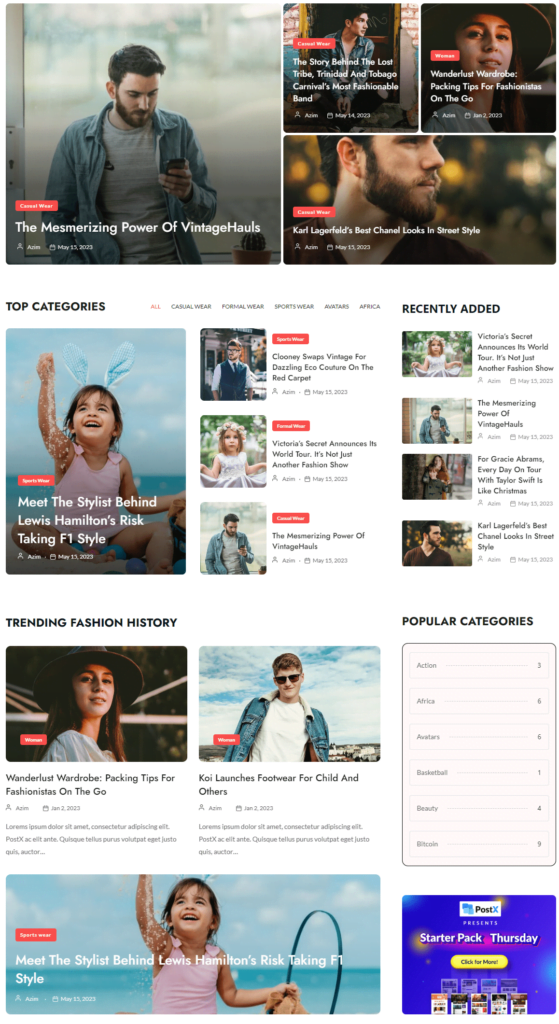
1 Click Import
The best part of PostX Starter Packs is that you can import your desired click with a single click. Just go to the page where you want to use this template, open the template kit, and click on the Import button. That’s all the template will add to the page with your existing posts.
Classic and Elegant Hero Section
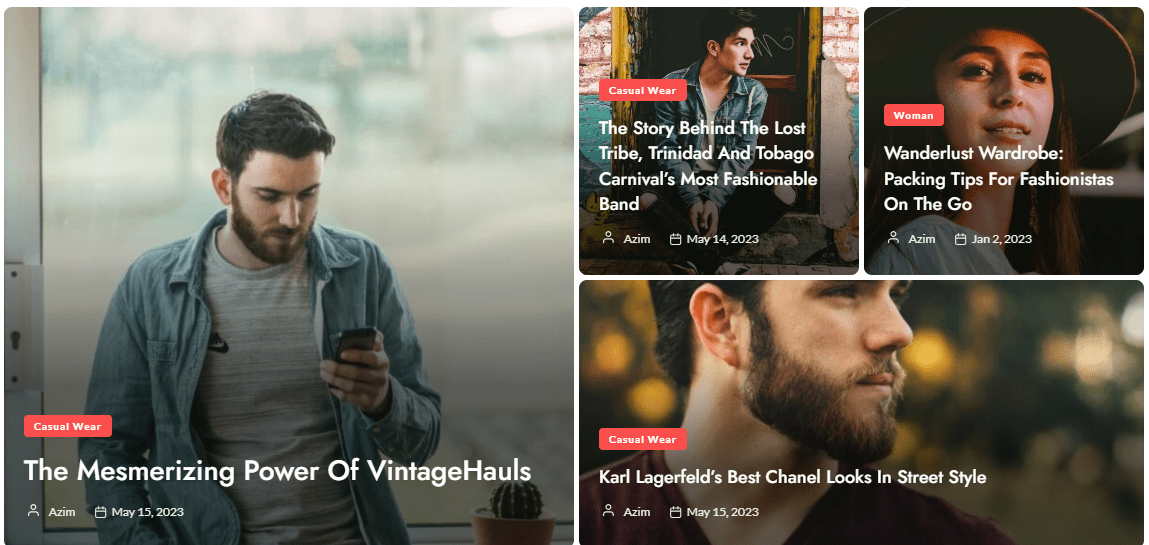
First of all, let’s talk about the hero section. Our design team has given this section a classic. It has a total of 4 posts, 1 big post on the left side and 3 small posts on the right side. You can change the default ones with the most recent posts, popular posts, most commented posts, or anything other type of posts as per your requirements. For that, you can use the Advanced Query Builder which allows you to display posts, pages, and custom post types based on any criteria that you can think of.
Posts from Top Categories
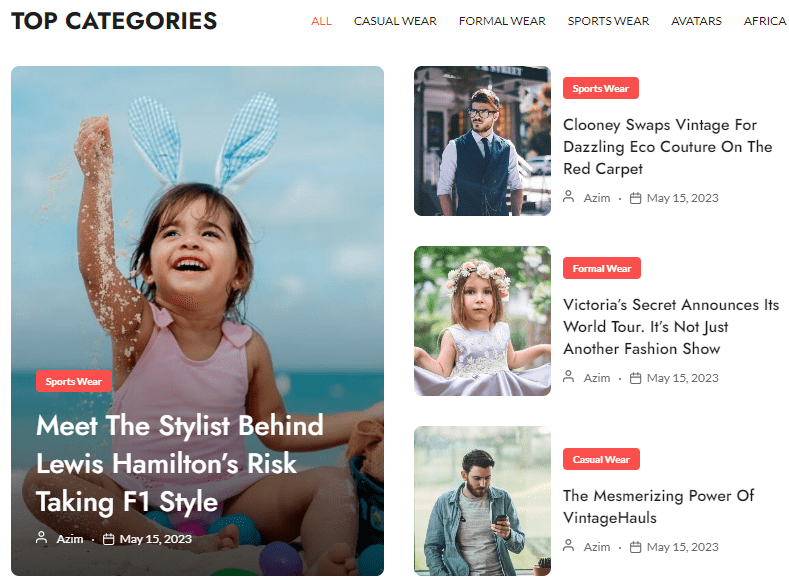
It is another great section where you can display posts from the most popular categories in a single section. With the category filter section, the readers will be able to explore posts from their desired categories. Here, we have added a category filter. You can change the default categories to the top categories of your site. Moreover, you can also add a tags filter instead of the category filter.
Trending Posts Section
The trending posts section is another attraction of this new fashion layout. Where you can display the posts that cover the fashion trends. Moreover, you can grab the reader’s attention and keep them more on your site.
Popular Categories on the Sidebar
This section will be effective if you have important category pages that you want to highlight on the home page blending with posts. You are in full control of selecting the categories that you want to display in this section.
Gorgeous Winter Section
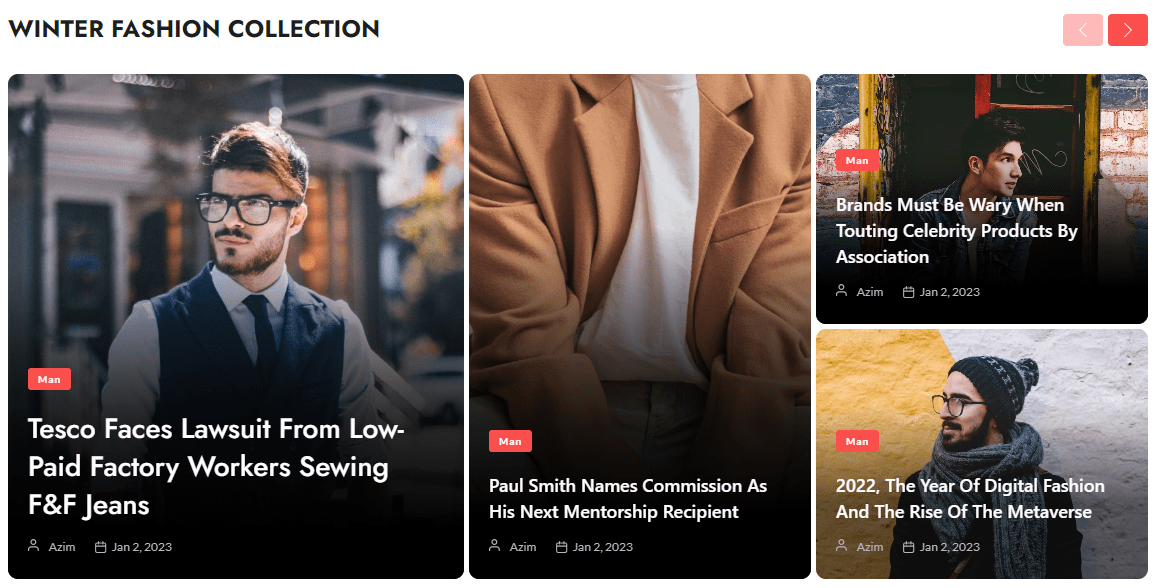
Do you have posts that cover Winter fashion? This section is perfect for you to display those posts and grab readers’ attention. However, if you don’t have posts related to Winter, you are free to change the section name and use it for different purposes.
Multi-Device Responsive
Like all other Starter Packs of PostX, this new layout is also responsive. So your audiences will see an organized page no matter which device are they using while visiting your site.
Customization Freedom
Although our new layout is an impressive one however it may not be perfect for you. You may want to make some changes here and there. Don’t worry, you have full customization freedom to make necessary changes to meet your requirements.
Synchronization
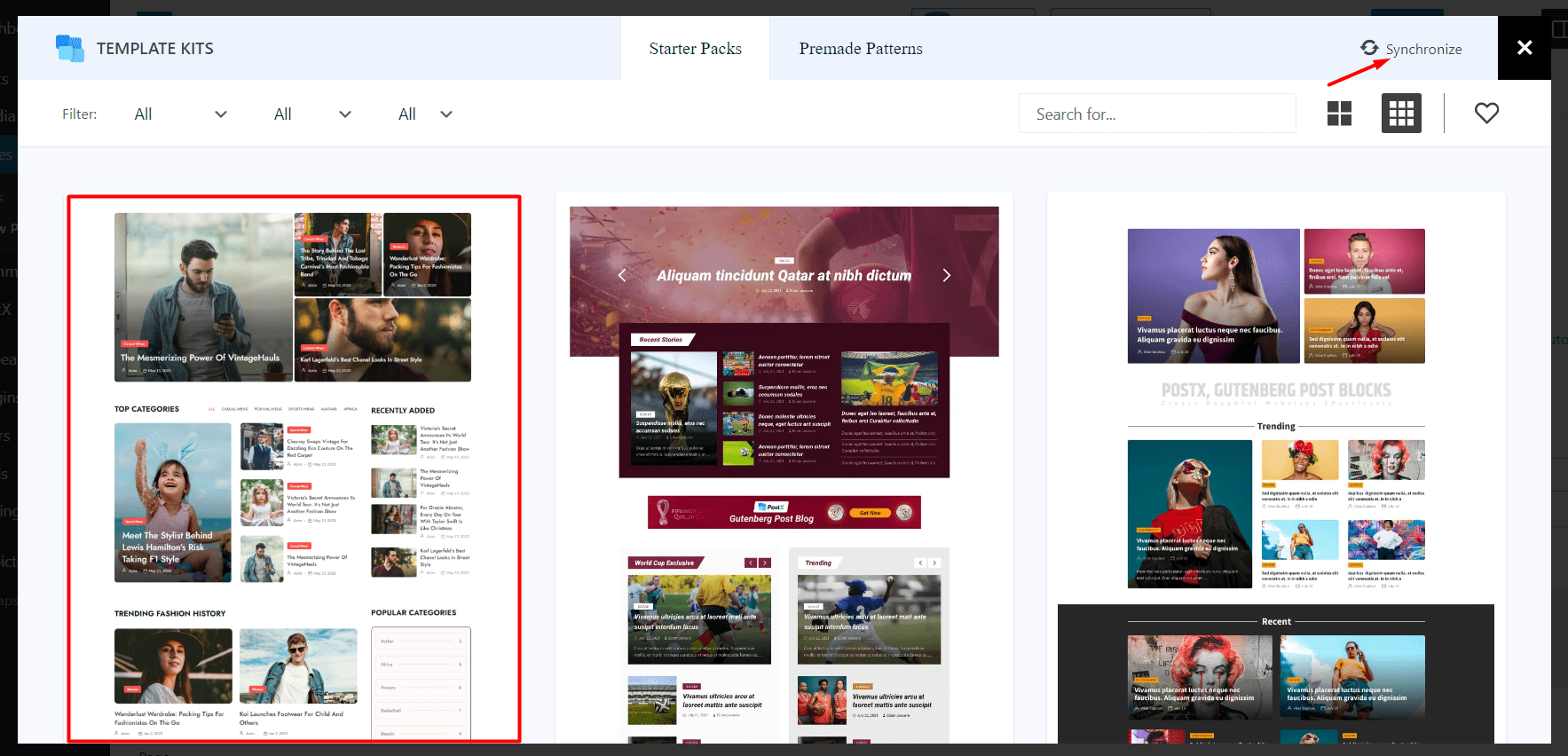
Don’t worry if the new template is not available for you. You just need to click on the synchronization and all new templates will be available to import.
Stay Tuned for More!
That’s all about the new template. Be sure to try the Fashion Layout and let us know your thoughts on this. We will be adding more templates soon. Stay connected with more offerings from PostX. We are working on some exciting features.