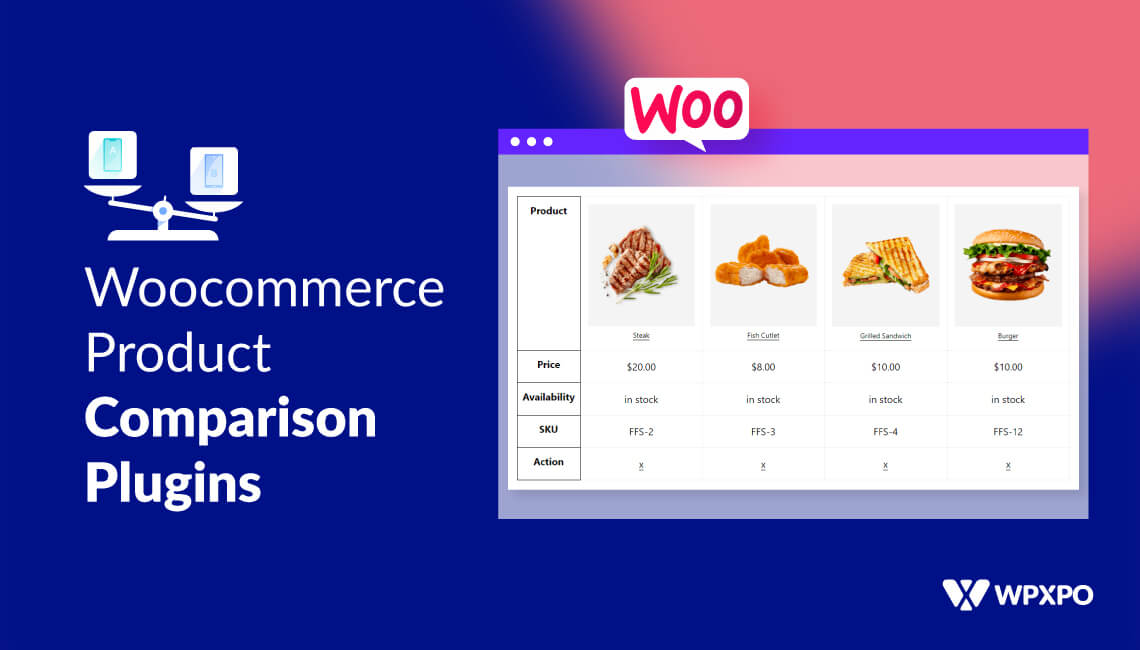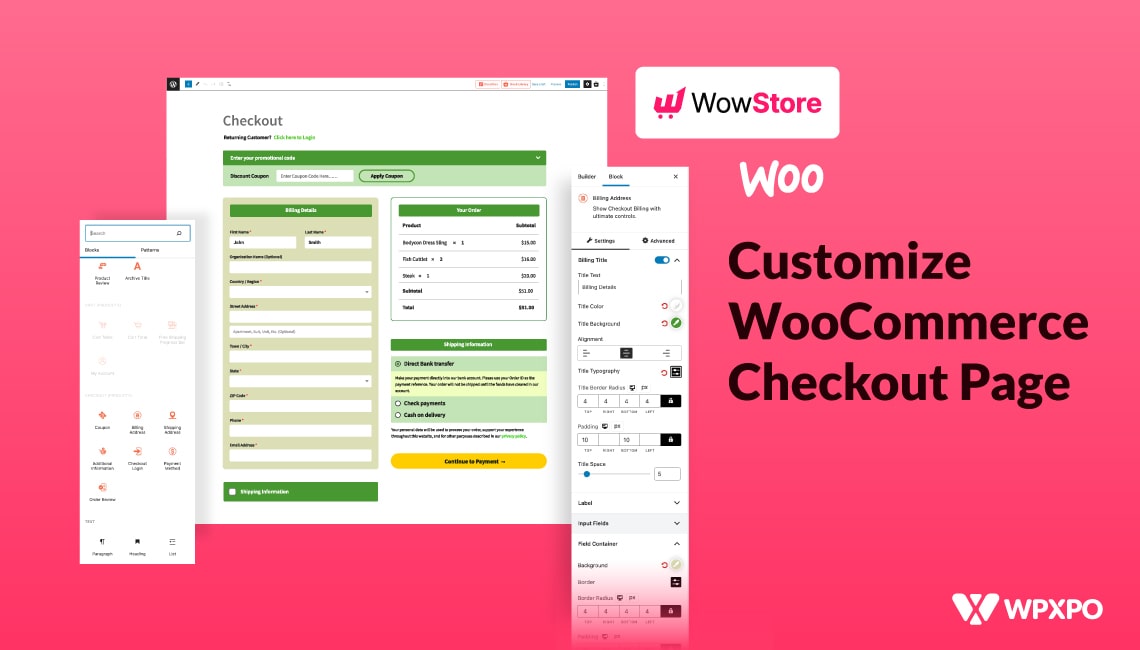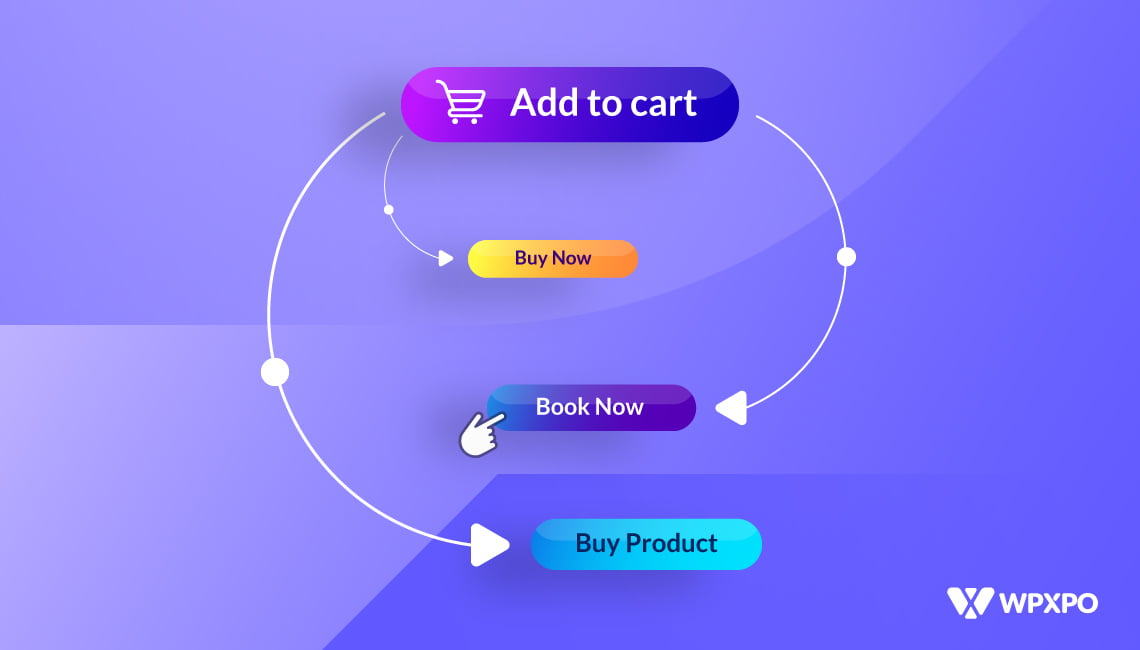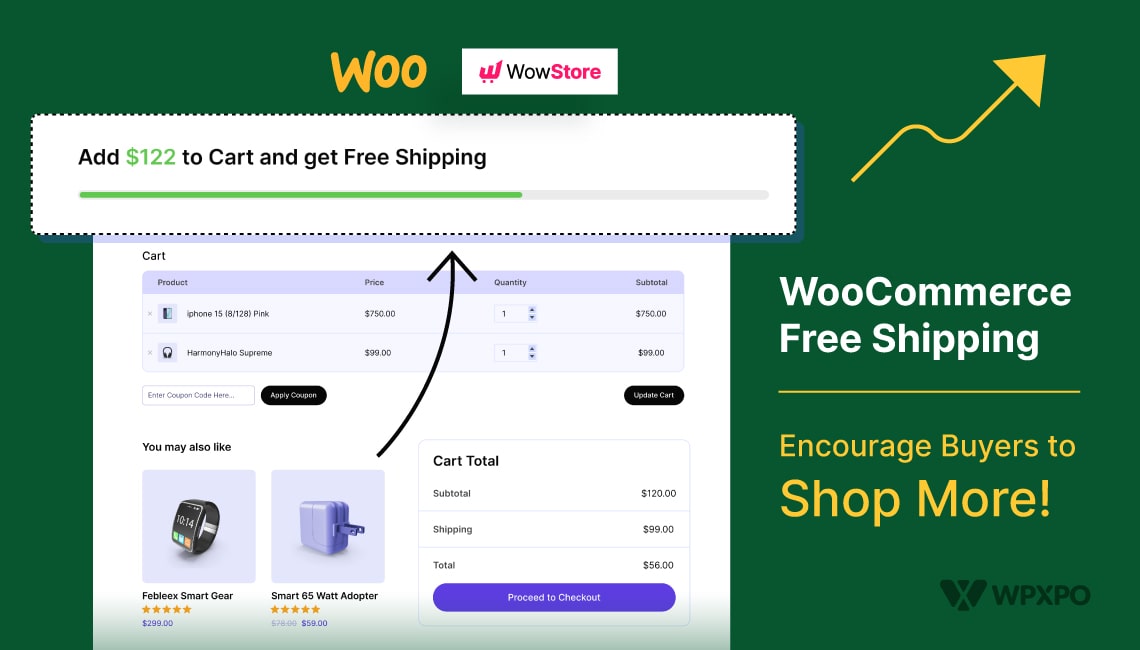Looking to add a product comparison feature to your WooCommerce store?
Unfortunately, WooCommerce doesn’t offer a built-in way to let customers compare products side by side. And if you’re selling items with similar specs—like electronics, clothing variations, or furniture—not having a comparison option might cost you conversions.
That’s where WooCommerce product comparison plugins come in. Here’s how a comparison plugin helps:
- Improves user experience by making it easier to evaluate similar products
- Encourages confident purchases, reducing decision fatigue
- Saves time for shoppers, especially in large catalogs
- Boosts conversions and average order value by highlighting key selling points
- Reduces return rates by helping customers choose the right product the first time
👉 In this guide, we’ll explore the best WooCommerce product comparison plugins, including both free and premium options, so you can pick the one that fits your store best.
Why You Need to Compare Products in WooCommerce
When your store offers multiple similar products—like T-shirts in different styles, smartphones with varying specs, or supplements with overlapping ingredients—shoppers need help making informed decisions.
Here’s why product comparison matters:
- Customers want clarity — It’s easier to decide when they can see the differences side by side.
- Reduces choice overload — Instead of bouncing between product pages, they stay focused.
- Speeds up decision-making — No need to guess which product is better or more suitable.
- Builds trust — Transparent comparisons make shoppers feel more confident in their purchase.
- Essential for spec-heavy categories — Tech, fashion, or multi-variant items benefit the most.
How a WooCommerce Product Comparison Plugin Helps
Since WooCommerce doesn’t include comparison features by default, you’ll need a plugin to bridge the gap. The right tool can:
- Simplify decision-making: Let shoppers compare products side by side—features, specs, prices, you name it.
- Improve product discovery: A clean comparison table highlights differences and helps users spot better options instantly.
- Boost conversions: Clear comparisons lead to faster purchases and fewer abandoned carts.
- Enhance mobile UX: Most plugins are responsive, giving users a smooth experience on any device.
- Reduce returns: When buyers understand what they’re getting, they’re less likely to return it.
In short, a WooCommerce compare products plugin takes the guesswork out of shopping—and gives your store a serious edge.
📊 Quick Comparison: Best WooCommerce Product Comparison Plugins
Not sure which plugin fits your store best? Here’s a quick side-by-side comparison of the top WooCommerce compare products plugins—so you can see their strengths at a glance.
Whether you’re after deep feature comparison, mobile-friendly layouts, or a lightweight solution, this table will help you make a faster decision.
Use this table as a starting point, then scroll down for a deeper dive into each plugin’s unique features, pricing, and best use cases.
| Plugin | Comparison Features | Unique Highlights | Free/Paid |
|---|---|---|---|
| WowStore | ✅ Full-featured compare block integrated with other builder tools | Includes responsive compare block, comparison widget, integrated with wishlist, filters, quick view, variation swatches, and more—all in one suite | Free core; Pro: yearly at $49 |
| YITH WooCommerce Compare | ✅ Compare attributes, price, ratings in a table, a popup, or a page view | Fully customizable table template + related-product recommendations | Free; Premium starts at €69.99/year | Tableberg Product Comparison Table Builder | ✅ Products compared based on shared attributes. | Decent UI + Customization. | Free; Premium starts at $69/year |
| WPC Smart Compare | ✅ AJAX-powered, drag-and-drop ordering, highlight differences | Table view toggling (horizontal/vertical), category-based button control | Free; Premium $29/year |
| Kestrel Products Compare | ✅ Detailed comparison with stock, ratings, descriptions, and widget | Official WooCommerce extension with seamless widget integration | $59/year or ~$4.92/month |
| Advanced Product Comparison | ✅ Sticky bars, auto popups, comparison pages with key attributes | Clean UI, related items & popular comparisons features | $49/year (~$4.09/month) |
| TH Product Compare | ✅ Interactive table with image, price, SKU, availability | Popup dynamic table view for desktop and mobile | Free core; Pro version available at $49/year |
| ShopEngine Compare Module | ✅ One-click compare section; shows features, prices, and offers | Part of the full builder plugin; easy activation | Free plugin; Pro plans start at $53.1/year |
| Ever Compare | ✅ Basic compare; configurable fields like title, rating, price | Simple UI, responsive, demo available | Free (no premium) |
| Products Compare | ✅ Side-by-side comparing: ratings, inventory, details | Lightweight, straightforward comparison table | Free (no premium) |
| WooCommerce Better Compare | ✅ AJAX dynamic table, sticky compare bar, custom data selection | Highly customizable fields, shortcode support, one-time license | Premium-only ($79, one-time license) |
💡 Editor’s Pick: WowStore leads the pack with its all-in-one product blocks plugin that includes an advanced, responsive comparison feature—perfect for modern WooCommerce stores.
Each plugin listed here supports product comparison in some form, but the level of customization, UI quality, and integration flexibility varies.
The Best Product Comparison Plugins in WooCommerce (Ranked)
Now that you’ve seen a quick overview, let’s break down each plugin in detail, so you know exactly what to expect before installing one.
We’ll cover what makes each plugin unique, how its product comparison feature works, and the pros and cons based on real user experience.
Let’s start with the top pick 👇
WowStore – WooCommerce Builder & Gutenberg WooCommerce Blocks
WowStore is an all-in-one WooCommerce builder plugin by WPXPO that takes Gutenberg blocks to the next level. Among its many conversion-focused tools, it offers a beautifully designed, responsive Product Compare addon that fits seamlessly into any modern store layout.
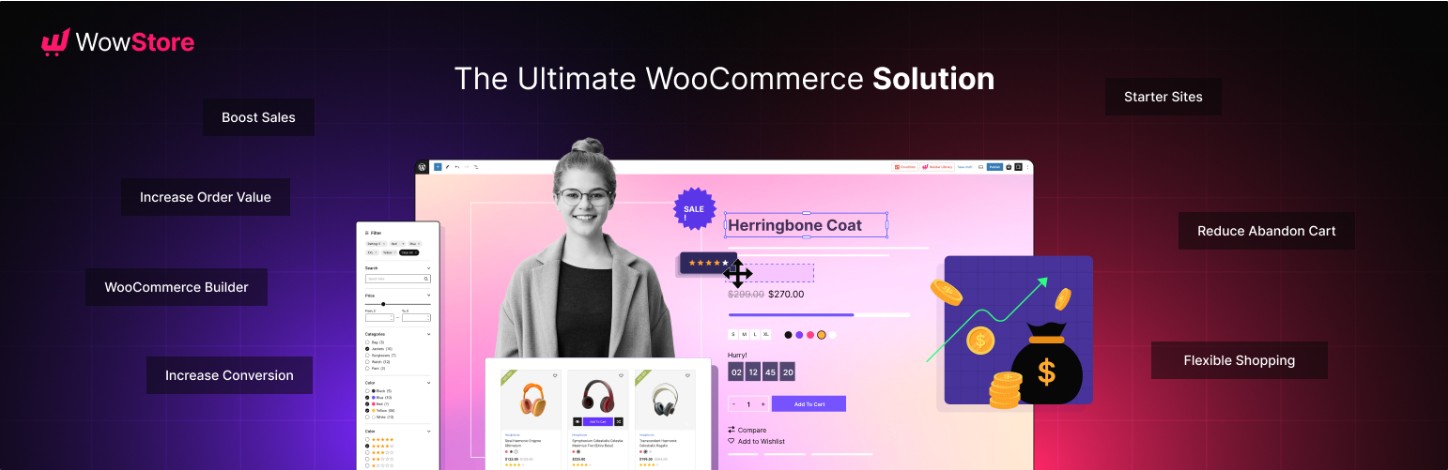
What sets WowStore apart is that it doesn’t just add comparison—it combines it with quick view, wishlists, variation swatches, filters, and more, giving you a full suite for optimized product pages.
✅ Key Features:
- Comparison addon with toggle options for layout and content
- Fully responsive on desktop, tablet, and mobile
- Works seamlessly with Quick View and Wishlist
- No bloat—lightweight and modular
👍 Pros:
- Integrated comparison built into a larger product block suite
- Modern design that adapts to your theme
- Easy setup using Gutenberg—no extra builder required
- Smooth user experience on all devices
👎 Cons:
- Some advanced features are tied to the premium version
⭐ User Review:
- Active Installation: 5000+
- Rating: 4.5 out of 5
YITH WooCommerce Compare
YITH WooCommerce Compare is one of the most widely used comparison plugins for WooCommerce. It allows users to compare products based on their attributes, with the comparison table opening in a pop-up or dedicated page.

The plugin pulls product data like price, ratings, descriptions, and custom attributes to generate an Amazon-style comparison experience. It’s particularly useful for stores with well-structured product specs.
✅ Key Features:
- Adds a Compare button to product listings and single product pages
- Products are compared based on shared attributes
- Option to display comparison in a popup or on a custom comparison page
- Table layout can be customized via templates
- Works well with variable products
👍 Pros:
- Clean UI and smooth user experience
- Easy to configure and customize the table layout
- Popular and well-documented
- The free version is feature-rich enough for most basic needs
👎 Cons:
- Limited design flexibility without custom coding
- No AJAX loading or sticky comparison table
- Lacks deep mobile optimization compared to newer plugins
⭐ User Review:
- Active Installation: 200,000+
- Rating: 4 out of 5
Tableberg – Product Comparison Table Builder
Product Table by Tableberg is a Gutenberg-native table block that lets you hand-craft beautiful, responsive product comparison tables directly in the editor. Instead of auto-pulling WooCommerce attributes, Tableberg gives you pixel-level control over columns, rows, styling, and content, perfect for curated “best-of” roundups, spec grids, and pricing comparisons.
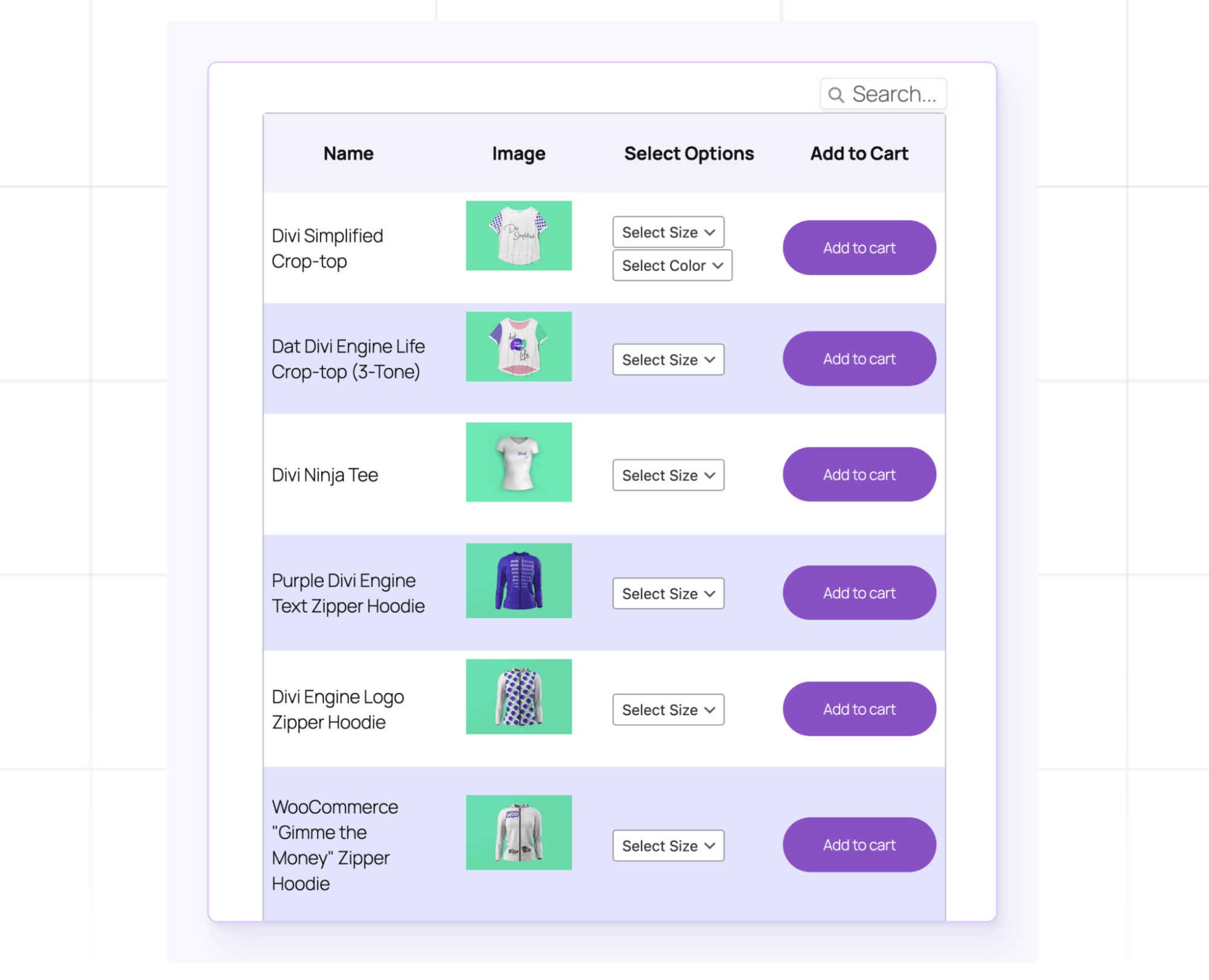
Build side-by-side product matrices with images, features, pros/cons, prices, and Add to Cart / View Product buttons. You can highlight differences, merge header cells for category groupings, and use ready-made product table patterns to ship faster.
✅ Key Features
- Gutenberg-first: design comparison tables inside the block editor
- Rich cells: add images, icons, ratings, badges, buttons, and links
- Layout control: column widths, row styles, zebra stripes, header/footer rows, cell merging
- Responsive by design: tables that look clean on desktop and mobile
- Woo-friendly workflow: link buttons to product pages or add “add-to-cart” links/shortcodes
- Templates & patterns: start from product-table presets and tweak the details
👍 Pros
- Total creative control over what appears in each column/row
- Great for editorial, SEO roundups, and hand-picked comparisons
- No extra builder required; works with any block theme
👎 Cons
- Does not auto-sync Woo attributes (manual data entry/updates)
- For very large catalogs, a dedicated “compare” plugin may be faster to maintain
⭐ User Review:
- Active Installation: 1000+
- Rating: 4.8 out of 5
WPC Smart Compare for WooCommerce
WPC Smart Compare is a flexible and AJAX-powered plugin that allows users to compare WooCommerce products quickly without reloading the page. It’s known for its real-time table updates and options to highlight only the differences, which makes it great for tech or gadget stores.
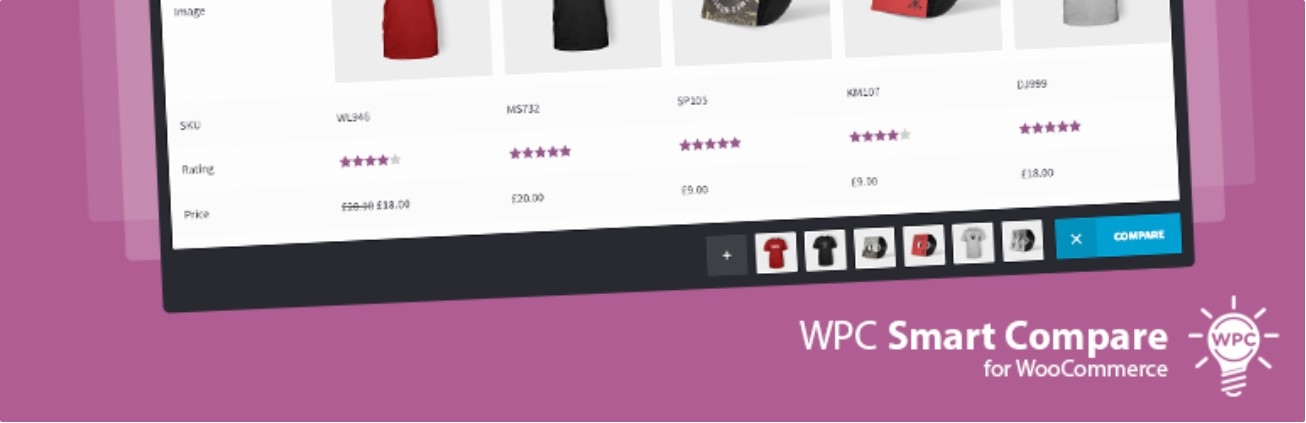
It integrates seamlessly with WPClever’s ecosystem of plugins (like Wishlist and Smart Quick View), making it a solid choice if you’re using multiple WPC tools.
✅ Key Features:
- AJAX-based comparison with real-time updates
- Highlight Differences toggle for a cleaner view
- Supports horizontal and vertical layouts
- Customize compare fields via WooCommerce attributes
- Compatible with Elementor and WPBakery
👍 Pros:
- Fast and dynamic user experience
- Works well with category or attribute-based comparisons
- Lightweight and developer-friendly
👎 Cons:
- Slight learning curve to get the layout just right
- The free version lacks advanced styling options
- UI can feel basic out of the box
⭐ User Review:
- Active Installation: 70,000+
- Rating: 4.5 out of 5
Kestrel WooCommerce Products Compare
WooCommerce Products Compare by Kestrel is an official WooCommerce extension designed for simplicity and functionality. It adds a sticky comparison widget to your product pages, allowing users to select multiple products and view them side-by-side on a dedicated page.

It’s built for users who want a native-feeling comparison feature without too many bells and whistles.
✅ Key Features:
- Comparison table with product image, price, rating, description, and availability
- Sticky Compare sidebar across product pages
- Minimal setup and clean design
- Compatible with most WooCommerce themes
👍 Pros:
- Official WooCommerce-backed plugin
- Reliable and stable across theme updates
- The comparison widget feels natural in the store flow
👎 Cons:
- Very basic styling options
- Lacks modern UI transitions and AJAX loading
- Premium-only plugin (no free version)
⭐ User Review:
- Active Installation: 900+
- Rating: N/A
Advanced Product Comparison by Extify
Advanced Product Comparison by Extify offers a modern take on WooCommerce product comparison. It features a clean UI, a sticky compare bar, and dynamic comparison tables that help users focus on what’s important—differences between products.
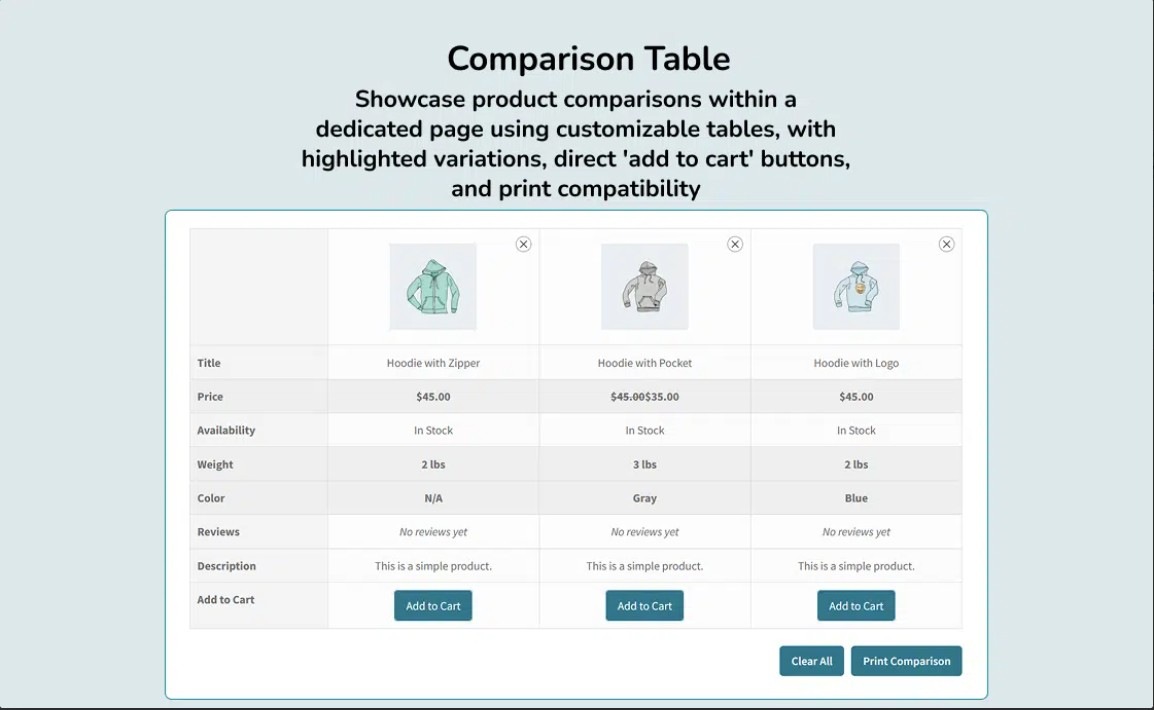
This plugin is ideal for store owners who want a polished frontend experience with options like auto-popup compare tables and related item suggestions.
✅ Key Features:
- Sticky compare bar that stays visible during browsing
- Pop-up and page-based comparison table layouts
- Auto-suggested popular comparisons
- Compare multiple product attributes and images
- Sleek, responsive design out of the box
👍 Pros:
- Modern and intuitive UI
- Useful for stores with many similar products
- Includes advanced table layout options
- Responsive across all devices
👎 Cons:
- Premium-only plugin, no free version
- Limited third-party builder integration
- Custom styling may require CSS tweaks
⭐ User Review:
- Active Installation: N/A
- Rating: N/A
Product Compare for WooCommerce
Product Compare for WooCommerce by ThemeHunk is a free and beginner-friendly plugin that allows customers to compare WooCommerce products using a clean, pop-up-based comparison table. It focuses on providing core comparison functionality without overwhelming new users.
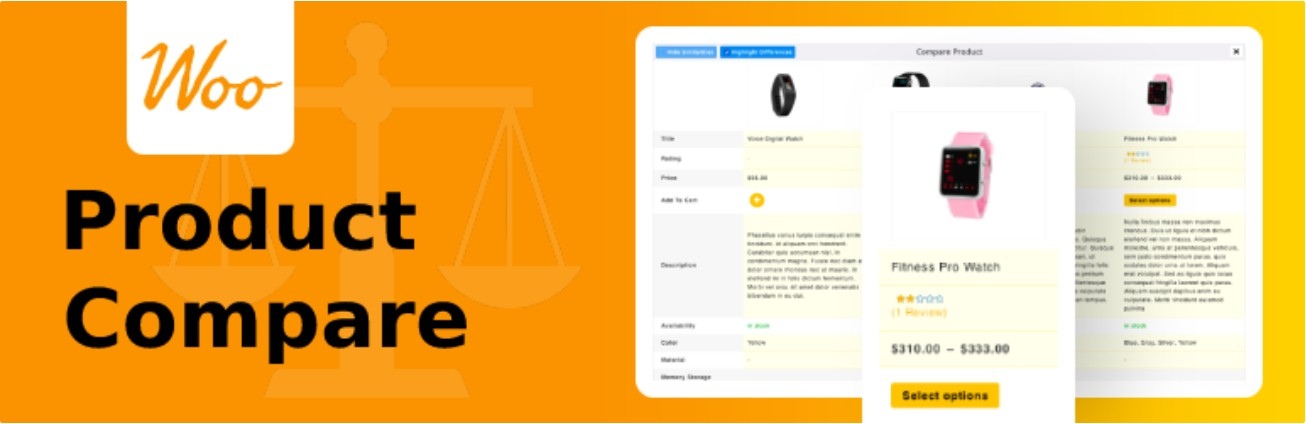
It’s lightweight, easy to use, and a decent option for small stores looking for simple comparison functionality.
✅ Key Features:
- Adds Compare buttons to product listings and product pages
- Comparison pop-up with product title, price, image, and availability
- Basic attribute comparison support
- Mobile-friendly table layout
👍 Pros:
- Straightforward setup—ideal for beginners
- Responsive and clean pop-up view
- No cost for basic functionality
👎 Cons:
- Very limited feature set compared to premium plugins
- No sticky compare bar or advanced comparison logic
- Basic styling and limited layout customization
⭐ User Review:
- Active Installation: 5000+
- Rating: N/A
ShopEngine Elementor WooCommerce Builder
ShopEngine Elementor WooCommerce Builder is a full-fledged Elementor-based WooCommerce builder. Among its many modules is a Product Comparison feature that lets users compare selected items using a customizable layout.
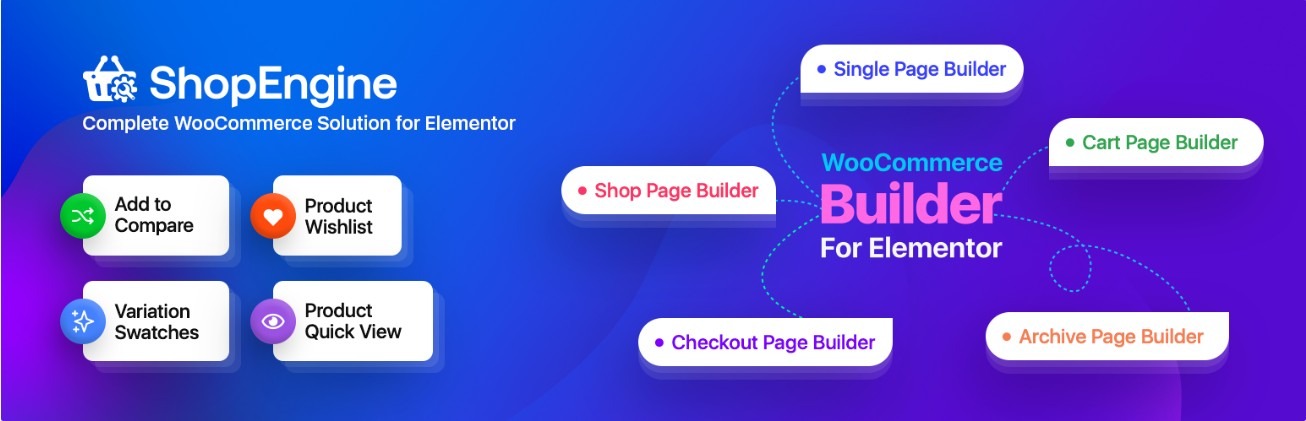
While the compare module isn’t the primary focus of ShopEngine, it serves well for users already building their store with Elementor and wanting to avoid additional plugins.
✅ Key Features:
- Compare module included as part of the ShopEngine core
- Compare button for archive and single product pages
- The comparison page displays the product name, image, price, and rating
- Elementor widget is available for full design flexibility
👍 Pros:
- Ideal for Elementor users looking for an all-in-one toolkit
- Highly customizable layout through drag-and-drop builder
- Integrated with other modules like wishlist, quick view, etc.
👎 Cons:
- Overkill if you only need a comparison tool
- Learning curve for beginners not familiar with Elementor
- Compare functionality depends on other modules being active
⭐ User Review:
- Active Installation: 50000+
- Rating: 4.7 out of 5
Ever Compare – Products Compare Plugin for WooCommerce
Ever Compare is a minimal, block-based product comparison plugin made specifically for Gutenberg users. It provides a basic but clean comparison experience with options to customize fields like title, price, and ratings.

It’s best suited for simple product catalogs where only essential data needs to be compared.
✅ Key Features:
- Simple comparison block that integrates with Gutenberg
- Configure which fields (price, rating, etc.) appear in the comparison
- Mobile-responsive layout with no page reloads
👍 Pros:
- Extremely lightweight and fast
- Easy to implement in block-based themes
- Clean UI for basic comparison needs
👎 Cons:
- Very limited feature set
- Not suitable for complex products or variable items
- Lacks sticky compare bar or AJAX enhancements
⭐ User Review:
- Active Installation: 800+
- Rating: 4.5 out of 5
Products Compare for WooCommerce
This plugin adds a simple Compare button to your products and allows users to view them side by side in a dedicated comparison page. It’s a no-frills solution that focuses on basic attribute comparison.
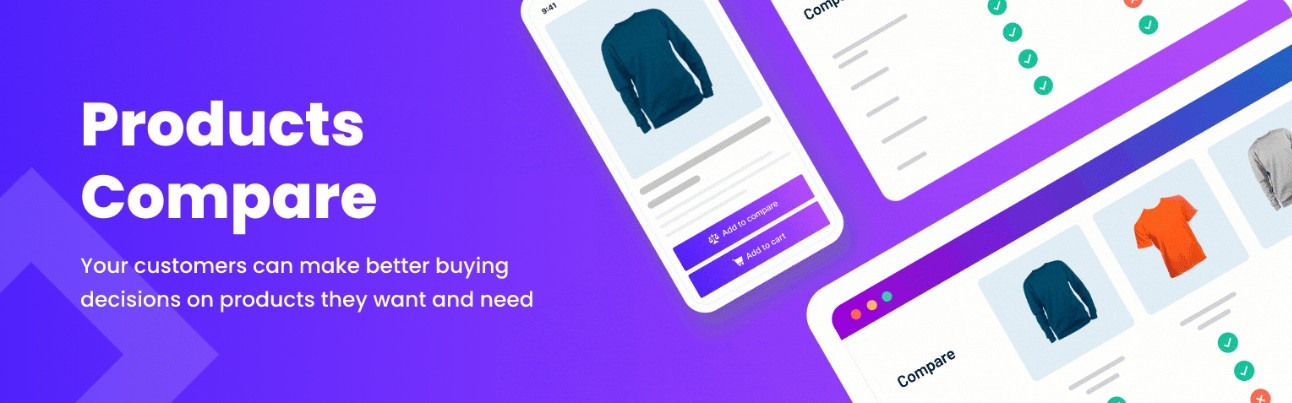
It’s lightweight and relatively easy to configure, making it a decent pick for stores that just need something functional.
✅ Key Features:
- Side-by-side product comparison with image, price, and availability
- Customizable button styles and table layout
- Option to compare by WooCommerce attributes
👍 Pros:
- Lightweight and easy to set up
- Supports variable products and custom attributes
- Free version available
👎 Cons:
- UI feels outdated compared to modern plugins
- Limited layout and design flexibility
- Lacks AJAX and pop-up options
⭐ User Review:
- Active Installation: 1000+
- Rating: 4.3 out of 5
WooCommerce Better Compare
WooCommerce Better Compare is a premium plugin designed for full customization and deep comparison flexibility. It allows users to define what data gets compared, supports sticky comparison tables, and offers multiple layout styles.
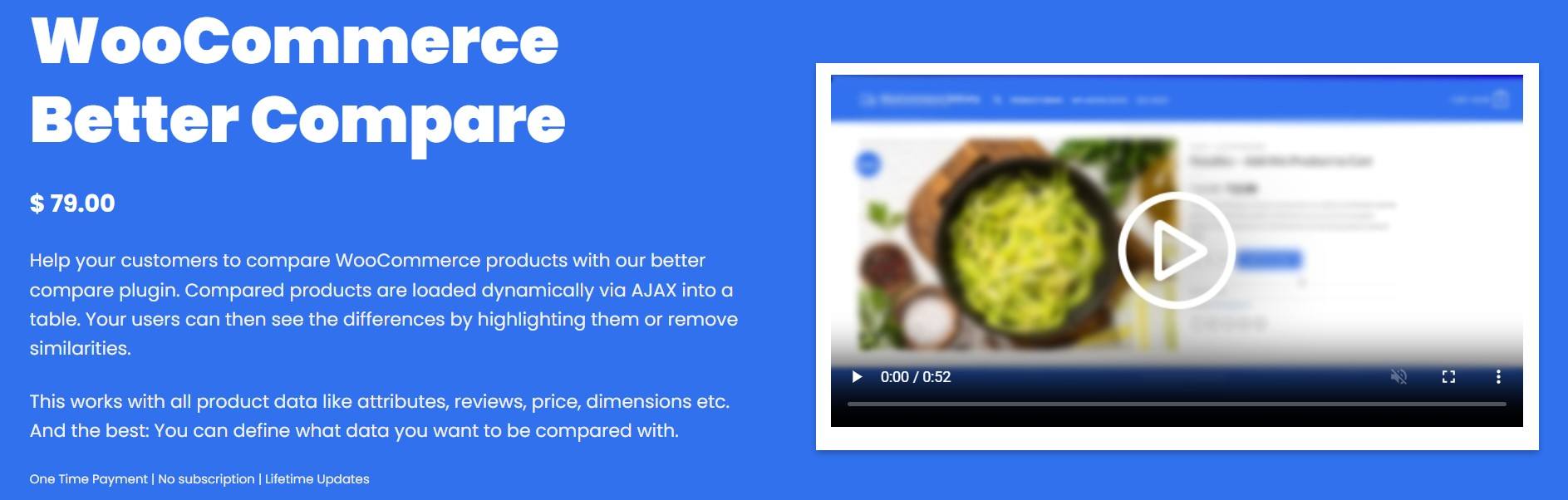
It’s best for advanced WooCommerce stores with a large product catalog and more technical shoppers.
✅ Key Features:
- Fully customizable comparison fields and layout
- Sticky compare bar for easier access
- Shortcode support for comparison anywhere
- AJAX-based dynamic comparison table
- Supports grouped and variable products
👍 Pros:
- Rich set of comparison features
- Great for large stores with tech products or gear
- Highly configurable and performance-optimized
👎 Cons:
- Premium-only plugin
- UI can feel more functional than modern or sleek
- Requires setup time to unlock full potential
⭐ User Review:
- Active Installation: 14000+ Sold
- Rating: 4.85 out of 5(on Codecanyon)
How to Choose the Right WooCommerce Product Comparison Plugin
With so many options available, picking the right plugin comes down to your store’s size, design goals, and customer behavior. Not every plugin is built the same—some are better for simple use cases, while others offer deep customization for complex catalogs.
Here are a few key factors to help guide your decision:
Type of Products You Sell
- Tech, gear, electronics, or supplements? You need a detailed attribute comparison with specs, ratings, and descriptions.
- Fashion, accessories, or home decor? Visual-focused compare blocks with image-first layouts work better.
Page Builder Compatibility
- Using Gutenberg? 👉 Go with WowStore or Ever Compare.
- Using Elementor? 👉 Consider ShopEngine or WPC Smart Compare.
Mobile Responsiveness
- Make sure the comparison table works well on all screen sizes.
- Plugins like WowStore, Extify, and YITH offer strong responsive layouts.
Customization & Styling
- Need to tweak the layout, columns, or comparison logic?
- WooCommerce Better Compare and WPC Smart Compare offer strong control.
- Want a plug-and-play setup?
- TH Compare or Kestrel Compare are great, minimal choices.
Budget
- Want a free solution? Try:
- WowStore (free version), YITH Compare, WPC Smart Compare, Ever Compare
- Willing to invest in premium features? Consider:
- WowStore Pro, Extify, or WooCommerce Better Compare
Ecosystem & Extendability
- Are you already using other plugins from the same developer (like WPClever, YITH)?
- Choosing within the same ecosystem often leads to smoother integration.
💡 Pro Tip
Pick a plugin that aligns with your store’s future goals, not just your current needs. If you plan to scale or redesign later, choose something flexible and well-supported from the start.
| Use Case | Recommended Plugin(s) |
|---|---|
| For most WooCommerce stores | WowStore (best all-in-one solution for blocks + UX) |
| For high customization needs | WPC Smart Compare, WooCommerce Better Compare |
| For Gutenberg/block users | WowStore, Ever Compare |
| For Elementor users | ShopEngine |
| For speed & simplicity | TH Product Compare, Kestrel Compare |
| For a mobile-first shopping experience | WowStore, Extify, YITH Compare |
| For feature-heavy or spec-rich products | YITH Compare, Extify, WPC Smart Compare |
| Free and beginner-friendly options | WowStore (Free), YITH, WPC, Ever Compare |
| Premium polish & UI | WowStore (Pro), Extify, Better Compare |
| Seamless plugin ecosystem integration | WowStore, WPC + WPClever suite, YITH |
Frequently Asked Questions
Are product comparison plugins mobile responsive?
Most modern comparison plugins for WooCommerce—like WowStore, Extify, and YITH—are fully mobile responsive. They adjust the table layout or use popups to fit smaller screens, ensuring a smooth comparison experience across all devices.
However, older or minimal plugins may require extra styling tweaks for optimal mobile display.
Can I compare variable products?
Yes, but it depends on the plugin. Plugins like WPC Smart Compare, YITH Compare, and WooCommerce Better Compare support variable products, allowing users to compare different variations (e.g., size, color, SKU).
Make sure the plugin explicitly mentions compatibility with variable or grouped products if that’s a priority for your store.
Will a comparison plugin slow down my store?
Generally, no—if you’re using a well-optimized plugin.
Lightweight options like WowStore, WPC Smart Compare, or TH Compare are designed to minimize load impact. However, heavy customization, large catalogs, or excessive AJAX calls can affect speed.
For best performance:
1. Choose plugins with modular features
2. Avoid loading comparison scripts on pages where they’re not needed
3. Use caching and performance optimization plugins in your store setup
What’s the difference between product comparison and price comparison?
Product comparison shows the differences between multiple items based on features like size, specifications, ratings, availability, and price, helping shoppers choose the best product for their needs.
Price comparison, on the other hand, typically involves comparing the same product across different stores or vendors to find the best price. It’s more common in affiliate marketing or marketplace-style websites.
If you’re running a WooCommerce store, you’ll most likely need a product comparison plugin, not a price comparison one.
Do I need a developer to set it up?
No, most WooCommerce product comparison plugins are built for non-coders. Plugins like WowStore, YITH Compare, and WPC Smart Compare can be installed and configured directly from your WordPress dashboard, without writing a single line of code.
That said, if you want advanced customization (like changing the comparison layout, adding custom fields, or integrating it into a custom theme), some basic CSS or builder knowledge can be helpful—but not required.
Final Verdict: Which Product Comparison Plugin Is Right for You?
Choosing the right WooCommerce product comparison plugin depends on your store’s needs, your design preferences, and how much control you want over the comparison experience.
Here’s a quick recap to help you decide:
- Best Overall: WowStore — Perfect for modern stores using Gutenberg. Combining compare, wishlist, quick view, filters, and more in a single lightweight suite.
- Best for Customization: WPC Smart Compare or WooCommerce Better Compare
- Best for Simplicity: TH Product Compare or Kestrel WooCommerce Products Compare
- Best for Elementor Users: ShopEngine
- Premium UI Experience: Extify Advanced Product Comparison
In the end, the goal is to help your customers make faster, smarter buying decisions—and the right plugin can make that happen without overwhelming your workflow.
Take a moment to reflect on what your store really needs, and choose the plugin that fits—not just today, but as you grow.