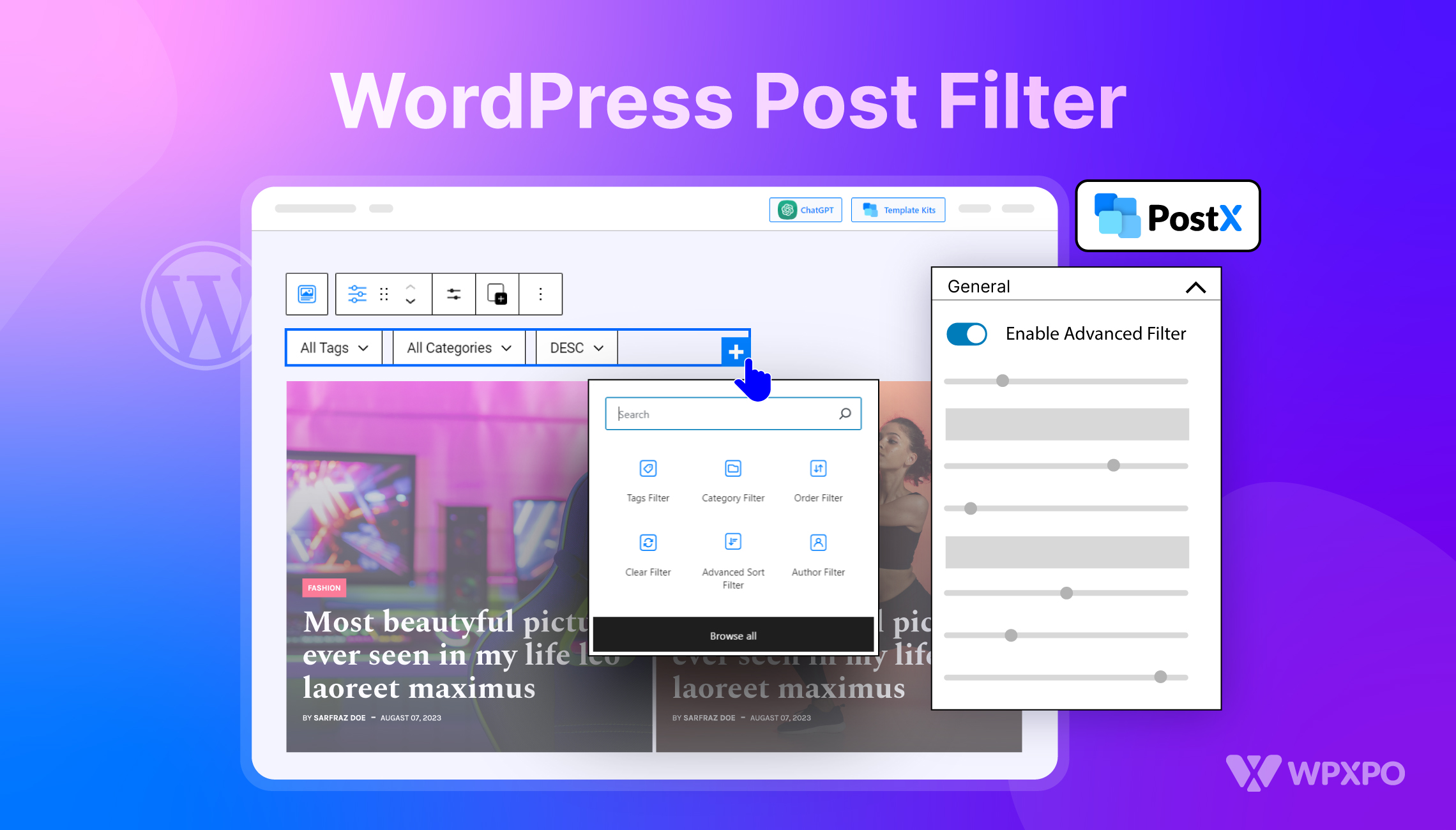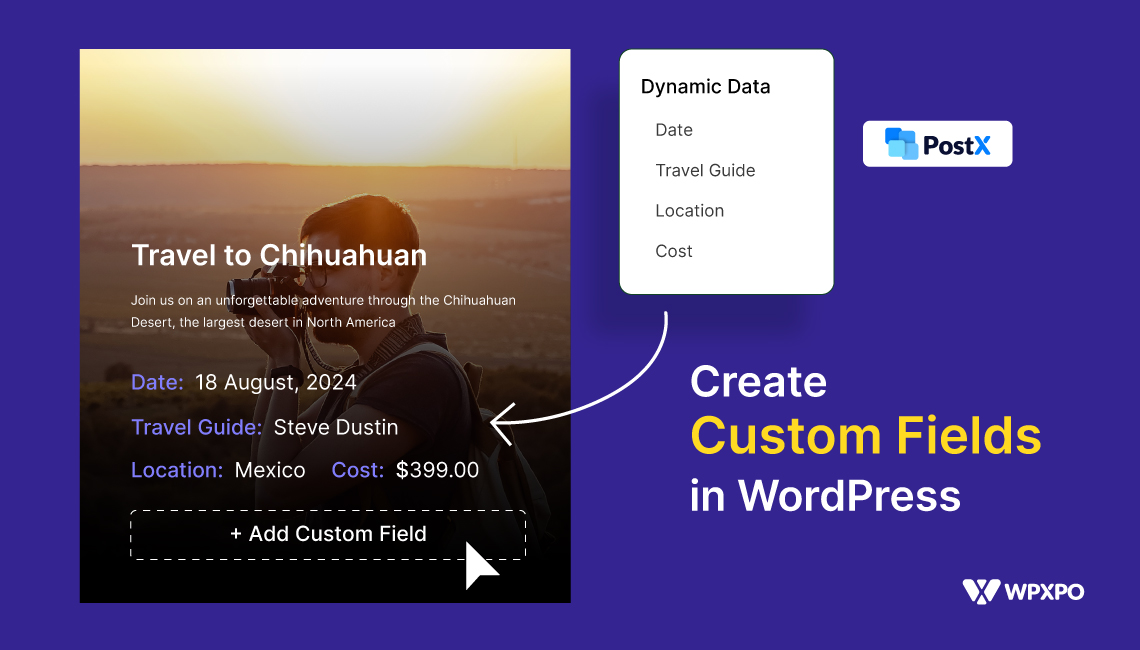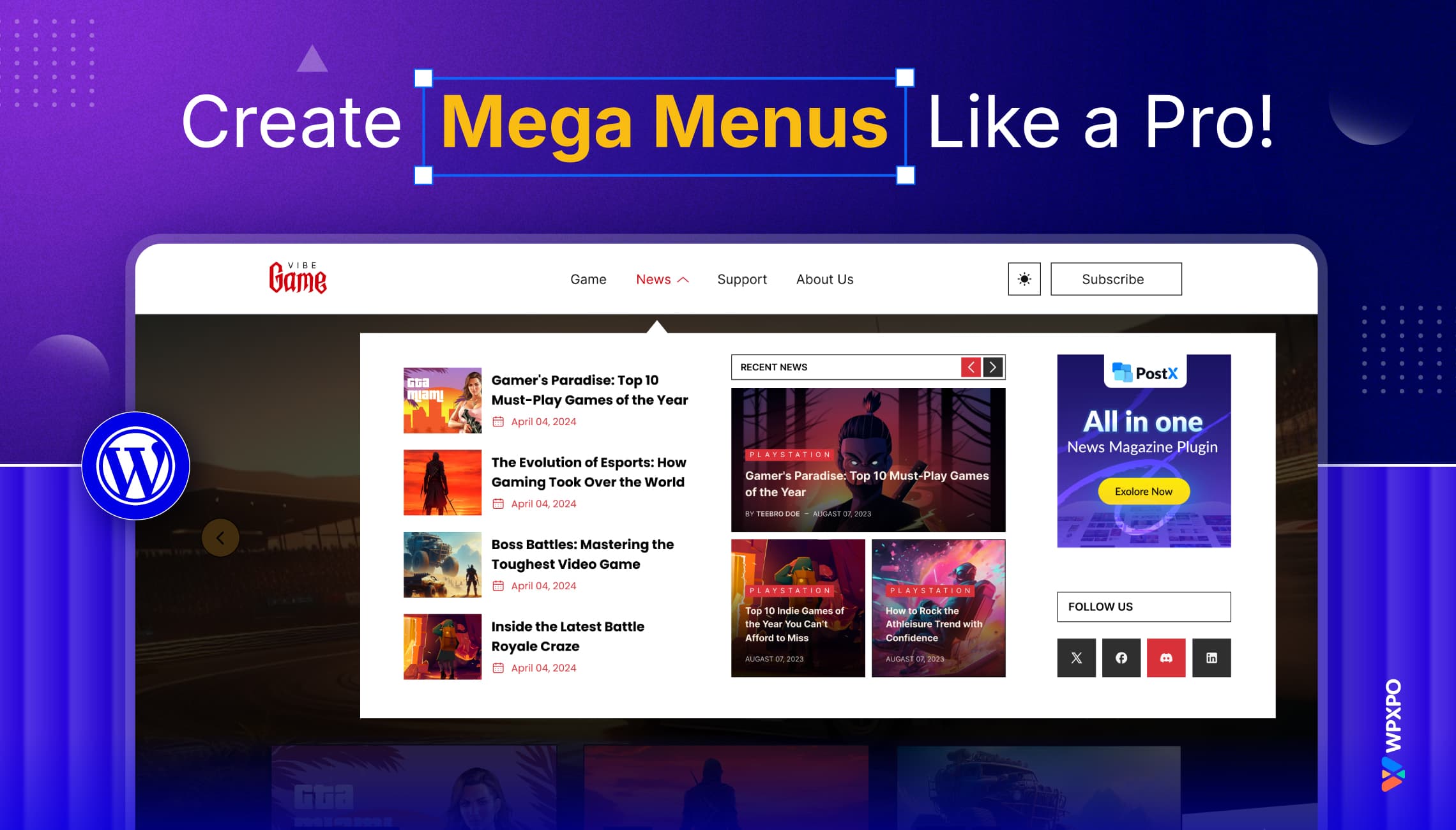PostX v5.0 has arrived.
It’s been a while – I know many of you have been wondering – “When is the next big update for PostX coming?”
Well, the wait is over – PostX v5.0 comes with a fair number of quality-of-life upgrades.
But the core thing that we tried our best to change is – the experience. And the updates combined create a ‘new’ and ‘improved’ experience.
Here’s what to expect:
- A revamped back-end design with refined settings
- 2 new blocks – image gallery and tabs block
- Improved icon designs and codebase
- A faster and smoother experience
Let me go ahead and give you some context about each of these updates.
A Revamped Design
The previous versions of PostX had a ‘cluttered’ experience at the backend. As we ran our survey, some issues came up repeatedly:
“It’s really jam-packed – can’t seem to find anything, especially the docs”
“Feels like mush – not very easy to find what you’re looking for!”
“It doesn’t really match the standards of 2025.”
We started digging in – and I must confess:
All of these complaints were legit. It didn’t feel like a plugin of 2025. It felt ‘old and dated’.
So, our designers went to work – the goal was to remove the clutter and make things clean.
Granted, the design is not ‘out of this world’ or anything – we simply wanted to remove the ‘clutter’.
Here are the settings, a quick look at the renewed settings panel with our redesigned icons for the blocks:
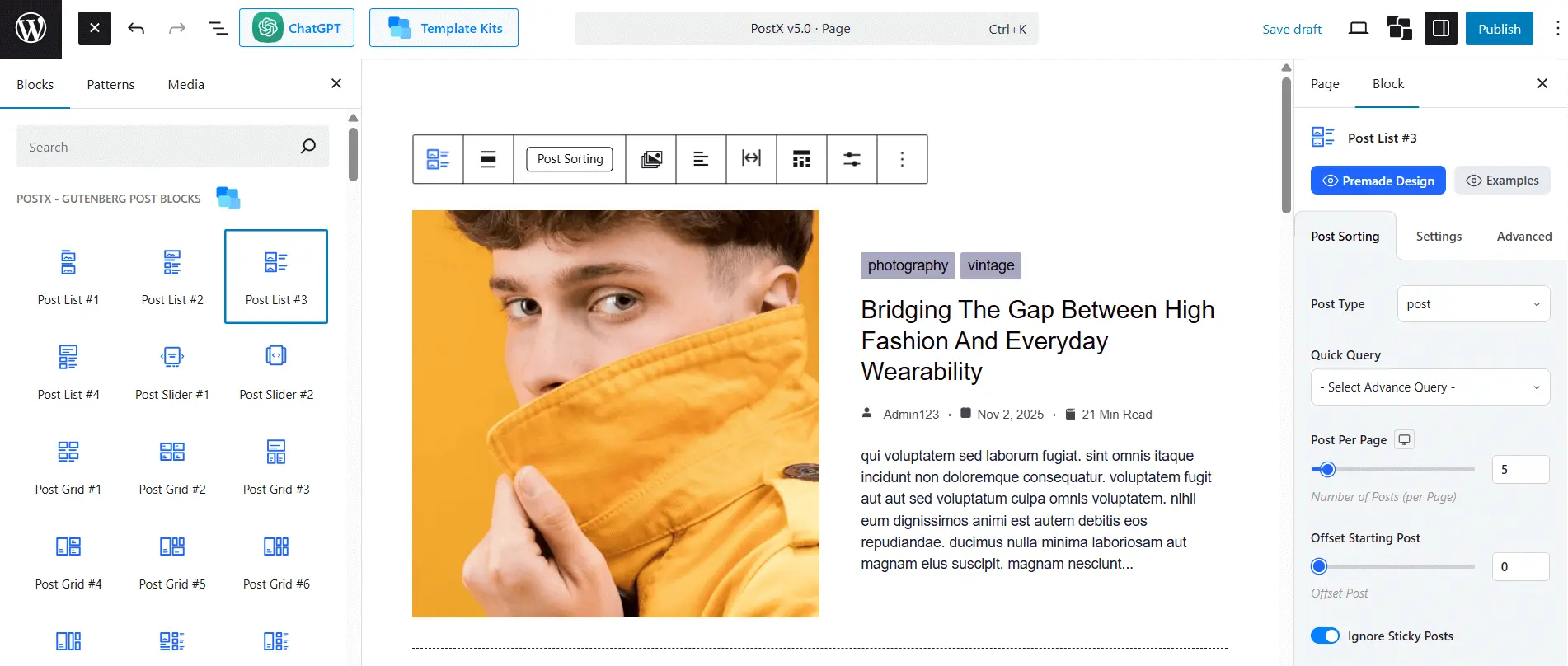
This is just an over-the-top view. You’ll notice plenty of subtle changes as well. For example, if you look at the settings toolbar, you’ll notice that post query building is a lot easier.
Here’s a snapshot:
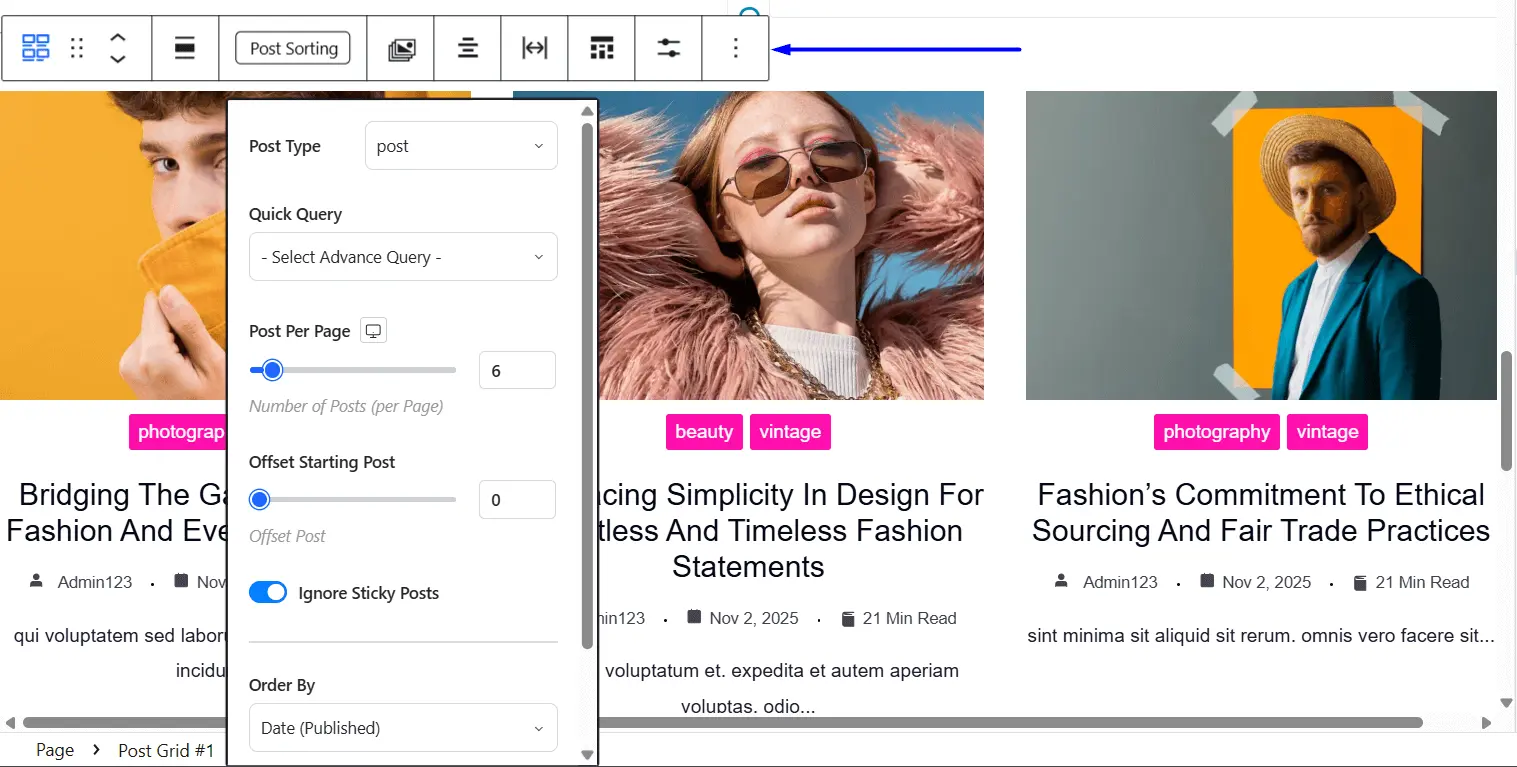
Take a look at our new star ratings block of PostX.
This was added a while back to the PostX stack. Focus on the settings – you’ll see that the new interface is a lot cleaner and less cluttered:
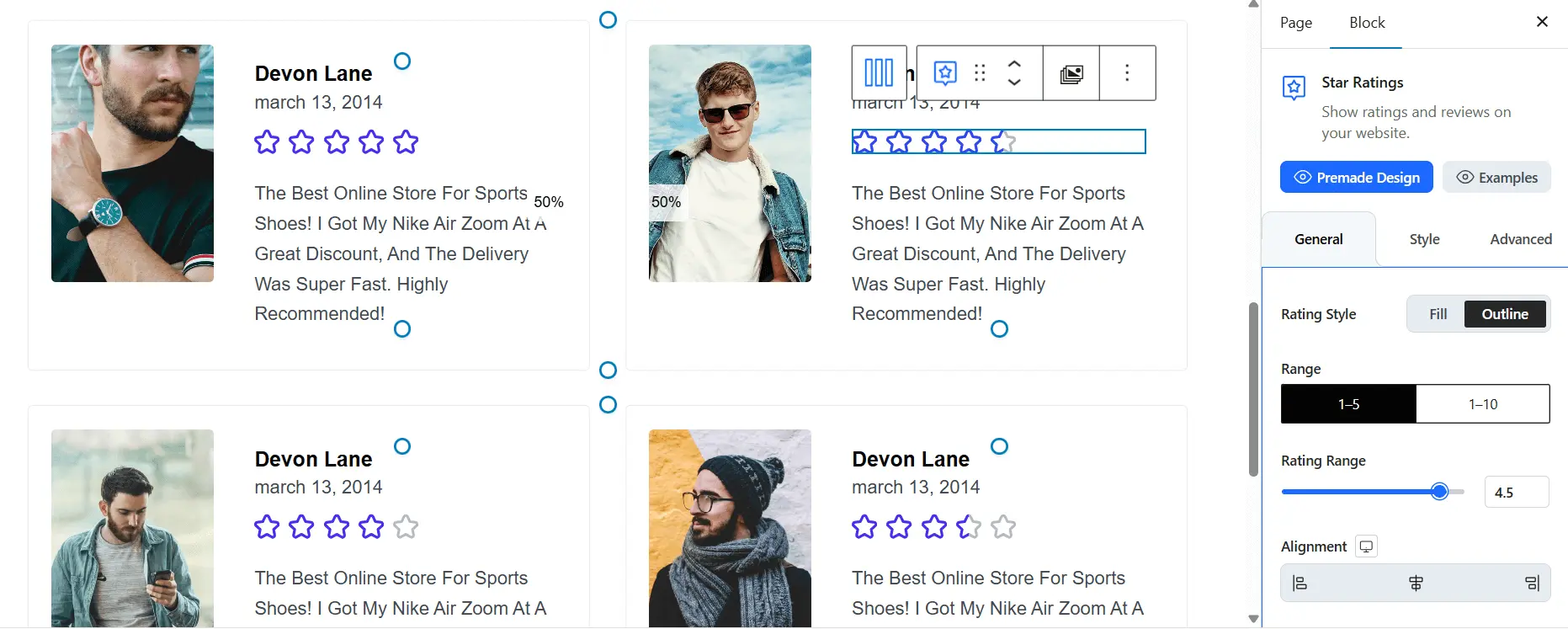
You’ll notice these changes throughout the system in the backend. These changes are mostly visible. However, some are way too subtle to notice, of course.
Let’s move on to the new blocks that are coming:
Two New Blocks
2 New blocks have arrived on the PostX platform – the image gallery block and the tab block.
Although these are the two new blocks, I would like to briefly mention the star ratings block. I know, it’s a pretty small thing – but you can actually do quite a lot with it – it’s super helpful for building your personal brand.
Back to the blocks in question:
The PostX Gallery Block
It’s the first new addition to PostX v5.0. I know, PostX is a bit late to the party. However, this is simply a part of our update plan. We will be pushing new blocks in the future.
That being said, the PostX image gallery block has all the features you could possibly need to showcase your brand or your thoughts online.
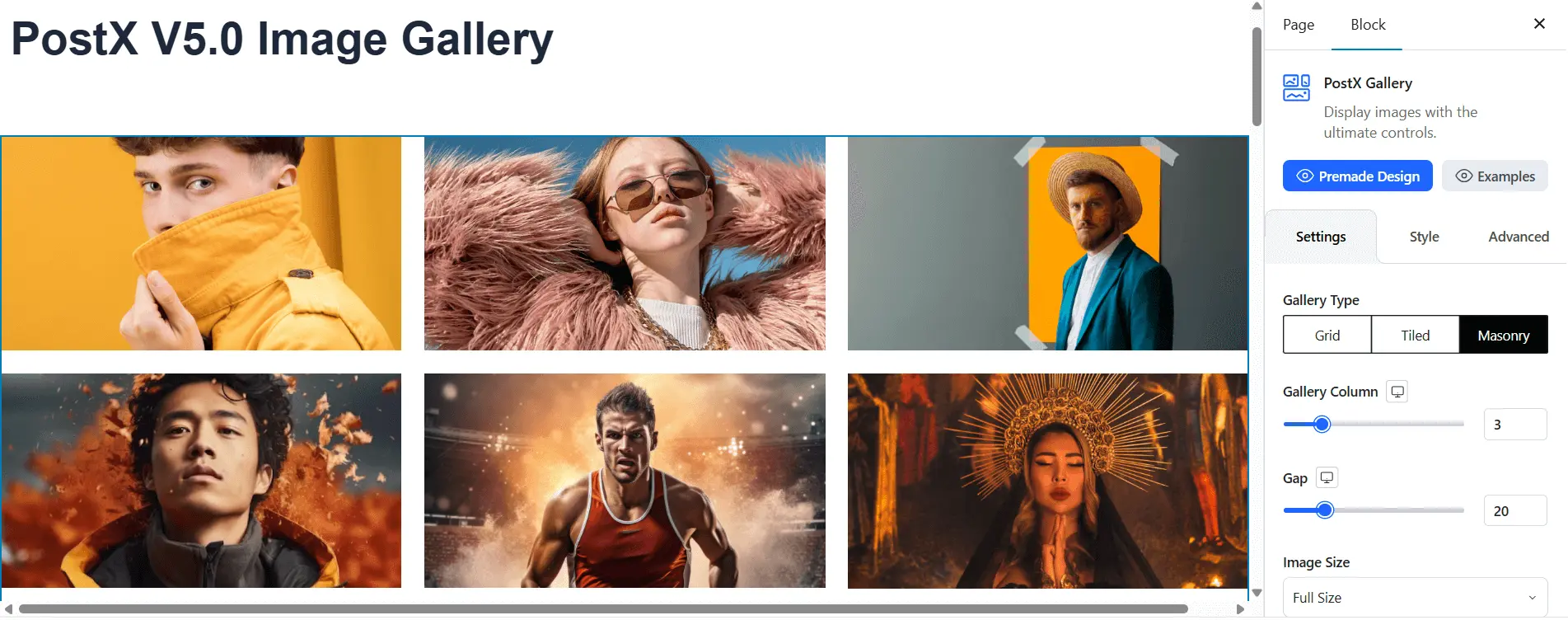
Here’s a list of things you can do with the gallery block:
- You can create a masonry gallery readily
- Enable/disable lazy loading for images
- Enable/disable the lightbox feature
- Filter images based on selected criteria
- Add or edit the image caption(s)
- Download the gallery image(s)
This is just the surface-level stuff. We will be sharing more on this in the coming days.
Check out the documentation: Use the PostX Gallery Block
The Tabs Block
This is another new block that’s coming with PostX v5.0. Again, this is not a new invention.
However, if you’re running your own agency, showing information in tabs can be a good way to highlight how you operate.
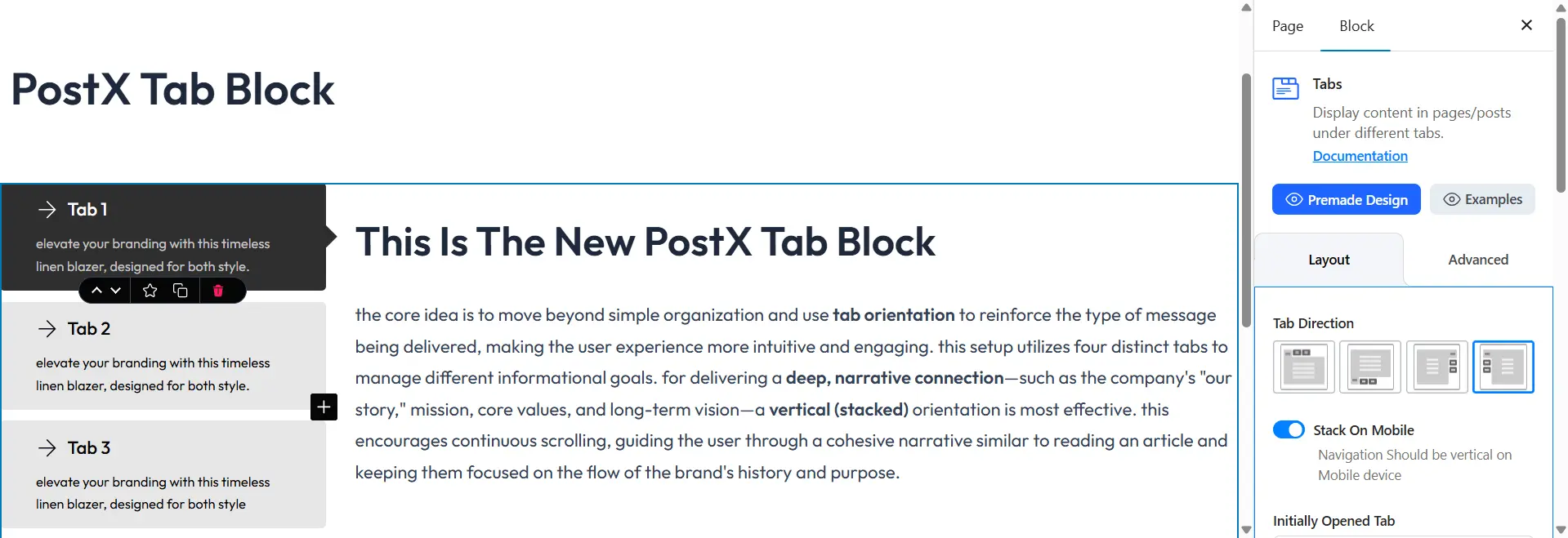
In essence, it’s a type of block you’ll need to highlight particular information about your brand, about you, about your offerings. It’s a way to present info in logical groups – without creating any confusion.
Here’s what you can do with the tab block:
- Show information in various tab orientations
- Show tabs with icons and descriptions
- Change the appearance of the tabs
- And more…
The tabs block, like all other PostX blocks, will have templates. These templates will be pushed in the next couple of updates.
Check out the Documentation: Use the Tabs Block
Other Notable Changes…
As mentioned earlier, there have been some other notable changes that you may find of use:
Changes in the Codebase
These are mostly major and minor bug fixes. Also, additional CSS and other heavy components have been optimized for a more stable performance.
You will see improvements in performance with these latest changes. Overall, it’s going to be a faster and smoother experience.
PostX has quite a lot more going on under the hood. You can check out the features of this plugin by clicking on the link below:
What’s Next?
Obviously, there’s room for improvement after the PostX v5.0 release.
However, this is the start of a new experience for PostX. We will be bringing in new blocks, new ‘modernized’ templates in the days to come.
Have any suggestions for us? Sound off in the comments section below. Or, head on to our social media and share your thoughts there.