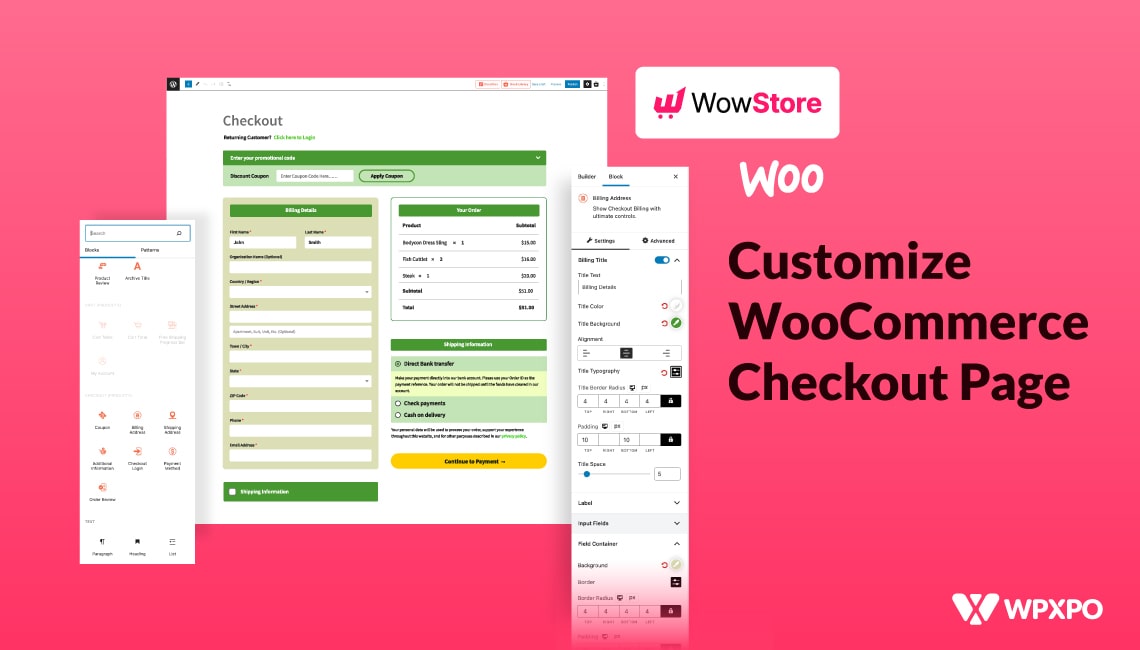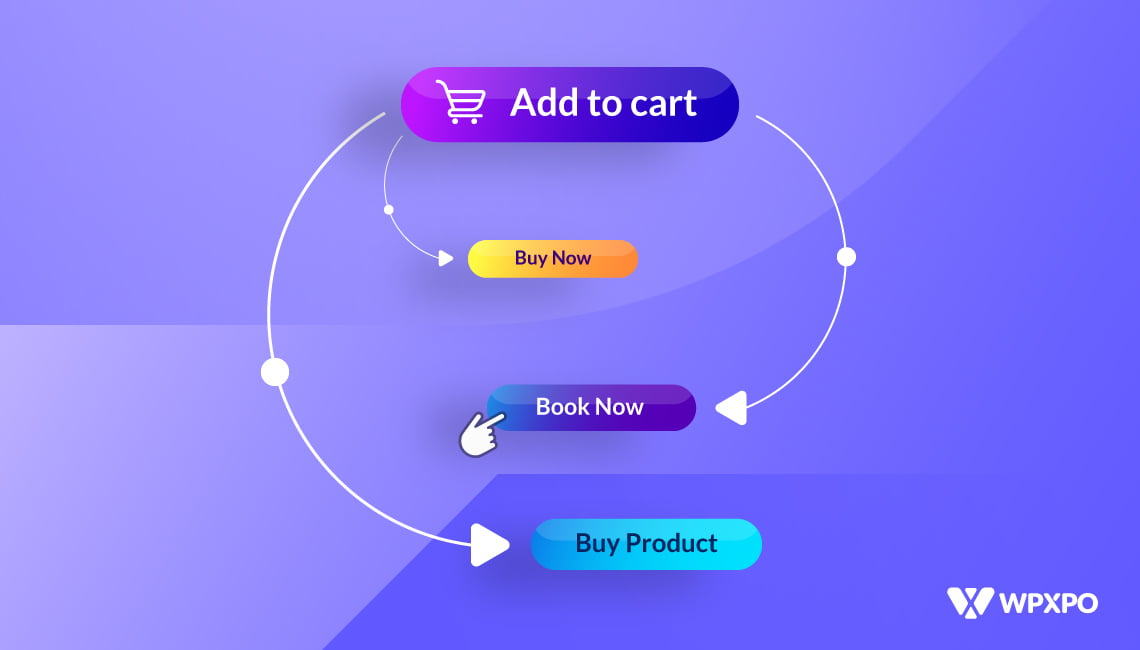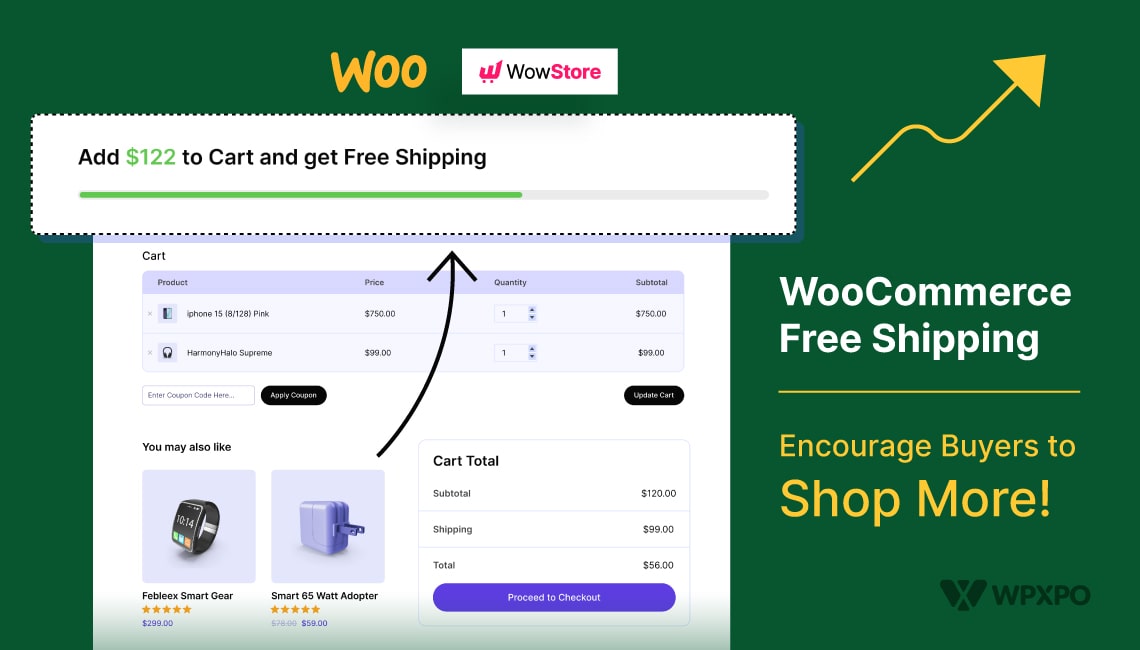WooCommerce did a great job by adding the shipping system built into the default setup. With a few tweaks, we can start shipping our online store’s products. But it lags behind when it comes to creating shipping rates for complex scenarios.
WooCommerce shipping does well in some e-commerce niches like clothing. Because flat rate shipping is enough for these kinds of products. But things get complicated when we need to sell different types of products (for example, lightweight and bulky) in the same online store.
When there is a will, there is a way.
Fortunately, there are multiple types of shipping methods available that we can use to overcome even the complex shipping scenarios. Some of them are available on the default WooCommerce setup, and some require an additional plugin. However, before looking for a plugin, you should have a clear idea about different shipping types.
So in this blog post, I am going to explain the most commonly used shipping methods. So you can understand and choose the methods that are required for your business.
Key Takeaways
- WooCommerce offers basic Shipping out of the box, but complex scenarios require additional plugins.
- Flat Rate Shipping is predictable and straightforward, best for stores selling similar products like clothing.
- Table Rate Shipping allows dynamic rates based on weight, quantity, or cart total, but requires a plugin.
- Flexible Shipping is the most advanced option, combining multiple conditions for accurate rates in complex scenarios.
- Free Shipping boosts conversions and reduces cart abandonment, but should be used strategically to avoid profit loss.
- Plugin choice depends on business needs, from simple weight-based pricing to advanced conditional logic.
- WowShipping offers all major shipping methods in one plugin with 30+ conditions for maximum flexibility.
WooCommerce Flat Rate Shipping

Flat Rate is a basic and most commonly used shipping method in WooCommerce. This method is available in WooCommerce by default. It allows you to set a standard shipping method for all products of your store, whether that is lightweight or bulky. The shipping prices of the flat Rate can vary based on the shipping zone. You can set different methods and rates for other zones.
The flat rate method also allows us to add extra fees for additional items to the cart. Like if the flat Rate is $10, you can add an extra $1 or $2, and so on for each additional product added to the cart.
WooCommerce also provides shipping classes to use with the flat rate method. You can create multiple shipping classes, assign them to products, and create groups. Later, you can set one shipping rate for a group of products using the classes.
However, there is no way to differentiate shipping charges based on product weight, height, dimension, etc, using the flat rate method.
If you sell similar types of products in your WooCommerce store, then this method is suitable for you. For example, if you run a clothing store and sell products like t-shirts, the flat rate shipping would be enough for you.
Pros
- Simplicity: The flat rate shipping is easy to understand and use for both store owners and shoppers.
- Predictability: Customers can easily predict and see what exactly they are paying for the shipping.
- Fast Checkout: The flat shipping doesn’t require any extra calculation in the cart or checkout page. As a result, buyers get a fast checkout experience.
Cons
- Not Cost-Efficient for All Orders: The flat rate shipping is not suitable for stores that sell different types of products, such as lightweight and heavy ones. As a result, we might undercharge or overcharge the shipping rate.
- Limited Flexibility: We can’t adapt the Flat rate shipping method properly to the size and weight variations of the products.
WooCommerce Table Rate Shipping

The table rate shipping refers to setting dynamic shipping rates based on multiple criteria at once. This type of shipping method isn’t included in the default WooCommerce setup. We need to use a third-party plugin to use it on our WooCommerce store.
It allows us to create a pricing table based on product weight, quantity, or cart total amount, and charge accordingly.
For example, you sell chairs in your store and want to charge based on weight. You can easily set table rate shipping by making a pricing table like the following one.
| Weight Range | Shipping Cost |
| 0 to 5 KG | $10 |
| 5.01 to 10 KG | $12 |
| 10.01 KG or More | $15 |
Similarly, you can use the table rate shipping method for charging based on product quantity or cart total amount.
Pros
- Fair Pricing: It helps to charge customers based on order size, weight, or the cart value instead of a fixed rate for all scenarios.
- Better Profit Control: Table rate shipping method helps you avoid undercharging for bigger orders and protects profits.
- Customizable Tiers: Effortlessly set different charges using product quantity, weight, or cart amount tiers.
- Encourages Larger Orders: As you can efficiently charge a shipping rate even for larger orders, you don’t need to worry when encouraging buyers to make bulk purchases.
Cons
- More Setup Time: You need to spend more time creating table rate shipping compared to flat rate.
- Plugin Required: WooCommerce doesn’t offer the table rate shipping method by default. So you need to use a third-party plugin to enable this method in your store.
- Limited Flexibility: While table rate shipping can handle most of the shipping requirements, it can’t handle multi-condition scenarios like flexible/rule-based shipping methods.
WooCommerce Flexible Shipping

WooCommerce Flexible shipping is the most advanced shipping method. It helps to set shipping rates based on multiple conditions, including cart conditions (quantity, weight, amount), products, user roles, etc. Once properly configured, WooCommerce will dynamically calculate and display the accurate shipping rates to the customers based on different scenarios.
Not only that, but the flexible shipping method also allows you to set multiple shipping methods based on the same conditions. So the customers can choose their preferred shipping method based on various options, for example, Standard and Express Delivery.
Explore the example scenario for better understanding:
Suppose you have an online furniture store and want to charge shipping based on both weight and order value.
Here’s how you can set the Flexible Shipping Rules:
Weight-based charges
| Weight | Shipping Charge |
| O to 5 KG | $10 |
| 5.01 to 10 KG | $15 |
| 10.01 KG or More | $25 |
Additional Condition: If the cart total value is $300 or more, the customer will get Free Shipping (regardless of weight)
Example Orders
| Scenario | Shipping Charge |
| Customer A: Buys a lamp (4 kg | $10 |
| Customer B: Buys a sofa (12 kg) | $25 |
| Customer C: Buys chairs worth $350 (15 kg) | Free |
Pros
- Highly Customizable: You can set shipping charges by combining multiple conditions, including weight, cart total, quantity, location, products, and product categories.
- Fair to Customers: As you can charge for shipping according to the cost you need to pay, there are fewer chances for overcharging the customers.
- Encourages Bigger Orders: You can encourage buyers for bulk purchases by offering lower shipping charges or free shipping.
- Supports Complex Scenarios: With an ideal flexible shipping plugin, you can manage even the most complex scenarios by charging accurately.
- Better Profit Protection: The flexible shipping method also protects your business from undercharging for heavy or low-margin orders.
Cons
- More Setup Time: While flat rate takes less time, flexible shipping takes longer to set up correctly.
- Can Get Complicated: As you need to work with multiple conditions, you may become confused while configuring flexible shipping methods.
- Requires Testing: You must test the shipping scenarios manually after configuring flexible shipping methods.
- Plugin Dependence: As WooCommerce doesn’t come with a flexible shipping method, you must choose an ideal plugin that meets your requirements.
- May Slow Checkout Slightly: If you failed to choose an ideal plugin, shipping calculations may slow down the checkout process.
WooCommerce Free Shipping

Free Shipping is another popular method of WooCommerce. Most e-commerce stores commonly use it to increase the conversion rate while satisfying the customers. Either you can offer free shipping for all of your products or offer it based on certain conditions.
The Free Shipping method is available in the default WooCommerce setup and has the following conditions.
- Free shipping coupon
- Minimum order amount
- Minimum order amount or coupon
- Minimum order amount and coupon
Pros
Encourage Larger Orders: By setting cart conditions for free Shipping, you can increase order value by offering free shipping to customers.
Reduce Abandoned Cart: Free Shipping is also a proven method of reducing the number of abandoned cart that occurs due to surprise shipping costs at checkout.
Competitive Advantage: The free shipping offer gives you an edge over your competitors and helps you sell more products.
Cons
Risk of Wrong Configuration: While free shipping is mostly beneficial, if the conditions are not set correctly, there is a chance of facing losses.
No Product-Based Condition: WooCommerce doesn’t have the condition to offer free Shipping for specific products. For that, you need to use a third-party plugin.
No Way to Combine with Other Shipping Conditions: You can not combine free Shipping with other conditions for complex scenarios without an additional plugin.
Best Shipping Plugins for WooCommerce
Now, as you know about the most commonly used shipping methods, it will be easier for you to choose the ones based on your requirements. But unfortunately, some of the methods are not available in WooCommerce by default. For that, you need to get one or more additional plugins.
And the hard part is choosing the right plugin, as there are various options. Don’t worry, I have got your back. I have explored all of the best table rate shipping plugins and created a list. So you can choose one based on your requirements from the hand-picked plugins list.
Weight-Based Shipping for WooCommerce

It is one of the most popular shipping plugins for WooCommerce. It allows you to set shipping charges based on product weight and cart total value. So if you are running a business where your products’ weight varies, then choosing this plugin would be a good choice. However, it would not be a suitable choice for you if you need complex rules like table rate and flexible shipping.
Pros
- Weight-Based Tiered Pricing
- Free Shipping Thresholds
- Shipping Class Support (Pro feature)
Cons
- Limited to Weight and Value (Base Version)
- Advanced Features Require Pro Version
- Lacks Complex Rule Logic
Table Rate Shipping for WooCommerce

Table Rate Shipping is another popular WooCommerce plugin. It is specially designed and developed for creating a pricing table for shipping. Using this plugin, you can make table rates by using product weight and price. You can consider this plugin if your requirements are only table rates. However, if you need more conditions, I would not recommend it to you.
Pros
- Intuitive and User-Friendly Interface
- Flexible Conditional Rules
- Enhanced Flexibility in Pro Version
Cons
- Limited Features in Free Version
- Potential Setup Complexity
WowShipping – Flexible and Table Rate Shipping for WooCommerce
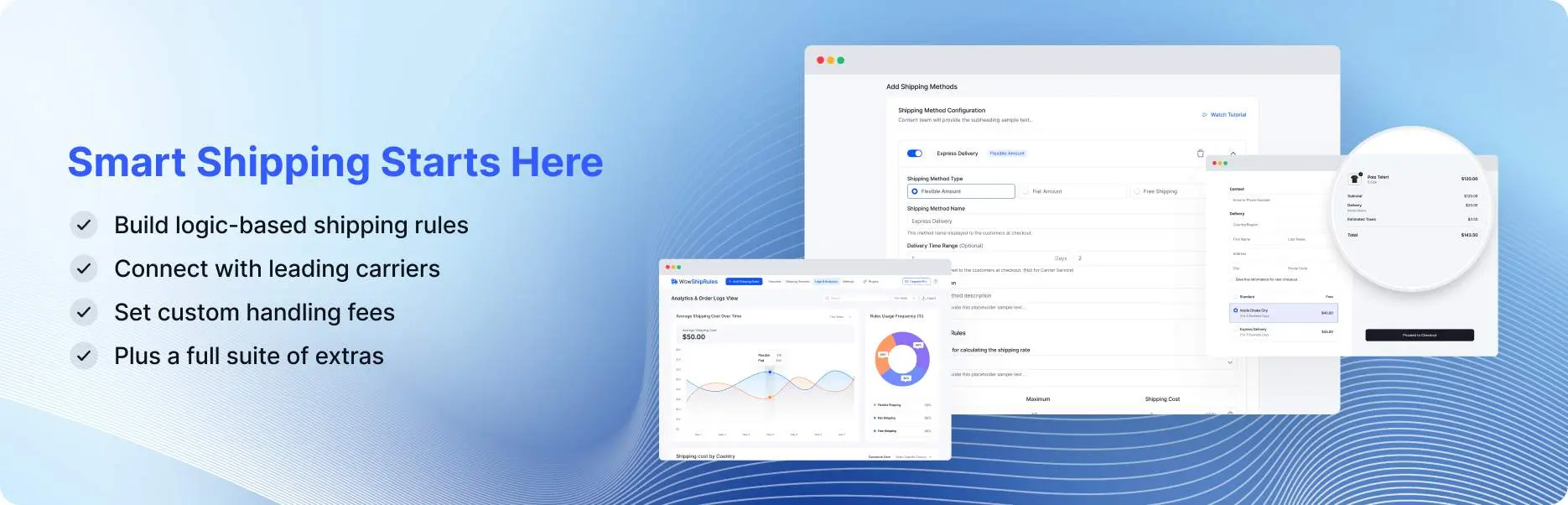
WowShipping is a new yet promising plugin. Although it is our own plugin, I can assure you that it is the most advanced shipping plugin ever made for WooCommerce. It offers all types of shipping, including flat rate, table rate, flexible, and free shipping.
With WowShipping, you can set the shipping rate based on 30+ conditions, including weight, cart quantity, cart total, location, user roles, products, and product categories. And, you can also display multiple shipping options and let the customers choose the option that best suits them.
So, WowShipping is recommended for you whether you need flexible, table rate, advanced, or conditional free shipping.
Pros
- Advanced Conditional Shipping Logic
- Distance-Based pricing
- Volume-Based pricing
- Product-Specific logic
Cons
- No Free Version Till Now
- Available for Preorder Only
Conclsuion
That’s all about the type of WooCommerce Shipping. I hope you understand the available shipping methods. And now you can choose the methods that are suitable for your business. I have also mentioned some ideal plugins so that you can also enable an advanced shipping method for your store. Feel free to comment below if you have any suggestions regarding this blog post or WowShipping.