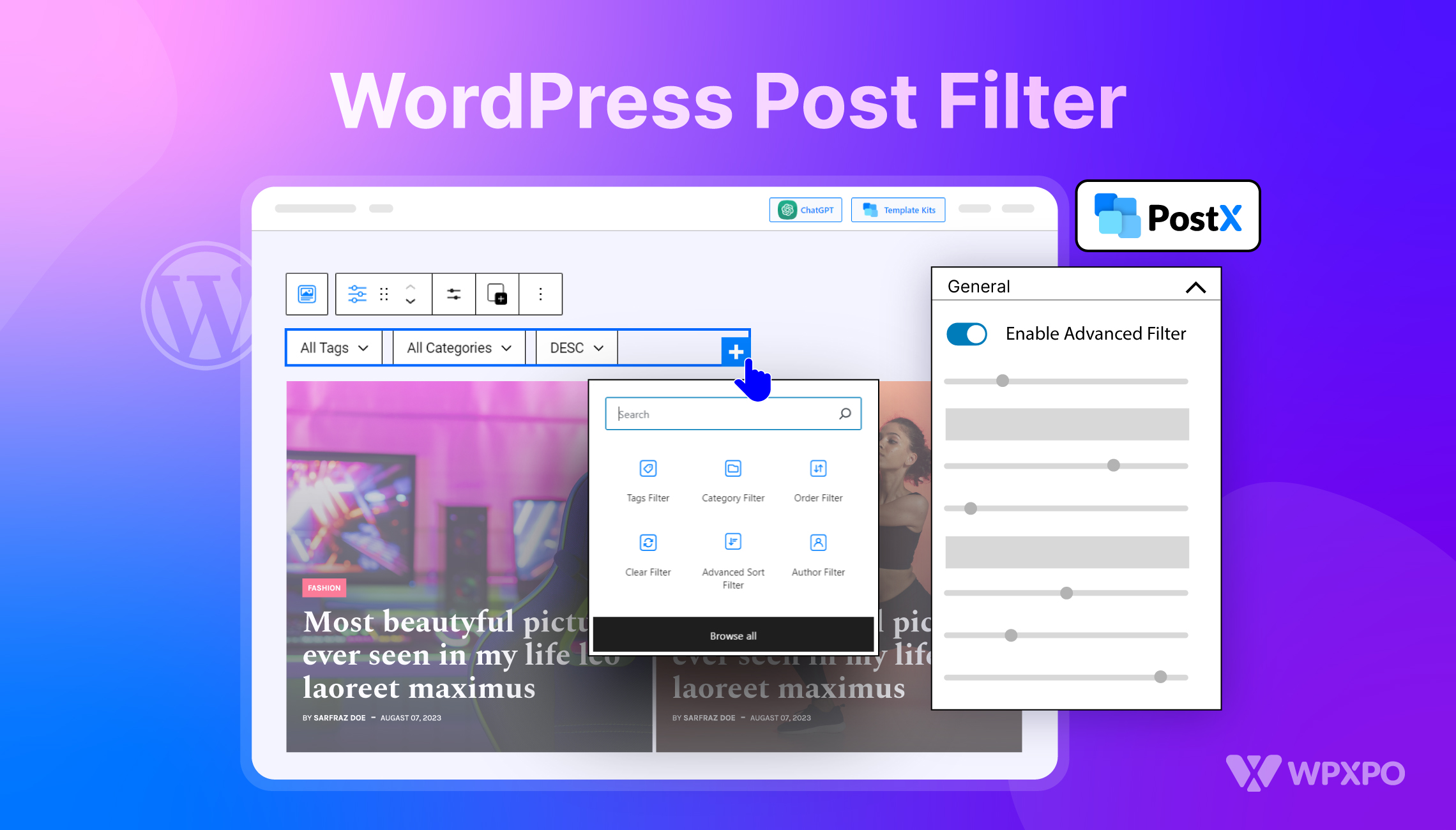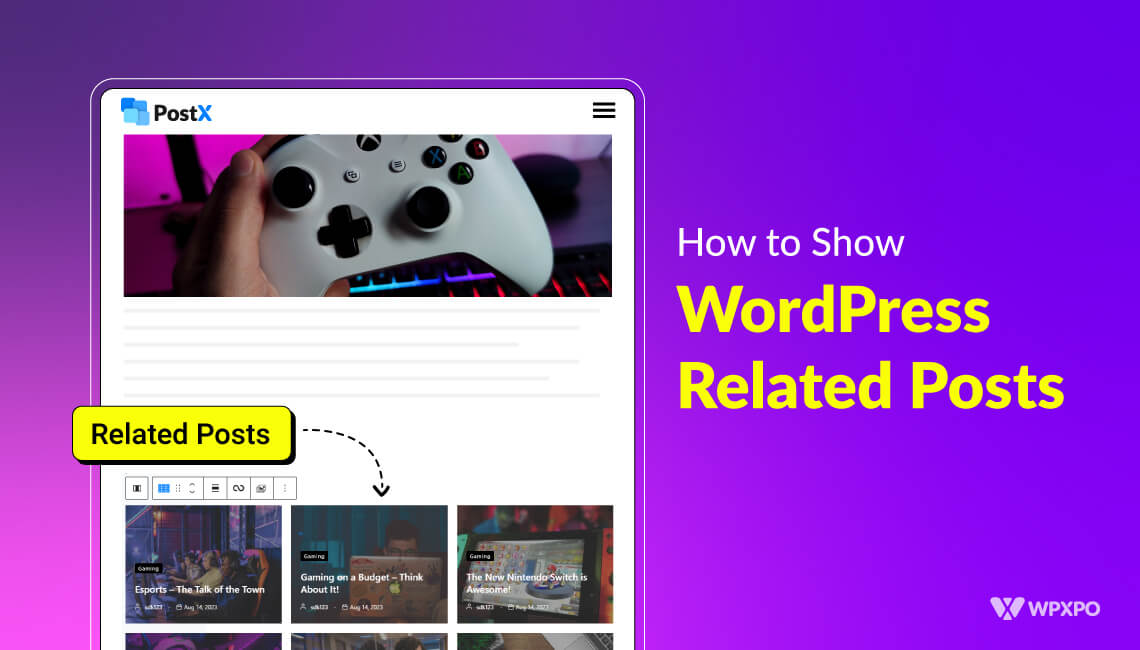The default WordPress excerpt is the first few sentences of a post. That is usually the introduction paragraph. A meta description is the summary of a post. From the SEO perspective, the WordPress Excerpt should be the same as the SEO Meta Description. So, How to Replace WordPress Excerpt with Meta Descriptions?
To replace WordPress Excerpt with SEO Meta Descriptions you need to follow these simple steps.
- Install PostX Gutenberg Post Blocks Plugins.
- Turn on Yoast Meta addon.
- Turn on Excerpt from General block Settings while editing a page.
- Turn on Yoast, RankMath, AIO Meta. That’s all.
Note: PostX also has addons for RankMath, AIO Meta.
Why WordPress Excerpt should be the same as the Meta description?
Before going into the in-depth explanation you should know the reason behind changing the WordPress Excerpt.
As we know the meta description is the summary of a blog post or page. It is also one of the major ranking factors of the Google algorithm.
The default WordPress excerpt shows the first few sentences of the actual post or page. These sentences may be a perfect summary of the post. Because most of the time we write an introduction while writing a blog post. An Introduction can not be an idle summary.
That is why we always write a custom meta description using an SEO Plugin like Yoast. So that, Google can easily understand what the post or page is about and consider showing it the search result as an excerpt.
The blog posts are also shown in a list or grid layout on the home page or blog page. The WordPress excerpt is not perfect there. Because the users can not get the full overview of the actual post. They can only read the introduction resulting bad user experience.
So, if the Excerpt and Meta descriptions are the same we can get more clicks to the posts. Which can increase the total number of page views of our website.
How to Replace WordPress Excerpt with Yoast Meta Description?
Now I will show you how you can replace the default WordPress Excerpt with the Yost Meta Description. You can also follow these steps for Rank Math and All in one SEO plugins.
Step 1 – Install PostX
First of all, you need the install the PostX Gutenberg Blocks plugin to use. For that go to the Plugin section and click on add new. Then Search for PostX and click on install. After the installation, you need to click on activate.
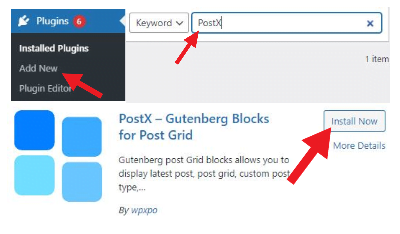
Step 2 – Turn the Yoast meta addon
Go to the PostX section and click on Addons. Here you can see all available addons. Turn on the Yoast Meta by clicking on the button. You can also turn on the AIO and Rank math meta.
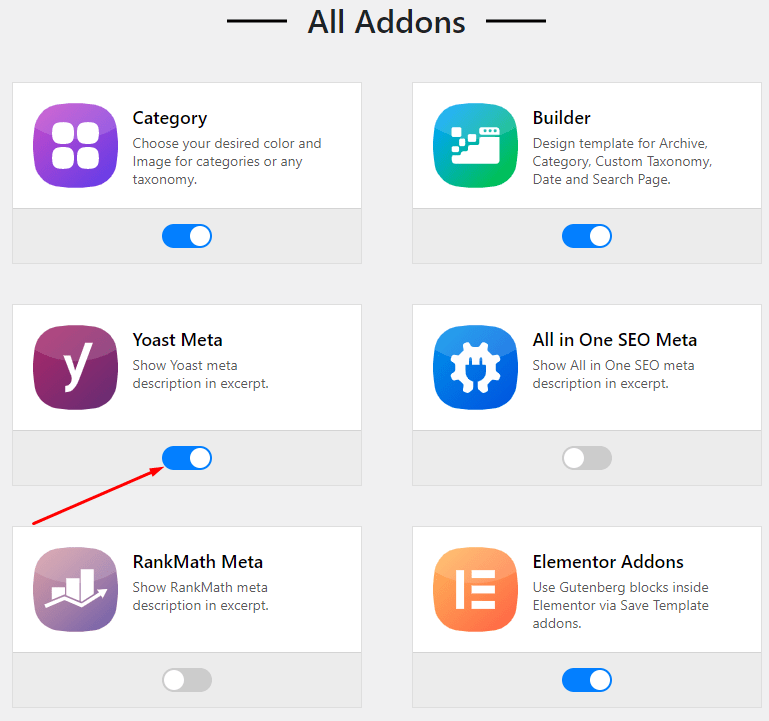
Step 3 – Turn on Excerpt
Now, start editing the home or blog page where your blog posts are listed. If you customized your home page with PostX, you may have multiple post blocks. Select the block where you want to show the meta descriptions as an excerpt. If the block excerpt is not turned on. You can go to the General Setting and turn on the excerpt.
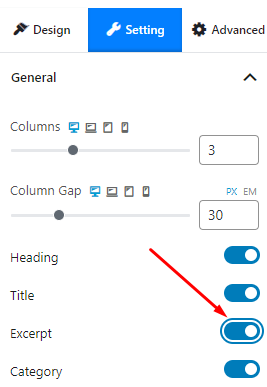
Step 4 – Turn on Yoast, RankMath, AIO Meta.
The steps are similar to all three SEO plugins. You need to Select the post block. Then go to excerpt setting and Turn on Yoast, RankMath, AIO Meta.
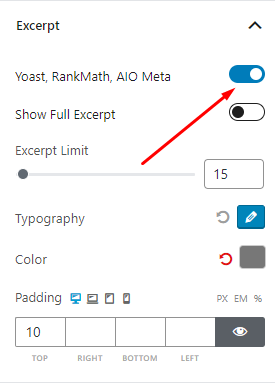
Every block’s settings are different and you need to turn on Meta for each block. So that, you can choose which post blocks should show excerpts or meta.
SEO Benefits of Optimizing the Excerpt
Search Engine Optimization is being changed every year. Google is continuously changing its ranking algorithm to make the web better.
The value of content is increasing day by day. Nowadays having a large number of backlinks or Domain ratings can not help you as much If the content optimization is not right.
So, we should focus on our on-page optimization. A meta description is one of the main things of on-page SEO. The excerpt of posts should be the same as the meta description. Because the crawling rate of Google bot is higher on the Home and Blog page comparing to a specific post or page.
If the Excerpt is also SEO optimized, we can get a higher click rate from users. And it will be a competitive on-page SEO advantage. Because the Google bot will receive a good SEO signal from the Home or blog page.
Why you should consider using the PostX plugin?
Most Website owners especially bloggers limit their Plugin uses to 7 to 8. Because plugins unease hosting resources and may add some unnecessary codes. Which can directly impact website loading time.
Slow loading sites can not satisfy users and Google. So, we all should consider using an optimized Plugin.
The good news is PostX is an SEO-optimized plugin and based on Gutenberg blocks. Not only that, this single plugin can replace at least 4 to 5 plugins you may already use. So, using PostX can decrease the number of Plugins on your site.
Let’s take a look at the plugins which can be replaced by PostX.
- Lazy Loader: As we know, high-quality or large images can make your site load slower. So that is why most of us use the Lazy Loader plugin. But PostX has a built-in lazy loader feature. If you start using it you do not need to use the lazy loader plugin.
- WordPress Post Slider: A WordPress post slider can make your site gorgeous. But there not many themes that come with a slider option. The pro versions of themes having slider features can cost you some extra money. PostX can also fulfill that need with Gutenberg Post Slider.
- Most view or Recent Post: We often use Most Viewed or Recent post list on the right sidebar or the footer section. Almost all the free blogging I ever used doesnt comes with these features. So I need to use extra plugins. I uninstall that plugin after using PostX. Because we can easily add a post list add the sidebar and sort the post as most viewed using the Advanced Query Builder.
- Premade Design: There is almost hundreds Premade design available on PostX plugin. By which we create a theme home page with a single click. And you can also customize it whenever you want.
- Archive Builder: By using the builder addon of PostX we can create a template for Archive pages. So that, all archive pages will have the same design as the template. This feature can easily compete with the popular Page builders. In some cases, the Archive Builder of PostX is far better than any page builder you may already use.
Learn More: PostX Review: Gutenberg Post Block Plugin For WordPress
Conclusion
I hope that the new meta integration feature of PostX Gutenberg Post Blocks can help you to give a better experience to users of your site. And you will also have a competitive advantage from the On-Page SEO perspective. If you have any questions about this post leave a comment below.