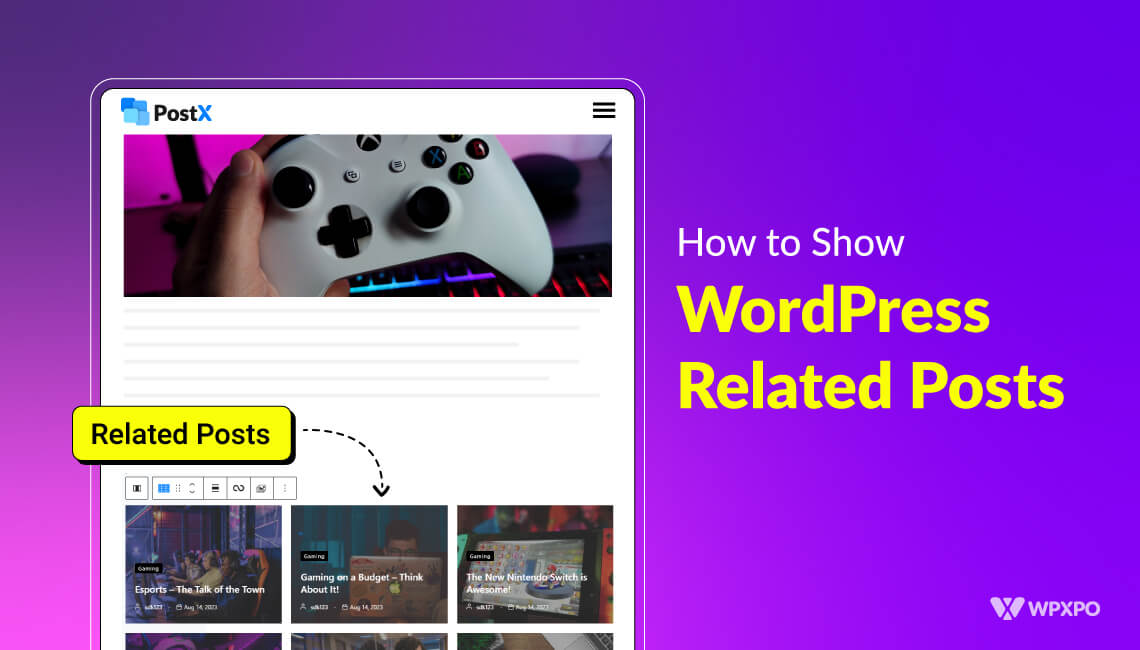Starting a gaming blog isn’t just about writing – it’s about building a community, sharing your passion, and even earning on the side.
Whether you’re a casual gamer or someone deep into competitive play, creating a blog online to showcase your skills and opinions is easier than ever.
But don’t worry if you’re new to this – we’ll guide you through the entire process.
To start a gaming blog, you need to follow these steps:
- Pick your ideal niche
- Buy domain and hosting
- Choose a suitable blogging platform
- Design your gaming blog
- Start creating helpful content
- Promote your gaming blog
- Monetize your gaming blog
To learn details on each of these steps in great detail, continue reading the article.
Key Takeaways
Choosing the right domain name and hosting provider is crucial to maintaining a recognizable online presence and ensuring uninterrupted access to your gaming blog.
WordPress stands out as an ideal blogging platform due to its user-friendly interface, extensive customization options, SEO-friendliness, and supportive community.
Designing a gaming blog can be simplified through site builder plugins like PostX, which offer pre-designed templates and easy customization for a visually appealing website.
Promoting a gaming blog involves strategies such as SEO optimization, engagement with gaming communities, guest blogging, newsletter creation, and exclusive giveaways.
What Is A Gaming Blog And Why Should You Start One?
A gaming blog is a website that produces content dedicated to video games and the gaming communities. The content mostly involves written guides, tips, and walkthroughs for video games but can also include relevant images and videos.
There are many reasons you may consider launching a gaming blog. But here are the four main reasons:
- If you are a seasoned gamer and want to share your passion and expertise with others, creating a blog is a great way to achieve that goal.
- As you keep on creating high-quality content in your niche, you have the chance to become an authoritative figure in the industry.
- Starting a blog can lead you to connect with other fellow gamers. So, it helps to build a community that shares the same passion and excitement.
- As your audience starts to grow, you have a chance to monetize your blog through different strategies and make it a profitable opportunity.
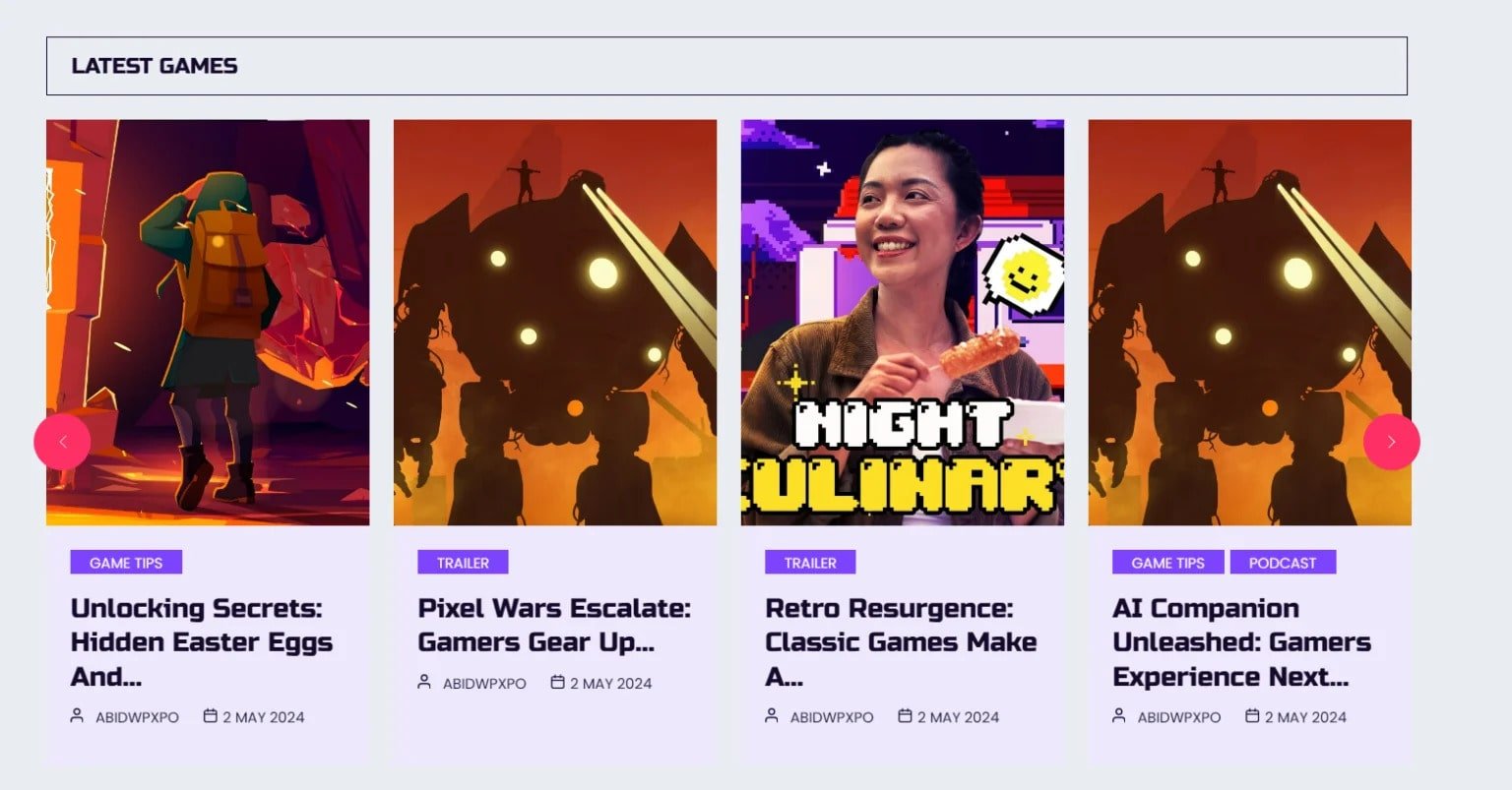
How Gaming Blogging Has Changed in 2025
Back in the early days, running a gaming blog was relatively simple. You could share basic tips and tricks, game walkthroughs, or even just link to sites where readers could download games. That alone was often enough to build traffic and attract a loyal audience.
But gaming blogging in 2025 is an entirely different ball game.
Today, everyone and their friend has a gaming blog or a YouTube channel. The competition is fierce, and the casual approach no longer works.
To truly stand out, you need a unique voice, a defined niche, and content that adds real value.
It’s no longer about just playing games and writing about them. You need to produce high-quality, thought-provoking content.
Common Challenges Gaming Blogs Face in 2025
Here are the common challenges you may face when starting a gaming blog.
i. Oversaturation of Content
The gaming blog space is more crowded than ever. In 2025, there are thousands of creators covering the same games, genres, and even topics.
Readers have access to endless content options, so if your blog doesn’t offer something different – a unique perspective, humor, storytelling, or deep-dive analysis – it’ll likely get lost in the noise.
ii. Monetization Struggles
Making money from a gaming blog is tough unless you have a solid monetization strategy. Display ads only start to pay off when you have significant traffic, and affiliate income depends heavily on product trust and relevance.
For new bloggers, figuring out how to earn without sounding “salesy” is a real challenge.
iii. Keeping Up With Trends
Gaming is one of the fastest-moving industries online. New titles drop every week, game mechanics evolve, platforms update, and player preferences shift rapidly.
What’s trending today might be forgotten next month. Staying relevant means keeping an eye on Twitter/X, Reddit threads, Twitch streams, developer blogs, and upcoming game announcements. It also means you need to be quick. Timing your content around launches, patches, and seasonal events can make a huge difference in visibility.
iv. SEO and Technical Know-How
Writing great content isn’t enough if no one finds it. Understanding SEO is crucial – knowing how to research keywords, write titles that attract clicks, use internal links, and optimize images and loading speed. Many gaming bloggers neglect this side, which results in wasted effort.
v. Balancing Passion and Burnout
Gaming is a passion for most bloggers – but turning that passion into consistent content creation can sometimes drain the fun out of it. Between writing blog posts, promoting on social media and managing SEO, it can feel overwhelming.
💪 Detailed Guide on How to Start A Gaming Blog in 2025
Starting a successful gaming blog in 2025 does not have to be a difficult task. Because, in this section, I will guide you through each step of the process so that you do not have any confusion.
If you want to watch a tutorial on the entire process, check out our YouTube video:
Following this step-by-step guide should help you build a successful gaming blog website and get positive results. So, let’s get started!
1. Choose Your Ideal Niche
Gaming is a big topic. So, you need to decide on your favorite niche. Having a clear focus makes it easier for you to connect with the right readers.
The more specific your focus, the better you can stand out and attract people who are interested in exactly what you’re offering.
To figure out your niche topic, you can ask yourself:
- What kinds of games do you enjoy playing the most?
- Are you focusing on one type of gaming console, like Xbox?
- Do you want to share gaming tips to help experienced players or beginners?
- Is there a certain group of gamers you’re trying to reach?
- What kind of information or help do you want to provide?
Let’s say, you are specifically interested in PC games and want to publish blog posts on trending topics. One easy way to find relevant ideas would be to check Google Trends. Simply put in your desired keyword and find out the related queries listed for you.
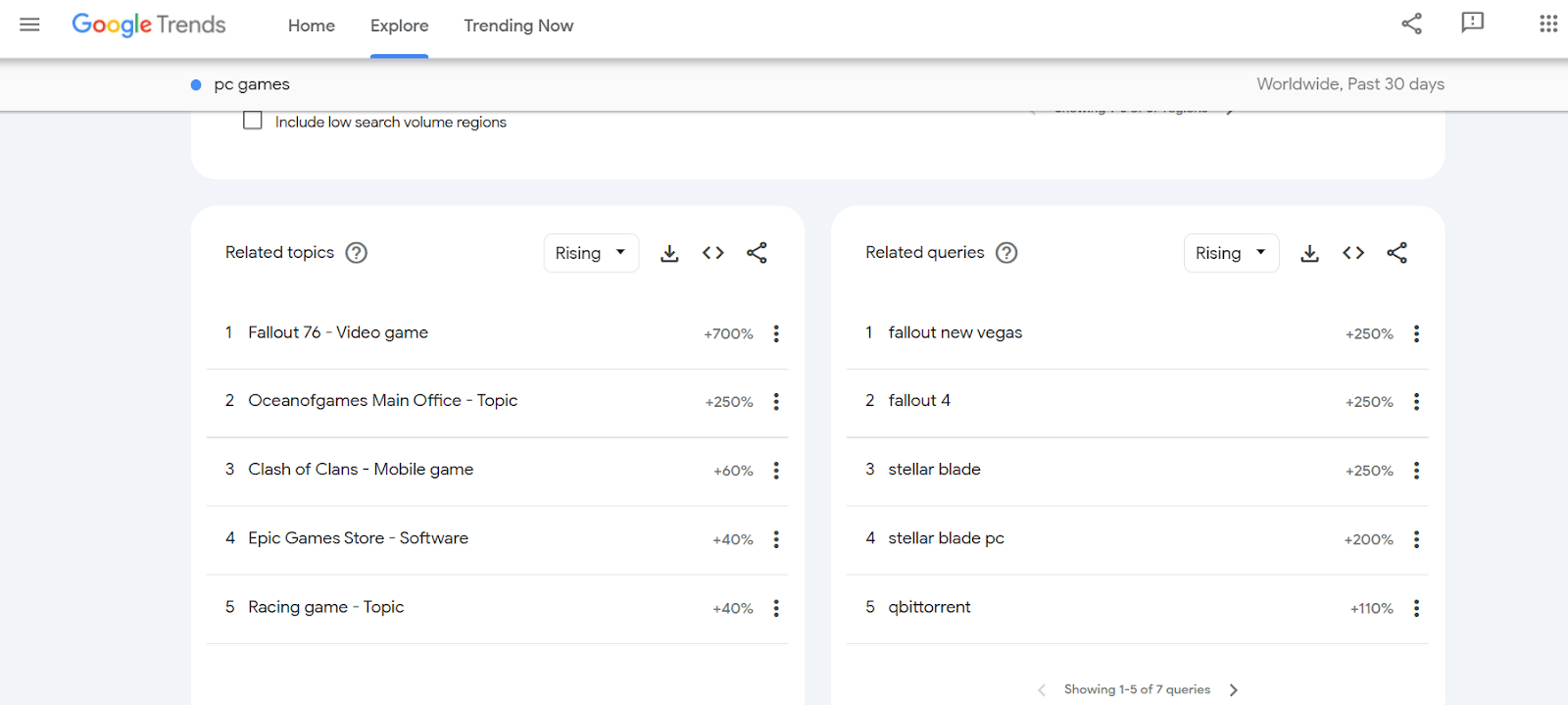
Another great way to find your favorite niche in gaming is to check out popular Reddit forums such as r/gaming.
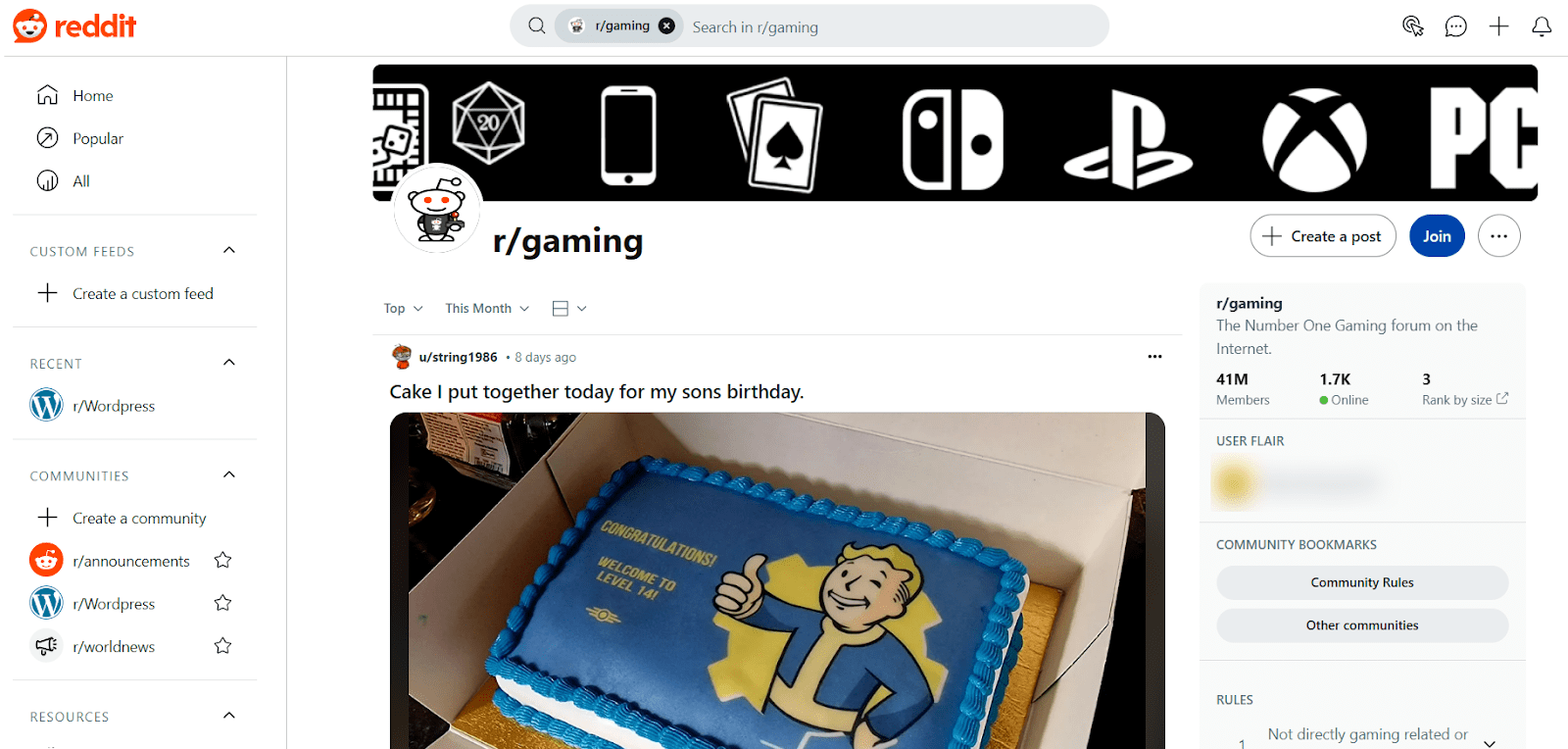
If you sort by top posts from the previous month and check the topics of the posts, you will have a pretty great idea of which gaming sub-niche you should cover in your articles.
Once you’ve narrowed down your niche ideas, it’s time to select a domain name and choose a reliable hosting provider.
Once you’ve narrowed down your niche, it’s time to select a domain name and choose a reliable hosting provider.
2. Select The Right Domain & Hosting
The next step to launch your gaming site is selecting the right domain name and hosting provider. A domain name provides recognition for your blog while hosting stores all the files of your site so that everyone can access it without interruption.
For that reason, a good domain and hosting provider are essential for a secure and efficient online presence, for all websites including a gaming blog.
In this section, you will learn how to pick the right domain name and a suitable hosting provider for building your gaming blog.
I. Choose The Right Domain Name
A domain name works like a site’s home address on the internet. So, when users type the domain name of a website in their browser, they can navigate to the site easily.
Choosing a domain name is essential because it works as an identity for your gaming blog. However, you need to ensure some factors while selecting a suitable domain name:
- The domain name should reflect the type of content you are going to publish. Depending on your niche, choose a name that best reflects your work.
- Get unique name ideas from a domain name generator. Although you can give your domain a random name, it’s always a good idea to evaluate several options and choose the best one.
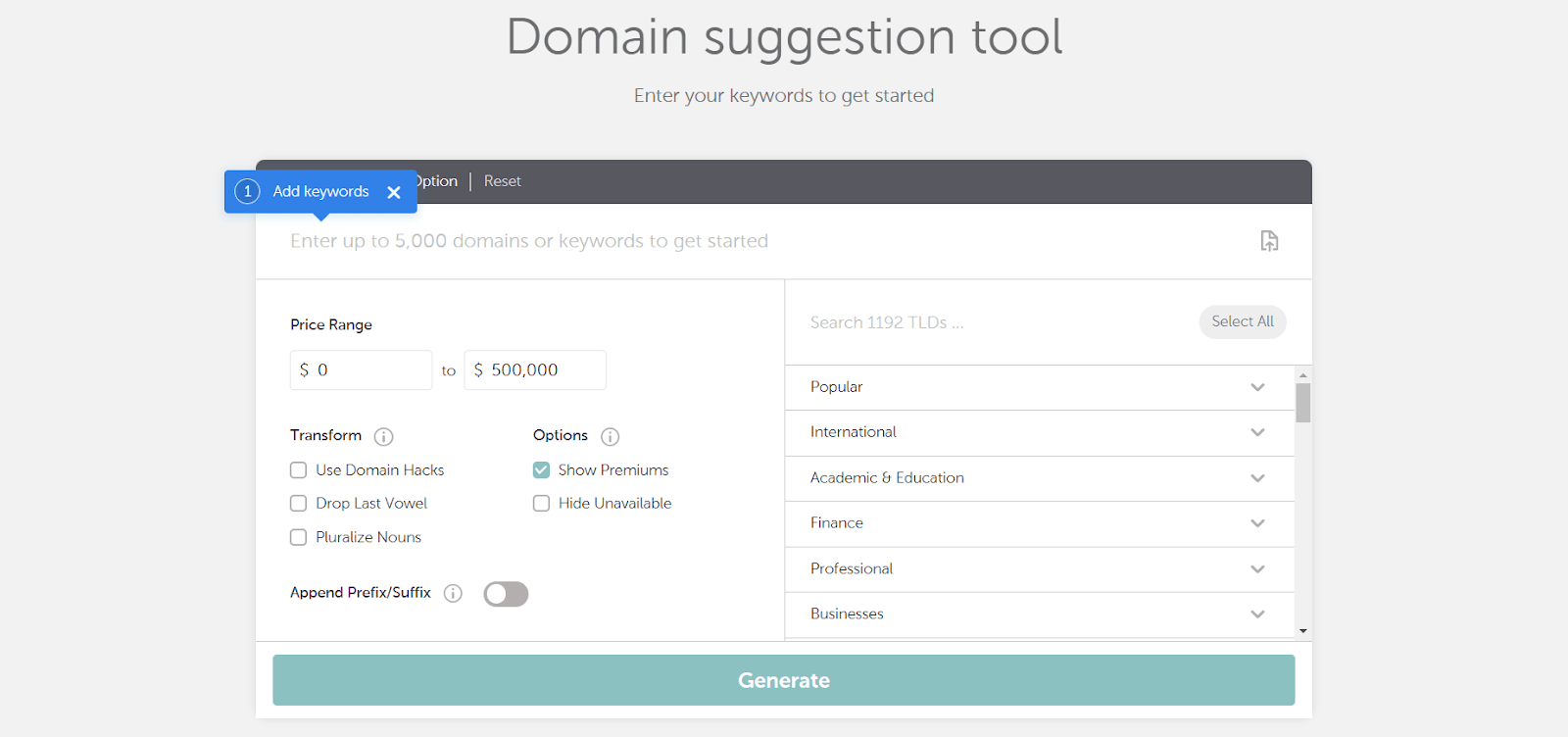
- Select a top-level domain that has a positive reputation. It can help your site to get positive performance in search engines. Some of the most well-known top-level domains are .com, .org, and .net.
If you have decided on your domain name, the next step is to purchase it. There are several popular domain name registrar websites you can rely on. Some of the most notable ones are Namecheap, GoDaddy, and Hostinger.
II. Pick A Suitable Hosting Provider
Hosting companies provide the physical storage, relevant services, and support needed to make sure your website stays visible to your users from around the world. For that reason, choosing a reliable hosting provider is essential to ensure an uninterrupted online presence.
While choosing the right hosting provider, you need to consider these essential factors:
- Evaluate different types of hosting such as Shared, VPS, dedicated, or cloud. Based on your requirements, the decision might vary. For instance, if you are just starting out and need a budget-friendly solution, choosing the Shared plan may be a good option.
- Always choose a hosting provider that offers a reliable backup system. For unprecedented issues with your site, the backup will help you recover important files.
- Consider choosing a service that offers firewalls and SSL support. These features secure your site from unauthorized entry and malicious attacks.
- Choose a provider that has amazing support. So that if you encounter any issues, you can easily solve them without waiting hours.
Some of the most reliable hosting providers for your gaming blog include Hostinger, Bluehost, and WP Engine. If you are just starting out and require an easy solution that comes with WordPress pre-installed, you may look into Hostinger’s hosting plans.
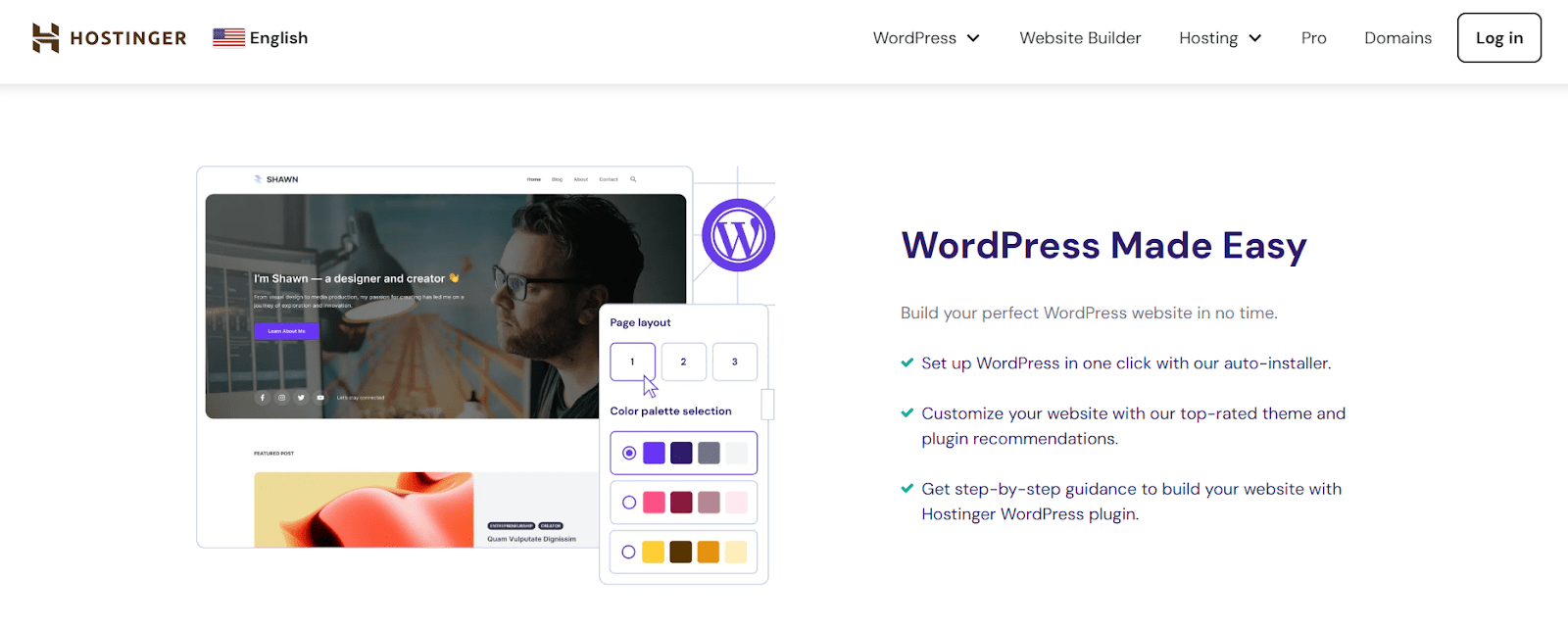
3. Choose A Blogging Platform
Now that you have set up the domain and hosting for your gaming blog, next, you need to choose a suitable blogging platform that will let you easily publish, edit, and manage content.
There are many blogging platforms and content management systems available to start a website. But WordPress is the one I recommend as it can get you started with a successful gaming blog very easily.
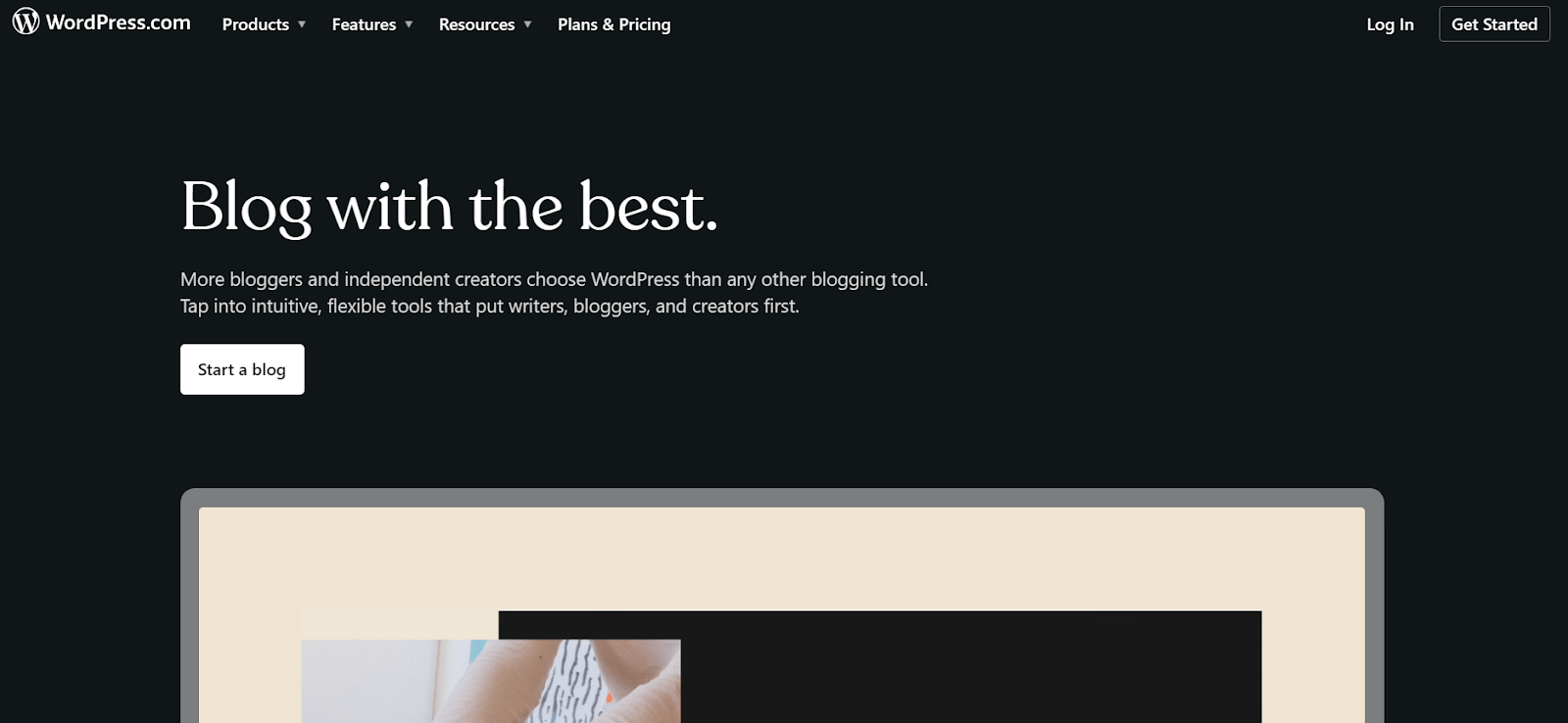
But don’t just take my word for it. Let’s find out why you should consider using WordPress as your preferred blogging platform.
Why Choose WordPress?
According to w3techs.com, about 43.3% of all websites on the internet are powered by WordPress, which clearly shows the platform’s popularity.
But why do people love it so much?
Here are the reasons:
- It is very easy to use and beginner-friendly. Anyone who has a passion for creating websites but does not have a lot of technical knowledge can easily start a blog with WordPress.
- It is highly customizable. With a wide collection of themes and plugins, anyone can build a beautiful and unique website without spending hours.
- It is SEO-friendly. WordPress is built with search engines in mind so that your content can perform well on search pages. Also, you can utilize various free plugins to ensure you are adhering to SEO best practices while publishing content.
- It has an amazing community. If you ever face issues, you can post your queries on the official forum of WordPress. The community members will surely provide you with solutions.
You might be wondering how to set up WordPress for your gaming blog. There are several ways to install WordPress. Based on your hosting plan and your specific requirements, the process will vary.
My personal recommendation is to choose a hosting provider that comes with preinstalled WordPress. It helps get your site ready quickly.
4. Design Your Gaming Blog
You have set up WordPress for your gaming blog, but the job is only half done. Now comes the big task of designing your blog so that you can present all the content in a user-friendly manner.
Luckily, you don’t have to have intense coding knowledge or technical know-how to design a website in WordPress.
There are two main ways you can approach this task:
- Using a WordPress theme
- Using a site builder plugin
I will discuss both methods and give you suggestions on which one should you pick to build your gaming blog.
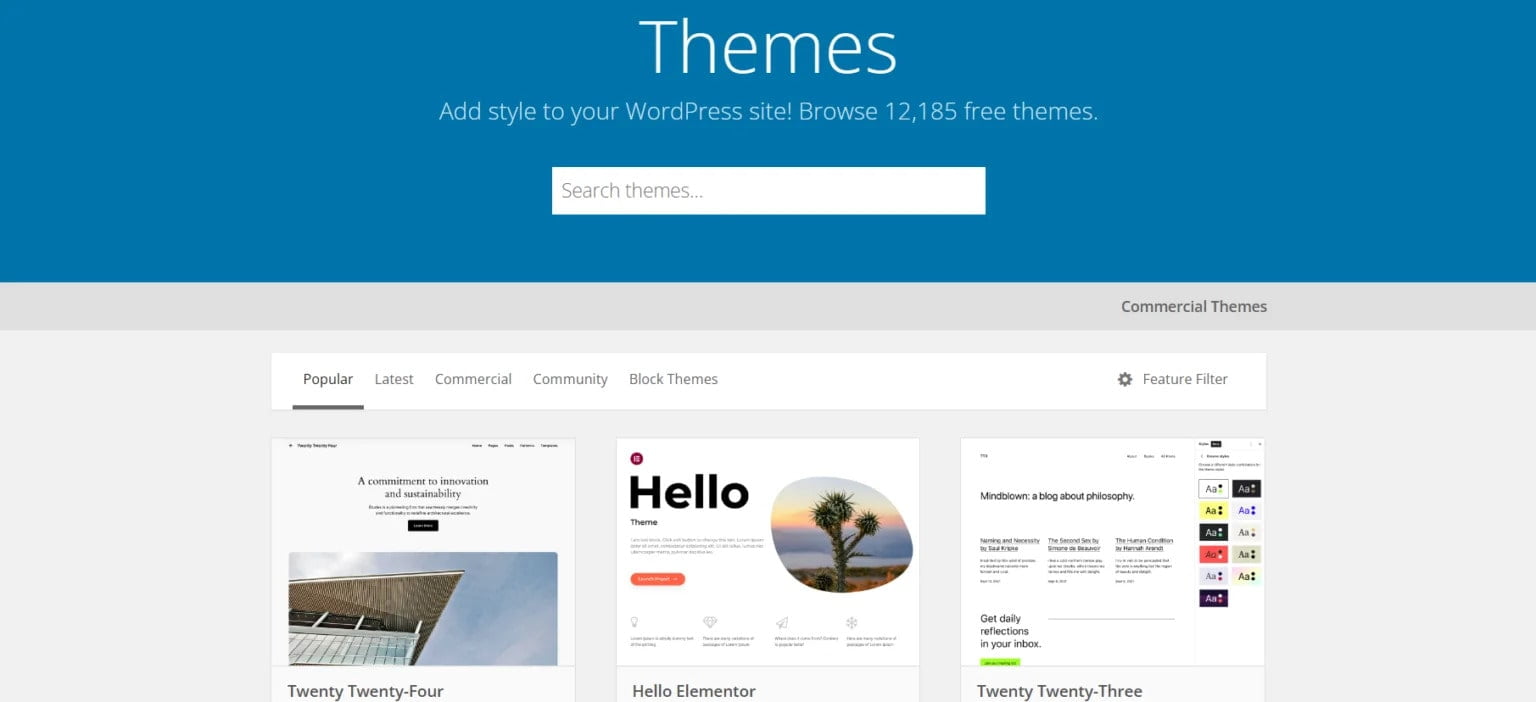
Method 1: Use A WordPress Theme
Using a WordPress theme is a great way to design your gaming blog. Simply go to the Appearance > Themes section of your Admin dashboard.
Here you will see numerous themes. Choosing the right one can feel like a difficult task. But it does not have to be.
Try to visualize the look and feel of your ideal gaming blog. Think about the post layout and essential pages you need.
Now select the theme that best suits your preferences. Do you want to cover modern games? Then, maybe you want a theme that is colorful and sleek in design.
Do you want to cover old-school games? Then you should go for a theme that has a retro look.
As you are essentially launching a blog, one way to narrow down the list of themes is to search by the term “Blog”. Now, you will find many relevant themes to choose from.
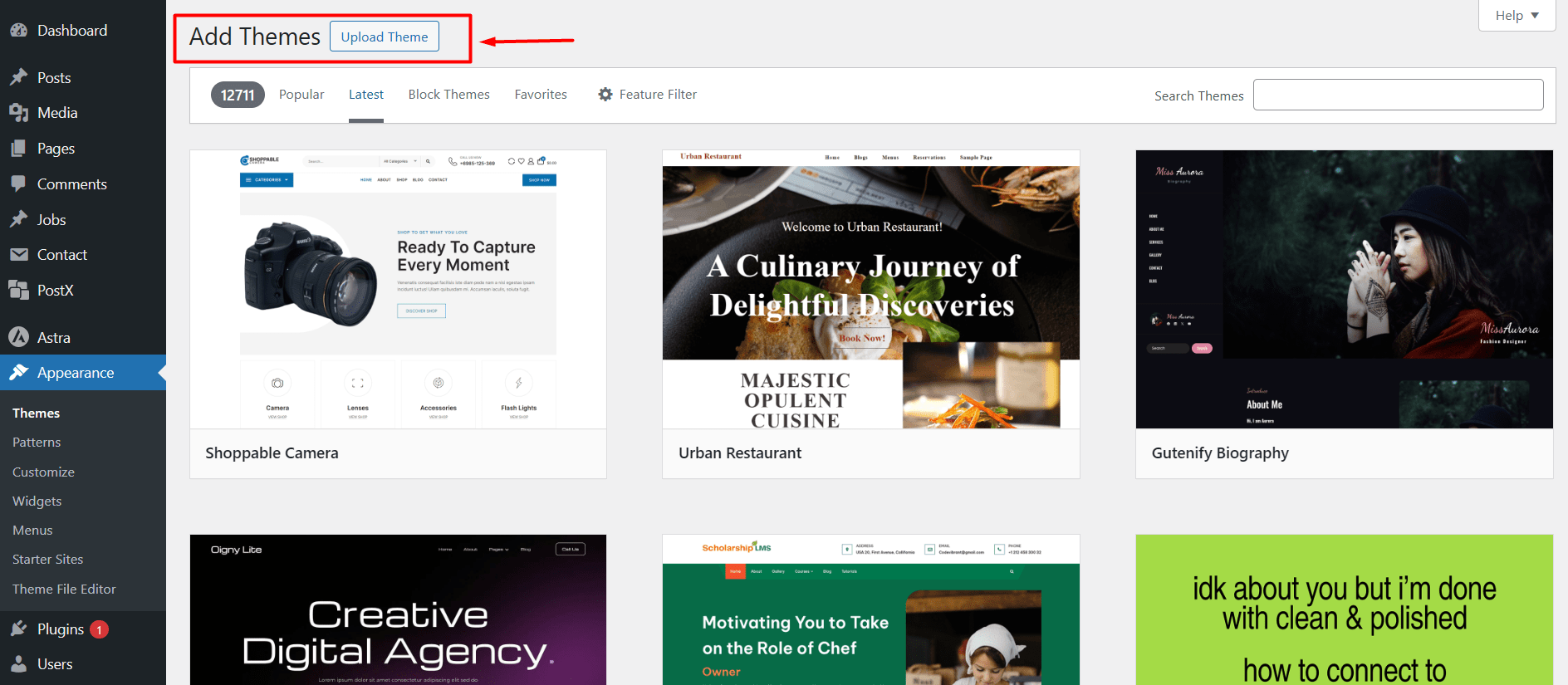
After you make a selection, install the WordPress theme to finish designing your blog and start creating blog posts.
Method 2: Use A Site Builder Plugin
You can design your gaming blog by using a site builder plugin like PostX. If you want to simplify the entire website design process, this is the recommended method.
In case you didn’t know, PostX is the ultimate Gutenberg WordPress news plugin for building beautiful websites without spending hours on development time.
And now it has become even easier with the introduction of the plugin’s newest feature: Starter Sites. This feature allows users to build and import the entire website without any middle steps. Just in three steps, you can build your gaming blog too.
To build your gaming blog with PostX, simply follow these quick steps:
- With PostX installed, navigate to PostX > Starter Sites from your admin dashboard and select the Grand Gaming template.
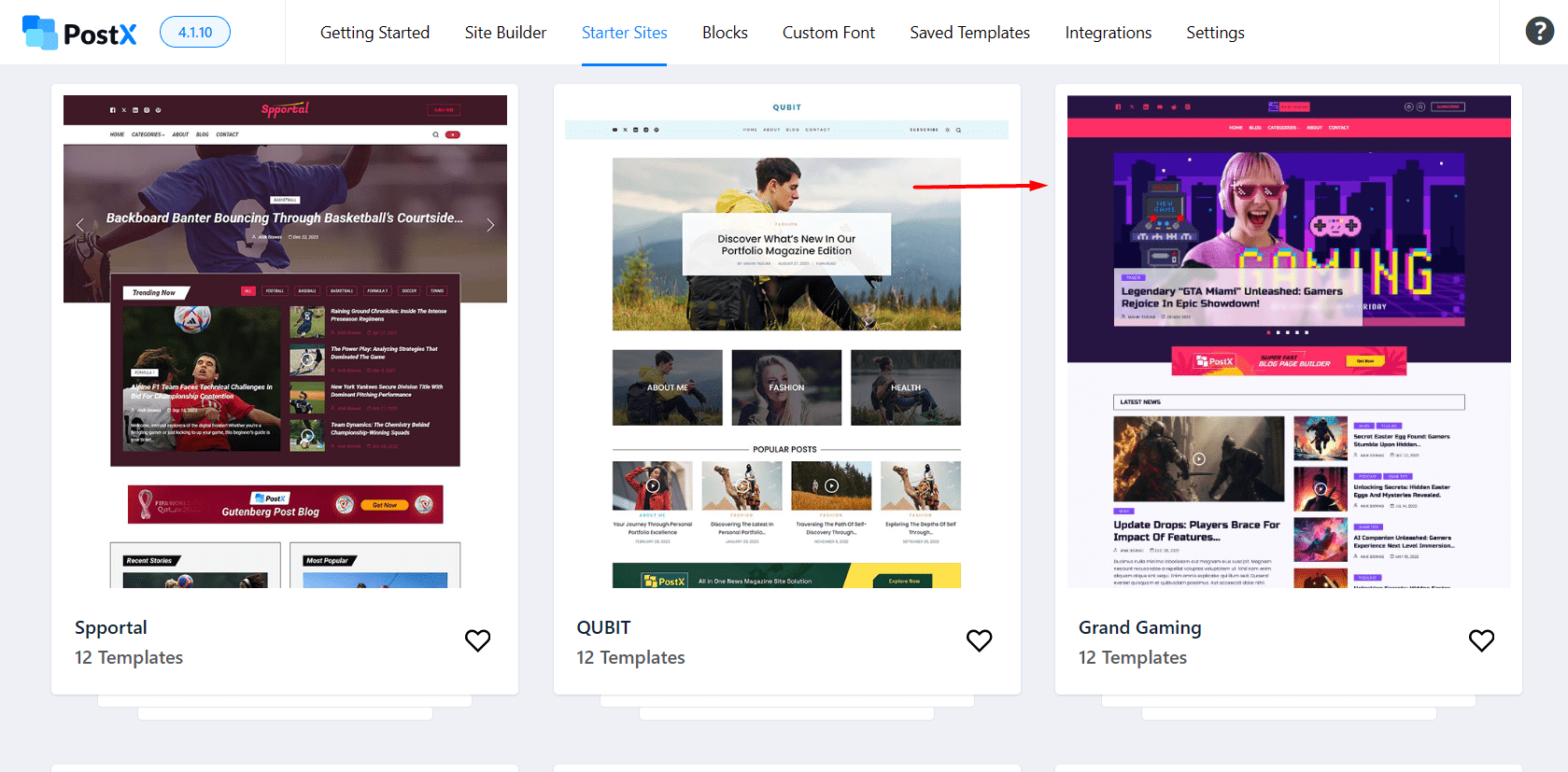
- Choose your preferred color palette and font & typography.
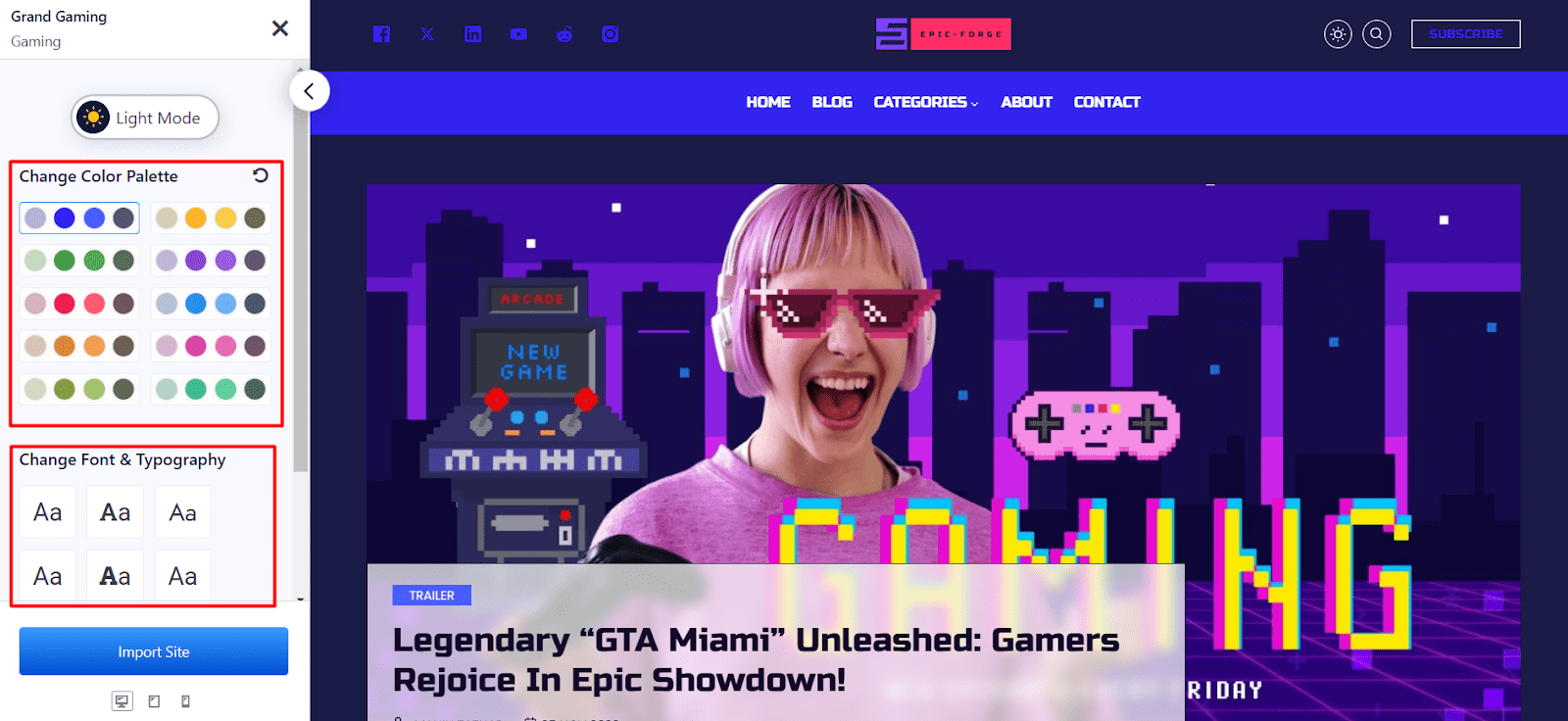
- Click on the Import Site button and change settings to your liking. After that click on Start Importing to get a fully ready gaming blog.
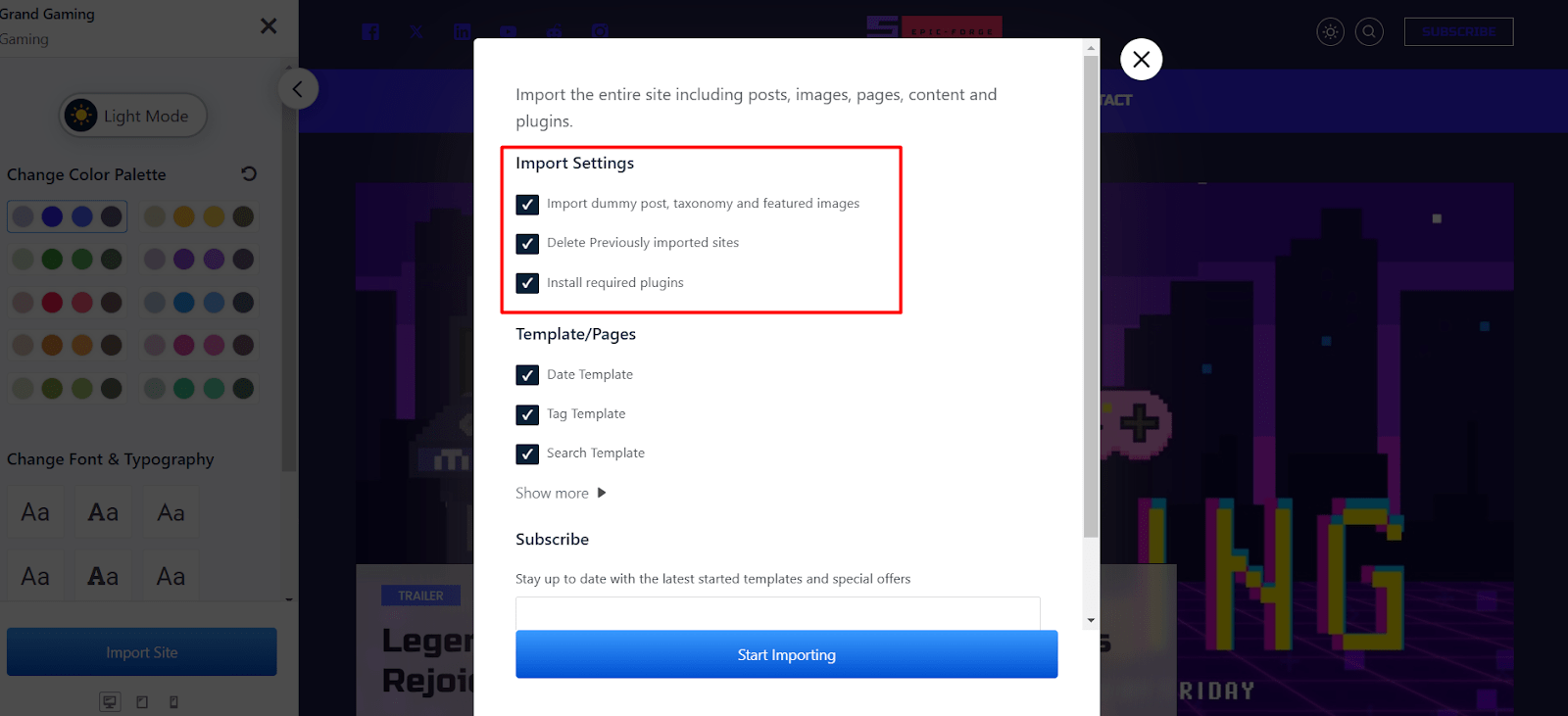
Wait a few moments to complete the import and you will see a message box saying “View Your Website”. And done, now you have a complete gaming blog ready to publish.
Wait, is it that easy? Fortunately, yes.
No longer do you need to design individual pages all by yourself, PostX does all the heavy lifting.
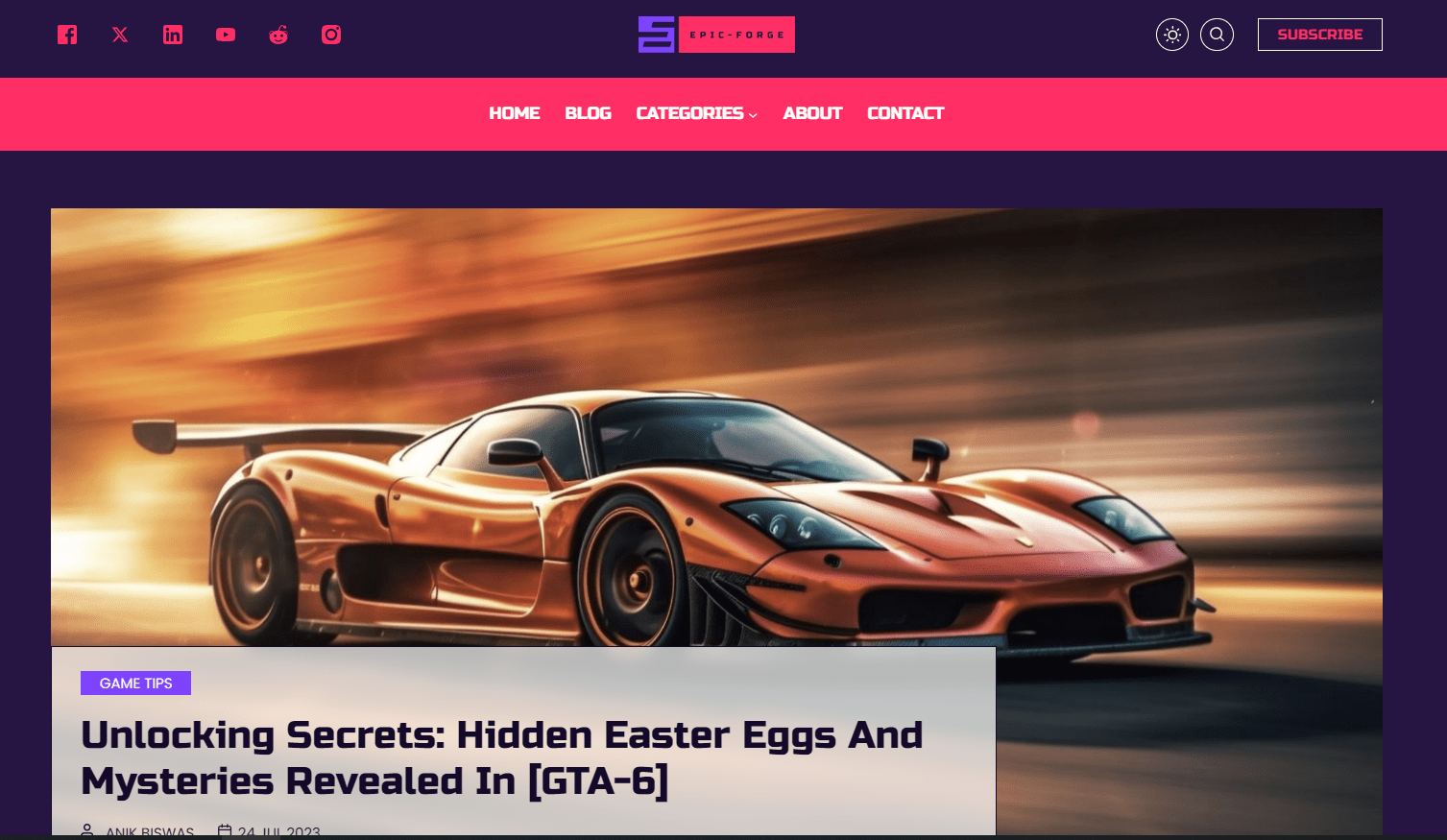
You get all the essential pages such as blog, categories, about, and contact with a beautiful layout. So you can focus on creating content and spend less time designing your site.
Why Choose PostX to Build Your Gaming Blog?
PostX is an all-in-one solution to build a blog website for different niches such as gaming. But why should one consider using it instead of relying on themes?
Here are the reasons you should design your gaming blog with the PostX plugin:
Easiest Site Creation: While themes are great for giving an overall look to your gaming blog, it does not come with the essential pages you need. But PostX’s Starter Sites provide a complete site ready to launch in just a few steps. This is the easiest and also fastest way to design any site including a gaming blog.
Enhanced Customization: With the Site builder feature of PostX, users can create custom templates. These templates help design webpages that are truly unique from each other. So, you have endless customization options that are not possible through themes.
Beautiful Gaming Templates: Last but not least, PostX has beautiful gaming templates that you can utilize to create a complete gaming blog without coding or building pages yourself.
If you want to learn details about how PostX can transform your website creation journey, feel free to check out all the details from the following link:
5. Start Creating Helpful Content
You have successfully built your gaming blog, given it a unique design, but your work does not end here. Now you need to start creating helpful blogs that will captivate your readers.
To publish content that performs well and reach your audience, here are some essential tips you can follow:
- Create content that solves the user’s problem: You should focus on creating helpful content that satisfies the user’s need. For instance, for gaming blogs, your goal would be to provide accurate information so that a user can actually benefit from reading an article.
- Create a content calendar: Writing content without a plan is not a good idea. To create quality content in a timely manner, you should create a content calendar. This document will include important details such as topics for the articles you are going to publish.
- Optimize Your Content: Create high-quality blog posts with SEO best practices. You can do keyword research with tools such as SEMRush and Ahrefs to find what people are searching for in your particular niche. Create content based on the target keywords you choose and optimize your title, meta description, headings, and overall content.
Following these two simple strategies will help you create content that is unique and helpful for your users.
6. Promote Your Blog
After designing your gaming blog and creating blog posts you need to promote it to reach your audience and increase traffic.
There are several strategies you can follow to promote your gaming blog:
- Promote your blog to relevant gaming communities. For example, you can find many popular Facebook groups and subreddits that are targeted towards gaming. You can post gaming-related blogs, clips, and videos on these communities and have the chance to connect with other gamers.
- Reach out to blog site owners working with gaming content and discuss guest blogging opportunities. This will improve SEO for your site and improve ranks for blog posts.
- Work on creating a newsletter for your blog. Encourage users to sign up for your email list by offering exclusive content. This helps maintain a consistent user base and traffic to your site. To make the process easier, you can use email newsletter templates to create engaging newsletters.
- Offer exclusive giveaways for your audience. Launch contests for trending games and give exciting prizes. This is an amazing way to attract readers and drive engagement on your blog site.
There are many other promotional strategies you can follow for your gaming blog, but these are the most important factors you should consider.
7. Monetize Your Blog
Now comes the exciting part – figuring out how to start making money from your gaming blog.
Here are some ideas to consider:
- Consider signing up for ad networks such as Google AdSense which will place ads on your blog. So whenever a reader clicks on an ad, you earn money from it. This is the most common method to start earning from a blog.
- Make affiliate deals with gaming brands such as hardware manufacturers to promote their products on your blog. As a result, you earn a specific amount every time someone purchases a product through your unique affiliate link.
- Design and sell t-shirts, stickers, or other unique merchandise that aligns with your gaming blog. This is an amazing way to get additional income
- Create things like eBooks, courses, or templates and sell them on your blog. It’s an easy way to make money if you have something valuable to share.
- Set up fan support platforms such as Patreon or Ko-fi so that your readers can directly support your blog. You can offer exclusive benefits such as providing unique gaming tips, mods, videos, etc. in exchange for their support.
Remember, making money takes time and effort, so be patient and keep working on your blog. Over time, your hard work will pay off!
🎮 Cool Tips From the Community: Real Advice to Level Up Your Gaming Blog
Over the past few months, I’ve spent time diving into YouTube videos, Reddit threads, and blogging communities – learning from creators who’ve built successful gaming blogs from the ground up.
Based on their insights and my own blogging experience, here are some underrated yet powerful tips that can take your blog to the next level in 2025:
Repurpose Content for YouTube
Most successful gaming bloggers today aren’t just bloggers – they’re multi-platform creators. One proven strategy I found is to repurpose your blog posts into YouTube videos.
Write a blog post first, then use it as a script (or outline) for a video review, tutorial, or gameplay commentary. Once the video is live, embed it into your blog post and add the blog link in the video description.
This makes your visitors engaged between platforms and increases both watch time and on-site engagement.
Build an Email List Early
I noticed a lot of blog owners regret not starting their email list from day one. It might seem unnecessary when you’re starting out, but it’s one of the most reliable ways to bring readers back to your content.
Even a simple opt-in form offering “weekly gaming tips” or “exclusive early reviews” can be very effective. As your list grows, you can send out new blog post alerts, monetize with product promos, or even launch your own digital products.
Diversify Your Traffic (Don’t Just Rely on Google)
One recurring theme I saw across successful gaming blogs and YouTube creators is this: don’t put all your eggs in Google’s basket.
Search engine traffic is great – but it can be unpredictable, especially with AI-powered search changing the game. To future-proof your blog, start sharing your content across multiple platforms from day one.
Platforms like Pinterest, TikTok, Twitter/X, and even Reddit can be amazing for visibility. For example, you can share quick behind-the-scenes clips or game reviews on TikTok and link to your full post.
Update and Clean Up Old Content
One thing that stood out in every community I researched: bloggers who regularly update old content outperform those who just keep publishing new posts.
Your gaming blog should be a growing resource. Update old posts with new gameplay mechanics, recent patches, or better screenshots. If you have outdated or low-performing content, either improve it or unpublish it.
Google values freshness and relevance, and cleaning up your content helps boost your overall domain quality.
Use AI Wisely (Don’t Copy-Paste)
AI tools like ChatGPT can be your behind-the-scenes assistant – but don’t let them become your ghostwriter.
Use AI to brainstorm content ideas, outline posts faster, or even help write basic descriptions. But the real magic comes from your voice, experience, and opinion.
Gaming readers are sharp – they can tell when content is generic. Add personal touches: talk about how a boss fight made you rage-quit or what you loved about a game’s soundtrack. That’s what will keep people coming back.
Resources You’ll Love
Frequently Asked Questions
How Much Can You Earn From A Gaming Blog?
There is no specific number as to how much you can earn from a gaming blog as it can change based on many factors. For instance, the number of traffic on your site will greatly determine the earnings from ad revenue, affiliate links, and so on. So, based on the audience engagement and monetization strategies you are following, the income will also differ.
Is Starting A Gaming Blog Profitable for Beginners?
Starting a gaming blog can be profitable for beginners. But this is not possible overnight and depends on many factors. Remember that earning money from a blog comes from building a loyal audience which takes time, effort, and the creation of helpful content. So, if you are consistently pushing out high-quality content for your audience, it can be a profitable venture.
Blogging Platform vs. Own Site: Which One is Better for Gaming Blog?
Having your own site gives you more control over your content, design, and future growth. On the other hand, if you don’t want to go through the process of setting up your own site, you can also join established networks like Medium. You can also publish blogs on both to gain maximum visibility.
What Are The Best Ways to Monetize A Gaming Blog?
Start with creating helpful content for your audience and gradually increase traffic. Once you gain some visibility, you can utilize platforms like Google AdSense to start earning from ads. Sponsored posts can be another great option, but make sure they are clearly marked to maintain transparency. You can also recommend gaming products, software, or merchandise on your blog and in return, earn a commission.
Is It Hard to Start A Gaming Blog As A Woman?
It is not specifically difficult for women to start a blog. However, online communities can become toxic at times. So, make sure to keep creating quality content and place moderation options in place. Don’t hesitate to block or remove offensive content. Also, surround yourself with a trustworthy group of people who are interested in gaming. Discord and Reddit are great platforms to find like-minded gamers.
Gaming Blog vs. Gaming YouTube Channel: Which One Should You Start?
Both gaming blogs and gaming YouTube channels are great platforms to make a living while sharing your passion. However, the platform you choose will depend on your strengths and preferences.
Here are some of the pros and cons of each platform to help you decide:
Gaming Blog
Pros:
- Comparatively easier to start creating content with less technical knowledge
- Potential to become an expert in the niche topic
Cons:
- Good writing and SEO skills are required to stand out
Gaming YouTube Channel
Pros:
- Video content is often more engaging and interactive.
- Can capitalize on popular trends and challenges on YouTube to get viral quickly.
Cons:
- Need good video editing skills and investment in equipment
- Becoming a reputed name in the industry may be challenging due to a saturated market.
Ultimately, the choice will depend on the opportunities and risks you are comfortable with. If you want you can consider utilizing both platforms. They can complement each other by driving traffic between the two platforms.
Summing Up
Starting a gaming blog in 2025 has never been more exciting. With so many tools at your disposal, you can build a space that not only showcases your gaming skills but also grows a passionate community. Our 7-step plan to start a gaming blog is very self-explanatory.
However, here are a few reminders before we conclude the article.
To be successful with a gaming blog, make sure your website’s name is special and different from others. Also, to grow faster, create content on targeted keywords and use social media to promote your content. Also, try PostX for a cool look for your site to make it unique and interesting.
That’s all for now. Hopefully, now you’ve no more questions on – how to start a gaming blog. All the best!