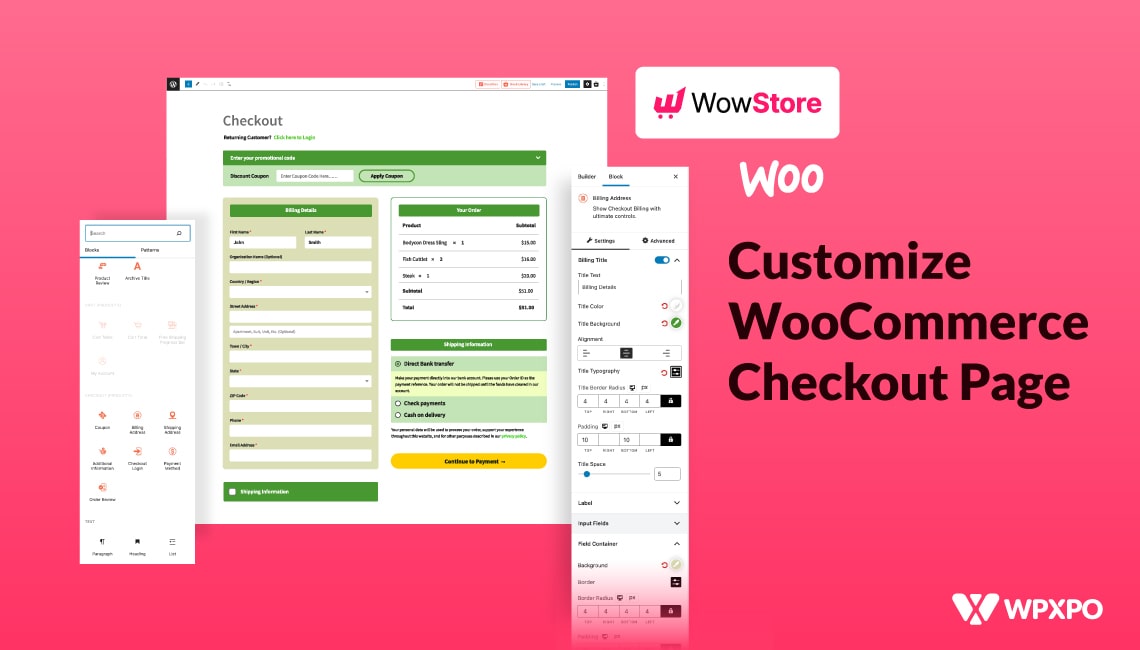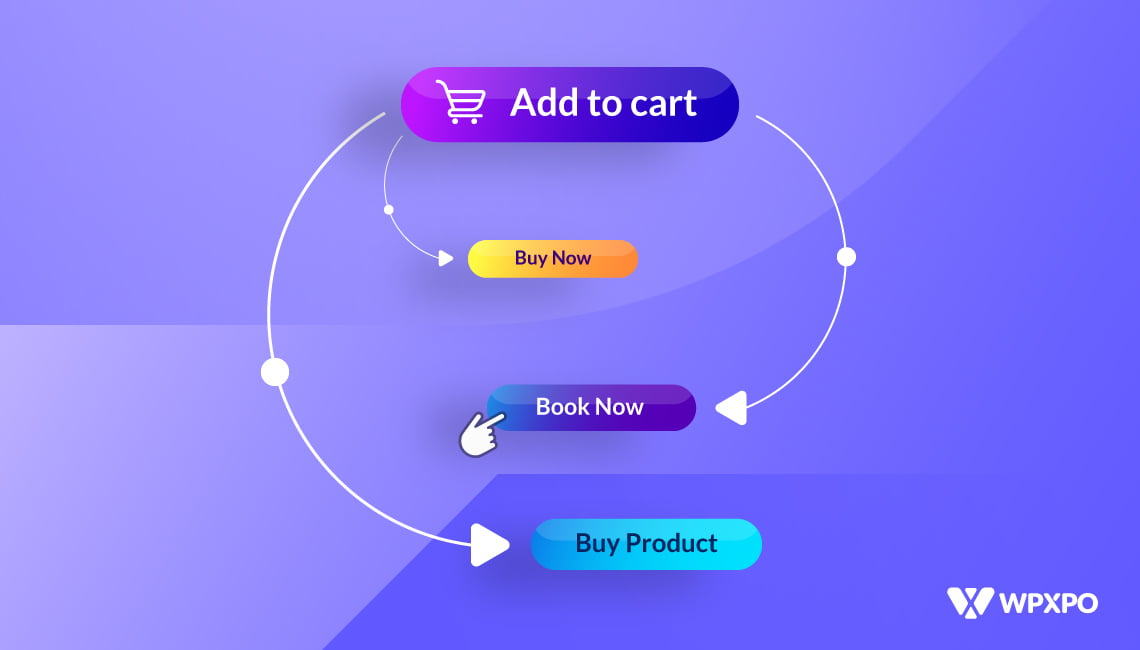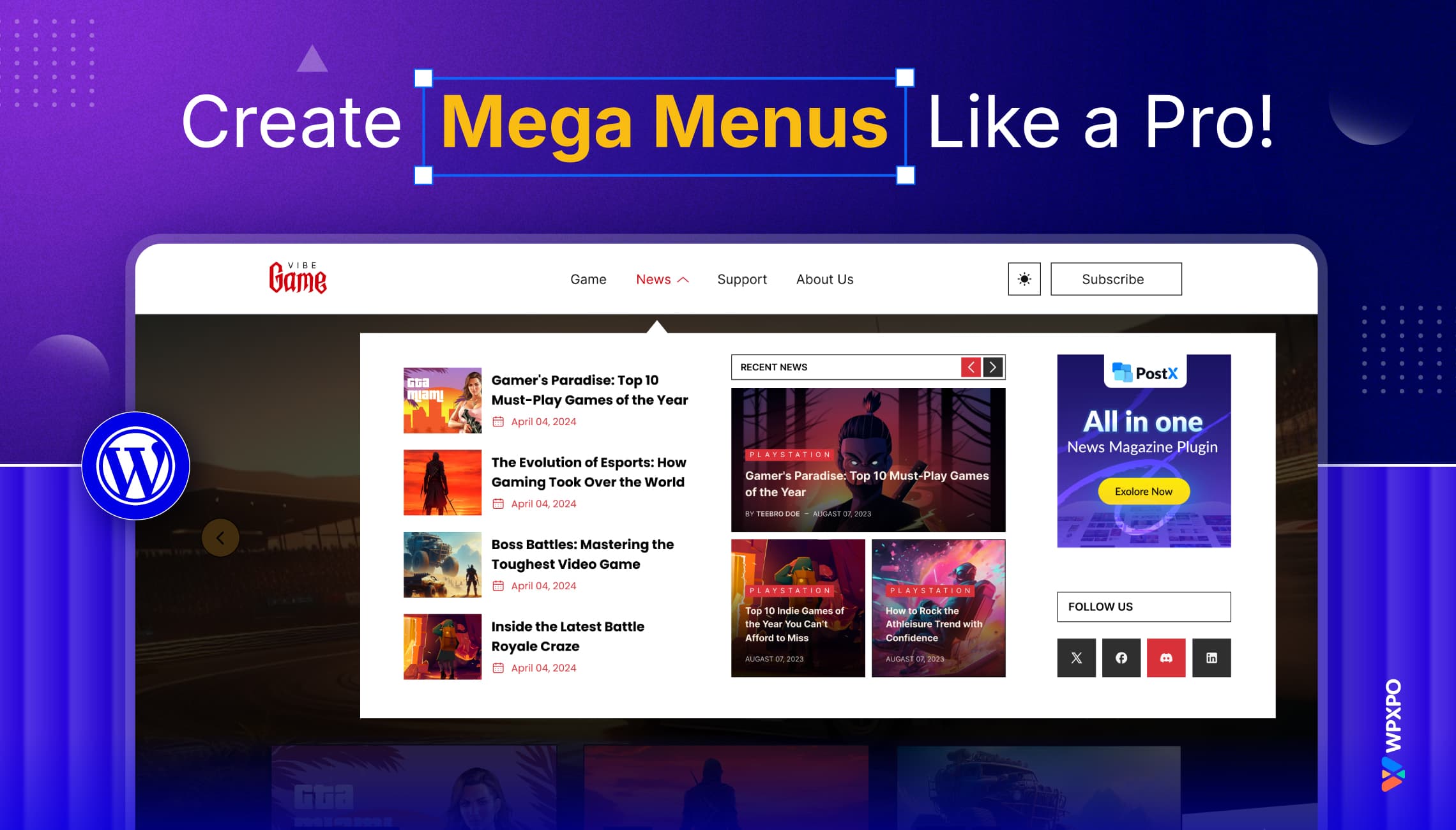Let’s be honest—default WooCommerce layouts don’t always do your products justice.
You upload your items, set up your shop page, and… it just looks “okay.” 🤷🏾♂️
But you don’t want “okay.”
You want a layout that actually SELLS, with sliders, carousels, grids, and galleries that catch attention and guide buyers where you want them to go.
That’s where product showcase plugins come in. They’re the secret ingredient to turning a plain WooCommerce store into a visually rich, conversion-focused experience.
The best way to display products in WooCommerce is by using a product showcase plugin. These plugins give you full control over how your products appear, beyond what your theme or WooCommerce core settings allow.
Here’s what they help you do:
🧩 Create grids, sliders, and carousels to display products dynamically
🖼️ Improve product galleries with zoom and lightbox features
🔍 Make browsing easier with filters, toggles, and category displays
📱 Optimize the product layout for mobile users
🛒 Highlight featured, trending, or best-selling items anywhere on your site
🧱 Build catalog-style layouts or landing page sections with no coding required
This guide doesn’t just list plugins—it helps you understand why you need them. You’ll see real examples, get a quick comparison table, and find pros and cons for each option. I’ve also included tips on who each plugin is best for.
If you’re looking to improve how your products look and perform, this post will point you in the right direction.
👉 Why You Need a Product Showcase Plugin in WooCommerce
We know that WooCommerce itself displays the products in listing pages. But you can’t get much control over showcasing them with the built-in settings.
The customization ability mainly depends on themes by default. To get more control over displaying the product in your own way, you have to use a plugin.
So what extra can these plugins offer?
- By creating engaging grids, galleries, or sliders to display your products.
- Can build catalog-style shops for wholesale or display-only sites
- Can show featured collections on landing pages or the homepage
- Improve the navigation and browsing experience, especially for large product inventories
Use Cases & Examples
So far, you know the product showcase plugins can:
- Display the products in a grid like a clothing store arranges its shop page in a 3×4 dimension.
- Display the best-selling items in a slider. For example, tech stores showcase their most prized products in a slider or carousel.
- A small boutique shop can feature its flagship product on its homepage with a responsive layout that enhances the visitors’ experience.
You’ve learned the benefits of product showcase plugins and their use cases in real life. Now you need to know the best plugins to use.
Let’s move forward ⏬
📋 Features Considered While Ranking These Plugins
There are a handful of plugins that offer different functionality in various dimensions. To find the best usability and rank them in our blog, we have to follow some criteria to consider.
We have used those plugins and mapped a set of criteria that can apply here. They are:
- Layout flexibility: How much control does the plugin offer for its users?
- WooCommerce product integration: can users add cart button, ratings, wishlist, etc functionality?
- Mobile responsiveness: The optimization of multi-device responsiveness.
- Customization options: The level of control offered by the plugin.
- Ease of use: How quickly can a beginner learn to use the plugin?
- Gutenberg/Elementor compatibility: Is the plugin Gutenberg-compatible or Elementor-based?
- Catalog mode support: Does the plugin support catalogue mode? Like, no cart or checkout option.
- Performance: Is the plugin effective, buggy, or unresponsive support?
- Free version availability: How much control does the plugin offer in the free version? Also, the price/discount of the premium version.
⚖️ Comparison among the Product Showcase Plugins
Before diving into the descriptive list of product showcase plugins, let’s go through a quick comparison among them.
That’s not the end of it. The following section will cover the overview of each plugin, its pros & cons, and the ratings on the WordPress repository.
| Plugin Name | Layout Types | Core Feature | Free Version | Pro Price |
|---|---|---|---|---|
| WowStore | Grid, List, Tabs, Sliders | Gutenberg-based product blocks, quick view, and AJAX filter | ✅ Available | Starts at $49/year |
| PickPlugins Product Slider | Carousel/Slider | Responsive sliders with category/tag filter and variation support | ✅ Available | Starts at $19/year |
| Product Category Showcase | Grid, Slider | Highlights product categories with images and links | ✅ Available | Starts at $49/year |
| Advanced WooCommerce Product Gallery Slider | Image Slider | Replaces the default gallery with zoom, lightbox, and thumbnail slider | ✅ Available | Starts at $49/year |
| YITH WooCommerce Product Gallery & Zoom | Image Zoom + Lightbox | Adds zoom, slider, and lightbox to product images | ✅ Available | Starts at €49.99/year |
| Product Carousel Slider & Grid Ultimate | Carousel, Grid | Displays products in grid/slider with shortcodes and lazy loading | ✅ Available | Starts at $35/year |
| Grid/List View for WooCommerce | Grid + List Toggle | Adds a toggle between grid and list view with cookie-based user memory | ✅ Available | Starts at $34/lifetime single site |
| Ultimate Product Catalog | Grid, List, Table | Creates a product catalog with search, filters, and WooCommerce integration | ✅ Available | Starts at $57/lifetime single site |
| Product Gallery Slider, Additional Variation Images for WooCommerce | Slider | Adds image slider to product galleries; supports swipe & lightbox | ✅ Available | Starts at $59/year |
🏆 Best Free WooCommerce Product Showcase Plugins
We’ve organized the plugins in a ranking order. Let’s not wait anymore.
1. WowStore–WooCommerce Builder & Gutenberg WooCommerce Blocks
WowStore is a WooCommerce plugin that helps create attractive product displays with customizable blocks. It integrates seamlessly with WordPress for easy store setup.
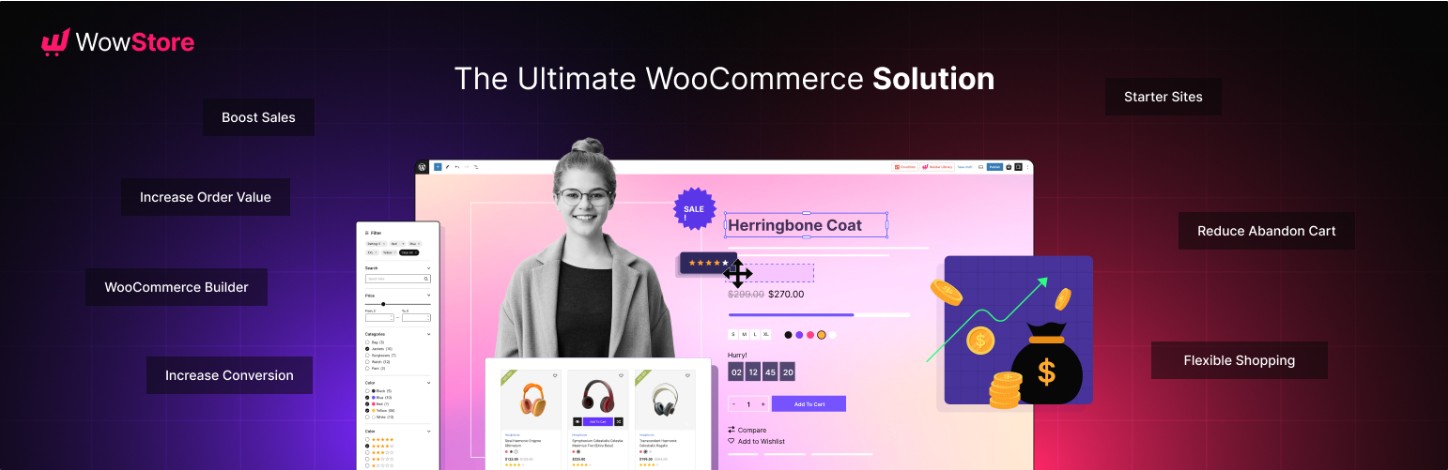
The plugin offers quick view and AJAX filtering for a smooth shopping experience. It also supports wishlists and responsive designs for all devices.
With WowStore, you can enhance your store’s look and functionality without coding. It’s a great tool to boost engagement and sales effortlessly.
Pros:
✔ Seamless WooCommerce Integration
✔ Pre-Designed Templates
✔ Enhanced Shopping Features
✔ Mobile-Optimized
✔ Performance Optimized
✔ Customization Options
✔ SEO-Friendly
✔ Conversion Boosters
Cons:
❌ Advanced functionality may require the paid version
❌ Heavy customization could affect site speed
Active Installation: 5000+
Rating: 4.5 out of 5 stars
2. Product Slider for WooCommerce by PickPlugins
Easily showcase products in an interactive slider format with this lightweight plugin. Perfect for highlighting featured items or promotions.
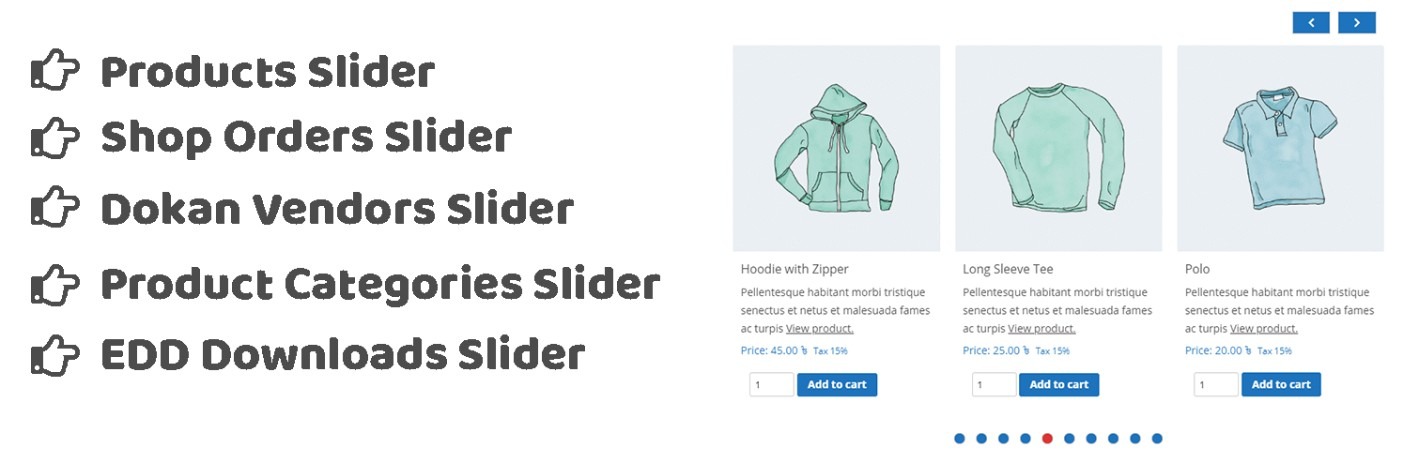
Its responsive design ensures mobile-friendly displays, while AJAX loading keeps your store fast and efficient.
Pros:
✔ Simple shortcode implementation
✔ Touch-friendly slider navigation
✔ Customizable slide transitions
✔ WooCommerce variation support
✔ Auto-play and pause controls
✔ Mobile-optimized layouts
✔ Lightweight performance
Cons:
❌ Limited free version features
❌ Basic design customization options
Active Installation: 10000+
Rating: 4.4 out of 5 stars
3. Product Category Showcase for WooCommerce
Highlight product categories in visually appealing grids or carousels to improve store navigation.

Great for stores with diverse inventories, helping customers browse categories effortlessly.
Pros:
✔ Category image and description display
✔ Grid or carousel layout options
✔ Customizable hover effects
✔ Shortcode and widget support
✔ Responsive and retina-ready
✔ Easy color scheme matching
Cons:
❌ No advanced animation effects
❌ Manual category sorting only
Active Installation: 900+
Rating: 5 out of 5 stars
4. Advanced WooCommerce Product Gallery Slider
Replace default product galleries with modern, high-performance sliders featuring zoom and lightbox.

Perfect for stores needing professional-grade image presentation without slowing down page speed.
Pros:
✔ Zoom and lightbox with video
✔ Mobile-optimized touch gestures
✔ Lightbox with social sharing
✔ Video embedding capability
✔ Lazy loading for fast performance
✔ Customizable navigation arrows
✔ Thumbnail carousel support
Cons:
❌ Requires extensive configuration for optimal performance
⚠️ Plugin hasn’t been updated for 2 months.
Active Installation: 4000+
Rating: 3.8 out of 5 stars
5. YITH WooCommerce Product Gallery & Image Zoom
Enhance product imagery with advanced zoom features and gallery layouts.
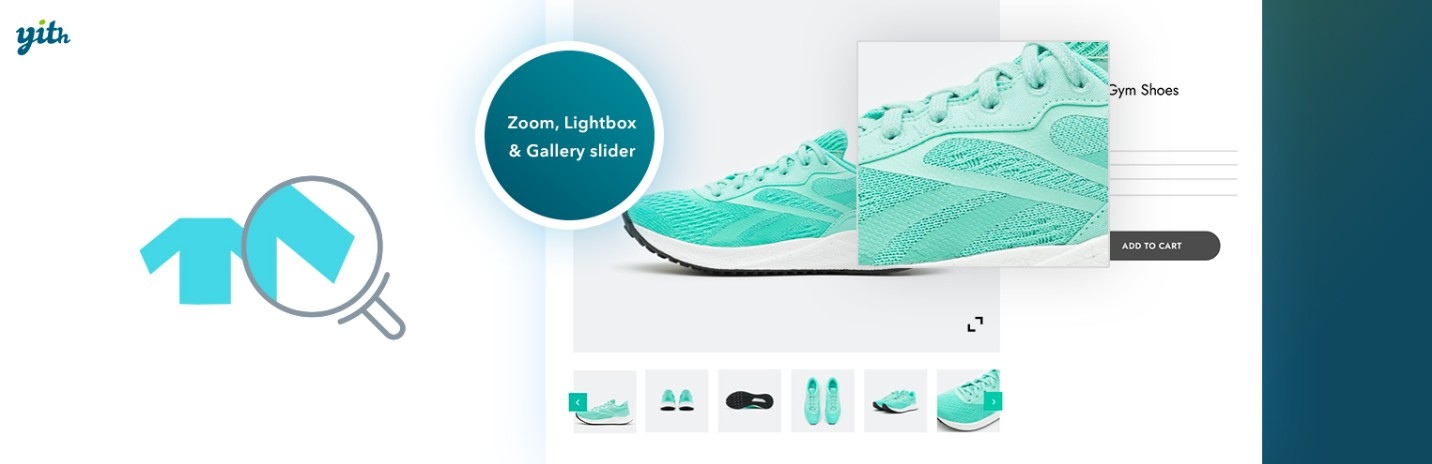
Trusted by 50,000+ stores for its reliable magnification and mobile responsiveness.
Pros:
✔ Magnifier glass zoom effect
✔ Multiple gallery layout options
✔ Limited mobile zoom in the free version.
✔ Lightbox with image sharing
✔ Compatible with most themes
✔ Video support for products
Cons:
❌ Free version has limited features
❌ Can be resource-heavy on shared hosting
Active Installation: 20000+
Rating: 3.6 out of 5 stars
6. Product Carousel Slider & Grid Ultimate
Create versatile product displays with 10+ layout options for carousels and grids.
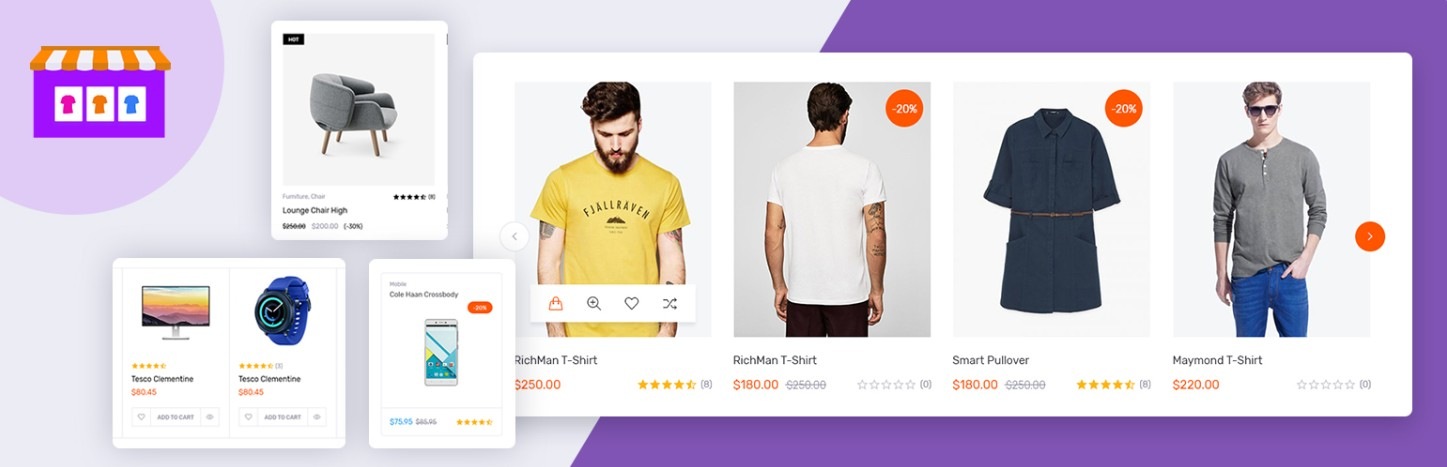
Ideal for showcasing bestsellers or new arrivals in compact, space-saving formats.
Pros:
✔ 10+ pre-built templates
✔ Grid to carousel toggle feature
✔ AJAX add-to-cart functionality
✔ Custom breakpoints for responsiveness
✔ WooCommerce variation support
✔ Lazy loading implementation
Cons:
❌ The interface feels slightly outdated
❌ Template customization requires CSS knowledge
Active Installation: 8000+
Rating: 4.3 out of 5 stars
7. Grid/List View for WooCommerce
Add a customer-friendly view, toggling between grid and list product displays.

Improves UX by letting shoppers choose their preferred browsing format.
Pros:
✔ One-click view switching
✔ Customizable grid columns
✔ Mobile-responsive toggle
✔ Preserves user preference via cookies
✔ Lightweight implementation
✔ Works with default WooCommerce layouts
Cons:
❌ Basic design options
❌ No animation effects between views
Active Installation: 3000+
Rating: 4.4 out of 5 stars
Discover the Best WooCommerce Product Grid Plugins with Comparison.
8. Ultimate Product Catalog
This versatile plugin offers three fully customizable layouts to showcase your products with complete creative control. It provides advanced search and filtering options to help customers easily find what they need.

The catalog features excellent categorization with support for unlimited products, sub-categories, and WooCommerce integration. Its responsive design works perfectly across all devices while maintaining fast performance.
Pros:
✔ Three customizable layout options
✔ Advanced product search functionality
✔ Unlimited products/categories support
✔ WooCommerce compatible in the premium version
✔ Responsive mobile design
✔ CSV import/export capability
✔ Product filtering by price/title/category
✔ Featured/Random products widget
Cons:
❌ Steeper learning curve for beginners
❌ Basic version has limited features
Active Installation: 6000+
Rating: 4.5 out of 5 stars
9. Product Gallery Slider, Additional Variation Images for WooCommerce
This lightweight plugin replaces WooCommerce’s default product gallery with a mobile-friendly slider. It maintains all core WooCommerce functionality while adding smooth sliding transitions.
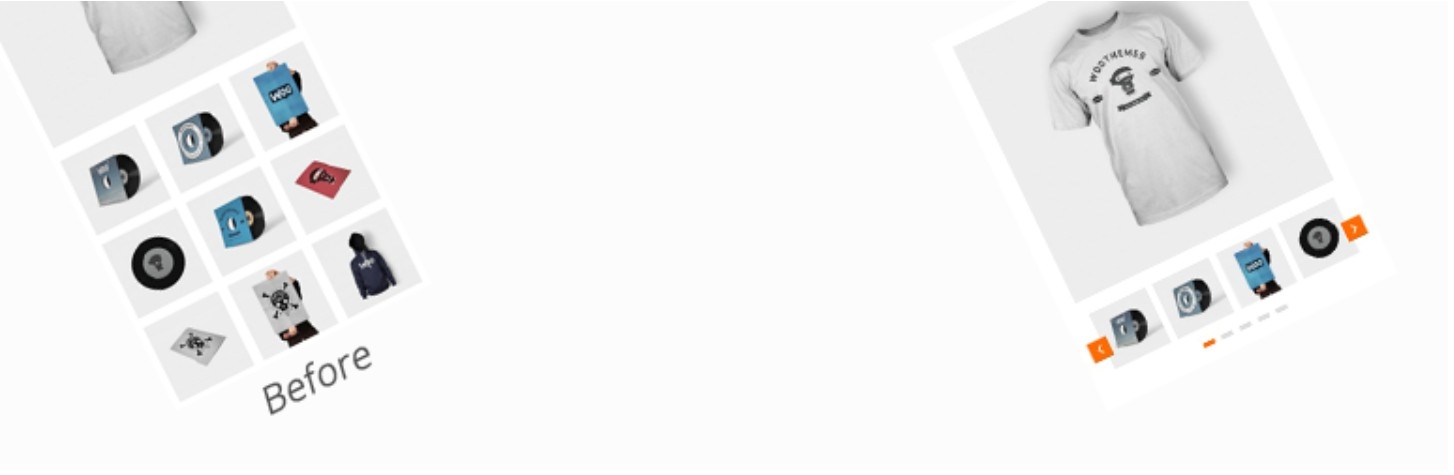
The solution works instantly after activation without configuration, preserving your existing gallery images. It’s designed specifically for better mobile experiences with touch navigation support.
Pros:
✔ Converts the default gallery to a slider automatically
✔ Maintains original WooCommerce gallery features
✔ Touch/swipe mobile navigation
✔ Zero configuration required
✔ Lightweight (under 50KB)
✔ Preserves zoom/lightbox functionality
✔ Compatible with most themes
Cons:
❌ No advanced transition effects
❌ Limited to basic slider functionality
Active Installation: 20000+
Rating: 4.6 out of 5 stars
Honorary Mentions
IconicWP WooCommerce Product Gallery: It upgrades standard product displays with zoom-enabled sliders and touch-friendly navigation. It features lightbox viewing, video support, and responsive thumbnail controls to enhance visual merchandising.
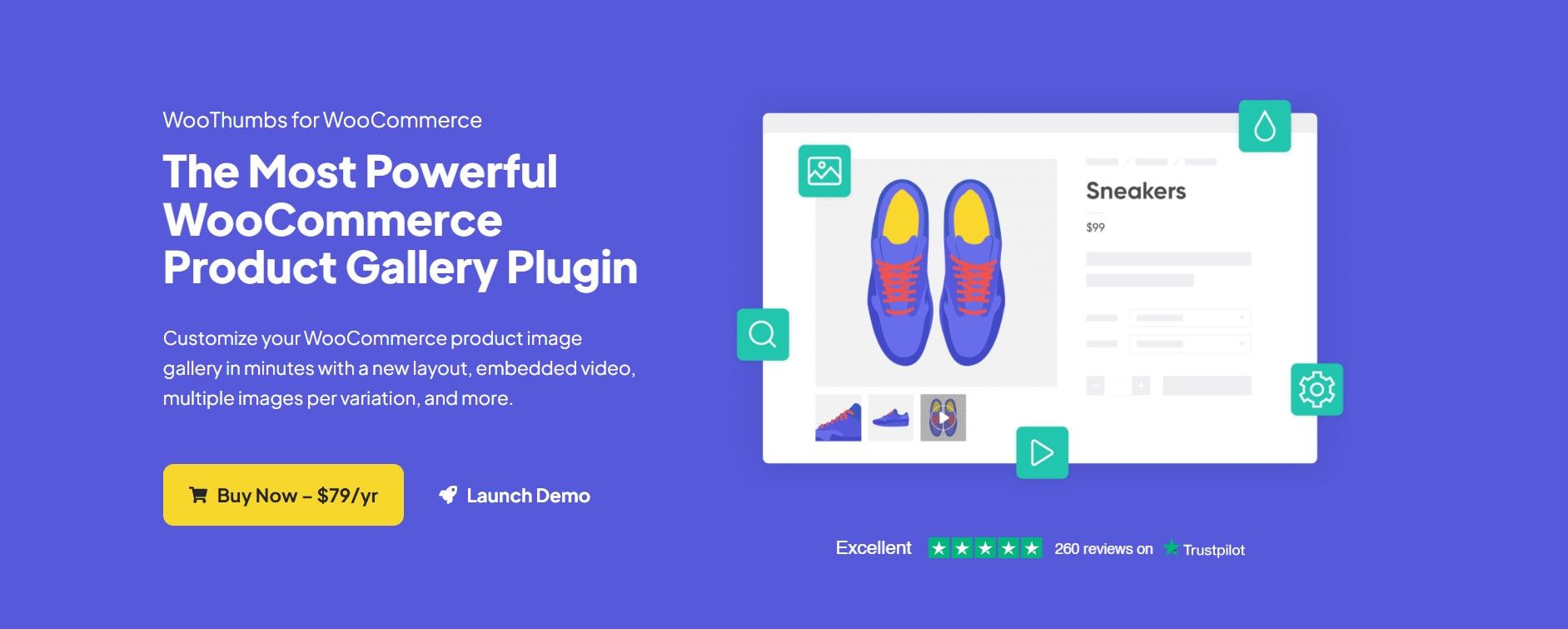
The plugin offers smooth zoom functionality, mobile optimization, and fast loading times. Its clean interface helps products shine while maintaining a seamless shopping experience.
As a premium-only tool, it lacks a free version and may require adjustments for some themes. However, it’s ideal for stores wanting professional-grade image presentation.
Best Sellers for WooCommerce: This WooCommerce extension automatically displays top-selling products using real sales data. Add bestsellers anywhere via simple shortcodes to boost conversions.
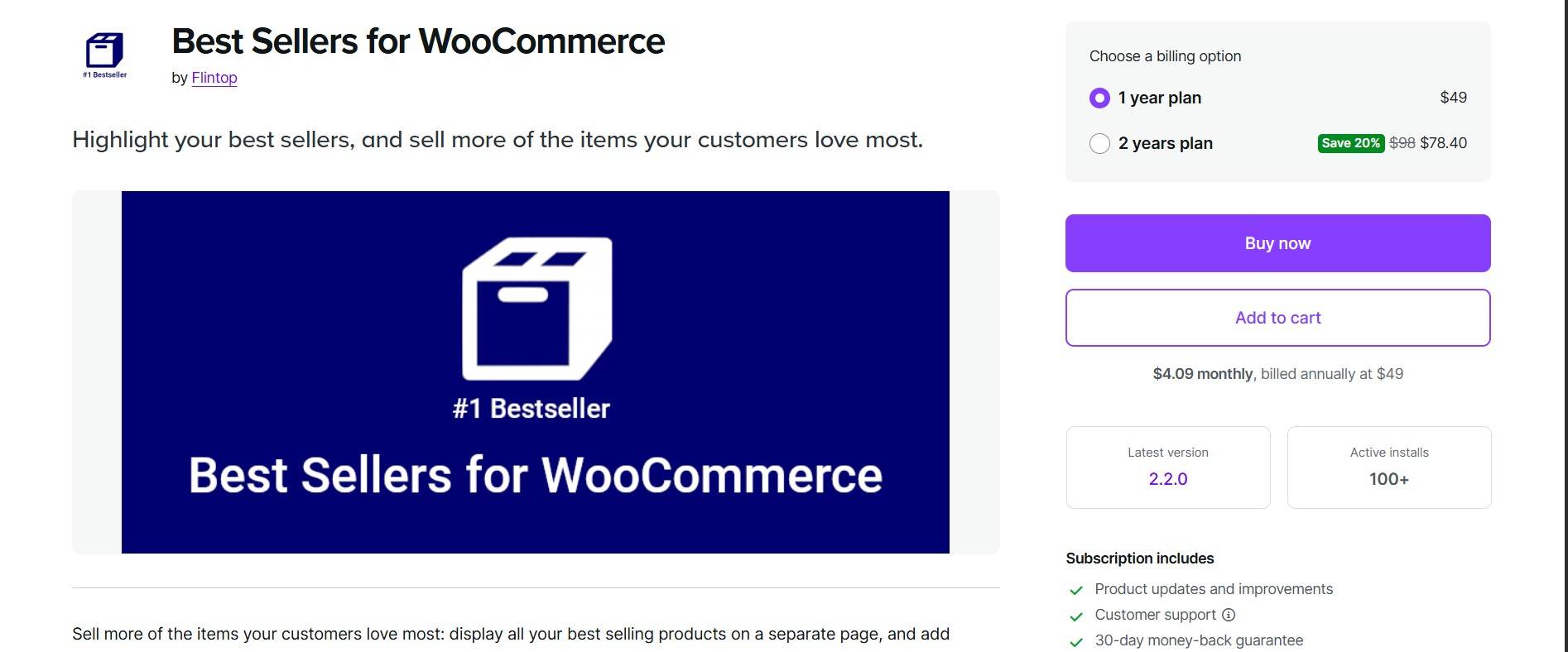
Choose grid or list views with category filtering. It integrates seamlessly and works lightweight out of the box.
Premium-only with no free trial. Needs CSS for deep design customization.
🤔 Which Product Display Plugin Should You Use?
There are so many great options, right? You don’t want to leave one out to use another.
So, how would you know which one is for you? Let’s break it down into three dimensions for you.
For Full Layout Control and Store Customization
If you want flexible layouts, Gutenberg or block-based editing, and total control over product presentation, WowStore is your champion.
It’s perfect for modern stores that want a sleek interface, AJAX filtering, quick views, and more—all without needing custom code.
For catalog-style layouts or stores that want advanced search/filter capabilities without cart features, Ultimate Product Catalog is another great choice. It’s ideal for wholesale or display-only setups.
For Quick Sliders, Grids, and Product Highlights
Need to highlight featured products, bestsellers, or new arrivals in sliders or carousels? Go for PickPlugins Product Slider, Product Carousel Slider & Grid Ultimate, or Product Category Showcase.
These are lightweight, responsive, and easy to set up—even with shortcodes. Great for stores looking to boost conversions with dynamic layouts.
On the other hand, Grid/List View for WooCommerce adds a simple yet effective UX upgrade, letting customers choose their preferred layout on the fly.
For Better Product Image Galleries
If you sell items where visuals matter (like apparel, gadgets, or handmade products), consider YITH Product Gallery & Zoom, Advanced Product Gallery Slider, or Product Gallery Slider by PluginEver.
These plugins enhance your product image galleries with zoom, lightbox, and mobile-friendly sliders, making it easier for customers to inspect what they’re buying.
Frequently Asked Questions
Can I use these plugins with any WordPress theme?
Yes, all of these plugins are compatible with popular and regularly used themes in WordPress. However, always check compatibility or test on a staging site if you’re unsure.
Are these plugins compatible with WooCommerce shortcodes?
Generally, yes. Most product showcase plugins support WooCommerce shortcodes or offer their own shortcode system for easy integration. Some even include block support for Gutenberg or widgets for Elementor.
Can I use PostX’s blog template for a WooCommerce store blog page?
Yes, PostX can be used to design and customize a blog page for a WooCommerce-powered site. It doesn’t directly affect product listings but complements the store with SEO-friendly blog layouts.
Do I need to upgrade to Pro versions for core features?
It depends. Free versions are often enough for basic sliders, grids, or image enhancements. But for advanced or deeper customization, the Pro versions unlock a lot more functionality.
Final Thoughts
Product showcase plugins aren’t just about design—they help guide customers through your store, highlight key items, and improve overall user experience.
Whether you want flexible customization, quick product sliders, or professional image galleries, there’s a free plugin (or a worthy premium upgrade) for every kind of WooCommerce store.
Take a moment to assess your store’s layout goals, the browsing experience you want to create, and how much control you need. The right plugin can transform a basic store into a visually engaging and conversion-friendly storefront.
Still unsure? Start with a free plugin, test it, and scale up as your needs grow. WooCommerce gives you the foundation—these plugins help you build something better on top of it.
Let me know if you find any other great plugins worth mentioning in our list for product display. We will be thrilled to hear from you.