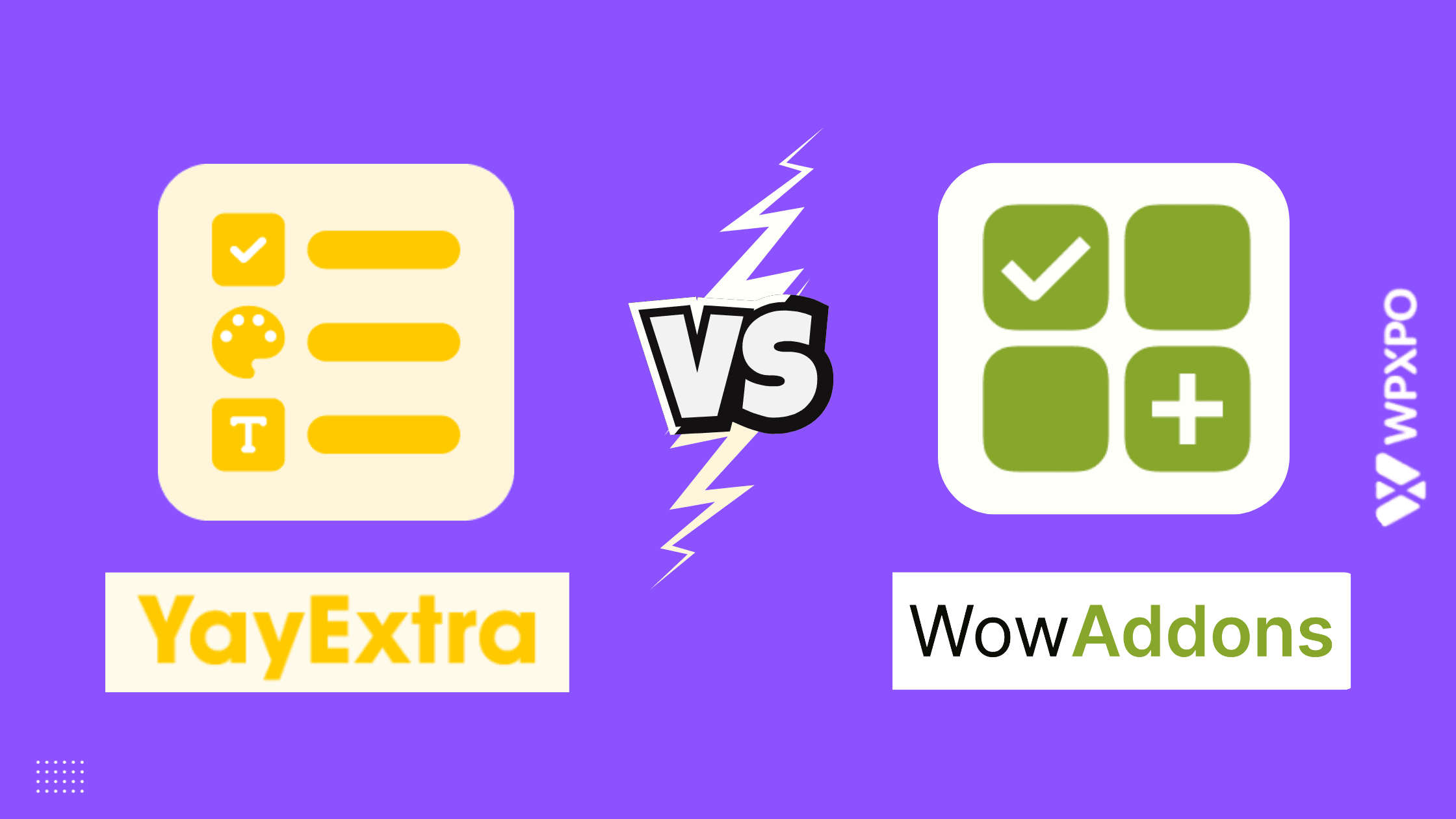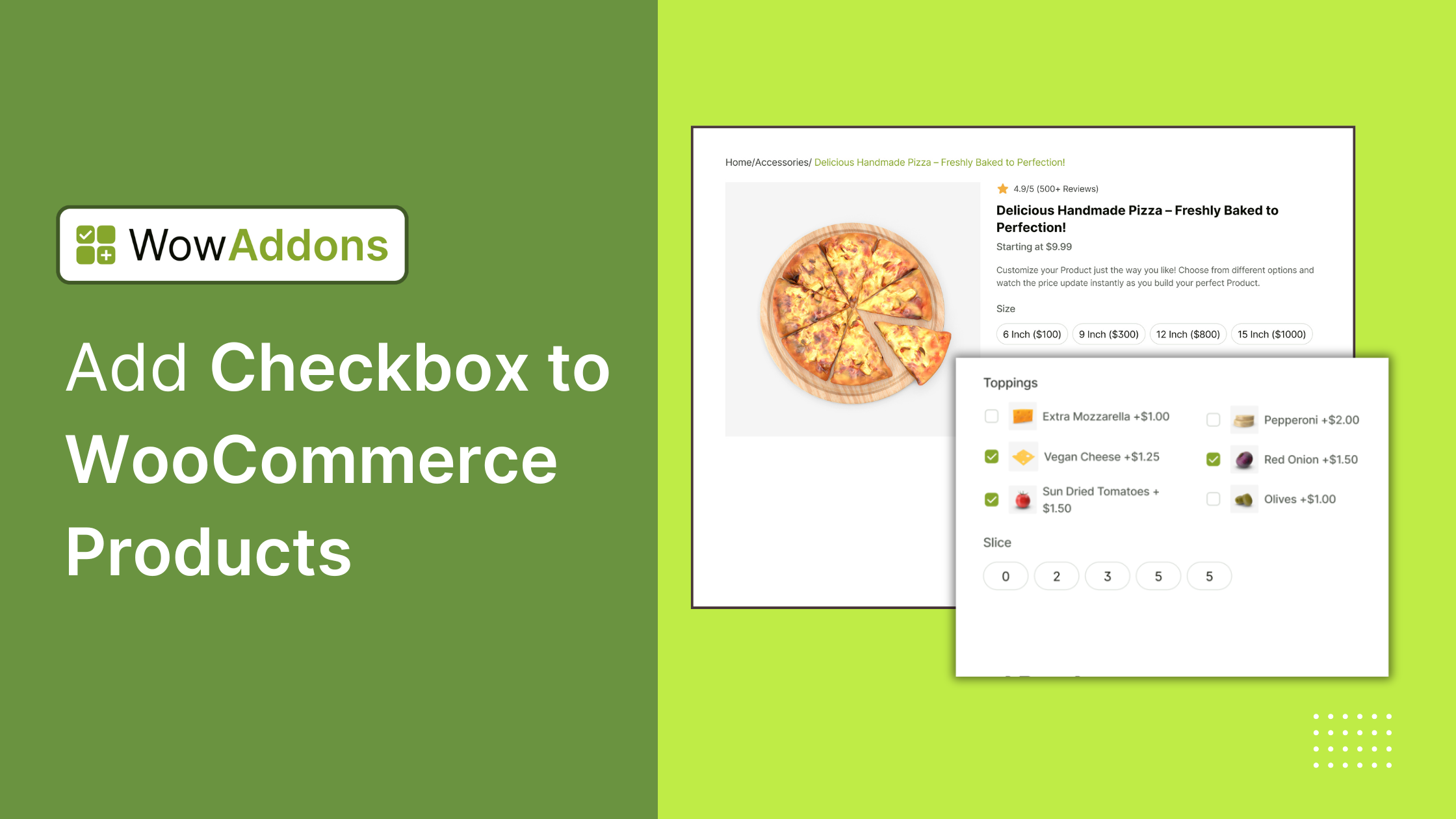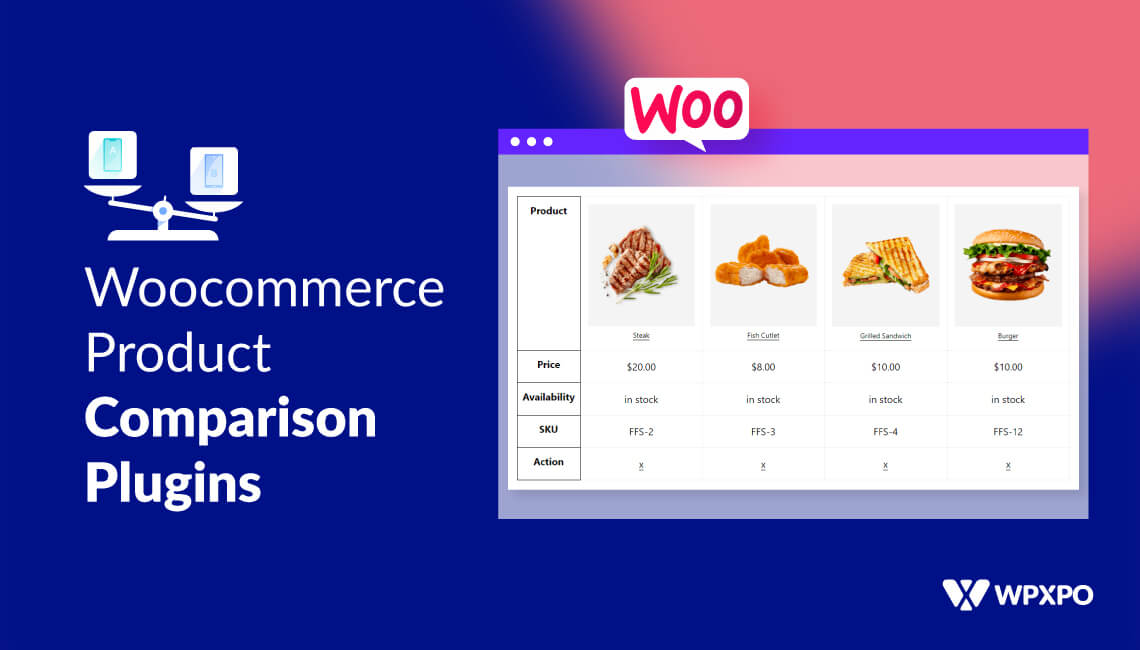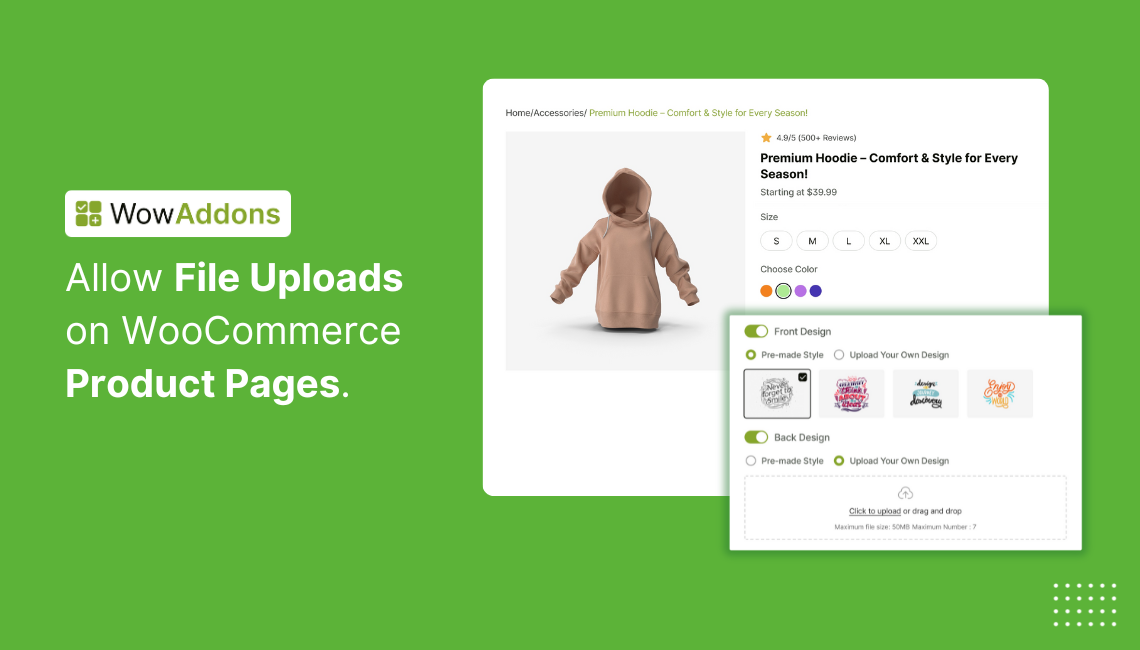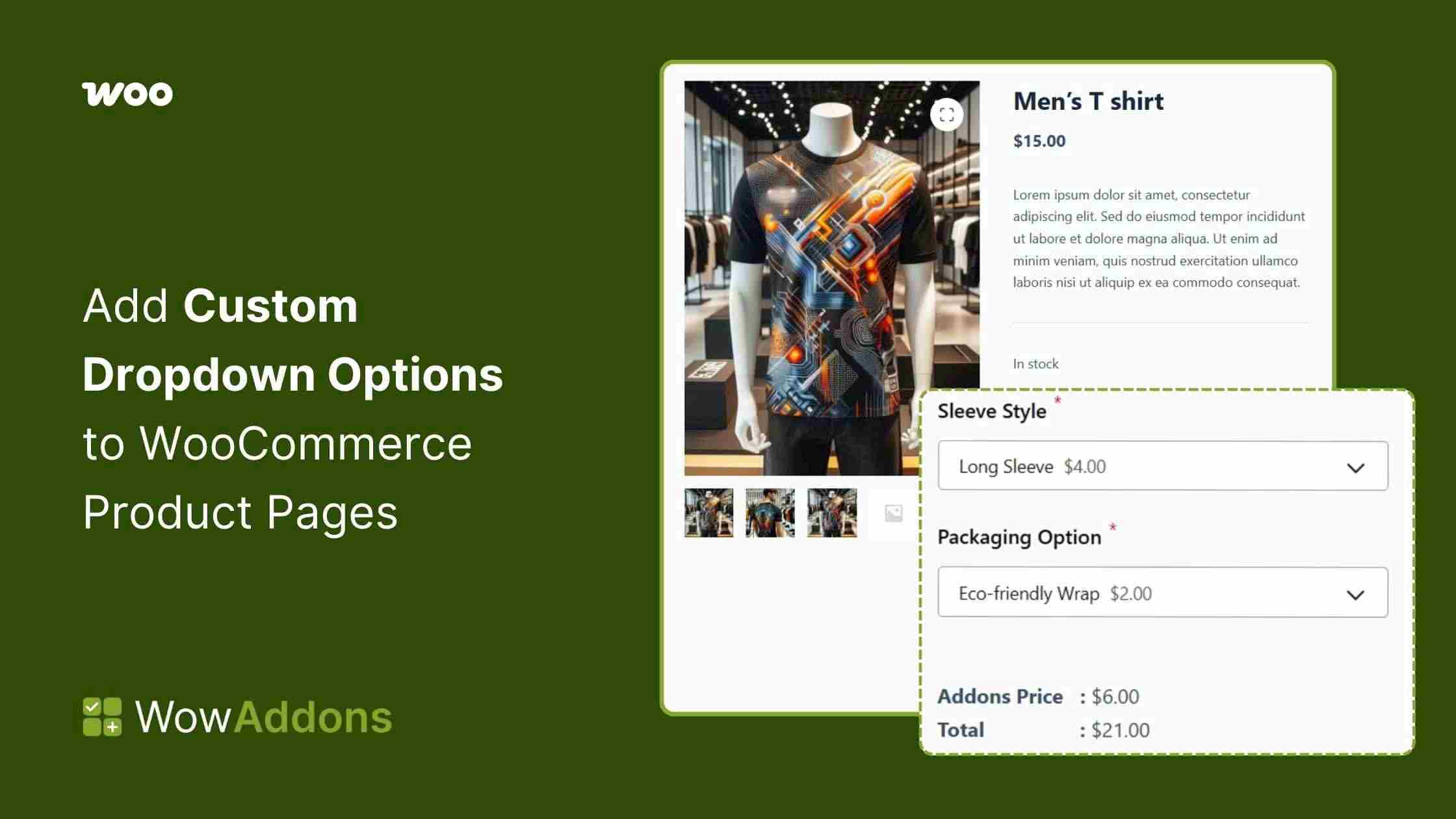Choosing the right plugin for the custom product options feature can be a tough decision. Both WowAddons and YayExtra offer powerful features to help your customers personalize their purchases.
But which plugin truly stands out as the better choice for your specific needs? 🤔
I’ve tested both of these plugins on my e-commerce sites based on their strengths, weaknesses, key features, pricing, and more. Now I know the differences and similarities between WowAddons and YayExtra.
By the end of this guide, you’ll have a clear understanding of which plugin you should pick, considering your budget, business requirements, and long-term goals.
⚔️ Quick Comparison: WowAddons Vs. YayExtra
I can tell you’re eager to understand the differences, so here’s a quick comparison to give you an overview. But don’t stop here – in the next section, I break down the details behind this comparison so you can see exactly why these distinctions matter.
The Comparison and Testing Methodology I’ve Followed
To make the comparison fair and to be able to give my honest verdict, I put both WowAddons and YayExtra in real e-commerce sites.
Because I want to provide the most comprehensive and real-world comparison of these plugins, I’ve tested every aspect you need to consider.
| Criteria | WowAddons | YayExtra |
|---|---|---|
| Custom Fields Number | 22+ Addons (Free Access) | 15 Addons (7 Premium only) |
| 🔓 Free Access | For most of the features | For limited features |
| Examples of Field | Checkbox, Dropdown, File Upload, Color Picker, Image Swatches, Slider, URL, Email, Date Picker, Product, Number, Shortcode, etc. | Text, Radio Button, Swatches, Time Picker, Date Picker, File Upload, etc. |
| 🛠️ Builder Type | Full-Screen Drag-and-Drop Interface | Basic Gutenberg Workflow |
| 🎨 Visual Customization | Advanced customization for FREE: color, text, spacing, and so on. | Limited and Pro Only |
| 🛒 Upselling and Cross-Selling | Yes, use the “Products” addon | No options available |
| Dynamic Pricing | Yes (fixed, percentage, and free) | Yes (fixed and percentage) |
| 💲Sales Price Input | Yes | No |
| 🖼️ Add Images to Addons | Yes, supports 6+ Custom Fields | Yes, supports 2+ Custom Fields |
| Multi-Addon Implementation | Quick and intuitive drag-and-drop functionality | Slower, step-by-step navigation via the Option Set |
| 🔄 Conditional Logic | Intuitive and easy to use | Have a learning curve |
| Product Exclusion Rule | Yes | Yes |
| Conditional Product Assignment | No | Yes |
| Documentation and Support | Easy-to-follow documentation. Exceptional support, even for FREE users. | The Documentation in-depth. Quality support is readily available to assist you. |
Understanding the Product Options Plugin for WooCommerce: What is it?
A WooCommerce Product Options Plugin adds custom choice fields to the products. These plugins let you add extra fields, choices, and customization options to your product pages so customers can tailor products exactly to their liking before adding them to their cart.
It’s like going from ordering a plain burger to building your own—choosing the bun, patty, toppings, and sauce to make it exactly how you want. That’s the power of customization.
5 Practical Use Cases for Custom Product Options
You might think the use cases are limited, but custom product options actually unlock a wide range of possibilities. Here are just seven examples to show their potential:
- Custom T-shirt Shop – Customers select shirt color, size, print location, upload their design, and add optional text beneath the image.
- Bakery Online Ordering – Shoppers choose cake flavor, frosting type, decoration theme, personalized message, and preferred pickup date.
- Custom PC Builder – Clients select computer case, processor, memory, storage, graphics card, and additional peripherals from compatible options.
- Wedding Invitation Store – Couples pick invitation style, paper quality, font choices, envelope options, and enter their wedding details.
- Gift Basket Service – Shoppers choose basket size, select items to include, add a greeting card, and specify delivery preferences.
🎥 Watch how a WooCommerce product add-ons plugin REALLY works!
🌟 Benefits of Using a Product Addons Plugin in Your Store
Giving customers the power to customize their purchase creates a more engaging shopping experience. It’s the difference between “here’s what we sell” and “what would you like us to make for you?” Here’s why product addons plugins are worth considering:
More Options = Happier Customers
When customers can personalize their purchases, they feel more connected to your products. Think about a customer buying a coffee mug who can add their name or a funny quote – that’s not just a mug anymore, it’s their mug!
Boost Your Sales Without New Products
Instead of creating entirely new products, the addons let you offer upgrades to what you already sell. It’s like the difference between a basic burger and one with extra cheese and bacon – same core product, higher price tag!
Stand Out From the Competition
If customers can get something from your store that they can’t get elsewhere (like custom engraving or special packaging), they’re more likely to choose you over competitors.
Choosing the Best Product Options Plugin: 7 Key Factors
Let’s be real – most product options plugins promise the moon but deliver a headache. As a marketing professional, I need to use dozens of plugins from time to time. Here’s a breakdown of the seven most important considerations:
1. Ease of Use
Why It Matters: A plugin should be intuitive and easy to navigate, regardless of your technical expertise. A complicated interface can slow down setup and increase the learning curve.
What to Look For :
- A clean, modern, and user-friendly interface.
- Drag-and-drop functionality for quick customization.
- Minimal clutter and straightforward navigation.
2. Number of Custom Fields
Why It Matters: The variety and number of custom fields determine how much flexibility you have in creating unique product options.
What to Look For :
- A wide range of field types (e.g., text, dropdowns, checkboxes, image swatches).
- Support for advanced fields like file uploads or color pickers.
- Generous free offerings with additional premium options if needed.
3. Dynamic Pricing Capabilities
Why It Matters: Flexible pricing allows you to charge customers dynamically based on their selections, improving profitability and customer satisfaction.
What to Look For :
- Support for fixed, percentage-based, and tiered pricing.
- Advanced options like per-word, per-character, or conditional pricing.
- Ability to set both regular and sale prices for promotions.
4. Design and Customization Features
Why It Matters: A visually appealing and consistent design enhances the user experience and reflects your brand identity.
What to Look For :
- Global styling options to maintain consistency across all product pages.
- Fine-grained control over individual elements (e.g., fonts, colors, spacing).
- Responsive design that works seamlessly on all devices.
5. Advanced Conditional Logic
Why It Matters: Conditional logic ensures that only relevant options are displayed based on customer selections, streamlining the buying process.
What to Look For :
- Intuitive tools for setting up rules (e.g., “If X is selected, show Y”).
- Smooth execution without lag or confusion.
- Compatibility with various field types for maximum flexibility.
6. Free vs. Paid Features Balance
Why It Matters: Striking the right balance between free and paid features ensures you get the most value without overpaying for unnecessary extras.
What to Look For :
- A robust set of free features that meet basic needs.
- Reasonably priced premium plans with clear added value.
- No hidden costs or forced upgrades for essential functionalities.
7. Value for Money
Why It Matters: The plugin should provide a strong return on investment by delivering features that align with your business goals and budget.
What to Look For :
- Transparent pricing with no unexpected fees.
- Features that scale with your business as it grows.
- Excellent support and frequent updates to ensure long-term usability.
Detailed Comparison Between WowAddons and YayExtra
I know you are interested in knowing more about WowAddons and YayExtra. It’s your time to dive deep into the detailed comparison and decide on your perfect fit.
1 – User Interface & Ease of Use
WowAddons has this super clean, modern, full-screen interface that’s seriously unmatched. You won’t get lost or confused, I promise! It’s all drag-and-drop, totally self-explanatory, and just makes your whole experience way better than anything else out there. Plus, adding options is a breeze – super easy and fast.

Now, on the flip side, YayExtra? Well, its interface is pretty basic and, honestly, looks super outdated. You’ll probably feel a bit lost with all the extra sidebars and options you don’t even need. You might even have to dig around to find what you’re looking for, which just makes everything take longer and feel more complicated.
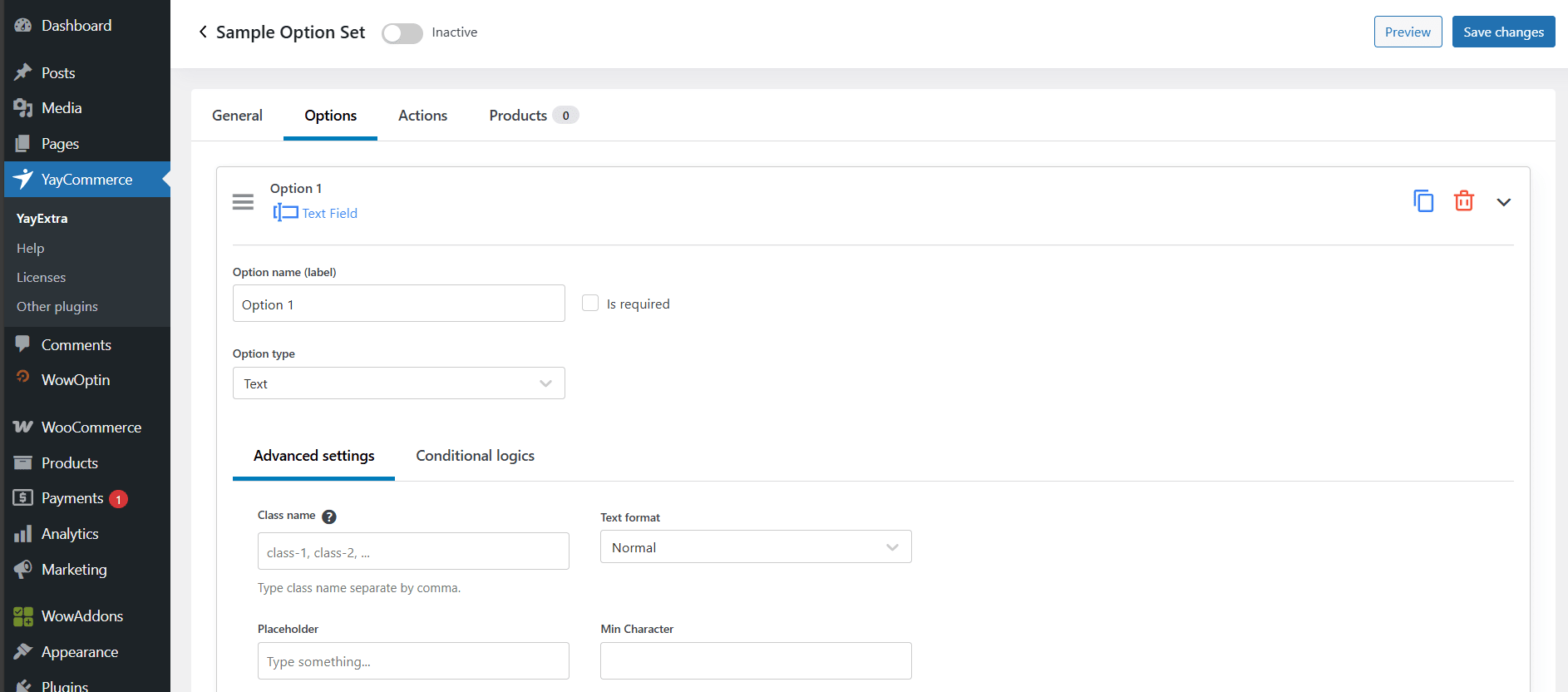
So, here’s the bottom line: WowAddons gives you a super clean, drag-and-drop builder that’s seriously 10 times better than YayExtra. Plus, it’s way faster and easier to create your addons with WowAddons.
🥇 Winner – WowAddons ➕
2 – Number of Custom Fields
WowAddons gives you over 22 custom fields to play with, totally free! There’s a tiny restriction, but honestly, you can do a ton with these custom fields even without springing for the pro version. That’s a huge win, especially if you’re a small business keeping an eye on your budget. Plus, picking elements is super easy with an intuitive sidebar.
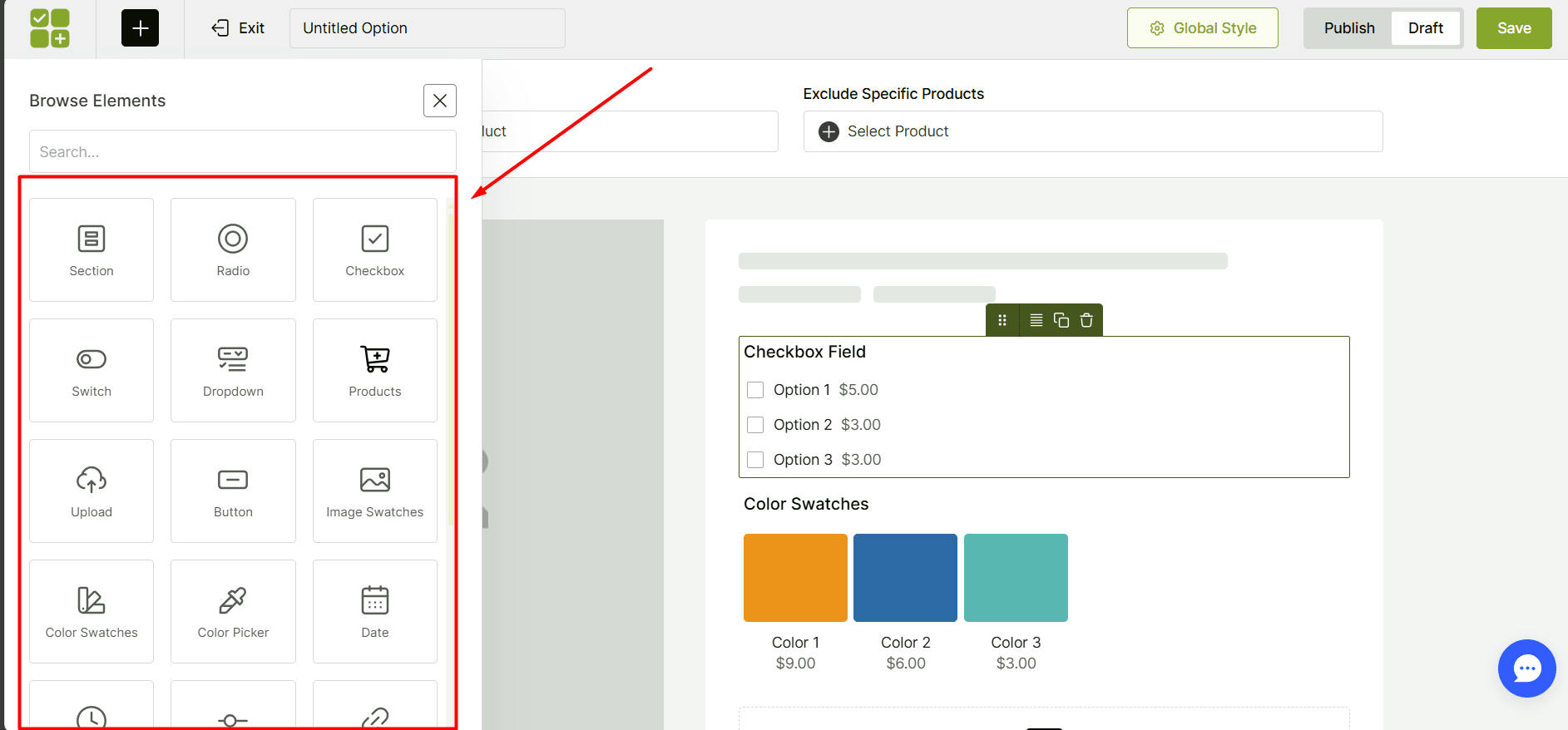
Let’s talk about YayExtra. They give you 15 addons, but here’s the catch: you can only actually use 8 of them, and even those come with some limitations. The other 7 are completely premium, so you’ll have to pay up to get your hands on those. A bit different from WowAddons, huh?
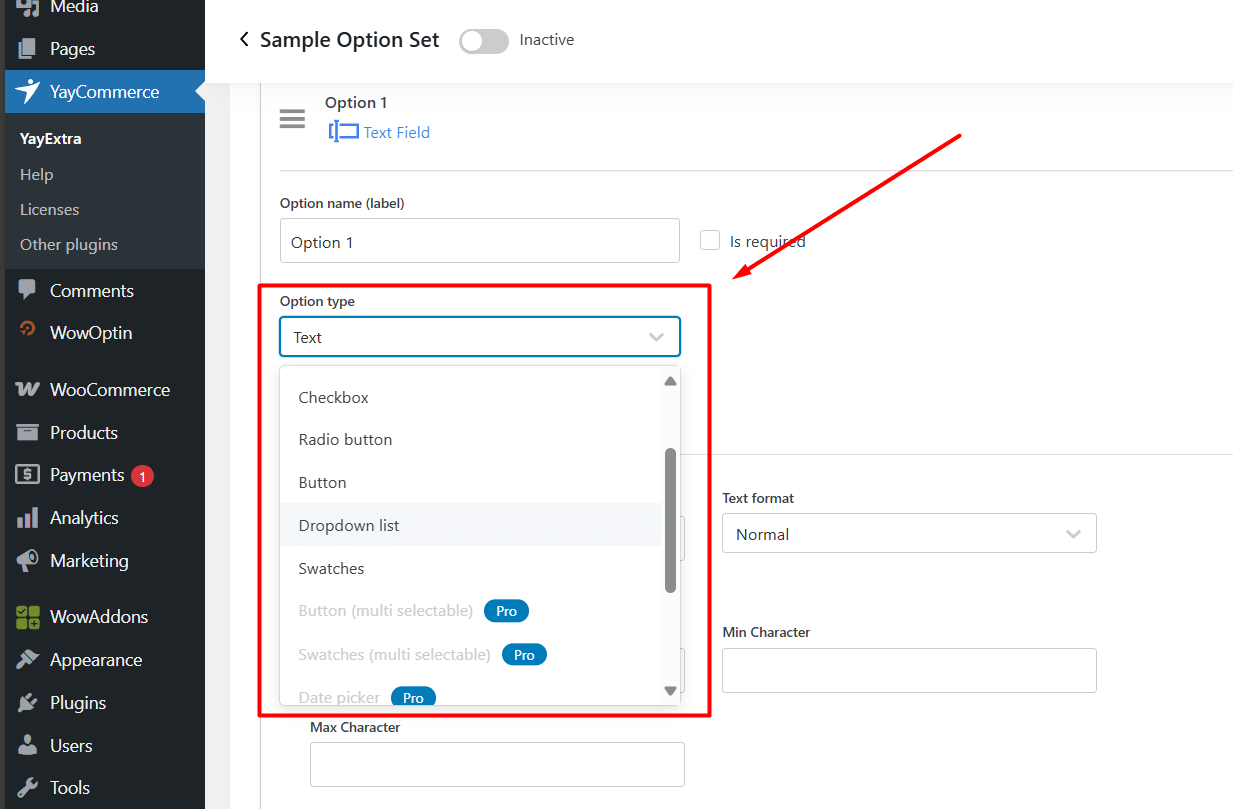
So, as you can see, WowAddons really pulls ahead by offering almost 7 more addons with a generous amount of free features. That’s a pretty sweet deal!
🥇 Winner – WowAddons ➕
3 – Dynamic Pricing Supports
WowAddons has some really cool, advanced pricing options for almost every custom field. It’s not just your basic fixed or percentage-based pricing – there’s so much more! For text-based addons, you can even set prices per word or per character. Plus, you can easily set both regular and sale prices for your custom options. Super flexible and handy!
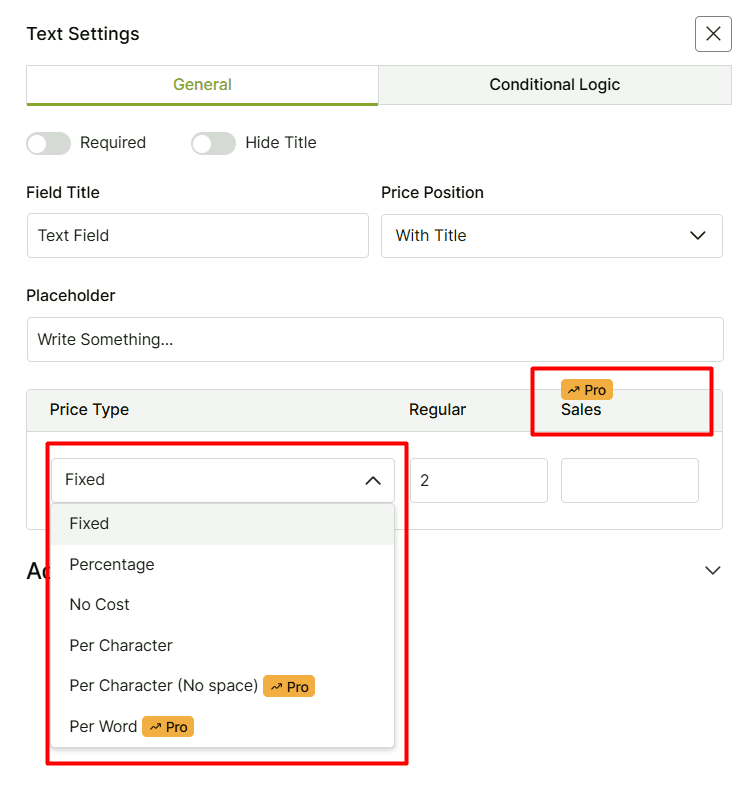
For YayExtra, the dynamic pricing is pretty simple. It only gives you two choices: Fixed or Percentage. Plus, if you’re dealing with text-based add-ons, there’s no way to set specific prices for those. You can only set a regular price, and unfortunately, there’s no option to add a sale price.
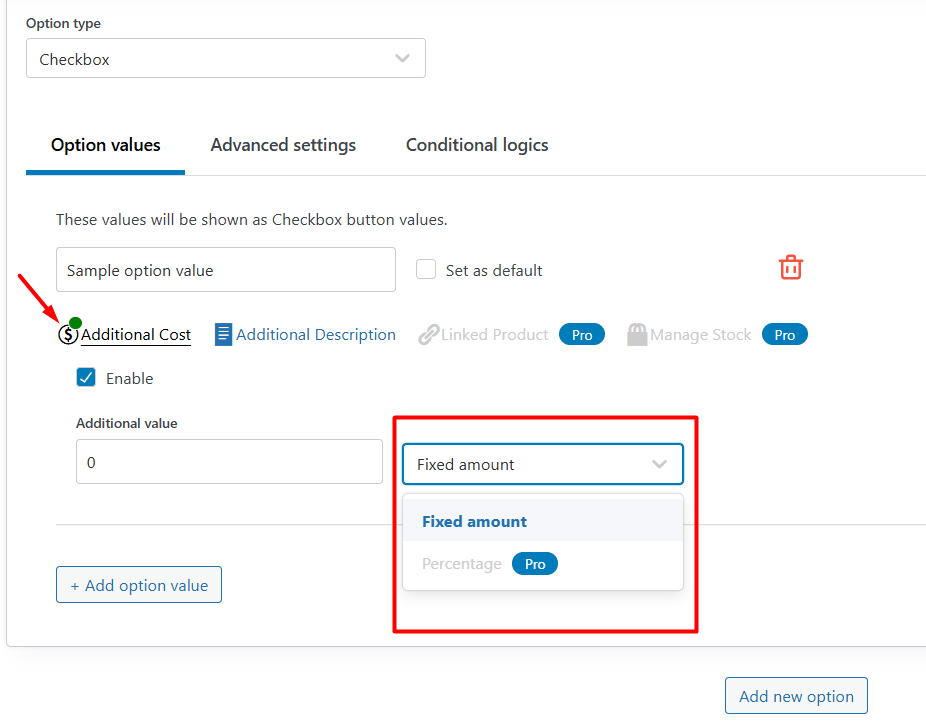
Conclusion: WowAddons really stands out with its flexible pricing options. It also offers both regular and sale prices to fit different budgets.
🥇 Winner – WowAddons ➕
4 – Image Support for Addons
On WowAddons, you can spice things up by adding images to just about every addon you can think of—like radios, checkboxes, switches, dropdowns, product displays, uploads, and even image swatches. Plus, there are some really cool customization options to make everything look just the way you want!
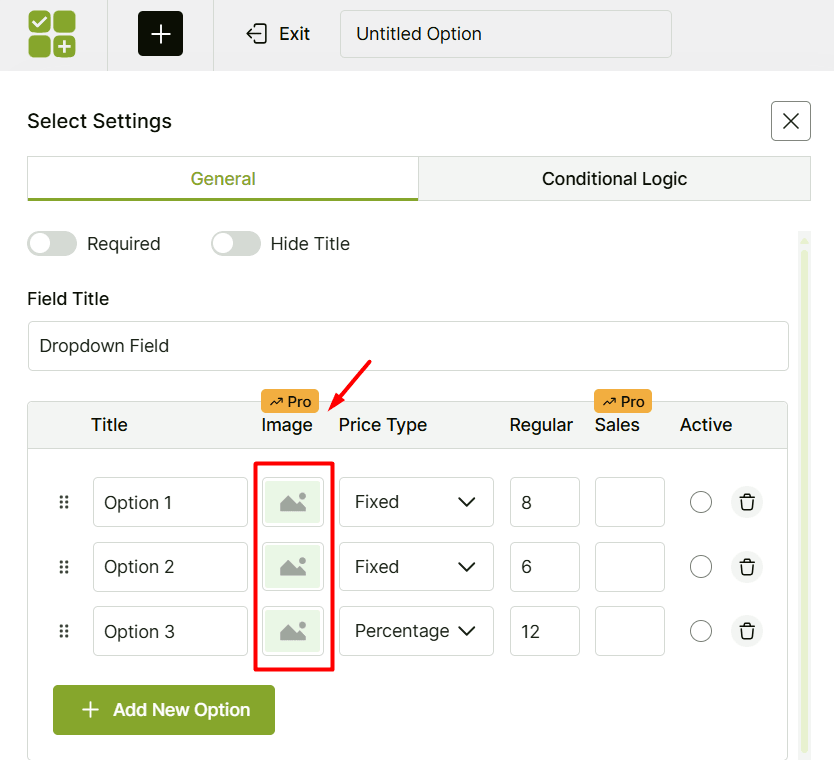
But with YayExtra, you can only add images to a couple of custom fields, like image uploads and swatches. It’s a bit more limited compared to others, but it still gets the job done for those specific features!
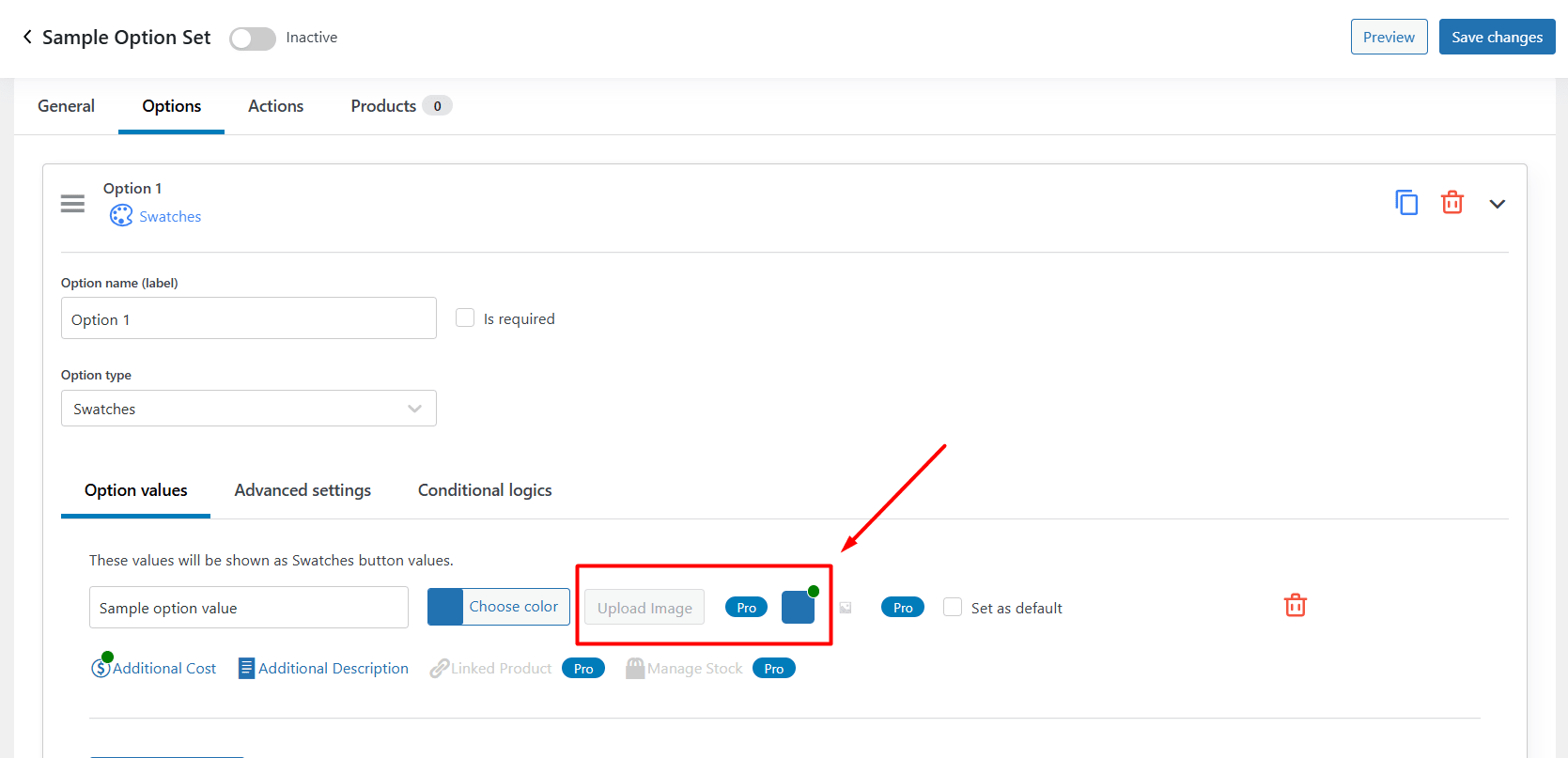
Conclusion: WowAddons is way more generous when it comes to supporting images for custom fields. It’s got you covered with plenty of options!
🥇 Winner – WowAddons ➕
5 – Upsell and Cross-sell Options
When it comes to upselling and cross-selling, WowAddons really takes the lead with its super handy “Product” custom field. It’s such a game-changer! You can easily add as many related or upgraded items as you want to the existing product. It’s a great way to boost your offerings and help customers discover more of what they’ll love!
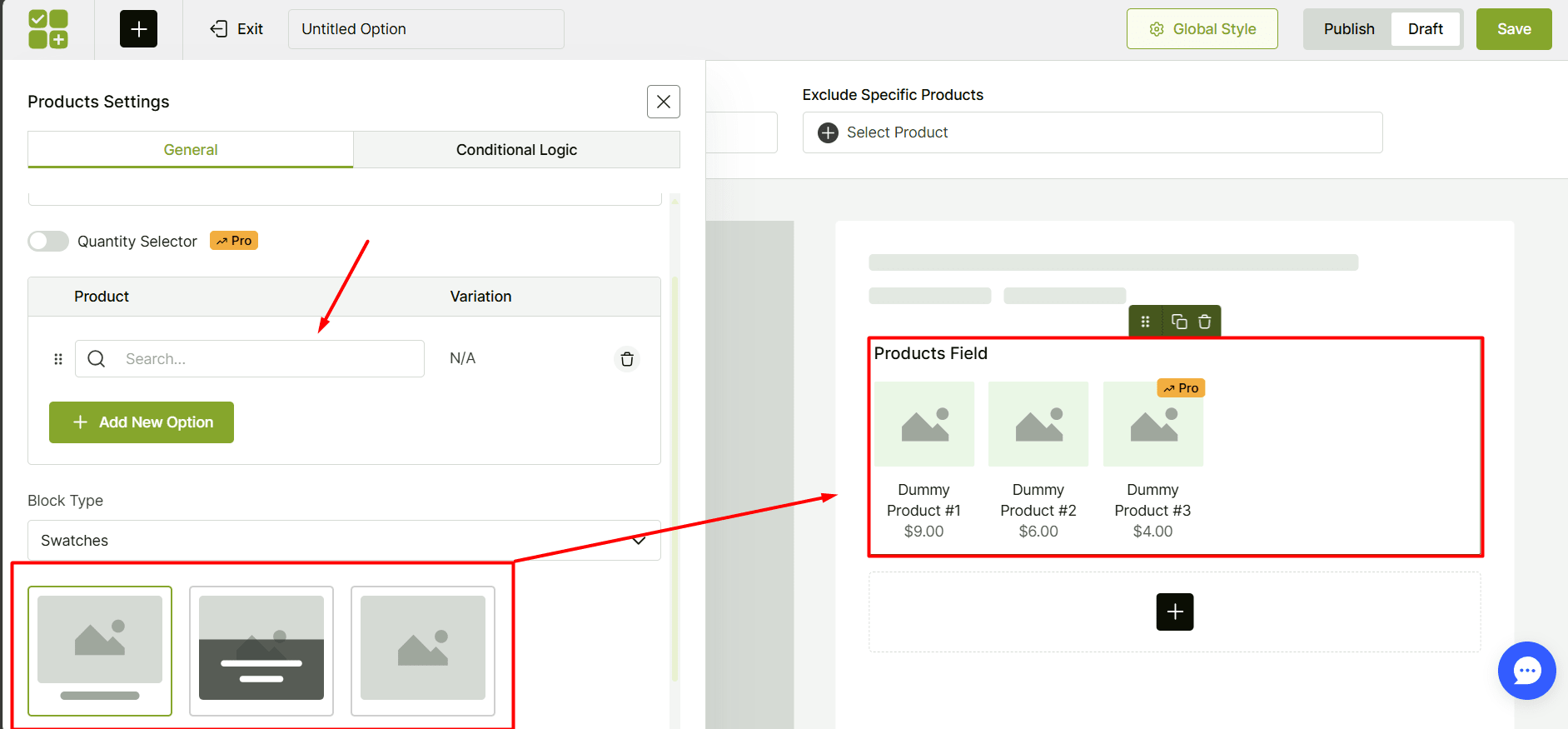
But in YayExtra, unfortunately, there aren’t any specific fields for upselling or cross-selling. So, here’s the bottom line: WowAddons is the obvious winner in this department. No question about it!
🥇 Winner – WowAddons ➕
6 – Easy to Implement Conditional Logic
Both plugins come with some pretty slick and easy-to-use conditional logic, so you can set things up just the way you need. Plus, there’s solid documentation to walk you through the whole process. That said, if I’m being honest, WowAddons has a much cleaner and more user-friendly interface – just feels smoother overall!
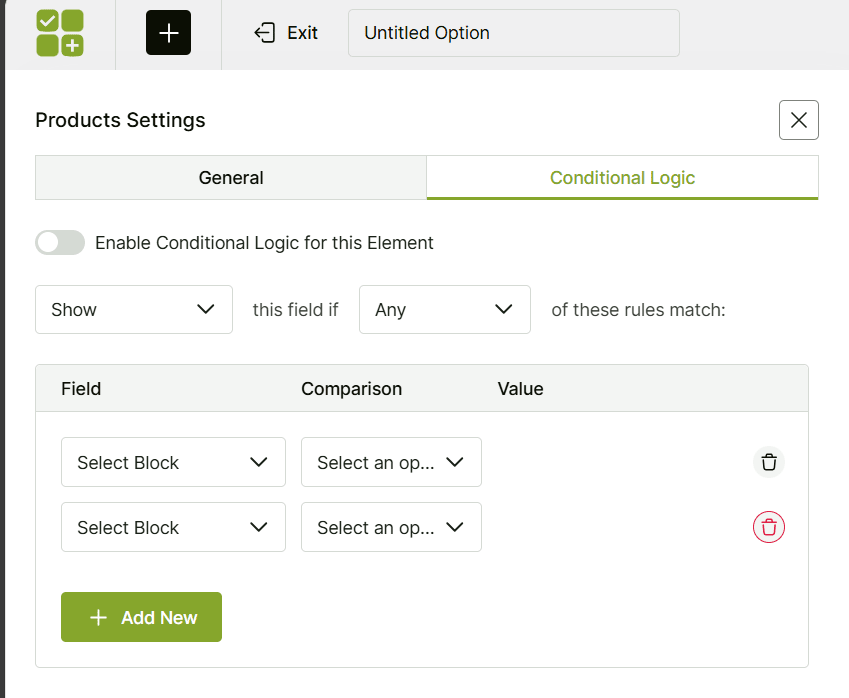
And this is the interface for YayExtra’s conditional logic. It’s got a lot of the same cool features you might know from WowAddons.
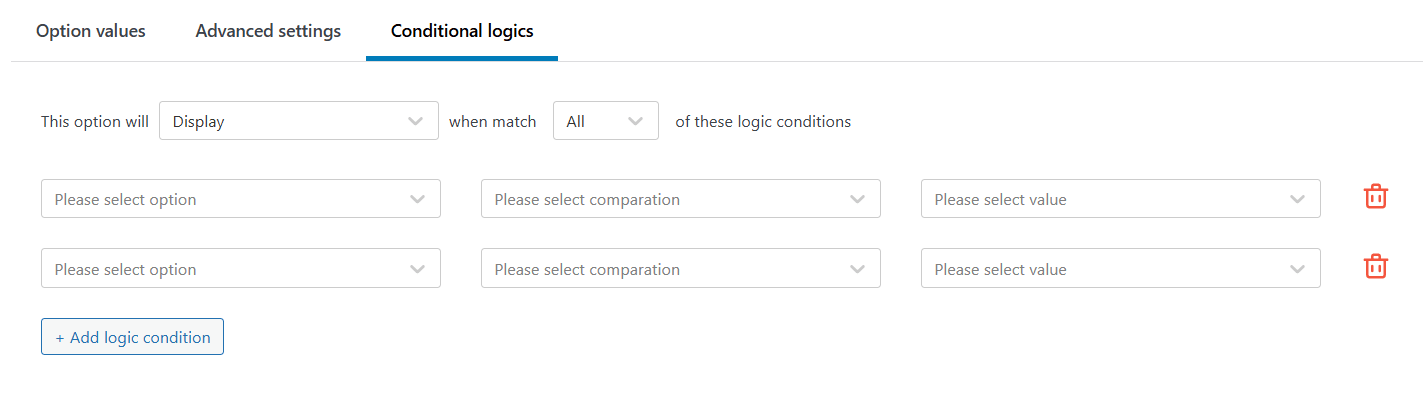
Conclusion: Both plugins offer similar features when it comes to conditional logic, so there isn’t really a clear winner between the two. It’s pretty much a tie!
🥇 Winner – It’s a Tie! 🤝
7 – Design and Customization Options
Here’s the thing – most plugins don’t really focus much on the design aspect. But WowAddons have nailed it with their global styling feature. Instead of having to style each addon from scratch every time, you can set up a style once and apply it wherever you want. Plus, almost every addon has its own specific design options, all laid out in a super intuitive and user-friendly interface.

YayExtra lets you play around with design and customization, but there are some limits. That said, the design options match up with the number of custom fields and features they have, so their styling choices feel pretty solid for what they’re providing. It’s not over-the-top, but it works!
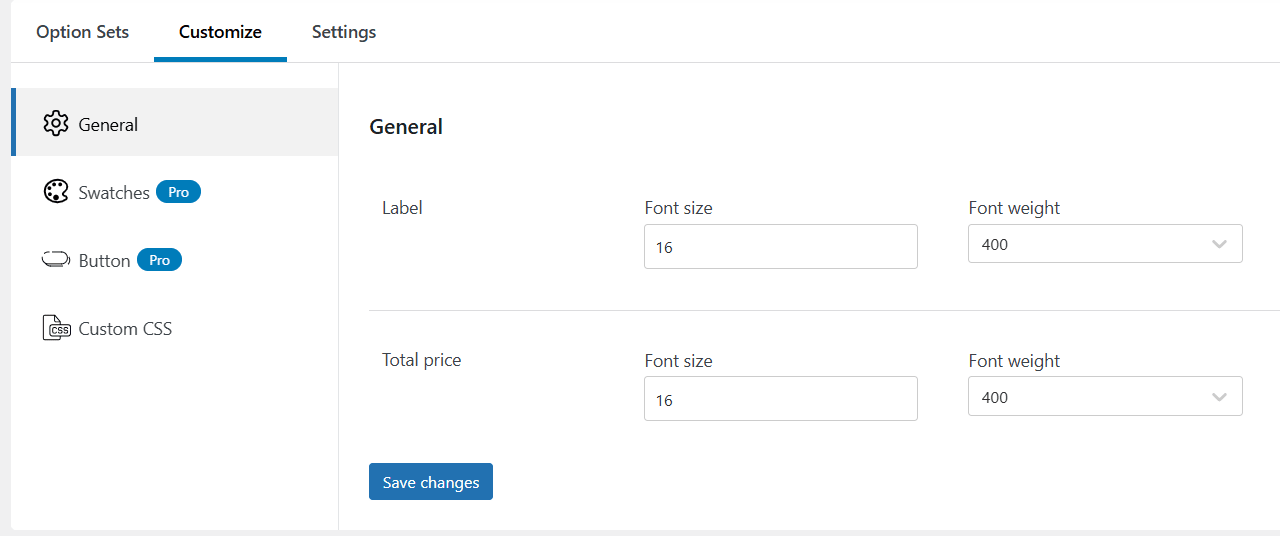
Conclusion: Both plugins offer solid design and styling options, each with its own set of features. So, it really comes down to what you’re looking for!
🥇 Winner – It’s a Tie! 🤝
8 – Performance and Preview
There is no need to jump back and forth when you’re setting up custom product options with WowAddons. Any changes you make are updated live right in the builder. It’s super easy to tweak things and bring your ideas to life!
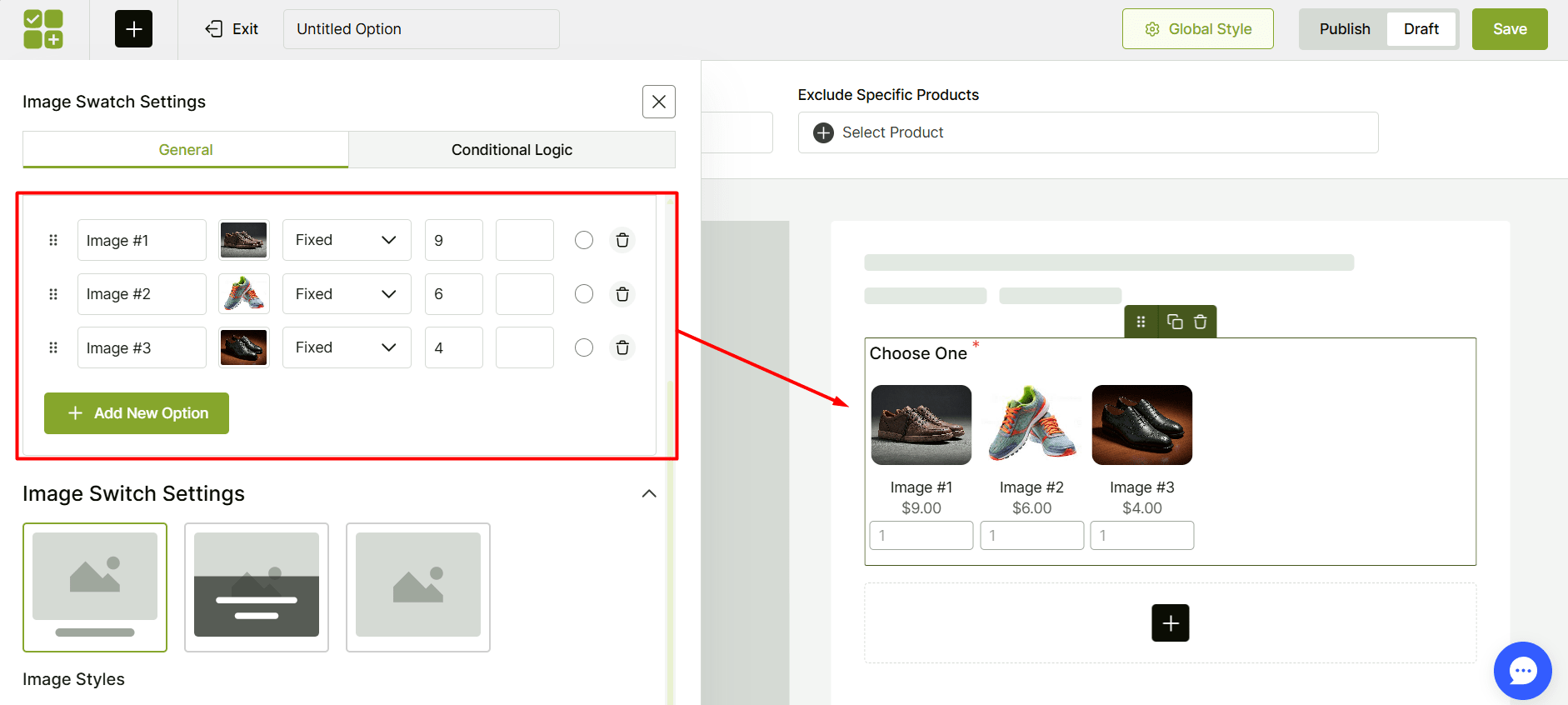
On the flip side, YayExtra doesn’t offer backend view options. You’ll need to publish your changes first and then head over to the frontend to see how everything looks.
Conclusion: Since WowAddons lets you see your changes live in the backend, it’s clearly a total win! 🙌
🥇 Winner – WowAddons ➕
9 – Supports Availability
Both WowAddons and YayExtra have got you covered when it comes to support. Whether you’re into live chat, detailed documentation, or good old email, they’ve got all the options you could need. So, no need to stress about support. Both plugins are solid choices in that department.
You really can’t go wrong with either one!
🥇 Winner? It’s a tie! 🤝
Compare More Product Addons Plugins Head-to-Head
How to Add Custom Product Options for Your Products?
WooCommerce offers basic product variations (like size and color), but for more complex or unique custom options, you’ll typically need an advanced plugin.
Here’s a quick how-to on adding custom product options with the power of WowAddons.
Step #1: Install and Activate WowAddons: If you haven’t already, make sure the WowAddons plugin is installed and activated on your WordPress site.
Step #2: Create a New Addon: Go to your WordPress dashboard and navigate to WowAddons and click the Create Addons button.
Step #3: Assign Products: Now, assign all your store’s products, specific ones, or products within specific categories first. The addons you add will be displayed on these product pages.
Step #4: Create Your Custom Options: This is where the magic happens! WowAddons currently offers a variety of 22+ field types, such as:
- Text Fields: For customers to enter custom text (e.g., personalized messages, names).
- Dropdown Menus: To offer a selection of predefined options.
- Radio Buttons: Similar to dropdowns, but allow only one selection.
- Checkboxes: To allow customers to select multiple options.
- File Uploads: For customers to upload images or other files.
- Date Pickers: To allow customers to select specific dates.
- Color Swatches: To display color options visually. and more.
Step #5: Configure Each Option: For each custom option you add, you’ll typically be able to configure settings like:
- Label: The name of the option that will be displayed to the customer (e.g., “Engraving Text,” “Gift Wrapping Choice”).
- Required: Whether the customer must select or fill in this option before adding the product to their cart.
- Price: You can often associate an additional cost with certain options (e.g., $5 for gift wrapping). You might have options for fixed amounts or percentage-based increases.
- Conditional Logic (Optional): Some advanced plugins like WowAddons might allow you to show or hide certain options based on the customer’s selections for other options.
Step #6: Customize the Look: This is a crucial step to ensure your custom options blend seamlessly with your website’s design. WowAddons offers global styling to customize:
- Labels: Adjust font size, color, and style of the option labels.
- Input Fields: Modify the appearance of text fields, dropdowns, checkboxes, etc. (e.g., border color, background color, padding).
- Layout: Control the arrangement of options (e.g., horizontal or vertical display).
- Colors: Match the color scheme of your site.
- CSS: For advanced customization, you might be able to use custom CSS to fine-tune the appearance.
Step #7: Preview and Publish: Once you’ve added and configured your custom options, make sure everything works as you wanted. Next, save the addon as a draft or publish it right away.
Example Scenario (Using WowAddons features):
Let’s say you’re selling a customizable mug. Using WowAddons, you could add the following custom options:
- “Enter Your Text (Optional):” (Text Field, not required, no extra cost)
- “Choose a Background Image” (Dropdown Menu with predefined image options, each with a potential extra cost)
- “Add Gift Wrapping?” (Checkbox, with an extra cost of $3 if selected)
And the use cases go on! ♾️
Final Verdict: Which Plugin Should You Choose?
After a detailed comparison of WowAddons and YayExtra across nine key categories, it’s clear that WowAddons consistently outshines YayExtra in most areas.
From user interface and ease of use to advanced features like dynamic pricing, image support, upsell/cross-sell options, and live previews, WowAddons delivers a superior experience for businesses of all sizes. So, it’s the best alternative to YayExtra.
While YayExtra holds its ground in certain aspects, such as offering solid design options and reliable customer support, it falls short in critical areas like the number of custom fields, dynamic pricing, and more. The outdated interface and limited features make it less appealing compared to the sleek, feature-rich WowAddons.
Hope that clears things up! 😊If you’re searching for a plugin that combines ease of use, extensive customization, and powerful tools to elevate your e-commerce store, WowAddons is undoubtedly the better choice.
Final Verdict: 🥇 WowAddons – The Ultimate Choice for Your Customization Needs!
🧠 FAQs: Comparing WowAddons vs. YayExtra
Here are some additional queries you might want to get answered:
1. Which plugin is better for beginners – WowAddons or YayExtra?
WowAddons is the better choice for beginners due to its clean, drag-and-drop interface and intuitive design. It eliminates unnecessary complexity, making it easy to create and manage custom product options without any technical expertise.
YayExtra, on the other hand, has a more basic and outdated interface, which can feel overwhelming for first-time users.
2. Does YayExtra offer as many customization options as WowAddons?
No, YayExtra does not offer as many customization options as WowAddons. While YayExtra provides some design and functionality features, it lacks advanced options like dynamic pricing per word/character, extensive image support for addons, and global styling.
WowAddons stands out with over 22 custom fields (many of which are free), live previews, and flexible design tools that cater to a wider range of needs.
3. Are both plugins suitable for businesses looking to upsell or cross-sell products?
WowAddons has a clear focus on upselling or cross-selling. It includes a dedicated “Product” custom field that allows you to easily add related or upgraded items to your offerings.
YayExtra, unfortunately, lacks specific fields for upselling or cross-selling, making it less effective for businesses looking to maximize revenue through strategic product promotions.