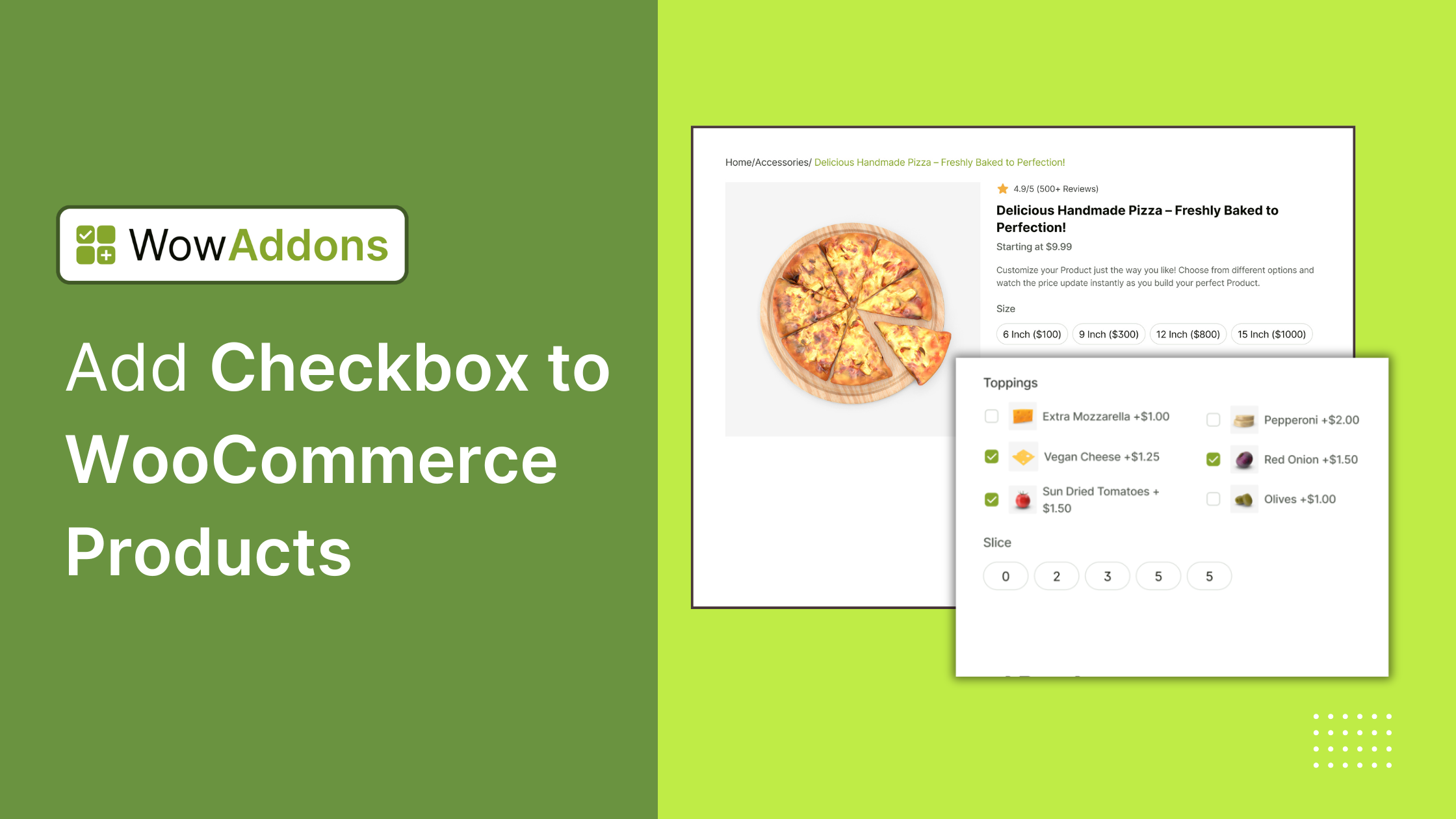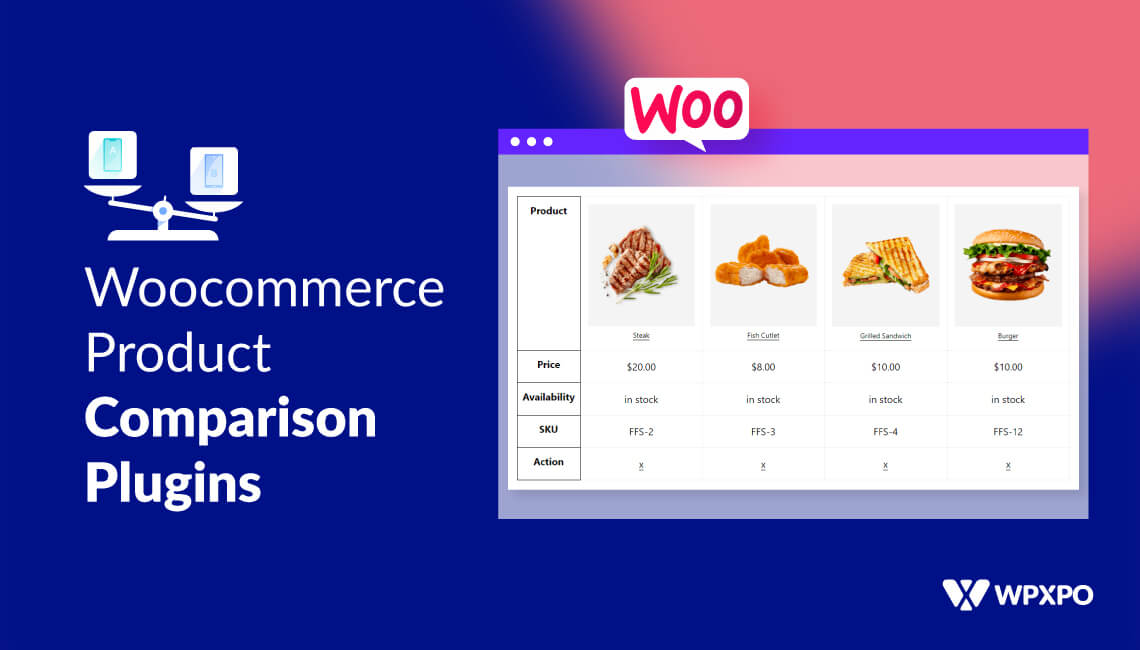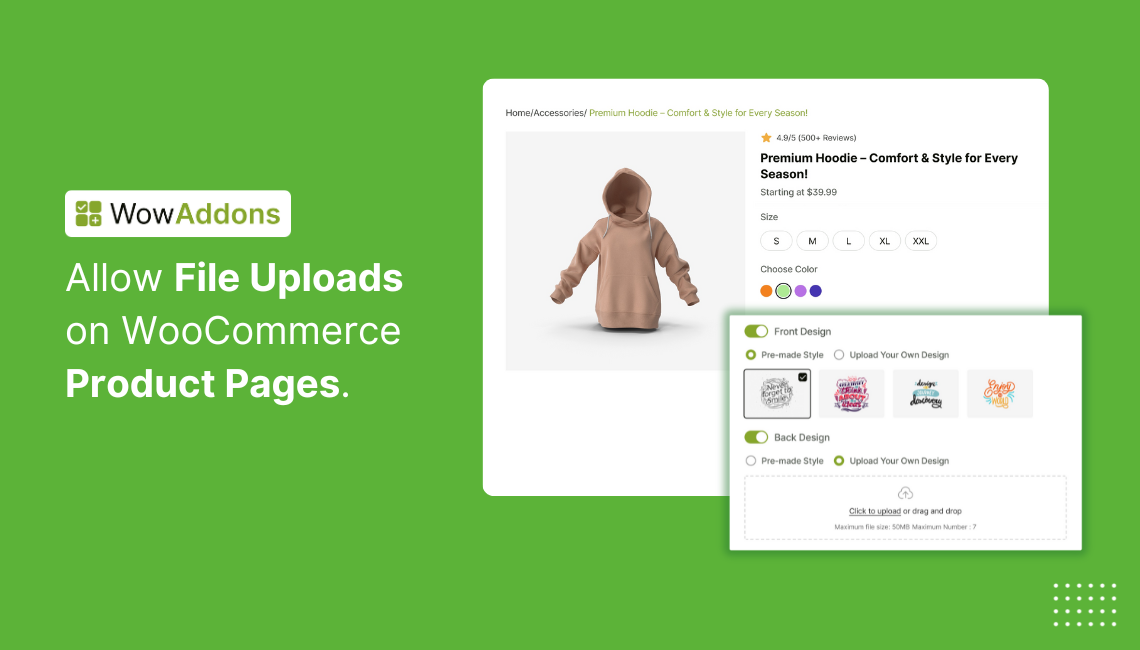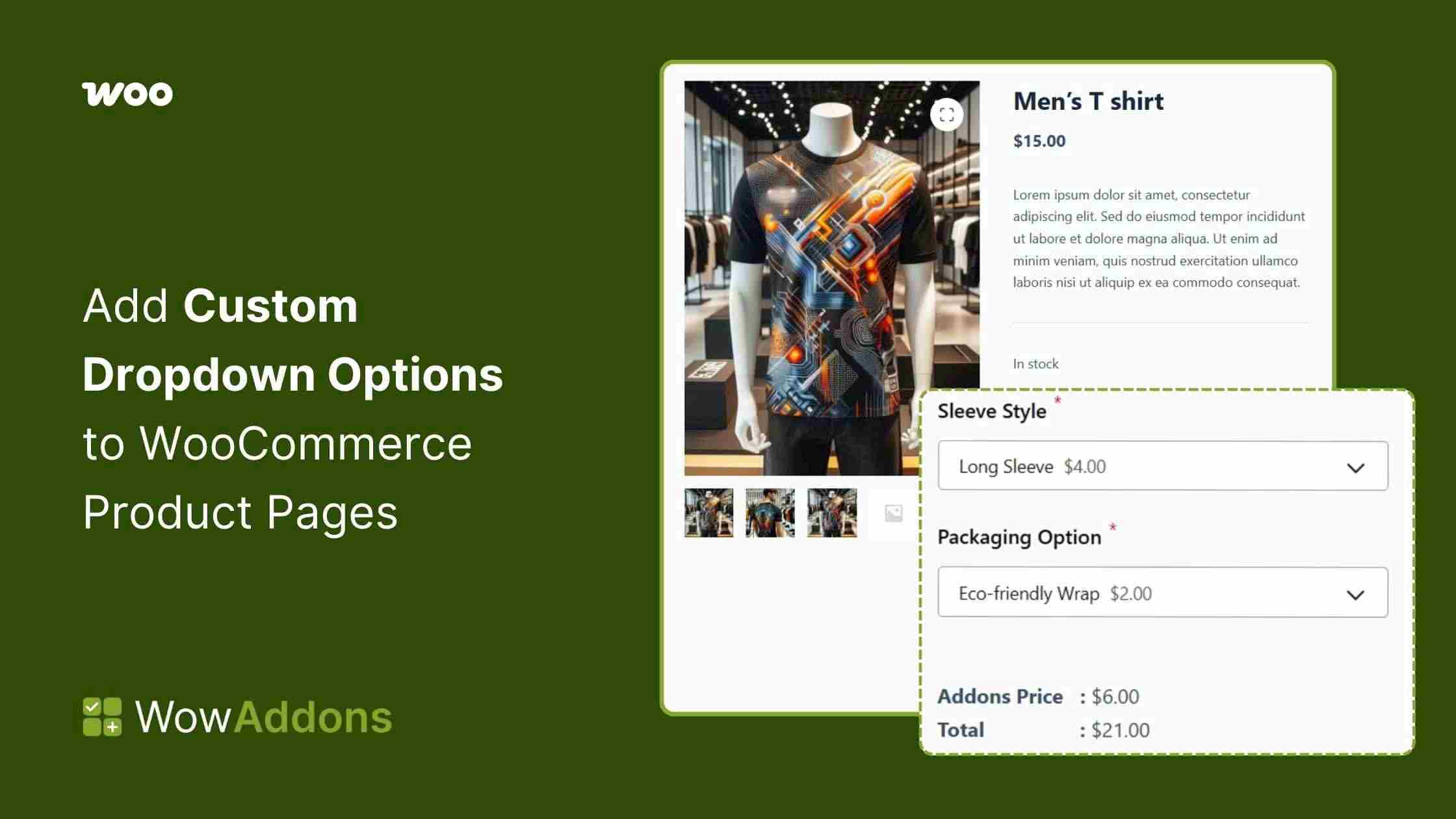When you’re running a WooCommerce store, flexibility is everything, and the ability to add custom product fields can make or break the buying experience.
Whether it’s text inputs, file uploads, swatches, or conditional logic, product addons are the secret sauce for creating personalized, high-converting product pages.
But not all add-on plugins are created equal, especially when you’re working with a tight budget.
In this comparison, we put two of the most popular free WooCommerce product add-on plugins head to head:
WowAddons for WooCommerce vs WooCommerce Custom Product Addons by Acowebs.
We tested everything from field variety and ease of use to performance, pricing logic, and real-world limitations — all using the free versions only. No fluff, no upsell traps — just a real breakdown of what you actually get.
Let’s dive in and find out which plugin gives you more power, more customization, and more value, without paying a cent.
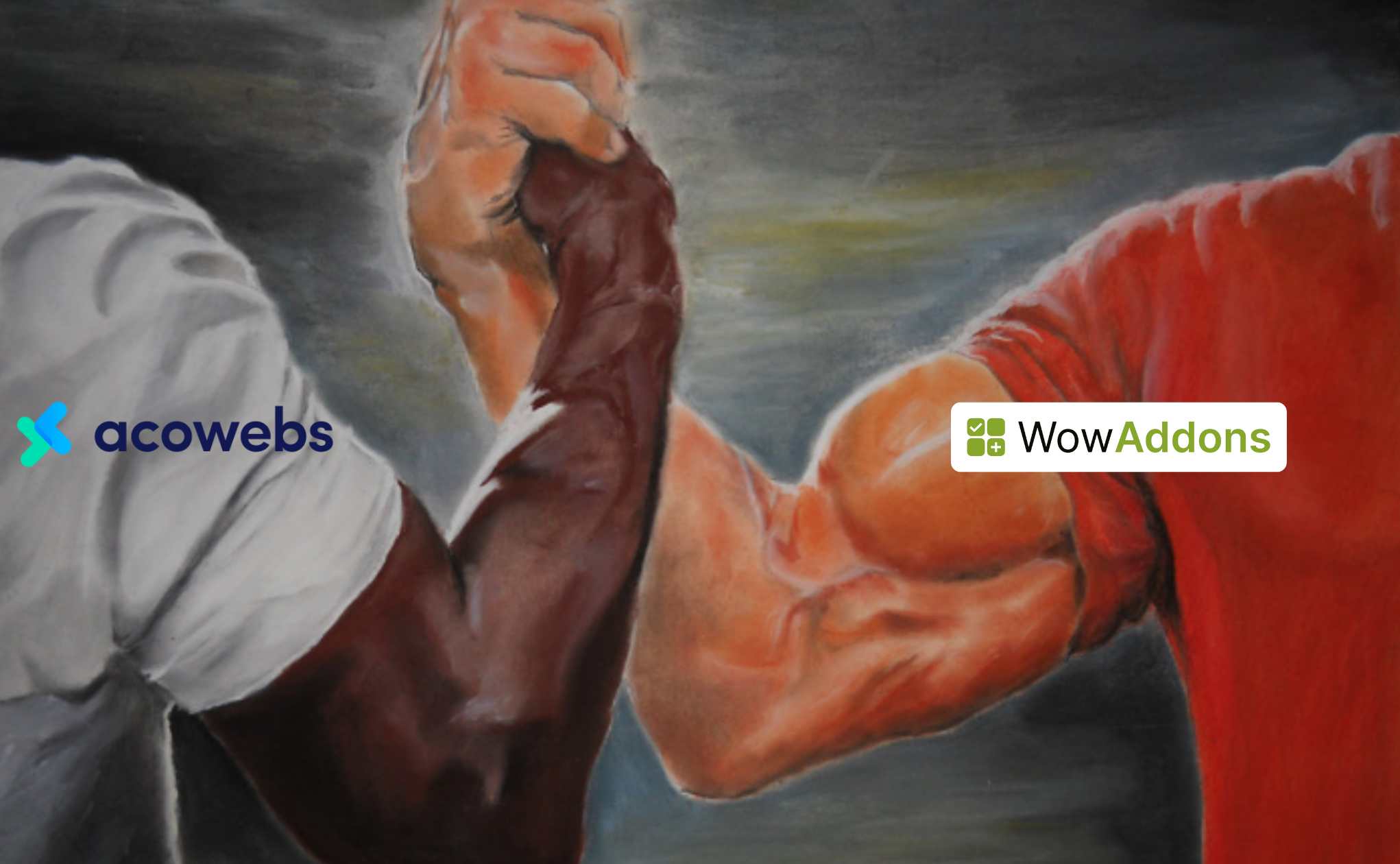
Quick Look: WowAddons vs. Acowebs’ Product Addons Plugin
When you’re looking to add more choices and customization to your WooCommerce products without dipping into your budget, a free product addons plugin is the way to go.
Whether you’re creating personalized product fields, configuring extra charges, or offering more buying flexibility, this table gives you a snapshot of what each plugin offers in its free version.
| Feature | WowAddons | Product Addons for Woocommerce |
|---|---|---|
| Field Types (Free) | 22+ (All essential fields) | 12+ (Basic fields like text, date, checkbox, dropdown, etc.) |
| Drag & Drop Form Builder | ✅ Modern and frictionless UI | ⚠️ Functional but a bit dated |
| Product Exclusion Rule | ✅ Yes | ❌ No |
| Conditional Logic | ✅ Included in Free | ✅ Included in Free |
| Tooltip & Field Description | ✅ Tool Tip ❌ No field description | ✅ Supported |
| Live Preview | ✅ Yes | ❌ No |
| Addon Information on Cart, Checkout Page | ❌ No | ✅ Yes |
| Style Customization (Frontend) | ✅ Built-in styling options | ⚠️ Limited customization scope Requires Custom CSS |
| Pre-designed Layouts | ✅ Grid & Multi-column options | ❌ Manual layout customization |
| Theme Compatibility | Gutenberg optimized | Neutral, works well with legacy themes too. |
| Lightweight & Performance Focused | ✅ Optimized for speed & simplicity | ⚠️ Slightly bulkier footprint |
| WooCommerce Integration | ✅ Seamless | ✅ Decent |
| Support & Documentation | ✅ Fast, beginner-friendly, user-oriented | ✅ Available but mostly community-driven |
| Pricing (Pro) | Budget-friendly, optional upgrades | More features locked behind paywall |
TL;DR
If you’re looking for a feature-rich free solution, WowAddons clearly packs more punch right out of the box.
Acowebs’ free version is decent for basic use, but features like custom pricing and deeper customization are locked behind the Pro version, whereas WowAddons often provides them for free.
The User Experience Gauntlet: Which Plugin Offers a Smoother Ride?
A powerful plugin is only as good as how it feels to use. Let’s step into the real world, where store owners don’t have hours to fumble through settings and developers want something that just works.
So, which plugin delivers a smoother experience?
We put both WowAddons and WooCommerce Custom Product Addons by Acowebs through a three-round user experience face-off, focused entirely on their free versions.
Round 1: First Impressions & Interface Intuitiveness
🟢 WowAddons
Right from activation, WowAddons sets the tone with a clean, no-code builder that feels intuitive even for beginners.
The UI is modern, clutter-free, and clearly built with the WooCommerce ecosystem in mind. Adding your first product addon feels almost second nature — no docs needed, just drag, drop, save.
🟡 Acowebs
Acowebs’ interface gets the job done, but it feels more like a traditional WordPress plugin with multiple tabs, form templates, and settings scattered throughout the backend.
While not unfriendly, it leans more towards users with a technical background or prior experience with form builders.
👉 Mini Verdict:
WowAddons clearly makes a better first impression with a smoother, beginner-friendly interface. It reduces the learning curve and lets users get productive right away.
Round 2: Building Common Product Options – A Practical Test
I tested both plugins by adding three common fields to a product: a text input, a checkbox, and an image swatch.
🟢 WowAddons
The process was fast and clear. The builder responded quickly, and fields like checkboxes and image swatches were just a few clicks away.
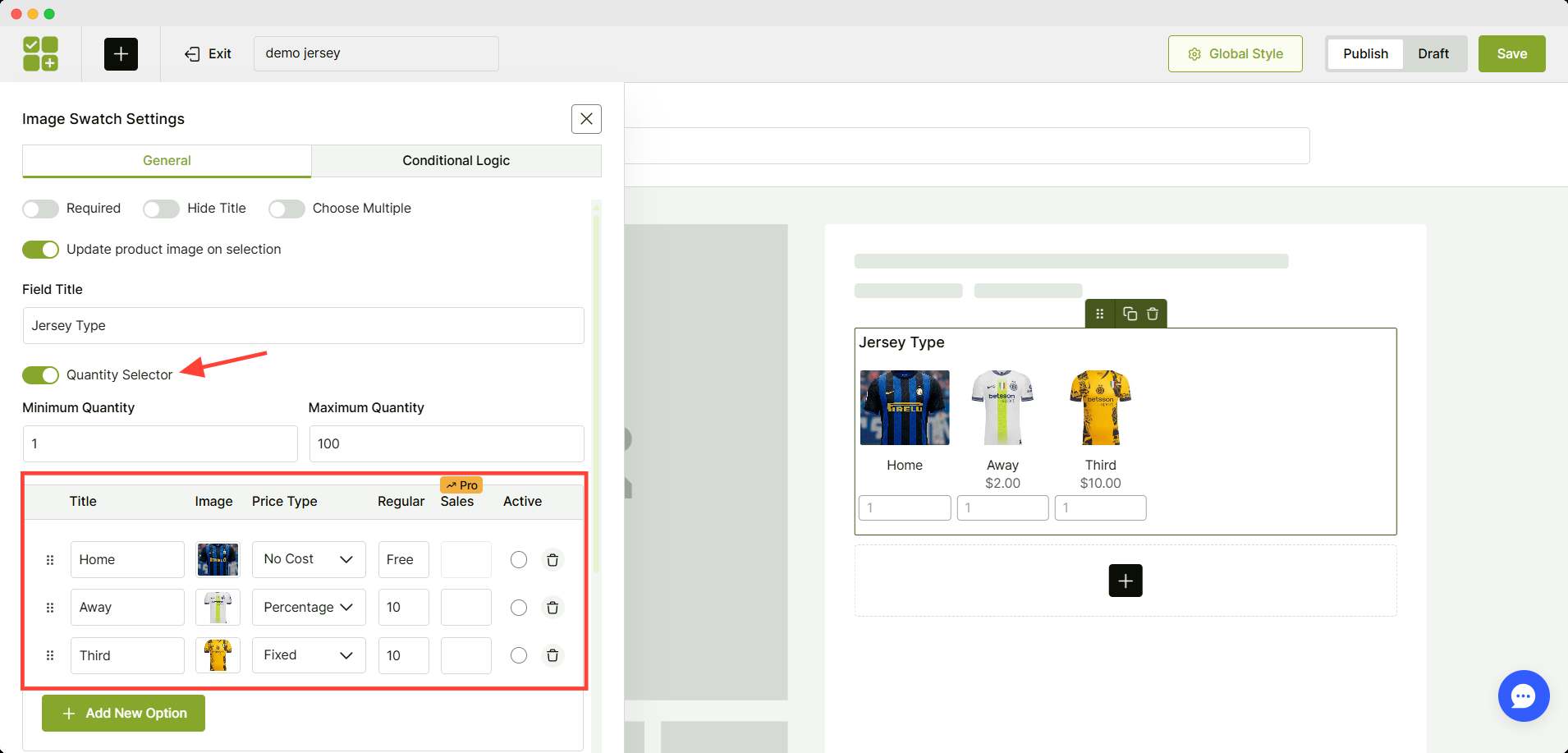
The preview updates in real-time, and reordering fields is drag-and-drop simple. Even styling tweaks like margins and toolbar are built-in — no coding required.
🟡 Acowebs
Setting up a basic text input was easy. But adding image swatches wasn’t possible — it’s not available in the free version.

The checkbox exists, but it seems confusing to me and lacks visual configuration. You can still build your form, but it doesn’t feel as fluid or fast.
👉 Mini Verdict:
WowAddons shines with its speed and visual clarity. For creating extra product options, it’s clearly more efficient and offers more field types for free.
Round 3: Mastering Complexity – Conditional Logic & Dynamic Pricing Setup
🟢 WowAddons
WowAddons handles advanced scenarios with surprising ease — and no paywall in sight.
Conditional logic is intuitive, using a visual rule builder where you can show or hide fields based on customer selections.
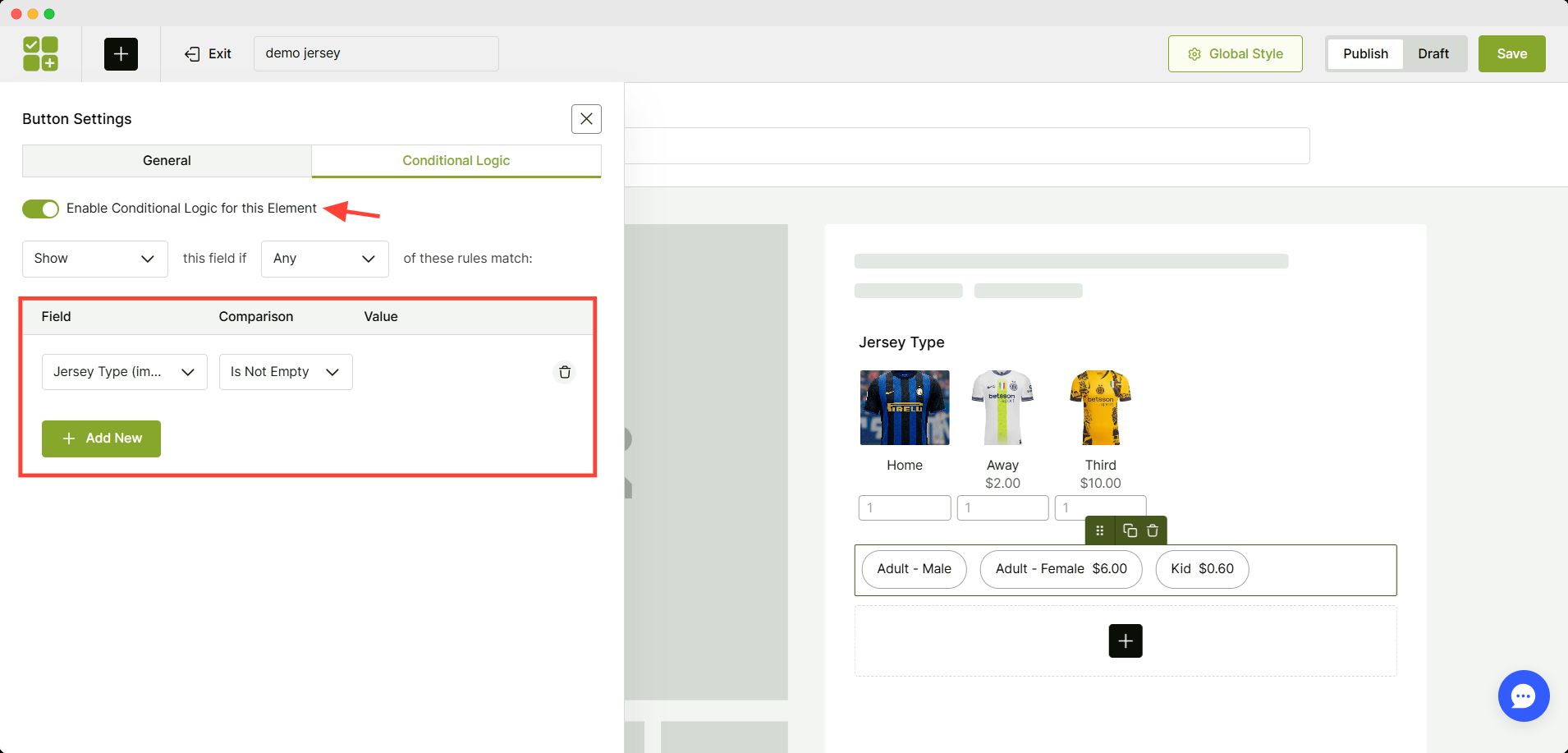
Want to charge extra for a file upload or premium customization? Custom pricing is also available in the free version and is easy to configure without any formulas.
🟡 Acowebs
To its credit, Acowebs does offer conditional logic in the free version, and it works well once set up. However, it’s less visually guided, requiring more familiarity with form logic.
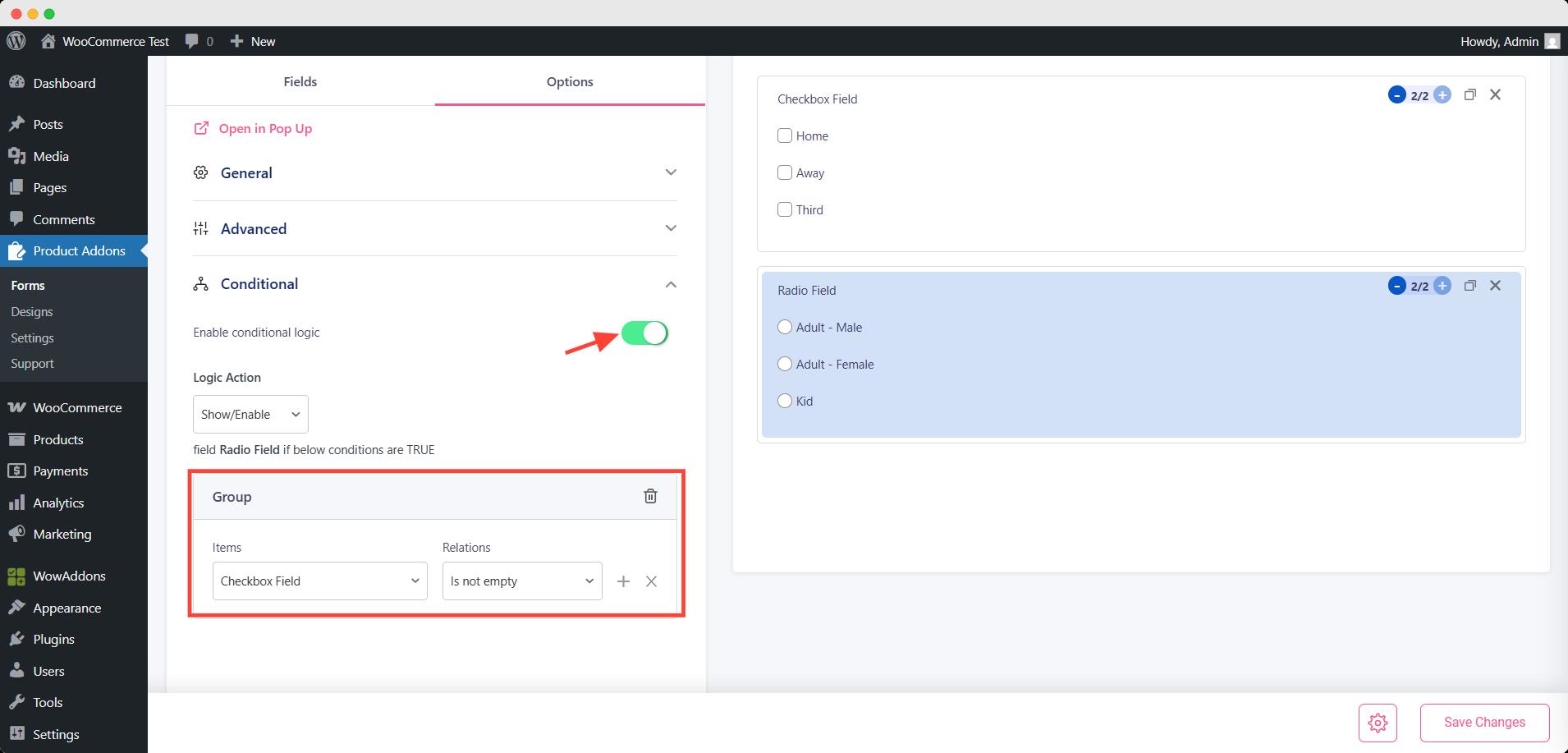
Where it falls short is in pricing-related conditions. If you want to charge differently based on selected options, that’s a Pro-only feature, handled through a formula-based approach that’s more developer-centric.
👉 Mini Verdict:
Both plugins let you create smart, dynamic forms — but WowAddons makes it easier and includes dynamic pricing for free, giving it the edge for stores with more advanced customization needs.
Deep Dive into Features & Functionality
It’s easy to judge a plugin by its interface, but the real test lies under the hood.
In this section, we’ll explore how WowAddons and Acowebs’ Product Addons for Woocommerce stack up when it comes to core features, performance, customization options, and long-term flexibility.
This isn’t just about which plugin offers more — it’s about how well each feature serves real-world WooCommerce stores without adding bloat or complexity.
Let’s break it down 👏
Field Types & Add-Ons
When it comes to product customization, field variety is everything.
Whether you’re offering engraving, file uploads, or custom colors, your plugin needs to handle it smoothly, without locking essentials behind a paywall.
So, how do WowAddons and Acowebs compare?
WowAddons (Free Version)
WowAddons delivers a rich library of field types right out of the box, all available in the free version. Here’s what you can expect:
- Text, number, and text-area inputs
- Select custom dropdowns and radio buttons
- Checkboxes
- File upload
- Image swatches
- Color picker
- Date & time picker
- Heading and HTML blocks
Each field is designed to integrate seamlessly with WooCommerce’s frontend and backend. You can also group fields and reorder them visually, without touching code.
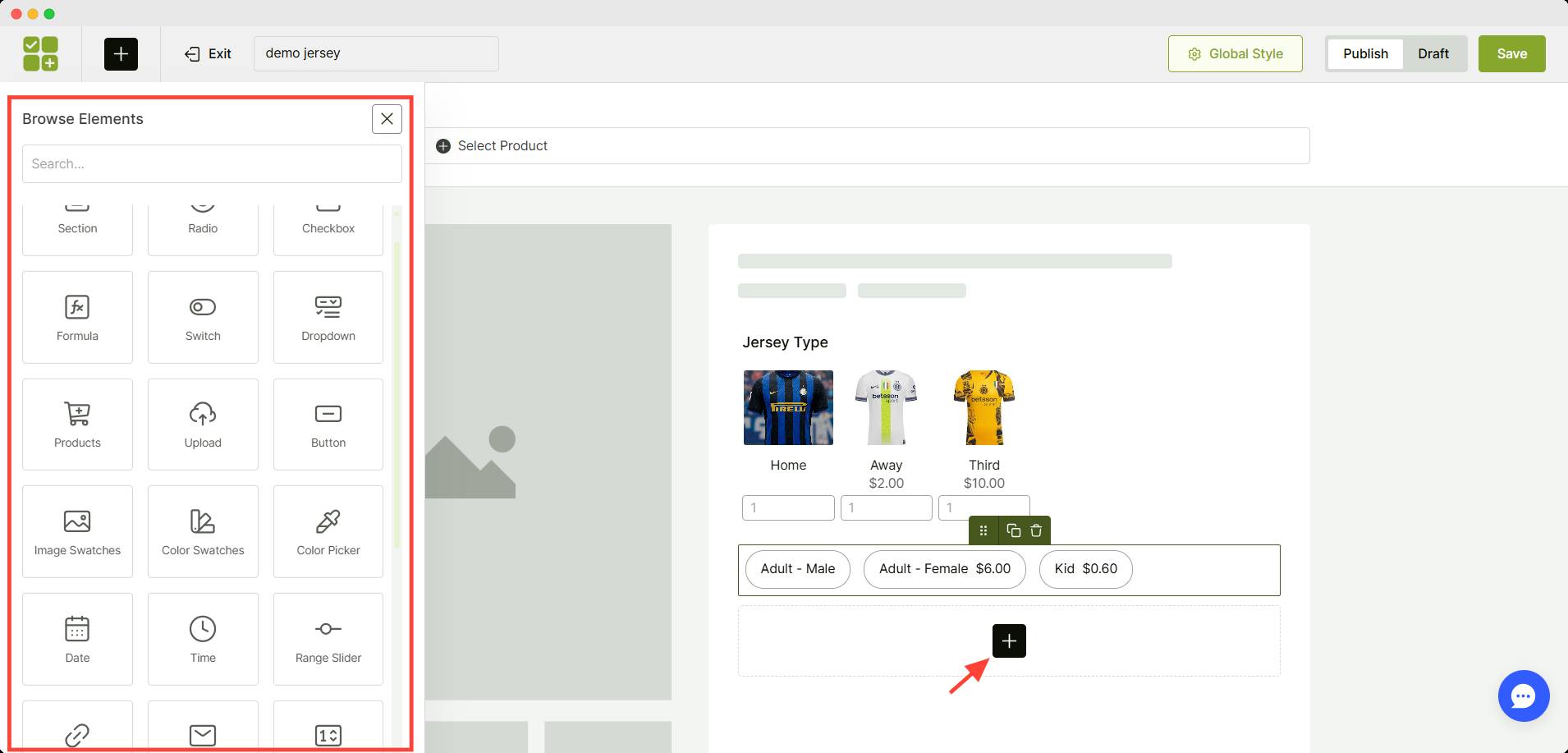
WooCommerce Custom Product Addons (Free Version)
Acowebs includes several standard field types in its free plugin, but the list is a bit slimmer:
- Text, number, and text-area inputs
- Dropdowns
- Checkboxes and radio buttons
- File upload
- Date picker
However, advanced fields like image swatches, color picker, and multi-select are locked behind the Pro version. You also don’t get dynamic pricing support with free fields.
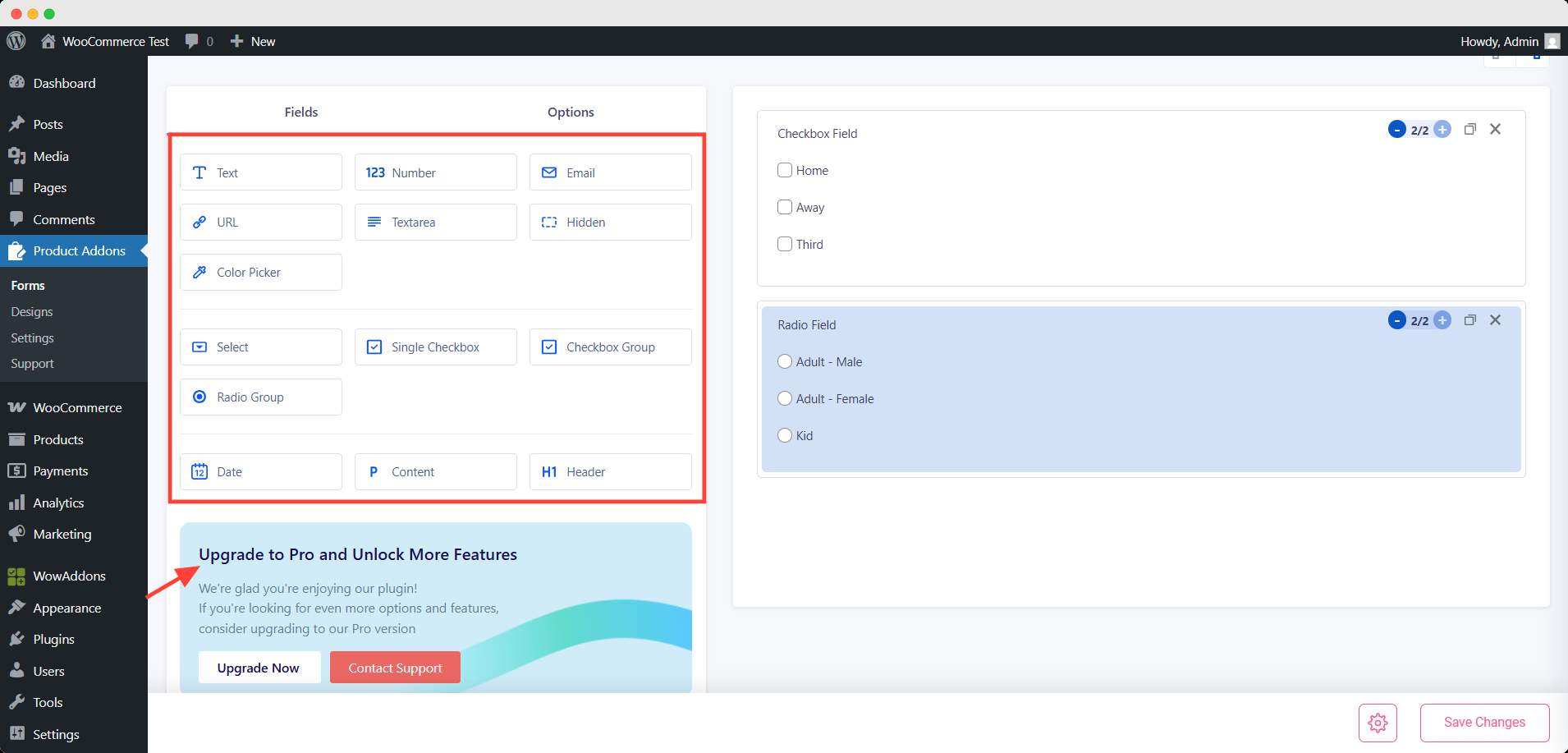
Compatibility & Flexibility
WowAddons fields are built with a mobile-responsive layout in mind and come with built-in controls for spacing and appearance. Acowebs works well with basic setups but may need custom CSS for styling beyond the default.
👉 Verdict:
WowAddons offers more diverse and flexible field types for free, giving it a clear edge for stores that need rich product customization without upgrading to a paid plan.
UI/UX and Ease of Use
A plugin can offer dozens of features, but if it’s hard to navigate or feels outdated, store owners will hesitate.
So, how do WowAddons and Acowebs compare when it comes to user interface design and workflow efficiency?
WowAddons
WowAddons is built for non-technical users who want visual control. Its drag-and-drop builder feels modern and snappy, with:
- Live previews that reflect changes instantly
- A sidebar panel that makes editing field settings easy
- Clear field labels, tooltips, and layout spacing options
- Visual toggles for conditional logic
Even styling options like width, margins, and icons are baked into the UI, so there’s no need for custom CSS unless you want it.
WooCommerce Custom Product Addons (Free Version)
Acowebs gets the job done, but it leans toward a more traditional backend form builder. You work through multiple tabs and dropdowns, which may feel dated or segmented. 😵💫
There’s no real-time visual preview, you have to go to the design tab to get the preview. So it often takes a few extra clicks (and saves) to see the changes.
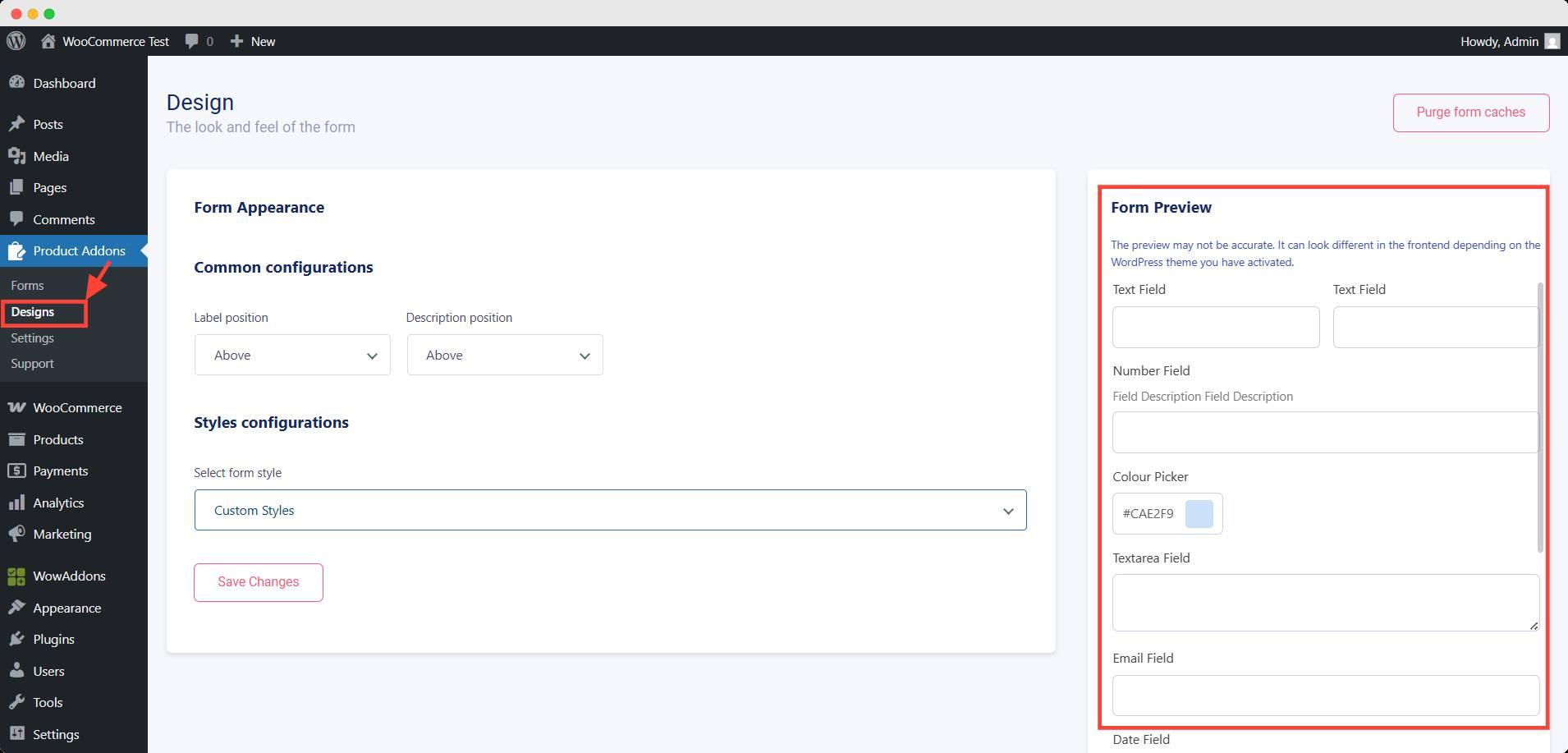
Field options are available, but some related settings are buried under advanced tabs, or labels are kinda confusing. For first-time users, it may take longer to build confidence in navigating the system.
👉 Verdict:
WowAddons provides a more streamlined and visual UX, while Acowebs feels more manual and segmented. If ease of use is a priority, especially for beginners, WowAddons offers a significantly better experience.
Performance and Code Quality
When your store scales or traffic spikes, every millisecond counts. That’s why it’s essential to choose a product add-ons plugin that’s optimized under the hood, not just flashy on the surface.
Let’s see which one keeps things running smoothly behind the scenes.
WowAddons
WowAddons is engineered for performance. It smartly loads assets only where necessary, avoiding unnecessary bloat. The plugin stays lightweight even when multiple add-ons are used, keeping both the frontend and backend fast and responsive.
WooCommerce Custom Product Addons (Free Version)
Acowebs delivers decent performance overall, but its script handling isn’t as refined. Some assets load globally, even when not needed. It could impact load times, especially on budget hosting or large catalogs.
👉 Verdict:
WowAddons leads with better asset handling and a cleaner codebase that helps maintain a fast, smooth store experience.
Support, Updates & Community
Product support can make or break your experience, especially if you hit a snag during setup. Reliable updates and a helpful community are essential for long-term success.
Here’s how both plugins hold up in this department.
WowAddons
WowAddons shines with its user-first approach to support. Free users get access to in-dashboard tooltips, structured documentation, and timely help from the dev team. Updates aren’t just bug fixes — they bring thoughtful improvements and new features.
WooCommerce Custom Product Addons (Free Version)
Acowebs provides solid documentation, and they also free support to all users. They also have an active forum response on their WordPress repository.
👉 Verdict:
Tie. Both plugins have a steady and reliable support, documentation and active community.
Extendability and Customization
Every store is different. Whether you’re tweaking the layout or adding advanced logic, the plugin’s flexibility determines how well it adapts to your workflow.
Let’s explore how WowAddons and Acowebs handle custom needs.
WowAddons
WowAddons strikes a balance between visual flexibility and developer control. You can easily adjust spacing, layout, and design from the dashboard — no CSS needed.
WooCommerce Custom Product Addons (Free Version)
Acowebs offers decent backend control, but its customization options are less visual. Styling changes usually require CSS, and complex behaviors depend on code snippets or premium upgrades. Developer hooks exist, but may feel overwhelmed for non-tech users.
👉 Verdict:
WowAddons is more adaptable out of the box, offering low-code customization for store owners and developer-friendly extensibility for advanced users.
Real-World Use Cases & Limitations
Let’s be real — features are great, but what truly matters is how a plugin performs when the rubber meets the road. Whether you’re customizing apparel, handling food orders, or managing bookings.
So, how do WowAddons and Product Addons for Woocommerce fare in everyday store scenarios? Let’s break it down.
Ideal Use Cases: Where Each Plugin Fits Best
Use Case: Custom Apparel Store
Want to let users upload their own designs or choose colors via image swatches?
✅ WowAddons supports both file uploads and image swatches — for free.
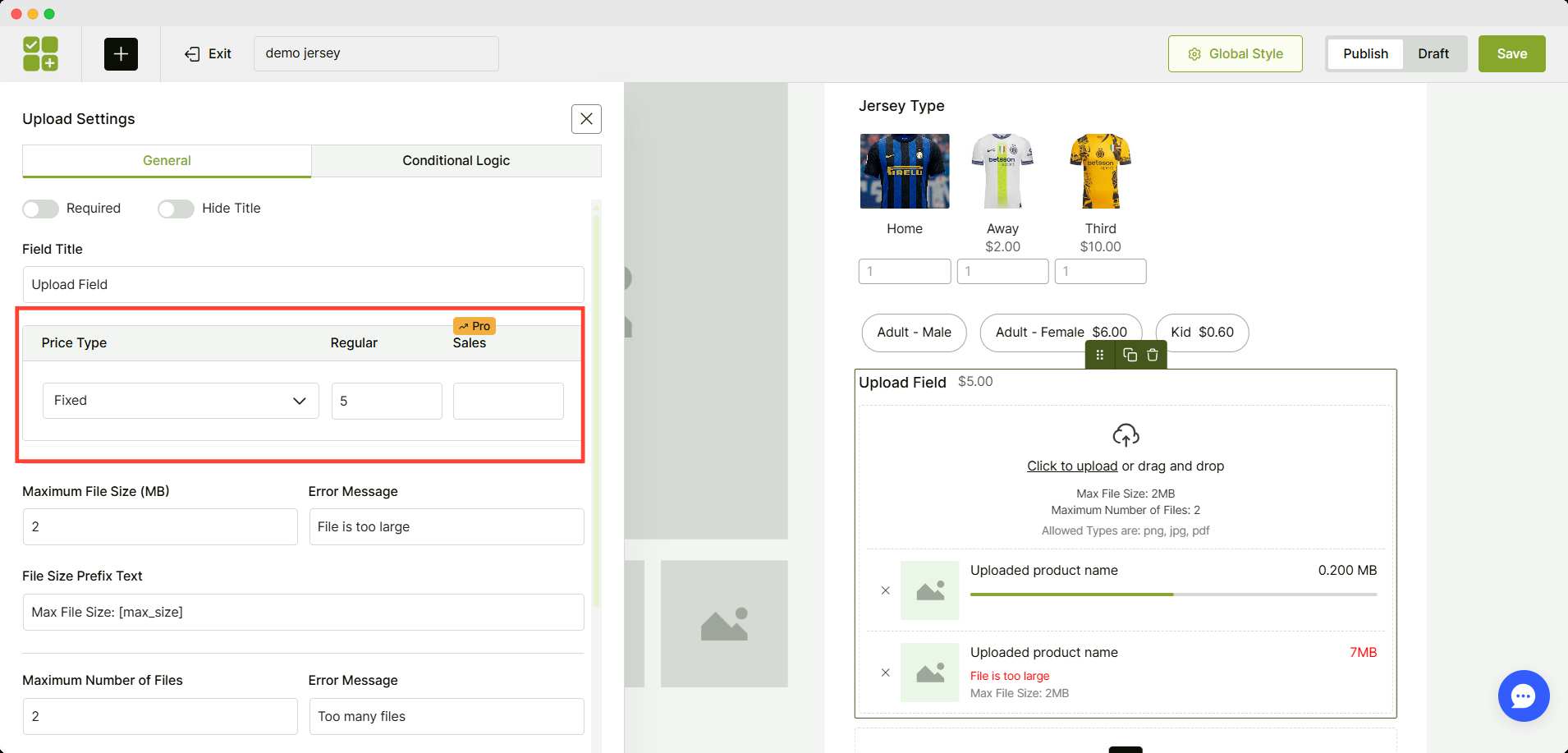
⛔ Product Addons for Woocommerce locks both behind the Pro plan, limiting your ability to offer visually dynamic or user-submitted content without upgrading.
Use Case: Food or Bakery Orders
Need to let users select toppings, add notes, or choose add-ons like drinks or sides?
✅ WowAddons goes beyond text fields — offering sliders, product-based add-ons, and quantity controls out of the box.
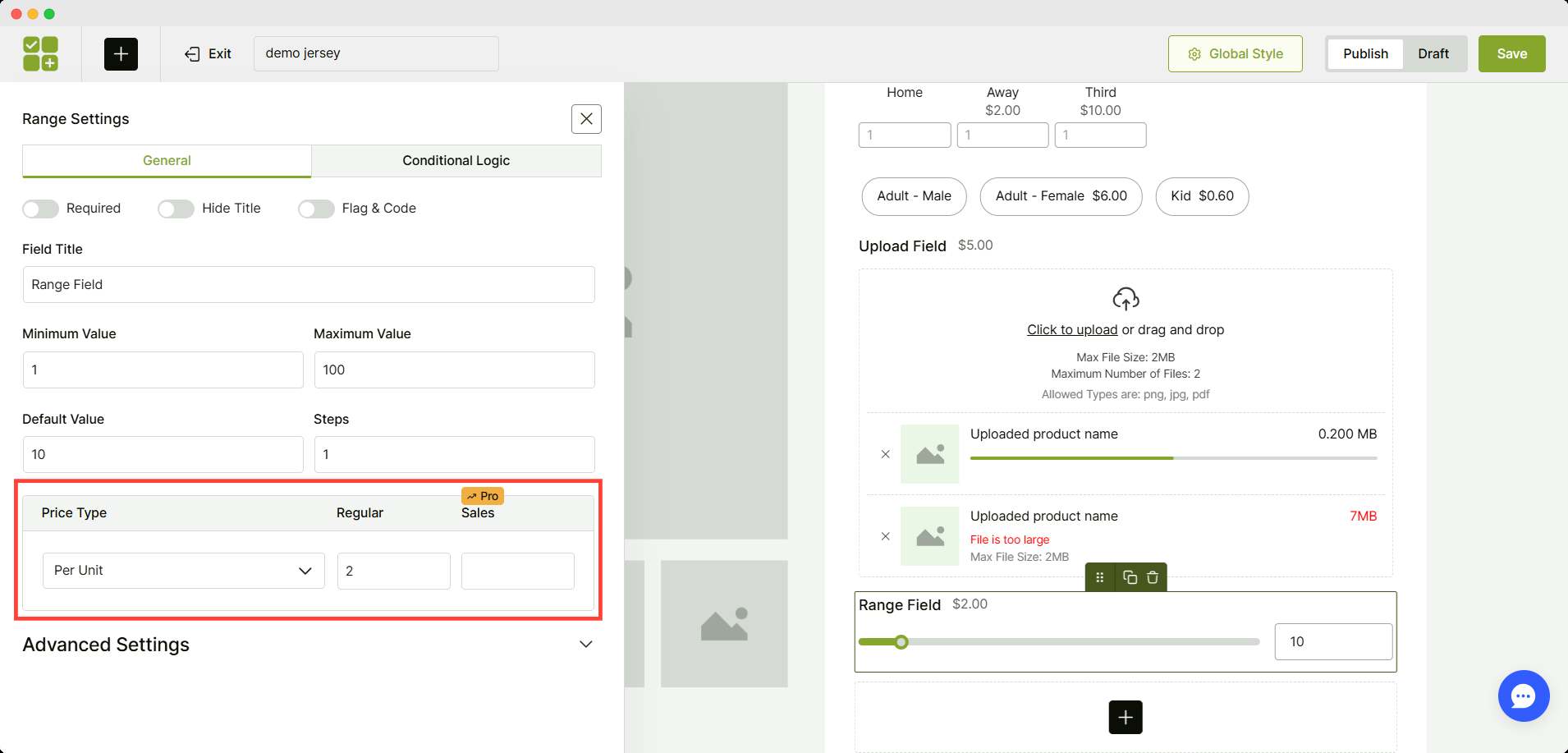
🟡 Product Addons for Woocommerce handles simple dropdowns and text inputs, but lacks advanced interactive fields like sliders or product upsells in the free tier.
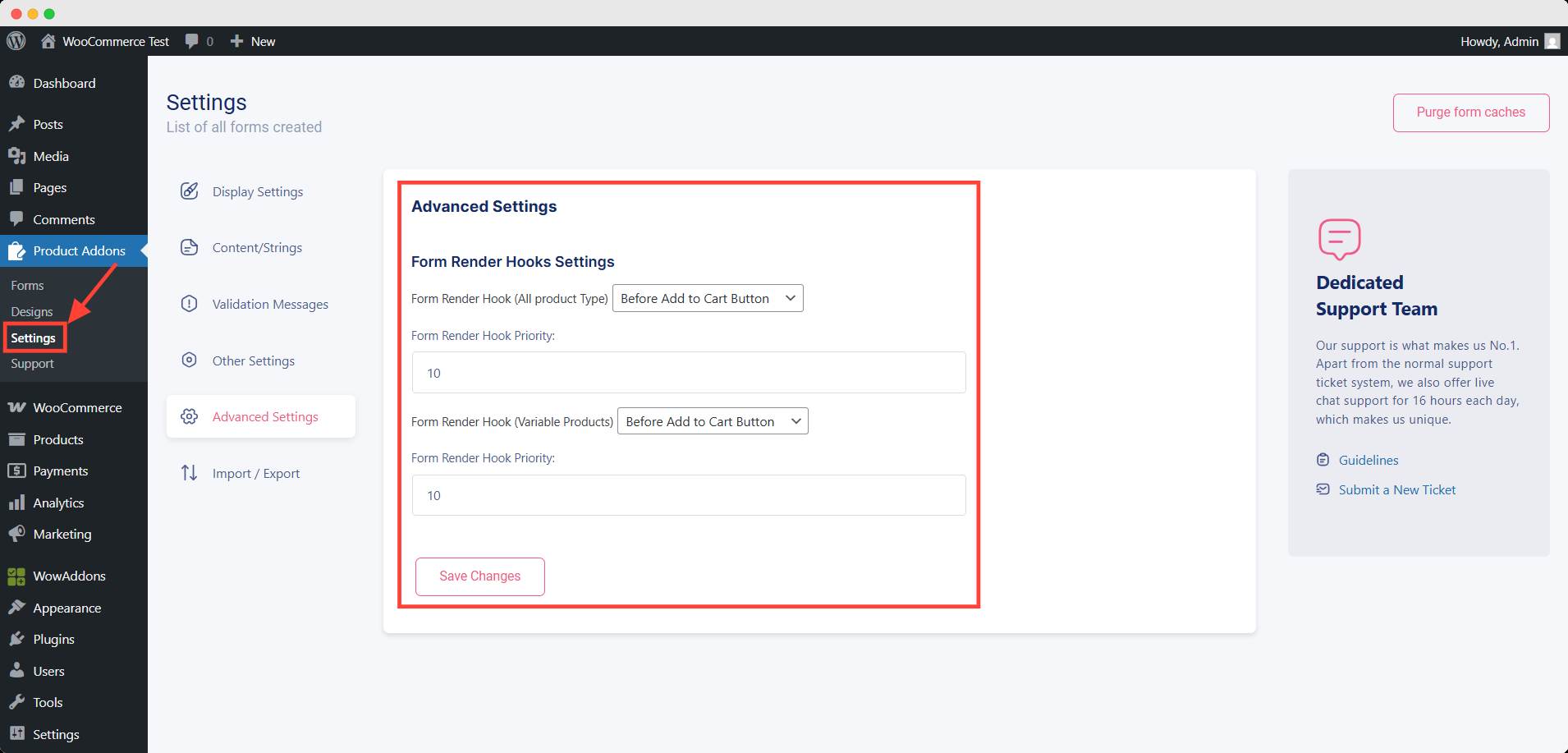
Use Case: Event or Booking Site
Offering event tickets or booking slots that require both date and time selection?
✅ WowAddons provides separate date and time pickers natively in its free version.
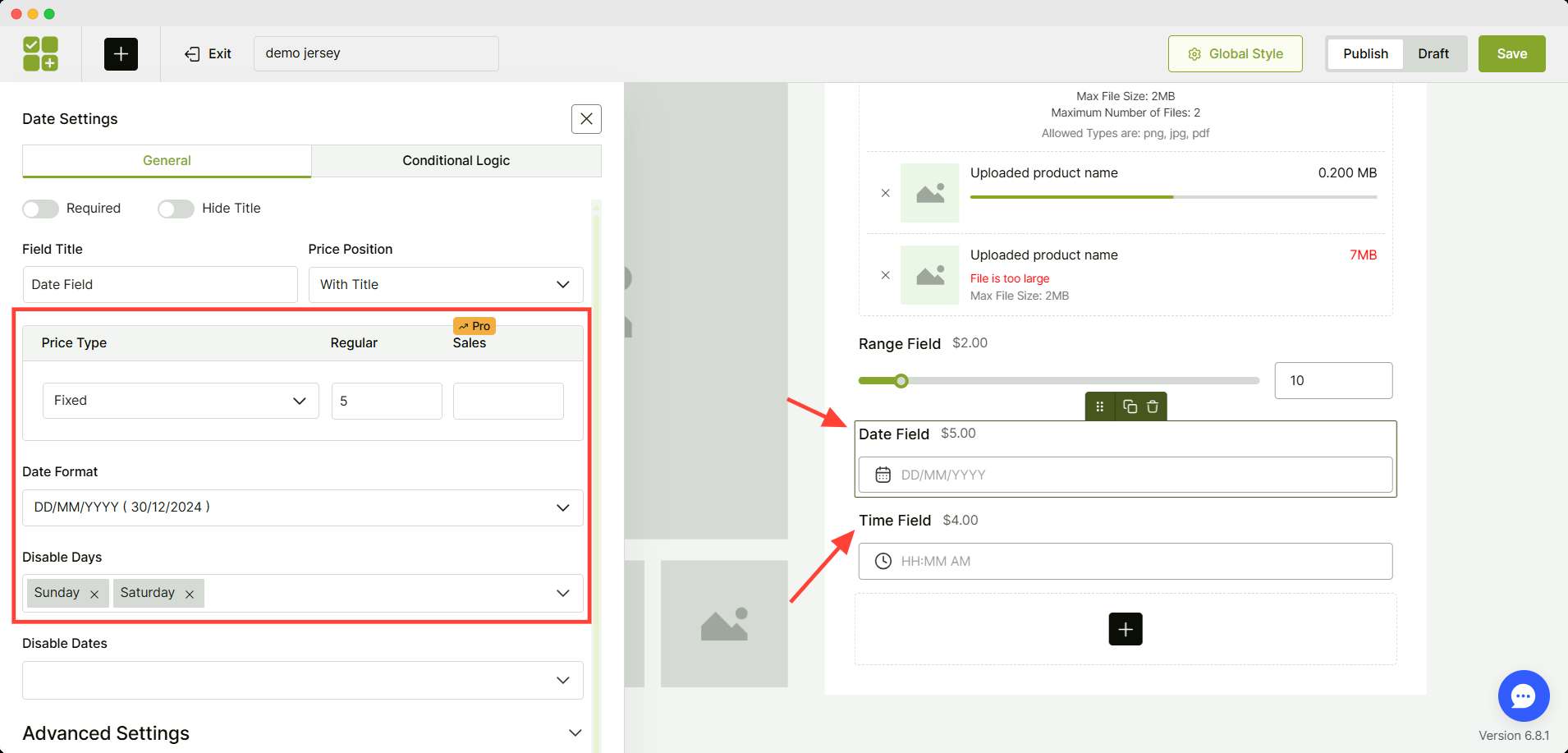
⛔ Product Addons for Woocommerce includes a basic date field, but time selection is locked behind the premium version.
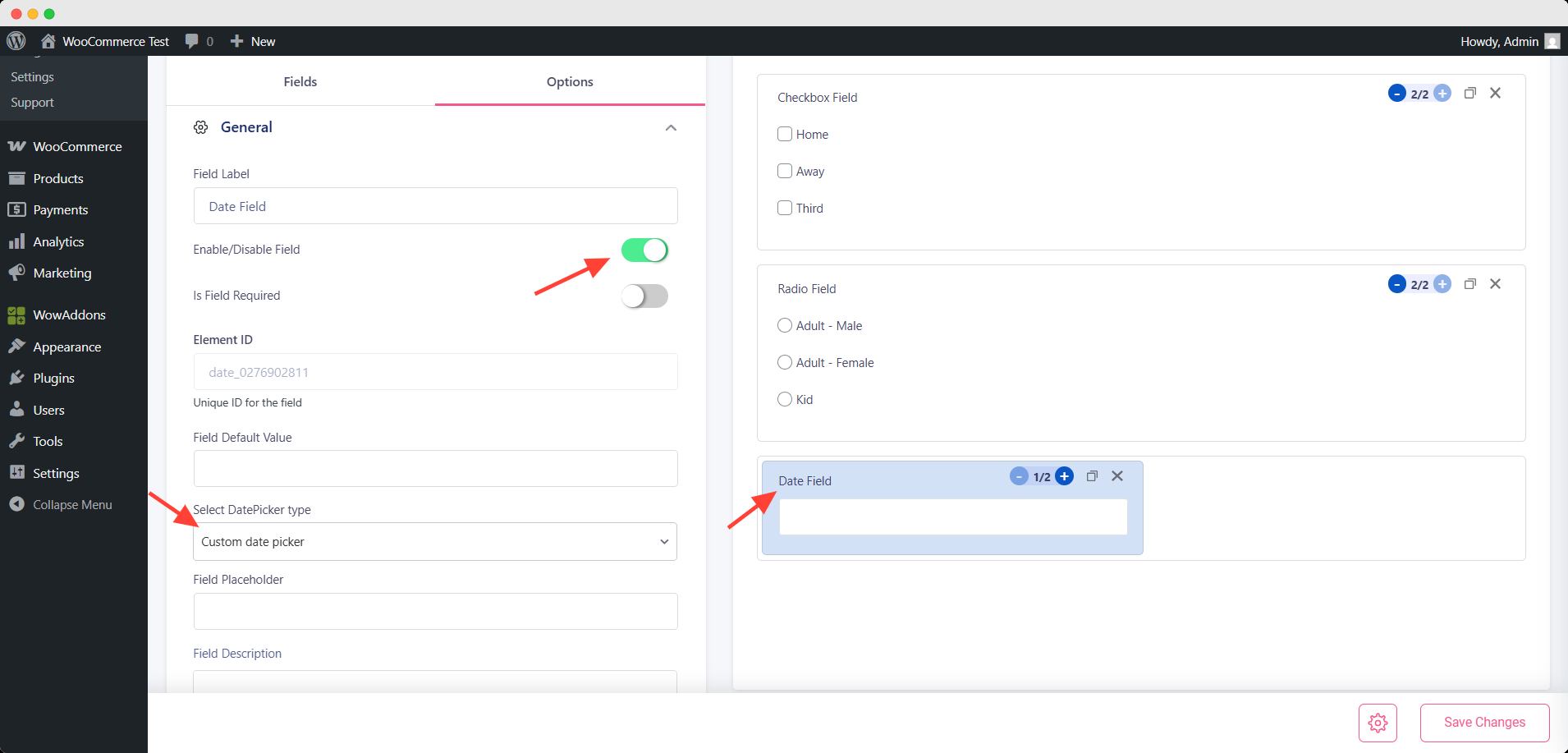
Where Acowebs Falls Short (Free Version)
Acowebs’ free plugin hits a wall if you need:
- File uploads
- Image or color swatches
- Multi-select dropdowns
- Google Maps integration
- Dynamic pricing fields
These essential fields are only accessible through its Pro version.
How WowAddons Overcomes These Gaps
WowAddons unlocks a wide range of practical features — even in the free tier:
- File upload and image swatches
- Range sliders and quantity selectors
- Visual color selectors
- Built-in dynamic pricing per field
- Tooltip support and custom validations
This flexibility empowers store owners to craft unique product experiences without hitting a paywall or needing custom code.
Bottom Line
WowAddons is clearly better equipped for real-world scenarios, whether you’re building personalized product pages or offering complex configurations.
Acowebs works for basic needs but may fall short when customization or visual appeal matters most.
🏁 Final Verdict: Choosing the Best Free Product Addons Plugin for Your Success
When it comes to WooCommerce product add-ons, both WowAddons and Acowebs bring something to the table — but not all tables are set equally.
WowAddons gives you a complete toolkit right out of the box.
From drag-and-drop building and conditional logic (yes, even in the free version), it’s designed for store owners who want premium-level control without the premium price tag.
Its visual builder, flexible layout options, and beginner-friendly setup make it easy to go from idea to implementation fast.
Acowebs, on the other hand, does a decent job for simpler needs.
If you’re just collecting text input or basic dropdowns, it’ll work fine. But as soon as your customization needs evolve — think image swatches, styling control, or pricing logic — you’ll likely find yourself needing the Pro version.
👉 Final Call:
If you’re serious about offering powerful product customizations without spending extra or diving into code, WowAddons is the smarter, faster, and more future-ready free solution. It’s built to scale with your store, not stall it behind a paywall.
For stores looking to grow without compromise, the choice is clear. WowAddons wins the showdown.