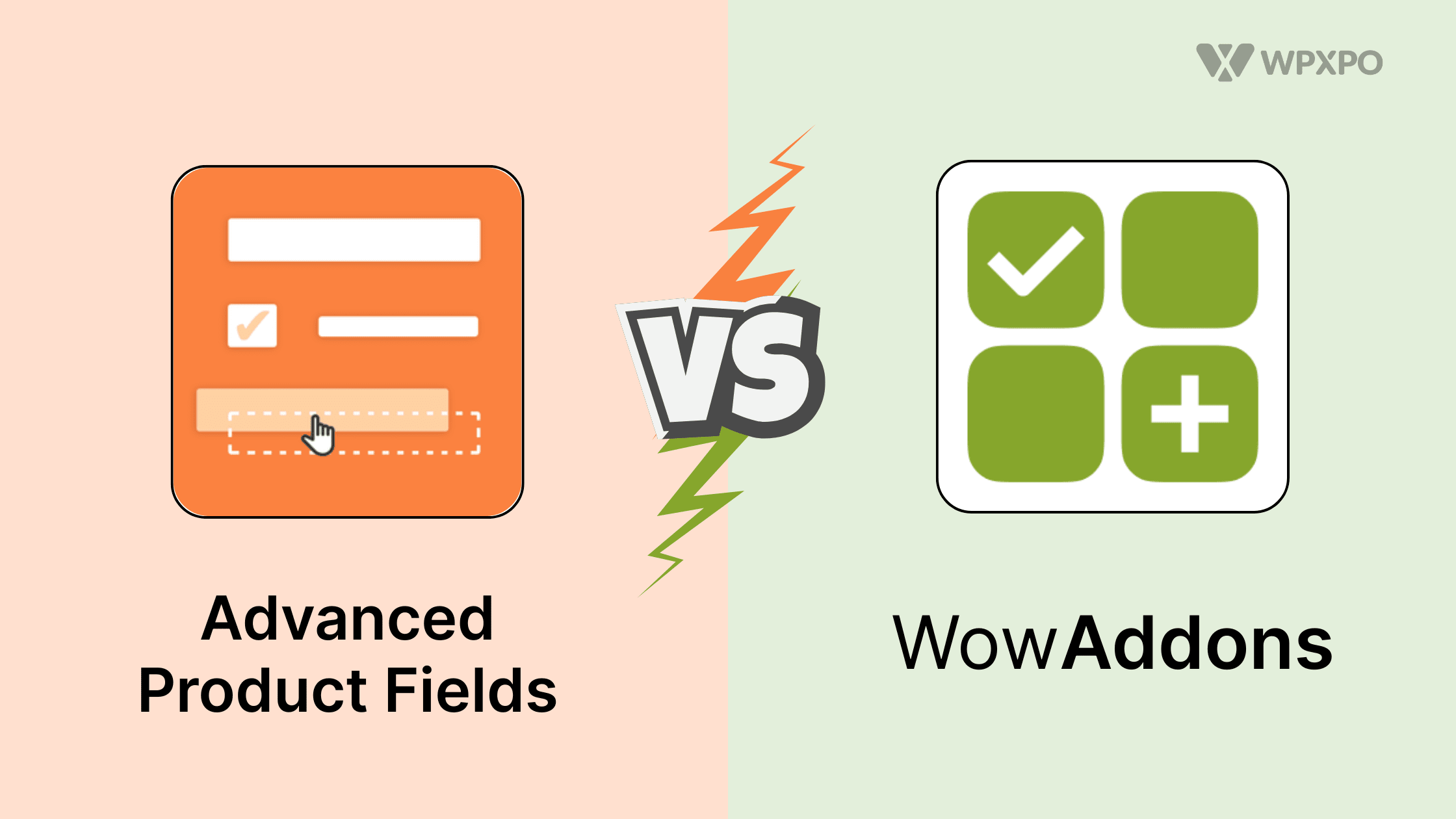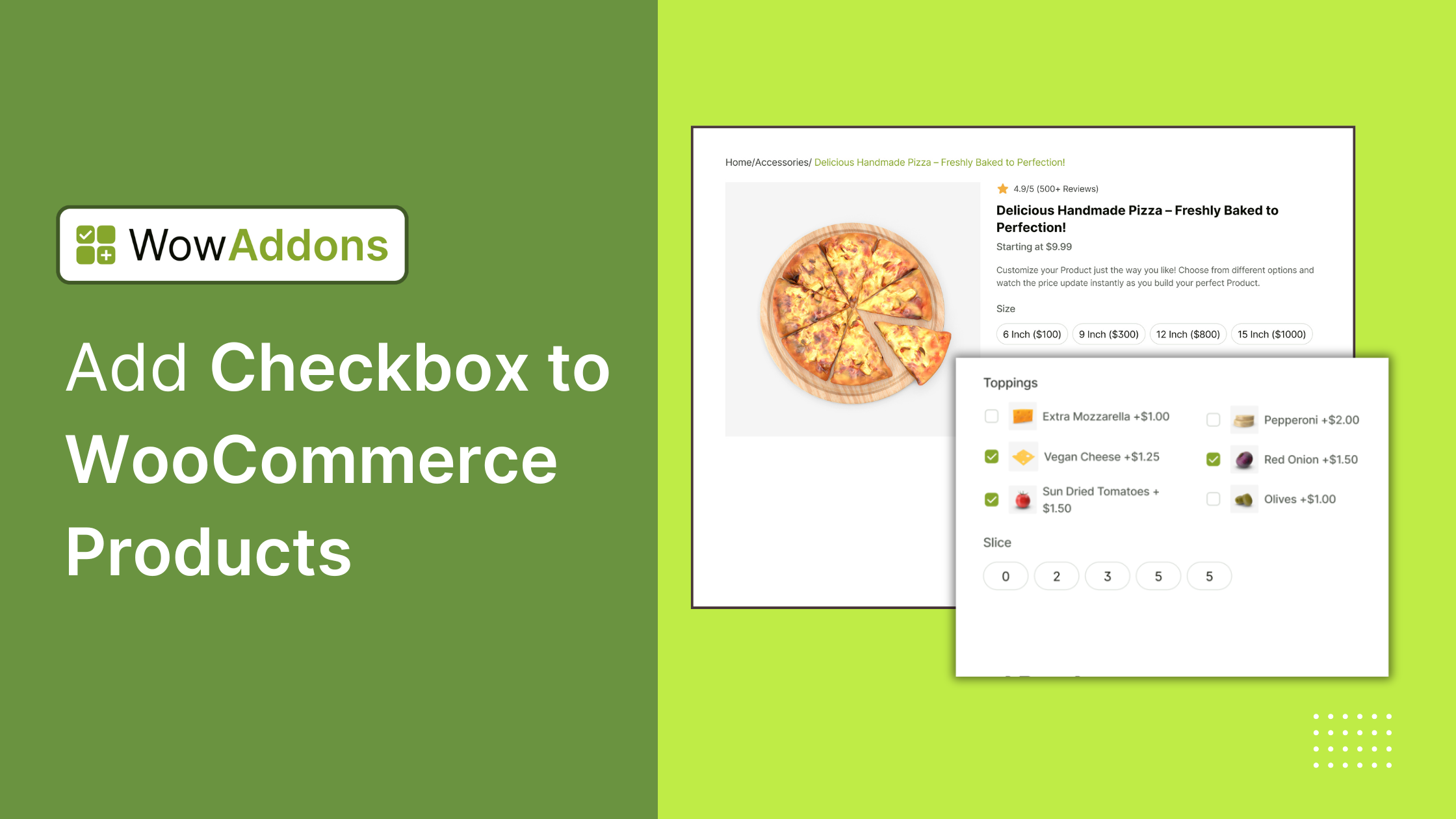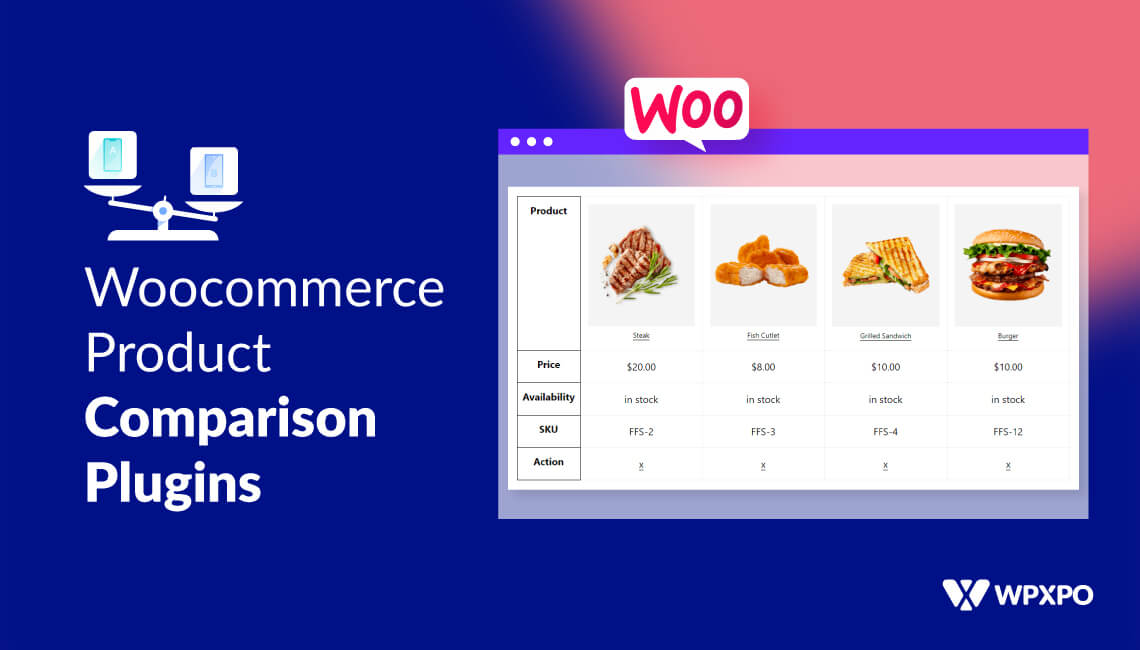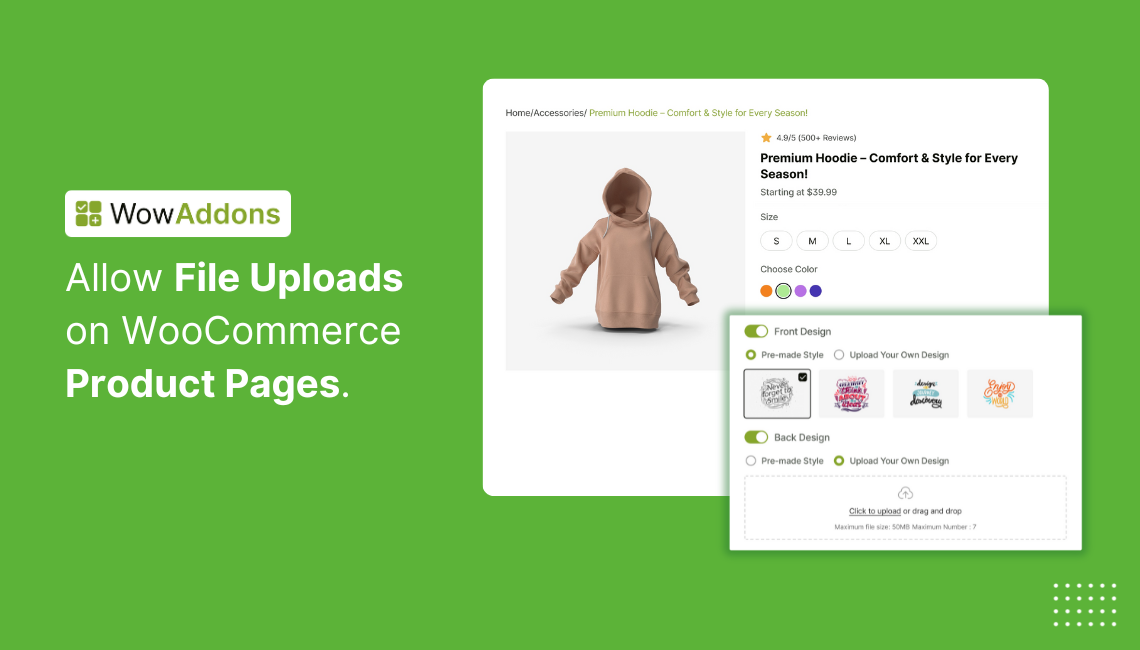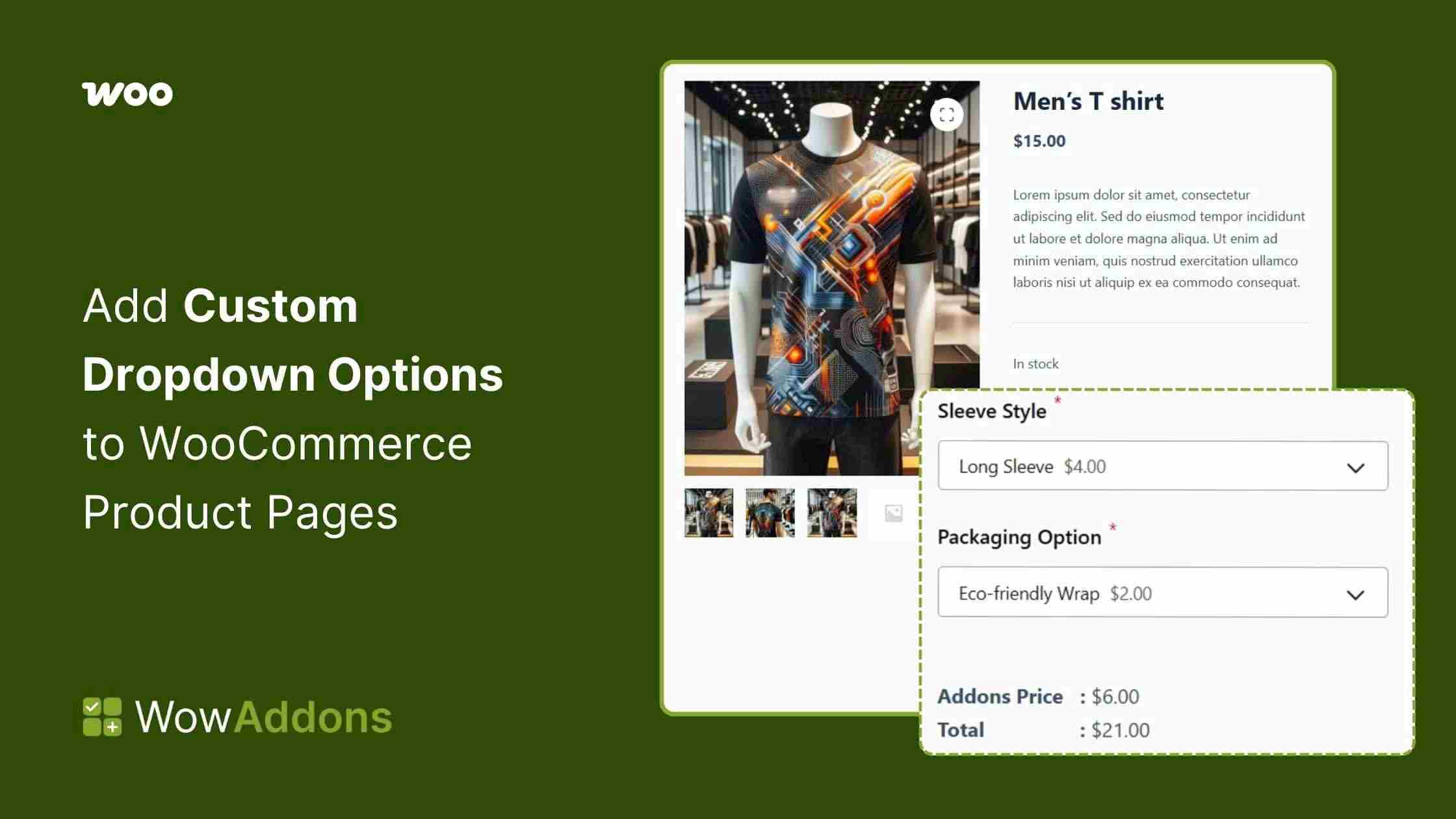You’re likely checking out different product addons plugins for your WooCommerce store and trying to figure out which one’s the best fit. And right now, you might be stuck deciding between WowAddons and Advanced Product Fields. So, which one should you pick?
That’s exactly why I’ve put together this detailed comparison for you. I’ve tested both plugins on my e-commerce platforms and analyzed their strengths, weaknesses, key functionalities, pricing, and more.
After all that, I’ve got a solid understanding of what sets them apart and what they have in common. By the end of this guide, you’ll know exactly which plugin aligns with your budget, business needs, and long-term goals.
Let’s make this decision easier for you!
🎥 See how a WooCommerce product add-ons plugin actually works!
🥷 Quick Comparison: WowAddons vs Advanced Product Fields
I know you’re really keen to grasp the differences, so let me lay out a quick overview for you. But don’t get fixed here – this isn’t the whole story. Later on, I’ll dig into the details so you can see exactly why these differences matter and how they might affect you.
My Approach to the Comparison and Testing Methodology
To make sure I gave you a fair and honest take, I decided to put both WowAddons and Advanced Product Fields plugins to the test in real-life e-commerce settings. You know, the kind of situations you’d actually encounter if you were using them yourself.
I didn’t just skim the surface either, I went deep. I tested every feature, every function, and every little detail that you’d care about when deciding between the two. And my aim is to give you a comparison that feels as close to real-world use as possible, so you can feel confident making the right choice.
| Criteria | WowAddons | Advanced Product Fields |
|---|---|---|
| Custom Fields Number | 25+ field types are available in the free version. | 10+ basic fields – pro version required for unlocking all fields. |
| Free Access | For most of the features | For limited features |
| Examples of Field | Checkbox, Dropdown, File Upload, Color Picker, Image Swatch, Slider, URL, Email, Date Picker, Product, Number, Shortcode, etc. | Input Text, Radio, Checkbox, Color Swatch, Date Picker, File Upload, Heading, Separator, etc. |
| Builder Type | Full-Screen Drag-and-Drop Interface: No Scrolling Needed. | Basic & Popup Field Interface: Requires Extensive Scrolling. |
| Live Preview | Yes | No |
| Visual Customization | Field-specific advanced options: colors, text, spacing, etc. | Good customization, but not field-specific. |
| Upselling and Cross-Selling | Yes, use the “Products” custom field | Yes, with a “Product” Addons |
| Advanced Dynamic Pricing | Yes | Yes |
| Sales Price Input | Yes | Yes |
| Product Discount Rule | No | Yes |
| Add Images to Addons | Yes, supports 6+ Custom Fields | Yes, for most of the fields |
| Multi-Addon Implementation | Quick and intuitive drag-and-drop functionality | Decent but not as intuitive as WowAddons |
| User Roles | No | Yes |
| Conditional Logic | Intuitive and easy to use | Advanced and easy to use |
| Product Exclusion Rule | Yes | No |
| Quantity Selector | For Most of the Addons | Textarea Addon Only |
| Documentation and Support | Easy-to-follow documentation. Exceptional support is ready to assist you, even for FREE users. | Decent documentation and quality support are available. |
| Trustpilot Rating | 4.9 ★ (315+ reviews) | 4.7 ★ (145+ reviews) |
7 Key Factors to Consider When Choosing a Product Options Plugin
The truth is, many product options plugins make big promises but fail to deliver. Through years of hands-on experience, I’ve identified seven key factors that truly define a plugin that performs reliably for your WooCommerce store.
1. Ease of Use
No one wants to waste hours figuring out how a plugin works. Whether you’re new to WooCommerce or an experienced store owner, your plugin should feel intuitive right from the start.
Choose plugins that offer: A clean, modern interface, drag-and-drop functionality, and simple navigation that doesn’t require endless clicks to make a small change.
2. Number of Custom Fields
To offer true personalization—like sizes, colors, engraving text, or file uploads—you need flexibility. The more custom field types a plugin supports, the more creative freedom you have in designing unique product pages.
Choose plugins that offer: Dropdowns, checkboxes, image swatches, text areas, file uploads, color pickers, and other versatile custom field options.
3. Smart Pricing Capabilities
When certain choices—like gift wrapping or custom engraving—should cost extra, dynamic pricing becomes a game-changer. It automatically adjusts prices based on what customers select, helping you boost your revenue with ease.
Choose plugins that offer: Fixed or percentage-based pricing, tiered options, and flexible models like per-character or per-word pricing for text-based fields.
4. Design & Customization Flexibility
Your product options should blend seamlessly into your store’s look and feel. A plugin with robust design tools saves you from tinkering with CSS and ensures a cohesive, on-brand shopping experience.
Choose plugins that offer: Global styling options for consistency, control over fonts and colors, and responsive layouts that look great on any device.
5. Conditional Logic That Works
Conditional logic isn’t just nice to have—it’s essential. But it needs to be powerful and easy to manage. You shouldn’t overwhelm shoppers with every possible choice upfront; show them only what’s relevant to their selections.
Choose plugins that offer: Straightforward “if this, then show that” rules, compatibility with all field types, and smooth, error-free performance.
6. Balance Between Free and Paid Features
It’s frustrating to install a “free” plugin only to find everything useful locked behind a paywall. The best plugins offer real value even in their free versions and let you upgrade affordably when needed.
Choose plugins that offer: Meaningful features in the free tier, transparent pricing for premium upgrades, and no hidden paywalls for basic functionality.
7. Value for Money
Your plugin should scale with your business. As your store grows, it should continue to perform without forcing you into constant upgrades or costly add-ons.
Choose plugins that offer: Transparent pricing, responsive customer support, consistent updates, and practical features that solve real problems—not just add filler.
You already have the vision and the expertise—now use this checklist to make an informed choice. Pick the product options plugin that fits your WooCommerce store’s needs and delivers value where it counts.
In-Depth Comparison: WowAddons vs. Advanced Product Fields
As of now, I know you’re curious to learn more about WowAddons and Advanced Product Fields. It’s time to dive into a detailed comparison and figure out which one is the perfect fit for your needs.
1 – Ease of Use
WowAddons truly stands out with its sleek, modern, full-screen interface -it’s clean, intuitive, and incredibly easy to navigate. You won’t feel lost or overwhelmed, I promise!
The drag-and-drop functionality is self-explanatory, making the entire process smooth and enjoyable. Adding options is a breeze, and everything feels fast and efficient.

On the other hand, Advanced Product Fields has a much more basic and outdated interface. With cluttered sidebars and unnecessary options, it can feel overwhelming and confusing.
You might find yourself digging through menus just to locate what you need, which slows things down and adds unnecessary complexity.

Let me give you an example: take something as simple as setting up a checkbox addon. In Advanced Product Fields, each checkbox requires filling out a large form with repetitive inputs. If you want to add 4 or 5 checkboxes, you’ll have to go through this process multiple times. Honestly, that’s a big hassle.

Now, compare that to WowAddons. With its streamlined design, you can add all the necessary inputs for multiple checkboxes in just one compact row.
For instance, you can configure 4 checkbox options in the same space that it would take Advanced Product Fields to handle just one. That’s a game-changer in terms of efficiency and ease of use.
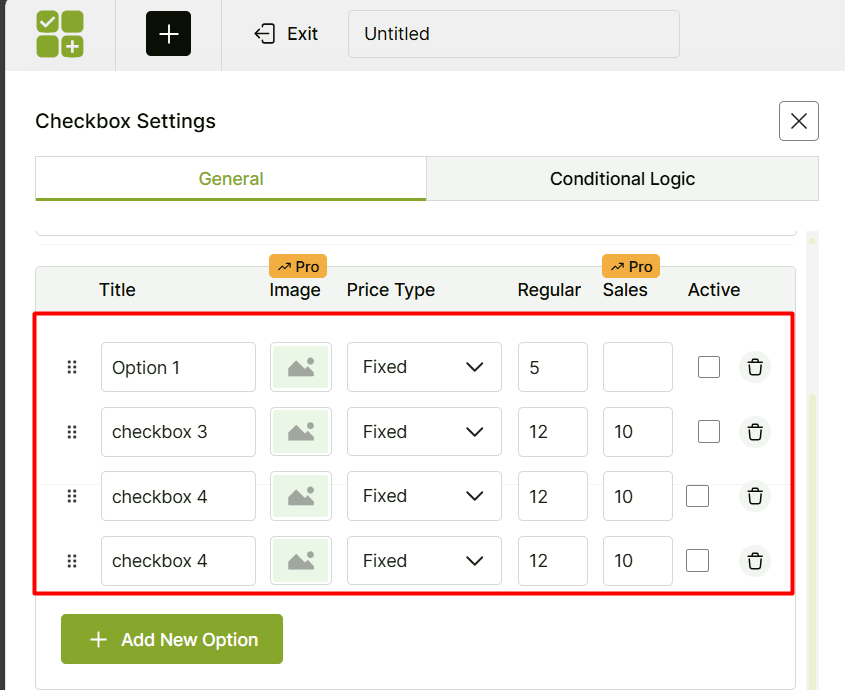
Bottom Line: WowAddons offers a clean, drag-and-drop builder that’s leaps and bounds ahead of Advanced Product Fields. Not only is it faster and easier to work with, but it also simplifies the entire process of creating addons.
Winner – WowAddons
2 – Number of Custom Fields
WowAddons offers an impressive selection of over 22+ custom fields, completely free! While there are a few minor restrictions, you can still achieve a ton with these fields without needing to upgrade to the pro version.
This is a huge advantage, especially for small businesses looking to maximize functionality while staying within budget. Plus, the intuitive sidebar makes it super easy to pick and customize elements to suit your needs.
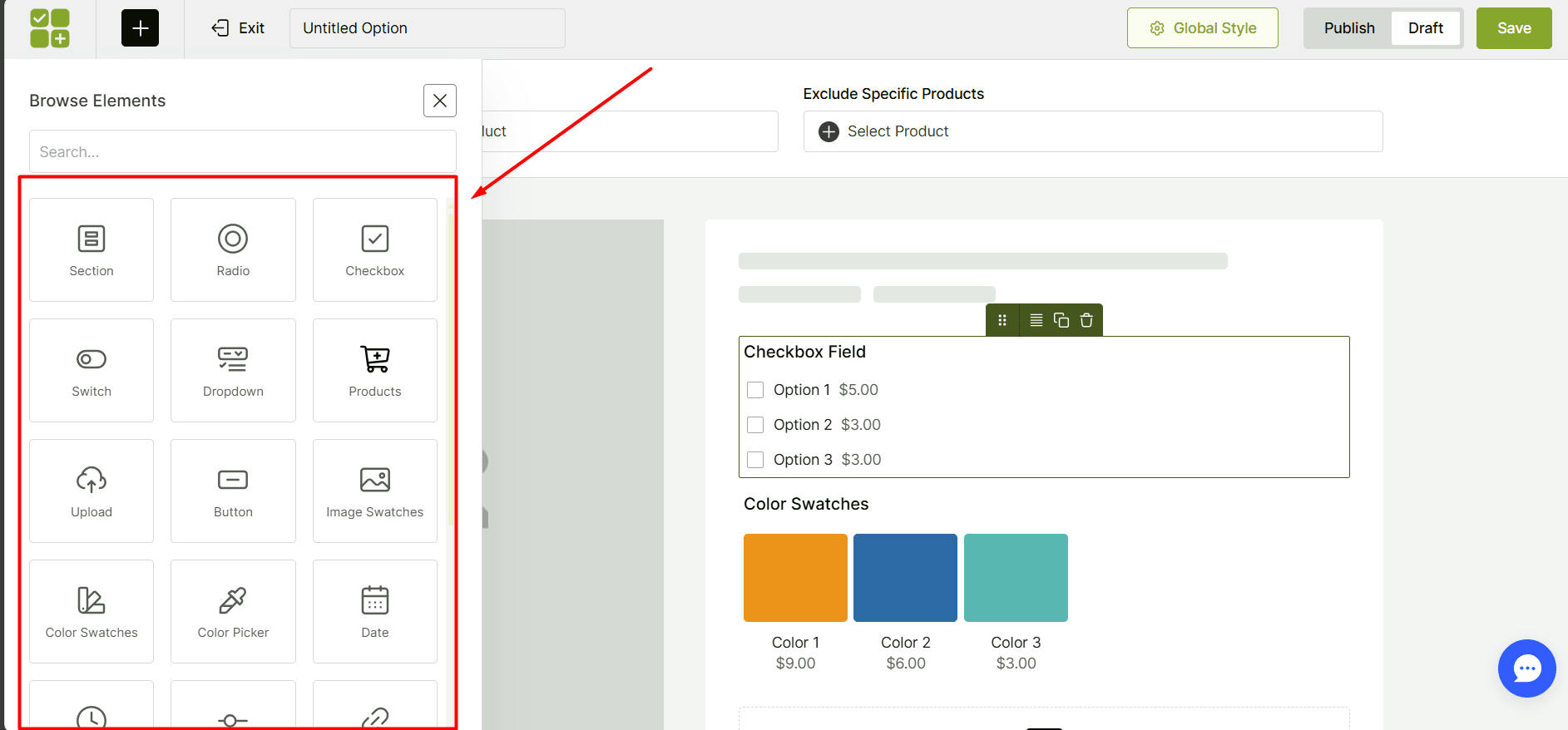
Now, let’s look at Advanced Product Fields. It provides 22+ addons, but here’s the catch: only 8 of them are fully usable in the free version, and even those come with some limitations.
The remaining 8 addons are locked behind the premium version, meaning you’ll need to pay extra to access the full range of features. Quite a contrast compared to WowAddons, right?

As you can see, WowAddons clearly takes the lead by offering nearly 7 more custom fields than Advanced Product Fields, along with a much more generous set of free features. It’s hard to beat that kind of value!
Winner – WowAddons
3 – Live Preview Facility
When setting up custom product options with WowAddons, you don’t need to constantly switch between the backend and frontend to see your changes.
Any adjustments you make are updated in real-time, right within the builder. This makes it incredibly easy to fine-tune your designs and bring your ideas to life without any hassle.
Unfortunately, Advanced Product Fields doesn’t offer this convenience. You’ll need to save your changes and navigate to the front page to see how everything looks.
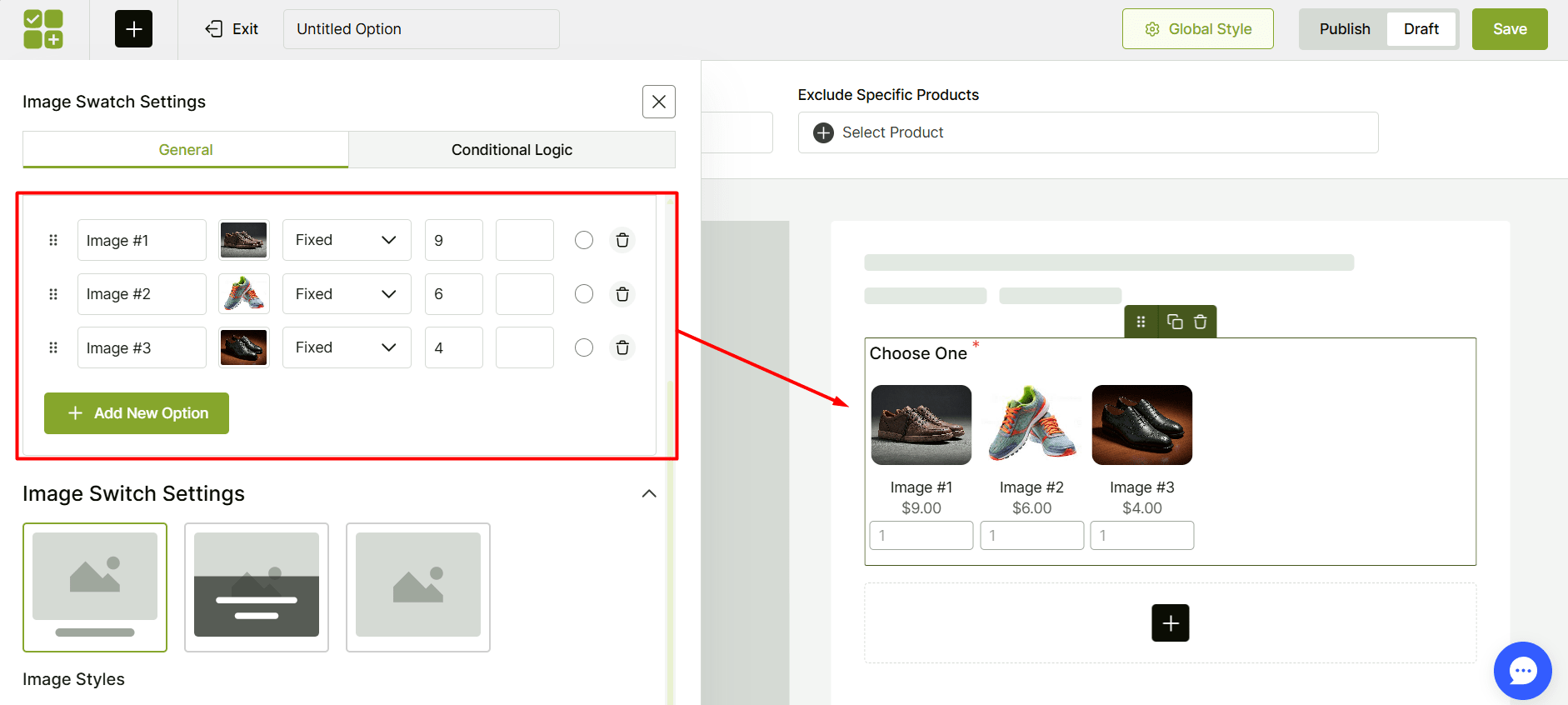
Honestly, this can be a bit of a dealbreaker – being able to preview changes on the fly is almost essential when customizing product options. Constantly going back and forth to check updates can feel tedious and waste valuable time.
This live preview feature is one of the standout advantages of WowAddons – it saves time, reduces frustration, and makes the customization process much smoother and more enjoyable.
Winner – WowAddons
4 – Image Support for Addons
With WowAddons, you can take your addons to the next level by adding images to almost every type of field imaginable – radios, checkboxes, switches, dropdowns, product displays, uploads, and even image swatches.
On top of that, there are some fantastic customization options to tweak the appearance and make everything look exactly how you envision it.
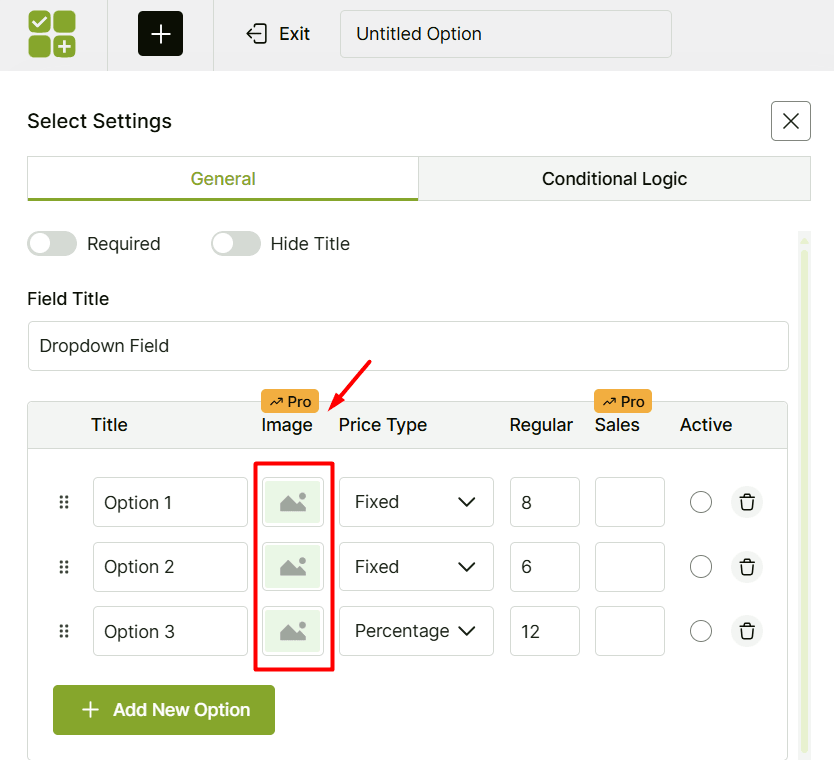
Similarly, Advanced Product Fields also supports adding images to most custom fields, including image swatches, color swatches, checkboxes, and radio buttons. It does a solid job of covering the essential features and gets the job done effectively for those specific needs.

Conclusion: Since both plugins provide robust image upload support for nearly all custom product fields, there’s no clear winner here. You can confidently choose either one based on your preference.
Winner – It’s a Tie!
5 – User Role Support
When it comes to user role support, Advanced Product Fields takes the lead and completely outshines WowAddons. This feature allows you to control which addons are displayed to specific user roles, giving you precise control over how different customers interact with your products.
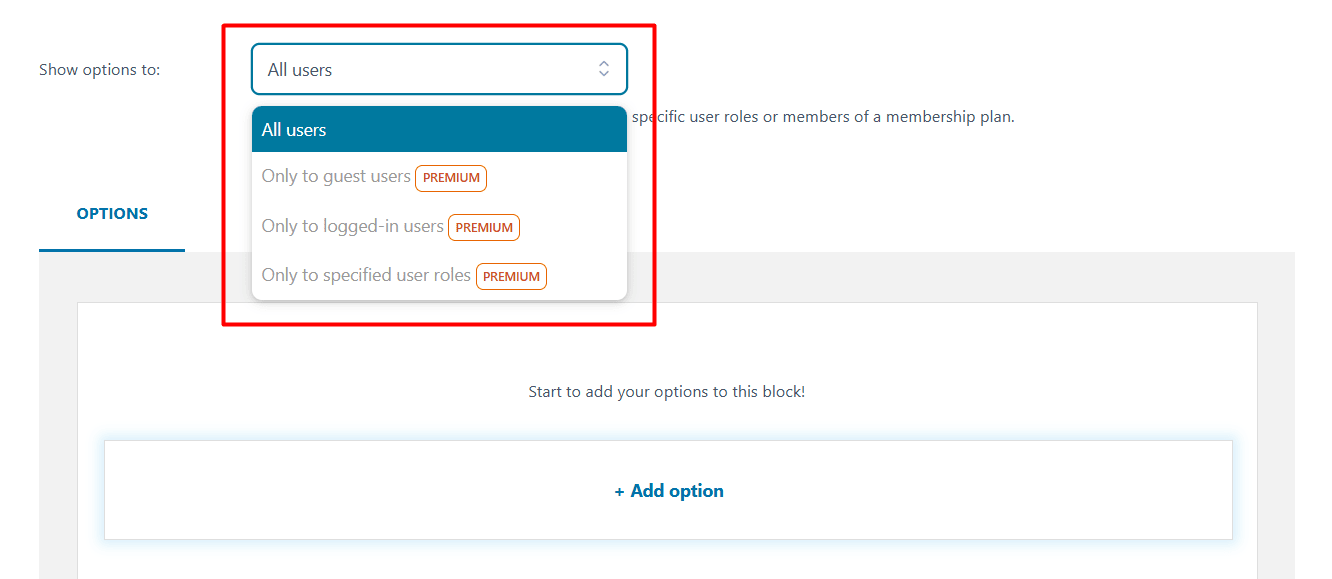
Unfortunately, WowAddons doesn’t offer this functionality at all, leaving Advanced Product Fields as the clear and undisputed winner in this category. There’s no room for debate – Advanced Product Fields is the go-to choice if user role support is important for your store.
Winner – Advanced Product Fields
6 – Dynamic Pricing Supports
WowAddons offers advanced and highly flexible pricing options for almost every custom field. It’s not just limited to basic fixed or percentage-based pricing – there’s so much more! For example, with text-based addons, you can set prices per word or even per character.
Plus, you can easily configure both regular and sale prices for your custom options, giving you incredible control over pricing strategies.
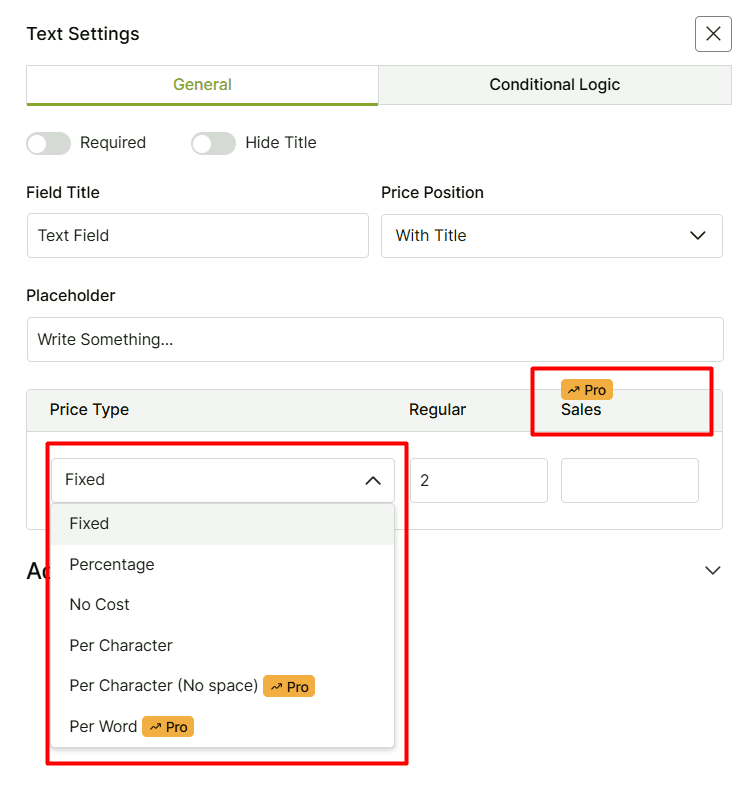
Advanced Product Fields also delivers solid dynamic pricing features. It provides three primary options: keeping the product price unchanged, increasing it, or decreasing it (with the option to add a discount). Additionally, for text-based addons, you can set specific pricing rules, along with regular and sale prices.

Conclusion: Both plugins offer comprehensive dynamic pricing support for addons, so there’s no need to pick a clear winner here. Either one will get the job done effectively.
Winner – It’s a Tie!
7 – Upsell and Cross-sell Options
When it comes to upselling and cross-selling, both plugins offer a dedicated addon called “Product” to help you with this. You can easily add as many related or upgraded items to your existing products as you want.
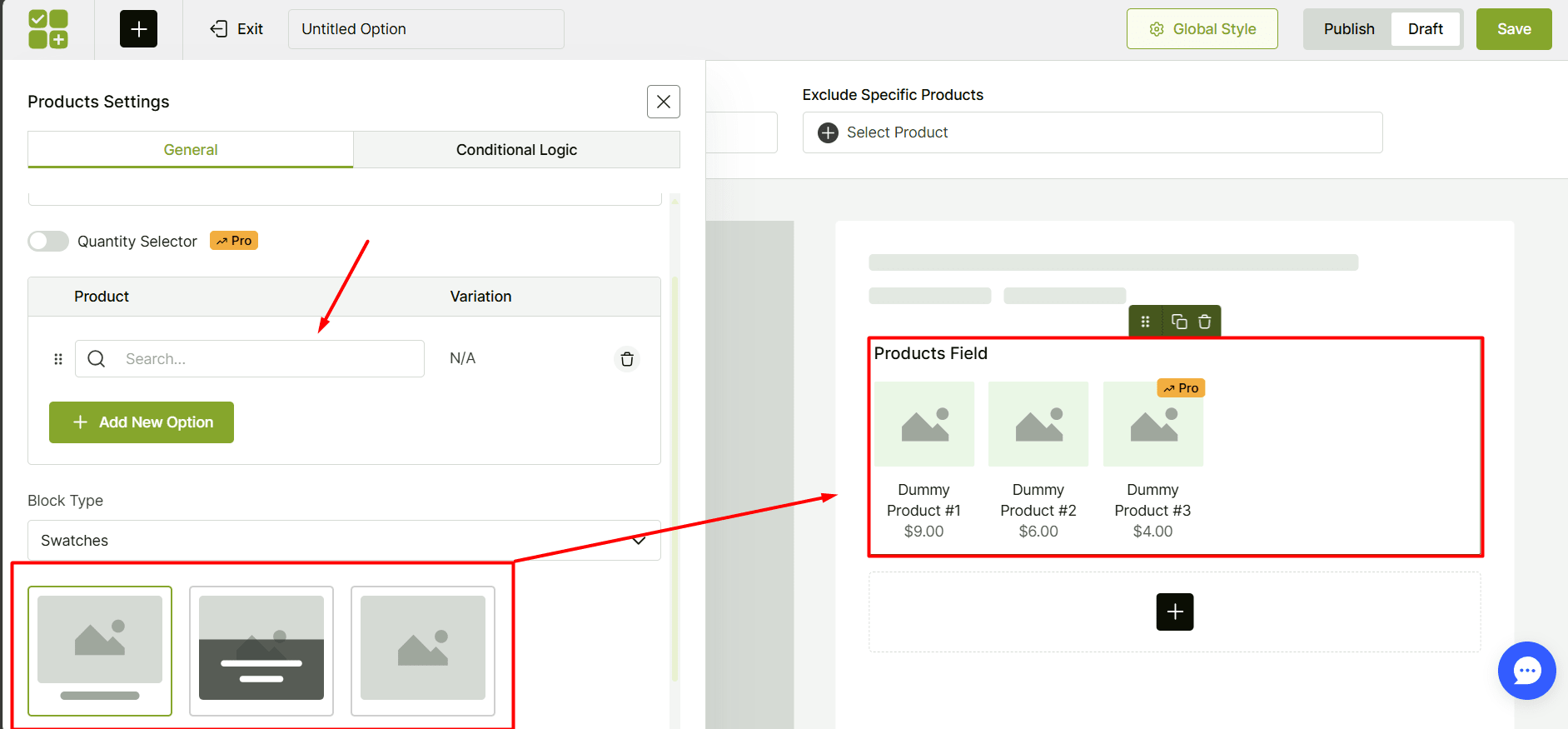
Both plugins provide similar functionality for upselling and cross-selling, so there’s no real difference in the features themselves. But, there is one key distinction – WowAddons lets you use this feature for free, while Advanced Product Fields requires the premium version.
So, if you’re looking at the free tier, WowAddons has the edge. But since both plugins ultimately offer the same upsell and cross-sell capabilities, it’s fair to call it a tie.
Winner – It’s a Tie! (But WowAddons offers it for FREE!)
8 – Design and Customization Options
Most plugins don’t put a ton of effort into design features. But WowAddons really stands out here with its global styling functionality. Instead of manually styling each addon from scratch, you can create a style once and apply it across the board.
On top of that, almost every addon comes with its own specific design settings, all presented in a clean, intuitive, and user-friendly interface.

Advanced Product Fields, on the other hand, is more limited in this area. It offers some basic design options and global settings, which are decent but not nearly as flexible or advanced. It gets the job done, but it’s not going to blow you away.
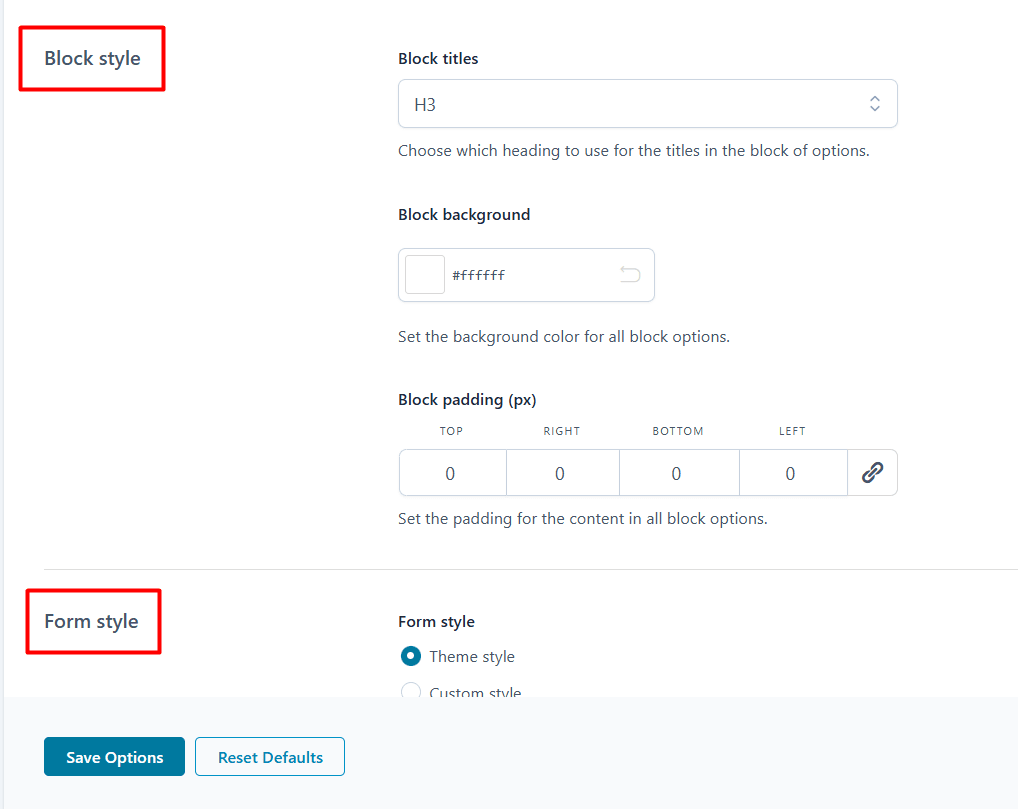
Conclusion: Both plugins provide design and customization options, but WowAddons takes the lead with its more versatile and feature-rich styling tools. If customization is important to you, WowAddons is the clear winner here.
Winner – WowAddons
9 – Easy to Implement Conditional Logic
Both plugins offer some impressive and easy-to-use conditional logic features, making it simple to customize settings to fit your specific needs. Plus, they both come with solid documentation to guide you through the setup process.
That said, if I’m being honest, WowAddons has a cleaner and more user-friendly interface. It just feels smoother and more intuitive to work with.
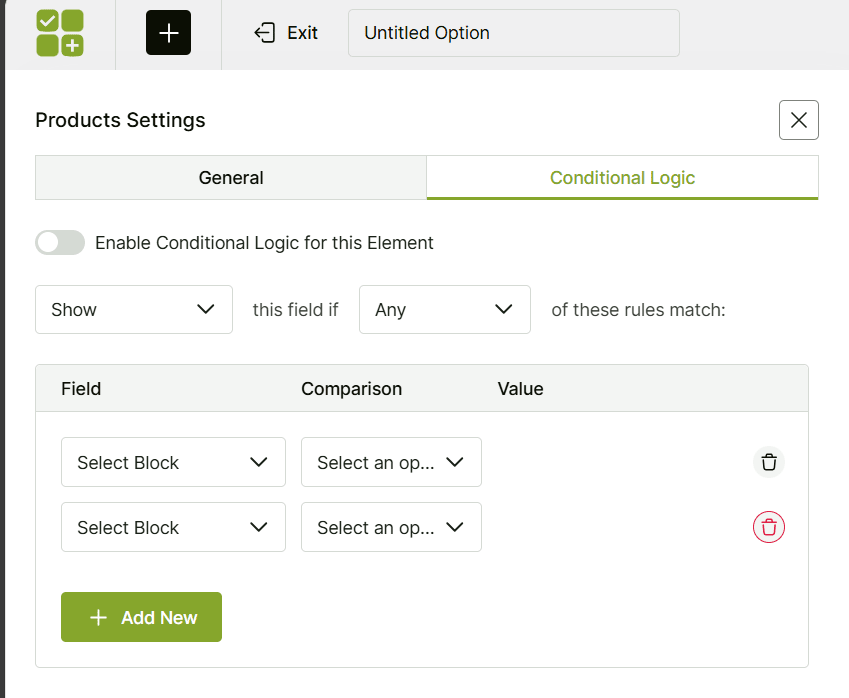
On the other hand, Advanced Product Fields also provides similar functionality, but its interface for managing conditional logic feels a bit outdated in comparison. It’s not bad by any means, but it doesn’t quite match the modern, polished feel of WowAddons.

Conclusion: Both plugins deliver comparable features when it comes to conditional logic, so there’s no clear winner here. It’s pretty much an even split.
Winner – It’s a Tie!
How to Add Extra Product Options in WooCommerce (The Easy Way)
WooCommerce handles basics like size and color, but what if you need more—like text boxes, file uploads, or color swatches? That’s where WowAddons helps. Here’s how to add custom product options easily:
✅ Step 1: Install WowAddons
- Install and activate the WowAddons plugin on your WordPress site.
- Make sure it’s up and running before moving on.
✅ Step 2: Create a New Addon
- From your WordPress dashboard, go to WowAddons → Create Addons.
- Click “Create Addons” to start building your custom options.
✅ Step 3: Choose Display Location
Decide where the addon should appear:
- All products
- Specific products
- Specific Category
- Specific Tag
- Specific Brand
✅ Step 4: Add Custom Fields
WowAddons includes 22+ field types, giving you total flexibility:
- Text Fields – Perfect for names or personal messages
- Dropdowns & Radio Buttons – Great for single-choice selections
- Checkboxes – Allow multiple options
- File Uploads – Let users upload images or designs
- Date Pickers & Color Swatches – Ideal for bookings and visual options
And a lot more…
✅ Step 5: Fine-Tune Your Settings
Customize each field to match your product needs:
- Labels: e.g., “Gift Message” or “Choose Your Size”
- Required Fields: Prevent customers from skipping key inputs
- Extra Costs: Add surcharges for premium options
- Conditional Logic: Show or hide fields based on user choices
✅ Step 6: Match Your Site’s Style
Ensure your fields look seamless with your website design:
- Adjust fonts, colors, and layouts
- Resize fields or tweak borders and spacing
- Add custom CSS for advanced styling
👉 For a detailed, step-by-step guide, check out this article on “How to Add Extra Product Options to WooCommerce (for Free)“.
Don’t Risk Choosing the Wrong Plugin: Here’s the Final Verdict
After a thorough comparison of WowAddons and Advanced Product Fields across nine key categories, it’s evident that both plugins offer valuable features for creating custom product fields. In several areas- such as image support, dynamic pricing, conditional logic, and upselling both plugins provide similar levels of customization.
But what truly sets WowAddons apart is its modern and intuitive interface. The ease of creating and customizing addons is unmatched, leaving Advanced Product Fields far behind in terms of usability and efficiency. You’ll genuinely feel “wow” while using it.
The only scenario where Advanced Product Fields might be the better choice is if you specifically need the user role feature, which WowAddons doesn’t offer. But beyond that, the two plugins are largely on par when it comes to functionality. Given this, there’s not much reason to choose Advanced Product Fields over WowAddons.
Final Verdict: WowAddons – The Ultimate Choice for Your Customization Needs!
FAQs: WowAddons vs Advanced Product Fields
Here’s what people commonly ask when deciding between the two powerful WooCommerce addons.
Q1. Which plugin is better for beginners – WowAddons or Advanced Product Fields?
WowAddons is generally more beginner-friendly with its intuitive interface, while Advanced Product Fields has a steeper learning curve but offers more advanced customization options.
Q2. Are both plugins suitable for businesses looking to upsell or cross-sell opportunities?
Yes, but they approach it differently. WowAddons is specifically designed with upselling in mind—it includes built-in features like product add-ons, bundles, and suggestion prompts that make cross-selling straightforward. Advanced Product Fields, on the other hand, focuses more on product customization and additional options rather than direct upselling. So if your main goal is boosting revenue through upsells and cross-sells, WowAddons is the better choice. But if you need detailed product customization that indirectly leads to higher order values, Advanced Product Fields works well too.Retry
Q3. Can I create conditional fields with both plugins?
Yes, both plugins support conditional logic. However, Advanced Product Fields offers more complex conditional rules, while WowAddons keeps things simpler and more straightforward.
Q4. Which one is better for pricing calculations?
Advanced Product Fields excels at complex pricing formulas and calculations. WowAddons handles basic price adjustments well but isn’t as robust for advanced pricing scenarios.
Q5. Do these plugins work with variable products?
Yes, both plugins are compatible with WooCommerce variable products, though the setup process differs between them.
Q6. What about mobile responsiveness?
Both plugins are mobile-responsive, but WowAddons tends to have a cleaner mobile interface out of the box.
Q7. Can I use custom fields for file uploads?
Advanced Product Fields has better file upload capabilities with more file type options and size controls. WowAddons offers basic file upload functionality.
Q8. Which plugin offers better support?
Both offer decent support, but response times and documentation quality can vary. Check recent reviews for current support experiences.
Q9. Is there a free version available?
Both plugins typically offer free versions with limited features, while premium versions unlock advanced functionality.