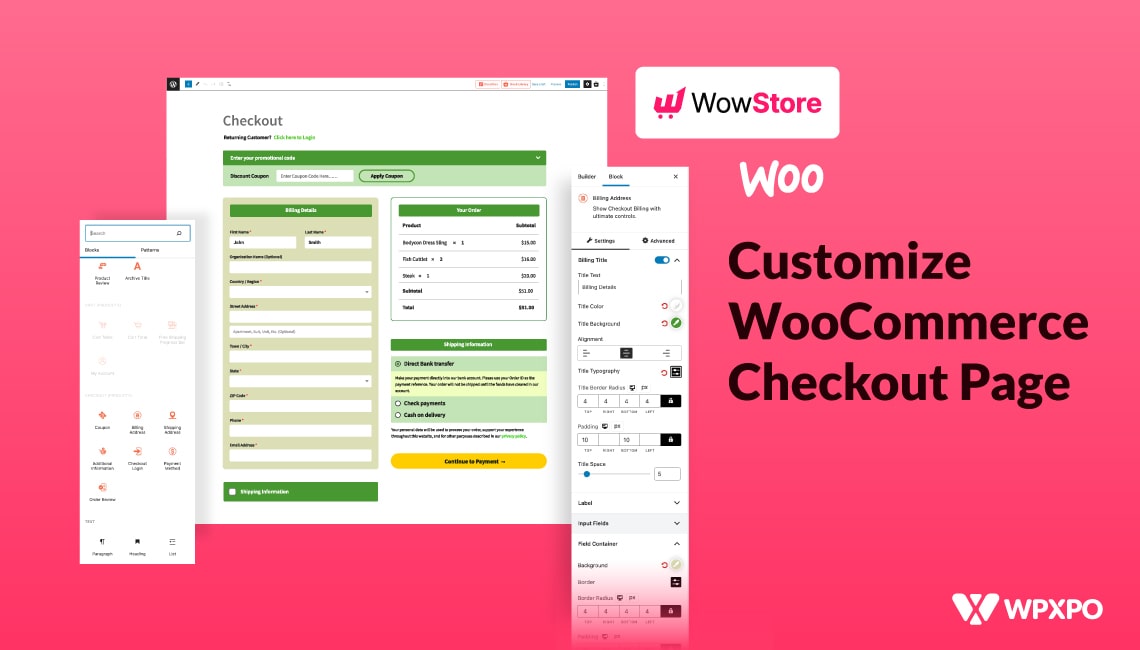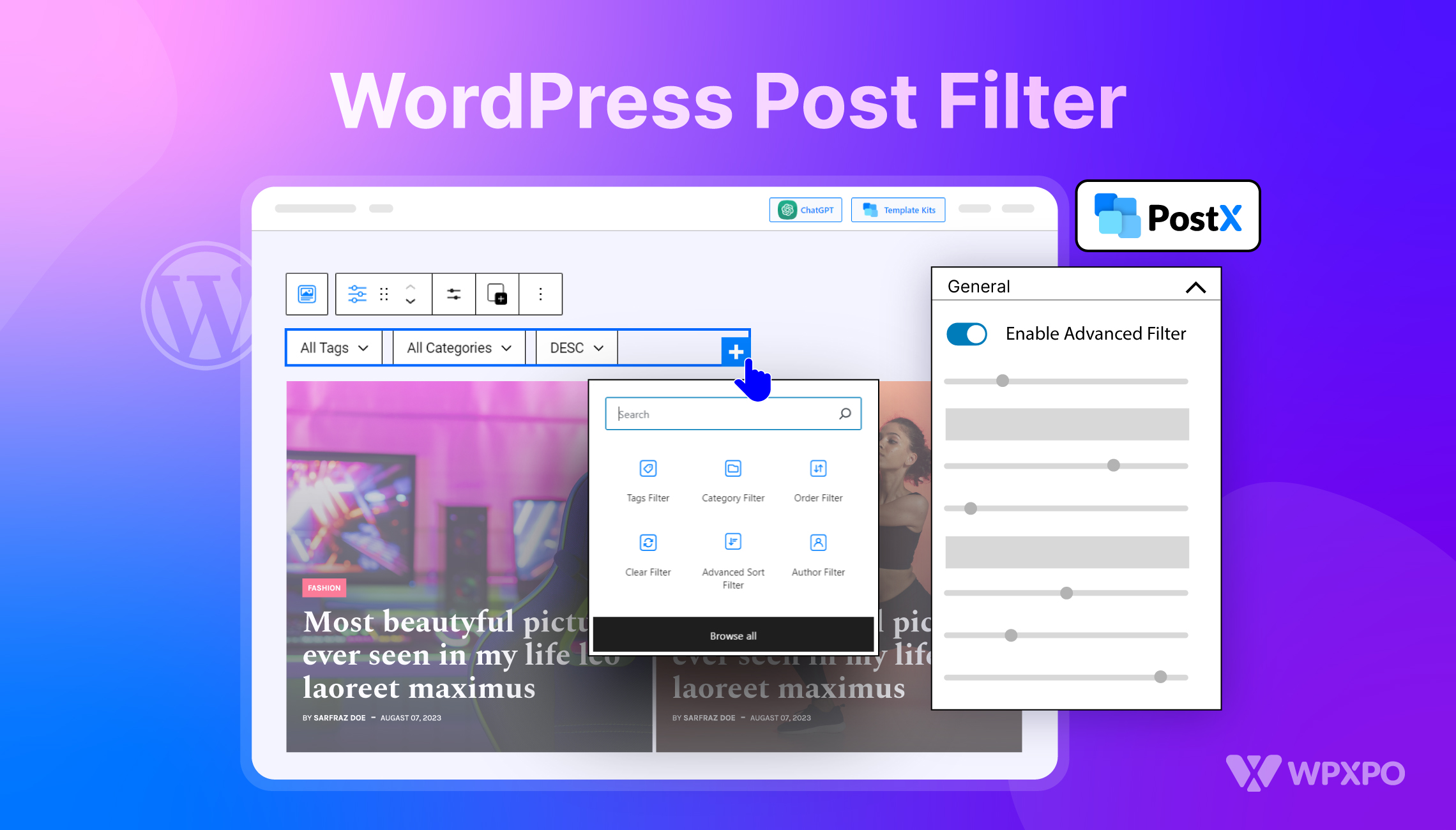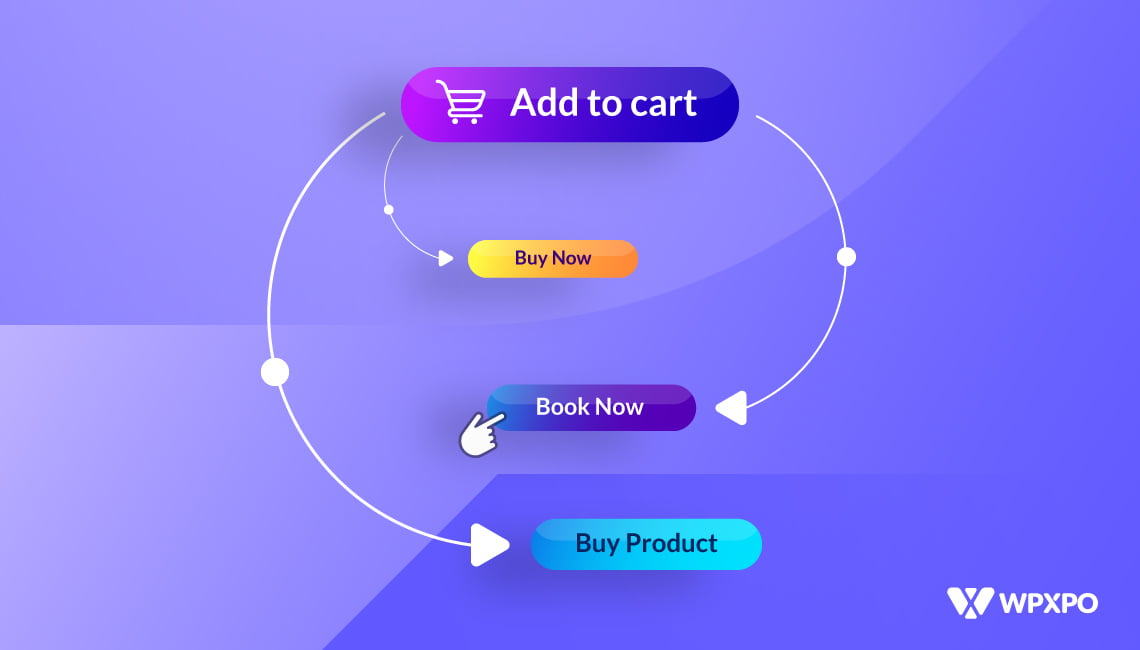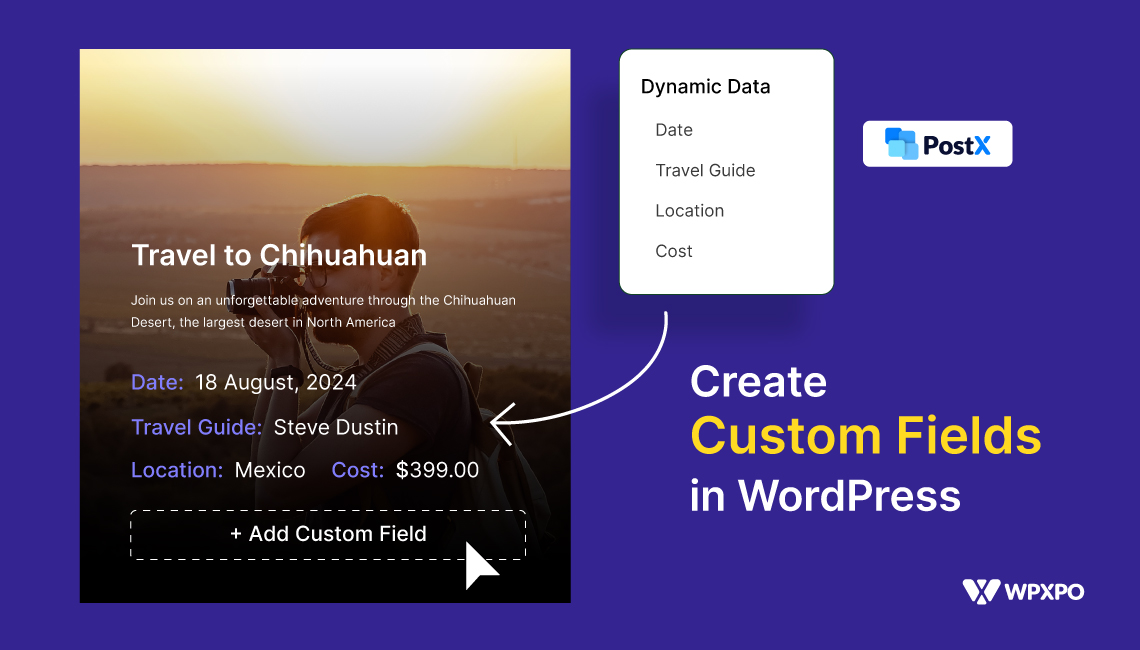The default WordPress is good, but not the best. If you really want to display your posts or products in beautiful grid layouts, you have to work hard for it. You are not alone, many site owners face the same challenges. But what if I tell you that you can do it without spending too many hours?
There are multiple grid plugins available for WordPress that promise to solve this issue by displaying your posts in an organized, responsive, and clean layout. It will not only increase the engagement but also increase the conversions.
But the question is, which are the best WordPress grid plugins?
Don’t worry, I have got your back. After testing the numerous grid plugins for hundreds of hours, I have listed the best ones for both WordPress and WooCommerce users.
| Serial Number | Plugin | Developer | Active Installations | Ratings |
| 1 | PostX – Gutenberg Blocks for Post Grid | WPXPO | 40,000+ | 4.8 |
| 2 | Content Views | Content Views | 100,000+ | 4.8 |
| 3 | The Post Grid | RadiusTheme | 100,000+ | 4.7 |
| 4 | WowStore | WPXPO | 5,000+ | 4.5 |
| 5 | Display Posts | Bill Erickson | 90,000+ | 4.8 |
| 6 | Ultimate Blocks | Ultimate Blocks | 50,000 | 4.9 |
| 7 | Post Grid By PickPlugins | PickPluginss | 30,000+ | 4.3 |
| 8 | News & Blog Designer Pack | InfornWeb | 30,000+ | 4.7 |
| 9 | Post Grid Elementor Addon | hookandhook | 20,000+ | 4.8 |
| 10 | WP Ultimate Post Grid | Brecht | 4,000+ | 4.4 |
How to Choose the Right WordPress Grid Plugin
Every person has their own preferences and requirements. We understand that, so I have prepared a solution for you. The following steps will help you make the best decision while choosing a grid plugin.
1. Identify the Features You Need
While choosing any plugin, whether it is a grid or any other, you have to be sure about your requirements. So I would recommend that you list down your requirements. For example, you might need to display blog posts or products in grid layouts. However, you may also need to display images or videos in a grid layout. So if you have a list, it will help you find the right plugin faster.
2. Create a Shortlist
Now you have to look at the plugins that match your requirements. As you are looking for a grid plugin, you will get plenty of options. But you should make a list of 4 to 5 plugins. So it will be easier for you to compare them.
3. Check Real-World Feedback
You can further narrow the list by comparing the number of active installations, reviews, and most importantly, the latest update date. Always remember that regularly updated plugins are more secure. I would not recommend you choose a plugin that has not been updated in a long time.
4. Test and Decide
Now it’s time to install and test the plugins on your staging or local site. Make sure to test all of the plugins thoroughly and see which ones meet your requirements. Also, don’t forget to check the behavior of your website because it may have conflicts with your current WordPress setup. Moreover, some plugins may affect performance and slow down your website. After running all essential testing, you should come up with 2 or 3 plugins that can help you accomplish the goal. And the rest is up to you.
Note: Since grid plugins serve different purposes depending on the type of website, the requirements also vary from site to site. That’s why I have categorized the listing based on different niches to help you make the best decision.
Overview of the 10 Best WordPress Grid Plugins
Now let’s start exploring the offerings of the best grid plugins according to my research. I am pretty sure that you will requirements can be fulfilled with any of the following plugins.
1. PostX
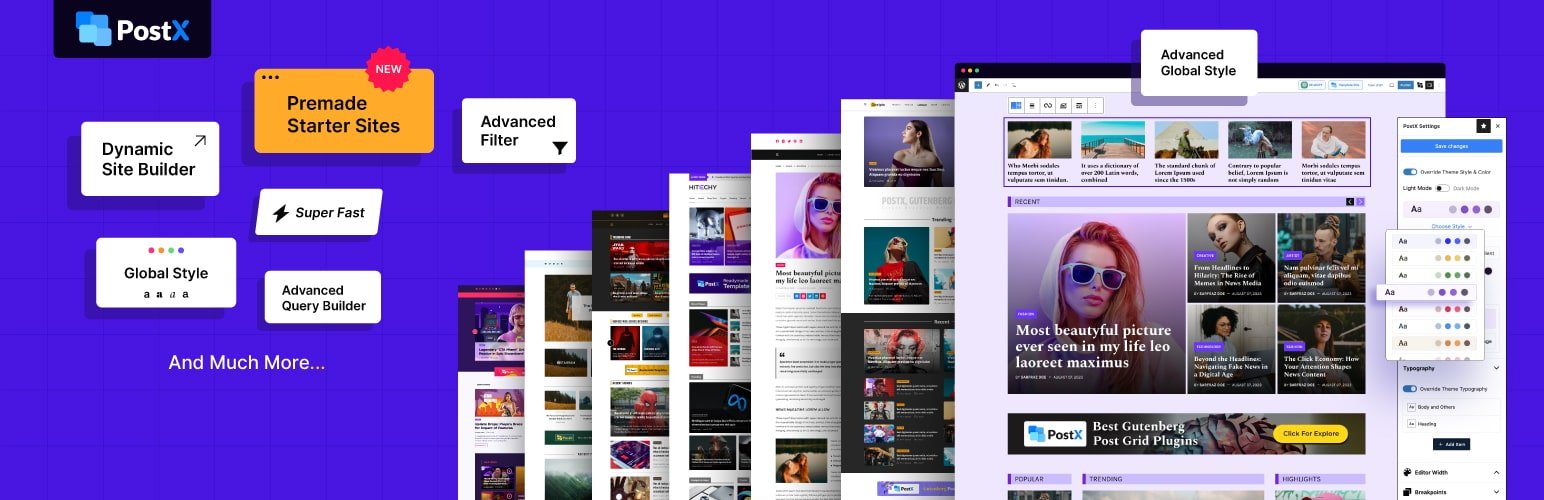
Active Installations: 40,000+ | Rating: 4.8 out of 5 stars
PostX is the best Gutenberg blocks plugin, offering the highest number of post grid layouts. It has 7 post grid blocks with multiple design variations. Moreover, you can customize each of the elements to align them with your brand identity. Furthermore, you can display your desired type of posts, including recent posts, popular posts, most commented posts, etc, using the advanced query builder of PostX.
But the main attractions of PostX are the starter sites and the dynamic site builder. You can choose from various starter site templates to build complete, news, magazine, or blogging sites with three simple steps. The dynamic site builder helps you build and customize each of the pages without leaving the Gutenberg ecosystem. However, you can also use PostX with Elementor or any other page builder via shortcodes.
2. Content Views

Active Installations: 100,000+ | Rating: 4.8 out of 5 stars
Content Views is another great plugin to display posts in grid layouts. It has post-grid widgets for Elementor and blocks for Gutenberg as well. You can also customize the elements. Additionally, you can sort the posts using the query feature.
Besides posts, you can also display media and custom post types in its grid layouts. Moreover, it comes with a post-filtering feature to help the readers find their desired content effortlessly. Furthermore, you can also redesign the complete blog and archive pages.
3. The Post Grid
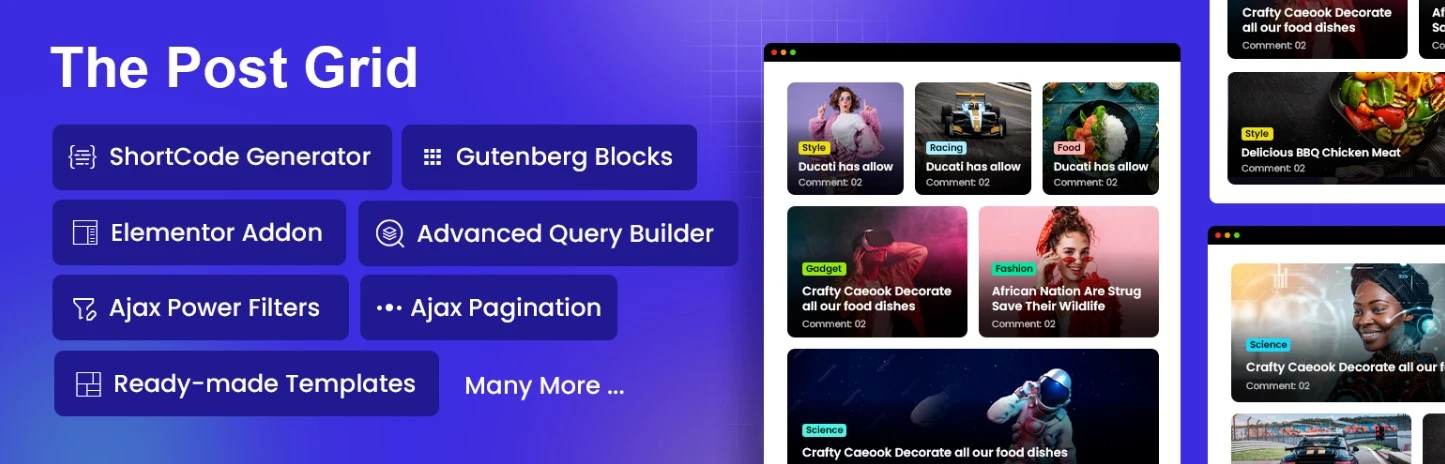
Active Installations: 100,000+ | Rating: 4.7 out of 5 stars
The Post Grid is another great option to consider for displaying posts in a grid layout. Whether you are using Gutenberg, Elementor, or any other page builder, the Post Grid plugin has your back. Either you can create post grids by sorting posts with a query and displaying them via a shortcode. Or more effortlessly using the post blocks.
However, this plugin can also be used as a complete news magazine or blogging platform solution because it comes with some remarkable templates and effective features like Ajax Filter, Pagination, Query Builder, and more.
4. WowStore
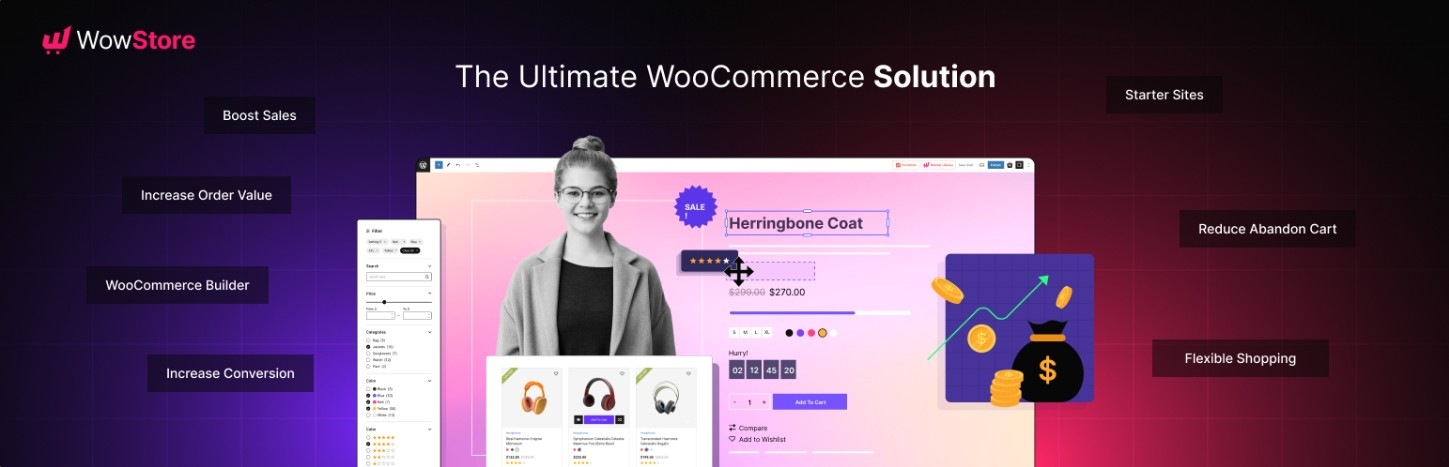
Active Installations: 5,000+ | Rating: 4.5 out of 5 stars
WowStore is an all-in-one solution that extends functionalities and creates a conversion-focused online store in WooCommerce. Among countless features, WowStore has multiple variations of Gutenberg blocks that display products in grid layouts. On top of that, it offers multiple premade templates and vast customization options for all of its product blocks. So if you are looking for a grid plugin for your WooCommerce store, WowStore will surely be a great choice.
Besides grid layouts, WowStore has more effective features, including product filter, variation swatches, wishlist, quickview, preorder, backorder, partial payments, call for price, etc. But the main attraction is its WooCommerce builder. It helps you to create custom templates and replace them with the default WooCommerce pages.
5. Display Posts – Easy lists, grids, navigation, and more
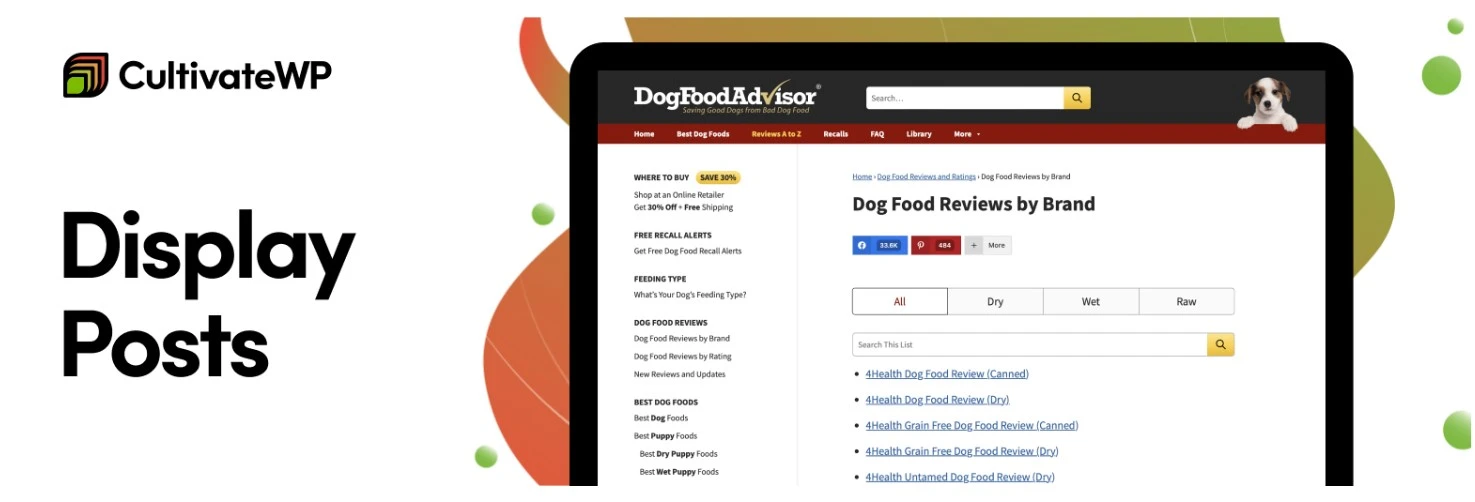
Active Installations: 90,000+ | Rating: 4.8 out of 5 stars
If you are looking to bring all the posts scattered across your site in one place, then the Display Posts Plugin can be a handy tool. And if you want a webpage to display all the posts you have scattered over your website, then the Display Posts plugin will help you do that.
And if you only want a certain page to display posts belonging to a certain category, then the Display Posts plugin can be a handy tool. It also offers other functionality found in other plugins, but the best part of this plugin is the DISPLAY POSTS SHORTCODE REMOTE, which allows you to bring content to your site using the WordPress Remote API.
6. Ultimate Blocks – WordPress Blocks Plugin
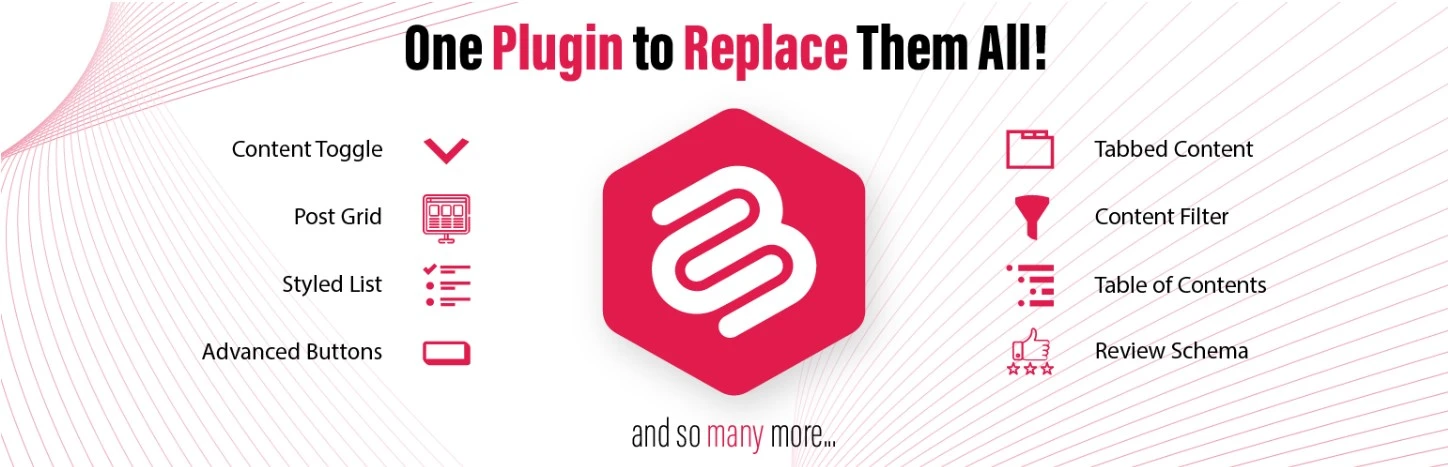
Active Installations: 50,000+ | Rating: 4.9 out of 5 stars
Ultimate Blocks is another useful Gutenberg Blocks Plugin. It offers 18 awesome blocks such as Content Filter, Review, HowTo Schema, Table of Contents, Call to Action, Progress Bar, Post Grid, Image Slider, etc. And, more blocks will be available with the upcoming future updates.
Ultimate Blocks is built with optimized coding to maintain a better loading time. It is also providing Review & FAQ schemas to ensure better on-page optimization. So it is highly SEO optimized, resulting in a better ranking on SERP!
7. Post Grid By PickPlugins
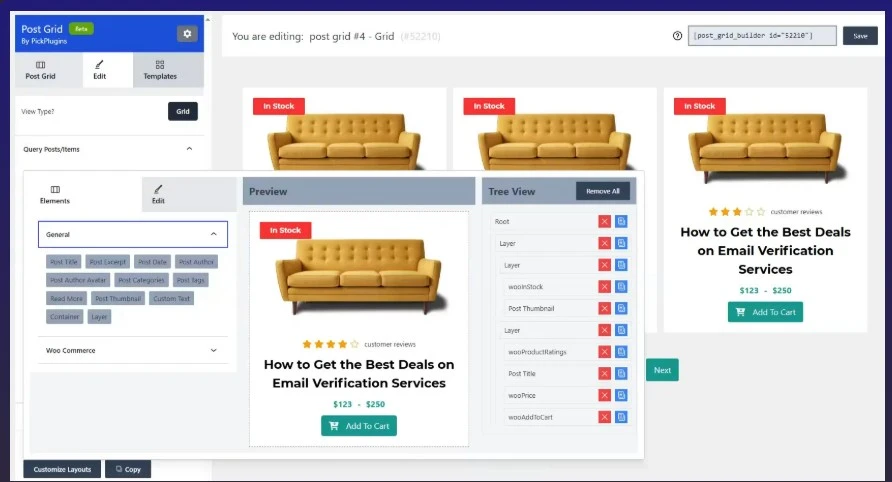
Active Installations: 30,000+ | Rating: 4.3 out of 5 stars
The Post Grid by Pick Plugins is another great choice for creating post-grid layouts. It comes with a drag-and-drop editor and fully customizable post-grid blocks.
Recently, it has introduced more than 25+ advanced blocks. All of these blocks are responsive and fully customizable to meet your requirements. Moreover, the query builder is added to let us sort posts based on the desired criteria. In addition to that, a layout library and a complex grid layout builder have also been added.
8. News & Blog Designer Pack
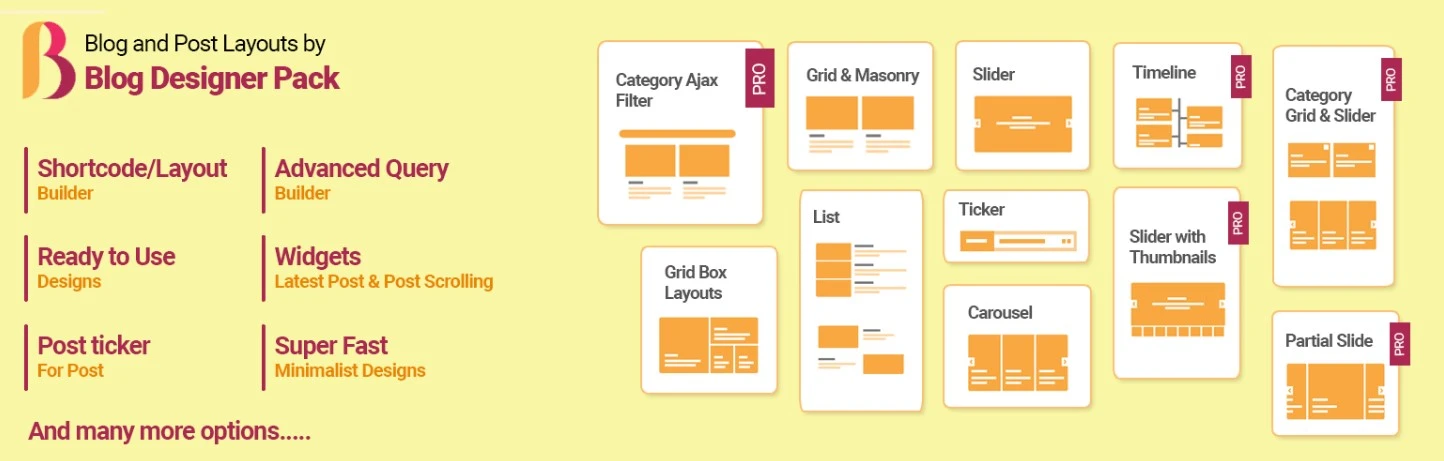
Active Installations: 30,000+ | Rating: 4.7 out of 5 stars
This is another popular plugin, finely crafted for any kind of blog and news site. Along with so many features, it also allows us to create post grids and display them anywhere via shortcode. However, it allows us to display posts in slider, carousel, and list layouts. You can decide and sort the posts while creating a grid layout. Moreover, it supports custom post types to display in grids, lists, or sliders. If you are considering using it, you can get more impactful features, including news tickers, pagination, post filters, etc.
9. Post Grid Elementor Addon
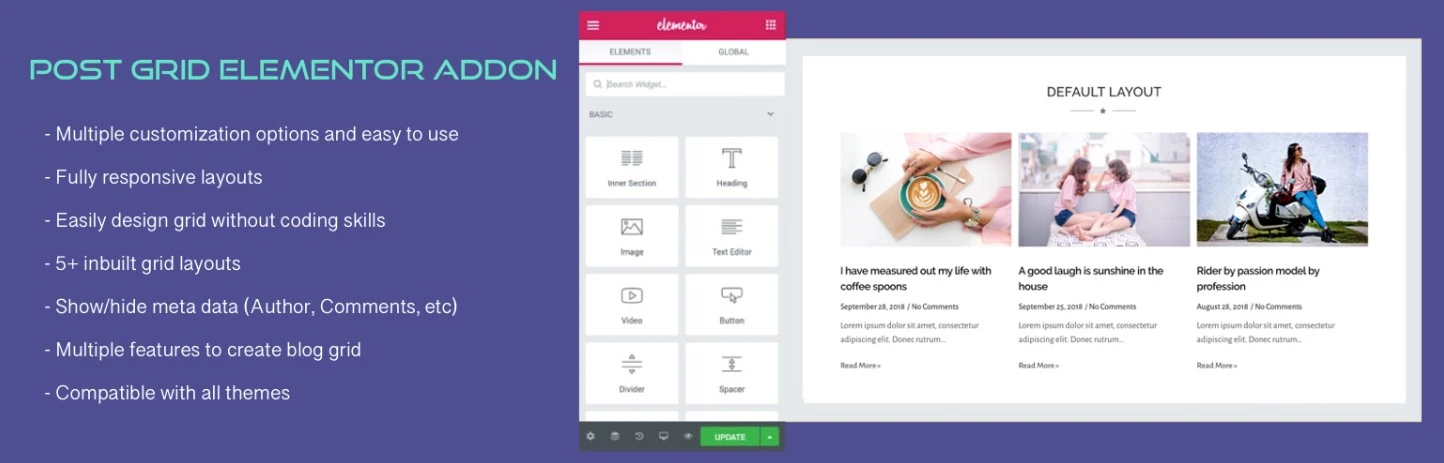
Active Installations: 20,000+ | Rating: 4.8 out of 5 stars
This plugin can be another good choice for Elementor users. It adds a post grid widget, and you can drag and drop it to your preferred location while editing a page with Elementor. Then you can choose from a variety of premade layouts. Moreover, it also offers customization options, so you can enable/disable elements and align them with your page layout.
The Post Grid Elementor Addon has some additional settings like filter, pagination, query sorting, etc. Moreover, it has integration with WooCommerce and Easy Digital Downloads.
10. WP Ultimate Post Grid
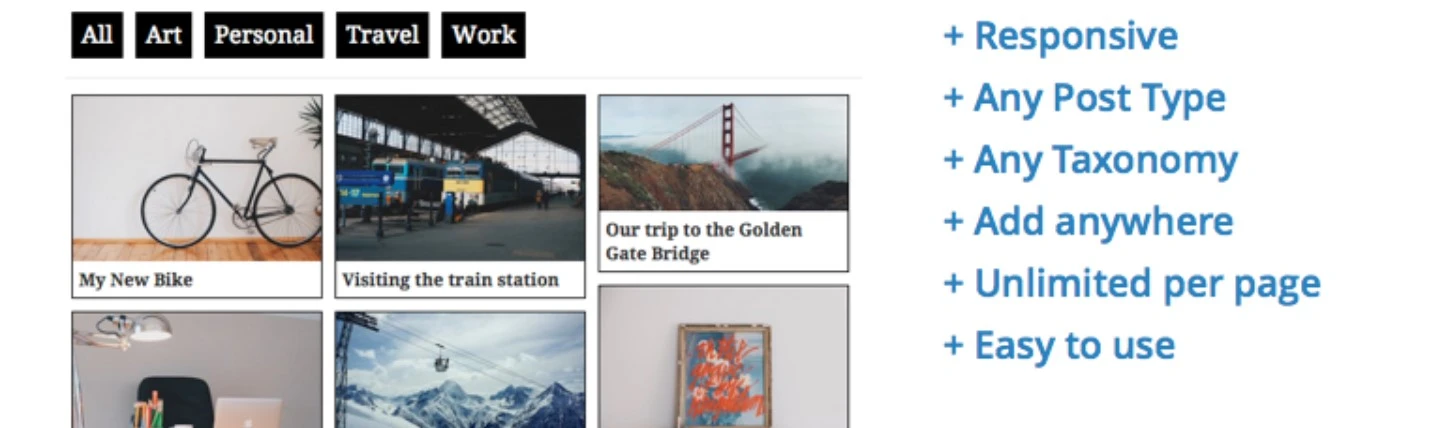
Active Installations: 4,000+ | Rating: 4.4 out of 5 stars
WP Ultimate Post Grid is another useful plugin to create grids for any post or page. The grids created by this plugin are fully responsive and mobile-friendly.
There are lots of customization options available, like live preview, filtering by taxonomy, shortcode support, custom pagination, custom post type, and many more.
Concluding Remarks
And with that, our list of the top 10 grid plugins for WordPress comes to an end. If you are looking to give that custom design and feel to your WordPress site, then these plugins are worth considering. All the best to you, and thank you for reading. Get started on the road to WordPress greatness now!s now!
You may also like to read: