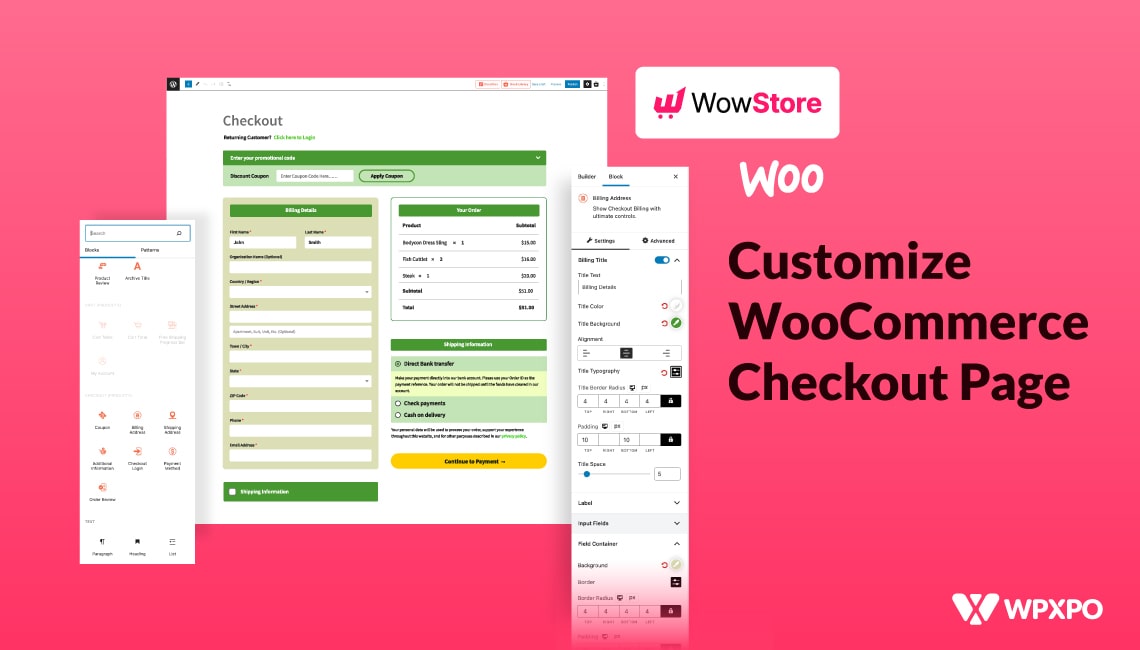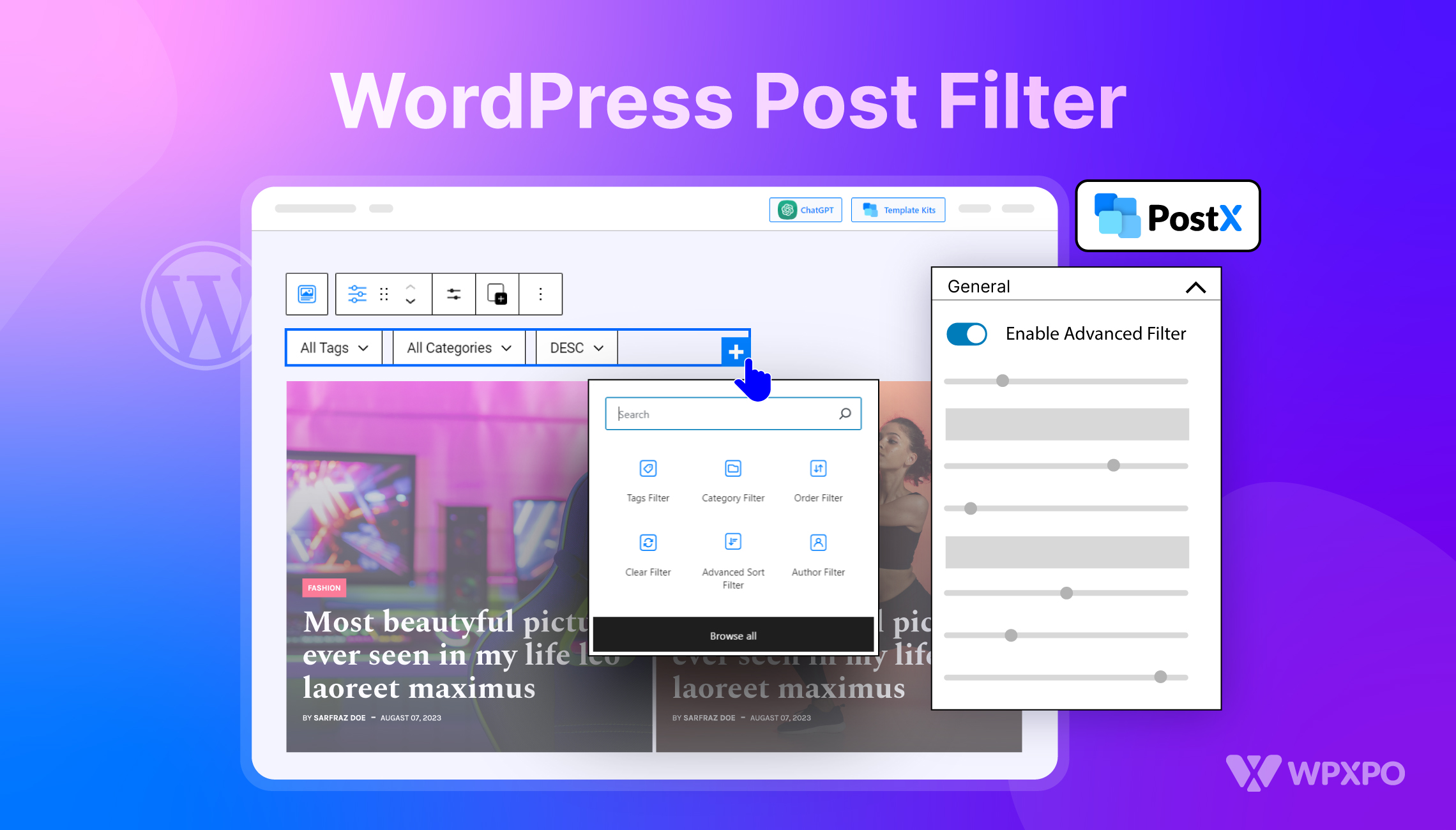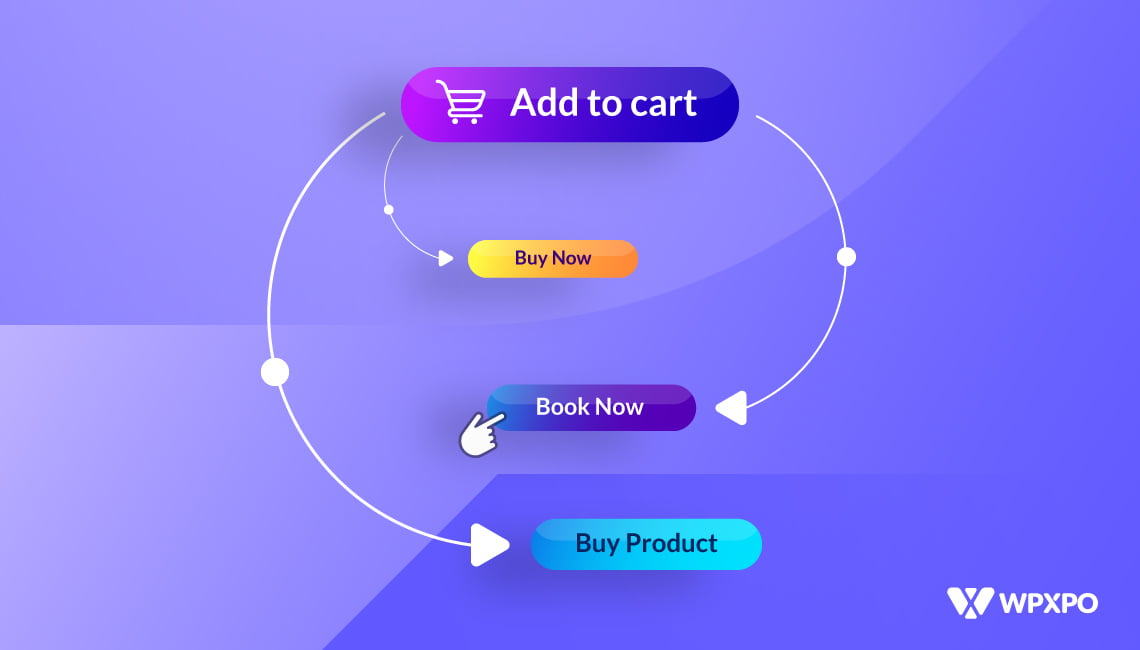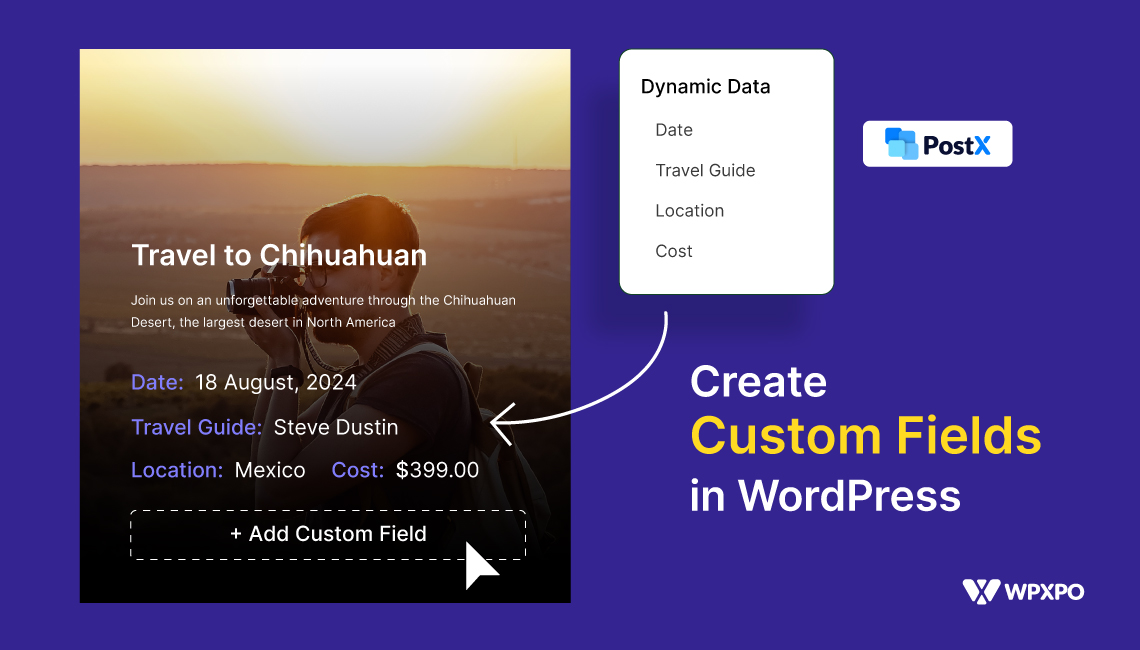Black Friday brings a unique mix of excitement and pressure for both shoppers and brands.
Customers are eager to grab the best deals, and businesses push to present their offers clearly, quickly, and in a way that stands out during the busiest shopping period of the year.
With so much noise and competition, simply announcing discounts isn’t enough to drive results. What truly makes a difference is how you present those offers.
A well-designed landing page gives your promotions a clean, focused space where visitors can understand your deals at a glance, compare options easily, and move toward checkout without confusion. It simplifies the user journey and helps you guide shoppers exactly where you want them to go.
The best part is that creating a Black Friday landing page in WordPress doesn’t have to be complicated. With the right design approach and tools, anyone can build an engaging, conversion-friendly offer page with no technical or coding skills required.
Why do You Need to Create a Landing Page for Black Friday?
A landing page gives your Black Friday deals a dedicated space where shoppers can focus on the offers without distraction.
It centralizes everything: discounts, bundles, featured products, and CTAs. so visitors can understand your promotion instantly.
During a high-traffic, high-pressure event like Black Friday, this clarity matters. Shoppers don’t want to navigate multiple pages just to figure out what’s on sale.
Benefits of Having a Black Friday Landing Page
👉 Higher Conversions
A landing page is built with one primary goal: getting visitors to act. By removing unnecessary elements, you guide shoppers directly toward the next step.
👉 Focused Messaging
You control the narrative hero banner, offer highlights, countdown timers, and value propositions that are all aligned toward your Black Friday goals. This helps shoppers understand your best deals within seconds.
👉 Reduced Distraction
Regular store pages include menus, sidebars, and other elements that pull users away. A landing page removes the noise and keeps the focus on your Black Friday deals.
👉 Better Mobile Experience
Most Black Friday shopping happens on mobile devices now. A landing page lets you design a clean, scroll-friendly layout that works perfectly on smaller screens.
Example Scenarios Where a Landing Page Works Best
1. Single-Product Offer
If you’re promoting one flagship product with a major discount, a landing page keeps the spotlight entirely on it.
You can highlight benefits, testimonials, and a strong CTA without competition from other items.
2. Sitewide Deals
For big sales like “40% Off Everything,” a landing page helps you structure the offer clearly. Visitors can see the rules, exclusions, and top picks in one place.
3. Curated Deal Collections
Maybe you want to highlight a set of best-sellers, bundles, or limited-stock items. A landing page lets you arrange them in a way that feels intentional and easy to browse.
4. Traffic From Email, Ads, or Social Media
If you’re promoting your Black Friday deals across multiple channels, you need one link to send people to. A landing page becomes the central destination for all your campaigns.
How to Design a Landing Page on WordPress for Black Friday
Designing a Black Friday landing page on WordPress doesn’t have to be complicated. With the right approach, you can create a page that’s visually appealing, easy to navigate, and optimized to guide visitors toward your best deals.
A structured plan and the right tools will save time, reduce errors, and make sure your page converts visitors into buyers.
The Plugins You Will Need
To build a Black Friday landing page effectively, you’ll need a few essential plugins:
- WooCommerce – To make an online store on WordPress, you will need WooCommerce. If you don’t have such a store yet, just install and activate WooCommerce.
After that, set up the shop with WooCommerce – from product listing, pricing, inventory, to checkout process. Then you can proceed. - WowStore – After your store is up and running, you have to customize, organize, and design it to your preferred way.
Think of it as a physical store around the corner. You decorated, redesigned the store to attract customers. Here you will do the same thing in just digitally. - WowOptin (Optional) – You can add popups to enhance the user experience and also collect leads through opt-ins.
These plugins work together to give you a strong foundation for a professional, high-converting Black Friday page.
Step 1: Create a Page
Start by creating a new page in WordPress. Go to Pages → Add New, give it a clear title like Black Friday Offer, and set a clean URL slug like /offer.
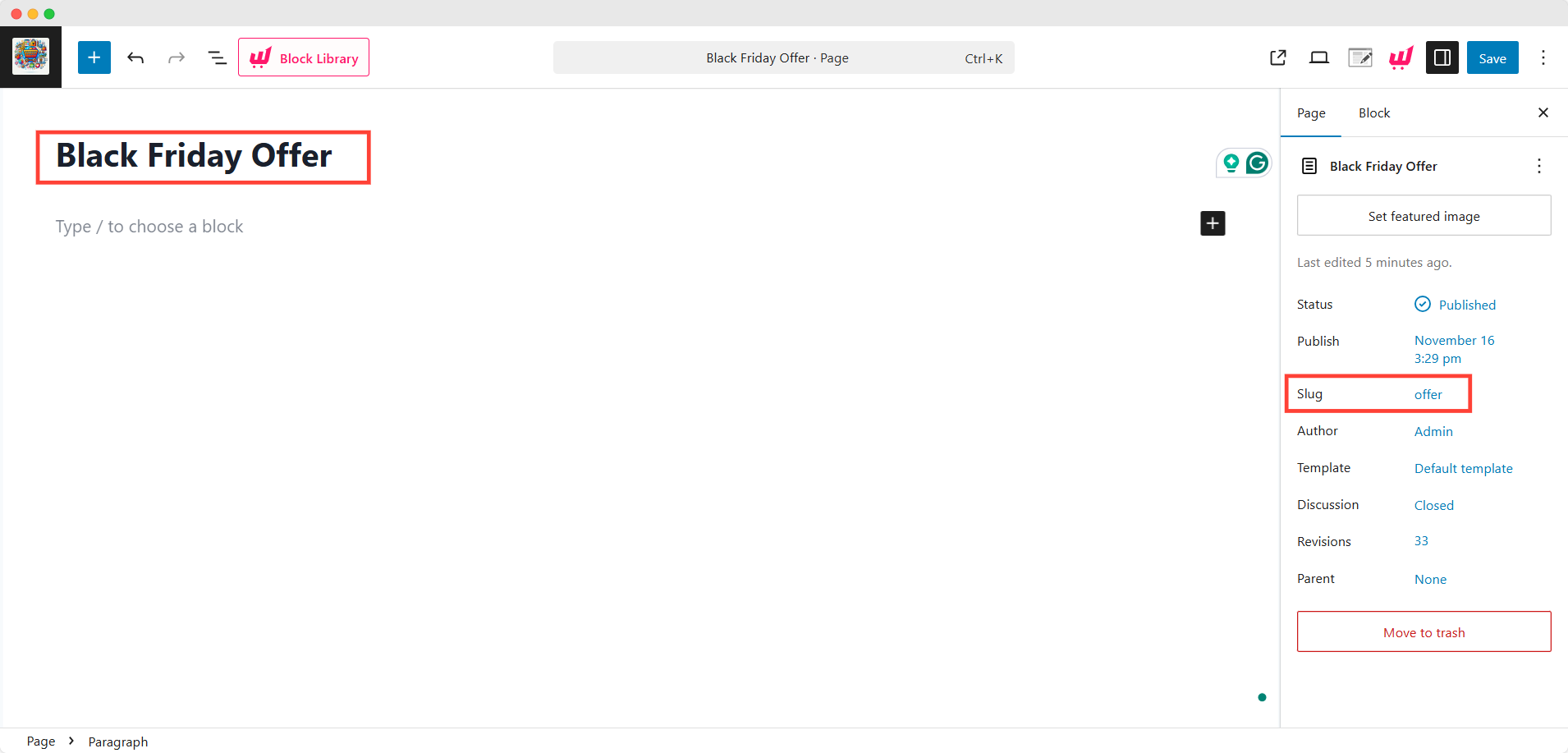
Step 2: Add Necessary Blocks
Now comes the main part. While designing the landing page, you have to understand and see it from your visitors’ point of view.
Let’s see what I did while creating a black friday landing page. For starters, I have used a banner block of WowStore in the hero section.
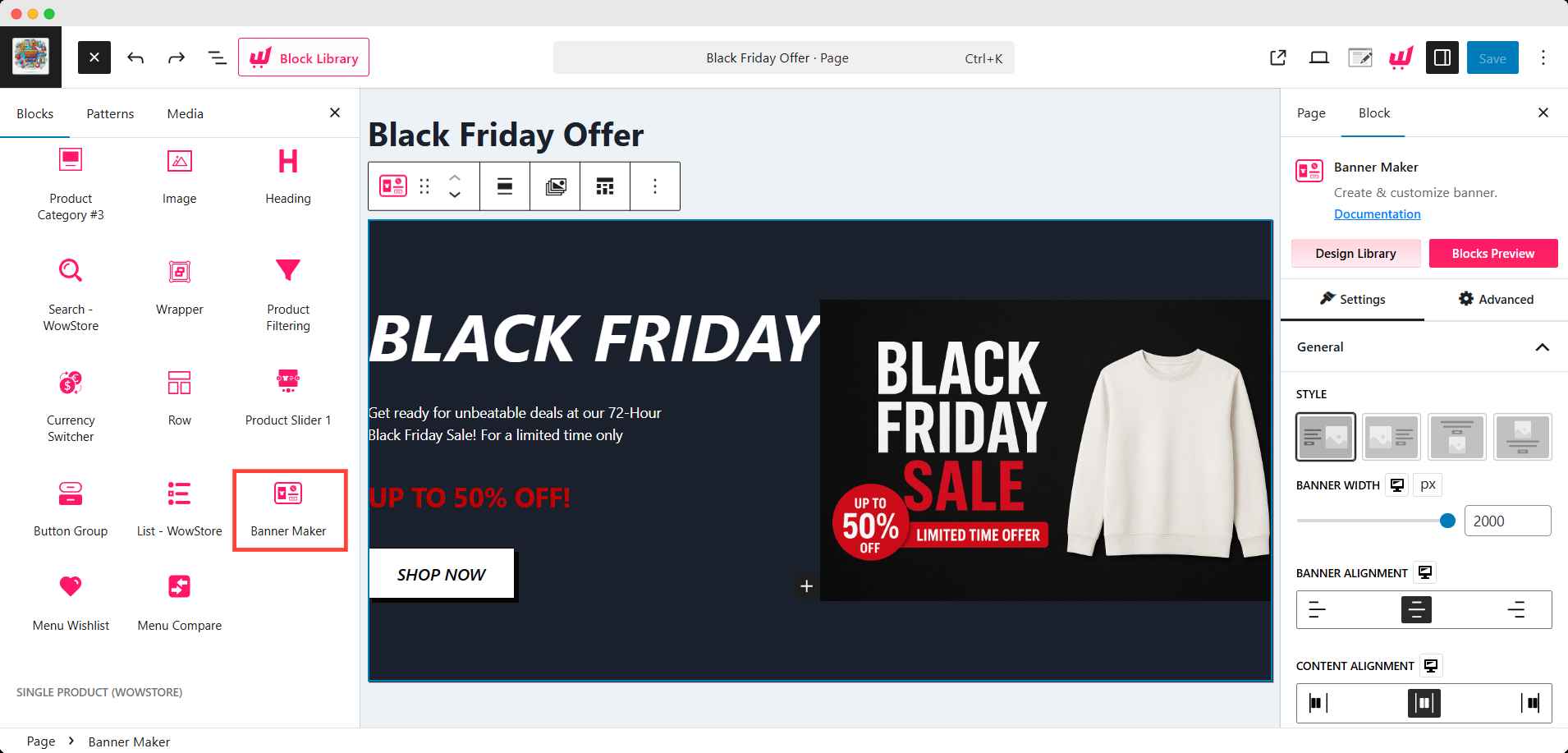
Why did I use it?
Well, when a customer comes to your offer page from a social post or anywhere else, they will see the hero section. They need to get the message from the very start – what you’re offering on black friday.
Then I added a Product Grid block from WowStore. Here I will show the offered product right after the hero section.
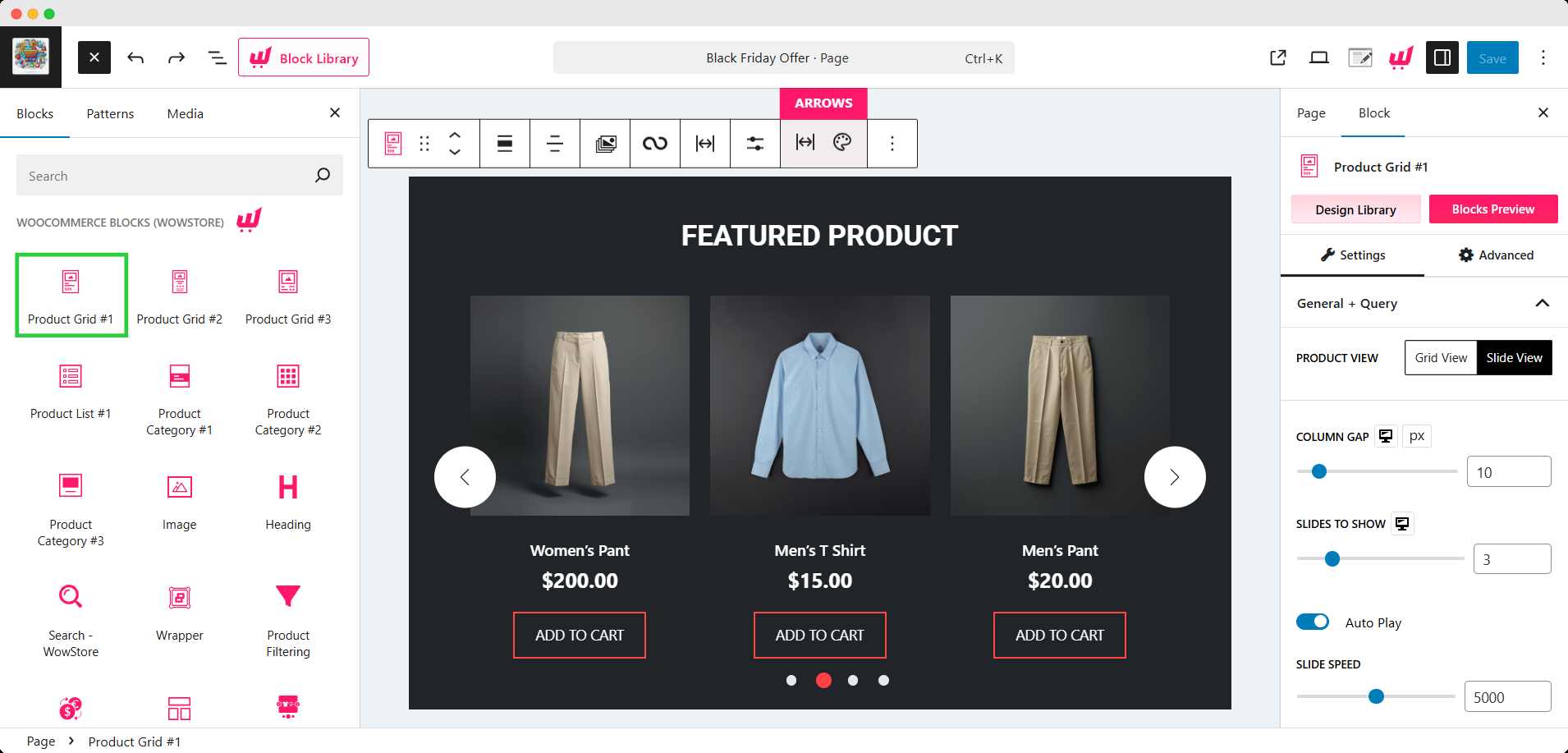
Why did I use it?
I offered value right after my message from the banner in the hero section(up to 50% off). So I showed the product that will bring the most profits in this black friday season. I wanted to drive my customers to buy these products.
Then I used a product category block from WowStore. Here, I showed a wide range of offered products by category.
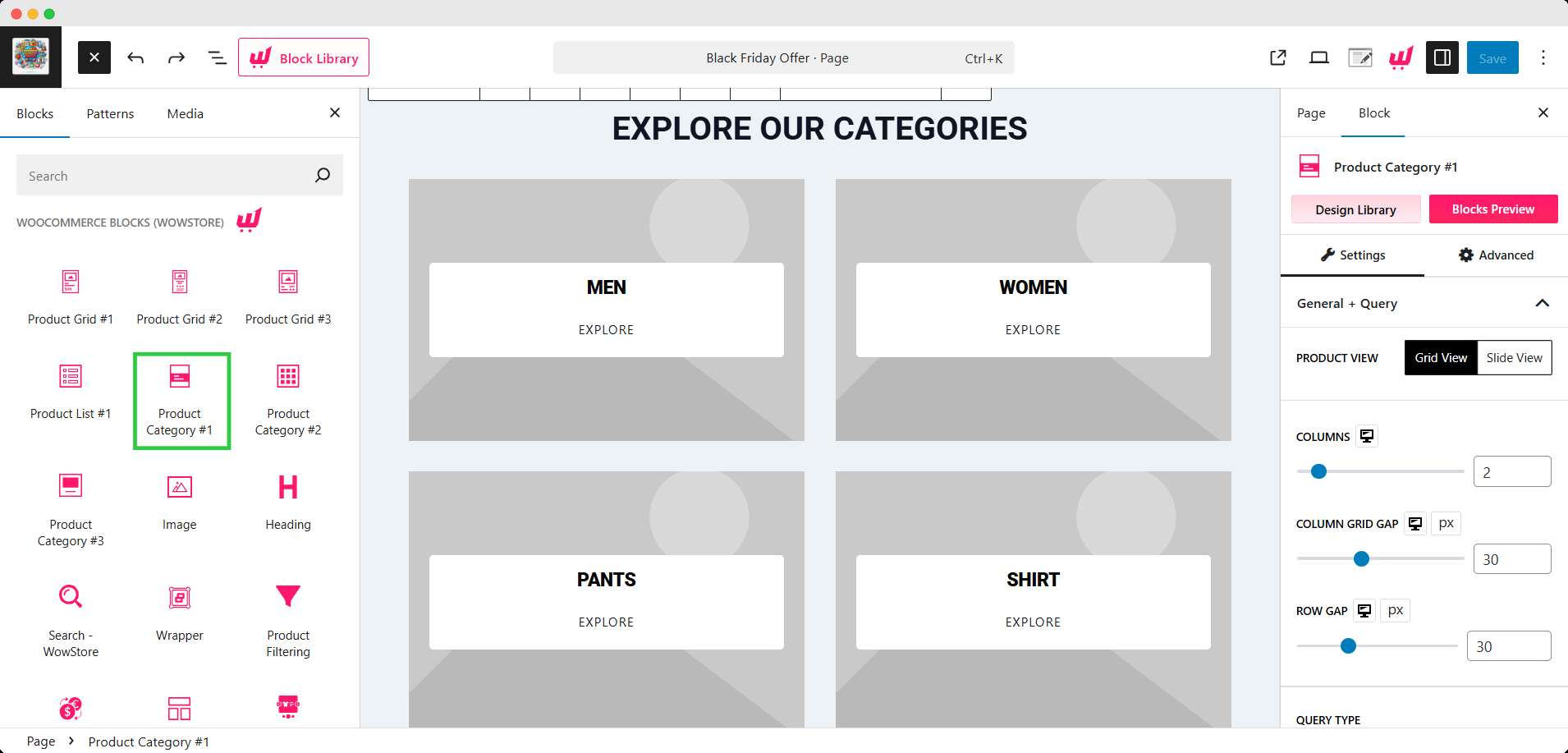
Why did I use it?
After showing the top offered products, I want to tell my customers that there’s more. And I have organized them in a categorical order.
Finally, I have used a product list block from WowStore. Here, I will show my other products from the shop.
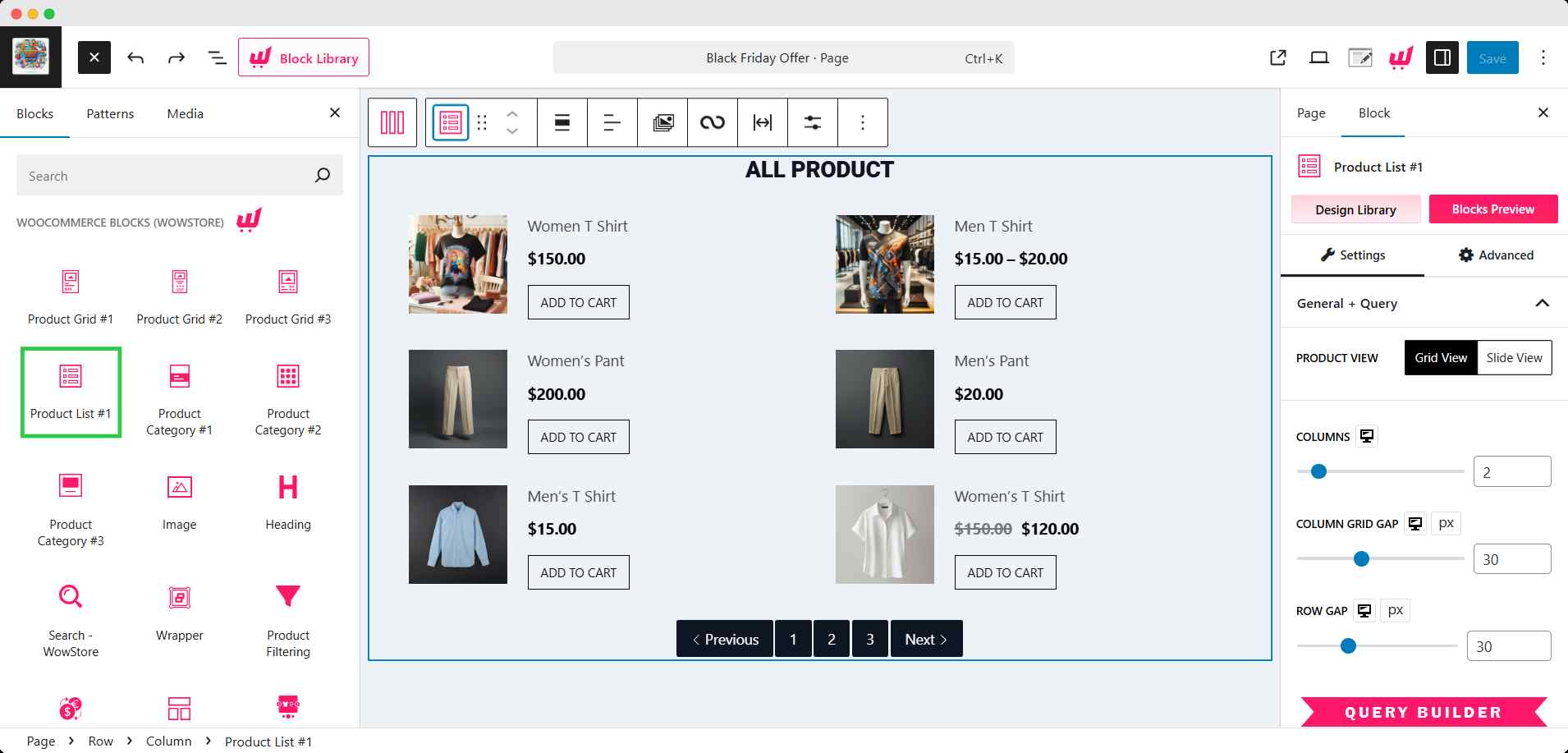
Why did I use it?
In the previous sections, I have displayed my high discount items and organized them in order. Finally, I wanted to let them know if you need anything more, here they are.
Step 3: Customize the Blog to Your Preference
Now that I have chosen and used the blocks, I have to customize them in my own way.
For starters, the Banner block in the hero section. The block includes an image, heading, content, and CTA button.
I have conveyed my message in the banner. In the heading and content, I have described the duration and the discount percentage clearly.
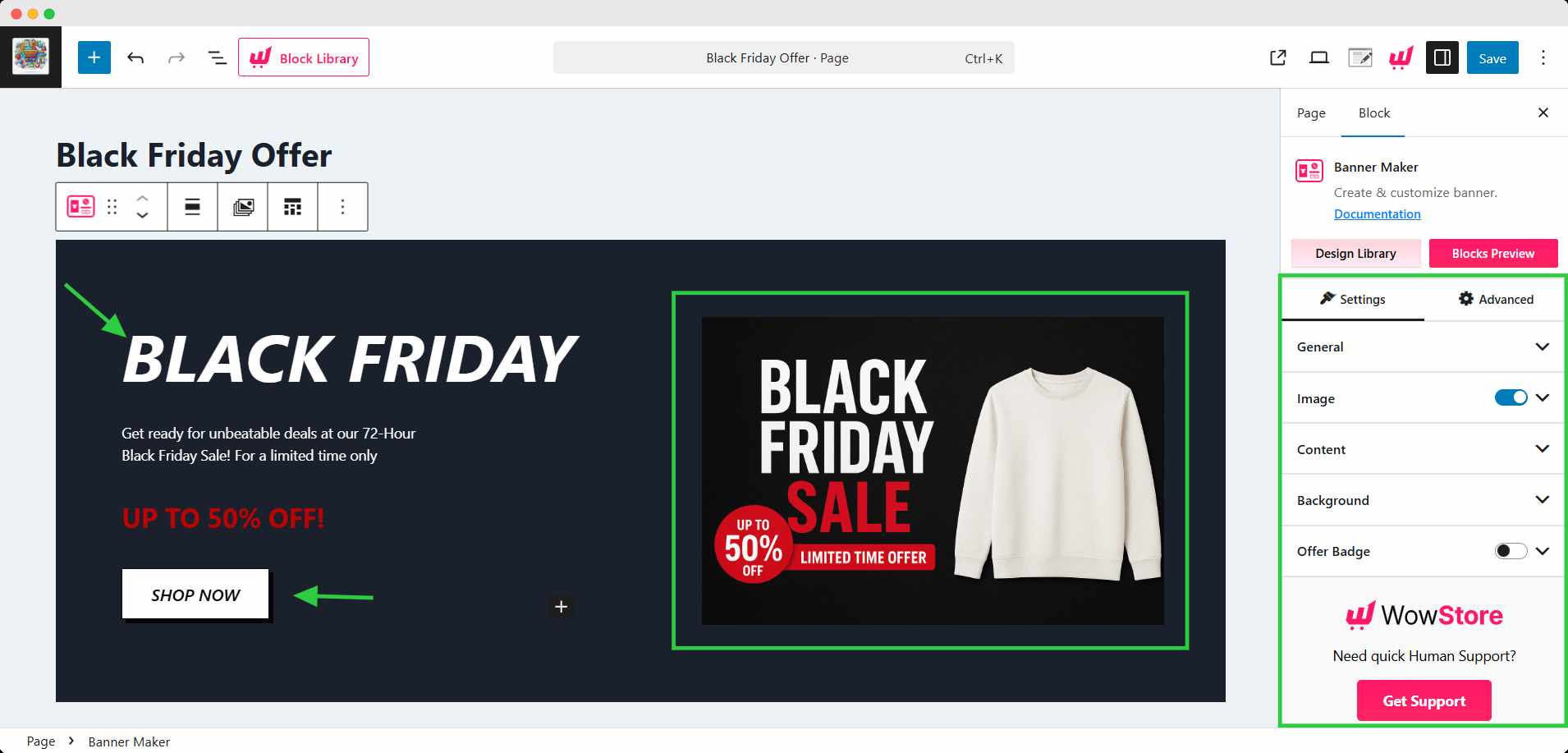
Also used the image to echo my message, which strengthens and clarifies what they will expect. And used the button to direct them to my preferred section.
Now comes the Grid section. Here, I can choose which products will be shown by using the Query Builder feature of WowStore.
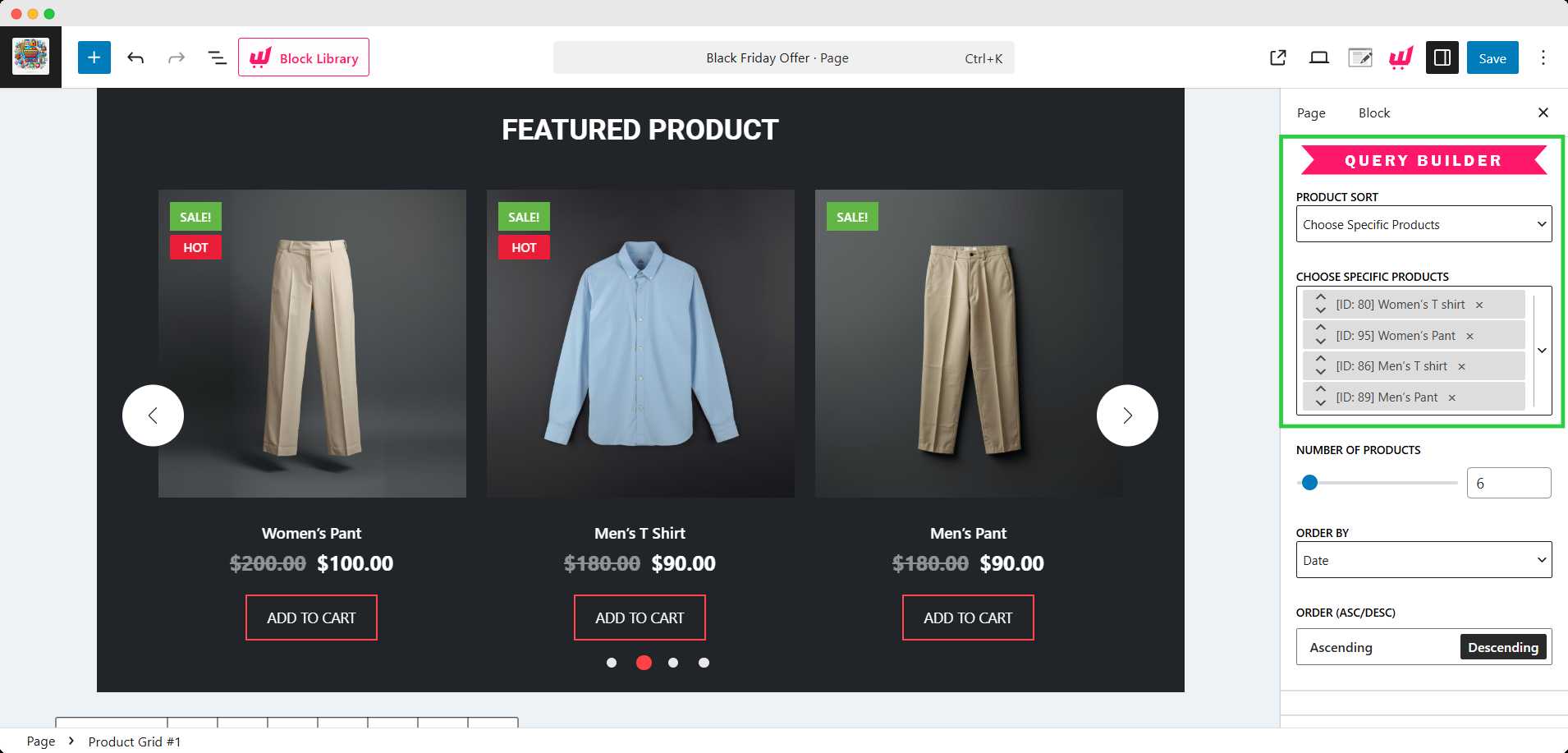
To highlight the products in the grid, I made it a slide view, turned on the badges, and enabled the wishlist, compare & quick view functions. These will enhance the customers’ browsing experience in my store.
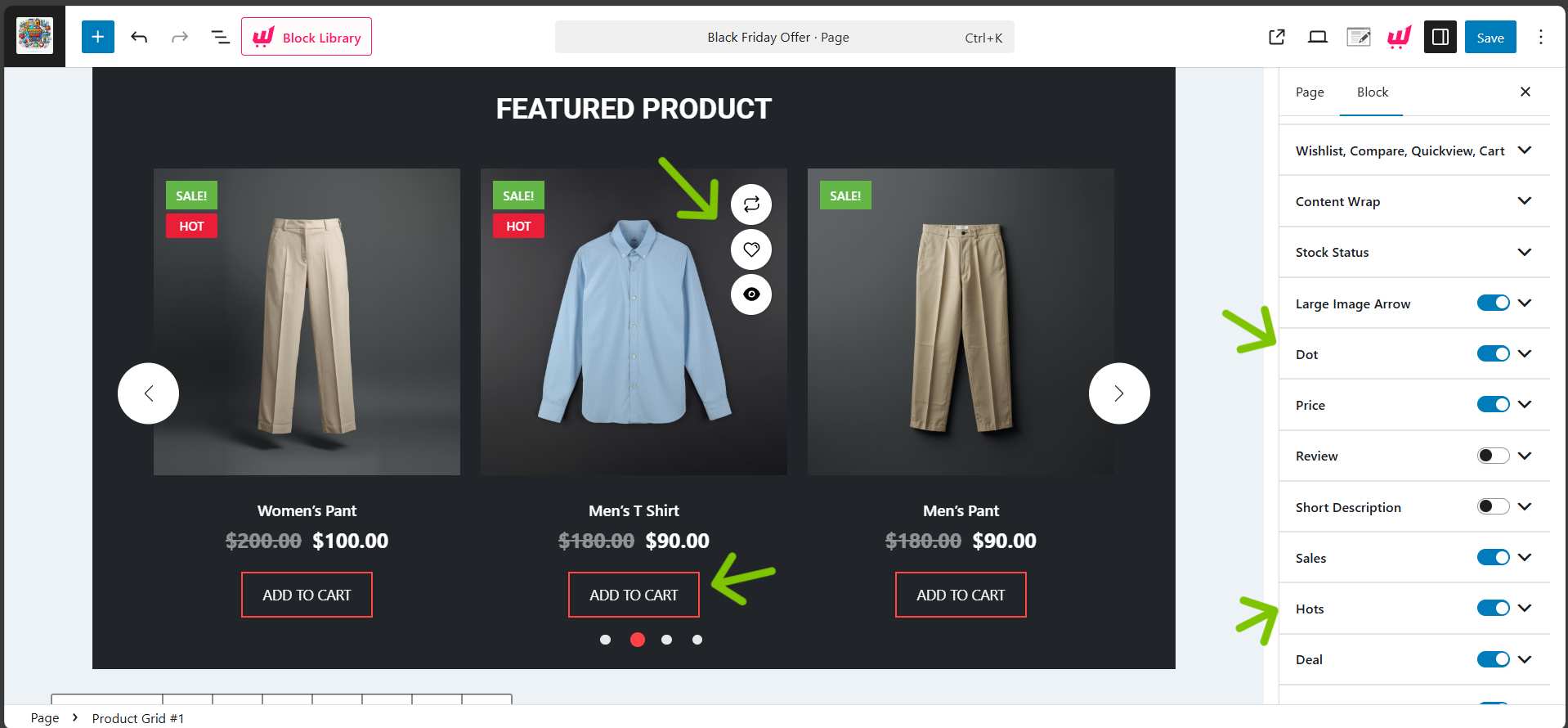
Similarly, I have personalized the product category and list blocks, too. My objective was to drive customers to my offer products with as few distractions as possible.
Step 4: Save, Publish, and Preview
Finally, when I am done with all the customization, I have to save and publish the page. Also, I added the page to the navigation menu to ensure visibility.
Always have a preview look to see if everything seems alright. If not, go back, change, and save again to optimize it.
Bonus: Tips to Create an Effective Landing Page for Black Friday
✅ Understand Your Focus and Priority
Decide what you want visitors to do first. Is it buying a specific product, checking out a bundle, or exploring sitewide discounts? Keep your page structured around that main goal.
✅ Use Persuasive Copy
Your text should clearly explain the benefits of your offer. Highlight what makes the deal special, keep it concise, and guide visitors toward action.
✅ Add Engaging Visual Elements
Images, banners, and product thumbnails can help shoppers scan offers quickly. Use visuals that match the Black Friday theme, but don’t overwhelm the page.
✅ Provide Urgency and FOMO Materials
Countdown timers, limited-stock alerts, or “only X left” badges create urgency. These elements encourage shoppers to act fast without feeling pressured.
✅ Keep Your Layout Clean and Distraction-Free
Remove unnecessary menus, sidebars, or popups that can pull attention away. A clear, simple design helps visitors focus on your offers and CTAs.
✅ Highlight Your Best Deals Above the Fold
Place top discounts, bundles, or popular products where visitors see them immediately. This ensures the most important offers get noticed without scrolling.
Why You Should Consider WowStore Pro for Black Friday
Creating a high-converting Black Friday landing page is easier with the right tools. WowStore Pro gives you advanced features that help your page stand out and guide visitors toward purchase.
With Pro, you get access to pre-designed templates, customizable blocks, and conversion-focused layouts. This means you can build a professional, attractive page in minutes – no coding required.
Why now?
Because Black Friday is the perfect time to invest. Having your landing page ready now lets you capture early traffic, test your layout, and make adjustments before the busiest shopping hours hit.
Additional features like countdown timers, product highlights, and urgency badges help shoppers act faster.
Using WowStore Pro ensures you’re not just running a sale, you’re creating an optimized shopping experience that drives real results.
Whether it’s your first Black Friday page or you want to improve on last year, upgrading now gives you the tools and timing to maximize conversions.
FAQs: Black Friday Landing Pages
1. Do I Need a Landing Page for Every Black Friday Deal?
Not necessarily. Focus on your most important promotions or bundles. A single, well-structured landing page can showcase multiple offers effectively.
2. Can I Create a Black Friday Landing Page without Coding Skills?
Yes. WordPress makes it easy with page builders and pre-designed templates. You can create a professional, conversion-ready page without touching a line of code.
3. How Early Should I Publish My Black Friday Landing Page?
Ideally, at least a week before the sale. Early publishing helps you test the page, make adjustments, and send traffic from email or social media campaigns.
4. What Should I Put Above the Fold?
Highlight your best deals, hero banners, and main call-to-action buttons. This ensures visitors see the most important offers immediately without scrolling.
5. How Can I Create Urgency without Being Pushy?
Use countdown timers, stock alerts, and limited-time badges. These subtle cues encourage faster decision-making while keeping the experience positive.
6. Will a Landing Page Help Me Track Performance?
Absolutely. A dedicated page makes it easier to measure traffic, engagement, and conversions. You can learn what worked and improve future campaigns.
Conclusion
A well-designed Black Friday landing page can make all the difference between a visitor scrolling past your deals and completing a purchase.
By focusing on a clear goal, structuring your content thoughtfully, and adding persuasive copy, visuals, and urgency, you guide shoppers smoothly toward action.
Remember to highlight your best deals above the fold, keep the layout clean, and test your page before publishing.
With these strategies in place, your Black Friday page won’t just display discounts. It will convert visitors into buyers efficiently and effectively.