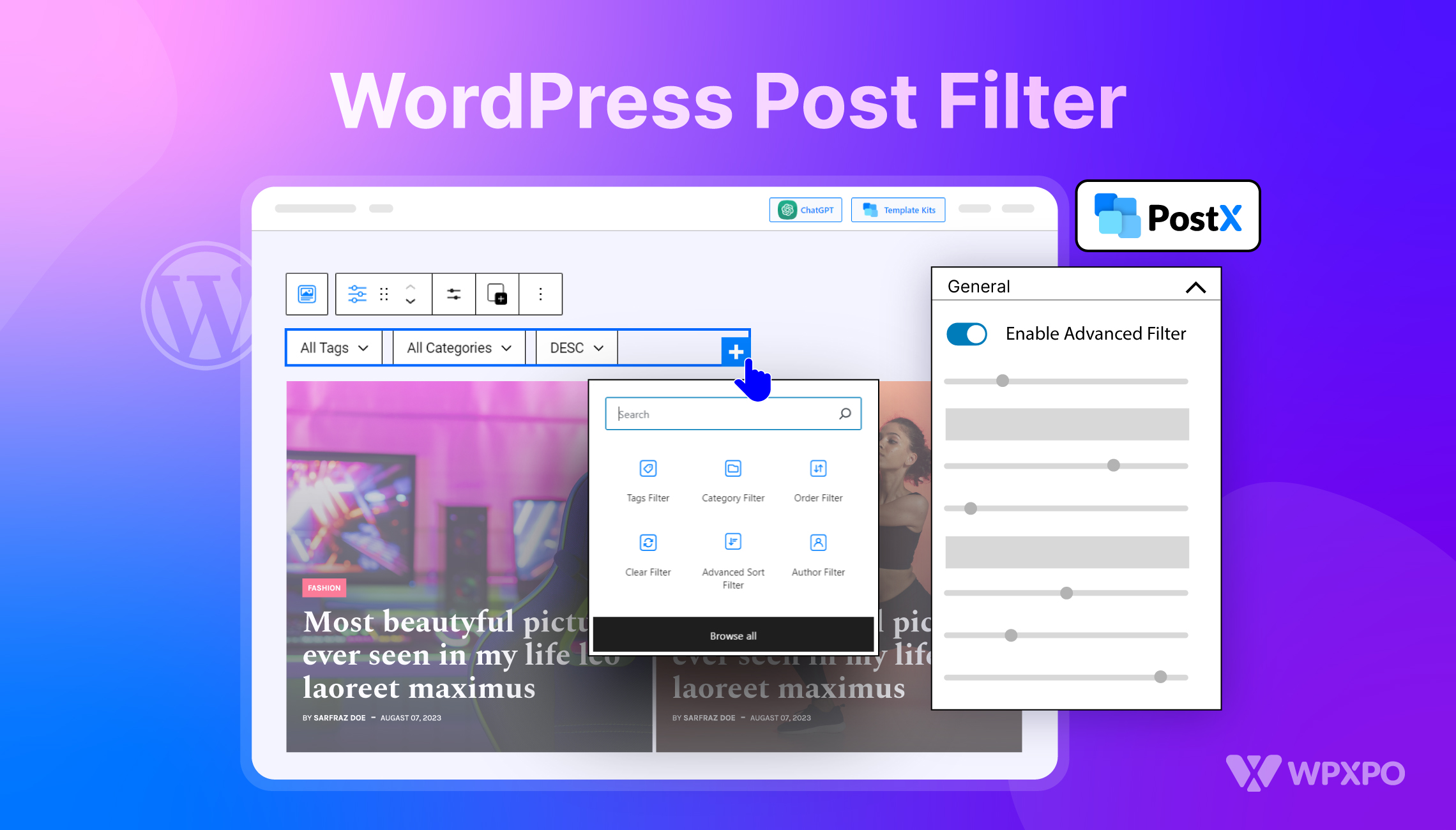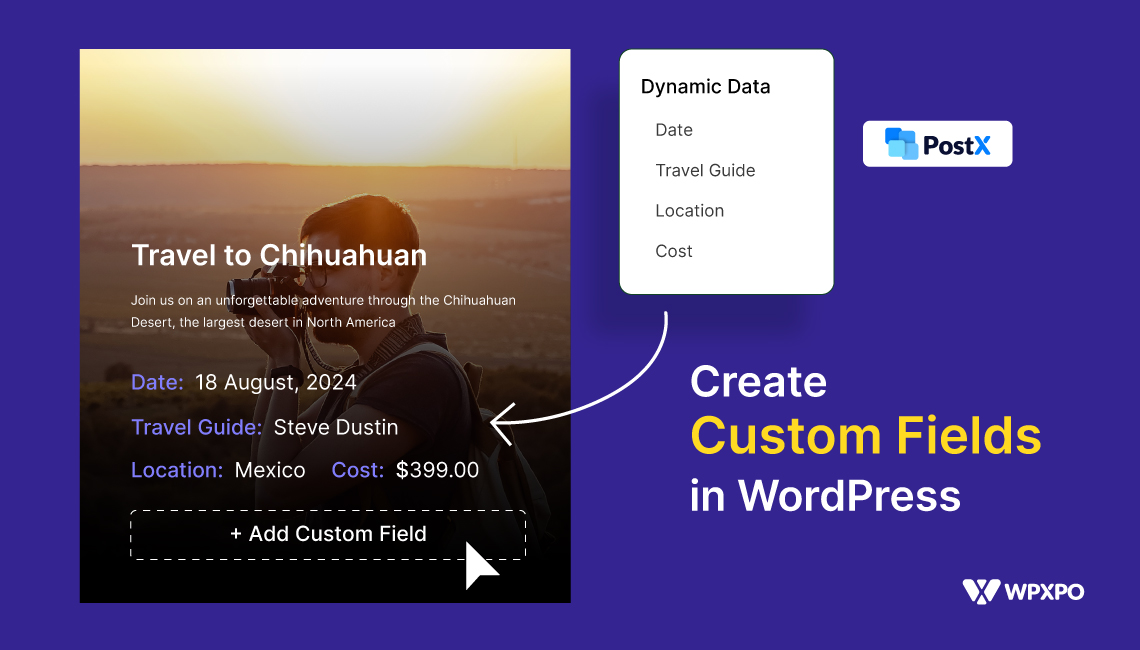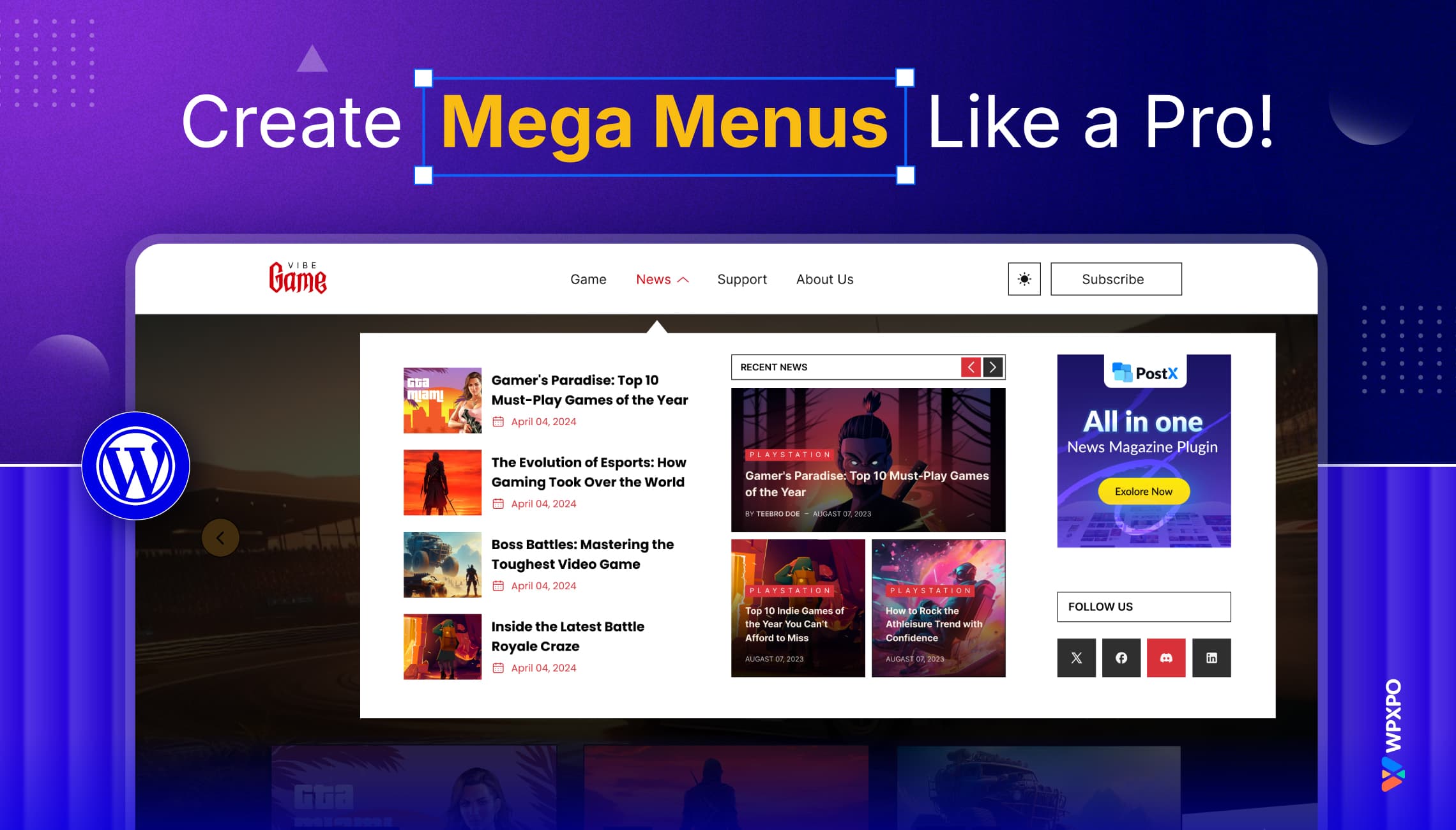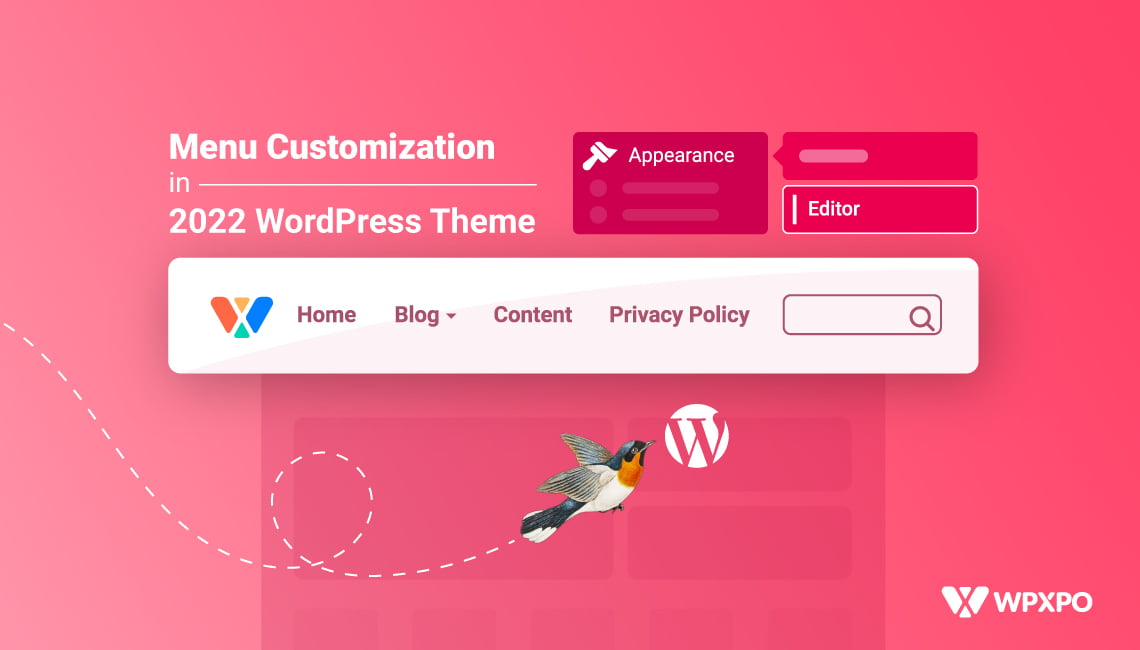Hello PostX users, It’s Thursday and we are back again with another Starter Pack. Magazine Layout is the fifth starter pack of PostX that covers the magazine niche.
The magazine-themed websites often include a great deal of material, including photographs and videos. However, to make a website that looks like a proper and readers-friendly magazine, bloggers, fashionistas, and even casual media enthusiasts who want to craft a magazine site need flexible layouts that give you a media-ready design for your site. And that’s why WPXPo is happy to share a magazine layout specially catered towards them.
Magazine Layout Overview
Like always, our development and design team came together to craft the fifth special layouts that cover the magazine niche. We don’t try to increase the layout counts. Our approach is to make every layout have its uniqueness and some value to the PostX users. That’s why this is not just an ordinary template it’s a Starter Pack. Keep reading and learn more about this starter pack.
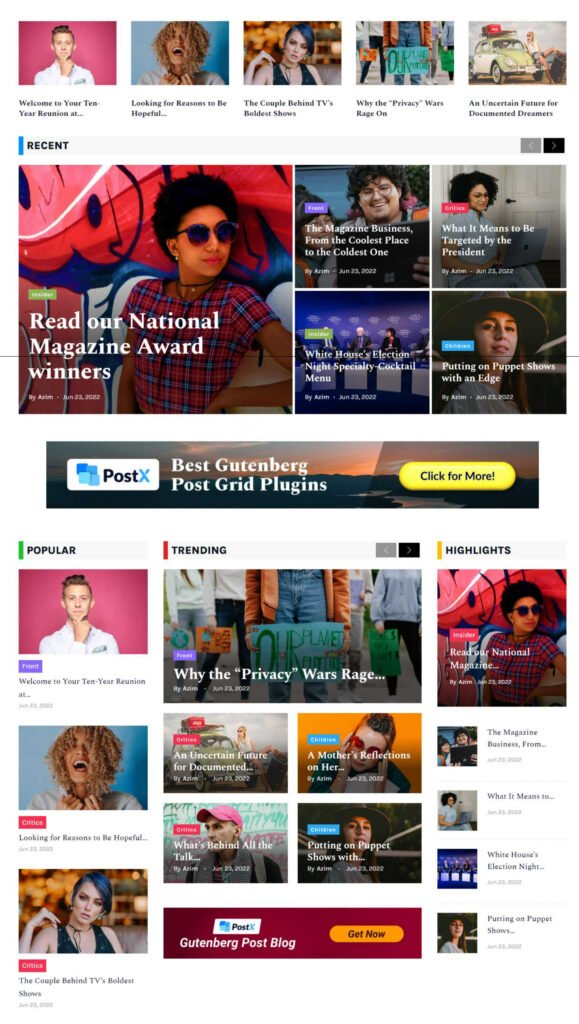
Unique Hero Section
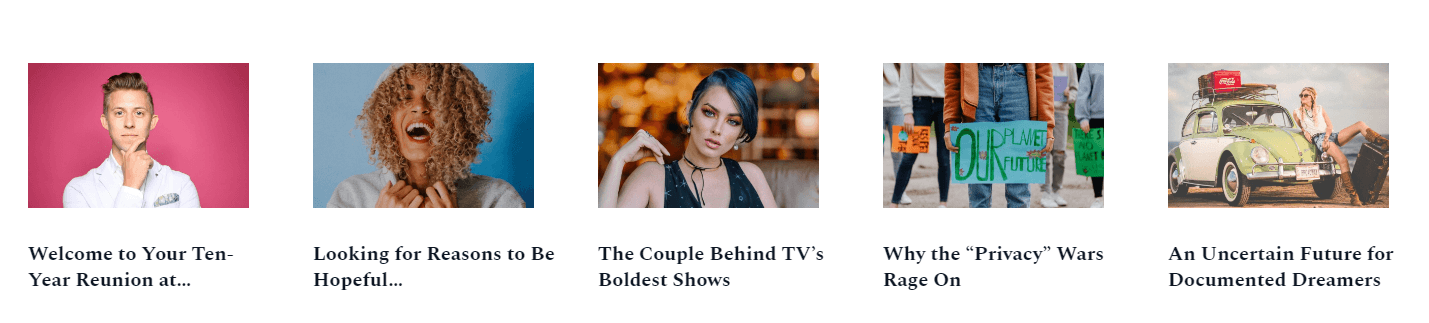
As I have already said, we always try to bring something unique, we have crafted a unique hero section. It represents the posts in a smaller format. You can sort the posts by using the query builder of PostX, doesn’t matter if you want to display popular, most discussed posts or custom posts.
Organized Recent Posts Section
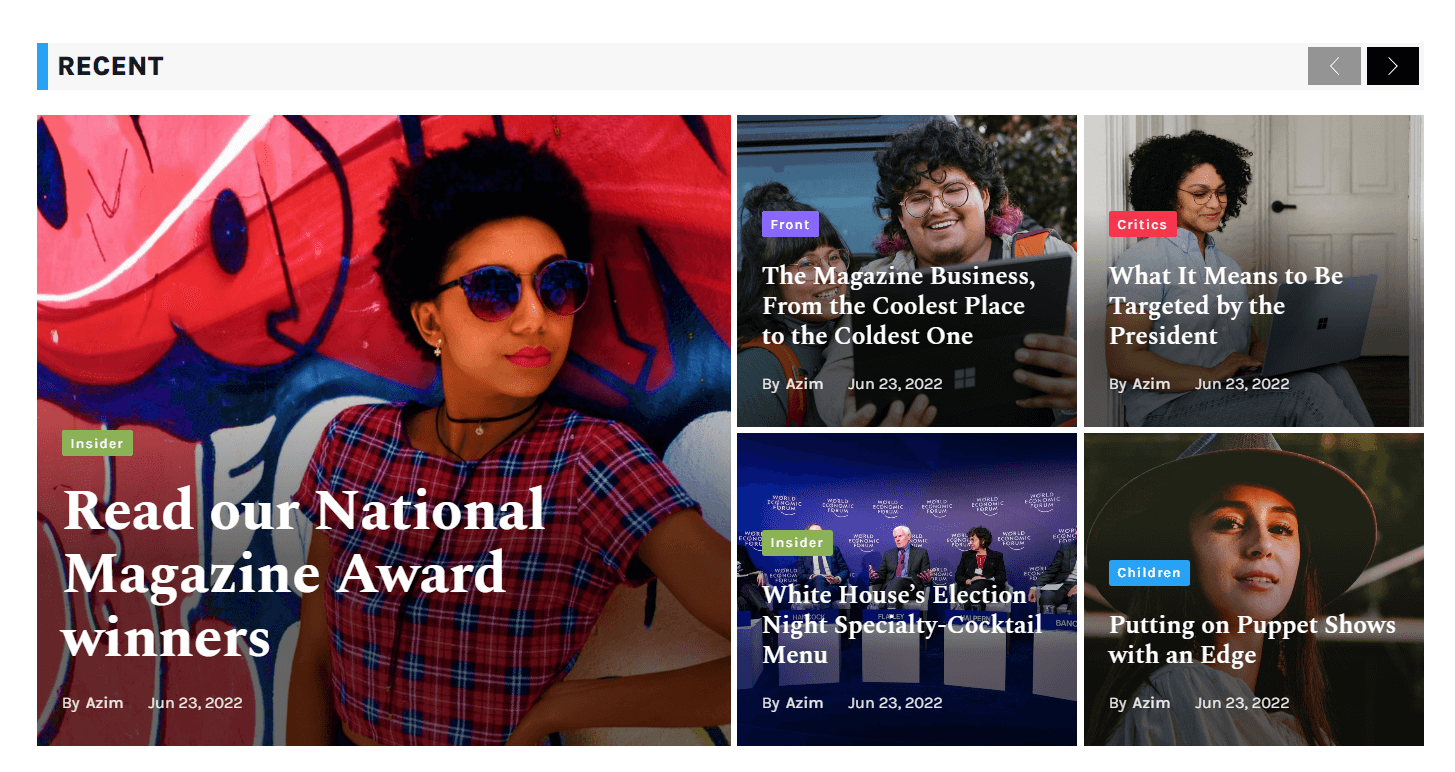
The recent posts section is right after the hero section. It represents the latest or recently published posts sorted by the query builder. And, we have assigned specific colors for the categories using our Category addon.
Popular, Trending, and Highlighted Posts section
We have displayed the popular, trending, and highlighted posts all together so that, the visitors can explore more posts within a single frame. After all, as site owners, our main intention should be to satisfy the visitors.
Full Customization Options
Similarly, like other PostX Starter Packs, the fifth Magazine layout is also highly customizable. As you know, these starter templates are combinations of PostX post blocks. You can easily change and modify each of the blocks and the elements of the blocks.
1 Click Import
We have tried to make things easier for you. So, you can import this starter pack template with a single click. To explore the available template, click on the block library while editing any page of your site.
Synchronization Feature
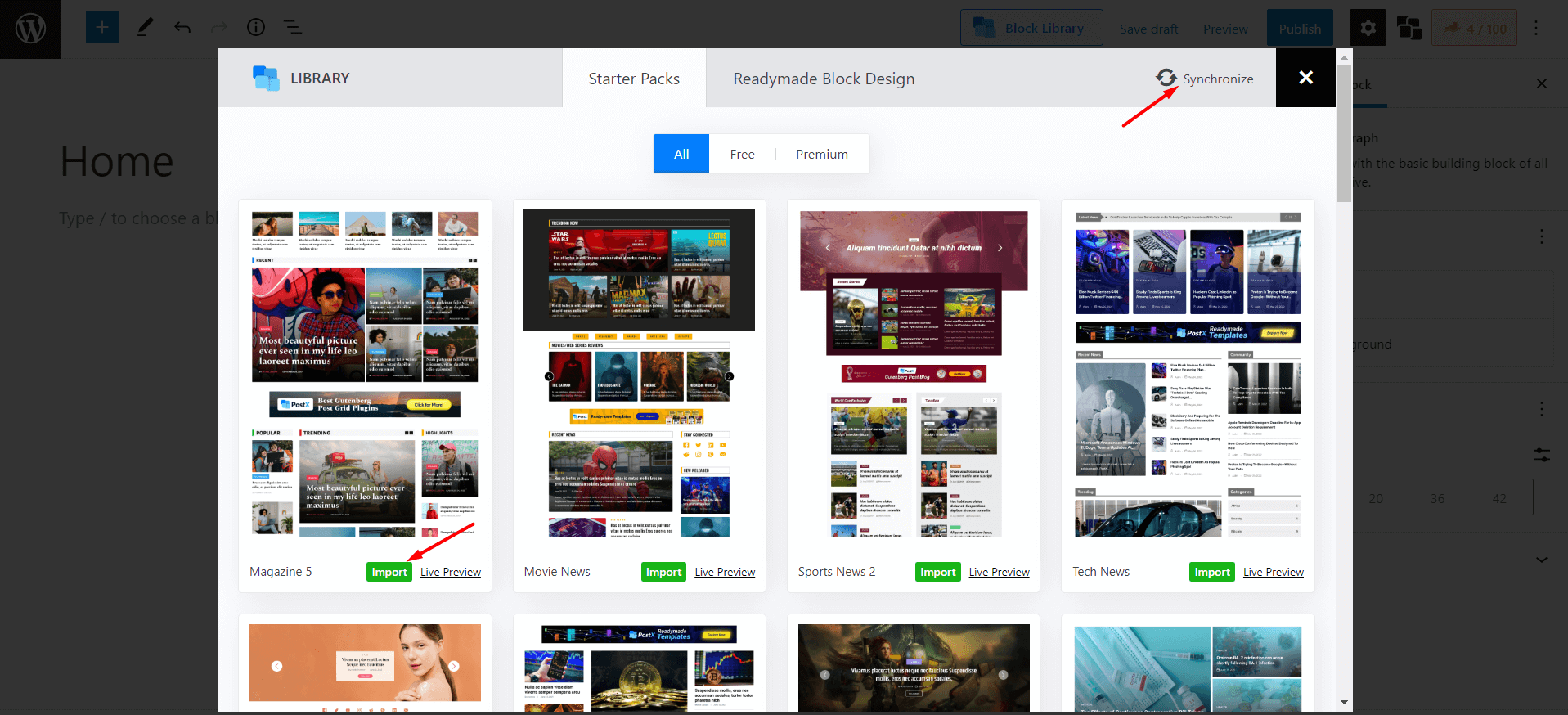
Don’t get confused if you don’t see the latest addition in the templates section. You need to click on the Synchronize button, and all recently added templates will be available for you. Doesn’t matter if you update the plugin or not.
Stay Tuned for More!
Whether you love the new magazine layout or not. Don’t forget to come back again and check what’s new, in the PostX: Starter Pack Thursday. And, feel free to comment below to share your thoughts and suggestions.