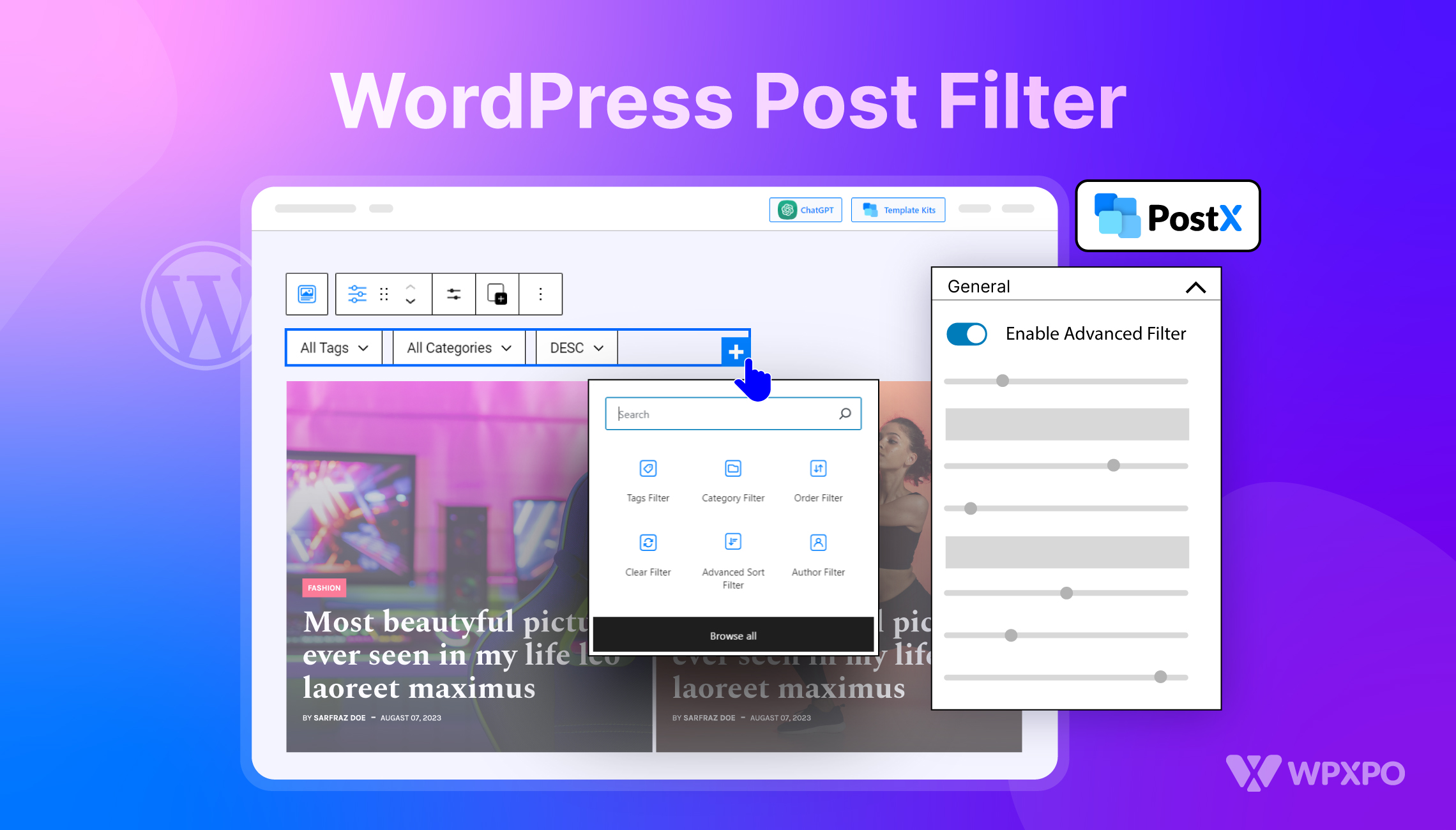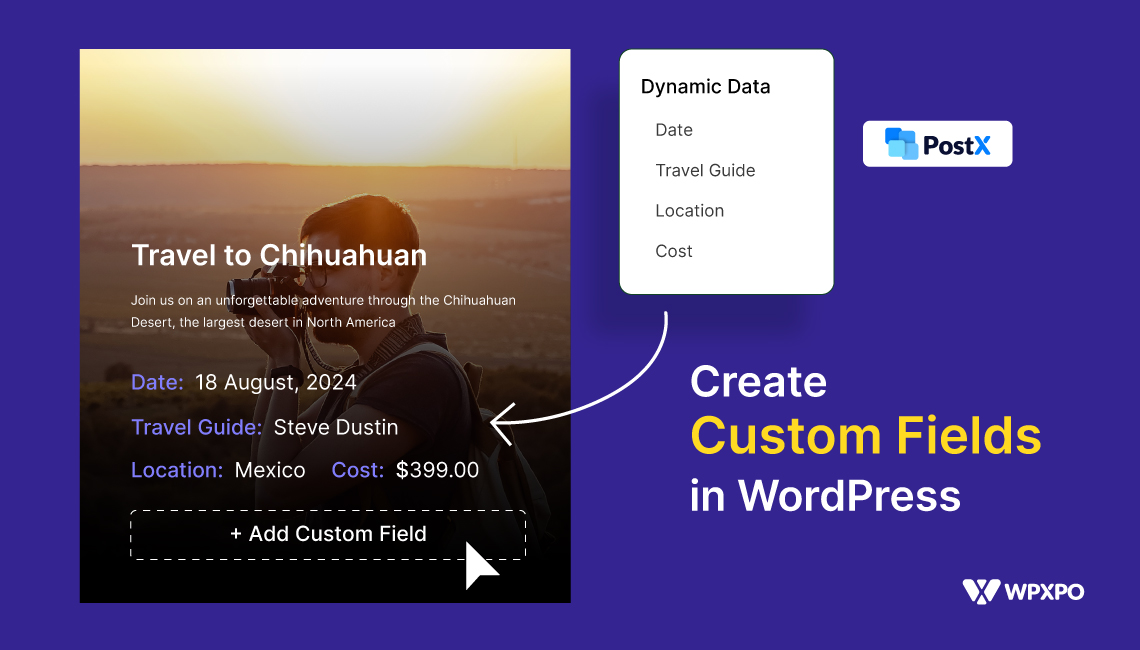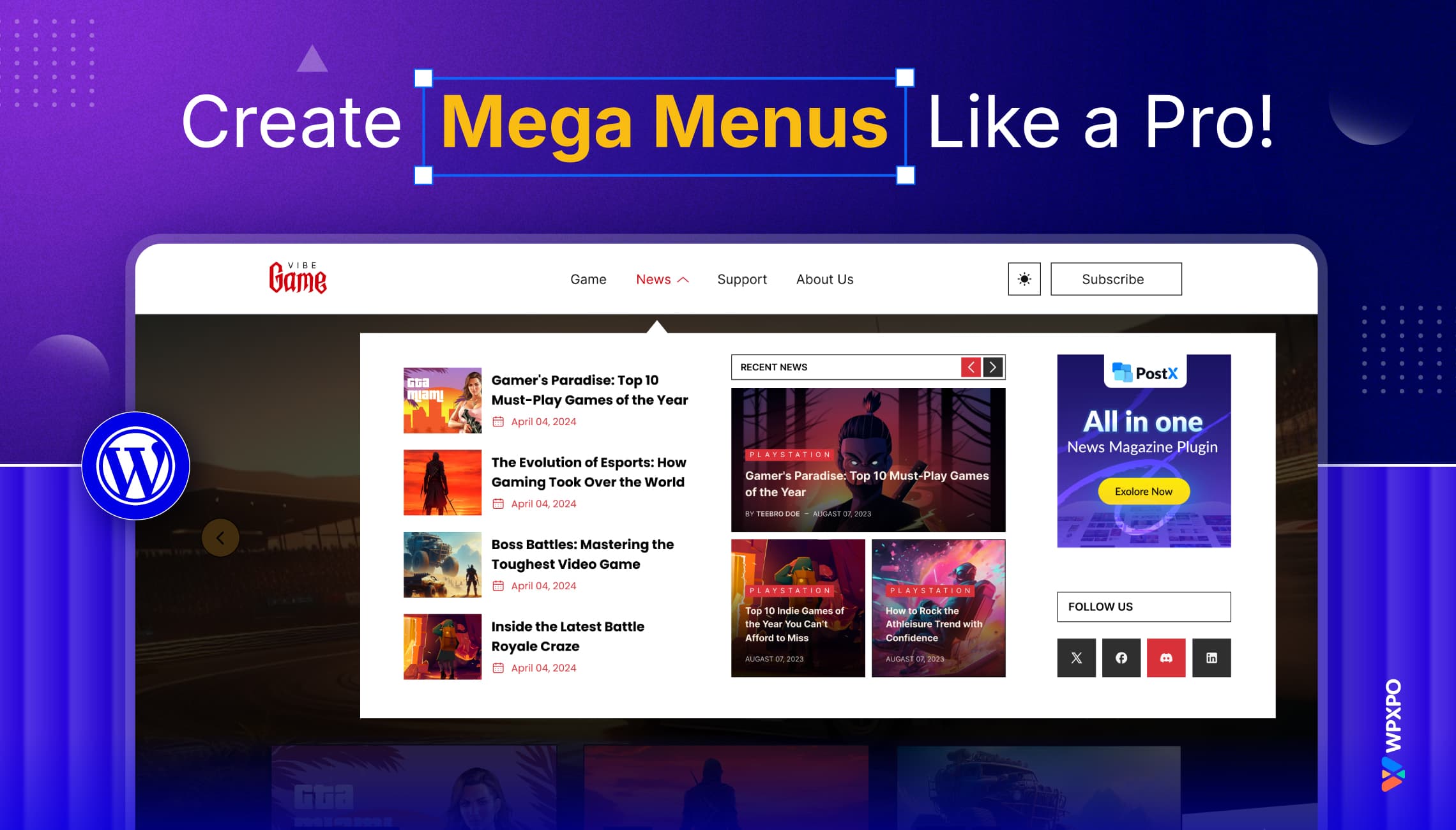Using WooCommerce Blocks you can customize the products in your store easily. E-commerce websites are getting very popular since people started relying on websites to do their online shopping. There are many ways you can develop an e-Commerce website and when you are using WordPress it becomes very easy to do so. The reason behind the easy development of an e-commerce website is the plugin WooCommerce.
WooCommerce makes it very easy for even a beginner to develop a website. It became very popular for the ease of use and various customization features that it comes with. It comes with the ability to accept payment online through various options and makes it easy for you to sell anything online. You can sell both physical and digital products using WooCommerce.
Why You Should Build a WooCommerce Website?
Many unique features make WooCommerce a very good choice for people who want to develop their online store. It is free to use and it is open-source. Many developers are constantly working to develop new plugins to make it easier to use WooCommerce. You can easily make a WooCommerce website if you which plugins you would need to use.
It is also possible to customize WooCommerce easily through various themes. More themes are coming in everyday which makes it very easy to use WooCommerce. You also get a lot of security with WooCommerce. The various security layers in your WooCommerce website would keep it very safe.
WooCommerce makes life very simple for you. You can have multiple features with WooCommerce and it is also easy to do SEO with WooCommerce.
Installing WooCommerce and exploring its various features
To install WooCommerce you need to go to the “add new” option in the plugins menu. Type WooCommerce in the search bar.
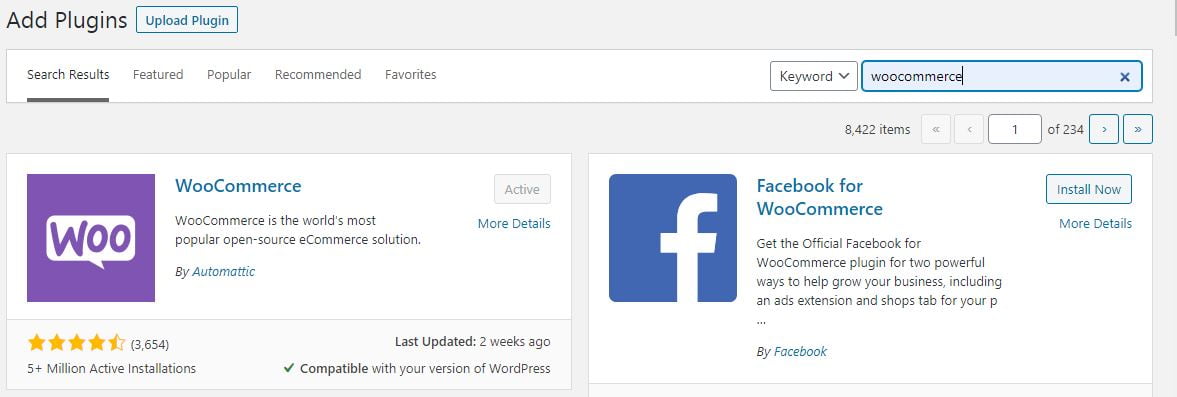
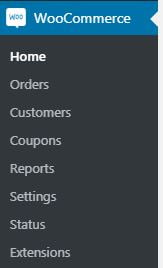
You can also customize the WooCommerce plugin by choosing WooCommerce option from your WordPress dashboard.
You can manage your products from the product tab and set your preferred option of payment from the settings option. You get the most popular options for payment with the WooCommerce plugin.
You get the option to choose various currencies according to your location or for the convenience of your customers.
You can enable various kinds of coupons from the coupons menu which the customers can use to get discounts. It is a very useful tool which can help you get popular during the holidays.
You can also see the reports of how many products are sold, how many products are in your inventory, and of various other useful information.
You can also check the data of your customers like their location, email, total spend, and others which can help you retarget them.
You can also see the status of various orders that your customers placed which makes it very easy to manage them.
The extension options give you the option to enable various features for your WooCommerce website. Some of them are free extensions while some are paid. They would give you more options to make your WooCommerce website more diversified.
What Are Gutenberg WooCommerce Blocks?
Gutenberg WooCommerce Blocks is a very useful plugin that can amplify the features of WooCommerce. This plugin makes it very easy to use WooCommerce and add products in a very appealing way to your WooCommerce website.
How to Install Gutenberg WooCommerce Blocks?
You need to first go to the plugins menu from the WordPress dashboard and then select the “add new options”. Type Gutenberg WooCommerce Blocks in the search bar and you will get the plugin. You would need to first install it and then activate it.
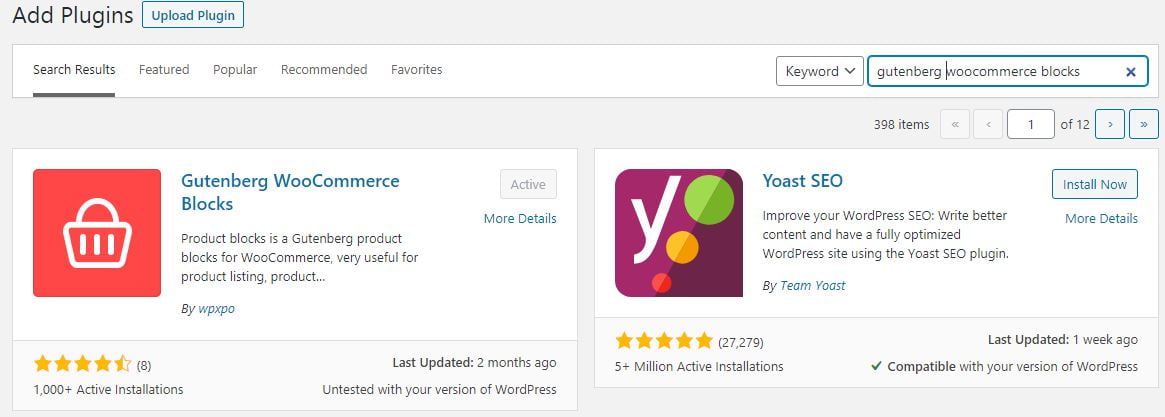
How to customize the Gutenberg WooCommerce Blocks?
You can customize the products in your store easily with the Gutenberg WooCommerce Blocks. You need to have products in your WooCommerce store and you can add them from the products option in WooCommerce. Once products are added to the WooCommerce website you can go to the page where you want to display the products.
You can select pages from the WordPress dashboard and then choose the page where you want to apply Blocks of Gutenberg WooCommerce.
Once you are in the edit mode of the webpage you would simply need to click the plus icon and various options would populate. If you scroll down you would see various Product Grid Layouts that are part of the Gutenberg Product Blocks for WooCommerce. You can use them to make your WooCommerce Website look appealing to your customer. The products can be made to look very appealing using the Gutenberg Post Blocks.
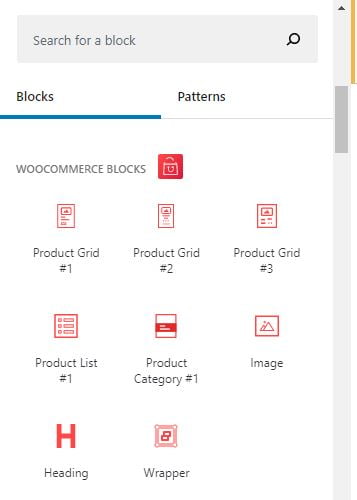
After you have selected the product Grid layout you can also choose to customize the block. Click on the settings icon of the page and you can select from different pre-made designs of the Gutenberg Product Blocks for WooCommerce.
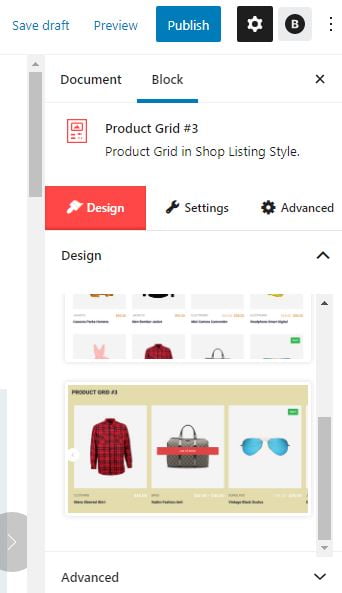
You can go to settings to customize the appearance of the product grid layout even further. You can choose the product view type which enables you to choose between different modes of display of the product.
You can also increase the gap between the columns using the settings options. You can choose how many products you want to display in a single row. You can choose different slide speed so it would slide automatically for your customers to see.
You can choose if you want the customers to see the price, category, reviews, title, and many other things. You can also choose the pagination layout of your WooCommerce product grid layout.
Why is Gutenberg WooCommerce Blocks better than others?
Many advanced features make Gutenberg Product Blocks for WooCommerce the best choice to design your WooCommerce website. It is very easy to use and offers you many features that make it possible to make the products to be displayed to your customers exactly as you want. There are also many pre-made designs that you can choose from which makes the job very easy for you.
Conclusion
WooCommerce is very powerful and easy to use tool when it comes to developing your online store. When you mix Gutenberg Product Blocks for WooCommerce to it then it becomes the perfect combination. WooCommerce website design becomes very easy when you use both of them together.