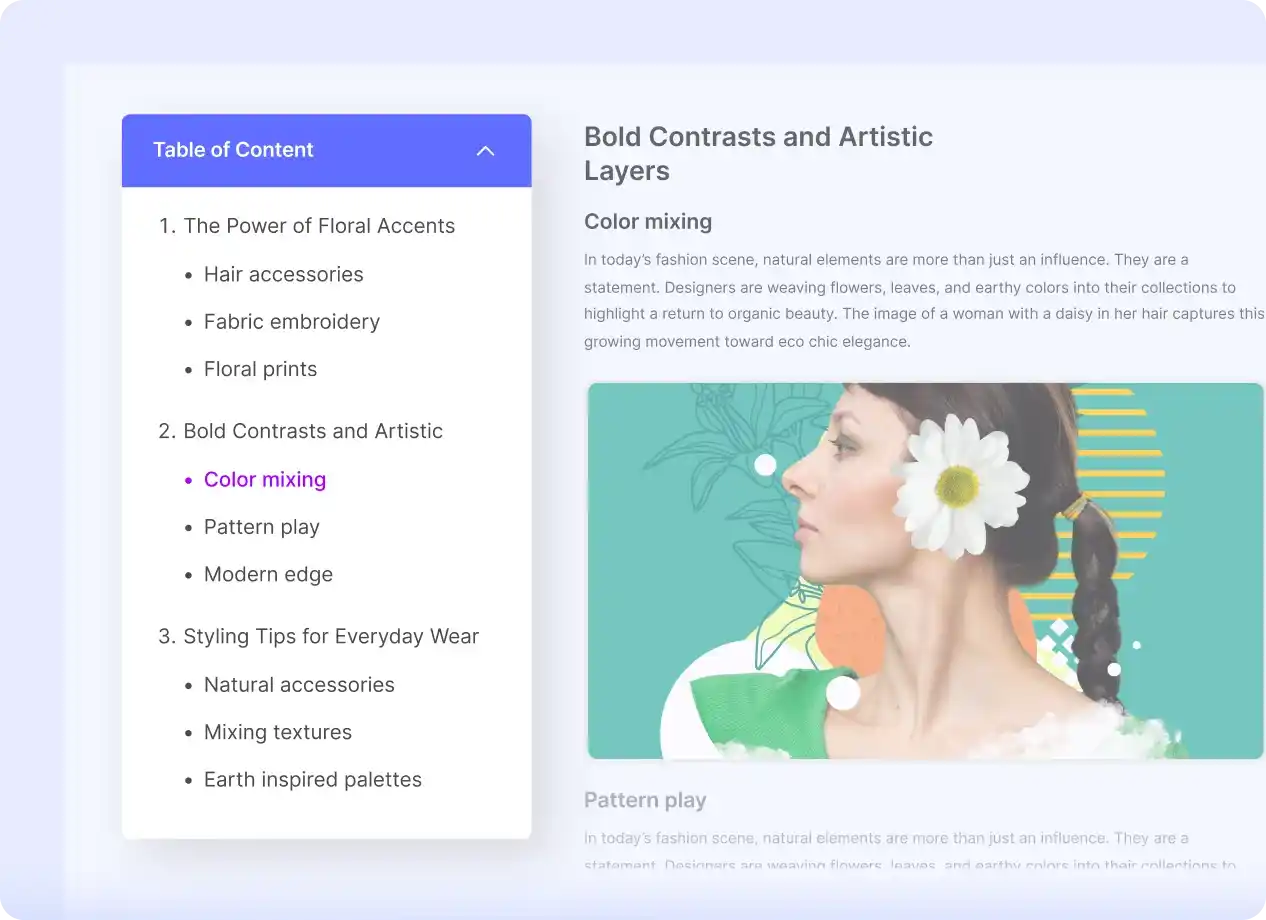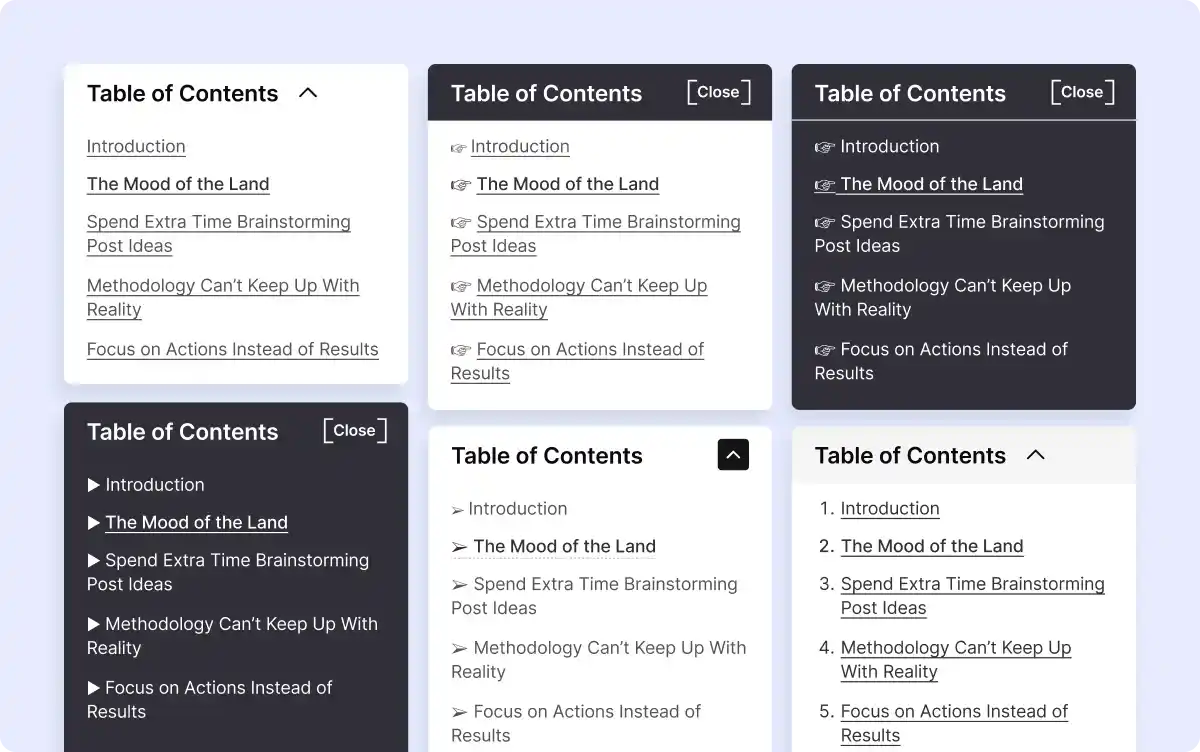
Ready-to-Use Table of Contents Templates
Quickly enhance your posts with pre-designed table of contents templates, making it easy to add a professional touch to your content
Sticky Table of Contents
Keep your table of contents visible as users scroll by making it sticky, improving navigation and accessibility throughout the page
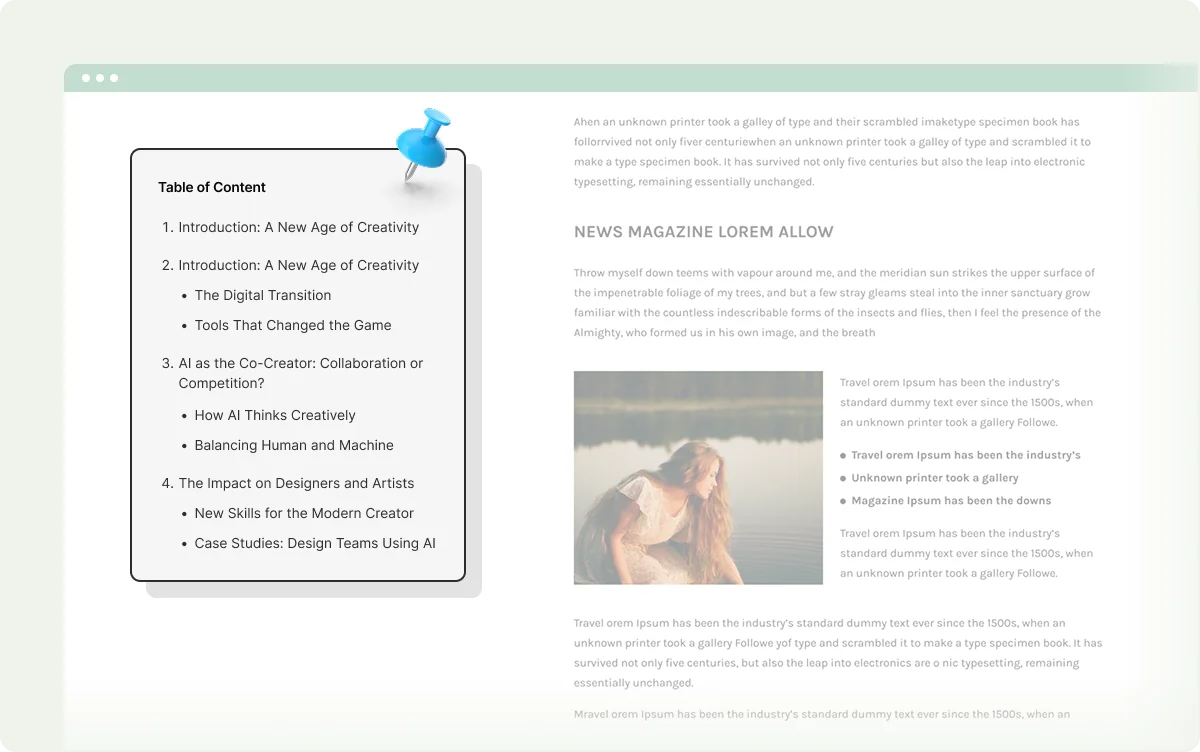
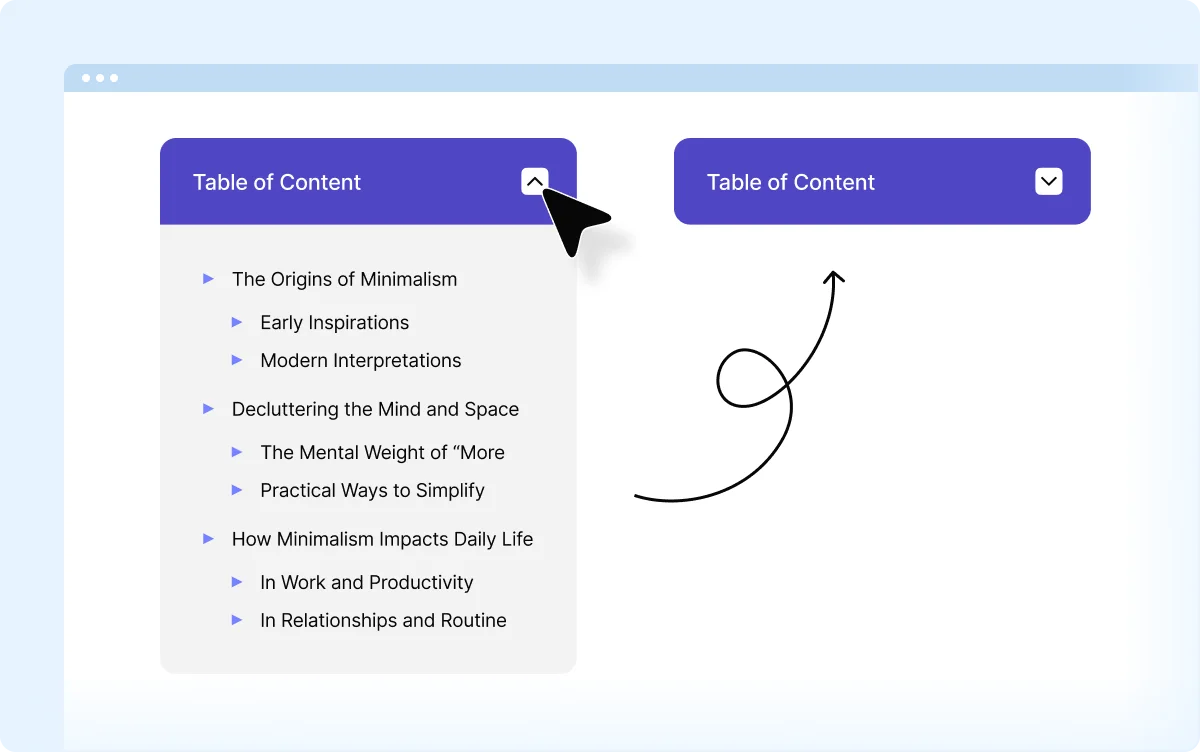
Collapsible Table of Contents
Let readers expand or collapse the table of contents, providing a cleaner and more organized browsing experience
Total Customization Control
Have complete control over the design of your table of contents, from colors and fonts to layout, ensuring it perfectly matches your site’s style
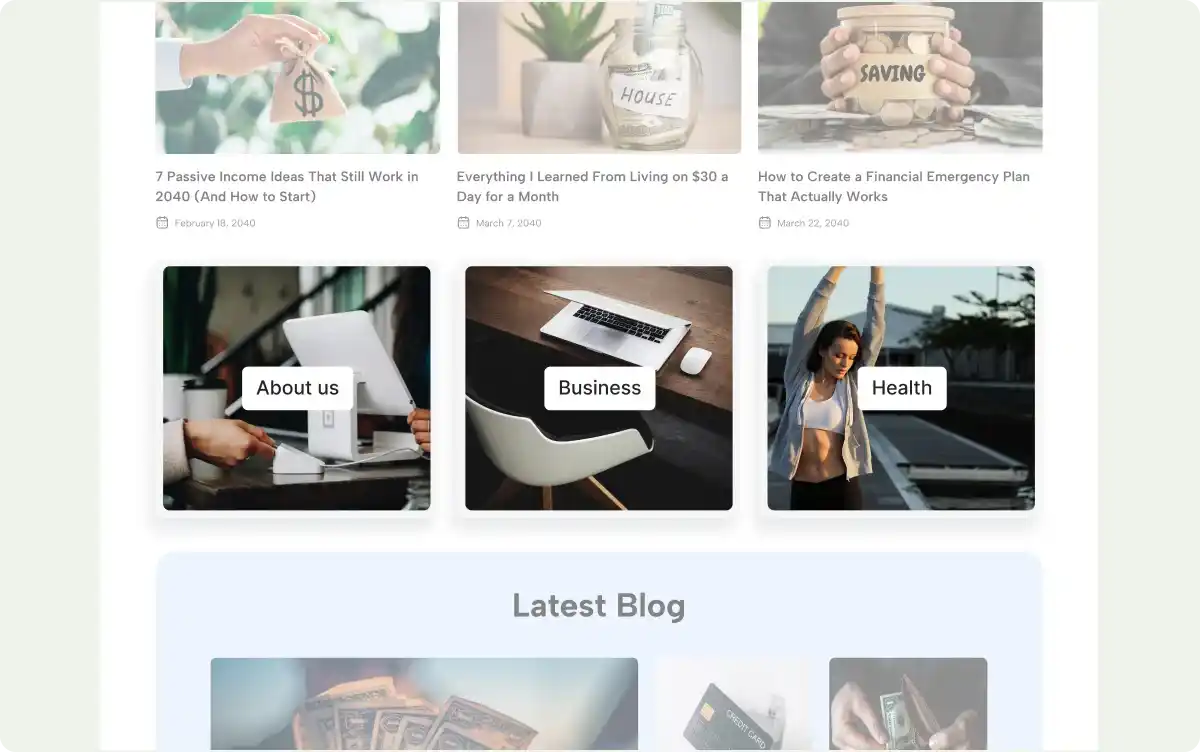
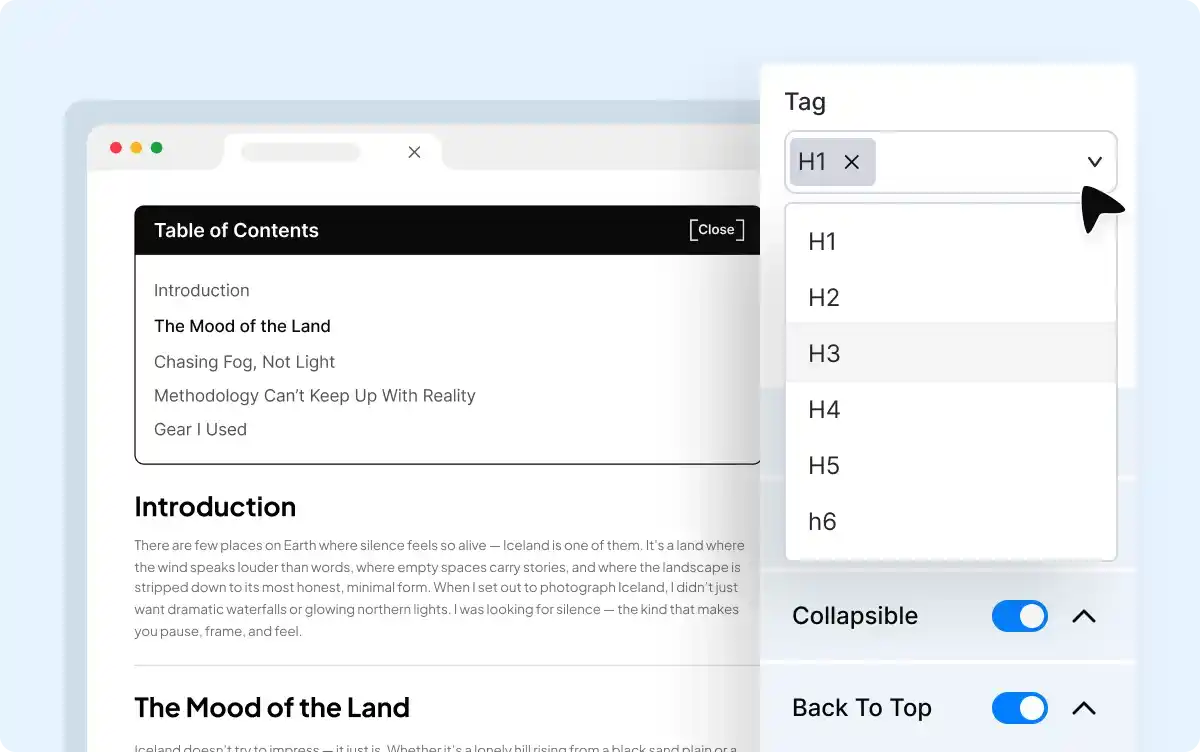
Heading Control within Table of Contents
Choose which headings to include in your table of contents, allowing you to customize the structure and make navigation more relevant for your readers
Scroll to Top Button
Improve user experience by adding a ‘Back to Top’ button and let visitors return to the top of the page with a single click.
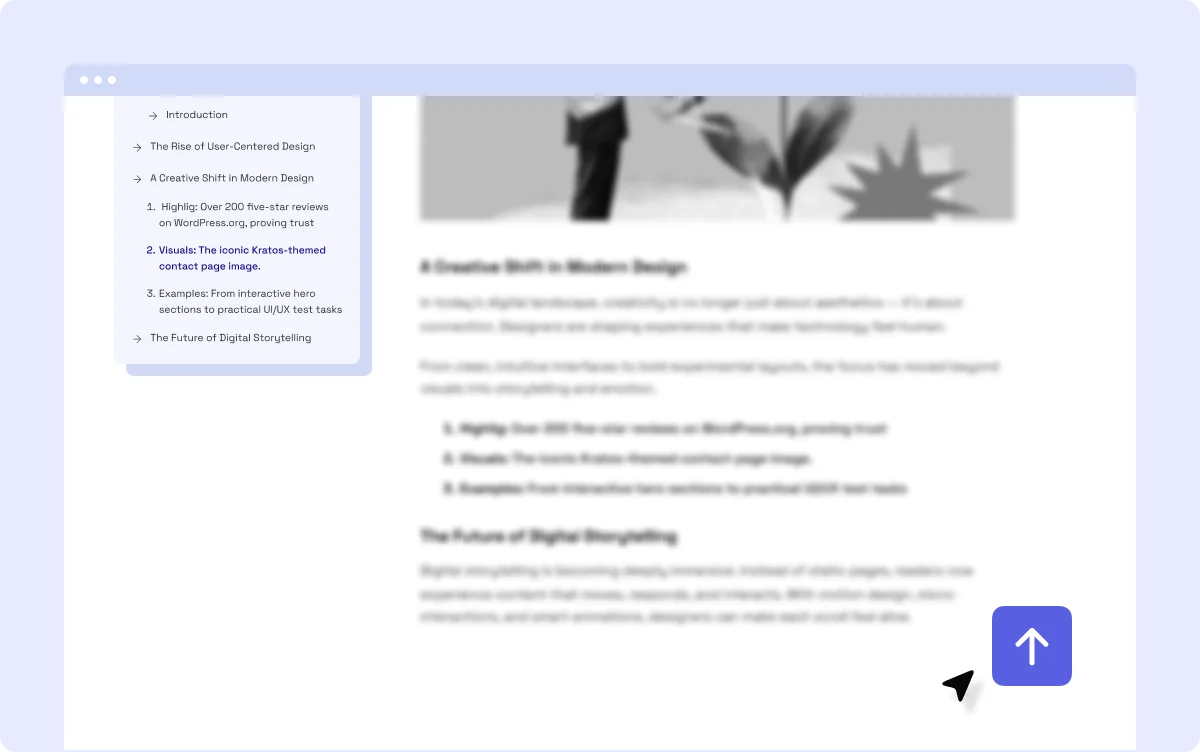
Everything You Need to Build Your News, and Magazine Sites
Get started with the most feature-packed Post Grid & Gutenberg Blocks to make professional-looking websites faster.
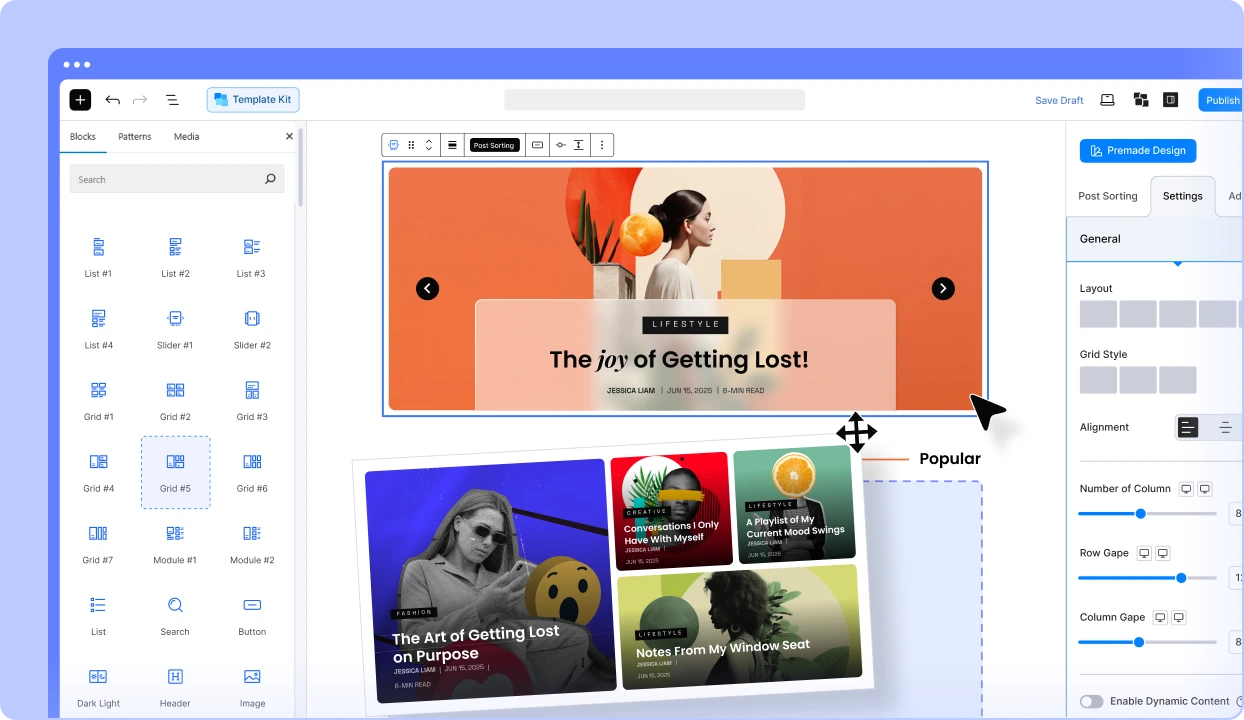
Frequently Asked Questions
Check out these FAQs about the Table of Contents WordPress to make an informed and fast purchase decision.
Feel free to contact our support team in case you have more questions.
Design Modern News,
Magazine, or Blogging Sites!