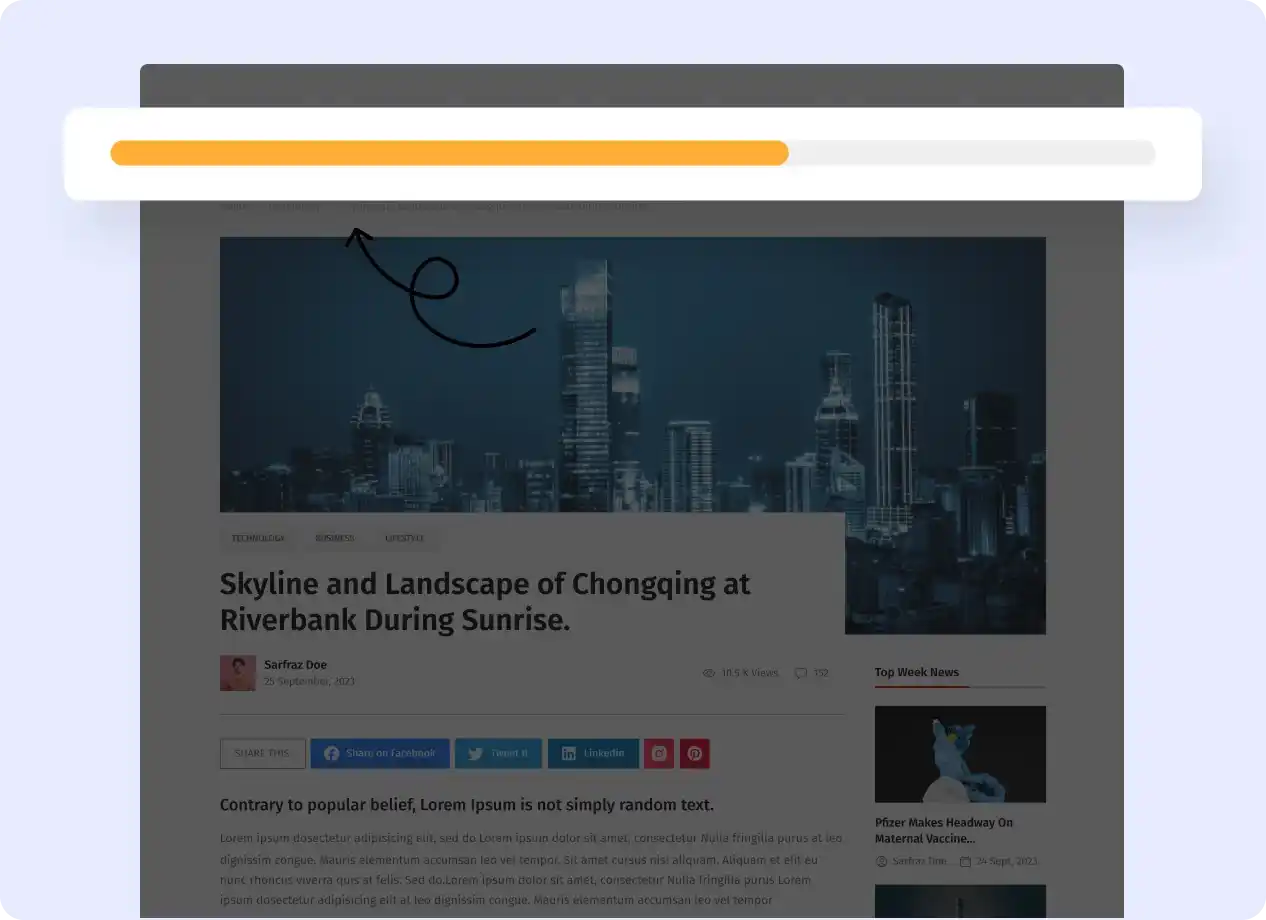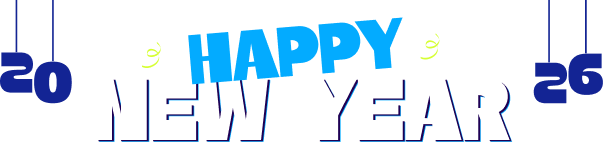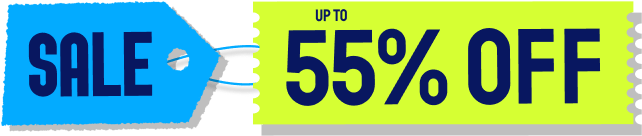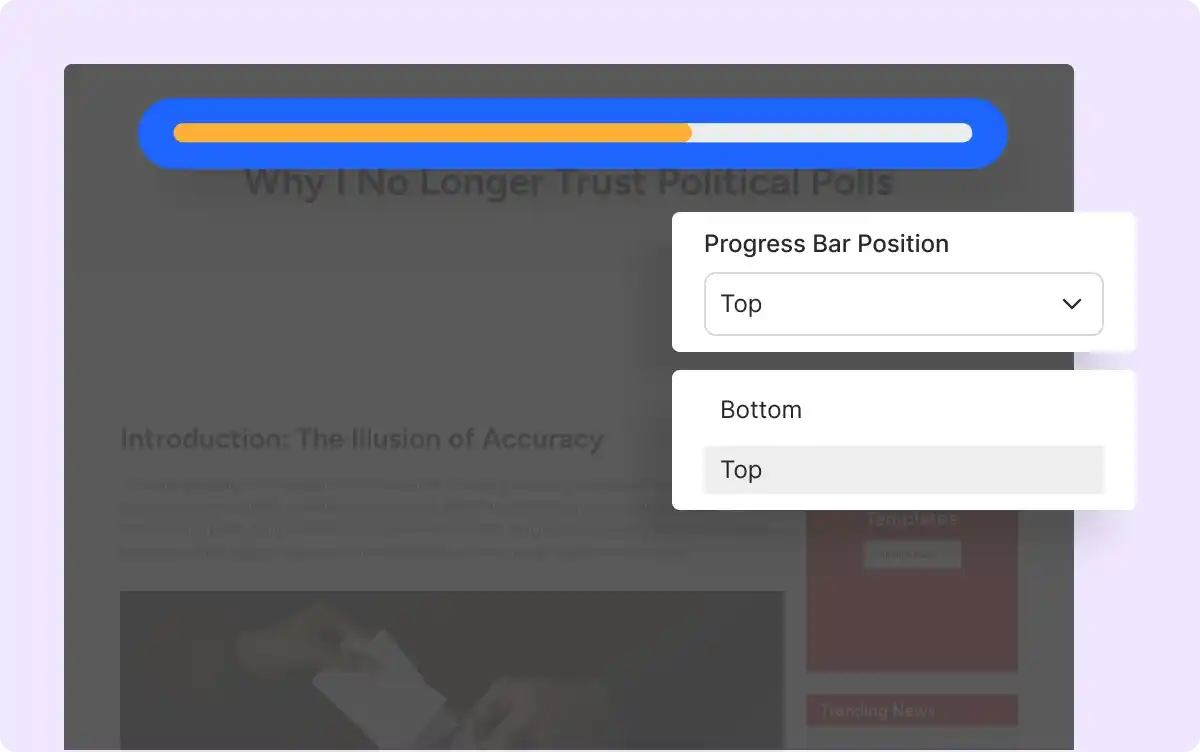
Choose Progress Bar Position
Decide the position of your reading progress bar by selecting where it appears on the page, whether at the top or bottom, for optimal visibility
Set Progress Bar Height
Adjust the height of the progress bar to fit your website’s design, ensuring it’s noticeable without overwhelming your content.
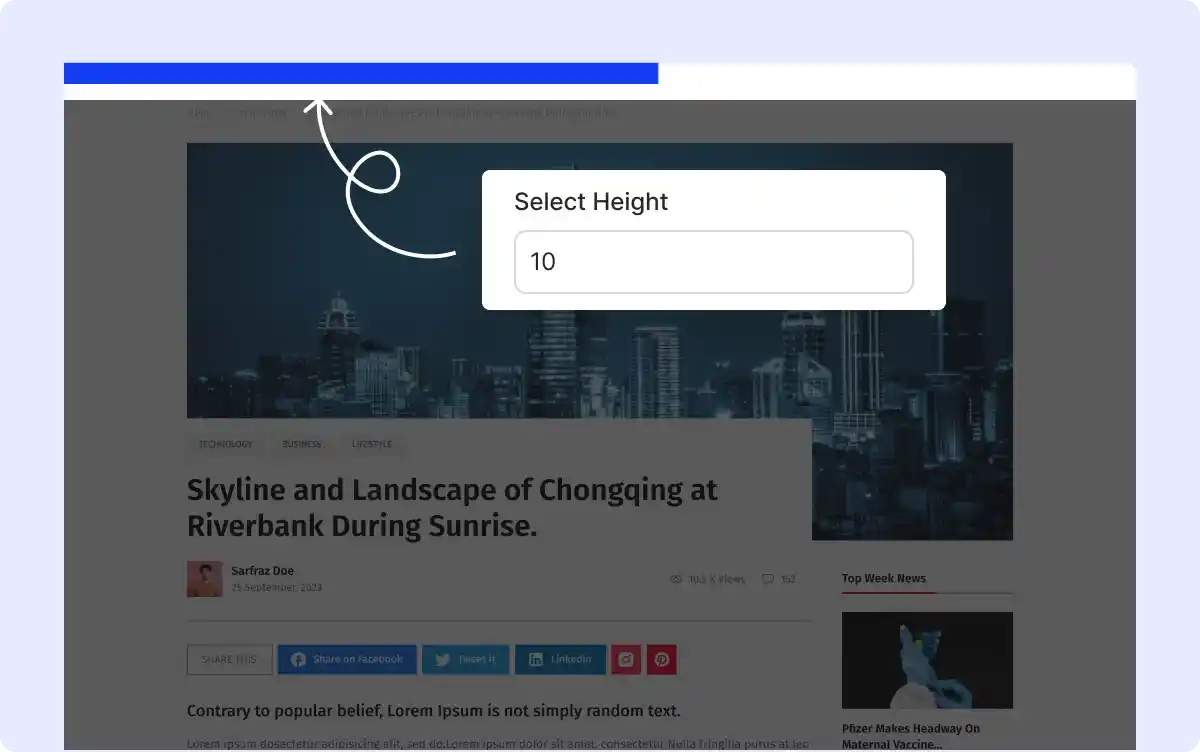
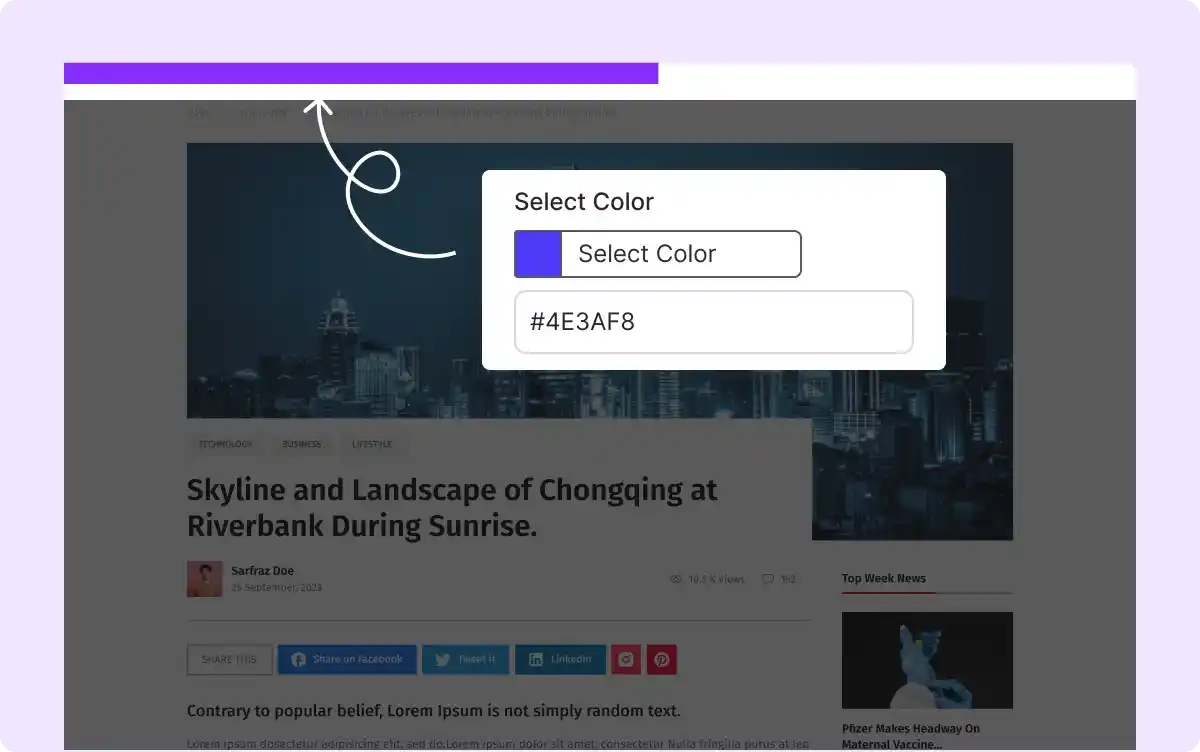
Customize Progress Bar Colors
Tailor the colors of your progress bar to match your website’s branding, creating a seamless and visually appealing user experience.
Control Progress Bar Visibility on Pages and Posts
Choose on which pages or posts the progress bar will appear, allowing you to display it site-wide or only on specific content.
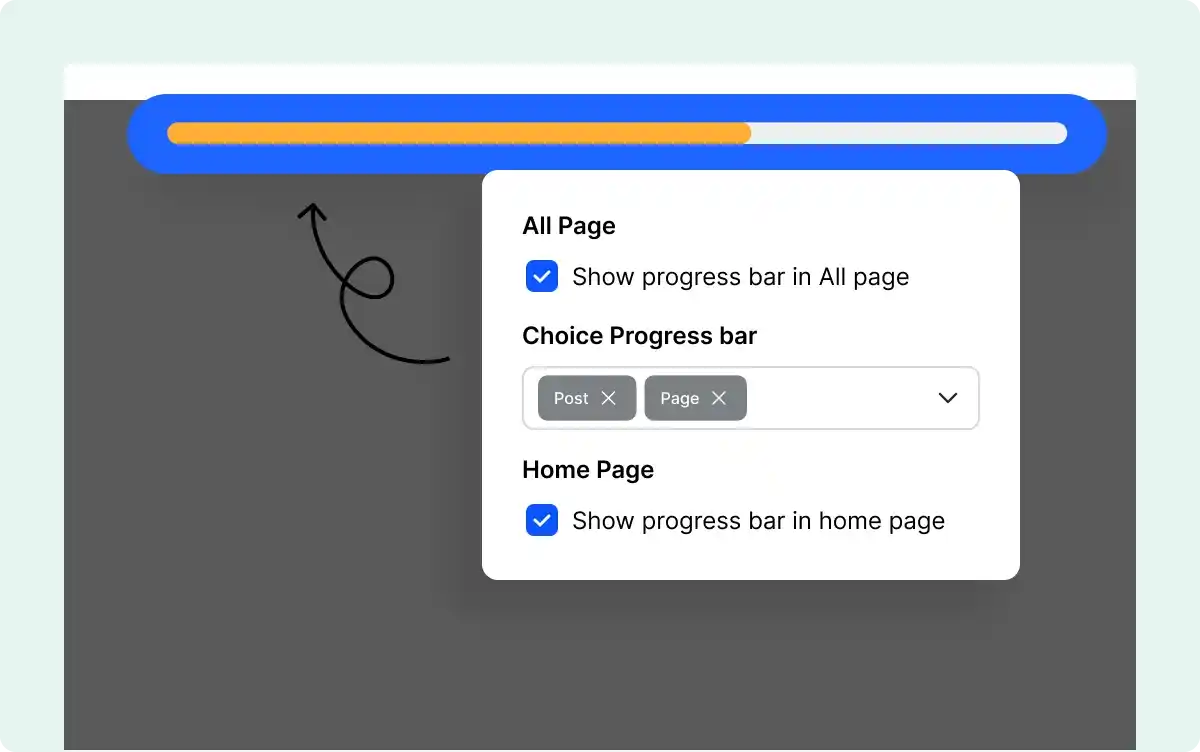
Everything You Need to Build Your News, and Magazine Sites
Get started with the most feature-packed Post Grid & Gutenberg Blocks to make professional-looking websites faster.
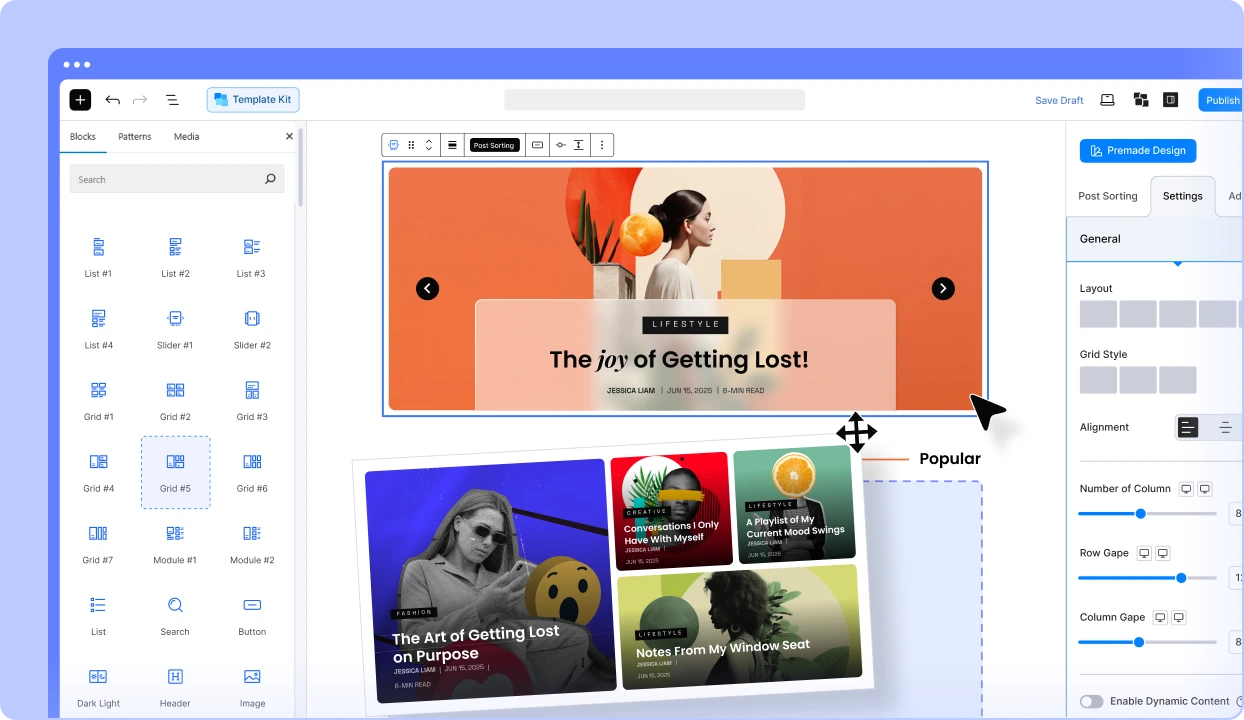
Frequently Asked Questions
Explore these frequently asked questions about Progress Bar that you might be curious about. So, you can make a quick decision about whether you want to buy it.
Feel free to contact our support team in case you have more questions.
Bring Life to Your
Dull Websites with PostX!